Do you just start selling on Etsy? Want to make your own online store on Etsy but not sure how to list an item on Etsy? We’ve got your back! We made this guide to show you how to create a listing on Etsy. It covers everything from how to list a digital item on Etsy to how to make a listing on Etsy for a physical one. Read this guide, and you will find step-by-step instructions for:
- How to list an item on Etsy in 9 easy steps for beginners?
- How to list an item on the Etsy App?
Let’s dig in to start learning how to put an item on sale on Etsy!
How to List An Item on Etsy in 9 Easy Steps for Beginners?
Do you want to know how to put an item on sale on Etsy?
For new sellers, the information you need might feel like a lot, but listing on Etsy is pretty easy. Once you sign in as a seller on Etsy, you can make your first listing.
Before digging into how to list something on Etsy, you need to sign up as a seller. Check the Seller Policy to be sure your items match Etsy’s handmade, vintage, or craft supply categories.
Listing on Etsy is Easy with LitCommerce
Listing on Etsy takes less time and effort with LitCommerce. We have the best tool to list on Etsy and more trending marketplaces easily. Find out now!
Step 1: Choose Add a listing
Once you successfully log into your account, here is how to list an item on Etsy:
- Go to Shop Manager on Etsy.com.
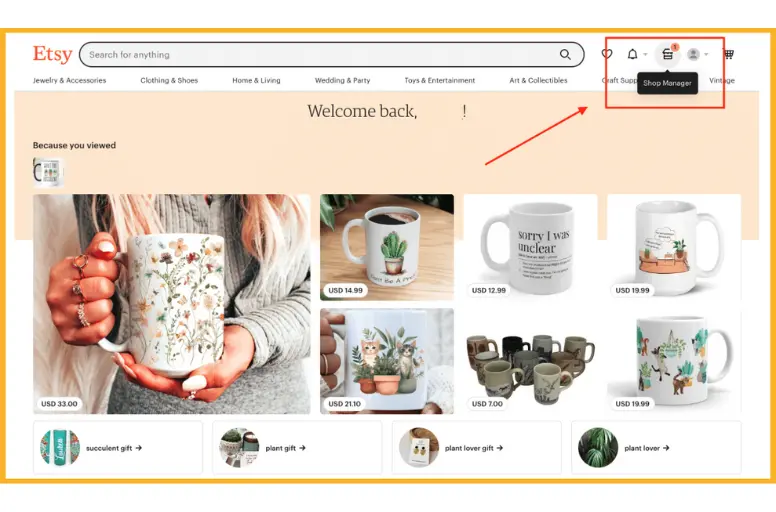
- Select Listings. If you’re new, click Your Shop.
- Choose Add a listing.
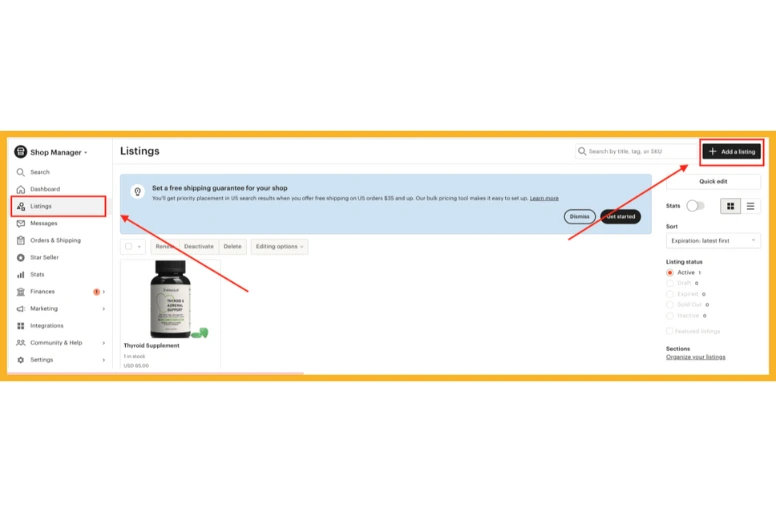
Step 2: Add photos and video
When you learn how to list an item on Etsy, there are some notes for adding photos and videos. Keep reading to find out.
Add photos
You need to include at least one picture for each thing you’re selling, but you can add up to 10 pictures. This helps people see your product better.
You can upload photos of your product from different angles or places. If your item has different versions, make sure there’s a picture for each one.
There are three ways you can use to add photos:
- Drag the picture or video from your computer into the right box.
- Click the + Add up to 10 photos and 1 video button to pick files from your computer. You can add lots of photos at once.
- Click Edit. Then, a window will pop up. Then, you can pick the main photo, change their order by dragging, and crop or adjust the thumbnail size.
When you include photos:
- Use JPG, PNG, or GIF formats. Avoid transparent PNG or animated GIF files.
- Etsy suggests images with a minimum of 2000 pixels on the shortest side and a resolution of 72 pixels per inch (PPI).
- Keep listing image files under 1 MB to ensure proper uploading; larger files might not upload correctly.
If you want your products to attract buyers, good photos are a critical point. To know how to capture eye-catching pictures, check out our guide on how to take pictures for Etsy.
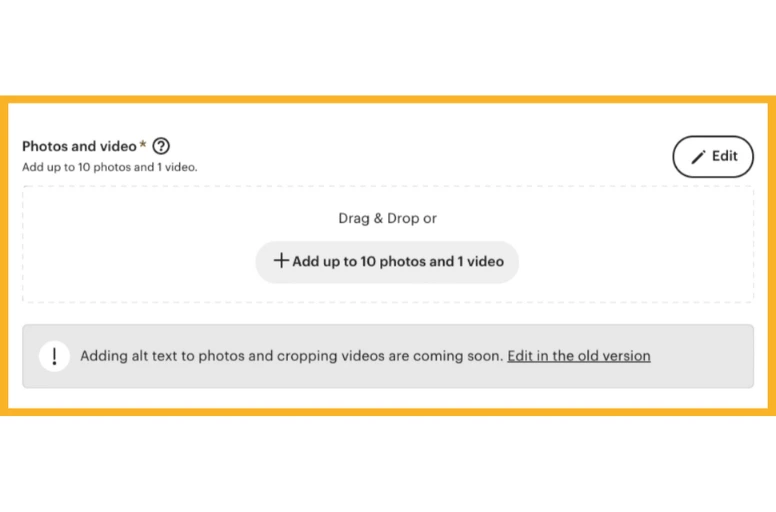
Add video
How to add a video to an Etsy listing? Etsy sellers can enhance listings with a single video to showcase more about their products. How to make a listing on Etsy with a video? Go to the edit listing page and select Add a video. Then, upload your video by clicking Choose. Videos must be around 5 to 15 seconds long with a resolution of at least 1080 pixels. Remember, only one video per listing is allowed. Etsy accepts the most common video formats for listings, with a maximum file size of 100 MB:
- MP4
- MOV
- FLV
- AAC
- AVI
- 3GP
- MPEG
Step 3: Choose your thumbnail image
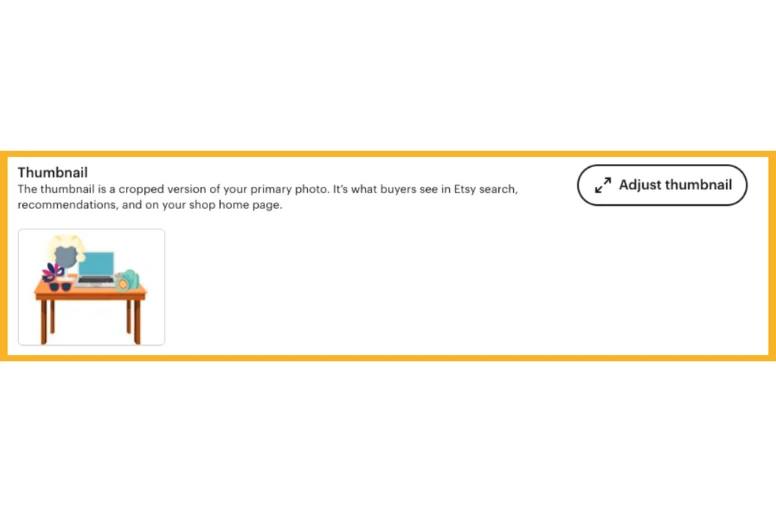
Don’t forget to select a thumbnail picture for each item is another note in this how to list an item on Etsy. This picture is what people see first when they find your listings. Therefore, you better pick a clear, attention-grabbing photo. Here are some tips for you to get the best thumbnail image for your listing:
- Crop your thumbnail using Etsy’s tool for the right framing. If you don’t, your picture might look odd.
- Take photos from a distance to allow cropping without losing details.
- Use landscape orientation, not square photos.
- Aim for a 4:3 aspect ratio when taking and uploading photos.
Step 4: Add listing details
The listing details determine where your item appears on Etsy and how shoppers find it in searches. When it comes to how to post on Etsy, shoppers can use these details to enhance Etsy SEO while buyers filter search results. Discover more about listing details:
Add a title
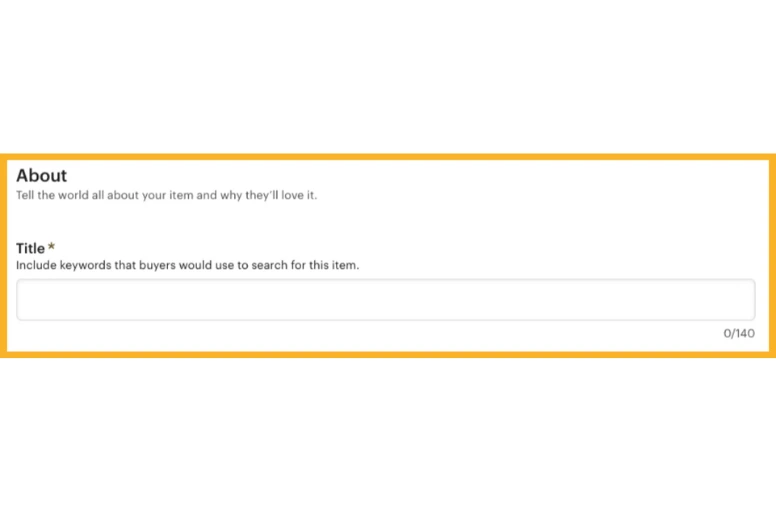
When adding your listing title, you should mind the guidelines:
- Titles can contain a maximum of 140 characters,
- Symbols like (%, :, and &) can only appear once in a title,
- Characters such as ($, ^, and `) are not allowed,
- The use of all-capital words is limited to three or fewer. Etsy suggests capitalizing only the first letter of each word and using lowercase for the rest of the word.
How to list an item on Etsy with the best title? Here are some tips for you:
- Write a descriptive title with main keywords for better search visibility,
- Include crucial details like material and color to showcase your item,
- Keep titles concise; avoid making them overly long for shopper clarity,
- Ensure proper grammar and punctuation for readability.
Choose listing categories
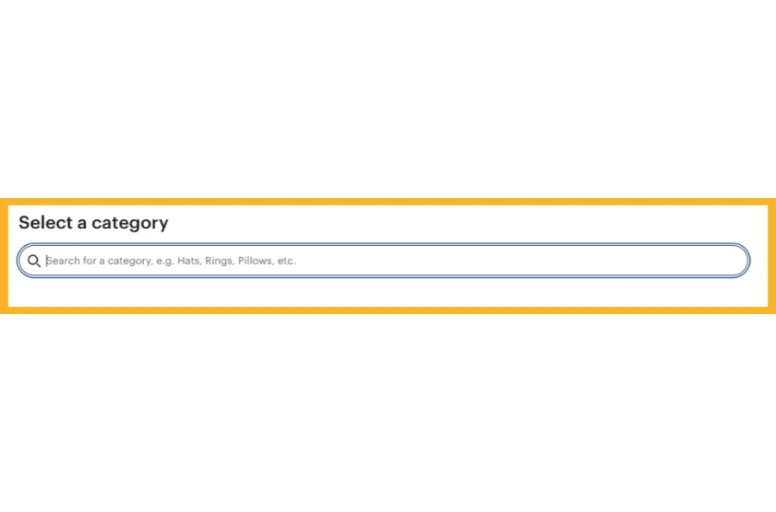
Category is an important part in your listing when you learn how to list an item on Etsy. When selecting the category for your item on Etsy, make sure you pick the right one. This helps customers discover your listings more easily. Each main category has subcategories; for instance, “Home & Living” has options like “Bedding” or “Kitchen & Dining.” Choose the most fitting category to improve your visibility. If needed, you can use the search tool to identify specific subcategories.
Add attributes (Optional)
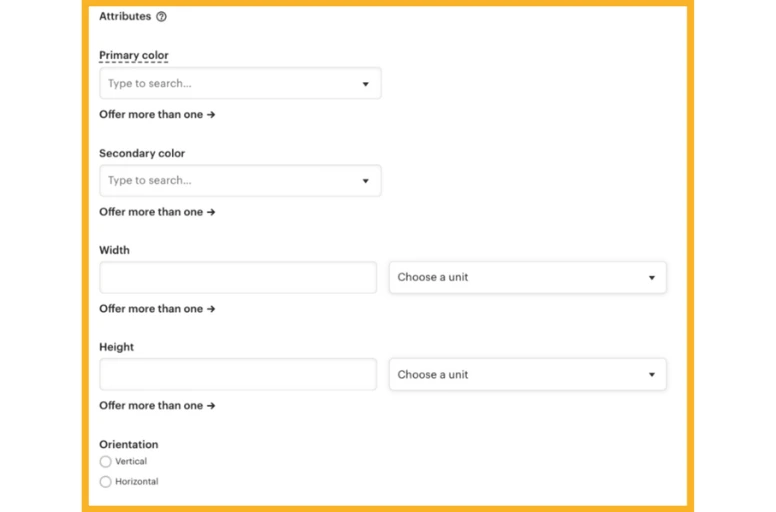
Etsy also gives you the option to include attributes in your listings. Attributes offer detailed information about your items, helping buyers understand what you’re selling. When you’re making a new listing on Etsy, after you’ve picked the categories, you’ll see the option to add attributes. The category you select decides which attributes you can add. You should choose the most fitting options for each attribute to help buyers understand your item’s appearance, texture, and usage.
Ever Heard of Etsy Templates and Recipes
Templates and recipes are product attributes and settings that help you edit listings faster on Etsy. All are available with LitCommerce!
Choose your renewal option
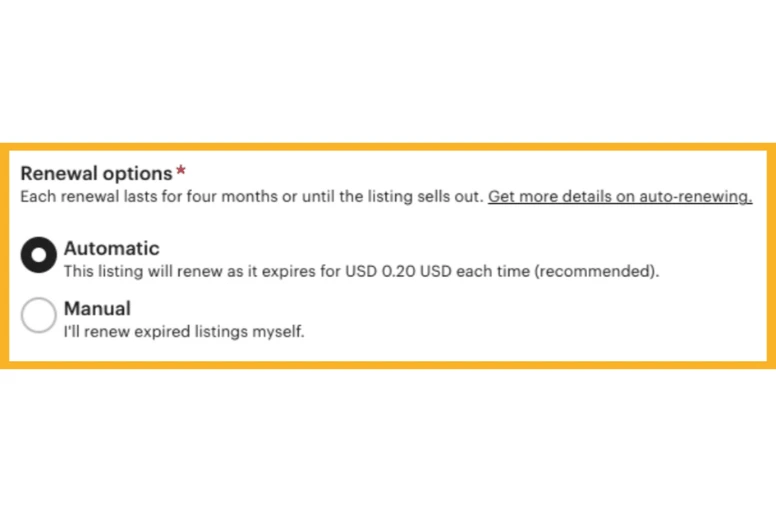
Etsy listings last for four months. How to list items on Etsy again after the listing has expired? You can set up listing manual renewals or automatic renewals. When you select the Automatic option, Etsy will automatically refresh the listing, preventing it from disappearing. Keep in mind that Etsy charges $0.20 per renewal from your Etsy Payment account.
Core details
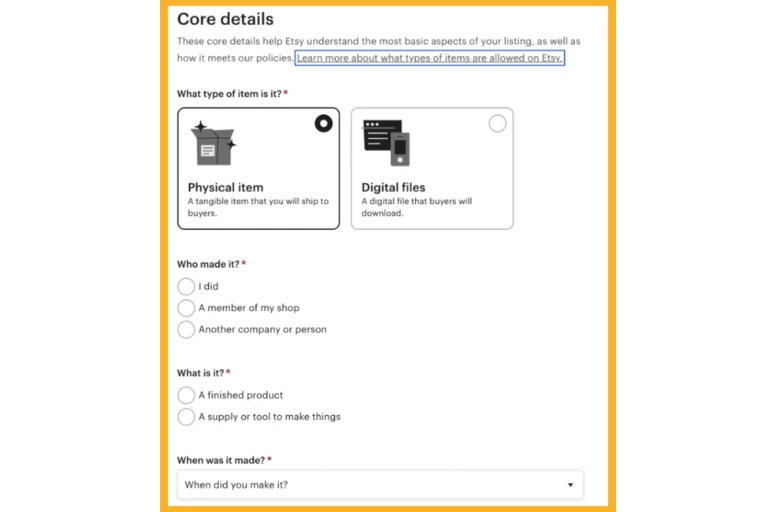
In this section, you’ll select between selling a Digital file or a Physical product. Your decision impacts the information you’ll need to provide. For digital items, file uploads are required, while for physical products, shipping options need to be specified.
Step 5: Describe your listing on Etsy
Next, you will need to add descriptions to your listing to help it appear in searches and for shoppers to understand what you’re selling. What should you include in your description, and how should you optimize that? Keep reading to learn more about how to create a listing on Etsy with best description.
Add a description
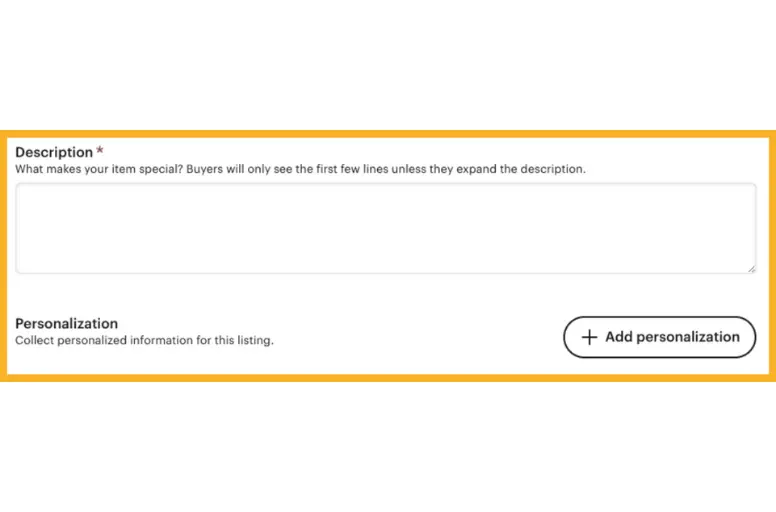
The description on Etsy gives shoppers additional details about your products. When crafting these descriptions, ensure they include all essential information to assist shoppers in making well-informed purchase choices. So, how to add listings on Etsy with these most optimized descriptions? Here are some tips for you:
- Start with the crucial details
Many buyers skip through long descriptions, making it vital to place key details at the start. This is also essential for Etsy SEO, as Etsy’s algorithm prioritizes the initial 300 characters of a listing.
- Use bullet points and short paragraphs
This helps to chunk your text to improve readability and enhance your message’s clarity. You can also employ bullet points that emphasize crucial details for buyers.
- Add as many relevant keywords as possible
Adding related information to your description can improve search visibility. You can use Etsy SEO tools or keyword research tools like EtsyHunt, eRank, and Everbee to identify the best possible keywords for your online business on Etsy.
- Maintain consistency with your brand voice
You can use your listing description to engage customers and showcase your distinct brand voice. Make sure to maintain consistency in your language across your entire shop.
- Proofread your descriptions
Ensure your shop maintains professionalism by reviewing for typos, grammatical errors, and inaccurate information.
Optional: Add your production partner
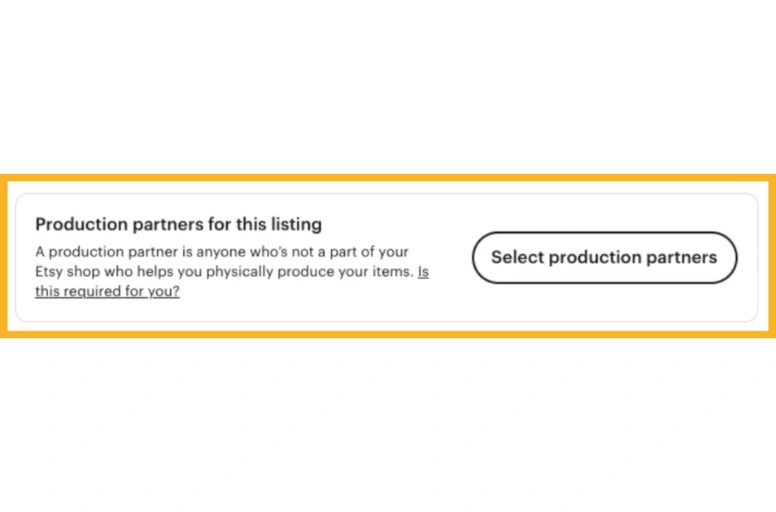
You might need to include a production partner if you’ve selected “Another company or person” under “Who made it,” except when you list on Etsy. It’s usually optional, but you must include at least one if you’ve chosen an external entity or person who contributed to making the item.
A production partner refers to anyone outside your Etsy shop who helps physically create goods from your original designs. This doesn’t include store owners, employees, suppliers, or Etsy dropshipping vendors.
Optional: Choose if buyers can customize this item
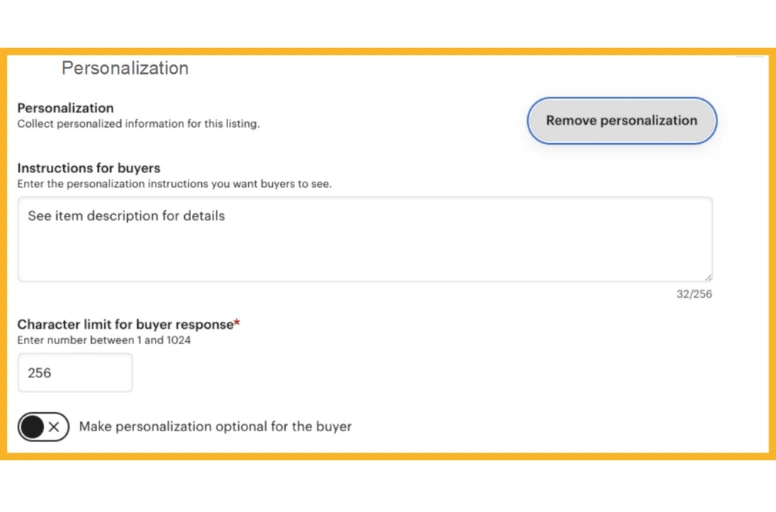
How to add items to an Etsy shop with personalization options? You can provide custom orders on Etsy. This lets you create personalized products based on the buyer’s preferences. Here are some ideas for customization:
- Name on products
- Colors
- Specific messages
- Photos
You have control over the personalization options, like the details required and the cost charged to the buyer for this additional service.
Optional: Choose a section in your shop
A section on your Etsy shop is how items are organized. You can pick where to show your item from a drop-down menu. It helps group items, like by size or type, for customers to check out. These sections are seen in the left sidebar of your store. If you wonder how to add a listing on Etsy that is easy for buyers to filter their choices, utilizing this feature is a way.
Optional: Add tags
An Etsy shop tag serves as a label for your items, allowing up to 13 tags per listing, with each tag limited to 20 characters. These tags act like Instagram hashtags, aiding shoppers in discovering items while browsing on Etsy.
Optional: Add materials
The Materials section lists the components used to create the item, offering insight to buyers about its composition. You can also add details like “Made in the USA,” which can help customers decide if the item aligns with their preferences. Accuracy in this section is crucial as some buyers prioritize knowing the materials used in products.
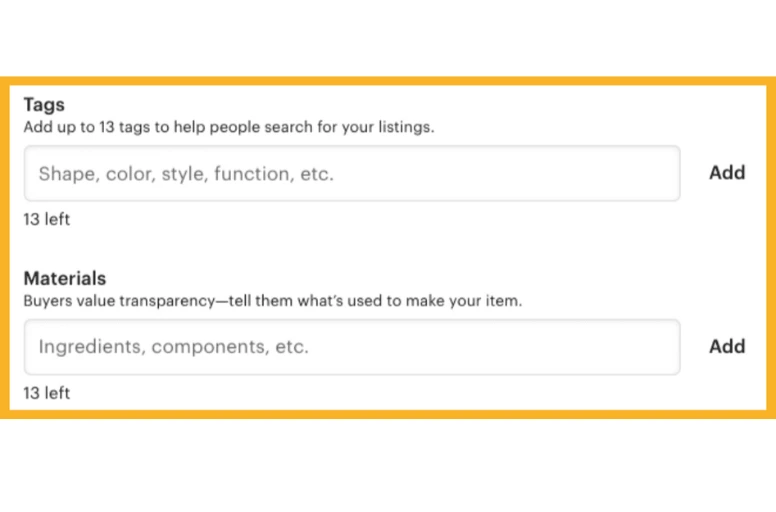
Step 6: Add your inventory and pricing
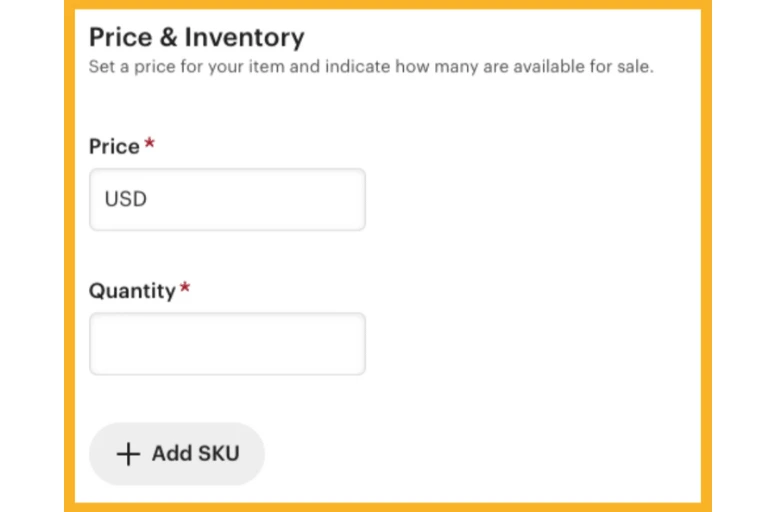
First, you should determine if you’re providing different variations for this item. If you do, learn more about how to add variations on Etsy. Remember, for digital items, variations aren’t an option.
If you’re not offering any variations, enter the price and quantity you’re selling for this particular listing.
- Price: The prices will be displayed in the currency you’ve chosen as your preference.
- Quantity: If you list more than one item, you’ll only pay for the additional listings when they sell.
You can also include optional details:
- Apply shop tax rates
- SKU
For digital items: How to list an item on Etsy as a digital one?
When creating a listing for an instant download digital item, you’ll need to upload the files the buyer is purchasing. You can upload up to five files, each with a maximum size of 20MB.
Here are supported digital file types:
- .bmp
- .doc
- .gif
- .jpeg
- .jpg
- .mobi
- .mov
- .mp3
- .mpeg
- .png
- .psp
- .rtf
- .stl
- .txt
- .zip
- .ePUB
- .iBook
The files you upload will be shown as a list with their names, sizes, and upload dates. Ensure that you name your files correctly, as these names will be visible to your buyers, and they can’t be edited after uploading. File names should be within 70 characters and can include alphanumeric characters, periods, underscores, or hyphens.
If you wonder: “How many items can you list on Etsy?”, there’s no restriction on the quantity of items a shop can list.
List Physical and Digital Items with LitCommerce
LitCommerce supports you list both physical and digital items on Etsy WITH variants. And the best part? Listing on Etsy with us is absolutely FREE!
Step 7: Set up shipping
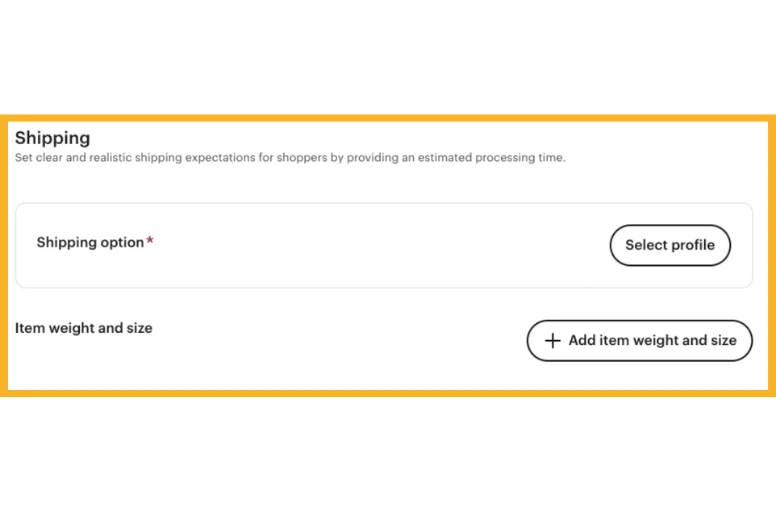
Note: If you’re selling a digital product, you can skip this part.
The following phase is to set up your shipping and provide the item’s weight and dimensions. You can select the default settings or create shipping profiles.
To create a new profile, click on the + Create new profile button and fill in the required information, including:
- Shipping profile name
- Your zip code
- Shipping prices
- Processing time
- Regions you ship to
- Shipping services
- Free shipping option
- Handling fee option
Shipping prices
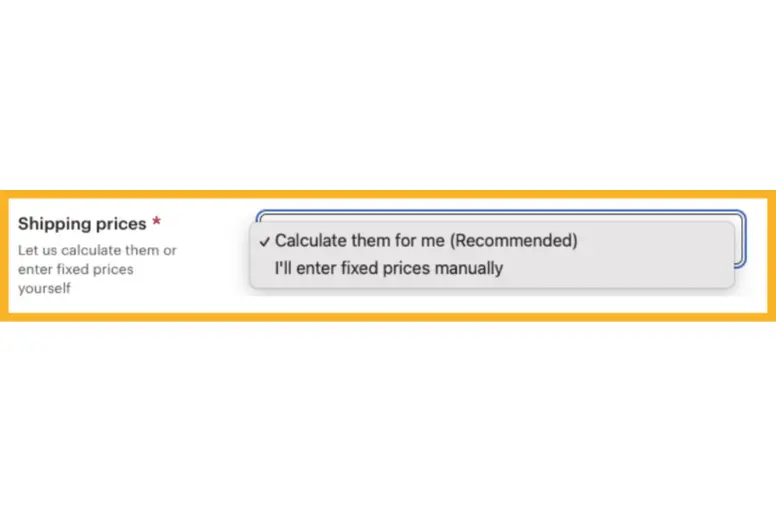
When setting up shipping prices, you have two choices:
- Etsy calculates costs using the buyer’s location and your item’s weight and size.
- For international shipping, Etsy automatically computes costs by the buyer’s country, including customs fees.
Save time when adding shipping prices by:
- Setting up various shipping profiles
- Offering free shipping or discounted shipping for multiple item purchases
- Adding shipping upgrades that fit your shop’s requirements
Processing time
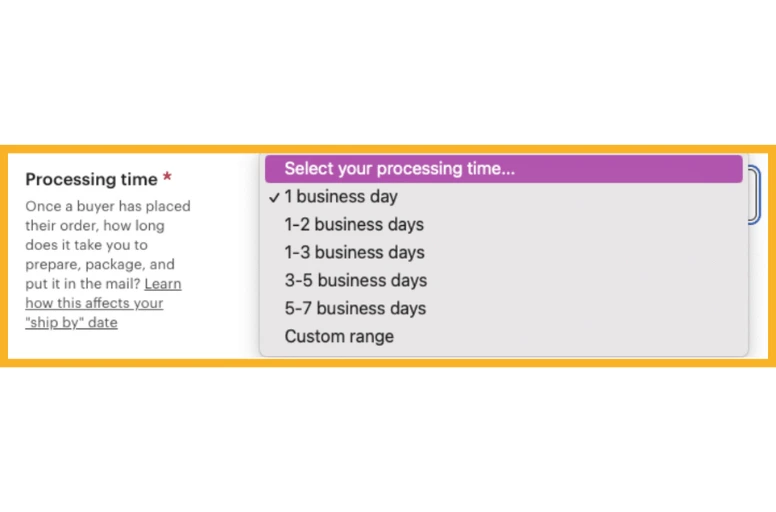
Next, you will add the processing time, accounting for the duration needed to create (for made-to-order), prepare, package, and ship your sold items.
Keep in mind that this influences the listing’s Ship by date, impacting a buyer’s decision. It also shapes your seller performance, as Etsy assesses your ability to meet this specified processing time. When listing on Etsy, you should opt for a realistic timeframe that suits both you and your buyer.
Shipping destinations
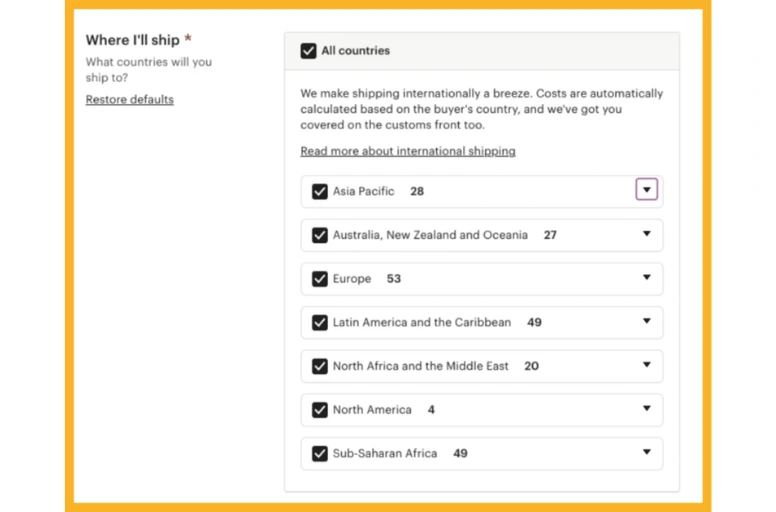
By default, this section reflects your location. However, you can click the Edit button and specify the regions and countries you wish to deliver to.
Shipping services
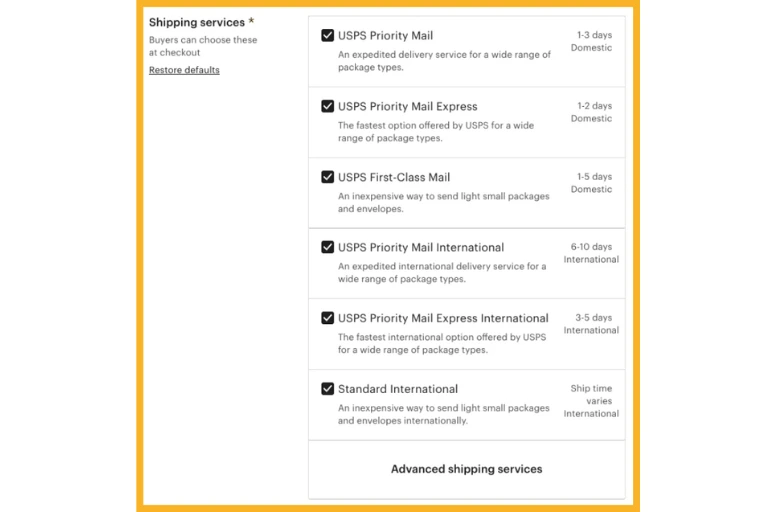
The drop-down menu lets you choose which shipping services you want to offer your buyers. Make sure to provide a combination of economy and expedited shipping options.
Step 8: Tweak other settings
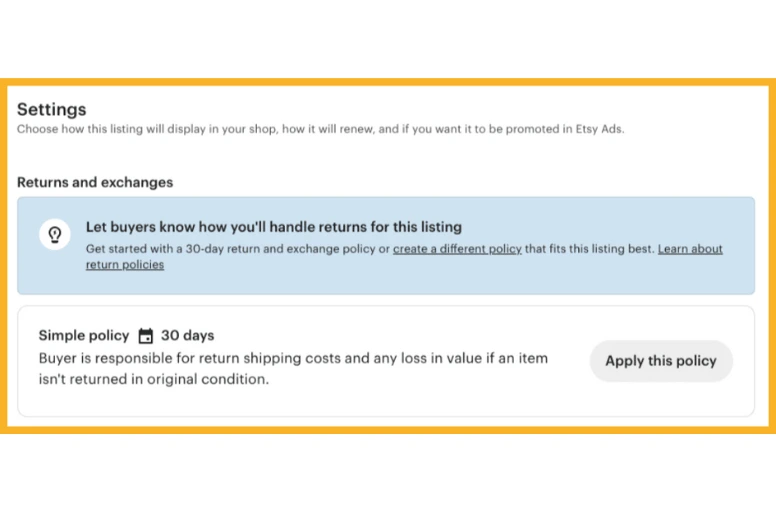
In the final section, you will learn how to list things on Etsy with Returns and Exchange policy. You have the choice to select the default option or create unique shop policies. Typically, you decide whether you’ll accept returns, exchanges, or both, along with the specified time frame and conditions.
Step 9: Publish or save your Etsy listing
Hit Save as Draft or Publish to save your listing on Etsy.

Preview
Click on “Preview” to view how potential buyers will see your listing. Keep in mind that variations will become visible only after the listing is published.
Save as Draft
To save your work for later, select “Save as Draft.” Ensure to input the category, quantity, price, shipping details, and listing title. Access your draft later by going to your Listing page and choosing the “Draft” option under Listing status. Drafts never expire, and you can create as many as you need.
Publish
Begin your Etsy selling journey by hitting “Publish” and completing the listing fee payment. Keep in mind that it typically takes around 24 hours for your listings to become visible on the platform.
How to List an Item on the Etsy App?
The Etsy Seller app is exclusively for sellers and works on Android devices, iPhones, and iPads. You can access your current shop using the app or create a new one by signing into Etsy.com on a desktop or mobile browser. So, how to list an item on Etsy using the app? Once you sign in, follow these steps to start listing on Etsy:
- Tap Listings.
- Click the + Create button.
- Select:
- Who made this item
- What is it
- When you made it
- Category
- Click Add a photo > Add photos > choose Take a photo or Choose from the library. After uploading your photos, you can drag photos to change their order.
- Add listing detail: title, description, shipping, renewable options, tags, materials, shop section, and new production partner.
- Select a category and attributes.
- Add inventory and pricing: price, SKU, variations.
- Save as draft or public
The details of what you can add in each section are similar to those used on Etsy.com on a desktop or mobile browser. You can browse through this article again to learn more.
How to List on Etsy: Frequently Asked Questions
You’re charged a fixed $0.20 fee per listing, whether or not the item sells. This fee is automatically applied to your payment account upon listing publication. How to list an item in your Etsy shop as digital products? You need to have a seller account first. Then, follow the steps below: On every listing on Etsy, you should include: You can get 40 free Etsy listings through their referral program. If you wonder how to list an item on Etsy for free, here are the ways:
Start Listing Items on Etsy and Sell Today!
We hope my article helps you learn how to list an item on Etsy. Additional tips are included for you to take good pictures of your stuff, describe them clearly, and price them well to make your listing stand out. Once you get the basics of making listings, let’s start selling on Etsy without waiting.
If you want more guides and tips for selling on Etsy, visit our eCommerce Blog.
LitCommerce support team is around all the time to support you, so contact us whenever you need help.




