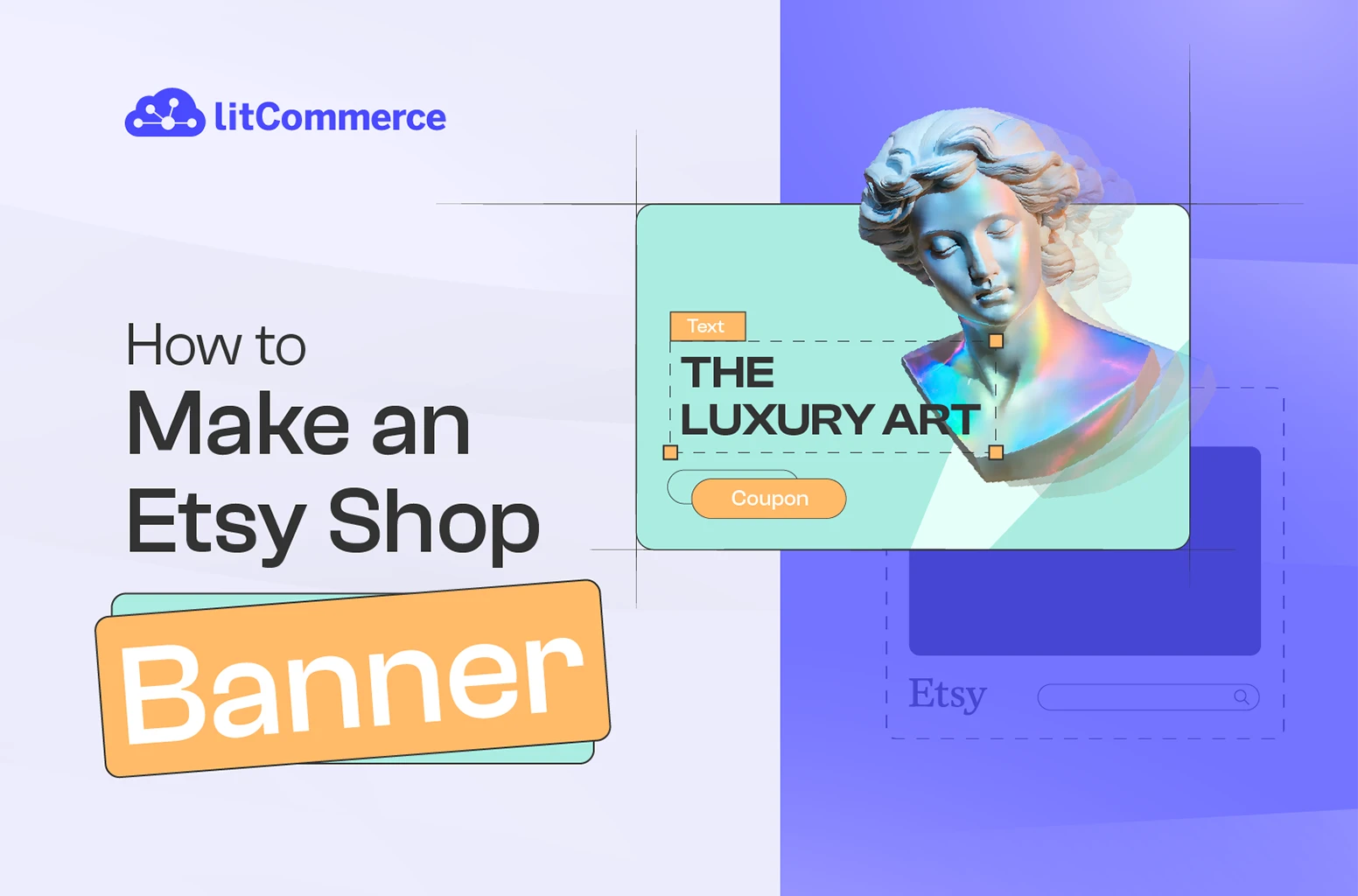“How to make an Etsy shop banner” has always peaked as one of the hottest searches for Etsy shop owners, whether experienced or not.
Always keep in mind that the banner image appears whenever an e-shopper views your Etsy shop via either standard desktop mode or mobile devices. Hence, a shop banner is your greatest branding asset, helping to attract customers and boost the business.
Here is a quick guide on how to make an Etsy banner:
Design your banner at 3360×840 px for a large size or 1200×300 px for a mini size. Use tools like Canva or Photoshop to create it. Include your logo, shop name, and a simple visual that reflects your brand. Choose clear fonts, use high‑quality images, and keep the layout clean and easy to read.
So, are you ready to make an Etsy shop banner that draws all the attention? Here is what we did to create an Etsy banner, and it goes for all sellers, even the newbies!
- Step 1: Learn the basics of Etsy shop banners;
- Step 2: Start choosing your banner elements (mood boards, images, logos, etc.);
- Step 3: Craft your Etsy shop banner based on your chosen elements;
- Step 4: Review and make changes if needed;
- Step 5: Upload your shop banner.
Also, note that every e-seller can have Mini and Big Etsy shop banners. And now, we should be ready to dive deep into the details!
Let’s get the ball rolling!
Why Etsy Shop Banners Are Important?
When starting selling on Etsy, keep in mind that Etsy shop banners may be more weighty than some have expected. We believe making an Etsy banner properly is essential due to the following reasons.
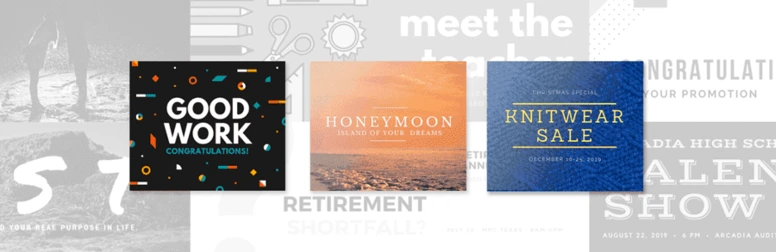
#1. Attract customers
Why saying shop banners make an effective way to draw a massive audience to your Etsy shop? Our experts have placed this question under certain lenses and been eager to tell a story:
- Appealing banners attract potential customers: Etsy banners serve as a potent tool for showcasing the latest promotions or popular products within your shop.
Notably, when the banners are sponsored, they provoke “the right attention from the right people“. Not to mention, there are cases when customers see an online banner, 14% of the total are likely to contact the providers for purchases.
#2. Make a good first impression
The first impression and its effects on online customers are more robust than ever. And that’s a good reason to acknowledge how to make an Etsy banner appropriately. As a matter of fact, you only have a few seconds to catch the first attention. So, we highly suggest that you make your banner is appealing to the eyes as much as possible.
Notes: Try to make an engaging banner that can win the short attention span to attract consumers.
#3. Increase brand identity

Banners are among your greatest assets to build a strong Etsy shop branding. It is what sets you apart from competitors. Hence, creating an Etsy banner that matches your brand’s spirit, feel, and tone can attract any shopper having the same aesthetic. This partly contributes to their buying decision and further shopping behaviors in the long run.
#4. Boost the shop’s credibility
When it comes to Etsy shop banners, ensure that they are harmonious with other items. A properly designed banner is helpful, in terms of adding professionalism and increasing customers’ trust in your brand in every marketplace.
How to Make an Etsy Banner?
After knowing what is Etsy and how much time & effort you should put into when making an Etsy banner. Now, let’s head out to the step-by-step guide on how to get this task done.

#Step 1: Learning the basics of Etsy shop banners
Before discussing the design and upload steps, why don’t we check out the basics of an Etsy banner?
1. Etsy banner size
Applying the correct Etsy banner dimensions while making one is the first rule. But what size is an Etsy banner?
As explained in detail, your Etsy banner size is customizable following two standard options:
- Big banners: These ones make a splash across the top of your homepage on Etsy. The optimal performance is reached when big banners are 3360×840 pixels.
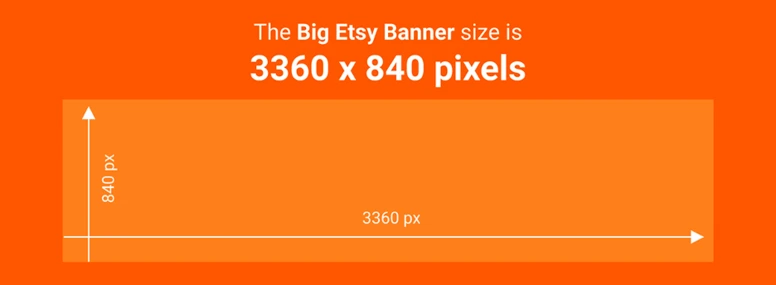
- Mini banners: This choice is ideal for shops taking focus on their shop icons and listings. The advisable size for an Etsy banner of this kind is 1200×300 pixels. There is also a version of 1200×160 pixels
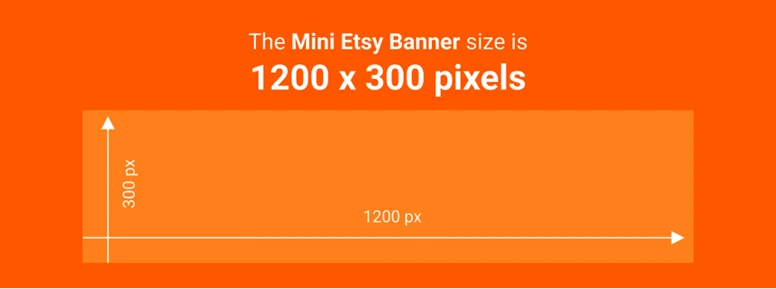
What other Etsy sellers are reading:
2. 3 types of Etsy banners
- Etsy Shop Banners: As aforementioned, the Etsy shop banner is your top branding belonging. They have two standard size choices: Big (3360×840 pixels or 1200×300 pixels) and Mini banners (1200×160 pixels)
- Etsy Plus Banners: This is available when you subscribe to Etsy Plus. Then, you will get granted additional banners, including Carousel and Collage.
The Carousel banner features a scroll-through, allowing shop owners to insert 4 product pictures (1200×300 pixels). Moreover, linking a banner picture connecting to a certain listing or shop section is possible.
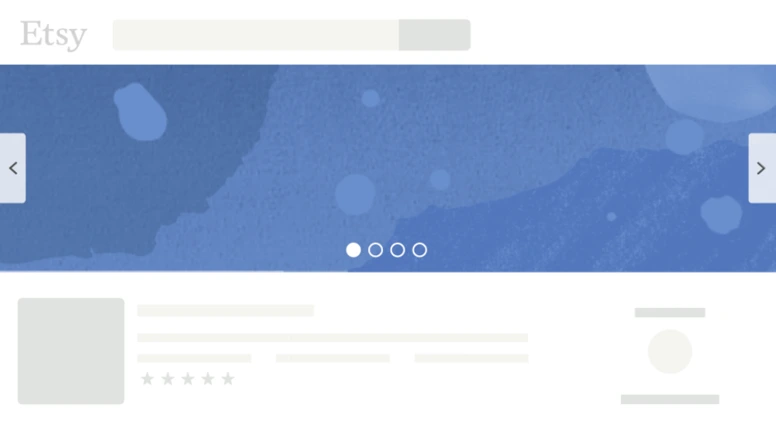
The Collage banner, on the other hand, is customizable with 2,3, or 4 different pictures.

Notes: 2 pictures are compatible with 600×300 pixels, 400×300 for 3, and 300×300 for 4 pictures.
- Etsy Receipt Banner: it does not affect buyers’ decisions but is a part of their shopping journey. The Etsy Receipt Banner shows up at the top of order receipts. Its size is exactly 760 x 100 pixels (fixed).

#Step 2: Choose an Etsy banner design
Next on how to create an Etsy banner, you should spend some time selecting potential designs and call the last shot. Choosing an Etsy banner design relates to considering styles, fonts, patterns, and color palettes matching your brand’s aesthetic perfectly. Here are a few sections to clarify.
1. Finding your mood board and design inspiration

Coming up with a mood board can be time-consuming. It means you will find a mood board by taking references online or offline.
Normally, a mood board contains every design element inspiring your general outlook for Etsy banners. A complete mood board may become highly orientating. Accordingly, it can be simpler to imagine the final result.
2. Choosing image ideas

Have you got any images in mind? The best images to put on banners should be high-quality and showcase most of your highlight products.
E-sellers are free to decide among stock images, product photography (recommendable), or illustrations. However, keep in mind that you must follow the ratio and size regulated by Etsy.
3. Inserting shop’s name or logo
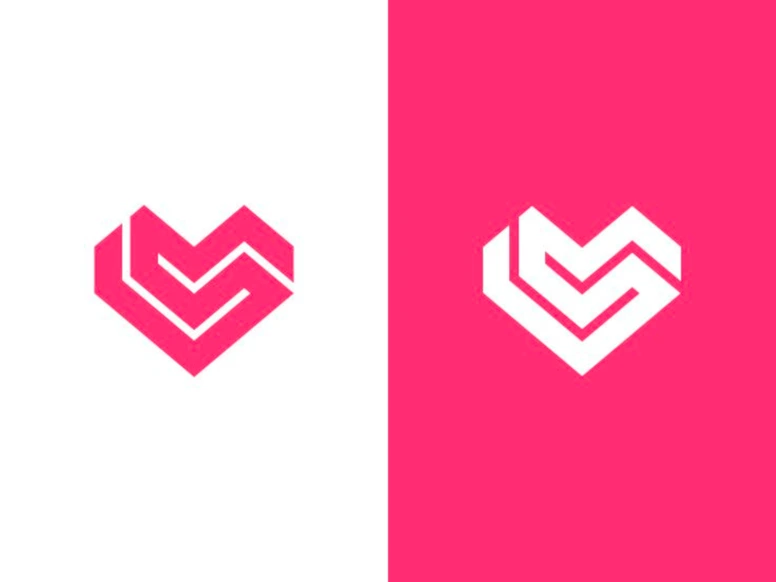
Lastly, don’t forget to save a prominent spot for your brand’s name or logo. If you don’t already have a professional design, consider using a logo maker to create a visually appealing and brand-consistent logo.
#Step 3: Create an Etsy shop banner
After choosing your elements and studying them well, it’s time to make some miracles happen!
1. Using your DIY designs
In case you have any experience relating to creating designs, it is not a bad idea to make a DIY project. This is applicable whether you are at the beginning or upper level. For e-sellers with few skills in designing, a Canva Etsy banner is easy to make and almost free.
Apart from Canva, there are more apps to use, including:
- PicMonkey
- Figma
- Storyset
- Fotor
- Adobe Spark
- Be Funky

In the opposite situation, you may be familiar with several tools as below:
- Adobe Illustrator
- Adobe Photoshop
- Sketch
- Gravit Designer
- Affinity Publisher
- Inkscape
- CorelDRAW

2. Hiring a design
There is no concern if designing isn’t your cup of tea. Hiring a designer with a fine hand is advisable. Sometimes, this is an affordable option that saves resources. Sites such as Upwork, Freelancer, or LinkedIn would help to find an experienced designer in no time.
3. Selecting available templates on Etsy

Free Etsy banner templates are everywhere on the Internet. Or else, you don’t have to travel far since Etsy offers thousands of eye-catching templates. Etsy banner templates are diverse, reasonable, and muchly accessible for everyone. Should you be an Etsy banner creator, you must have been aware of the incredible demands for this business section.
#Step 4: Make any necessary changes
One of the final steps on how to make an Etsy banner refers to the last checking, collecting feedback, and making necessary changes. We believe that there is always room for improvement. To gain a broad viewpoint on your draft, asking for feedback from your team or someone with experience may be a game changer.
When you have collected the feedback, make any adjustments if needed. Then, let’s head for the last step in creating an Etsy banner!
#Step 5: Upload your Etsy shop banner
We have reached the 5th step of our guide on how to make an Etsy banner, which is uploading the item. Now, do as follows:
- Go to Etsy.com, and sign in to your store
- Click Shop Manager
- Next to your shop name under Sales Channels, click the pencil icon
- Hit the pencil icon again at the bottom right corner of your banner
- Choose Change Layout and go for desired banner type (Big or Mini)
- Click Done
You can check for further banner management here on Etsy official website.
Pro tips for making Etsy shop banners: You can make one for FREE on Canva. Simply go to Canva, and choose to create a design (the best size for Canva-made banners is 3360×840 px). Then, add elements such as text, images, and color shades to your banner. Make sure they all go in a color palette and a complete mood board.
Some Etsy Banner Ideas
With the aim of illustrating how to make an Etsy banner more lively, we have prepared some ideas representing you.
1. Attention-grabbing colors with deals

Colors have unimaginable impacts on humans’ emotions, and this has been evident in numerous research. One of the classic-but-gold Etsy banner ideas is combining attention-grabbing colors with deals. Based on your selling purposes, you can choose the most appropriate tones. And don’t forget to offer the best deals to customers!
2. Special events

People tend to spend more on events such as Christmas, Thanksgiving, Halloween, or Valentine’s. For more personal events, a vast budget may get spent during weddings, christenings, birthdays, and anniversaries.
Connecting to your customers more deeply or taking advantage of the shopping spree spirit on holidays would be a great idea for Etsy banners.
3. Seasonal sales

Seasonal sales banners can never go out of date. Combined with that, to prepare the best for your seasonal sales annually, make sure the timeline is in harmony with product strategy. Seasonal sales serve as excellent short events for every e-seller on Etsy.
4. Compelling offers

Why not spoil our dear customers who have been supporting us all along? Creating a banner for Etsy shop with the hottest deals for shoppers is likely to grab lots of attention, especially during the festive season.
5. The “Star Seller”
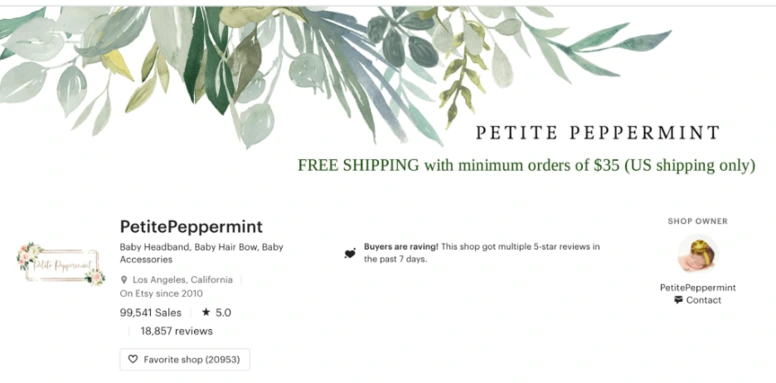
Etsy only rewards the “Star Seller” title to those achieving sales criteria and 95% of 5-star reviewing. A banner showing the rewards handed by Etsy is a clear sign of your shop’s credibility. This would give you the greater chance to have more customers for such certainty.
6. Portrays and calls to action
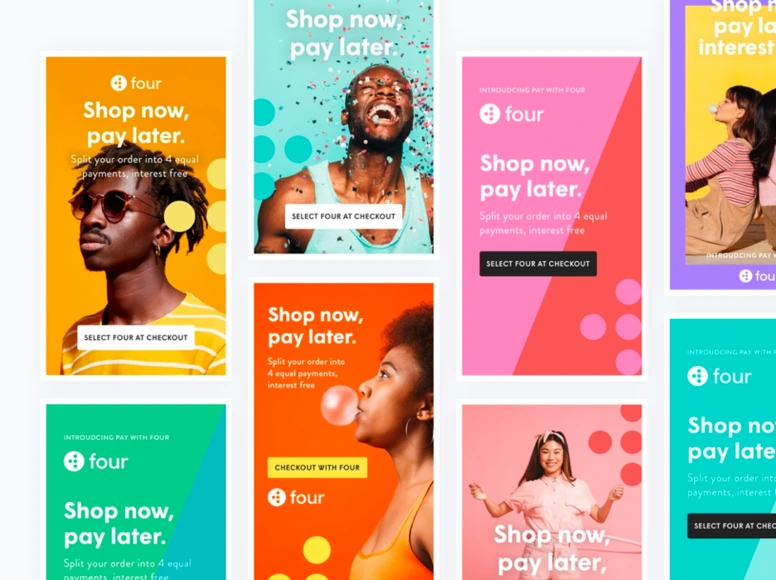
Last but not least, eye-catching Etsy banner examples refer to dynamic or aesthetic portrays with calls to action (with buttons or not). Try to insert pictures with robust energy and a sense of positivity. Likewise, don’t forget about combining compatible colors to the banner.
Banner for Etsy Shop: Some Tips & Tricks
In this section, we are devoted to sharing some tips and tricks, which may be handy to your process of making an Etsy banner (or similar ones). Here is what we’re eager to reveal.
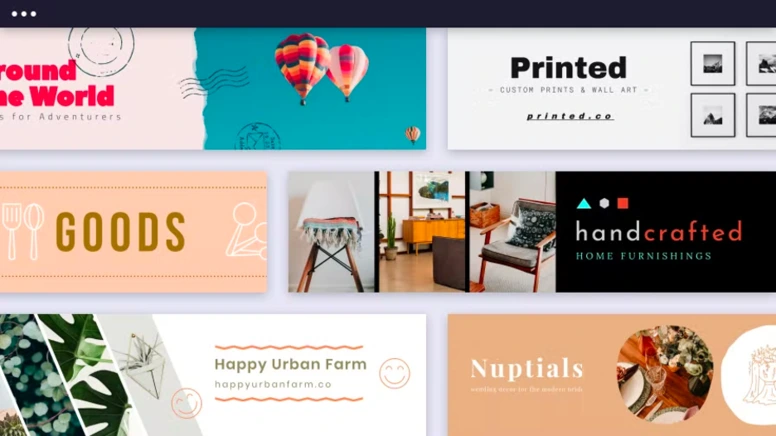
1. Focusing on the target audience
Your banner should first determine its purpose and audience to be truly effective. Always keep in mind your customers’ journeys, shopping experiences, and behaviors. Creating a banner based on data-driven figures will get you further than you have expected.
2. Emphasizing consistency
As one of the branding assets, keeping your Etsy shop banners in alignment is prioritized. The consistency shows a great sense of professionalism, as well as credibility, and contributes to shoppers’ buying decisions.
3. Sparing the fonts
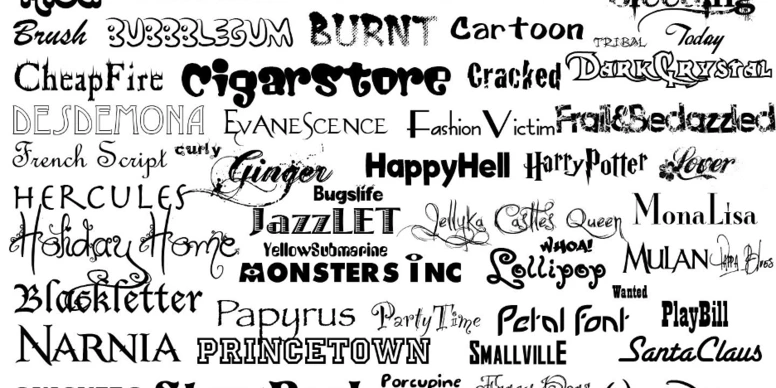
Don’t overuse fonts because they can get overwhelming and fire back at you. It is best to combine fonts sparingly. If you are looking for more font options, try using a font generator like Quicktools to find the perfect font for your design. Sometimes, getting a little less seems wiser than vice versa.
4. Leaving some space
Space makes an essential component in a fine design. Just like too many fonts in one frame, the case is the same for elements. Therefore, it is quite suggestible to leave some white space to strike a balance for Etsy shop banners.
5. Using A/B testing
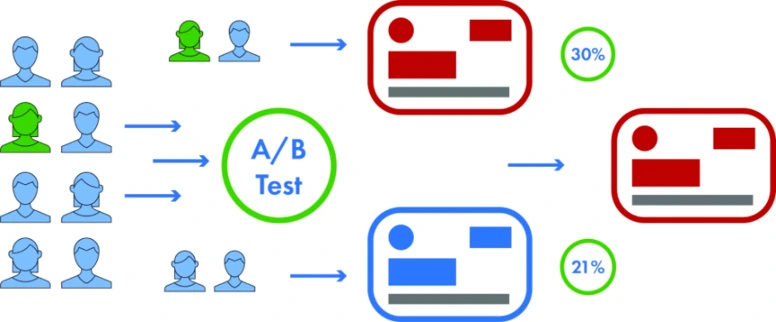
A/B testing is a popular method applied in plentiful surveys of different fields. For banners, this method helps to conclude which version is attractive to more viewers. It is a good reason to use A/B testing, isn’t it?
6. Updating regularly
Finally, we suggest that you update your banners frequently to match each occasion. Although banners are reusable for time and money saving, it is not recommended. Besides, creating an Etsy banner does not take too many resources.
How to Make an Etsy Banner – FAQs
This is highly dependent on your ways of making banners. As we have informed you in our guide on how to make an Etsy banner, you can go with creating a DIY design, hiring a designer, or using available templates. For DIY designs, the cost is likely to be free. Hiring a designer can be the most expensive, but it is time-saving and usually satisfactory to the eye. Using existent templates can vary from $4 to $35. You can use several apps to make a banner for Etsy, including beginner-level or vice versa. Beginner-level: Experienced: No, they don’t. They only show on your desktop or a browser on your mobile. They won’t show on your mobile if you access a shop from the Etsy app. If you don’t use the optimal sizes for your Etsy banner (3360×840 px or 1200×300 px), you may risk and make your banner a little blurry.
How to Make an Etsy Banner – Final Word
That’s everything we have got to share in terms of how to make an Etsy banner. Briefly, when it comes to creating a banner for an Etsy shop, keep in mind the size, brand compatibility, seller’s purpose, and our revealed tricks.
If anything concerns you during the process, drop us a message right here! We would love to hear more about your experience within the field. Also, our Facebook community is currently looking for new participants with an aim of sharing and discussing the topic of eCommerce.
Finally, don’t forget to check out the LitCommerce Retail Blog. Happy selling!