Etsy is well known as the go-to place for vintage and handcrafted items, but it’s also a thriving marketplace for digital downloads like printables, graphics, and templates. For digital artists, this presents a fantastic opportunity to become Etsy sellers and monetize their work with minimal hassle – no huge investments, no shipping, no stock management, and no returns. And the best part: you create it once and sell it over and over again.
In this article, let’s find out everything you need to know about how to sell digital downloads on Etsy, including:
- What are exactly digital downloads?
- Why sell digital downloads on Etsy?
- A step-by-step guide on how to sell digital downloads on Etsy
- Which digital downloads sell best on Etsy?
Let’s dive into it!
Start Selling Digital Downloads on Etsy with LitCommerce!
Easily integrate with Etsy to list your digital products and manage your entire store from one platform. Take your business to the next level today!
What Are Digital Downloads?
Digital downloads, also known as digital products, are intangible goods in electronic file formats. They can be purchased and downloaded instantly over the Internet, making them easily accessible to customers worldwide. Unlike physical products, digital downloads do not require shipping or physical storage, making them a convenient and efficient way to distribute content.
Digital downloads encompass a wide range of products, catering to various interests and needs.
- Common Etsy digital downloads:
- Printables and templates: This includes items like planners, wall art, stickers, invitations, labels, and educational materials.
- Graphics and design assets: Logos, fonts, clipart, social media templates, and website elements.
- Patterns and craft instructions: Knitting, crochet, sewing patterns, cross-stitch designs, and other craft tutorials.
- Digital stickers and clip art: For use in digital planners or for personalizing digital artwork.
- E-books: Novels, non-fiction works, textbooks, self-help guides, and other types of written content.
- Other digital downloads:
- Software and applications: Games, productivity tools, creative software, mobile apps.
- Music and sound effects: Individual songs, albums, soundtracks, and sound effects for videos or presentations.
- Stock photos, videos, and illustrations: Visual assets for use in websites, marketing materials, and other creative projects.
- Online courses and educational materials: Tutorials, workshops, and classes on various topics.
- Virtual goods: Items for use in video games or virtual worlds (e.g., clothing, accessories).

Why Sell Digital Downloads on Etsy?
Etsy has become a well-known platform for selling digital products, and for good reason. With over 91 million active buyers, it offers a huge audience and the potential for considerable passive income. Digital downloads have the advantage of low overhead costs, as they can be sold repeatedly without the need for additional production or shipping.
In 2026, the Etsy digital download market continues to develop, with a wide range of products catering to various interests. There are many successful Etsy shops, including shops that sell digital products on Etsy. Here are a few examples:
- Cappuccino and Fashion: The owner of this Etsy shop made their first $1,000 selling Lightroom presets. The owner focused on creating products that were in high demand and low competition. They also promoted their products through social media and other online channels.
- Made Urban: This shop started by selling ebooks and then expanded into other digital products, such as printables and courses. The owner, Erin Mooney, focused on creating a strong brand and building a community around her products.
- Amma Rose Designs: After being in business for 2 years, the owner, Amma, finally succeeded in generating over $93,000 in revenue in a year selling digital planners and stickers. She attributes her success to investing in her business, creating high-quality products, and providing excellent customer service.
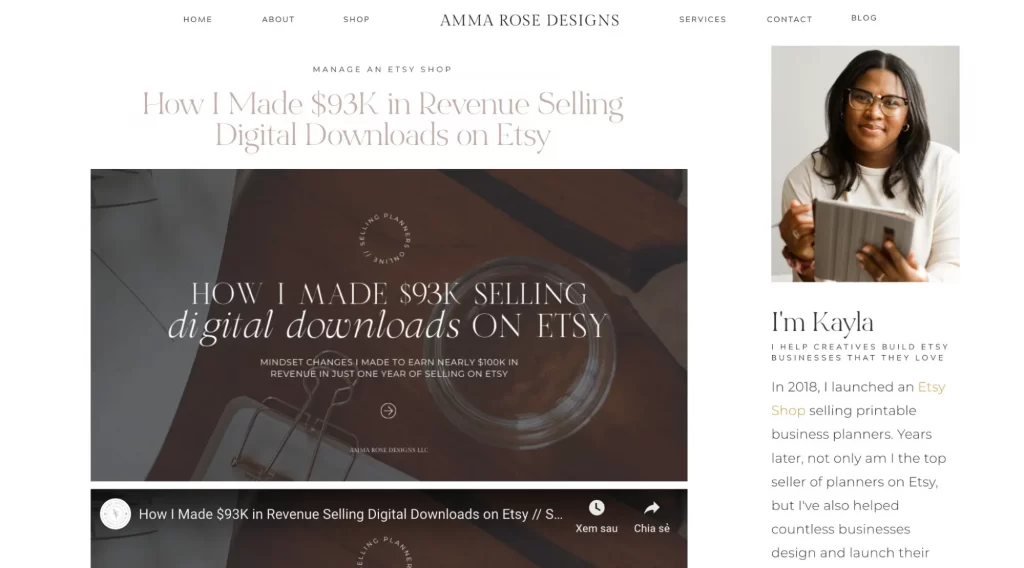
How to Sell Digital Downloads on Etsy: A 7-Step Guide
We’ve broken down the process of how to sell digital downloads on Etsy into 6 easy steps. Let’s get started!
#Step 1: Pick a profitable digital product niche
Choosing the right niche is fundamental to how to sell digital downloads on Etsy successfully.
To start, brainstorm your interests and skills to pinpoint areas where your passion aligns with market demand. This step helps you identify potential niches in which you can excel.
Next, conducting keyword research is so vital. As discussed in the article about selling photos on Etsy you can leverage Etsy’s search bar. The autocomplete suggestions provide valuable insights into actual search trends on the platform, helping you identify high-demand photo types. Additionally, utilize tools like EtsyHunt, eRank, or Marmalead to uncover trending keywords and phrases with substantial search volume and low competition.
After that, you need to analyze your competition by studying successful Etsy shops already selling digital downloads. This analysis helps in understanding their products, pricing strategies, and marketing approaches.
Lastly, identify a gap in the market where you can offer unique digital products or cater to an underserved audience, setting yourself apart from competitors and increasing your chances of success on Etsy.
#Step 2: Create your digital products
Once you’ve narrowed down your niche, the next exciting step in how to sell digital downloads on Etsy is crafting your digital products. Follow these guidelines and special tips to ensure your products are top-notch and attract buyers.
Tools to create digital products
Depending on your interests, skills, and time availability, you can generate different kinds of digital products. For each type of product you want to create, there are different software or tools you can utilize, as follows:
- Canva: A user-friendly platform ideal for beginners, offering pre-designed templates and simple tools to easily create various printables like planners, wall art, invitations, and social media graphics.
- Adobe Illustrator: Professional vector graphics software used for creating scalable illustrations, logos, and complex designs.
- Adobe Photoshop: Powerful software used for editing photos, creating digital paintings, and designing detailed graphics.
- Procreate (iPad): An intuitive illustration app with a wide range of brushes and features for creating unique digital artwork directly on your iPad.
- Affinity Designer: A cost-effective alternative to Illustrator, offering similar vector graphics and illustration capabilities.
- Stitch Fiddle: An online platform specifically for creating, editing, and sharing knitting and crochet patterns.
- WinStitch: Software designed to create cross-stitch patterns, including the ability to convert images into patterns.
- Microsoft Word or Google Docs: For writing as well as formatting text documents.
- Mid Journey or other AI tools: By generating prompts and guiding the creative process, you also can create the images or videos as digital downloads to sell on Etsy.
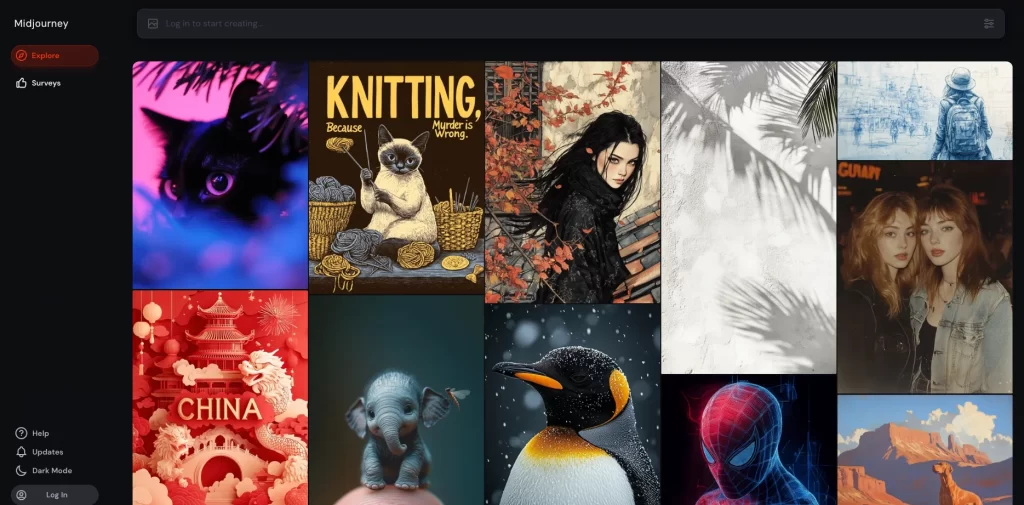
Standards to meet when creating Etsy digital downloads
Maintaining high standards for your digital products is vital to attracting and retaining customers on Etsy. Each type of product has different requirements, so follow the list below:
- Printables: Ensure your designs are compatible with standard printer sizes like A4 or US Letter for seamless printing. Offering options for different color schemes or customization can add appeal and value. To guarantee a quality product, always test print your designs to catch any errors or inconsistencies.
- Patterns and instructions: Clear and thorough instructions are essential for a positive customer experience. Include detailed, step-by-step guidance with diagrams or photos to illustrate the process. A comprehensive materials list and a recommended skill level will help your customers determine if the pattern is right for them. Finally, the pattern will be tested to verify its accuracy and ease of use.
- Digital stickers and clip art: Flexibility is key for these versatile products. Provide files in various formats like PNG and JPG to cater to different uses. If applicable, ensure that your stickers or clip art have transparent backgrounds, allowing for easy layering and customization by the user.
- E-books and written content: Thorough proofreading is essential for any written product. Check for errors in grammar, spelling, and formatting. Use clear, legible fonts and formatting that enhances readability. Consider offering your e-book in multiple formats, such as PDF, ePub, and Mobi, to accommodate different devices.
However, in addition to the specific standards for each Etsy digital product. Some general standards apply to all products, such as:
- High-resolution files: Ensure your files are high resolution (300 dpi or higher) for clear and sharp prints or digital displays.
- Accurate descriptions: Write clear, concise, and detailed product descriptions that accurately reflect the content and features of your product.
- Easy-to-follow instructions: Provide clear instructions (if applicable) on how to use or access your digital product.
- Professional presentation: Package your files neatly and professionally, using appropriate file formats (PDF, JPG, PNG, etc.) and folder structures.
Are you looking for how to sell Canva templates on Etsy. Check out this guide to get started today!
#Step 3: Create an Etsy account and shop
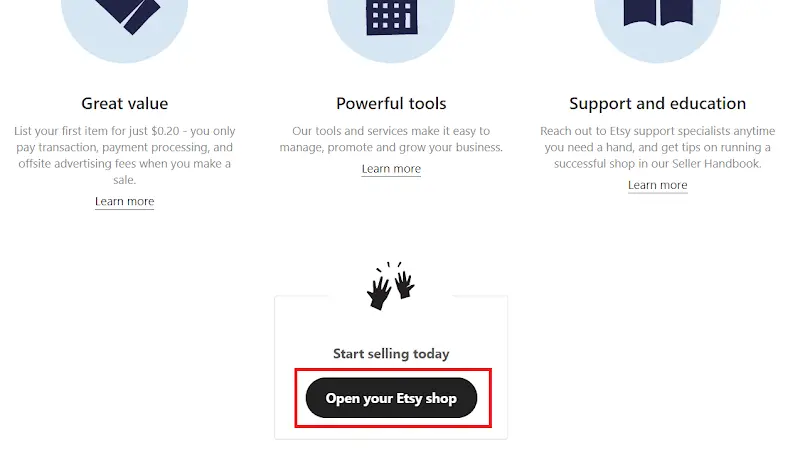
Coming to the next phase of how to sell digital downloads on Etsy journey: creating an Etsy account and shop. This phase is straightforward, but it’s important to fill out all the necessary information accurately and completely. Here’s a step-by-step guide:
- Sign up for an Etsy account: To begin, head over to Etsy’s website , click Sign in at the top right corner, and follow the prompts to create an Etsy account.
- Create your Etsy digital download shop: Once your account is created, navigate to Sell on Etsy at the bottom of the page. Here, you’ll click Open Your Etsy Shop and be prompted to choose your shop’s language, country, and currency. After making your selections, click Save and continue.
- Name your Etsy shop: Choose a unique and memorable name that captures your brand identity and the types of Etsy digital downloads you’ll be offering. It’s essential to make sure the name is easy to spell and pronounce so that customers can find you effortlessly. Enter your chosen shop name and click Check availability to ensure it’s not already taken. If it’s available, proceed by clicking Save and continue.
- Stock your shop: At this point, Etsy will encourage you to add your first listing. However, you can skip this step for now and add your listings later by clicking “Skip for now.” About create listing, we will guide in detail in the next section.
- Set up how you’ll get paid and billing: Next, you’ll need to set up how you’ll get paid for your digital downloads. This involves entering your bank details, including your account number and routing number, so that Etsy can deposit your earnings directly into your account. After setting up your payment information, it’s time to set up billing. This requires you to provide your credit card details, as this is how you’ll pay Etsy’s fees.
- Customize your shop: Finally, you need to customize your shop to reflect your unique brand and style. This includes a profile and banner photo, shop descriptions, and shop policies.
#Step 4: List your digital downloads on Etsy
Coming to the next step of the “How to sell digital downloads on Etsy” journey, it is time to list your item.
Listing your products on Etsy involves filling in detailed information about each product, adding images, and uploading the digital files. Here’s how to do it step-by-step:
Add a new listing and fill in product information
To begin, head to your Etsy shop dashboard and locate the “Listings” section on the left-hand side. Click “Add a listing” to kickstart the creation of your first Etsy digital downloads listing.
Now, you need to fill in the essential product information, as follows:
- Photos: Upload high-quality photos of your product. For digital downloads, you can include screenshots or mockups that show how the product looks when printed or used. Etsy allows up to 10 photos per listing.
- Title: Write a clear and descriptive title for your product. Include relevant keywords to help with search visibility. For example, “Printable Planner – Daily, Weekly, Monthly PDF”.
- Description: Crafting a detailed and compelling product description is crucial to entice potential buyers. Include information about your digital download’s features, benefits, and potential uses. Clearly state the file formats included, any specific instructions for use, and any other relevant details that would help customers understand the value of your product. Utilize bullet points and short paragraphs to make the description easy to read and digest.
- About this listing: Choose who made the product, what it is, and when it was made.
- Category: Select the appropriate category for your product. This helps Etsy classify your product correctly.
- Attributes: Fill in any relevant attributes, such as the primary color, secondary color, and occasion.
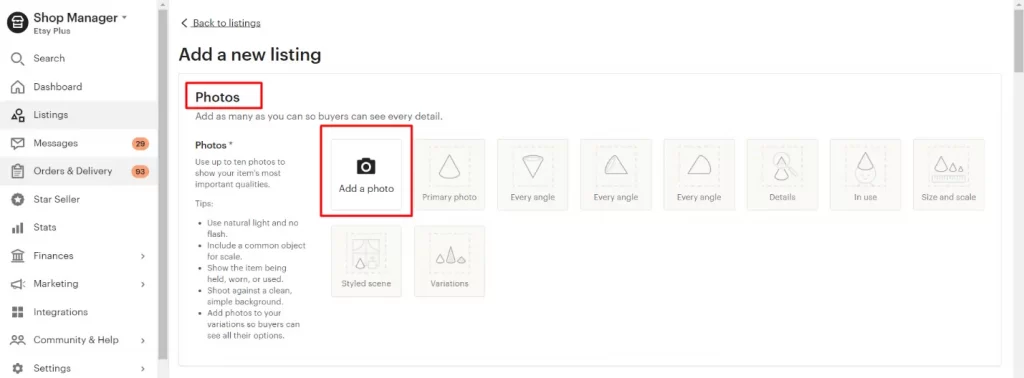
Price your digital downloads
Moving on to pricing and inventory, set a price for your product based on your research and the pricing tips mentioned earlier. For digital downloads, you can set a high quantity available since there’s no physical limit to how many times the file can be sold.
Now, let’s discuss pricing for your digital downloads, this is what cannot be missed out on this how to sell digital downloads on Etsy guide. At a minimum, you’ll want to make back what you spent. Etsy charges 20 cents per listing plus 6.5% of the sale and 3% plus 25 cents per transaction.
To determine the right price, you can start researching your competition and see their price range. Adapt this information to fit your target market. Some niches like software and plugins or educational content like eBooks, working plans, or sewing patterns may have higher price points.
To price your products fairly, you must clearly understand your competition’s profit margins and production costs. It’s helpful to watch videos or resources on product pricing or read our guide on how much it costs to start an Etsy shop to find the best price for you and your customers.
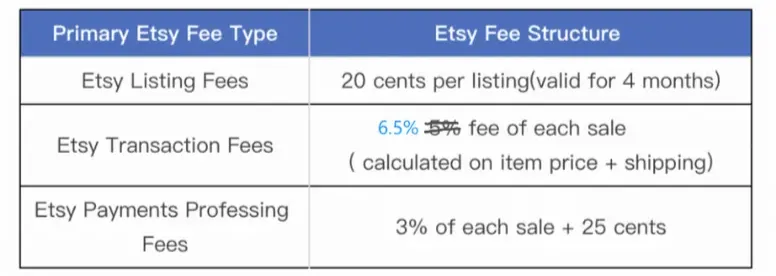
Upload digital file
Now, it’s time to upload the actual digital files. Etsy accepts PDF, JPG, PNG, and SVG formats, so ensure your files are in one of these formats before uploading. Keep in mind that Etsy has a file size limit of 20 MB per file, so compress larger files or split them into smaller parts if necessary. Click “Upload file” and select the relevant files from your computer, with the option to upload up to five files per listing.
Preview and publish
Finally, carefully review your listing to double-check that all the information is accurate and the photos look their best. Once you’re satisfied, click “Publish” to make your listing go live on Etsy, and you’ll officially be a digital download seller!
If you’re already selling digital downloads on your own online store, you can use a multichannel selling tool like LitCommerce to integrate your Etsy store seamlessly. This allows you to list your products on Etsy faster. By connecting your Etsy shop with your online store, you can streamline your entire process with features like automated product listings, inventory syncing, and centralized order management—making multichannel selling easier than ever.
List Your Digital Downloads on Etsy in Minutes!
LitCommerce makes it easy to list digital downloads from your online store to Etsy, saving you time and simplifying your setup. Start selling today!
#Step 5: Market your digital items
After all the basic steps for how to sell digital downloads on Etsy are done, the next one is to attract shoppers. There are several strategies you can use to promote yourself effectively:
- Employ email marketing: Offer free versions of your digital downloads to people who subscribe to your monthly newsletter. Then, you can provide subscribers with monthly freebies, exclusive discount codes, and sales to attract their attention.
- Leverage social media: Create a Facebook page, Instagram account, and TikTok to showcase and promote your digital downloads. Share engaging content, provide behind-the-scenes glimpses, and interact with your followers to build a loyal following.
- Optimize your Etsy shop for search engines: Utilize Etsy SEO techniques to improve the visibility of your shop and products in search results. This involves using relevant keywords in product descriptions and optimizing your shop’s tags.
- Collaborate with influencers: Consider reaching out to high-profile influencers in your niche to attract more potential shoppers. Some influencers may be willing to give you a shoutout or promote your products in exchange for the freebies.
- Explore Etsy advertising options: Etsy offers advertising features that can help increase the visibility of your shop and products. You can invest in Etsy ads to reach a wider audience and drive more traffic to your listings.
These are just some popular marketing strategies you can employ to promote your digital downloads effectively and have more shoppers visit your Etsy shop.
#Step 6: Monitor the performance
Becoming a successful Etsy seller requires continuous monitoring of your shop’s performance and adjusting when needed. So besides knowing how to sell digital downloads on Etsy, you should learn to monitor your shop performance. You can make the right decisions to foster your online business growth by reviewing relevant metrics. Here are some notable aspects to consider:
Track shop statistics
One valuable resource at your disposal is the shop statistics provided by Etsy. They can be views, visits, favorites, and conversion rates. If you check these figures often, you can foresee good things happening and parts needing work after selling digital items on Etsy.
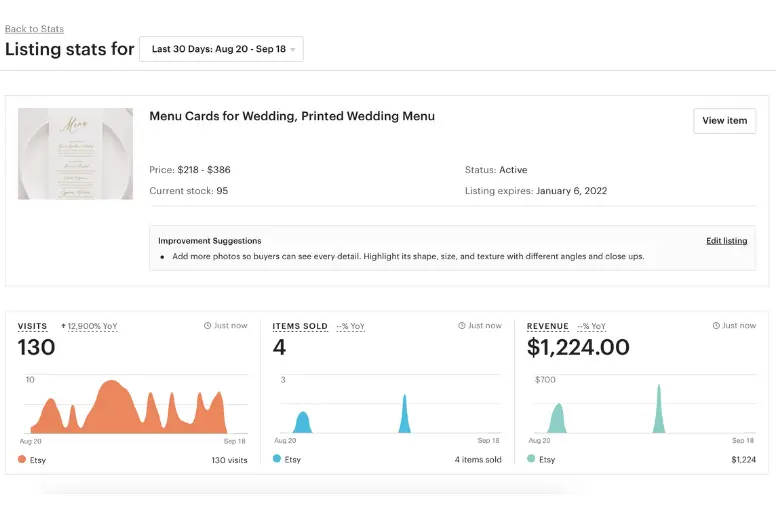
Analyze sales and revenue
Analyzing your sales and revenue figures in detail is crucial as well. Keep a keen eye on which digital products sell the best and generate the highest revenue. This information assists you in deciding whether to concentrate on particular categories or expand the variety of your best-selling products.
Best Digital Products to Sell on Etsy
If you’re looking for inspiration, here are seven profitable Etsy digital download ideas to jumpstart your Etsy shop:
- Printable planners & organizers: Help people get organized with customizable planners, calendars, and journals.
- Digital art prints & illustrations: Offer unique wall art, phone wallpapers, or design elements for websites and social media.
- E-books & templates: Share your knowledge or expertise through guides, workbooks, or customizable templates.
- Cut files for cricut & silhouette: Design files for crafting enthusiasts to create custom t-shirts, stickers, or home décor items.
- Printable party decorations: Provide party planners with easy-to-use banners, invitations, and cupcake toppers.
- Digital invitations & announcements: Create beautiful designs for weddings, birthdays, or other special events.
- Social media templates & graphics: Help businesses and influencers stand out with eye-catching templates for Instagram, Facebook, and other platforms.
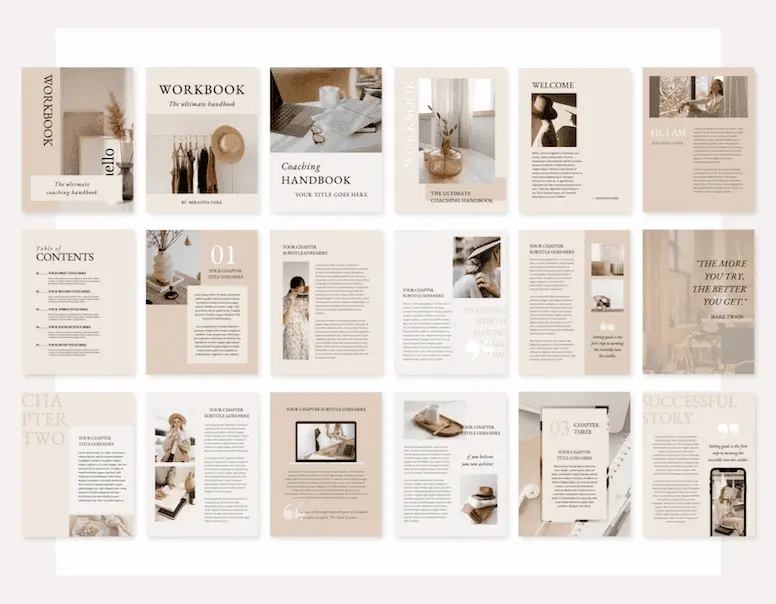
This is just a starting point! The possibilities for digital products on Etsy are endless. For more in-depth information and additional ideas, check out LitCommerce’s comprehensive article on the best digital products to sell on Etsy.
How to Sell Digital Products on Etsy – FAQs
Digital files can open up major earning potential for your Etsy shop if you know how to list and sell them effectively. From logos to ebooks, many Etsy sellers have discovered digital products are a profitable addition to their shops; here’s how to follow in their footsteps. The details of each step one how to sell digital downloads on Etsy were discussed above. You can scroll up and check it thoroughly. Etsy charges $0.20 for each thing you sell on their site. This is true for digital items and real things, too. The fee is small but adds up if you sell lots of things. It’s important to remember this cost when setting your product prices on Etsy. There’s no perfect answer, but when new people start selling online, they usually earn $10 to $100 weekly. But some do better right away. It varies a lot based on what you sell and how hard you work. After gaining experience, monthly profits of $3,000 or more are normal for sellers who did their research and launched multiple product ideas for their audience. The more things you offer that people want, the more money you can make over time as your shop grows. Many sellers start small, and profits tend to build up if they keep working at it. Yes, selling digital products on Etsy can be profitable due to their low production costs and potential for passive income. Successful sellers can earn a wide range, from a few hundred to several thousand dollars per month. Factors influencing earnings include product niche, pricing, marketing efforts, and the overall demand for digital products.
Final Words
Selling digital items on Etsy can become money you make while you sleep. But, it takes effort to begin. Is it a good choice? That’s for you to decide. We think digital sales are great for making cash online. And, if you want to earn more money with little startup cost, learning how to sell digital downloads on Etsy is smart to try. Once set up, it keeps making you money without much work from you.
Also, don’t forget to follow our Blog and join our community to catch up with the latest eCommerce trends with seller tips. LitCommerce shares all the needed online store strategies already! If you have more questions, contact us soon for extra details.




