Imagine waking up to see your products being ordered in the U.S., Japan, and Germany at the same time. That’s not a dream; it’s the power of going big and going global on Amazon. With over 300 million active customers across 20+ marketplaces, Amazon gives you a direct gateway to reach shoppers around the world and grow beyond borders.
With Amazon global selling, you don’t just gain new customers, you open your store to new shopping seasons and diverse markets that keep your business scaling. But expanding worldwide isn’t just about listing your products; it’s about understanding how to navigate shipping, taxes, listings, and localization. In this guide, you’ll learn exactly how to sell on Amazon globally, step by step, including:
- What is Amazon Global Selling?
- Where can you sell globally with Amazon?
- How to sell on Amazon globally?
- How much does it cost to sell internationally on Amazon?
Without further ado, let’s get started!
What is Amazon Global Selling?
Amazon Global Selling is a program provided by Amazon that allows sellers to sell their items internationally on the Amazon global marketplace. It lets sellers reach a global audience, expand their business beyond their local market. The program also includes resources and tools to assist sellers with shipping, customs, import duties, and localized customer service.
Here are the key benefits when you learn how to sell on Amazon globally:
- Reach millions of new customers: When you expand beyond your home marketplace, you open your business to Amazon’s massive international audience. With over 300 million active customers worldwide, global selling gives you the chance to reach shoppers in markets where your products might not yet be available.
- Boost your sales and brand visibility: Selling on multiple Amazon marketplaces helps you diversify your revenue streams and grow your brand faster. A well-optimized listing can generate sales around the clock, even while you sleep, thanks to time zone differences.
- Simplify logistics with Amazon FBA: With Fulfillment by Amazon (FBA), you can store your inventory in Amazon’s fulfillment centers worldwide. Amazon handles storage, packing, and international shipping, making it much easier to serve customers quickly and professionally.

Where Can You Sell on Amazon Globally?
First things first, you need to know where you can sell on Amazon globally. Amazon currently operates 21 active marketplaces, giving you access to millions of international shoppers around the world.
Whether you’re looking to sell on Amazon US or expand to other marketplaces from the US, Amazon lets you sell in the following countries:
Americas
- United States
- Canada
- Mexico
- Brazil
Europe
- United Kingdom
- Germany
- France
- Italy
- Spain
- Poland
- Netherlands
- Sweden
- Belgium
Asia-Pacific
- Japan
- Australia
- Singapore
- India
Middle East and North Africa
- Egypt
- Turkey
- United Arab Emirates
- Saudi Arabia
How to Sell on Amazon Globally? – 6 Steps to Sell Worldwide
Now that you’ve discovered where you can sell on Amazon, let’s take the next step: How to sell on Amazon globally. Whether you’re expanding from the US to new regions or reaching US customers from abroad, the process follows the same core steps:
- Step 1: Decide where you want to sell globally
- Step 2: Select products to sell on Amazon globally
- Step 3: Create an Amazon global seller account
- Step 4: Complete the registration requirements
- Step 5: Publish & localize your product listings
- Step 6: Ship & fulfill your orders
Step 1: Decide where you want to sell globally
Your first step is to decide where you want to sell. This choice will shape your pricing, logistics, and marketing strategy. As mentioned earlier, Amazon makes global selling simple through its 21 international marketplaces across 4 regions, including the Americas, Europe, Asia-Pacific, and the Middle East.
If you’re new to selling globally on Amazon, start with markets that share similar languages or trade routes to simplify communication and shipping. For example, U.S. sellers often begin with Canada or the United Kingdom.
But you’re not limited to neighboring regions; many ambitious sellers successfully sell from their home country to international buyers. You can target the top-performing Amazon marketplaces, which generate the highest sales worldwide.
According to Statista, the leading Amazon marketplaces by 2024 net sales are:
- Amazon Japan – $27.4 billion
- Amazon U.S. – $438 billion
- Amazon Germany – $41 billion
- Amazon U.K. – $37.9 billion
Step 2: Select products to sell on Amazon globally
Once you’ve chosen which Amazon marketplace to sell on, the next step on how to sell on Amazon globally is to decide which products to list in your target country. Not every product that performs well locally will have the same success internationally; that’s why careful market research is essential.
Start by checking whether your products are in demand in your chosen country. Use tools like Marketplace Product Guidance, Amazon Best Sellers (specific to that marketplace), Product Opportunity Explorer, or third-party tools like Jungle Scout to understand local trends, search volume, and competition.
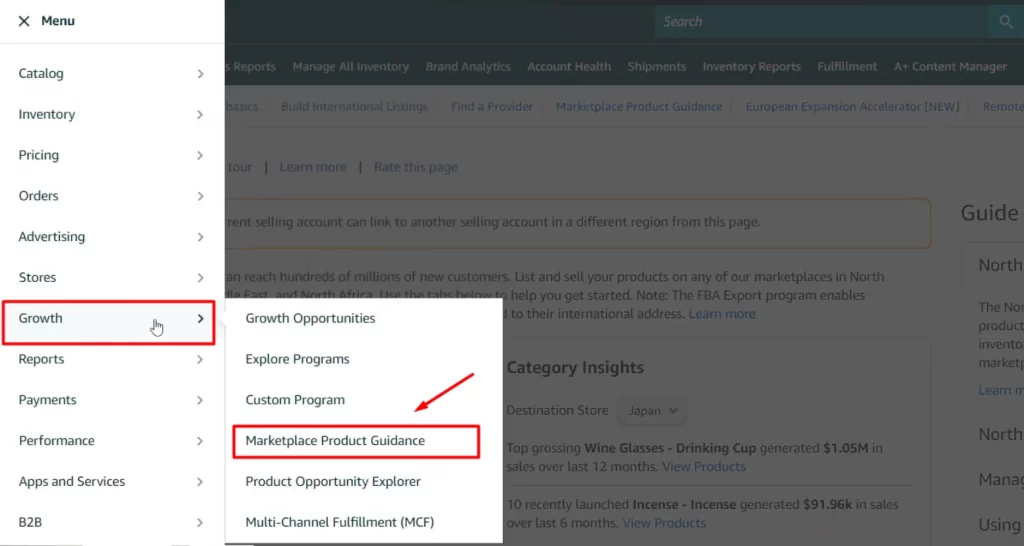
Also, selling globally on Amazon is similar to exporting your products; you need to make sure your products are suitable for different markets. For example, if you sell home décor in the US, soft neutral colors or minimalist styles might appeal to European buyers, while customers in Japan may prefer compact or space-saving designs.
Keep in mind that product standards and regulations vary across regions. Let’s say you sell children’s toys; some countries require specific safety certifications or warning labels. Similarly, cleaning or scented products may have restrictions on certain chemical ingredients for international shipping. Thus, always verify that your items are eligible for international selling on Amazon before listing.
Step 3: Create an Amazon seller account for targeted countries
Once you’ve figured out where you want to sell and what products to offer, the next step is to set up your Amazon global seller account for those target regions.
If you want to sell in North America, you can create a unified North America and Brazil seller account that covers the U.S., Canada, Brazil, & Mexico. From this account, you can also go to the Sell Globally dashboard in Seller Central to expand into new regions, such as Europe or Asia-Pacific.
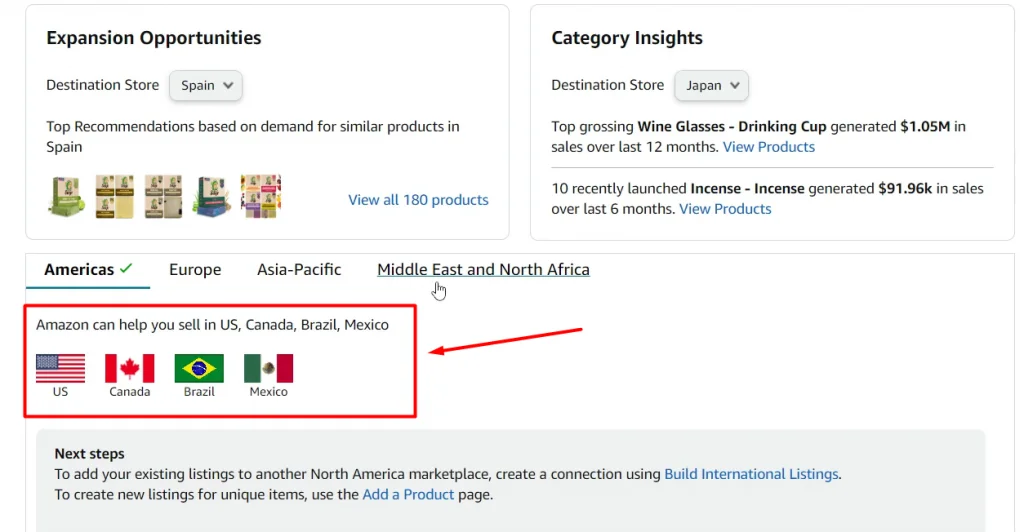
For Europe, Amazon also offers a unified regional account, allowing you to sell across multiple countries (like the UK, Germany, France, and Italy) all managed under a single dashboard.
European Unified Account | Selling on Amazon’s European Stores
Alternatively, if you prefer to focus on one specific region, you can create a country-specific seller account – ideal if you only plan to target a single market or test international sales before expanding further.
Step 4: Complete the requirements
Before you start listing your products across borders, it’s essential to understand how to sell internationally on Amazon the right way. Each region has its own set of regulatory, tax, and compliance requirements, and meeting these ensures a smooth and compliant expansion.
For example, in Europe, you’ll need to register for VAT, comply with EU product safety and environmental standards, and understand country-specific listing regulations. In Asia-Pacific markets like Japan or India, import documentation and labeling rules often apply. Meanwhile, some Middle Eastern marketplaces may require a local trade license or tax identification number for certain product categories.
To make global selling easier, use Amazon’s Manage Your Compliance and Compliance Reference tools directly on your Amazon seller account to identify product requirements in each region. You can also explore the Service Provider Network (SPN) to connect with Amazon-vetted experts who specialize in taxes, product compliance, and documentation – helping you confidently scale your business worldwide.
Step 5: List & localize your products
Once you’ve met all the compliance requirements, the next step in how to sell on Amazon globally is to list and localize your products for each target marketplace.
If you’re listing products on Amazon for the first time, start by creating a new Amazon listing. Add all the essential product details, such as item name, description, brand, images, and price, making sure your content follows Amazon’s listing standards.
If you already sell on Amazon.com, you can easily expand your reach using the Build International Listings tool. This feature allows you to cross-list your existing products to other Amazon marketplaces and automatically adjust prices based on exchange rates.
To use the Build International Listings tool:
- Go to Inventory → Sell Globally in Seller Central.
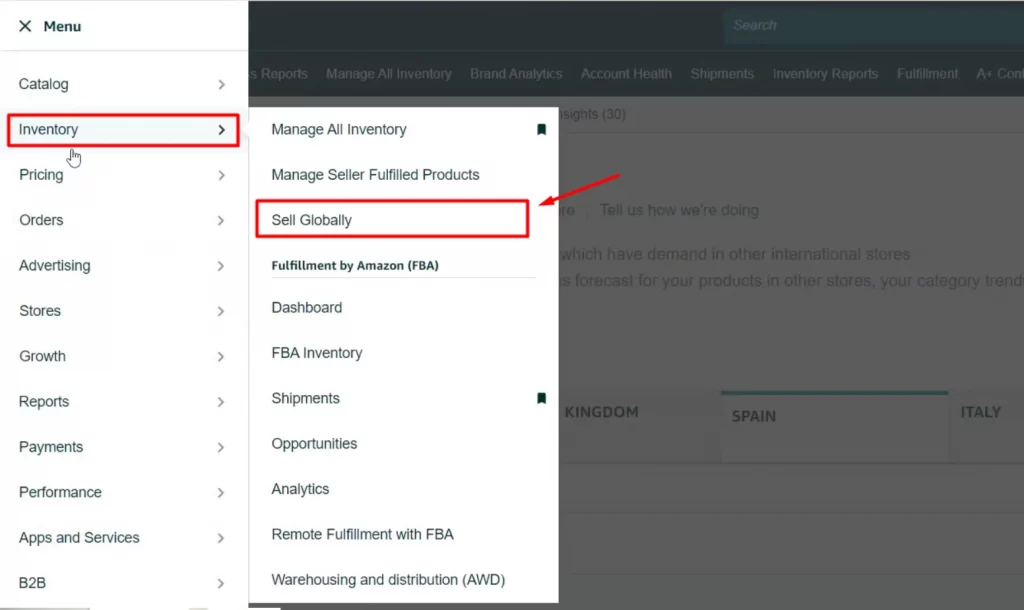
- Select Build International Listings from the menu.
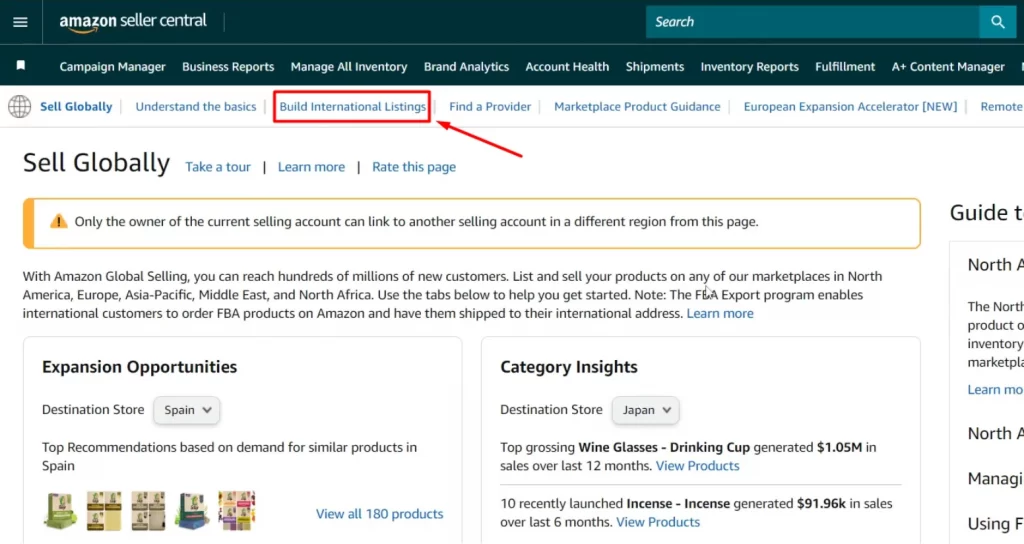
- Click Add source or target marketplaces and follow the guided steps to sync your listings.
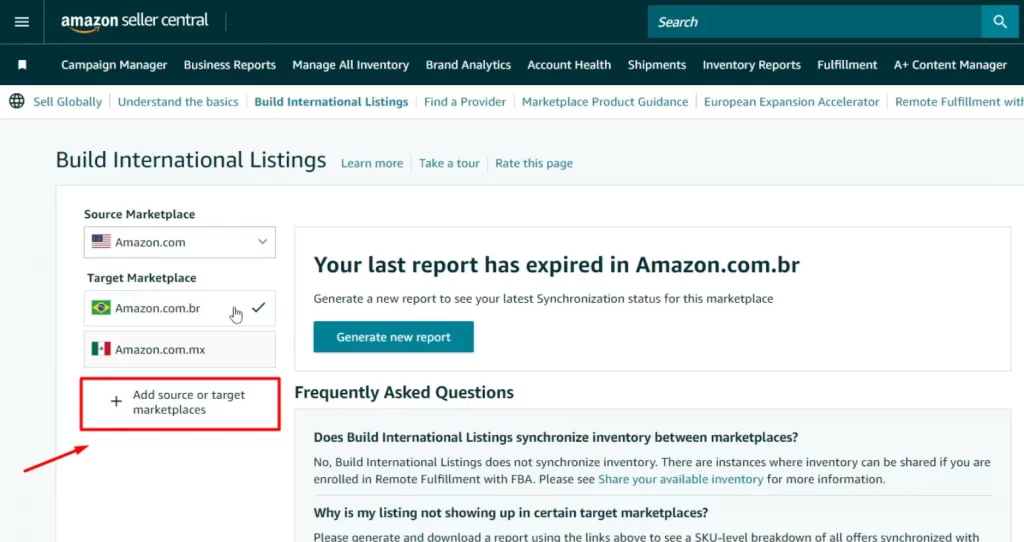
As you expand, make sure to localize your listings thoughtfully.
- Translate your product titles and descriptions accurately – avoid auto-translation that misses context.
- Adjust measurements (inches vs. centimeters) and currency.
- Update your visuals to fit the culture. For example, a cozy winter image works great in Canada, but not for buyers in Singapore.
Taking the time to adapt your listings helps build trust with international shoppers and improves your chances of success in each market.
Step 6: Ship & fulfill your orders
The final step in how to sell internationally on Amazon is managing shipping and fulfillment efficiently. Getting your products to customers quickly and safely builds trust and keeps your global ratings high.
You have two main options for fulfillment: Fulfillment by Amazon (FBA) or Fulfillment by Merchant (FBM).
- Fulfillment by Amazon (FBA): Amazon stores, packs, and ships your products directly to customers. You simply send your inventory to Amazon’s international fulfillment centers. For example, with Pan-European FBA, Amazon automatically distributes your stock across multiple EU countries, so orders reach customers faster.
- Fulfilled by Merchant (FBM): You store and ship the products yourself or through a third-party logistics partner. Amazon offers a list of vetted logistics providers with discounted global shipping rates. This is ideal if you prefer to control your packaging, inventory, or custom branding.
If you’re not sure which option fits your business better, check out this in-depth comparison: Amazon FBA vs. FBM: Which is Better for Your Business?
Amazon Global Selling Fees
When you sell internationally with Amazon, there are several types of Amazon seller fees you should keep track of. Understanding these will help you price your products, calculate margins, and avoid surprises.
- Monthly subscription fee: If you choose a Professional Selling Plan, you’ll pay a flat monthly fee (depending on the market), which gives access to advanced selling tools, bulk listing, APIs, advertising, etc.
- Referral fee: With each sale, Amazon charges a percentage of the total sales price (including shipping & gift wrap) or a minimum fee, whichever is higher. The rate depends on the product category, varying from 8 to 15%.
- Fulfillment and shipping fees: If you use Fulfillment by Amazon (FBA) or Amazon handles shipping/inventory, there are costs for storing, picking, packing, and shipping your items internationally. These vary by size, weight, and region.
- Optional/other fees: Additional costs can include currency-conversion fees, long‐term storage fees, high-volume listing fees, advertising/promotion costs, account services, etc.
While the overall structure is similar worldwide, the specific subscription fee can vary slightly between regions. Here are some sample subscription fees for the Professional selling plan in various key Amazon marketplaces:
How to Sell on Amazon Globally – FAQs
How do I enable Amazon to sell my products globally?
To enable Amazon to sell your products globally, you’ll need to set up international selling through your Amazon Seller Central account.
Here’s how to sell on Amazon globally:
1. Create or log in to your Amazon Seller Central account.
2. Go to Inventory → Sell Globally to explore available international marketplaces.
3. Use the Build International Listings tool to cross-list your existing products from Amazon.com to other marketplaces.
4. Localize your listings by translating titles, descriptions, and adjusting pricing, currency, and measurements for each country.
5. Choose your fulfillment method, either FBA or FBM, to handle global shipping and returns.
How to create an Amazon global selling account?
Visit the Amazon Global Selling page and click “Start Selling.” You’ll need to provide your business details, ID verification, bank account, and tax information. After completing registration, choose your target marketplaces (e.g., North America, Europe, Asia-Pacific) and start listing your products.
Do I need a trade license to sell on Amazon globally?
It depends on your country and the type of products you sell. In most regions, Amazon requires valid business information, such as a tax ID or business registration number. Some categories (like health, food, or electronics) may require additional licenses or certifications to meet local regulations.
Can a non-US citizen sell on Amazon?
Yes! Amazon allows non-US citizens to sell on its platform. You don’t need to live in the United States; you only need a valid ID, a bank account, and a credit card that Amazon accepts. With Amazon Global Selling, you can register from your home country and sell to customers in the US or any supported region.
Sell Internationally with Amazon Global Selling
Selling internationally may sound intimidating at first, but once you understand how to sell on Amazon globally, it becomes a clear, step-by-step process. By choosing the right marketplaces, researching demand, setting up your seller account, meeting local regulations, and optimizing fulfillment, you can confidently take your business from local to worldwide.
Amazon gives you everything you need to reach global customers and boost your sales, but true growth happens when you leverage those tools to expand your business.
If you’re looking to take that next step and grow beyond Amazon, LitCommerce is here to help. As a leading multichannel selling tool, LitCommerce makes it effortless to list, sync, and manage your products across platforms like eBay, TikTok Shop, Shopify, WooCommerce, Wix, and more, all from one dashboard. Start scaling your ecommerce brand today with LitCommerce Amazon Integration and bring your global selling strategy to the next level.



