Shipping is an essential part when selling items on eBay. It’s not just about getting your product from point A to point B, it’s a crucial element of the buyer’s overall experience. A well-handled shipping process can lead to positive reviews, repeat customers, and smooth transactions, while mistakes can result in delays, disputes, and dissatisfied buyers. That’s why understanding how to ship on eBay is key to building a successful business.
This guide will walk you through the essential steps to help you ship items efficiently, save on costs, and ensure customer satisfaction.
Overview of eBay Shipping Options
When considering how to ship on eBay, you first need to understand the shipping options available. eBay offers several shipping methods catering to different needs, from local pickups to international deliveries. Let’s explore the main shipping options on eBay:
1. Local pickup
Local pickup is a simple and cost-effective shipping option on eBay. Buyers collect their purchased items directly from the seller, eliminating the need for shipping. This method works best for buyers and sellers located near each other and is commonly used for large or bulky items that are difficult to ship.

Pros:
- Eliminates shipping costs for both parties.
- Quick and convenient for local transactions.
- Reduces the risk of damage during transit.
- Ideal for sellers who ship smaller, high-demand products and want to offer a secure and convenient delivery method for their customers.
Cons:
- Requires coordination to arrange a safe and convenient meeting location.
- Limits the seller’s audience to local buyers.
- Potential security concerns if precautions are not taken.
2. Domestics eBay shipping options
In addition to local pickup, eBay provides various domestic shipping options that can cater to sellers shipping within the same country. For domestic shipping, you can select from three cost types in the dropdown menu:
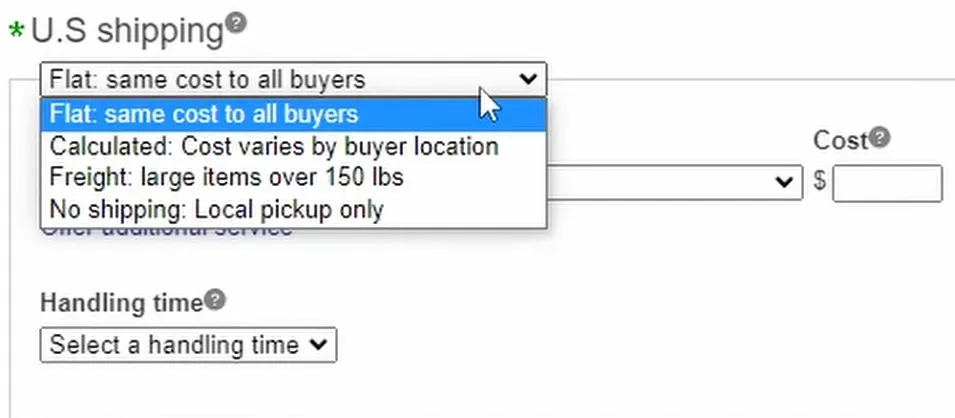
2.1. Calculated shipping
With calculated shipping, eBay determines the shipping cost based on the package’s size, weight, destination, and selected carrier. This ensures accurate pricing for both buyers and sellers.
Pros:
- Accurate shipping costs tailored to the package and destination.
- Reduces the likelihood of undercharging or overcharging buyers.
- Ideal for heavy or bulky items.
Cons:
- Requires precise measurements and weight of the package.
- Can result in higher shipping costs for distant buyers.
2.2. Flat rate shipping
Flat rate shipping allows sellers to charge a fixed shipping fee regardless of the package size, weight, or buyer’s location within the US. This simplifies the process for sellers and provides predictable costs for buyers.
Pros:
- Easy to manage with predictable shipping costs.
- Appeals to buyers who prefer upfront shipping fees.
- Can save sellers time compared to calculating shipping individually.
Cons:
- May result in losses if the actual shipping cost exceeds the fixed rate.
- Buyers close to the seller may feel they’re overpaying.
2.3. Freight shipping
Freight shipping is designed for large or heavy items, such as furniture or machinery. It uses specialized carriers to handle oversized packages that standard methods cannot accommodate.
Pros:
- Ensures safe handling of large and heavy items.
- Allows sellers to cater to niche markets requiring oversized shipping.
Cons:
- Higher shipping costs compared to standard methods.
- Requires additional planning for pickup and delivery logistics.
3. eBay global shipping
If you’re wondering how to ship on eBay to international buyers, the global shipping program (GSP) is a service worth considering. This program simplifies international shipping for sellers. Sellers ship their items to eBay’s domestic shipping center, and eBay manages the international shipping process, including customs clearance and import fees.

Pros:
- Eliminates the complexity of international shipping regulations and customs.
- Reduces the risk of delivery issues with eBay handling the process.
- Broadens the seller’s audience to international buyers.
Cons:
- Additional fees may increase costs for buyers, potentially impacting sales.
- Not suitable for all item types or regions.
eBay Newbie? Check out our eBay selling Guide!
Our “How to Sell on eBay” guide is your map to marketplace success. Learn listing tricks, pricing strategies, and customer engagement tips before you even touch a box.
How to Ship on eBay in 5 Steps
The brief outlook on the eBay shipping process contains five primary steps:
How to ship on eBay in 5 steps:
1. Confirm the order.
2. Pack the item for shipment.
3. Set up shipping preferences.
4. Print your shipping label.
5. Handle the order.
Step 1: Confirm the order
After a buyer places an order through eBay, you must review the order details, verify if the item is in stock, and confirm whether it can be shipped to the buyer.
According to eBay, sellers have up to 30 days to prepare and ship an order after the buyer has paid. However, you can choose your handling time, which can range from 1 day to 30 days. The handling time differs from shipping time, which typically takes 2–5 days depending on the shipping address. In total, buyers can expect to receive their item within a maximum of 35 days.
If you do not ship the item on time, eBay will issue a “Late Shipment” mark. Collecting too many of these marks can lead to penalties, such as higher fees or reduced visibility for your listings.
Additionally, if you check that the product is out of stock or cannot be shipped to the eBay buyer, they can cancel the order in accordance with eBay’s cancellation policy. You can cancel an order if:
- The buyer has not paid within the allowed time.
- The buyer provided an incorrect shipping address at checkout.
- The item is out of stock (this will result in a transaction defect).
And if a buyer requests to cancel their order, you can choose to accept or decline the request.
Also read: How Long Do eBay Sellers Have to Ship?
Step 2: Pack the item for shipment
Successfully selling an item on eBay is just the first step. When asking how to ship on eBay, proper packaging plays a crucial role in ensuring that your item reaches the buyer safely without any damage during transit.
1. Materials for packaging
Choosing the right materials is key to protecting your products. Here are some recommended options to protect your items:
- Outer packaging:
- Plastic or foiled plastic bags for lightweight items.
- Packaging tubes for posters, drawings, or large documents.
- Small single-layer cardboard boxes for smaller items.
- Large two- or three-layer cardboard boxes for heavy or big items.
- Wooden boxes for sharp or very heavy objects.

- Damping materials:
- Bubble wrap for cushioning and protection.
- Packaging tissue paper for added padding.
- Airbags to prevent movement during transit.
- Inserts made of aerated plastic, or cardboard for stability.
- Packing peanuts or crumpled paper to fill empty spaces.

2. Tips on packaging
Here are some tips on packaging your items:
- Select a container that is slightly larger than your item, allowing space to cushion it with packing materials on all sides.
- Organize your inventory as well as you can.
- Use clear or brown packaging tape, reinforced packing tape, or paper tape that is at least 2 inches wide.
- Avoid using masking tape, cellophane tape, cord, string, or twine.
- Seal the box securely and reinforce all seams and edges.
- Clearly label the package and include a return address.
- If reusing a box, cover any old labels and cross out previous addresses with a black marker.
3. Tips on packaging irregularly shaped items
Here are some additional tips for packing irregularly shaped items:
- Metals: Attach the address label directly to the item and use cardboard to cover sharp or protruding edges for safety.
- Fabric and wallpaper: Roll these items tightly and place them in corrugated boxes. If using a bag, wrap and tape it securely to prevent tears.
- Tires: Wrap a wide band of tape around the tire’s body and place the label over the tape. Cover the label with clear tape for protection.
4. Tips on packaging fragile items
Here are some advanced tips for packing fragile items:
- Use bubble wrap: Wrap the item in bubble wrap or pre-made bubble bags for shock absorption and reliable protection.
- Foam packs for shock absorption: Foam packs that expand inside the package provide excellent cushioning for valuable, fragile items.
- Pack each item separately: For multiple items, use separate boxes or layers of protection between each piece to prevent collisions. Items sensitive to dirt or moisture should be placed in sealed plastic bags inside the main package.
- Utilize box-in-box method: Place the item in a smaller box and then cushion it inside a larger outer box. Add at least 5–6 cm of padding between the two boxes for maximum protection. Ensure the balance between padding and box size to minimize shipping costs.
Step 3: Set up shipping preferences
Setting up your shipping preferences and calculating costs accurately are crucial steps when learning how to ship on eBay. Properly configuring these options ensures a smooth transaction for both you and your buyers.
To set up shipping preferences, follow these steps:
- Sign in to your eBay account, go to My eBay, choose Account, then Shipping preferences
- Check your shipping services and click ‘Opt out’ if you no longer offer
- Set up information about Domestic or International shipping (fees, rate tables, services, etc.).
- Specify the time you need to prepare items for shipping (e.g., 1-3 business days).
- Enable combined shipping discounts (optional).
- Double-check and click Save once you have done setting up.
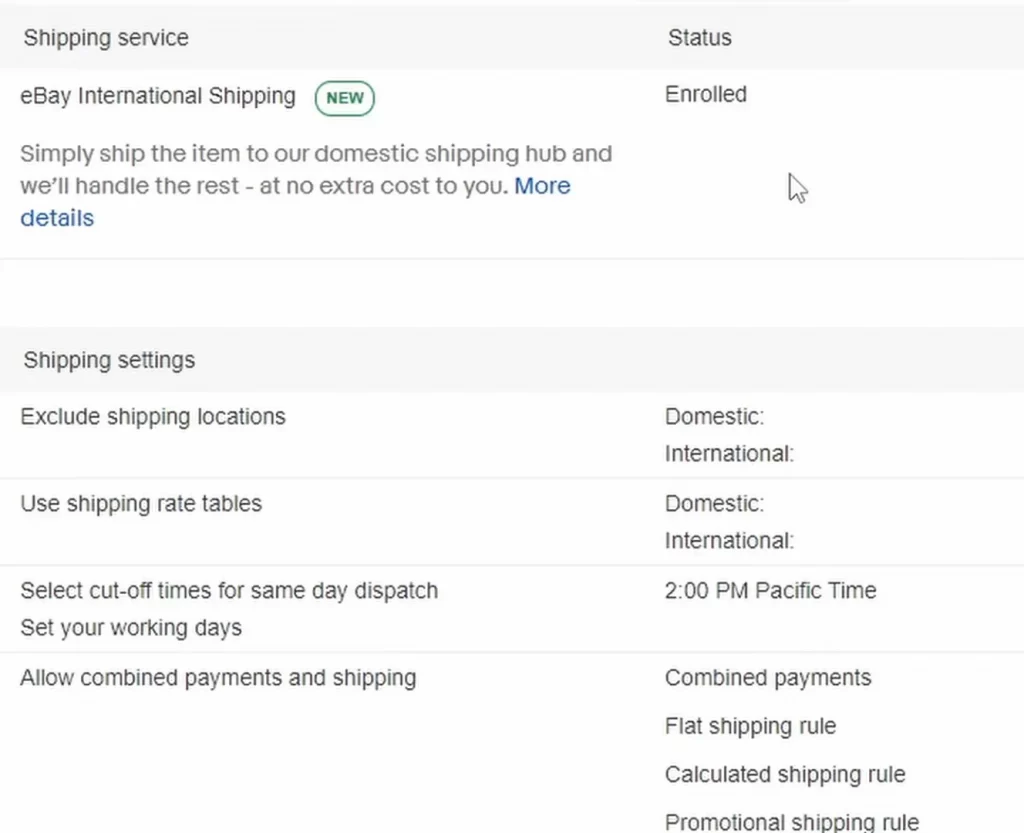
We’ll now provide you with thorough details on a few key aspects so you can fully comprehend them and determine which will work best for you. First, let’s look at shipping services.
1. eBay shipping services – integrated shipping carriers
eBay collaborates with various shipping carriers to streamline the shipping process for sellers, offering integrated carrier services. These services seamlessly connect with the eBay platform, allowing you to purchase and print shipping labels directly through eBay.
Hence, you can ensure that tracking information is automatically uploaded to both your and buyer’s accounts, facilitating real-time tracking and communication.
The most common carriers that are familiar with US sellers are:
1.1. USPS shipping services
If you are finding a carrier that saves you time and money, USPS is an ideal option to ship your items on eBay. With over 30,000 U.S. post office drop-off locations, USPS makes it easy to ship your items anywhere domestically.
What’s more, they offer fairly competitive rates for both below 1lb. packages and below 5lb. parcels, not to mention the free scheduled and residential pick-up. You will get up to 30% off retail rates with eBay labels, and it’s possible to apply eBay QR codes on your packages.
1.2. UPS shipping services
The next ideal option when learning how to ship on eBay is UPS shipping services. By featuring over 85.000 drop-off locations and shipping on Saturdays (6 days per week), you can save significant time on eBay shipping.
Also, UPS shipping services on eBay provide sellers with reliable delivery options like UPS Ground, Next Day Air, and 2nd Day Air, all integrated directly into the eBay platform. Sellers benefit from detailed tracking, ensuring transparency for buyers, and up to $100 protection for loss or damage. eBay also offers discounted UPS rates, with savings of up to 48% on Ground and 62% on 2nd Day Air, reducing shipping costs significantly.
1.3. FedEx shipping services
If you want a commercial shipping service that is available 7 days per week yet offers best-in-class rates, you can count on FedEx. This eBay shipping carrier comes in extremely helpful when you prefer 2-day air delivery options, as they apply flat rate charges that are competitive with slower shipping alternatives.
FedEx also accepts eBay QR codes and is currently featuring more than 50.000+ drop-off locations throughout the country.
1.4. eBay standard envelope
In case you are selling collectibles weighing less than 3oz (such as trading cards, coins, currencies, postcards, or stamps), you might be interested in an eBay standard envelope.
By integrating tracking and easy-to-print eBay labels, this eBay standard shipping provides a secure delivery service at an affordable price (compared to USPS First Class Package Service).
Instead, you can use the best QR code generator that helps you to create dynamic and trackable QR codes.
When using eBay standard envelope, you can drop your packages at regular USPS locations, yet you will not be able to use eBay QR codes.
1.5. Other eBay shipping carriers
Besides these significant eBay shipping carriers, there are more options for your consideration listed in the table below.
Domestic carriers | eBay delivery services, USPS, FedEx (FDX), UPS, DHL eCommerce, OnTrac, Lasership, Spee-Dee delivery, Lonestar Overnight… |
Export carriers | eBay delivery services, USPS, UPS, FedEx, DHL eCommerce, RR Donnelley, Pitney Bowes, Globgistics, Landmark Global, Asendia, and SkyPostal… |
Import carriers | UPS, FedEx, DHL eCommerce, SpeedPAK, Pitney Bowes, Russian Post, ELTA Hellenic Post, Lietuvos Pastas, Colissimo, Ceska Posta, Purolator, La Poste, Israel Post, Japan Post… |
Domestic freight carriers | A Duie Pyle, AAA Cooper, ABF Freight System, AIT Worldwide, Averitt Express, Best Overnite, Central Arizona Freight, Central Freight Lines, Central Transport, CH Robinson, and more are on eBay’s official integrated list. |
You can easily set up or change shipping services by creating a listing tab.
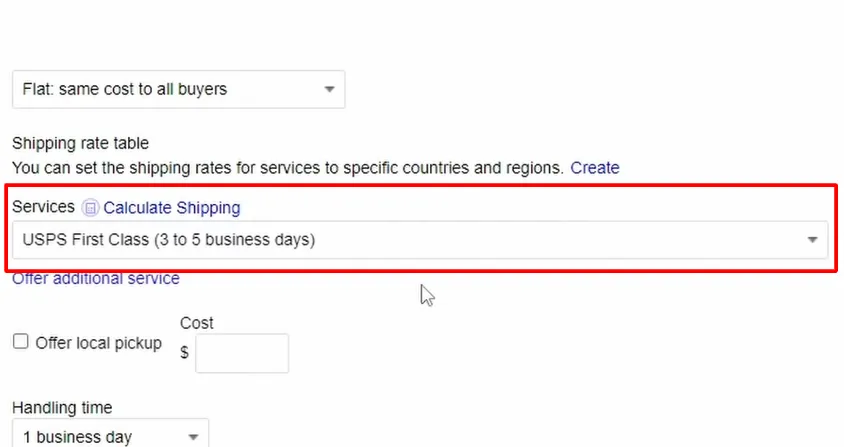
2. Shipping rate tables
eBay shipping rate table is a customizable tool that allows sellers to set specific shipping costs based on the buyer’s location. For listings with a shipping rate table, buyers will automatically see the shipping cost for their location along with accurate delivery estimates.
When setting up a rate table, you can choose how to calculate shipping costs:
- By item: Specify different shipping costs and options for various locations.
- Best for items with similar sizes and weights.
- By weight: Set a fixed base cost plus an additional amount per pound.
- Ideal for heavy or bulky items with higher shipping expenses.
- By surcharge: Add a base cost with extra charges for certain regions.
- Commonly used for remote areas with higher shipping costs.
- This option is available for domestic rate tables only.
To create shipping rate tables while listing an item, you can go to your shipping preferences:
- Select whether you’ll specify rates by item, weight, or surcharge.
- Name your rate table (e.g., “Small items table” or “shirt shipping”).
- Choose your regions and preferred shipping services.
- For each region, set the shipping charges for the selected services (e.g., express delivery to New York for $4 or free standard shipping).
- To offer free shipping, enter “$0” in the price field (do not leave it blank).
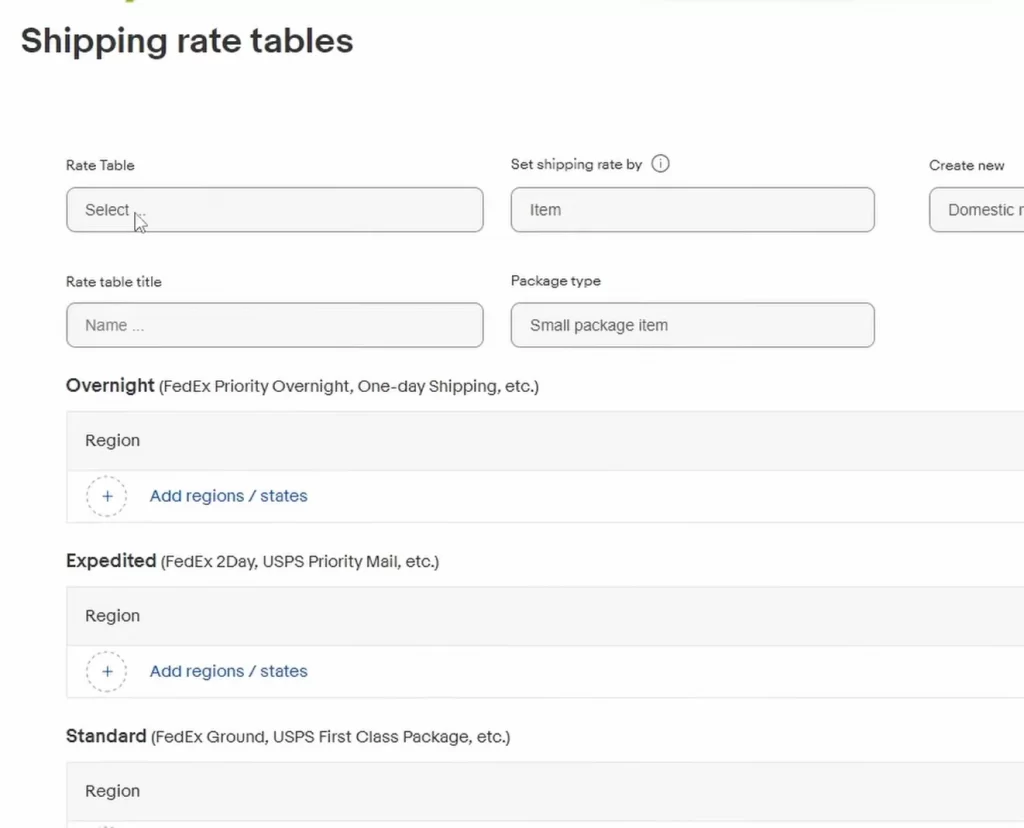
3. eBay shipping calculator
When you’ve done setting up your shipping preferences, you can not skip the eBay shipping fees. Correctly calculating shipping fees helps prevent unexpected costs and ensures you don’t undercharge, which could affect your profits.
All shipping charges will depend on your item’s details, including packaging, weight, location, and chosen delivery service. These might sound complicated if you are new to eBay. Don’t freak out yet! By using the eBay shipping calculator, you can learn how much it costs to ship the item.
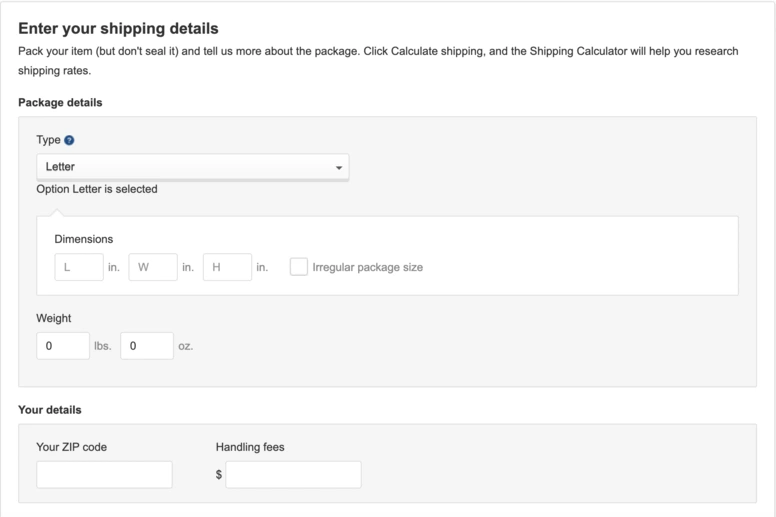
Here’s how to use the calculator when you create listings:
- Choose Calculated: Cost varies by buyer location in the Shipping section of your eBay listings.
- Click Calculate Shipping, which stands next to Services.
- As the Your Details section pops up, fill in the ZIP codes and any handling fees (if needed).
- Add a destination (optional) or choose the eBay Global Shipping Program if you sell internationally.
- Hit Calculate shipping.
- Go with the Offer shipping service button.
- Complete your listings on eBay.
Do You Know You Can Sell on Multiple Marketplaces?
Stop juggling platforms and missing out on millions! LitCommerce lets you list, manage, and sell effortlessly across top marketplaces, all from your webstore dashboard.
Step 4: Print your shipping label
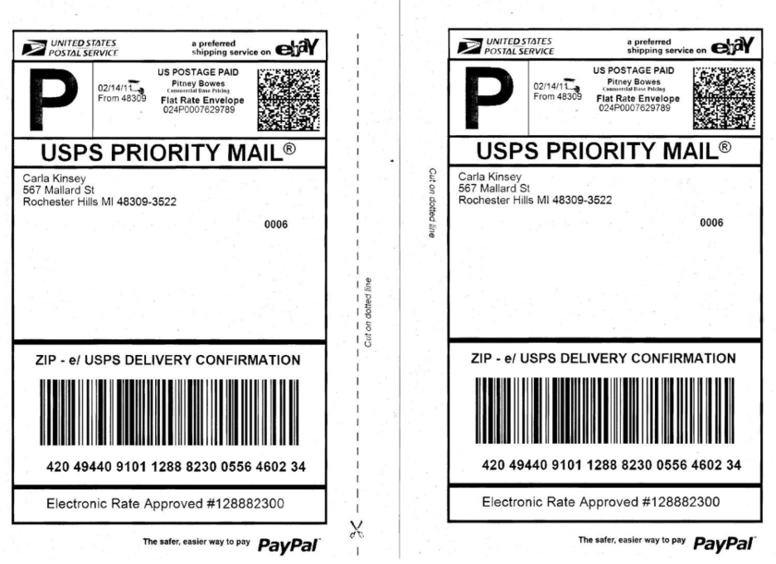
After setting up your shipping preferences, the next step on how to ship on eBay is to print your shipping labels.
eBay shipping labels are pre-paid postage labels that sellers can purchase and print directly from eBay, streamlining the shipping process. These labels are compatible with major carriers like USPS, UPS, and FedEx, allowing sellers to choose the most suitable and cost-effective shipping option for their needs.
The payment method for your shipping label depends on the carrier you select:
- FedEx and UPS: Charges will be deducted from your available funds. If your funds are insufficient, the cost will be charged to your on-file payment method.
- USPS: Labels can be paid for using your available funds, your on-file payment method, or a PayPal account. You’ll have the option to choose your payment method when printing the label.
Furthermore, it is easy to print a shipping label from Sold in My eBay or Orders in Seller Hub.
1. Print shipping labels via My eBay
To learn how to print shipping labels on eBay via My eBay, follow these steps:
- Sign in to your eBay account, choose My eBay, then go to Sold.
- Click Print shipping label.
- Double-check your and the buyer’s address. Should you need to adjust anything, click Edit underneath each address.
- Enter your package details (type, weight, dimensions, etc.).
- Determine your mailing date on the dropdown menu (from the Ship).
- Choose shipping services as well as additional ones needed (shipping fees on eBay may depend on this).
- Review the shipping fees before selecting Purchase and printing your label.
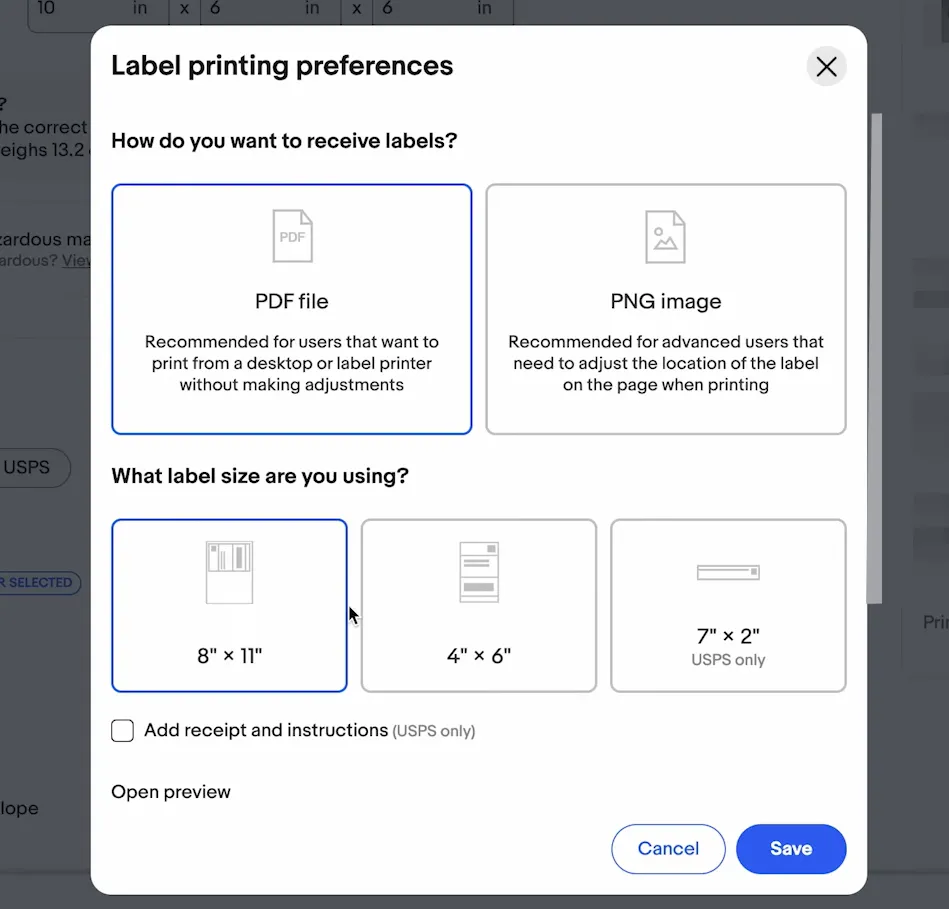
2. Print shipping labels via Seller Hub
In case you want to print shipping labels via Seller Hub, follow these steps:
- Choose Orders in your Seller Hub.
- Select the Print shipping label beside your sold items.
- Click on Print Shipping Label.
- Enter all information required and double-check the addresses.
- Purchase and print your label.
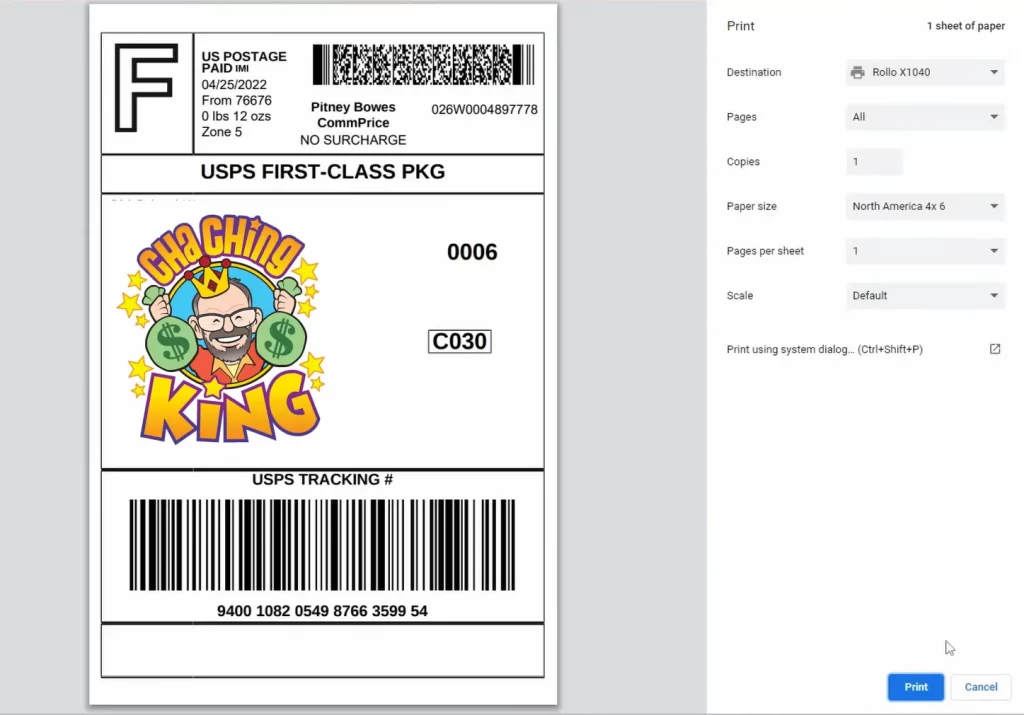
3. Reprint a shipping label on eBay
If there are some errors with your label, you can reprint your shipping label free of charge within 7 days of purchasing it. Here is how you can reprint your label:
- From eBay homepage, click on Sell in the bar menu.
- In Orders dropdown menu, choose Shipping labels.
- Click Actions next to the product you want to reprint its label.
- Hit Reprint label.
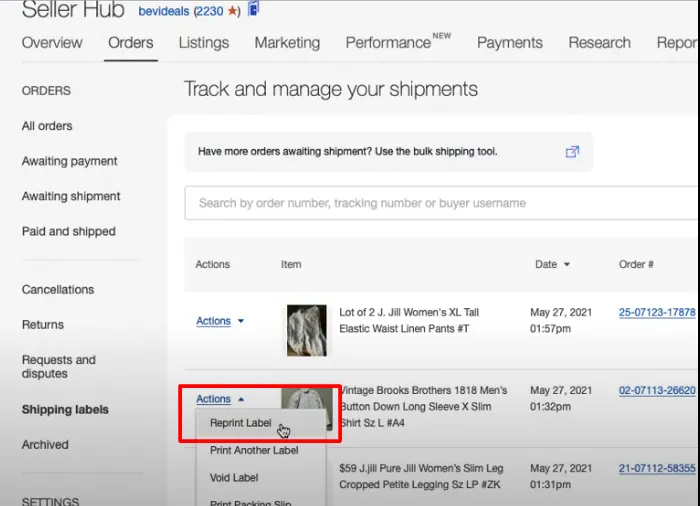
4. Cancel the shipping label on eBay
As an eBay seller, you may need to cancel a shipping label for a variety of reasons. Perhaps you made a mistake in the address, or the buyer changed their mind about the purchase.
Whatever the reason, it’s important to understand eBay’s policy for canceling shipping labels. The time frame for canceling a shipping label depends on the shipping service:
- USPS: You have 28 days to cancel a USPS shipping label printed on eBay, with approval or rejection of the refund taking up to 21 days.
- UPS: You can cancel the label within 28 days for a refund.
- FedEx: You also have 28 days to cancel the label for a refund.
- eBay Standard Envelope: Once printed, these labels cannot be canceled. Be sure to review the terms and conditions beforehand.
To cancel a shipping label on eBay:
- Navigate to Manage shipping labels.
- Find the item you want to cancel the label for.
- Locate the item for which you want to cancel the shipping label, and click ‘Cancel Label’ in the Actions column.
- Choose a reason for voiding the label (e.g., buyer canceled order, incorrect address).
- Click ‘Send Request.’
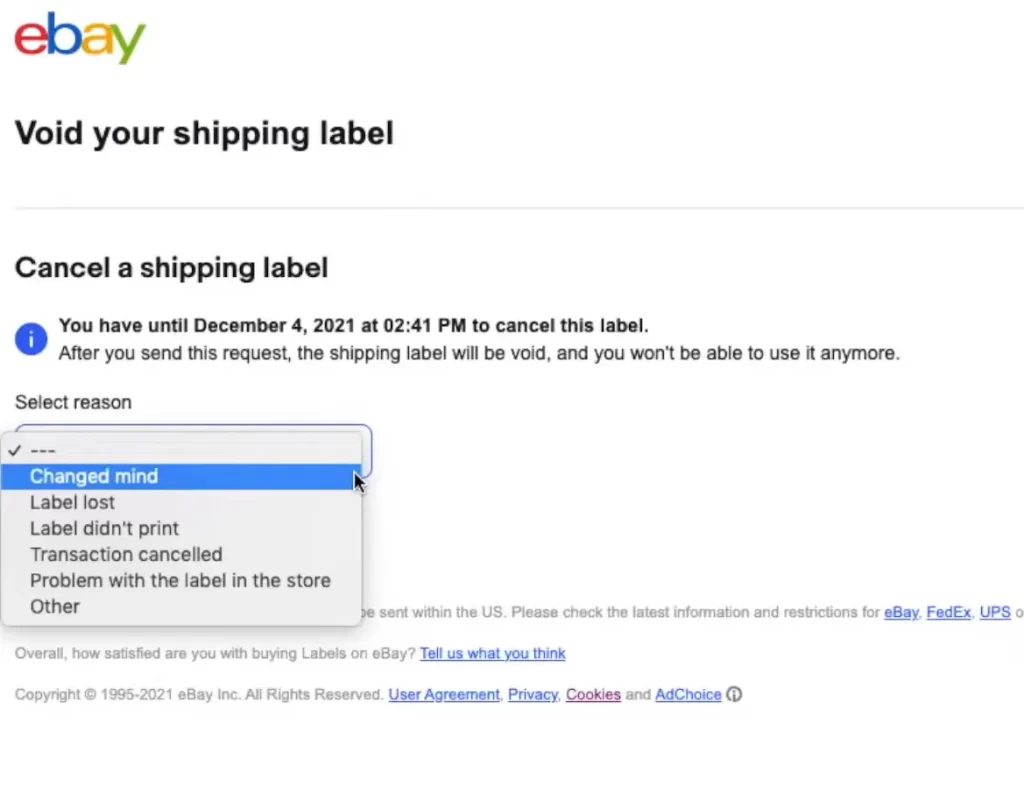
Also read: How to Print Etsy Shipping Labels?
Step 5: Handle the order
Now that your items are ready for delivery, your job isn’t over yet. You need to monitor and manage the order until the buyers confirm they’ve received their items. In our guide on how to ship on eBay, handling the order plays an important part, along with tracking and refunding details.
1. Tracking items you’ve sold
If you use an eBay-issued label, the tracking number from one of eBay’s integrated carriers is automatically uploaded.
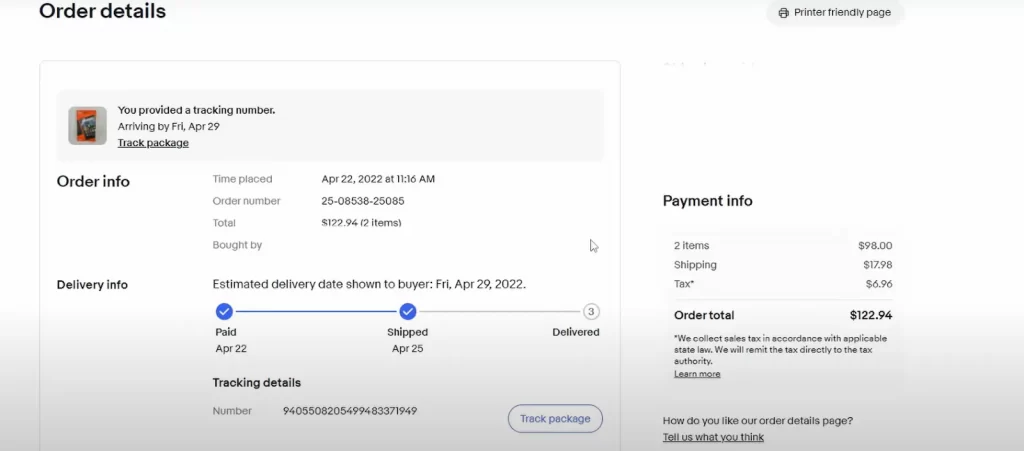
If you using other shipping methods, you can add and manage tracking details to ensure buyers stay informed about their purchases. Here’s how to do it through different platforms:
Seller Hub
- Go to the Orders page in Seller Hub and navigate to the Paid and Shipped section.
- Find the relevant order and check the box next to it.
- From the Dispatch dropdown menu, select Add tracking number.
- Enter or update the tracking number and carrier details, then click Save.
- The buyer will automatically receive an email with tracking information.
My eBay
- Access the Orders section in My eBay.
- From the More actions menu, choose Add tracking number.
- Enter or update the tracking number and carrier details.
- Click Submit to save changes.
2. International tracking
Adding tracking details for international shipments is just as simple as for domestic orders. With eBay International Shipping, tracking is automatically added to your order.
However, if you’re not using eBay International Shipping, you’ll need to add tracking to the order manually.
3. eBay shipping insurance
As a seller, you’re responsible for the safe delivery of your items to the buyer, so you should consider purchasing insurance, particularly for high-value goods.
ShipCover insurance is available when you print a US Postal Service (USPS) shipping label on eBay. You can purchase other types of insurance online. Check with your shipping carrier to find the best coverage.
You can include the cost of insurance in your shipping rates, but you can’t charge it as a separate cost.
Expand Your Reach Beyond eBay
You’ve conquered eBay shipping? Go global with LitCommerce! Connect to top marketplaces like Amazon, Etsy, Shopify, and more, all from one dashboard. List and edit listings in bulk, automatically sync orders & inventory, and reach millions of new customers.
How to Issue Shipping Refunds on eBay
In some cases when learning how to ship on eBay, you may need to issue refunds. Sometimes, it can be a buyer’s request, such as when an item doesn’t fit, isn’t received, or the buyer changes their mind (if returns are allowed). Sellers might also issue refunds if an item is out of stock, shipped incorrectly, or arrives damaged or late.
Refunds may also be required under eBay’s policies, such as the Money Back Guarantee. For instance, if an item isn’t as described or the buyer files a valid claim, you may need to comply. In return cases, refunds are often issued after the item is received and inspected. In some situations, you might offer partial refunds for non-returnable items.
To issue partial refunds on eBay, the process varies depending on the payment method used for the original transaction. Here’s a step-by-step guide for handling partial refunds based on the payment system.
1. Issuing partial refund via PayPal
Using PayPal to issue a partial refund is straightforward and convenient. You have up to 180 days from the transaction date to process the refund. Here’s how:
- Navigate to the ‘Activity’ tab on PayPal’s homepage.
- Find and select the specific transaction for which you wish to issue a partial refund.
- Choose the ‘Refund this payment’ option.
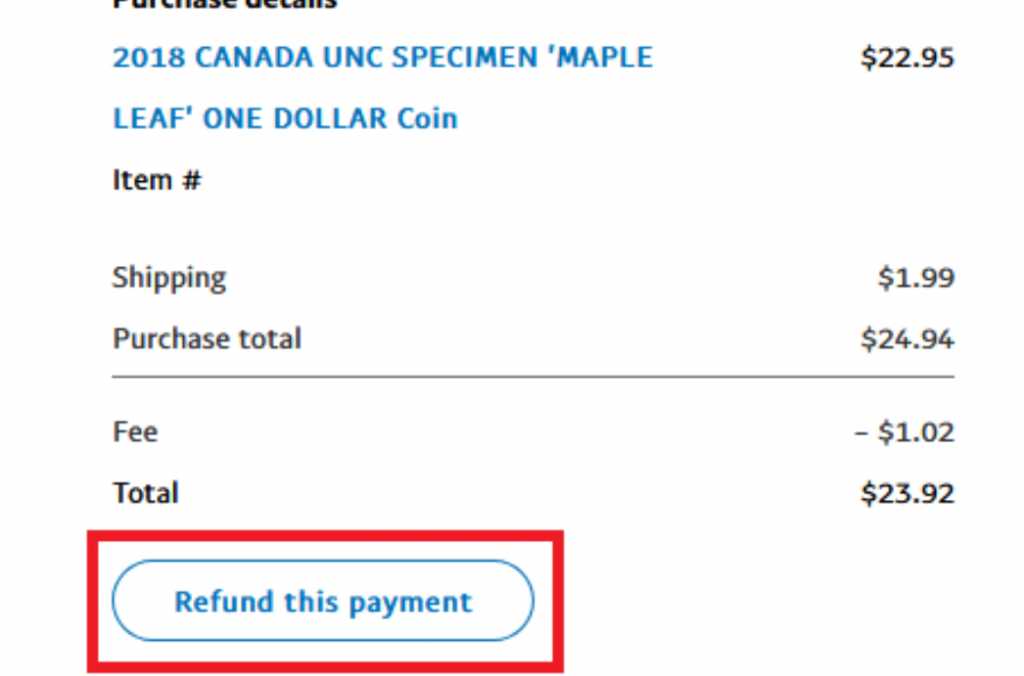
- PayPal will automatically display the full refund amount, but you can modify this to reflect the partial amount you want to refund.
- Review the details to ensure everything is correct, then confirm the transaction to issue the refund.
2. Issuing partial refund via managed payments
If your eBay store uses managed payments, partial refunds can be processed directly from your seller hub. Follow these steps:
- Access the order details through your eBay seller account.
- From the dropdown menu, select the ‘Send refund’ option.
- Provide a reason for issuing the refund.
- Specify the refund amount, either by individual item or for the entire order.
- Once all details are accurate, click ‘Send refund’ to complete the process.
When using managed payments, offering a partial refund for individual items is usually simple because the value of each item is clear. However, for an order-level partial refund, the system will divide the refund proportionally across all items in the order.
How to Ship on eBay: Advanced Shipping Techniques
1. How to offer free shipping on eBay
Free shipping is a popular selling tactic on eBay. It can help you attract more buyers, increase your sales, and improve your seller metrics. To offer free shipping on eBay, follow these steps:
- Create a new listing.
- Fill out product info.
- Select your preferred shipping service.
- Choose the option “Free shipping”.
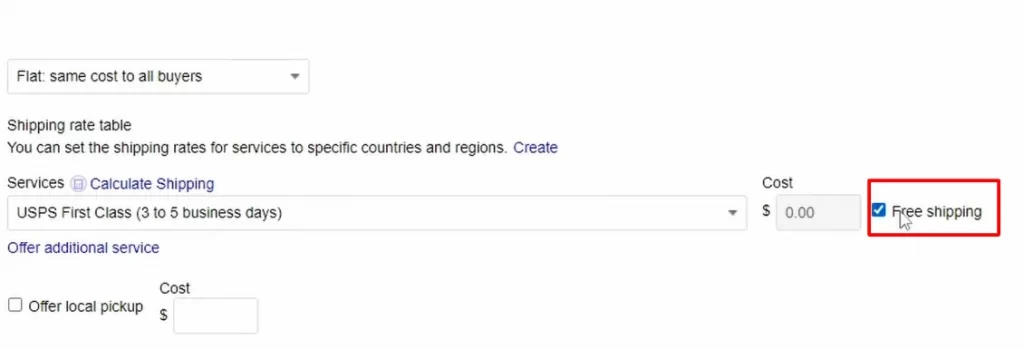
2. How to ship large items on eBay
Here is how you can ship large items on eBay.
1. Measure and weigh your item
2. Choose a shipping service. Large items are cheaper to ship using
- USPS Parcel Select: Cost-effective for big light parcels (up to 70lbs and 130”).
- UPS Ground: Good quality and economically viable for larger commodities (weighing as much as 150lbs and length of up to 108inches) over greater distances.
- FedEx Ground: Just as UPS ground, but it may be cheaper on certain routes.
- Freight carriers: For example, if your shipment exceeds 150 lbs, you may want to opt for freight companies such as YRC Freight or Roadrunner Transportation.
3. Package securely for large items
3. How to combine shipping on eBay
Continuing our discussion on how to ship on eBay, let’s explore combined shipping. Combined shipping allows sellers to ship multiple items from different transactions in one package, reducing costs and effort for both parties.
This service lowers shipping costs, which can be passed on to buyers, and simplifies the customer process. Sellers can offer combined shipping before or after payment, depending on what best suits their business.
For more details on How to combine shipping on eBay, we’ve got you covered with all the latest updates!
Common Issues and Troubleshooting When Shipping on eBay
When learning how to ship on eBay, shipping challenges can arise at any stage. Here’s are some common shipping issues and practical solutions:
1. Item not delivered
Troubleshooting:
- Use tracking information to confirm the delivery status.
- Contact the shipping provider for further details.
- Offer solutions like reshipping or refunds if necessary.
- Provide proof of tracking to eBay to avoid penalties.
2. Late delivery
Troubleshooting:
- Set realistic shipping times.
- Upgrade shipping methods
- Communicate proactively if delays occur.
3. Item damaged in transit
Troubleshooting:
- Use sturdy boxes, cushioning materials, and fragile labels.
- If insured, file a claim with the shipping provider.
- Work with the buyer to resolve the issue promptly.
4. Lost or missing packages
Troubleshooting:
- Always provide tracking details for shipments.
- Contact the carrier and submit a lost package claim.
- Offer a solution to maintain buyer satisfaction.
How to Ship on eBay: FAQs
eBay does not pay for shipping. These fees will be charged to buyers. Many factors can affect such fees, including locations, seller’s policies, and delivery services. According to eBay shipping policy, sellers on this marketplace have to use the eBay shipping service that buyers choose during checkout and ship the items within the stated handling time. Normally, the handling time will be set up by the sellers and ranges from one day to a maximum of 30 days. If your shipping time exceeds this duration, the buyers will be able to file an “item not received” claim. Hence, make sure to ship the items within your stated handling time and inform your buyers in advance if there is any shipping delay due to holidays or unwanted circumstances such as strikes… Follow the below steps and you will be able to allow combined shipping on eBay for buyers who haven’t paid for their items: In case your buyers have already paid for their items, you can offer them a combined shipping discount via a partial refund. Make the changes on Orders (in the Seller Hub) or My eBay Sold. Different carriers (USPS, FedEx, UPS, etc.) have different pricing structures and may offer discounts for eBay sellers. Here are some cheapest ways to ship different types of items: In this case, you should go for Calculated Shipping. When you enter your package size and weight during listing creation the software will automatically calculate shipping costs based on the buyer’s zip code. After that, choose your shipping method like First Class, Priority Mail, UPS, or FedEx and the system will calculate the shipping for you. Note: Don’t depend on carrier accuracy: UPS and FedEx estimates can be inaccurate, so use the eBay Shipping Calculator for a more reliable estimate. No, you typically don’t pay shipping for each individual item on eBay if the seller offers combined shipping. Combined shipping allows the seller to group multiple items you purchase into one package and charge a single shipping fee based on the total weight and size of the package, rather than charging separate fees for each item.
Ship Fast and Smart on eBay Today!
Shipping is seemingly not the trickiest problem to solve for new sellers or small-scale shops on eBay. However, the workflow gets more complex as your business grows. And that’s certainly a good reason to acknowledge and update about eBay shipping. Hopefully, our article has answered your big question about how to ship on eBay.
We are currently working on our Retail Blog with the latest trends and news in terms of business and eCommerce. Should you have any interest in the field, don’t hesitate to drop us a message or simply join our Facebook community. LitCommerce is looking forward to your participation and sharing!





