If you’re selling products online, you’ve likely noticed that simply listing them on your website isn’t enough. Even with great products, a stunning site, and competitive prices, you might still not get the traffic or sales you expected. That’s where product listing ads come in.
Product listing ad helps you show up where it matters most, right in front of shoppers who are already searching for what you sell. These visually rich ads display your product image, price, and store name directly on Google Shopping and search results. Without PLAs, you risk losing visibility to competitors and missing out on potential sales, while relying on shoppers to somehow find your site on their own.
In this guide, we’ll walk you through everything you need to know about product listing ads to start attracting more buyers, and drive higher conversions:
- What are product listing ads
- How do product listing ads work
- How much do product listing ads cost
- Consider before setting up an PLA campaign
- How to set up product listing ads
- How to track performance of PLA
- How to optimize PLA for maximize ROI
Let’s dive in.
What Are Product Listing Ads (PLA)?
Product listing ads (PLAs) are a type of visual shopping advertisement that displays product images, prices, store names, and other details directly on search results. These ads are primarily used for eCommerce businesses to promote their products on platforms like Google Shopping, Microsoft Shopping, and other search engines.
Product listing ad is not text-based ads like traditional search ads; instead, they use product data feeds from a merchant’s store to generate dynamic, visually appealing ads.
When users search for product-related queries, PLA appear at the top of Google’s search results.
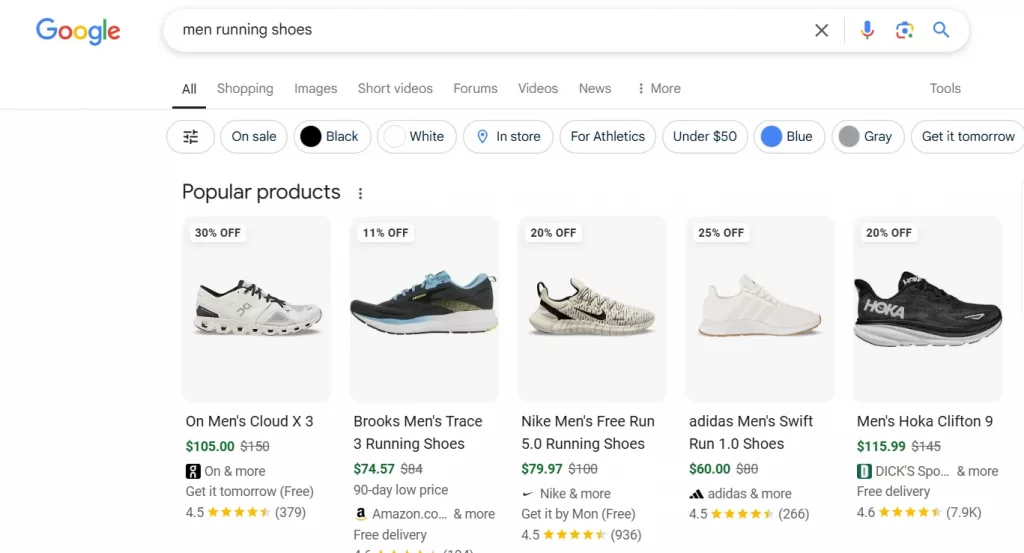
or in the Shopping tab with images, prices, and retailer names.
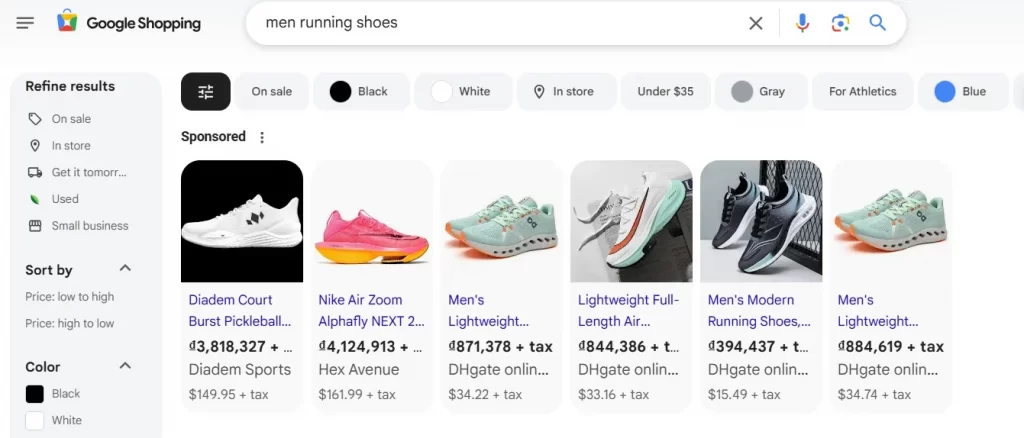
PLAs may appear as shopping ads on Google Display Network (GDN) and YouTube, especially when users are browsing content related to the advertised product.
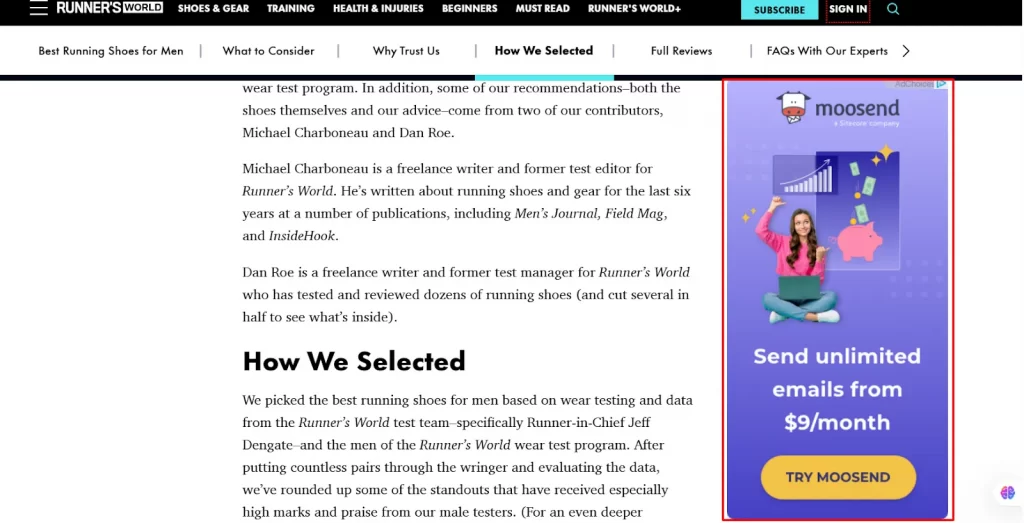
What’s more, similar to Google Shopping, Bing also displays PLAs on Microsoft Bing’s Shopping tab and search results. Here is another product listing ads example:
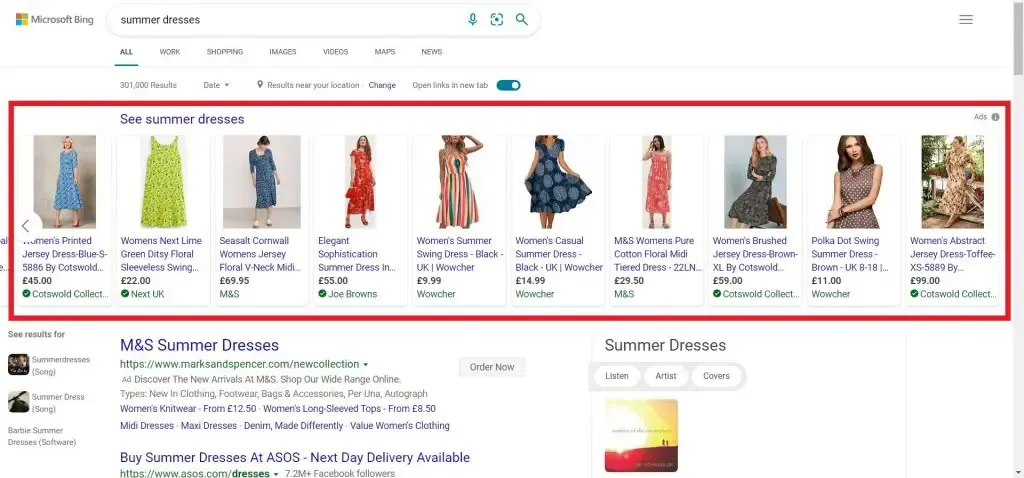
Maximize The Work of Your Product Listing Ads
Easily promote your ads across Google, Bing, and 300+ platforms! Customize your product feeds to match each sales channel’s unique requirements. With 2,000+ pre-designed templates, you can optimize your data for maximum reach and effectiveness.
How Do Product Listing Ads Work?
When someone searches for a product online, search engines like Google and Bing use the product details you’ve submitted to find matches. If your product meets the search criteria, it can show up in the shopping results.
To get your products into these systems, you create a product feed, a file that lists essential information such as the product name, description, price, availability, category, website link, image link, and optional details like brand or size.
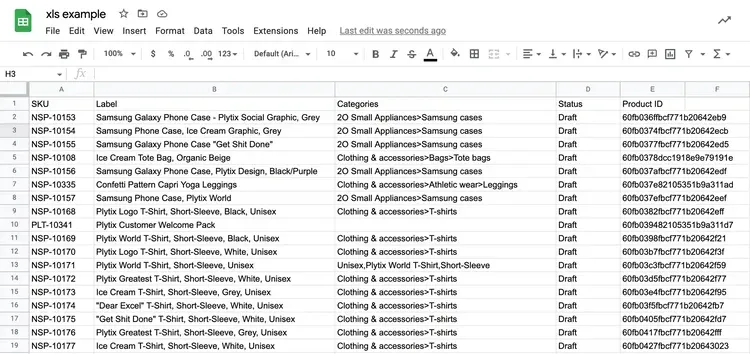
This feed is then uploaded to Google Merchant Center for Google or Microsoft Merchant Center for Bing. After uploading, you connect the Merchant Center to your advertising platform—Google Ads for Google or Microsoft Advertising for Bing, which allows you to build campaigns that display your products as PLAs in search results, complete with images, prices, and other key details.
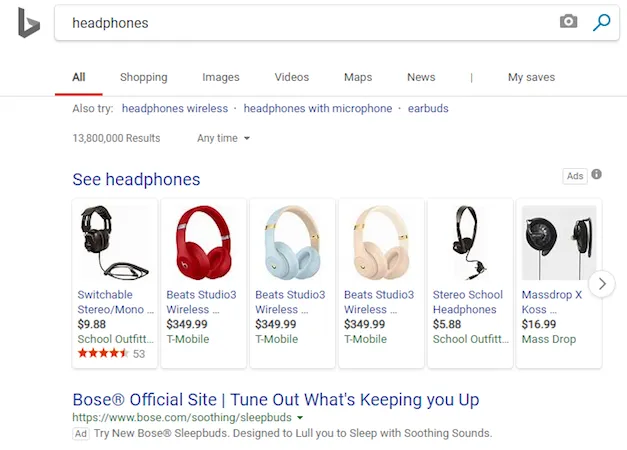
How Much Do Product Listing Ads Cost
These ads work on a cost-per-click (CPC) model, so you only pay when someone clicks your ad and lands on your product page.
On average, product listing ads cost $0.66 per click—considerably lower than the $2.69 CPC for Search Ads. However, while clicks are more affordable, the conversion rate for PLAs (1.19%) is also lower than the eCommerce industry average for Google Ads (2.81%).
Considerations Before Setting Up a PLA Campaign
Before launching a product listing ads campaign, it’s important to ensure that your products, data, and campaign settings are optimized for success. Here are the key considerations:
- Ensure you have a well-optimized product feed: Ensure your product titles, descriptions, and attributes are clear, detailed, and include relevant keywords that match what shoppers are searching for. Use high-quality images, accurate pricing, and up-to-date availability to enhance credibility. Categorize your products correctly and take advantage of custom labels to segment and optimize bids effectively.
- Optimize website for conversions: A great website builds trust and boosts your ad performance. Make sure your site loads fast (slow pages kill conversions), looks great on mobile (most product listing ads traffic is mobile) and has clear product details, pricing, and images. Plus, an easy checkout with multiple payment options keeps customers happy, and coming back for more.
- Set an adequate budget: Before launching your PLA campaign, plan your budget wisely. Since PLAs work on an auction-style system, regularly reviewing and adjusting your bids can help your ads stay visible to the right audience throughout the day. Start with a realistic daily budget based on your industry’s average cost-per-click. For new campaigns, begin small and scale up as you see results. Keep an eye on your cost-per-acquisition to ensure you’re getting the best return on investment without overspending.
How to Set Up Product Listing Ads (Step-by-Step)
As mentioned earlier, before creating a product listing ad, you need to set up a product feed. Gather product data (title, price, description, image, etc.) in a CSV, XML, or Google Sheets file, then format it according to the platform’s specifications.
To simplify and optimize this process, you can use feed management tools like LitCommerce.
So now, let’s discover how to set up a product listing ad.
Step 1: Upload your product feed to Google Merchant Center
1. Log in to Google Merchant Center > navigate to “Products” > click “Add products.”
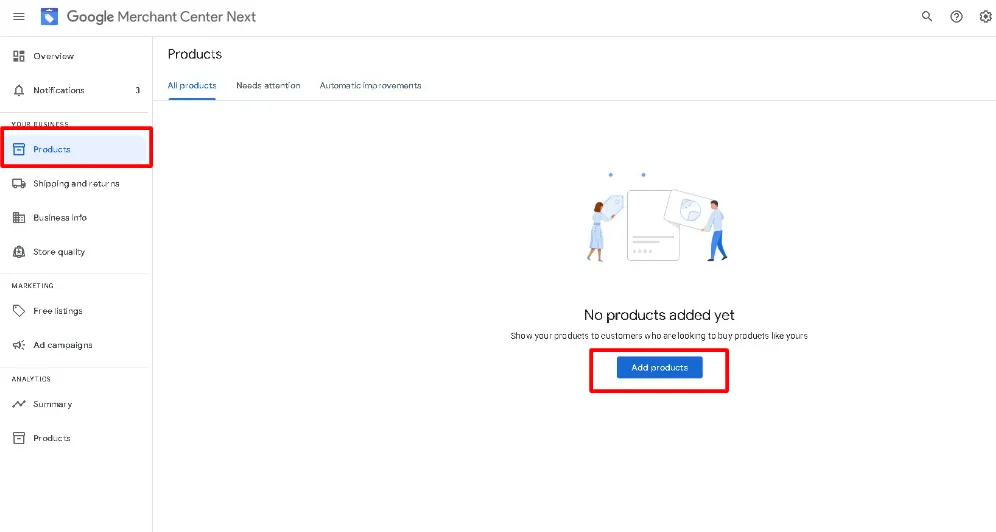
2. Choose “Add product from a file” > “Upload a file from your computer.”
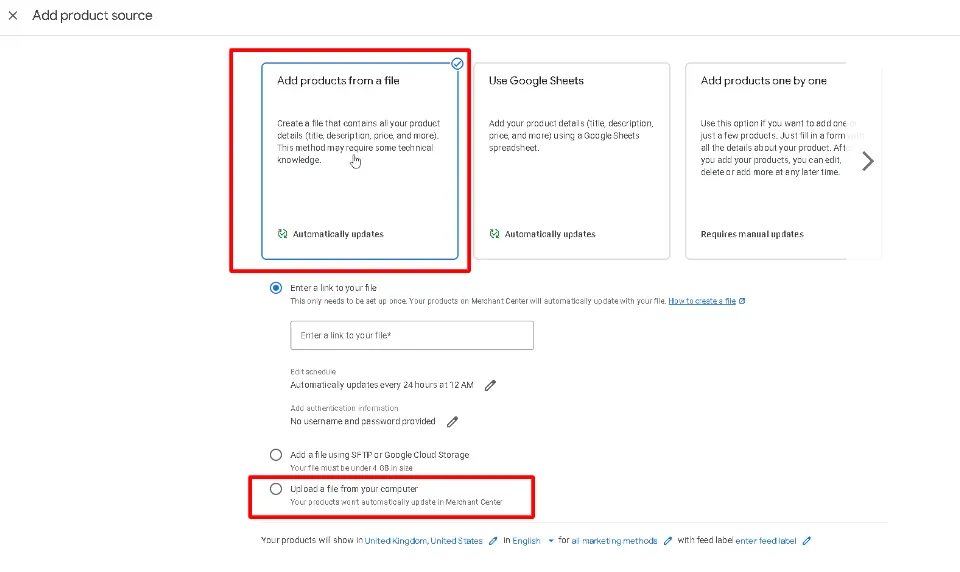
To learn more about how to set up Google Merchant Center account and other methods to upload products to Google Merchant Center, you can read our dedicated blog What is Google Merchant Center
Step 2: Link Google Merchant Center to Google Ads
1. Go to Google Merchant Center > Tools & Settings > Linked Accounts.
2. Click “Link Account” and enter your Google Ads Customer ID.
3. Approve the link request in Google Ads > Linked Accounts.
Please note that all products from the selected Google Merchant Center account will be available for advertising in this campaign.
Step 3: Create a Shopping Campaign in Google Ads
1. Go to Google Ads and click “New Campaign”.
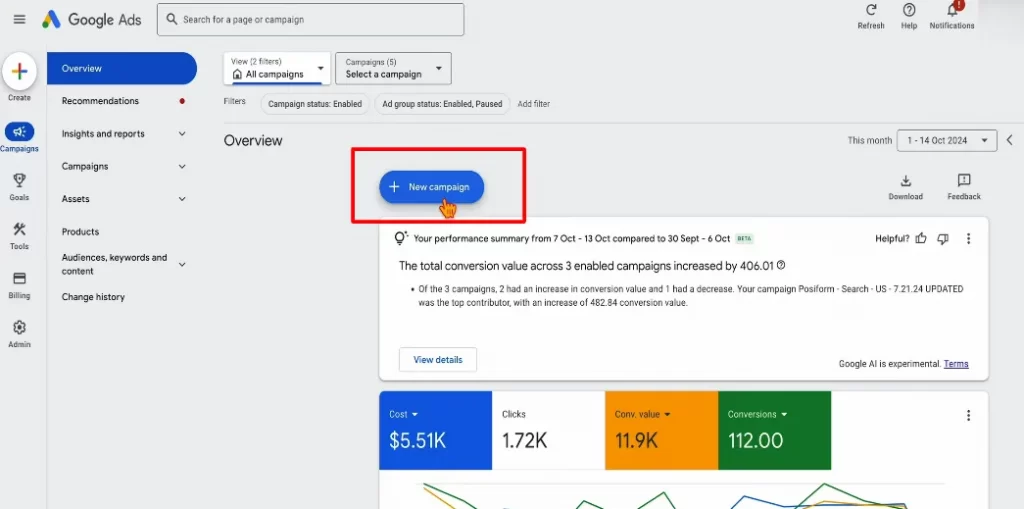
2. Select “Sales” as your goal.
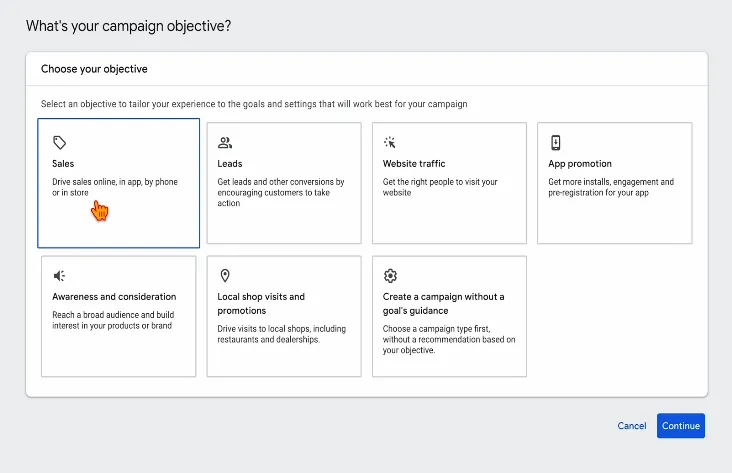
3. Choose “Shopping” as your campaign type.
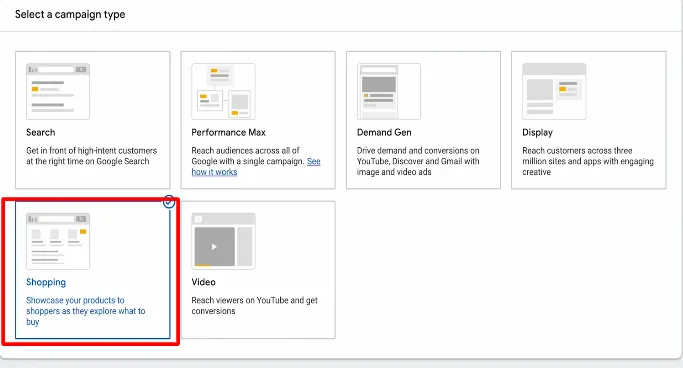
4. Choose between:
- Standard Shopping campaign: This campaign type gives you full control over bidding and targeting. You manually set bids for your products, choose negative keywords to refine targeting, and decide where your ads appear. Standard Shopping is ideal for businesses that want precise budget control and the ability to optimize based on performance insights.
- Performance Max campaign: Powered by Google’s AI, this campaign type automates bidding, targeting, and ad placements across multiple Google networks, including Search, YouTube, Display, Discover, Gmail, and Maps. Performance Max uses machine learning to optimize for conversions, making it a great option for businesses looking for a hands-off approach while maximizing reach and sales.
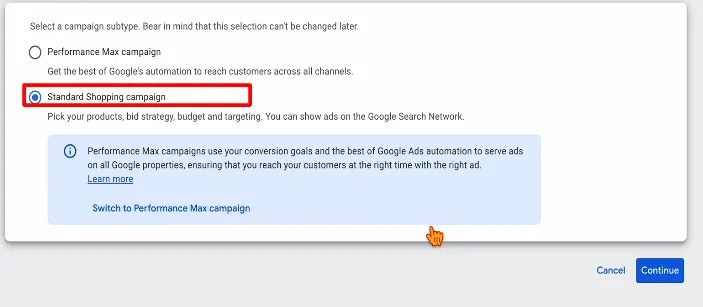
Step 4: Configure campaign settings
1. Name your campaign and fill out general information such as:
- Inventory filter
- Campaign URL
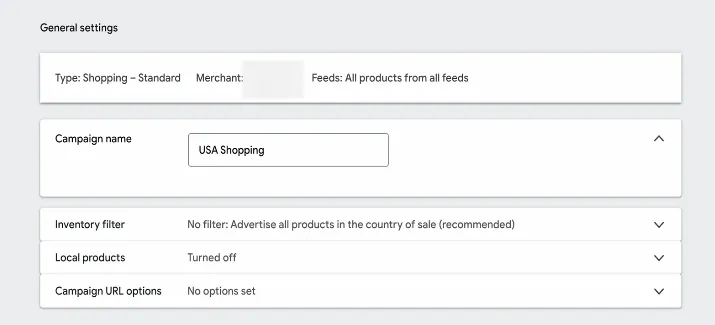
2. Choose your bidding strategy
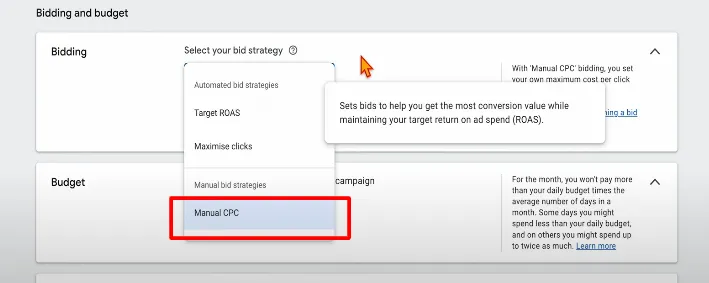
- Manual CPC: allows advertisers to set their own maximum cost-per-click (CPC) for each product or ad group. This means you have full control over how much you’re willing to pay for a click.
- Maximize clicks: is an automated bidding strategy where Google sets bids to get the most clicks within your budget. It’s ideal for businesses that want high traffic and are less focused on conversion value.
- Target ROAS (Return on Ad Spend): is an automated bidding strategy that optimizes bids based on expected revenue per click. Advertisers set a desired ROAS percentage, and Google adjusts bids to maximize revenue while meeting that goal.
3. Set your budget
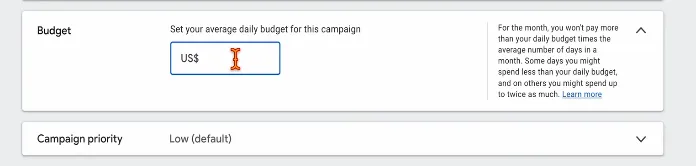
We suggest that you should start with a daily budget based on your expected CPC.
4. Select where your ads should appear (e.g., US, UK, etc.).
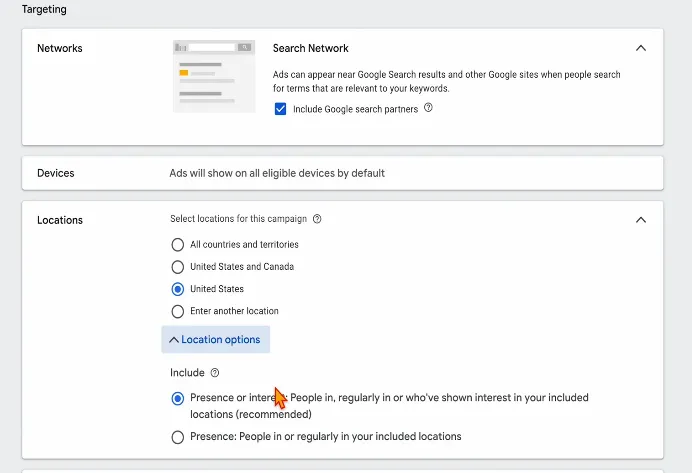
5. Group products by brand, category, or custom labels to optimize bids (optional).
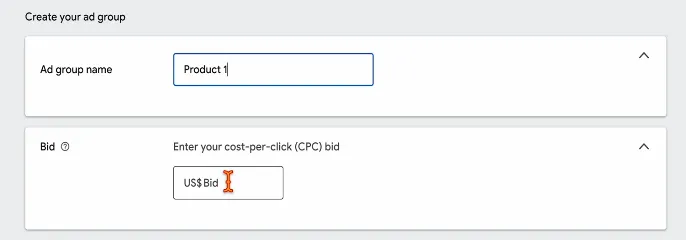
6. Review the advertisement, verify all the settings, and then click on “Create Campaign.”
Easily Set Up Product Feed for Your PLAs with LitCommerce
LitCommerce simplifies product feed management with Smart Rules, Advanced Categorization, Field Mapping, and Flexible Sync, so you can focus on business growth.
How to Track Performance of PLA
You can track Google PLA performance on Google Ads, Google Merchant, and tools like Google Analytics.
Google Ads provides a built-in insights dashboard that helps you track key performance metrics for your campaigns. It includes click-through rates to measure how often users click on your ads, CPC, conversion rate, return on ad spend (ROAS), and more.
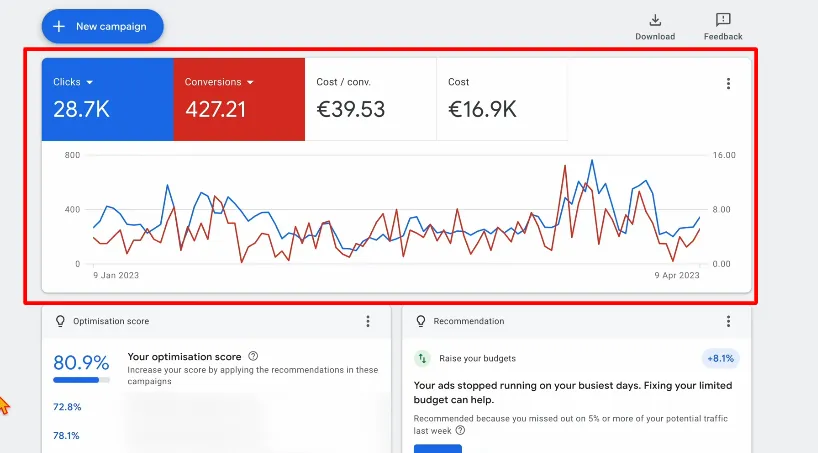
Google Merchant Center provides valuable insights into product visibility and feed health. It allows you to monitor product listing ad, check for product disapprovals, feed errors, pricing competitiveness, and click/impression data.
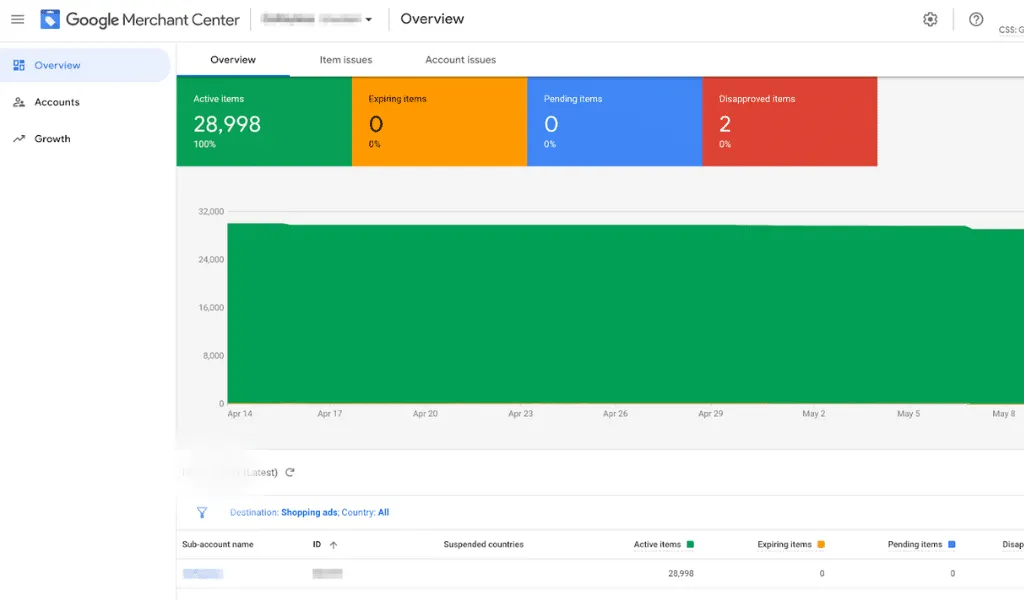
What’s more, by linking Google Ads with Google Analytics, you can track what happens after a user clicks on your PLA. Metrics such as bounce rate, pages per session, eCommerce transactions, and cart abandonment rate help assess whether users engage with your store and complete purchases.
Using Google Analytics to analyze this data gives you valuable insights into the most effective aspects of your advertising, enabling more precise optimization and strategic planning.
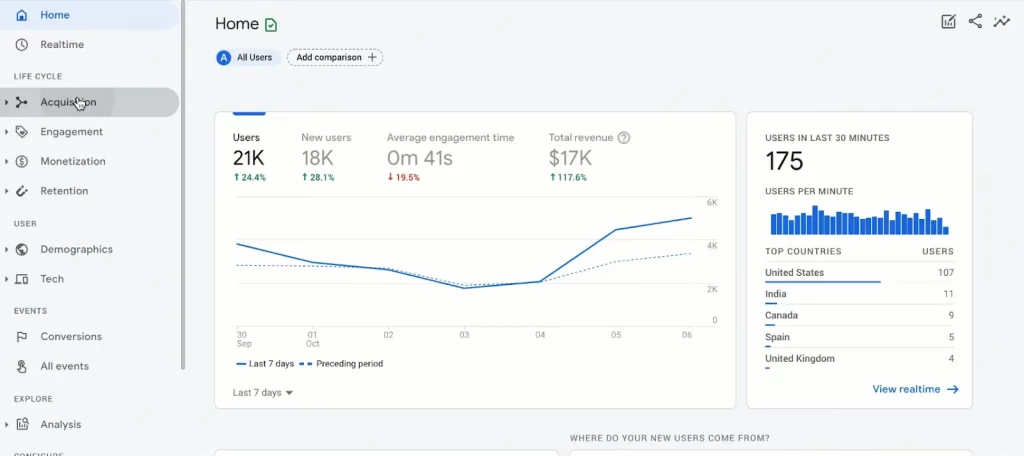
How to Optimize Product Listing Ads for Maximum ROI
To enhance the performance of your PLAs, you can implement these effective strategies:
- Use targeted keywords: Conduct in-depth keyword research to identify search terms your customers use. Integrate these keywords naturally into product titles and descriptions to enhance visibility without keyword stuffing.
- Utilize dynamic features: Implement a dynamic product data feed and automated tools to keep your PLAs updated. This ensures accurate product information is always displayed in your ads.
- Optimize for mobile: With the majority of online shopping happening on mobile devices, ensure your PLAs are mobile-friendly. Test how they appear on smaller screens and make necessary adjustments.
- Track and optimize performance: Monitor key metrics like impressions, CTR, and conversion rates using analytics tools. Regularly review data and refine your strategy to maximize ad efficiency and ROI.
Start Optimizing Your Feed for PLAs with $0!
LitCommerce offers a free plan for new sellers, supporting creating feeds with up to 1,000 SKUs to help you succeed with product listing ads and maximize sales effortlessly.
FAQs About Product Listing Ads
A product listing ad is a visual shopping advertisement that appears on Google Shopping, Search, and Display networks, showcasing product images, prices, store names, and other key details. Unlike traditional text ads, PLAs are automatically generated from a retailer’s product feed in Google Merchant Center, making them highly relevant to users searching for specific products. PLA (product listing ads) are ads that display key product details, such as the title, image, and price, directly in Google search results. On the other hand, PCA (product compare ads) enable shoppers to compare multiple products side by side in a table format within the ad.
Final Thoughts – Is Product Listing Ad Right For You?
In short, product listing ads are a powerful tool for eCommerce businesses looking to increase product visibility, attract high-intent buyers, and drive online sales.
If you sell products online and want to target shoppers actively searching for items like yours, PLAs can be a game-changer. They work exceptionally well for retailers, dropshippers, and brands that want to reach a broad audience on Google Shopping, Search, and Display networks.
With the right strategy, PLAs can help you grow revenue and outperform competitors in the digital marketplace.
And that wraps up our guide on everything you need to know about PLAs! For more eCommerce insights, check out our blog. If you have any questions, don’t hesitate to reach out!




