You wonder: What does search suppressed mean on Amazon? Are you facing challenges with suppressed listings on Amazon and feeling uncertain about how to address them? You’re not the only one. Amazon suppressed listings are a frequent and frustrating issue encountered by many sellers.
But worry not! Here I am, offering a comprehensive guide to handle and prevent this problem effortlessly! We will step by step walk through:
- What does search suppressed mean on Amazon?
- Why is my Amazon listing suppressed?
- How to fix suppressed listings on Amazon?
- How to prevent Amazon suppressed listings?
Keep reading if you want your products to regain the spotlight and see sales soar once more!
Listing on Amazon Is Now Easier Than Ever with LitCommerce
LitCommerce is a powerful listing tool that helps you list products on Amazon. We support categorizing, SEO, and more!
What Does Search Suppressed Mean on Amazon?
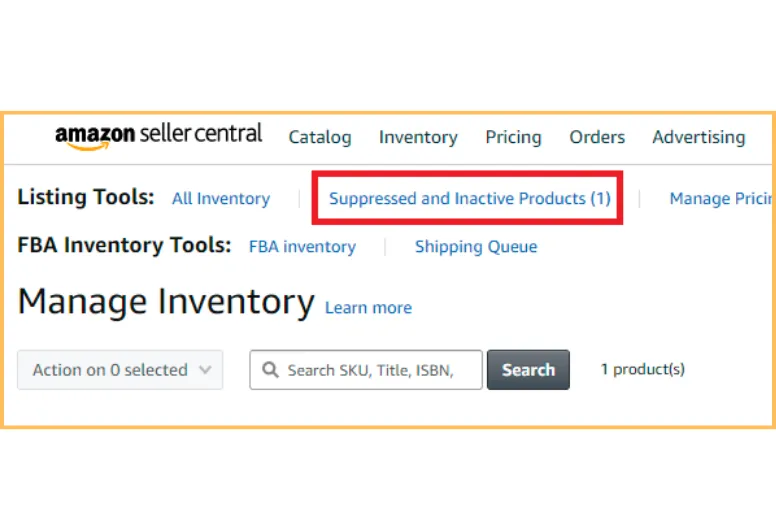
A suppressed Amazon listing is one that isn’t visible to shoppers, hidden from product searches, and inaccessible for public viewing due to a policy violation. Although you can still see your listings from your seller’s dashboard, customers won’t search for your suppressed listing.
Listings can be suppressed for various reasons. As long as you can’t define the root cause, your listing will still be concealed from browsing and search results.
However, suppression isn’t the same as removal; suppressed listings can be restored by addressing the issues. This may involve revising the suppressed product page or creating a new listing entirely.
Why is My Amazon Listing Suppressed?
Now you know “What does suppressed mean on Amazon?”. You then may wonder why Amazon hides your listing from search results.
Amazon will suppress a listing if it violates any of its regulations. If you’re curious about why your Amazon detail page was removed, be sure to carefully consider these potential causes:
- Listing images fail to meet the specified image rules (such as image size must not be smaller than 500px on any side and exceed 10,000 on the longest side, be in JPEG, PNG, GIF, TIFF format, the main photo is in white background color);
- The listing lacks a designated product category;
- Product information is inaccurately filled out;
- The product description is inadequate or incomplete;
- Listing titles exceed recommended length (maximum 200 characters);
- Duplicate listing already exists on Amazon;
- The product falls under Amazon’s restricted items.
At times, Amazon may suppress listings for more intricate reasons that can be challenging and time-consuming to address. These reasons include:
- Suspicions of the product being counterfeit;
- Safety complaints received about the listed item;
- Suspicions of selling a used item as new;
- Suspicions of selling an expired item;
- Doubts regarding rightful ownership of the listed product;
Most of these problems can be resolved, but certain violations, such as selling prohibited items, can make the listing irreparable. It’s important to review Selling Policies and Seller Code of Conduct to ensure full compliance.
The leading cause of suppressed Amazon listing is typically related to image compliance. Amazon’s image requirements are highly technical and precise, detailing what is permissible and what is not. Given the complexity, sellers frequently overlook minor details, underscoring the importance of accurately photographing products initially to prevent expensive reshoots.
How to Fix Suppressed Listings on Amazon?
Fortunately, sellers can detect and fix the suppressed listings relatively easily. However, the challenge lies in the need for sellers to regularly monitor their listings to ensure everything remains current and operational.
Step 1: Identify Amazon-suppressed listings
To ascertain listing suppressions, access the “Manage Inventory” button located under the “Inventory” tab within Amazon Seller Central.
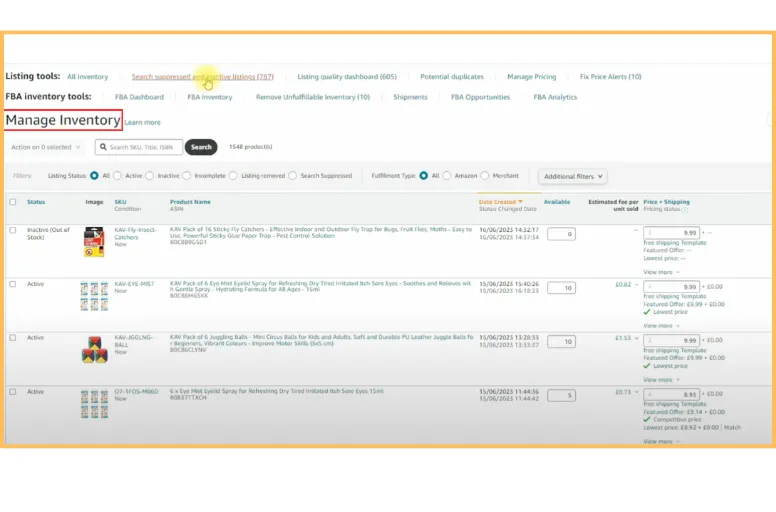
If you have any suppressed listings, you will see a number of listing issues in the ‘Search suppressed and inactive listings’ button. If no Amazon search suppressed items are indicated, then congratulations–all listings are working properly!
But if it does, click the button, and on the left side of “Fix your products”, choose ‘Search Suppressed’ to see the listing that was suppressed. Instead, you can also check the “Search Suppressed” box in the Listing status section above your inventory to filter suppressed listings on Amazon.
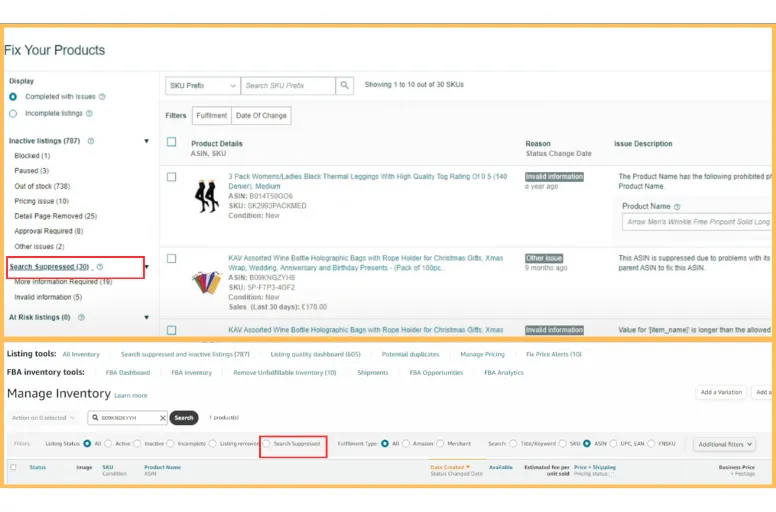
Step 2: Review and fix your suppressed Amazon listings
Once you have found the listings that are suppressed, hit the Edit button to start reviewing and editing your listing. You can also click ‘Manage Images’ to fix those without product pictures or with violated images.
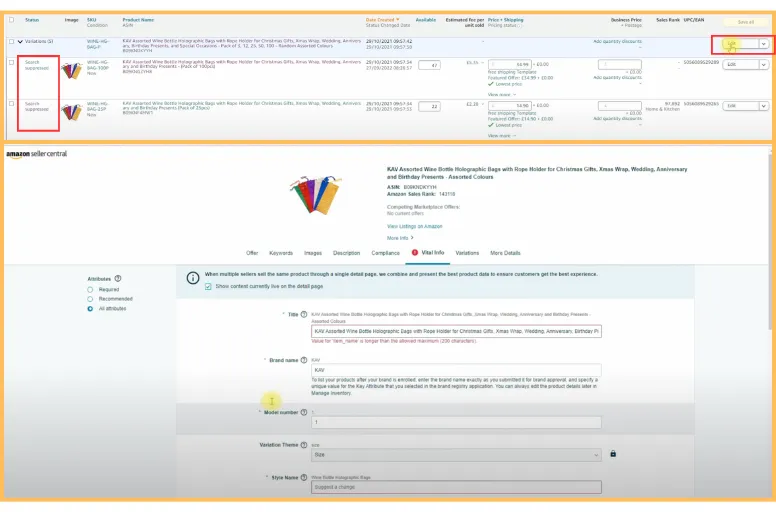
Step 3: Save and finish editing your listings
Once all of the issues have been resolved, click ‘Save and Finish’ to exit.
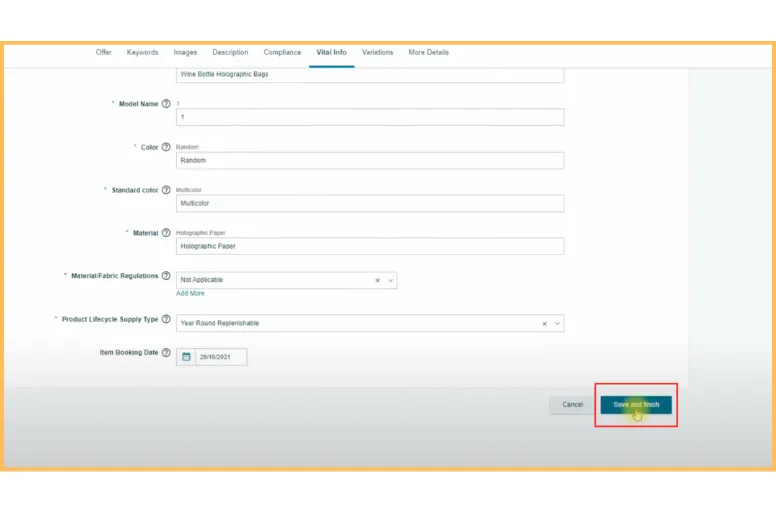
If you’re uncertain about how to address an Amazon search suppressed listing problem, or if you disagree with Amazon’s decision, you should reach out to customer service via Amazon Seller Support. You can opt to contact the company through email or phone. Amazon no longer offers a contact phone number. Instead, sellers are asked to provide a contact number for an advisor to respond.
How to Prevent Suppressed Listings?
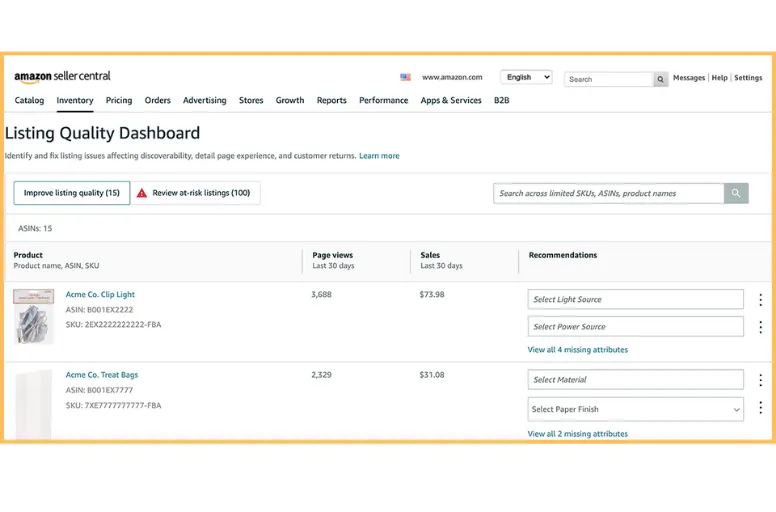
To prevent Amazon suppressed listings in the future, sellers should be aware of common reasons for suppression and take proactive steps to deal with it. You can also use LitCommerce to ensure precise listings. Here are some tips for preventing your Amazon listings from being suppressed:
- Adhere to Amazon’s policies: Ensure your listings are accurate, complete, and compliant with all of Amazon’s policies.
- Monitor your Amazon Health Rating (AHR): Regularly check your AHR in Seller Central to prevent Amazon suppressed listing. If it’s low, Amazon may issue notifications or warnings.
- Utilize high-quality product images: Ensure your product images are clear, well-lit, and high-resolution.
- Provide a comprehensive product description: Write informative and accurate product descriptions.
- Manage your seller ratings: Respond promptly and professionally to customer reviews. Handle every issue in time to ensure customers’ satisfaction.
- Leverage third-party Amazon seller reporting tools: Explore various Amazon listing alert tools like AmzMonitor, Seller Sonar, etc., and the one that works best for your needs.
If you need a detailed guide for correct listing to prevent Amazon search suppressed, check our handbook on how to list products on Amazon. In case you sell products on various platforms and have a new start at Amazon, using a tool LitCommerce for Amazon integration can be a way.
Amazon Suppressed Listings: FAQs
To find suppressed listings, go to Seller Central’s Inventory tab and click on the ‘Manage Inventory’ button. If there are any suppressed listings, you’ll see a ‘Suppressed search’ button next to your listing. In case you have many listings, you can filter the result by check the “Suppressed” box in the listing status section or click “Search Suppressed and Inactive Listings” Your listings could be inactive for a few different reasons. For example, you might not be eligible to list a particular brand. Inactive listings are dictated by Amazon’s listing standards and your Amazon Seller Central account permissions. Or it could be down to out-of-stock status as well. If you found your Amazon listing suppressed because of images, the reasons for that can be: Amazon’s search algorithm ranks products based on various factors, including relevance, customer reviews, pricing, and more. If your listing doesn’t rank well in search results, it may not be easily discoverable. Follow these easy steps to unsuppressed listings on Amazon:
A Round-up
In conclusion, we hope you find the answer to the question: What does search suppressed mean on Amazon? While Amazon suppressed listings can pose challenges, they are often manageable with careful attention to detail, policy adherence, and proactive monitoring. By following policies, monitoring ratings, and using high-quality images, sellers can address and prevent issues.
Amazon sellers may encounter additional challenges along their selling journey, so if you are among them and require further guidance, check out our Blog. If you have any other questions related to eCommerce, feel free to contact us anytime!




