One of the critical factors of having a successful business is knowing how to broaden your customer reach. And if you are using either Wix or Etsy, Wix Etsy integration is exactly what you need.
The main difference between Wix and Etsy is that while Wix is an eCommerce platform, Etsy is an eCommerce marketplace. To be specific, Wix offers you tools to build your own websites to your liking, while Etsy lets you sell your products on its platform to its specified audience.
In this article, we will include:
- How to integrate Wix with Etsy manually
- How to integrate Wix with Etsy with LitCommerce
- Why you should use LitCommerce for Wix Etsy integration
Let’s dive in!
Way to Integrate Wix with Etsy Manually
When you connect Etsy to Wix manually, be aware that you might come across the following problems:
- Overwhelming process due to the complicated and technical knowledge.
- A lot of time and effort is required during Wix Etsy Integration.
- Risks of missing or overselling products since you can’t update inventory and orders frequently.
If you opt to list Wix products on Etsy manually, you may encounter risks during the Wix marketplace integration process. As a result, multichannel selling software is a better option for automating and streamlining the management process.
Step 1: Add the Etsy Shop app to your Wix site
First, create your Etsy shop unless you have one already. Now, to add the Etsy app to your Wix site:
- To go to the Wix App Market, Click the Add Apps icon on the left side of the Editor
- Type Etsy in the search bar
- Click Etsy Shop, click Add to Site then click OK
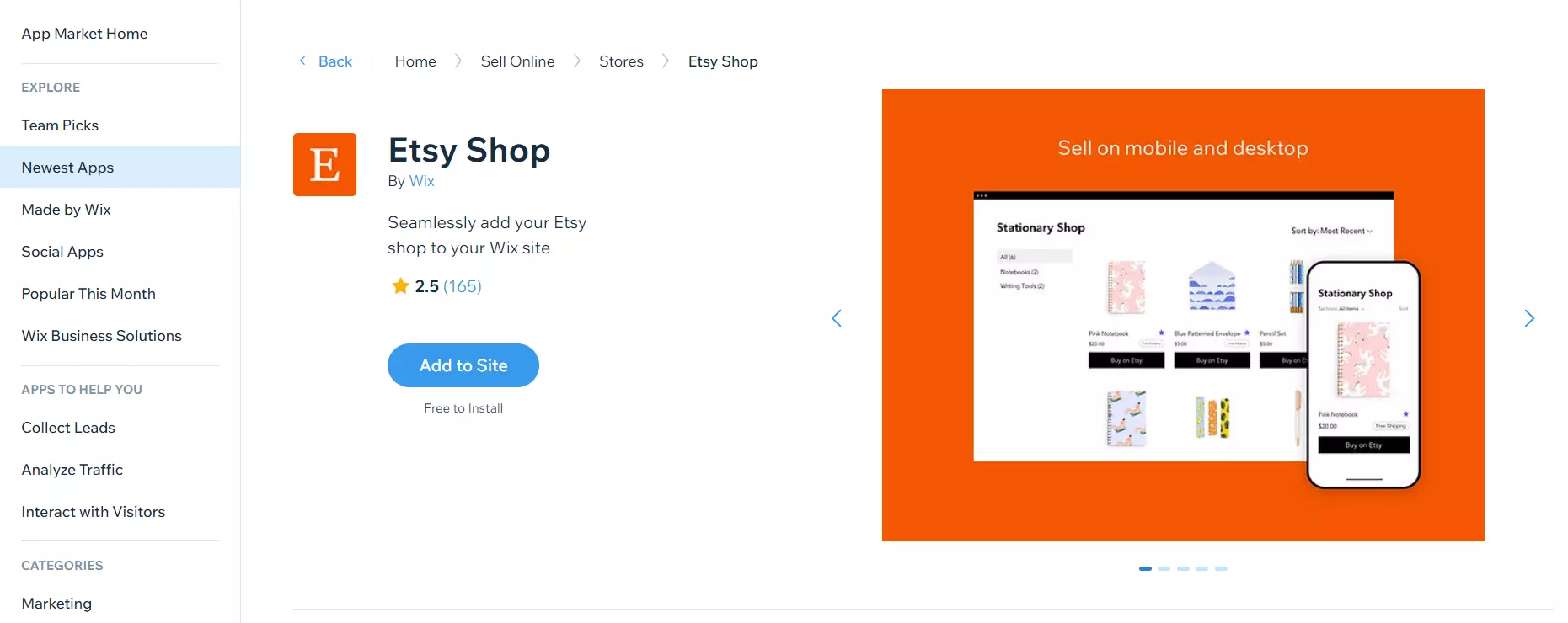
Step 2: Connect your Etsy account
After adding the Etsy Shop app to your Wix site, you can connect the app to your Etsy account in the app Settings panels.
To connect your account:
- Click the app in your Editor.
- Click Settings.
- You can either create a new Etsy account or connect to your existing Etsy account
Step 3: Customize the app’s design
Finally, you will need to customize the design of your Etsy shop app so that it matches your Wix site. To customize the design:
- Click the Display tab.
- Select the toggles to decide whether not to display a header or search bar on the app
- Click the Layout tab.
- Choose either left, center, or right alignment for your app’s header text.
- Click the Design tab.
- Customize the app’s text and background color under General.
- Customize the text style, color, and border of the app’s buttons under Buy on Etsy Button
The process might be quite time-consuming, for you have to import all the data manually. Not to mention, Wix customer support will be very limited when it comes to apps.
Quick Wix Etsy Integration with LitCommerce
The above part has shown you how to integrate Wix with Etsy manually using the app which is quite complicated and time-consuming. With LitCommerce, the process will be easier and quicker.
LitCommerce allows you to integrate various sales channels, including Wix Etsy integration, and manage everything from syncing data to completing orders from a central system properly and consistently.
Our guide or this video guide will walk you through 4 steps of connecting Wix with Etsy:
Step 1: Integrate Wix with Etsy
At the App Market, find and download the LitCommerce app.
After that, you will be redirected to the LitCommerce app to link to the Etsy shop. At the Setup First Channel, select Etsy and click on the Connect button.
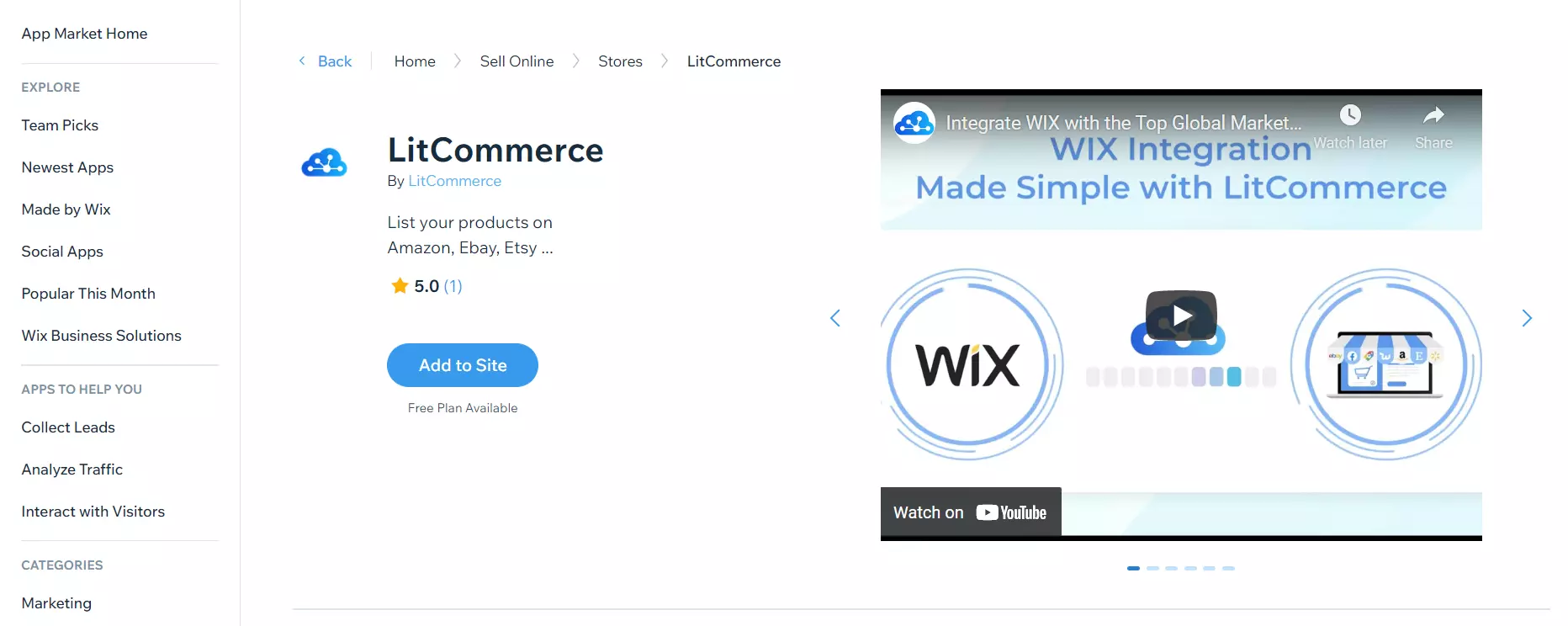
Step 2: List products on Etsy
From the LitCommerce main dashboard, go to All Products from the left sidebar menu. Choose the products you want to list on your channel, then select Etsy.
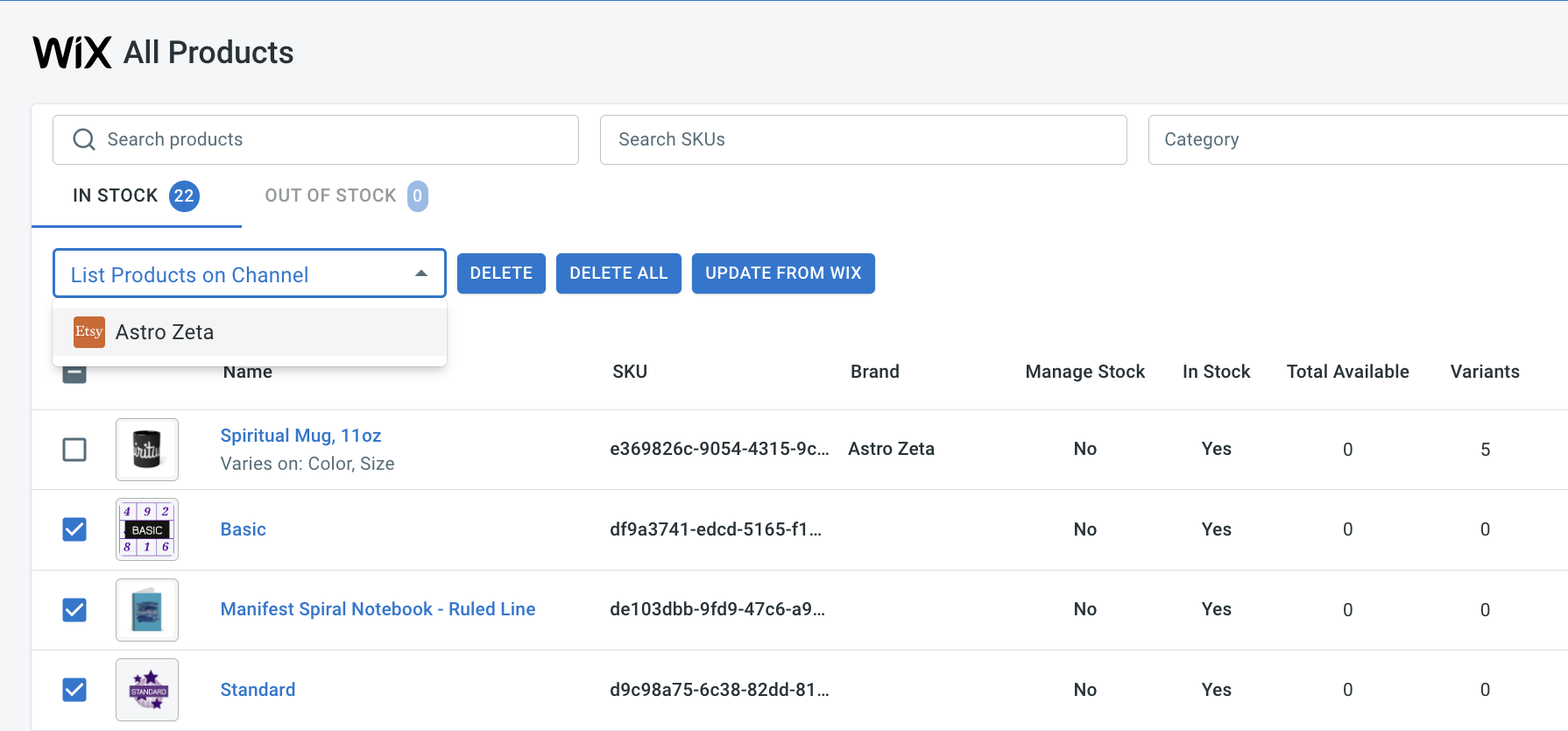
You will then be redirected to the draft listings created by the system, along with a notification saying Draft listings successfully created. After that, sellers can make any final edits or customization before publishing the listings.
Step 3: Turn on Wix and Etsy synchronization
The LitCommerce app allows you to edit listings one by one or in bulk by using the QuickGrid feature.
In order to finish the Wix Etsy Integration, you will need to turn on prices and inventory synchronization. First, select Wix from your main dashboard and choose Channel Settings at the top right corner.
To turn on the synchronizations, click on the switches next to the 3 sections: Pricing, Inventory, and Order, then click on the Save Setting at the bottom of the page to save all changes.
- Pricing Synchronization:
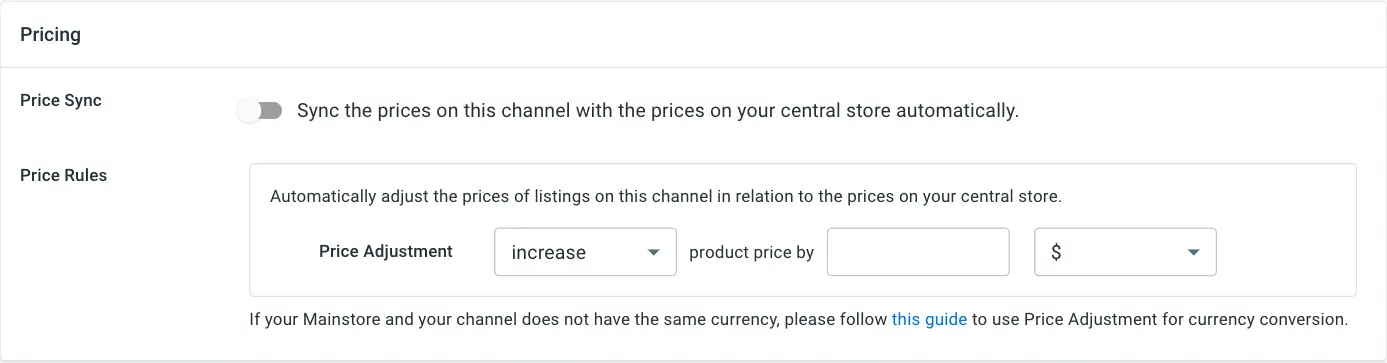
When using the Pricing Synchronization, any changes you make to the pricing will be updated and displayed automatically on both Wix and Etsy. Not only so, but you can also make your own pricing rules making sales more effective, either increasing or decreasing the prices by a percentage or a fixed amount.
And once you click on the Save button, the changes will be automatically updated for all products.
- Inventory Synchronization:
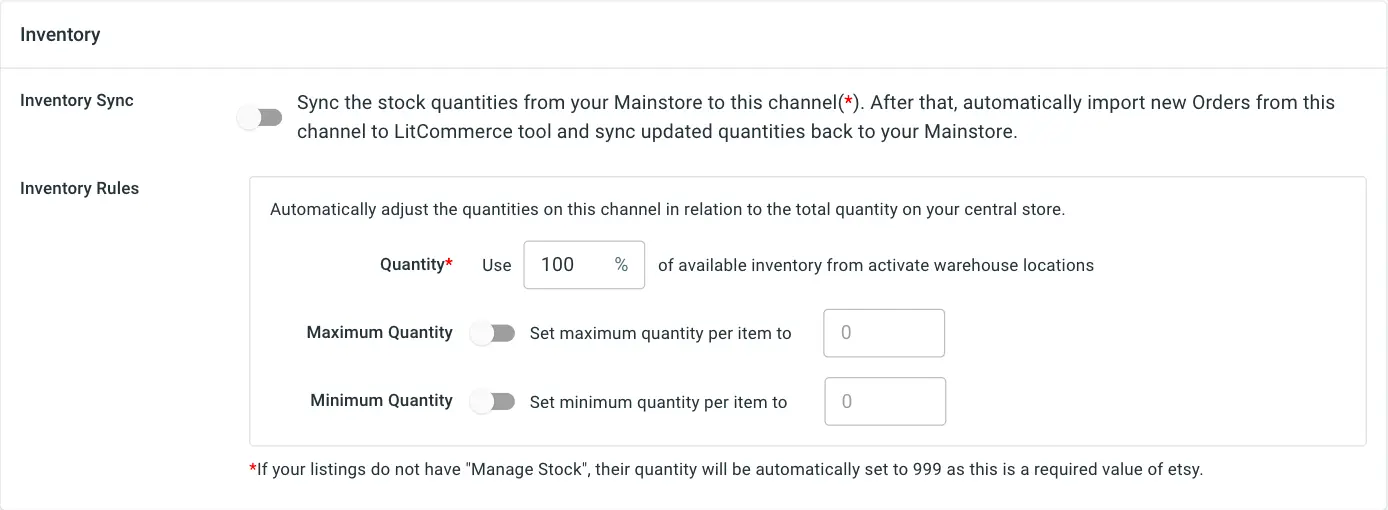
With Inventory Synchronization, you can also make custom rules for the inventory, and the displayed quantities on Etsy vs Wix. Remember, this feature is only viable if you make the changes through LitCommerce’s dashboard.
- Order Synchronization:
LitCommerce offers you a special feature that can help you reduce the risk of overselling by displaying the respective correct product quantity on each channel.
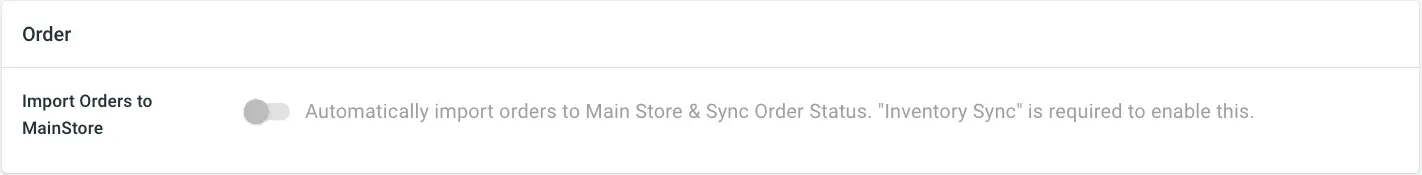
Every time someone places an order on any of the websites, the system will automatically reduce the number of items on other websites accordingly.
However, you can turn this feature off at any time if you need to manually monitor the orders on each website.
Step 4: Manage Orders
The system will show you information like the buyer’s name, order status, channel order number, and other important components. This will allow you to monitor and manage orders from all sales channels in one place.
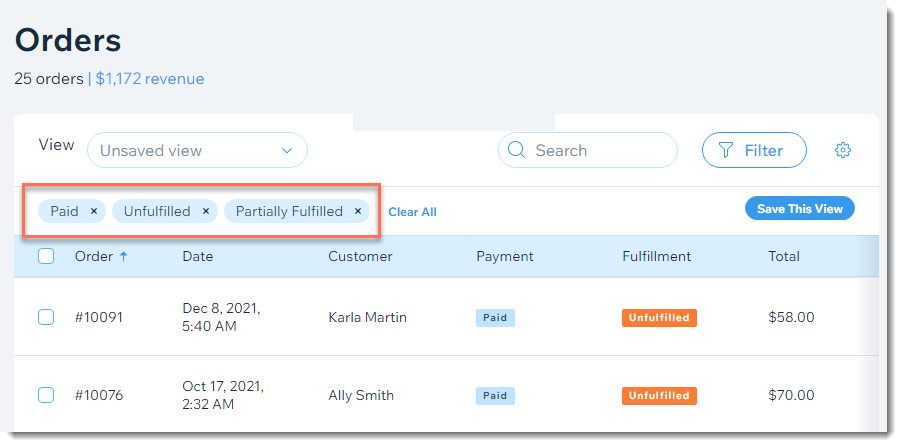
Once you have orders that occurred on Etsy, LitCommerce will pull that information right onto your Wix dashboard to help centralize the multichannel management.
Why LitCommerce is Best for Wix Etsy Integration?

By using LitCommerce, Wix Etsy integration will be easily monitored through a single dashboard. Here are some notable LitCommerce features for multi-channel sellers to look for:
- Multichannel Connect: Effortlessly connect with multiple sales channels and manage inventory, prices, and orders within a single dashboard. No technical skill is required.
- LitCommerce QuickGrid: A spreadsheet-style interface that lets you view, edit, and manage all listings on a single screen. You can edit products individually or in filtered groups and create rules to bulk-update products with Templates and Recipes.
- LitCommerce LiveSync: Establishes a near-instant sync of product listing, orders, pricing, and inventory between your store and your sales channels.
- Integrated Order Flow: Import your sales channel orders directly into your eCommerce platform’s orders page. You can manage and process orders effectively in one place.
LitCommerce Pricing
LitCommerce Pricing Plans (30% Off for Yearly Plans) | |||||
Free Forever | Starter | Basic | Standard | Plus | Advanced |
$0/mo | $29/mo | $49/mo | $69/mo | $99/mo | $149/mo |
$0/yr | $240/yr (or $20/mo) | $408/yr (or $34/mo) | $576/yr (or $48/mo) | $828/yr (or $69/mo) | $1248/yr (or $104/mo) |
– 20 listings – Multichannel – No Price/ Inventory/Order Sync | – 1,000 listings – 3 channels – Price/Inventory Sync – Unlimited Orders Sync | – 2,000 listings – 4 channels – Price/Inventory Sync – Unlimited Orders Sync | – 5,000 listings – 5 channels – Price/Inventory Sync – Unlimited Orders Sync | – 10,000 listings – 6 channels – Price/Inventory Sync – Unlimited Orders Sync | – 25,000 listings – 7 channels – Price/Inventory Sync – Unlimited Orders Sync |
For the Wix Etsy integration fees, we offer 5 prime plans suitable for all business sizes:
- Free Plan: starts with 20 listings for anyone who wants to try LitCommerce
- Basic Plan: $29/month, covers 500 listings, perfect for starting businesses
- Standard Plan: $49/month, includes 2000 listings, ideal for medium-sized online retailers
- Advance Plan: $69/month, 10.000 listings included, also free to list and sell on numerous selling channels, perfect for larger-scale companies
- Enterprise Plan: If you operate an enterprise-level store and wish to use LitCommerce with specific requirements, don’t hesitate to get in touch with us and our staff will create a plan that is well-customized for you.
FAQs – Wix Etsy Integration
- Can Wix integrate with Etsy?
Yes, you can integrate Wix with Etsy. Using LitCommerce – the utmost multichannel selling tool in your Wix app. Then you can easily connect Etsy to Wix in a few simple clicks without technical knowledge.
- How do I link my Etsy site to my Wix website?
To link Etsy to Wix, you can manually integrate Wix with Etsy by using the Etsy app on the Wix site, however, the process will be time-consuming as well as troublesome since problems can happen anytime.
Or you can use LitCommerce for a safe and swift integration, not only that, but you can also use LitCommerce to manage orders and other details from both Wix and Etsy all at once.
- Which is better: Wix vs Etsy
Wix is a hosted eCommerce platform that can help you create your own store from scratch. Meanwhile, Etsy is an eCommerce marketplace, on which you can have a store like having a stall in a mall.
Depending on your need, Wix can be a better choice if you want to have full control over your store, and Etsy will be best if you want to sell in a popular marketplace instead
Conclusion
It will take some time and effort to start selling on Wix vs Etsy or multiple channels, but it also brings more profit and business growth. And with Wix integration with Etsy, you can sell on both a top eCommerce platform and a top marketplace, ensuring a huge customer base and plenty of growth potential for your business.
Keep in mind that LitCommerce is the best choice when it comes to multichannel selling tools. Don’t hesitate to leave us a message if you have any questions.