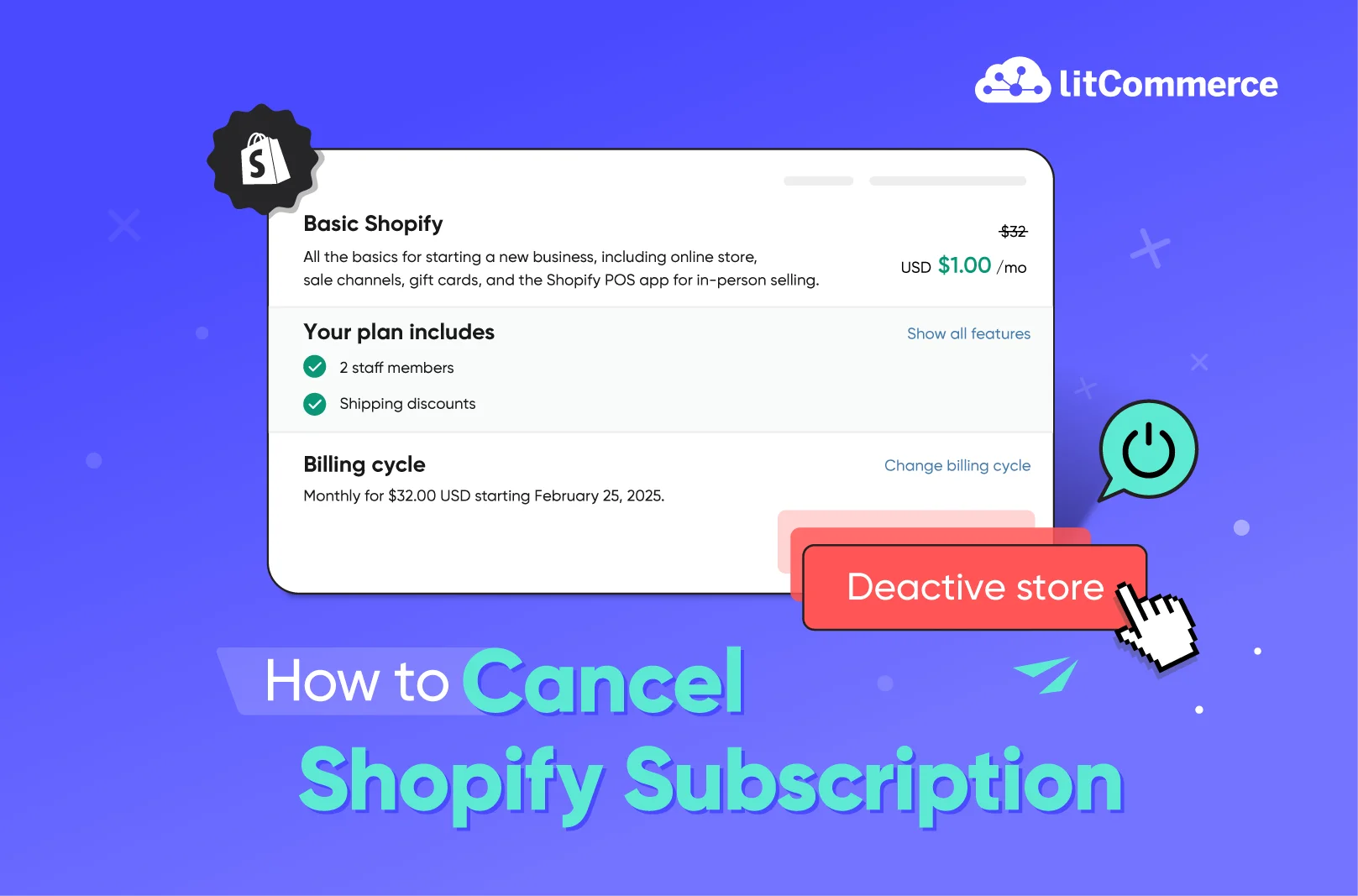Are you getting tired of Shopify’s limited customization options, high transaction fees, or even the tough decision to stop running your online store for good? If any of these challenges sound familiar, you’re in the right place. Whether you’re looking to move on to a platform that offers more flexibility or need to shut down your Shopify store completely, understanding how to cancel Shopify subscription is essential.
In this article, we’ll walk you through everything you need to know to make the cancellation process smooth and easy. You’ll learn:
- Preparation before Shopify subscription cancel
- 5 steps on how to cancel subscription on Shopify
- Top Shopify alternatives to consider after closing your Shopify store
Let’s dive in!
To cancel your Shopify subscription, follow these steps:
- Go to Settings > Plan > Click Deactivate store.
- Review the options, select Deactivate store.
- Choose a reason, then click Continue.
- Enter your password.
- Choose Deactivate store to confirm the cancellation.
Preparation before Canceling Shopify Subscription
Before you start to cancel Shopify subscription, there are some important steps to take. This thorough preparation not only ensures a smooth exit but also prevents any potential issues after you unsubscribe from Shopify. Here’s what you should double-check before leaving Shopify:
- Handle or cancel pending orders: To avoid confusion or troubles with your customers, ensure that you cancel or finish fulfilling orders on Shopify.
- Export and download your data: If you have any information that you need to save, such as customer details, product information, billing history, or reports, be sure to export all of them before you cancel your Shopify subscription. Once your store is shut down, you can only access this information by reactivating your store and purchasing a Shopify plan.
- Transfer your domain: If you purchased a custom domain through Shopify, you can transfer it to another provider before closing your Shopify store. If your domain was purchased through a third party, you also can remove it from your store to use it on a future website.
- Settle outstanding fees: Make sure to pay any remaining charges to prevent future billing issues.
- Close third-party applications: Some apps may continue charging you even after you close your store, so don’t forget to close your subscriptions and uninstall these apps or Shopify integrations.
With these steps completed, you’re well-prepared to move forward with how to cancel a Shopify subscription.
How to Cancel Your Shopify Subscription: Close Your Store in 5 Steps
If you’re on a free trial and haven’t chosen a pricing plan, your store will shut down automatically without any charges. Otherwise, for those subscribed to a paid plan, this section will guide you through the step-by-step process on how to unsubscribe from Shopify and deactivate your store.
Here is how to cancel your Shopify subscription:
- First, go to your Settings on your Shopify admin dashboard > choose Plan.
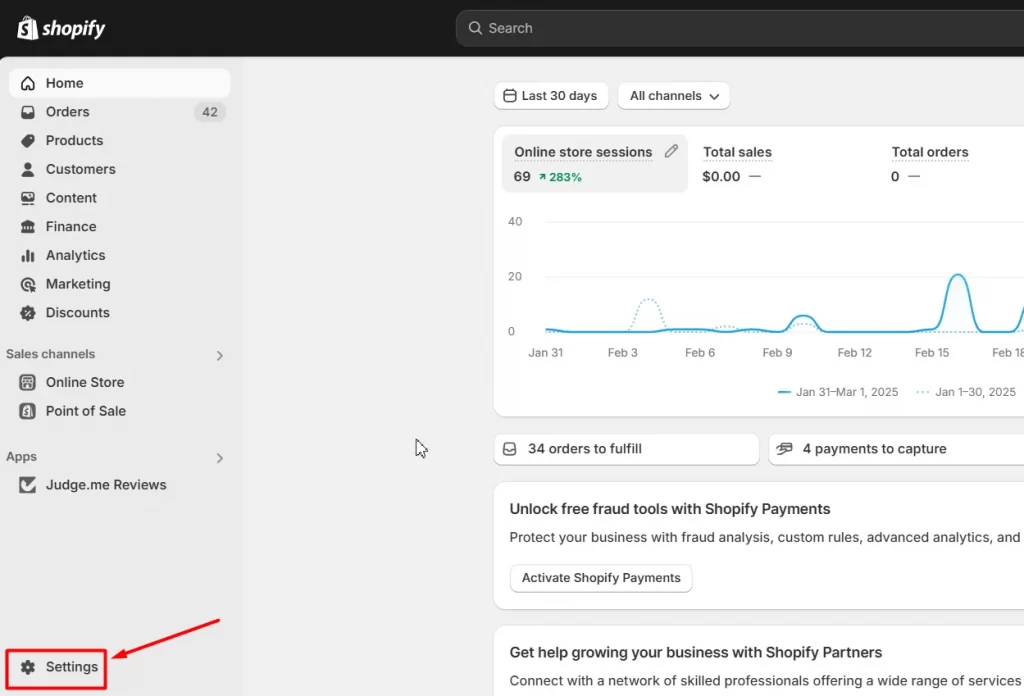
- Click Deactivate store, then you will see different cancellation options. Shopify currently offers a “Pause and Build” plan that lets store owners take a break from selling while keeping their store online. Visitors can still browse products, but checkout is disabled. Store owners can access the Shopify admin to edit products and update the store. This plan costs $9 USD per month.
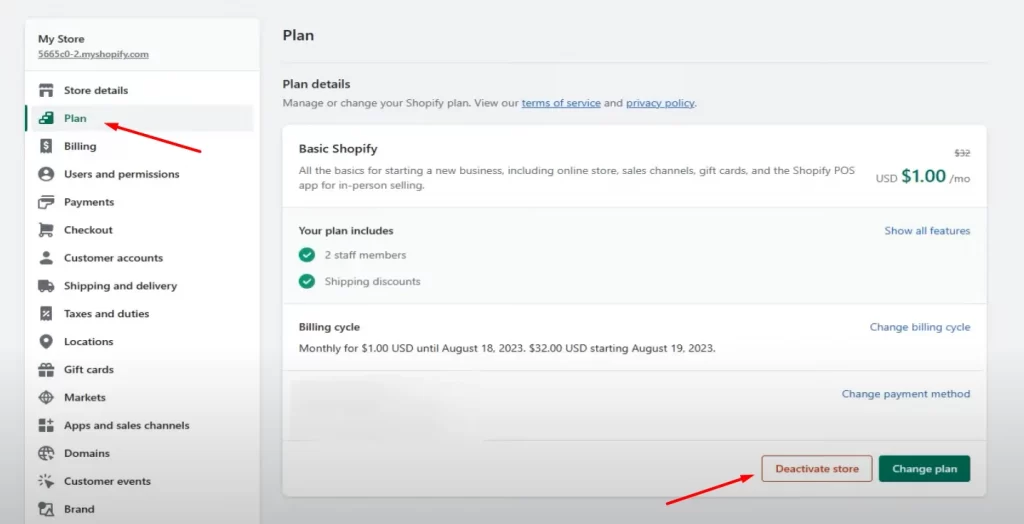
- Then, review the options > select Deactivate store.
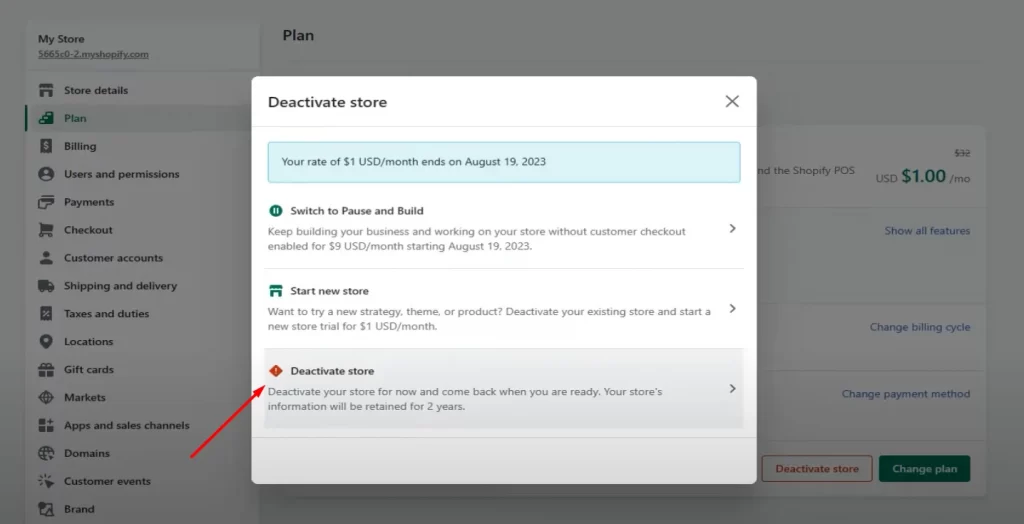
- After that, Shopify will ask for why you want to close your store. Choose a reason, then click Continue if you are sure that you want to deactivate your Shopify store and cancel your subscription.
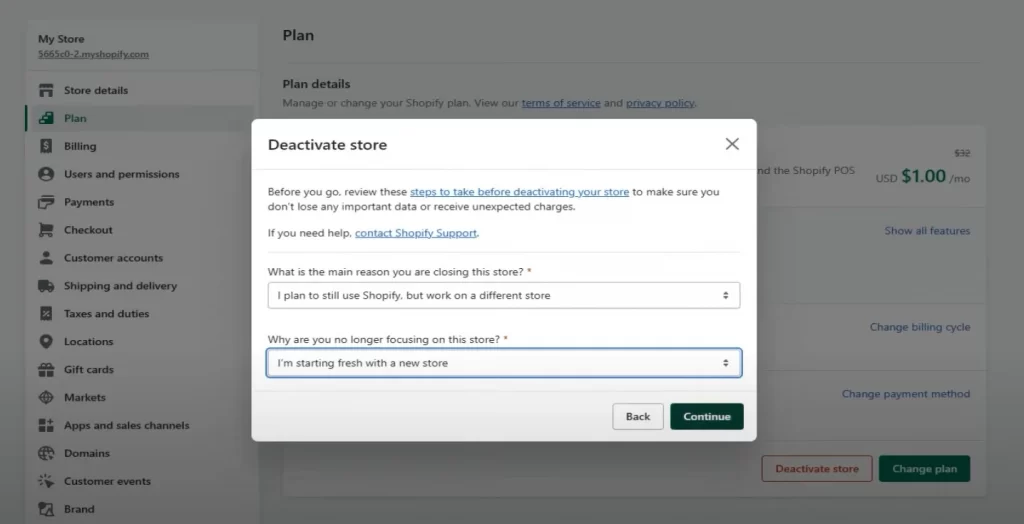
- Enter your password and click Deactivate store the last time to confirm the cancellation. You will also receive a confirmation email immediately, which serves as proof that your store is now closed.
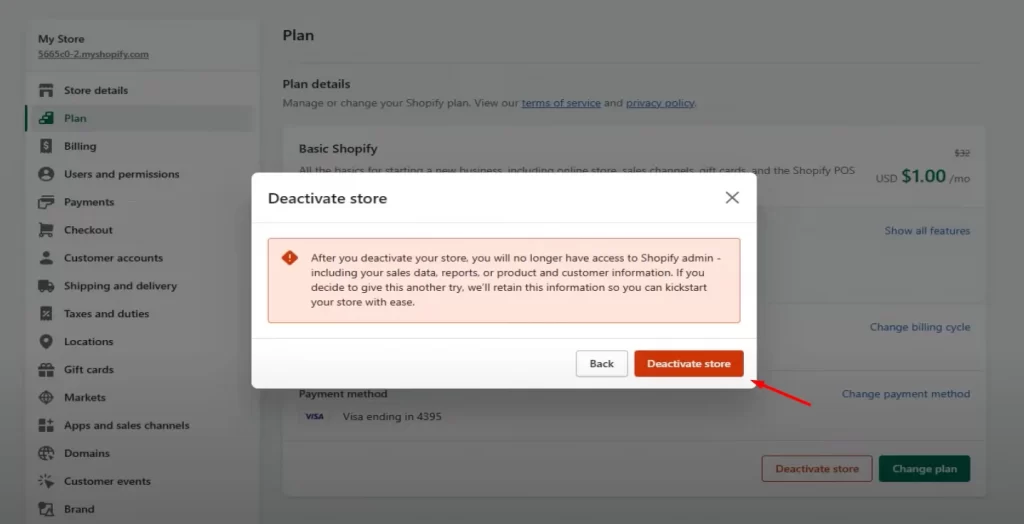
You might wonder: So what happens to my Shopify store if I cancel my subscription?
Once you deactivate your store, your Shopify subscription will also be canceled, you will no longer have access to your admin panel. This means that you won’t be able to sell products or access your store’s data anymore.
In case you want to reopen your store, Shopify guarantees your store’s information for two years, so if you reactivate within that period, you can restore your store without having to rebuild it.
Alternatives to Shopify: After Shopify Subscription Cancellation
Now you’ve learned how to cancel Shopify app subscription, you might be looking for other eCommerce platforms that fit better your business needs. Shopify competitors offer different features, pricing, and benefits. Here are some popular choices:
1. WooCommerce
WooCommerce is a plugin that converts any WordPress site into an online store. It gives you complete control over customization, with thousands of themes and plugins available to enhance your store. You can also use any payment gateway you want, avoiding extra fees. However, WooCommerce requires more technical knowledge and you’ll need to handle your own hosting and security measures.
2. BigCommerce
BigCommerce is a hosted eCommerce platform with a wide range of features for online store owners. It’s easy to use and can handle high traffic and sales. You can customize your store with hundreds of themes and apps, and use various payment methods. BigCommerce has the same features as Shopify and costs the same. However, unlike Shopify, it removed transaction fees, which makes it a cheaper option in the long run.
3. Wix
Wix is an intuitive website builder with eCommerce features, making it a great choice for those looking to cancel their Shopify subscription and switch to a more affordable platform. It offers a user-friendly, drag-and-drop editor, and hundreds of templates allowing you to create a store easily without needing coding skills. However, Wix has fewer eCommerce features than Shopify and may not offer the same level of scalability for growing businesses.
4. Magento
Magento is a highly customizable, open-source platform perfect for large businesses with complex needs. If you’ve outgrown Shopify, transitioning to Magento could be a good next step after canceling your Shopify account. While Magento provides advanced features and extensive third-party integrations, it requires more technical knowledge and comes with higher hosting and development costs than Shopify. It’s ideal for businesses that need more flexibility and control over their online store.
How to Cancel My Shopify Subscription – FAQs
If you’re using a paid Shopify account, you can cancel your subscription by following these steps: Yes, you can temporarily pause your Shopify subscription. Shopify offers Pause and Pause and Build plans, which let you keep your store without paying the full subscription fee. These options are great if you need a break but want to retain your store’s data and design. Yes, you can cancel your Shopify plan at any time. Once you deactivate your store, your subscription will be canceled, and you will no longer have access to your Shopify admin. Typically, Shopify does not offer refunds for canceled subscriptions. It’s best to review Shopify’s refund policy for details.
Final Words
In summary, learning how to cancel Shopify subscription is easier than it sounds. By following the step-by-step process above – from preparing your account and uninstalling apps to deactivating your store – you can ensure a smooth transition. Whether you’re taking a break with the “Pause and Build” option or deactivating your store and canceling your Shopify subscription permanently, you’re now equipped to make the best decision for your business.
Want to boost your sales beyond Shopify and more, LitCommerce is a great multichannel selling tool that helps you list, sync, and sell on top marketplaces in the world like Amazon, eBay, TikTok Shop, Etsy, Walmart, etc. Let’s contact us if you have any questions. We are your great companion in the near future.