One feature that can effectively help increase profits on eBay is the Best Offer. This feature helps buyers and sellers easily negotiate a reasonable transaction agreement. However, you need to implement it correctly, and we think it would be so helpful if you’ve got the latest eBay Best Offer tips in hand.
However, sellers need specific tips to optimize sales with this feature. In this article, we will suggest our beloved sellers the 8 eBay best offer tips, including:
- Calculate the production cost and selling fees
- Consider your margins
- Offer lucrative prices
- Respond promptly and effectively
- Consider shipping costs
- Set up automated best offer
- Offer for time-sensitive items
- Strategically negotiate counteroffers
Now, scroll down and explore each of these tips in detail!
eBay Best Offer: An Overview
Before exploring the eBay Best Offer tips, you must understand the Best Offer meaning and how it works. Let us quickly explain it to you!
What is the Best Offer on eBay?
Best Offer is a feature of eBay that allows buyers to negotiate an item’s price with the seller. In other words, they can buy an item on eBay at a price lower than the listed price.
On the seller’s side, you can accept, decline, or counter the offer. This Best Offer process allows both the buyer and seller to reach a price that both parties agree to. Essentially, eBay Best Offer creates win-win deals for both parties. This feature is handy for sellers willing to be flexible with their pricing and buyers looking for a great deal.
Your side note: The eBay Best Offer is slightly different from eBay’s offer (we once mentioned on our blog). Although the two features are almost the same as they involve buyer and seller agreement, the eBay Best Offer is more specific about sellers’ openness to a lower price than listed.
So, how do eBay best offers work? We’ll show how eBay Offer works below.
How does Best Offer work on eBay?
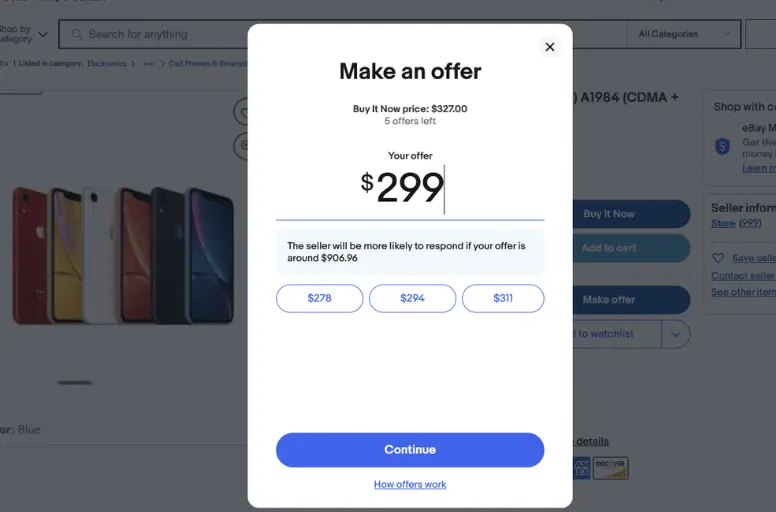
The eBay Best Offer process begins when a buyer comes across an item with the Best Offer option and decides to use it. eBay will then ask them to enter the amount they will pay for that item.
Once the buyer submits their offer, the seller will gain a notification and can review the offer. The seller then has three options:
- Accept: The buyer will get the item at the agreed-upon price
- Reject: The buyer can make a new offer or move on to other listings. Buyers can make up to 3 offers on most items and five on most vehicle products.
- Counter: The seller will propose a different price, and the buyer can choose whether to accept, decline, or counter again.
However, eBay Best Offer feature is unavailable for all listings by default. As a seller, it is up to you to decide whether they want to enable this feature for their items. Before making an offer, you should check the listing to see if the eBay Best Offer option is available.
You have until your consumer’s eBay offer expires to decide to accept or decline this offer. If you don’t respond to the buyer within that time, or if your listing ends before you respond, this eBay Best Offer expires.
So, how to make an offer on eBay? Whether you are a seller or a buyer, you must understand this process to get the maximum benefit of eBay. We will mention the process of making an offer on eBay in the next section.
Implementing offers, enhancing eBay SEO, and optimizing product listings are what you need to pay close attention to if you are learning how to increase eBay sales. More details are in our article!
How to Add the Best Offer to Your Listings?
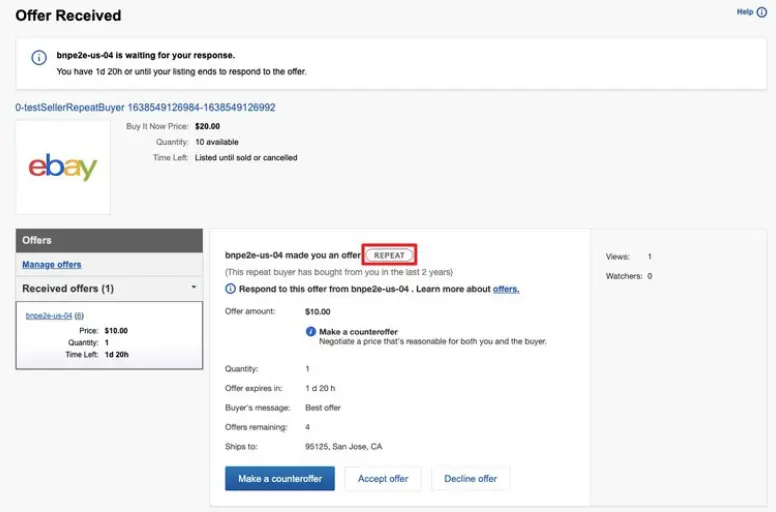
To set up an eBay listing with pricing that allows for Best Offers, you can follow these steps:
- Step 1: Start by creating a listing for your item on eBay. You can choose either the fixed price format or an auction-style listing with a Buy It Now price.
- Step 2: Once you’re in the listing creation process, you need to enable the Best Offer feature. This feature allows buyers to make lower-priced offers on your item. To enable Best Offer, follow these steps based on the listing tool you’re using:
- Quick listing form: You need to select the “Change listing preferences” option at the top of the page and ensure that the box beside “Enable more options” is checked. Under the “Pricing” section, select “More options” and then choose “Allow offers”. Remember to enter the minimum amount you’re willing to accept for offers.
- New listing tool: In the “Pricing” section, you have to set the “Allow offers” option to “On”. You can specify a minimum offer amount and/or an auto-accept amount (optional).
We note that Best Offer is not available for listings that are auctions with a Buy It Now price.
- Step 3: After enabling Best Offer, you complete the rest of your listing by providing all the necessary details about your item. These include its description, photos, shipping options, and other relevant information.
Best Offers can be a valuable strategy for increasing sales, especially during peak holiday seasons. Learn how to effectively leverage Best Offers to boost your revenue during these times in our guide on eBay holiday sales: 10+ ways to boost your revenue.
8 Top eBay Best Offer Tips
As a seller, getting to know handling Best Offers is essential for how to increase sales on eBay. Understanding this, we suggest 8 eBay Best Offer tips to help you make the most of this feature. Let’s break these eBay Best Offer tips now!
Calculate the production cost and selling fees

Before you even think about setting up a Best Offer option for your eBay listings, it’s crucial to have a solid understanding of your production costs and the fees associated with selling on the platform. This is the first thing on the eBay Best Offer tips list because you need this knowledge to only accept offers that leave you with little to no profit.
You must identify and carefully calculate all costs for the final products you sell on eBay. These costs can include:
- Materials cost
- Facility cost
- Labor cost if you directly manufacture
- Any cost related to purchasing the product from another party.
Besides, remember to factor in eBay’s selling fees, which typically include an insertion fee, a final value fee, and fees for additional listing features like subtitles or scheduling. eBay fees are too high, according to the views of some sellers. Thus, knowing these upfront costs will help you determine the minimum acceptable offer you can afford.
Consider your margins
Along with understanding the costs of items, considering profit margins is also one of eBay Best Offers tips that every seller should pay attention to. To put it simply, the profit margin is the difference between the item cost and the selling price for this item. Maintaining healthy profit margins is vital for your business to remain sustainable status.
When setting up your eBay Best Offer settings, be mindful of the lowest price you’re willing to accept while making a reasonable profit. You need to take your time to drop your prices drastically. This can eat into your margins and make it challenging to cover your costs and expenses.
Offer lucrative prices

When you’re ready to list your items with the Best Offer option, remember that eBay shoppers often look for deals and discounts. Therefore, offering competitive and appealing prices is definitely one of the Best Offer eBay tips to attract potential buyers,
Notably, this doesn’t mean undercutting your competition to the point of losing money. Simply, you give a reasonable discount to entice your buyers to make an offer.
For this tip to be most effective, we highly recommend you include research similar listings on eBay to understand the market prices for your items. Offering prices slightly below the average can make your listings more attractive without sacrificing profit margins.
Respond promptly and effectively
Once you’ve enabled the Best Offer feature on your listings, you should prepare to respond to offers promptly and professionally as one of eBay best offer tips. eBay buyers appreciate sellers who are active and responsive. As a result, quick responses help you increase sales opportunities and provide a good buying experience for your customers.
But how do we make this tip effective on eBay, one of the top marketplaces for selling products?
When you receive an offer from a buyer, you need to take the time to evaluate it based on your production costs, desired profit margins, and market conditions. You will face one of two cases:
- If the offer aligns with your goals, you can accept it promptly.
- If it needs to be higher, send a polite counteroffer or a message explaining why you can’t accept the current offer.
Consider shipping costs
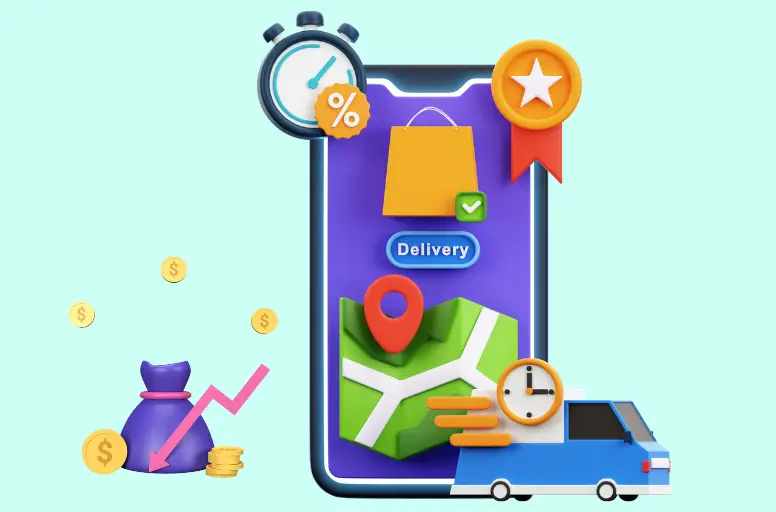
Next, don’t forget to factor in shipping costs when evaluating eBay Best Offers because it is on this eBay make offer tips list. Some buyers may expect free shipping or heavily discounted shipping rates, which can impact your overall profit. To avoid surprises, calculate shipping costs accurately and decide whether you’ll offer free shipping or include it as an additional cost.
If you offer free shipping, you should adjust your listing prices accordingly to account for the shipping expenses. Alternatively, you can set specific shipping costs for each item or use eBay’s shipping calculator to provide accurate shipping fees to your buyers.
Set up automated best offer
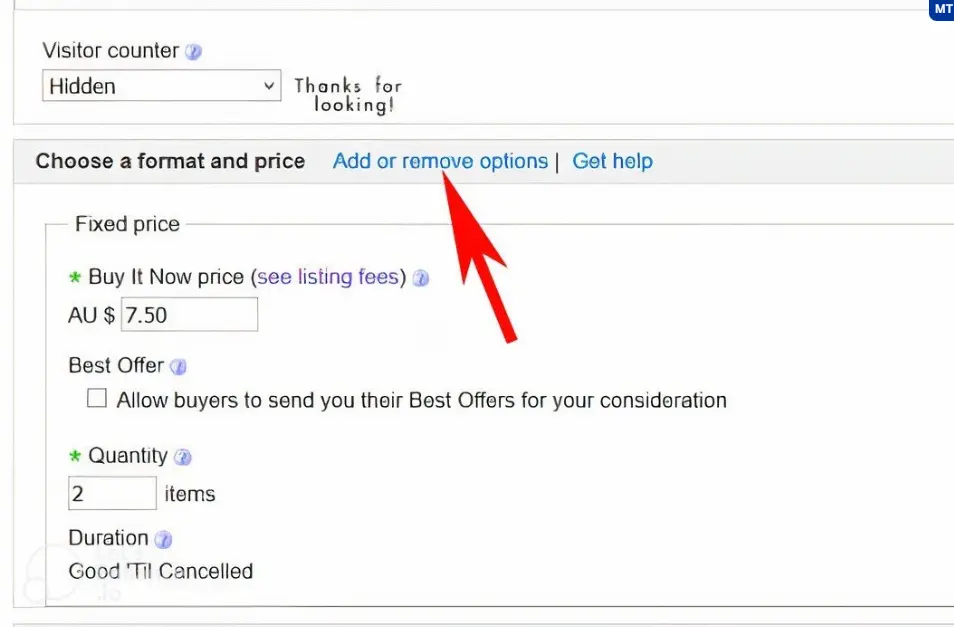
You know, managing Best Offers manually for multiple listings can be time-consuming. Therefore, it would be a pity if you do not take advantage of the automated Best Offer feature that this platform puts on eBay to make an offer tips list. Not only is it a way to save your time, the automated Best Offer feature also ensures consistency across your entire listing.
To set up automated Best Offer as one of eBay best offer tips, you need to follow these easy steps:
- Go to your eBay account settings and select “Site Preferences.”
- Configure your acceptance and rejection rules based on offer amount, buyer feedback score, and more.
Offer for time-sensitive Items
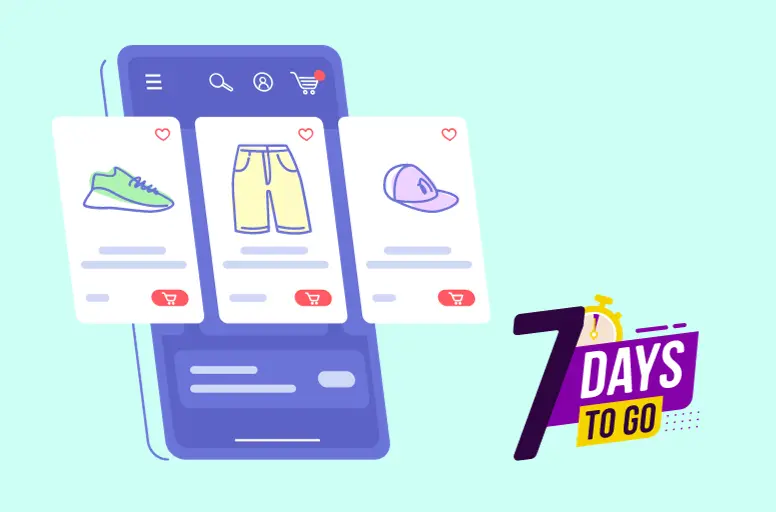
For some items, timing is everything. If you’re selling time-sensitive products or have a limited shelf life, strategically using the Best Offer feature can help you move inventory quickly. That’s why this is on the eBay best offer tips.
It would be best to consider offering lower prices for items approaching their expiration dates or for seasonal products in high demand during specific times of the year.
Strategically negotiate counteroffers
When a buyer submits an offer that is lower than your listed price, it’s not the end of the negotiation process. In many cases, buyers are willing to increase their offer if they believe securing the item is necessary. As a seller, you have the option to counteroffer, and doing so strategically can lead to a mutually beneficial agreement.
When countering an offer as one of eBay Best Offer tips, it is advisable to consider the following things:
- Be polite and professional: You must maintain a friendly and respectful tone in your messages.
- Explain your reasoning: If you can’t accept the buyer’s offer as is, you should provide a clear explanation of why.
- Offer a compromise: You can suggest a counteroffer slightly higher than the buyer’s initial offer but still reasonable.
- Be open to negotiation: It would be good if you are willing to engage in a back-and-forth negotiation if the buyer responds with another counteroffer. This can lead to a final price that both parties are satisfied with.
While mastering the Best Offer feature can boost your sales, combining it with effective promotion strategies can significantly enhance your listing’s visibility and appeal. Discover 5 detailed steps to promote your eBay listings, which can complement your Best Offer tactics and help you attract more potential buyers to your optimized listings.
How to Cancel the Best Offer on eBay?
Learning eBay Best Offer tips aren’t the only thing you need to master this eBay feature. It is necessary to know how to cancel an offer on eBay or how to retract offer on eBay. As a seller, understanding this process makes it better for you to handle eBay Best Offers.
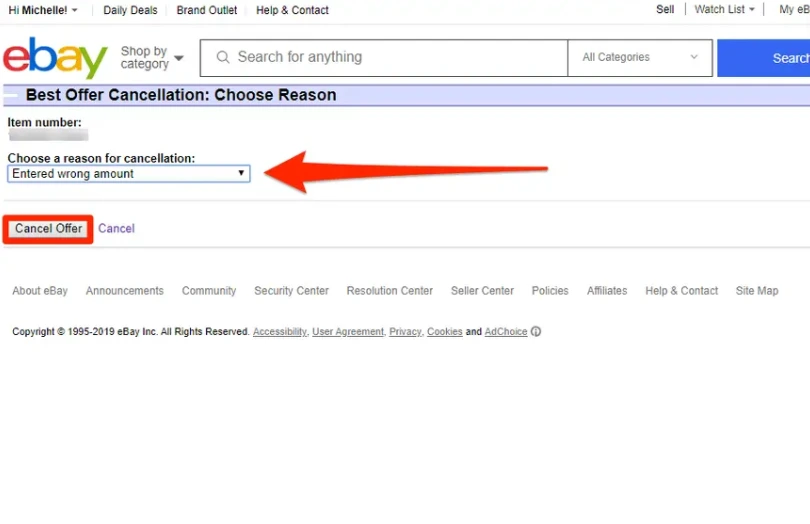
To cancel eBay offer or retract eBay offer, as a seller, you can follow these steps:
If you are a seller and want to retract a counteroffer, you can do so through the “Manage offers” page”:
- Step 1: Open the item
- Step 2: Select “Manage offers”
- Step 3: Choose the counteroffer you want to retract, and then select “Retract”.
It’s important to note that there are certain conditions and timeframes within which the buyer can cancel a eBay Best Offer. For example, the buyer can cancel an offer if the seller has yet to respond within 48 hours or if the buyer made an offer by mistake. However, the buyer cannot cancel an offer if the seller has already accepted it, shipped the item, or if the buyer have already paid for it.
eBay Best Offer Tips – FAQs
While there is no fixed rule, offering around 70% to 75% of the item’s listed price is generally considered a reasonable starting point to offer Best Offer on eBay. However, it’s crucial to keep in mind that each seller may have different expectations and preferences. Some sellers may find offers significantly below their asking price to be a waste of time or even rude. It’s always a good idea to communicate with the seller and be open to negotiation to reach a mutually agreeable price. To use the eBay Best Offer feature on eBay, follow these steps: Remember, the eBay Offer feature is not available for auction or multi-variation listings, and it may not be applicable in certain categories like motor vehicles. Additionally, if a buyer sends a Best Offer, the option to reply with an offer won’t be available, but you can send them a counteroffer. The eBay best offer can vary depending on the specific item and market conditions. In general, it is advisable to set the best offer slightly higher than the desired selling price, allowing room for negotiation while still ensuring a fair value. However, it’s important to consider factors such as demand, competition, and the condition of the item when deciding on the best offer. Ultimately, finding a balance between attracting potential buyers and maximizing profit is key. Here are our suggestions of 8 eBay best offer tips, including: Many suggest that an appropriate eBay best offer goes somewhere from 20%. If your best offer on eBay goes differently, it can depend on the buyer and seller agreement. Especially if you are a seller on eBay, this highly depends on your openness to lowering your products’ pricing.
Conclusion
In conclusion, effectively using the Best Offer feature on eBay requires careful consideration of different aspects. By applying a lot of eBay Best Offer tips such as competitive prices, responding promptly and professionally, leveraging automation where possible,… you can maximize your chances of making sales and growing your eBay business.
If you want more great tips about doing business online on eCommerce platforms, join our Facebook community and follow our blog.



