Do you know that inventory distortion (due to overstocks and out-of-stocks) was projected to cost retailers $1.77 trillion globally? As an Etsy seller, not having enough inventory to meet customer demand can lead to missed sales and frustrated buyers. Thankfully, today’s Etsy inventory management software can help you minimize out-of-stock situations and keep your business running smoothly.
In this article, we’ll explore some of the best Etsy inventory management tools available. With this comprehensive guide, you can easily compare options and choose the perfect solution to meet your shop’s needs and grow your success.
Here are the top 10 Etsy inventory management software:
- LitCommerce
- Craftybase
- Sellbrite
- Katana MRP
- Zoho Inventory
- Multiorders
- Linnworks
- Nembol
- EasyEcom
- Shipedge
Why Use Etsy Inventory Management Tools?
To run a successful Etsy shop, you need to have your products in stock and ready to ship whenever customers are ready to buy. However, managing inventory, along with ordering, sales, shipping, and storage, can quickly become overwhelming, especially during peak seasons.
As your sales grow, relying on paper or spreadsheets becomes less effective, and you’ll need a more advanced solution like Etsy inventory management software to streamline your inventory management.
Here are some key benefits of using Etsy inventory management integration:
- Less time spent on manual tasks.
- Faster order fulfillment due to better organization.
- Consistent and reliable customer experience.
- Real-time stock level updates.
- Reduced labor costs.
- Detailed analytics and insightful reports.
- Less money tied up in unnecessary inventory and storage.
- Greater scalability as your business grows.
What’s more, Etsy inventory management software can help you manage inventory challenges beyond Etsy itself, especially when you’re selling across multiple platforms or channels, giving you a seamless multichannel selling experience.
As an Etsy seller, you might want to read:
Best Etsy Inventory Management Software
With so many options available, how do you choose the one with the right features for your business?
To make your search easier, we’ve reviewed and vetted these Etsy inventory management software providers, so use this list of ten tools as a reliable starting point!
1. LitCommerce
LitCommerce is a multichannel selling tool designed to help sellers connect their main online store to various sales channels, including Etsy. It enables sellers to centralize product data management and control all connected channels from a unified dashboard. Also, the estimated monthly active users of LitCommerce are around 15,000.
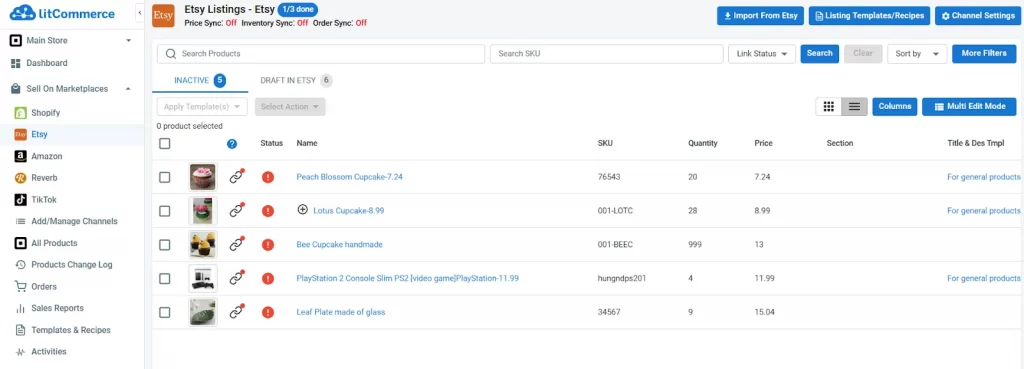
Pros:
- Manage multiple sales channels, including Etsy, from a single dashboard, streamlining operations.
- Provide near-instant updates of product listings, orders, pricing, and inventory between your main store and sales channels thanks to the live sync feature, reducing the risk of overselling.
- Facilitate efficient bulk editing and listing, saving time for sellers with extensive inventories with the quick grid feature.
- Seamlessly imports your Etsy product data, enabling direct order fulfillment without missing any information.
- Flexible pricing plan based on the number of channels and listings, with scalable paid plans to accommodate growing businesses.
Cons:
- Offer limited order processing.
Pricing:
7-day Free Trial | $0/ month - Full access to premium features |
Pay as you go | Start from $29/month. Pricing varies based on the number of channels and listings – Ideal for growing businesses |
Custom plan | Tailored pricing based on your specific business needs – Best for businesses with unique requirements |
Best for: small to medium-sized Etsy sellers seeking to manage their inventory and operate seamlessly across multiple sales channels.
Take Control of Your Inventory Beyond Etsy
LitCommerce’s Etsy listing tool lets you bulk-list items, sync inventory, and streamline order fulfillment, ensuring seamless updates and avoiding overselling or stock-outs.
2. Craftybase
Craftybase is an inventory and bookkeeping software tailored for small-scale manufacturers, particularly those selling on platforms like Etsy. This tool helps sellers manage raw materials, track production processes, and monitor sales, ensuring accurate cost calculations and efficient inventory oversight.
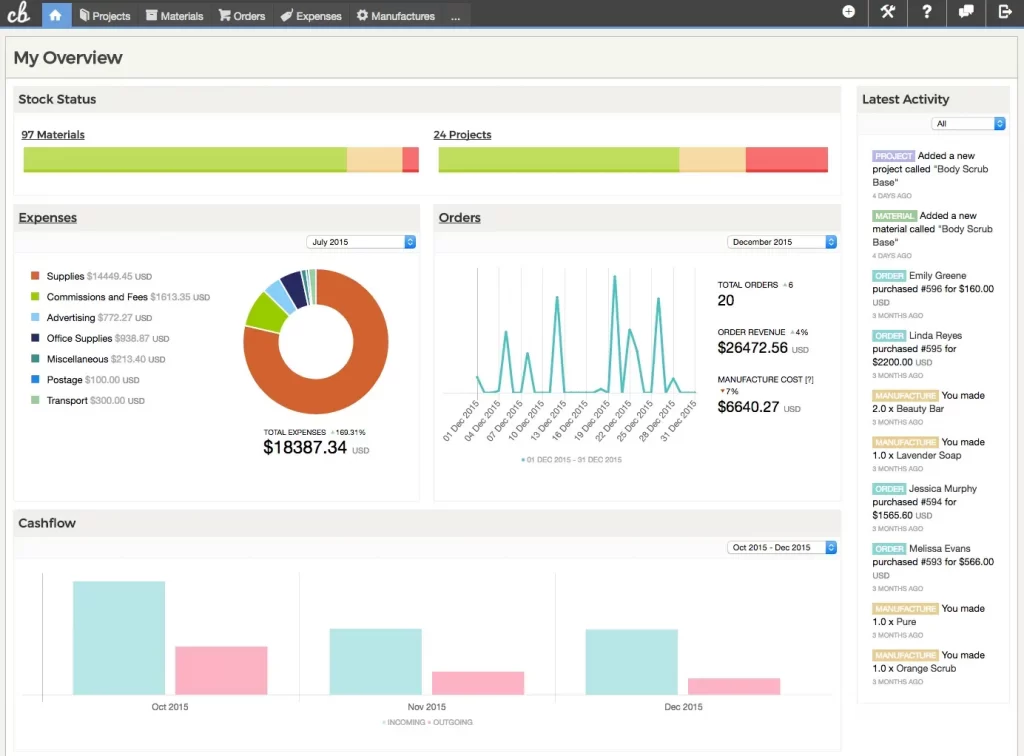
Pros:
- Automatically update material and product stock levels.
- Seamlessly import orders and products from Etsy, centralizing sales and inventory management.
- Allow categorization and association of expenses with products or orders.
- Maintain detailed records of material purchases and lot numbers, facilitating compliance with industry standards.
- Accurately compute COGS (cost of goods sold), aiding in precise pricing and profitability analysis.
Cons:
- Lack robust accounting features.
- Lack formulation tools specific to soap and cosmetics makers.
- Limit eCommerce platform integrations.
- Require manual input for expenses due to no banking integrations.
Pricing:
Pricing Plans | |
Free for 14 days | Try any plan at no cost for two weeks. |
Pro | $24/month (monthly only) - Best for solo business managing a single sales channel |
Studio | $39/month or $390/year - Best for ambitious small studios aiming for growth |
Indie | $79/month or $790/year - Best for small workshops scaling up production |
Business | $119/month or $1190/year - Best for growing businesses needing advanced MRP features. |
Best for: small manufacturers who require detailed tracking of materials, production processes, and sales.
3. Sellbrite
Sellbrite is a cloud-based multichannel inventory management platform built for eCommerce businesses. It helps sellers simplify their operations by centralizing product listings, order management, and fulfillment across multiple online sales channels. In 2019, Sellbrite was acquired by GoDaddy, a leading solution provider for online businesses.
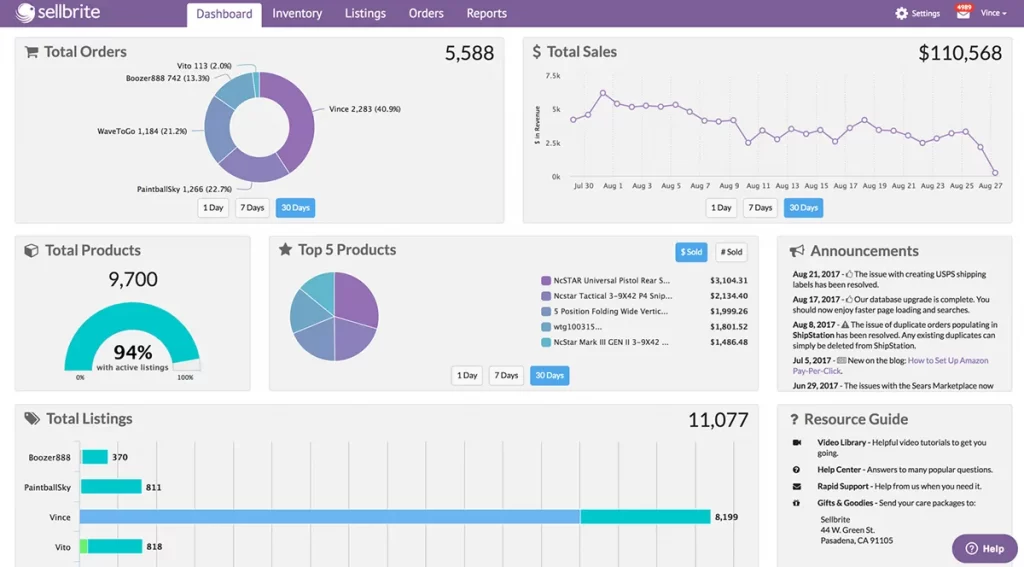
Pros:
- List your inventory effortlessly on multiple channels beyond Etsy to reach a wider customer base.
- Sync inventory automatically to prevent overselling.
- Print postage and ship all orders from one convenient interface.
- Set up unlimited pre-saved listing templates ahead of time.
Cons:
- Lack of advanced features such as analytics, customer segmentation, and product recommendations.
- Fail to meet the needs of larger enterprises with complex requirements.
Pricing:
Pricing Plans | |
Forever free | $0/month - Up to 30 orders per month |
Pro 100 | $29/month – Add-ons $19/month for FBA integration – Up to 100 orders per month |
Pro 500 | $79/month – Add-ons $19/month for FBA integration – Up to 500 orders per month |
Pro 2K | $179/month – Add-ons $19/month for FBA integration – Over 2,000 orders per month |
Best for: Etsy sellers want to manage inventory and need a strong listing and sales management tool across multiple channels.
4. Katana MRP
Katana is an Etsy management software designed to manage the entire manufacturing process, from raw materials to final product fulfillment. This ERP (enterprise resources planning) software handles production, task planning, and floor-level operations, offering tools to boost efficiency and profitability across the production chain.
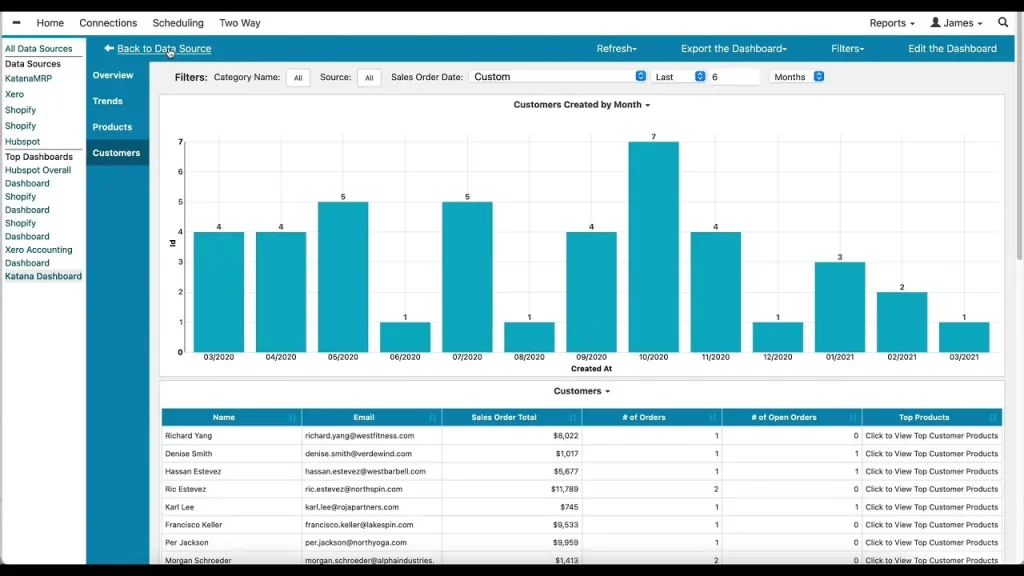
Pros:
- Provide a live view of inventory, from raw materials to finished goods, and manage items with multiple variants effortlessly.
- Connect with Etsy to synchronize sales orders, customer data, and product information, centralizing management.
- Set reorder points to receive alerts when inventory levels dip too low.
- Track serial numbers, batches, and expiry dates effortlessly to ensure accurate stock identification and recall readiness.
- Monitor purchase and sales orders alongside committed and incoming products to maintain timely order fulfillment.
Cons:
- Include one full-access account in paid plans only.
- Exclude batch tracking and shop floor operators in the professional plan.
Pricing:
Pricing Plans | |
Starter | - $179/month, billed annually |
Standard | - $359/month, billed annually |
Professional | - $799/month, billed annually |
Best for: small to medium-sized Etsy manufacturers.
5. Zoho Inventory
Zoho inventory, part of the Zoho suite of business applications, is a cloud-based Etsy inventory management solution tailored for SMEs. It focuses on user-friendly features, multichannel selling, and seamless integration with other Zoho products and leading eCommerce platforms.
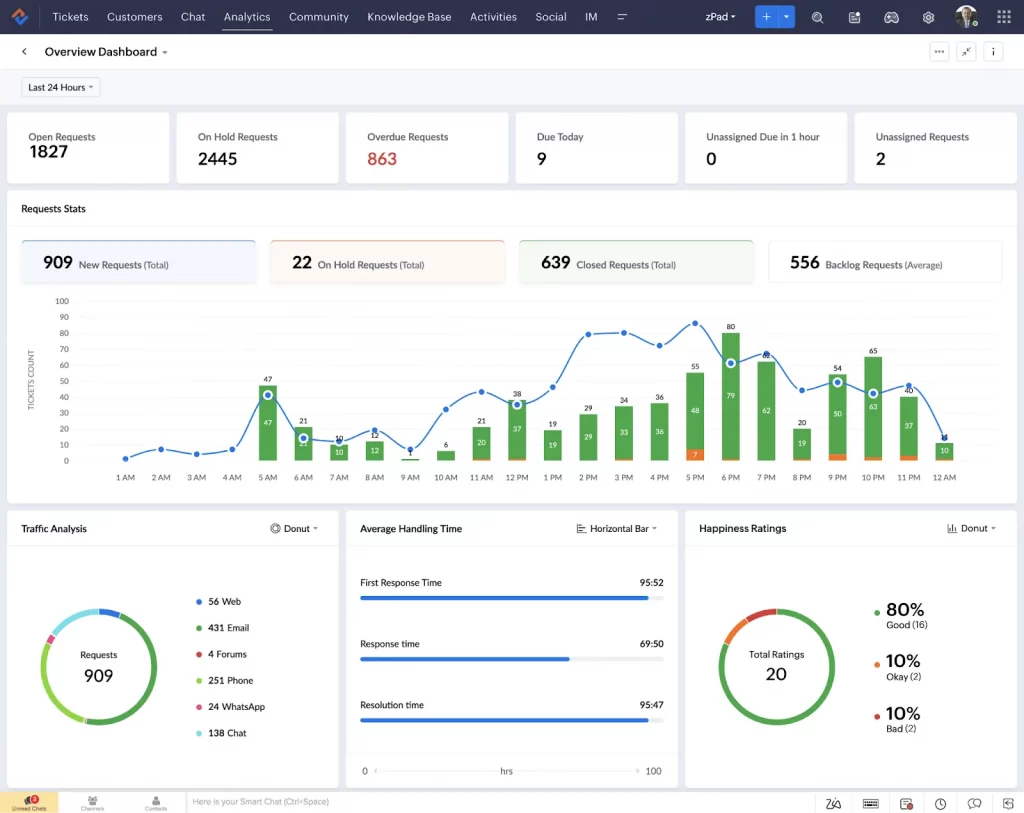
Pros:
- Support integration with multiple sales channels like Amazon, eBay, and Etsy to enable unified inventory management.
- Offer an SKU generator to keep item naming consistent, clear, and easy to remember, even with extensive inventory lists.
- Provide reorder points and a safety stock formula to help sellers balance timely reordering and maintaining buffer stock.
- Implement barcode-based inventory management to enhance accuracy, boost efficiency, and simplify fulfillment processes.
- Customize item prices by creating price lists and assigning them to preferred customers, sales orders, and invoices.
Cons:
- Setting up the inventory can be challenging.
- Segmenting customers based on purchased items is not possible.
Pricing:
Pricing Plans | |
Standard | $39/month or $29/month when paid annually – 500 orders/month |
Professional | $99/month or $79/month when paid annually – 3,000 orders/month |
Premium | $159/month or $129/month when paid annually – 7,500 orders/month |
Enterprise | $299/month or $249/month when paid annually – 15,000 orders/month |
Best for: artisans, small businesses, and business owners looking for inventory management software with integrated CRM capabilities.
Minimize Your Etsy Inventory Management Costs
Set up your inventory in LitCommerce in a few simple steps. Gain insights through analytics and reports. Access advanced features at an affordable price.
6. Multiorders
Multiorders is an order management system designed to streamline eCommerce operations for businesses selling across multiple platforms. It integrates with popular marketplaces like Etsy and shopping carts, allowing sellers to manage inventory, orders, and shipping from a centralized dashboard.
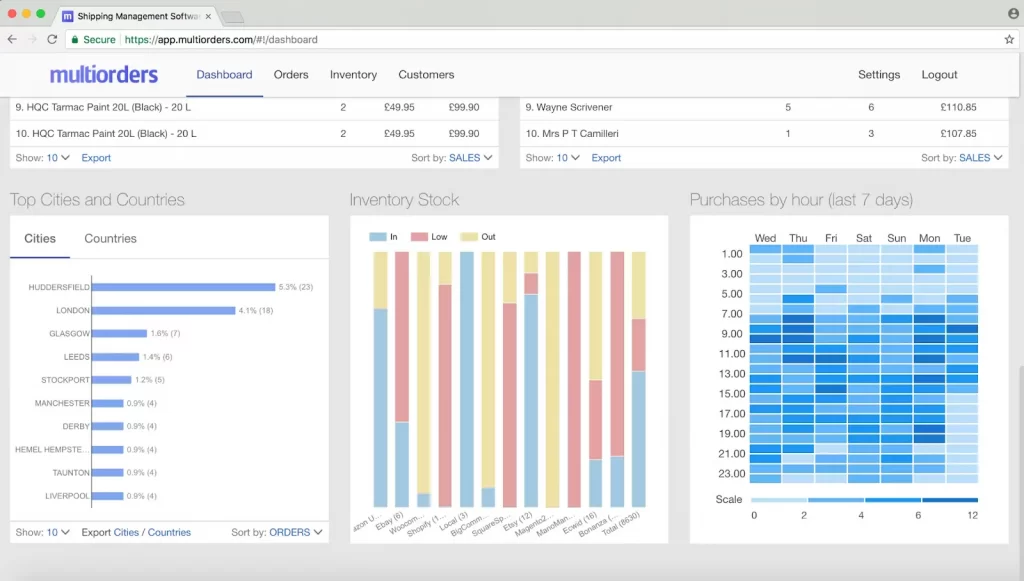
Pros:
- Seamlessly manage multiple marketplaces like Etsy, Amazon, and eBay directly from your online store (Shopify or Wix), eliminating the hassle of juggling separate inventories.
- Utilize AI-powered tools to link products with matching SKUs effortlessly and find the closest matches for non-aligned SKUs.
- Simplify listing management with an intuitive spreadsheet-style interface.
- Maintain accurate inventory levels across platforms with real-time stock updates from Shopify to Etsy and other connected marketplaces.
Cons:
- Support only a limited number of integrations (Amazon, Etsy, and eBay for marketplaces).
- Be cost-prohibitive for smaller operations or startups due to its subscription-based pricing structure.
Pricing:
Pricing Plans | |
Pro 500 | $64/month or $640/year - Up to 500 orders |
Pro 1K | $129/month or $1290/year - Up to 1000 orders |
Pro 2K | $195/month or $1950/year - Up to 2000 orders |
Pro 5K | $299/month or $2990/year - Up to 5000 orders |
Best for: businesses handling high product volumes or complex shipping needs, thanks to its robust inventory and shipping capabilities.
7. Linnworks
Linnworks is a powerful Etsy inventory management tool that centralizes inventory and order processing across multiple platforms beyond Etsy. With access to hundreds of global marketplaces, direct-to-consumer platforms, shipping providers, and 3PLs (third-party logistics), Linnworks helps businesses scale efficiently while maintaining control over their operations.
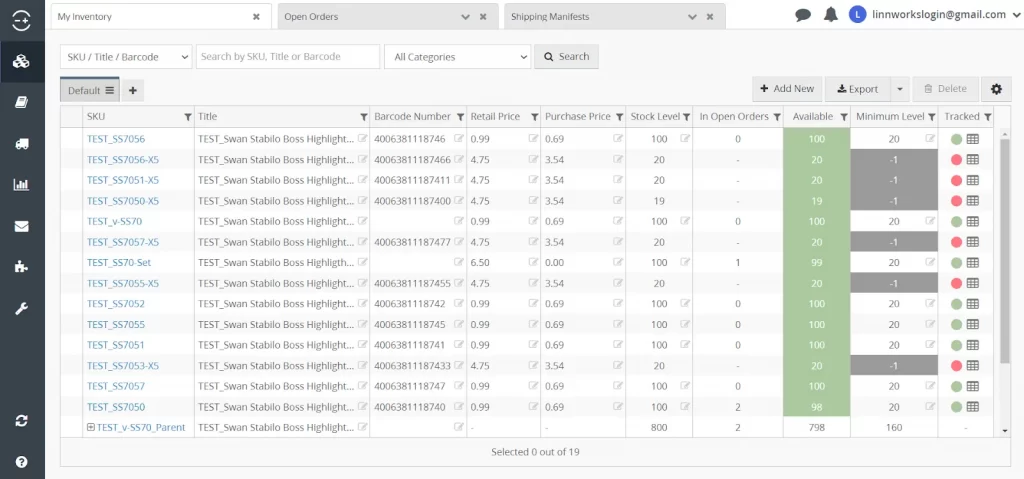
Pros:
- Centralize the entire inventory operation with real-time updates.
- Streamline and automate order processing for smoother, faster operations.
- Deliver faster fulfillment, improve inventory accuracy, and access 85+ shipping integrations.
- Sync, manage, and automate product listings across multiple sales channels from a single dashboard.
- Automate order routing and identify the most cost-effective shipping service from a network of major carriers.
- Optimize stock management to meet customer demand consistently.
Cons:
- Poor reporting capabilities and limited account linking options unless additional fees are paid.
- High pricing, making it challenging to adjust for less tech-savvy users.
Pricing: Linnworks pricing is based on the number of orders processed through the platform, with optional add-ons available to suit your specific business requirements.
Best for: medium to large-scale online retailers and eCommerce businesses that manage a high volume of orders across multiple platforms.
8. Nembol
Nembol is a multichannel listing and inventory management platform, enabling you to list products across your own website, popular marketplaces like Etsy, Amazon, and eBay, as well as on social media platforms like Facebook and Pinterest.
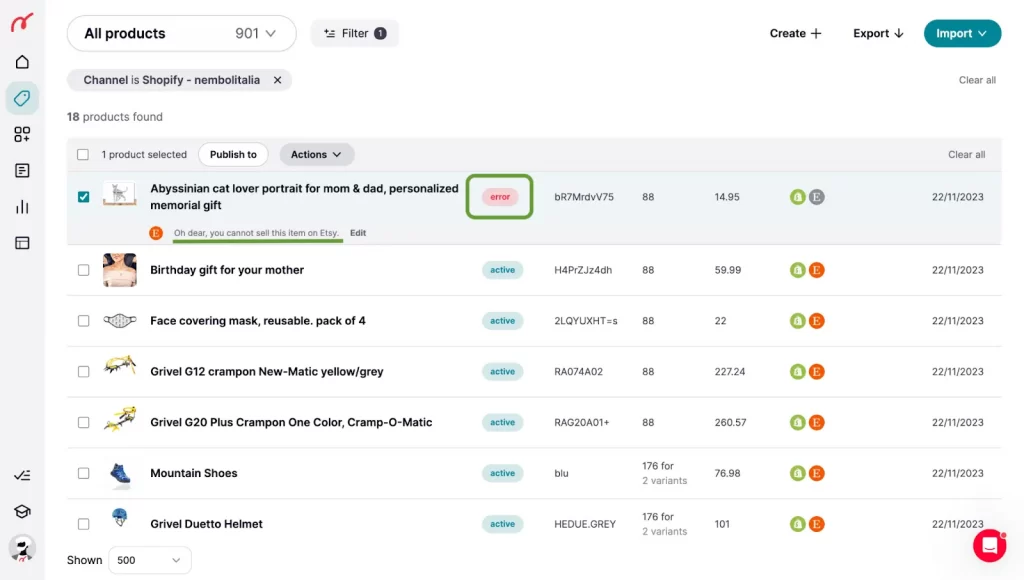
Pros:
- Allow sellers to track where orders occur and download a CSV file for easier fulfillment.
- Sync quantities across eCommerce channels and Etsy automatically when a sale is made, or inventory is restocked.
- Send sellers automatic warnings whenever a product goes out of stock.
- Update quantities in bulk effortlessly.
- Create listings manually with ease using Nembol’s intuitive template.
Cons:
- Lack of integration with shipping tools.
- Use percentage-based price adjustments instead of fixed values, offering limited flexibility and few customization options.
Pricing:
Pricing Plans | |
Free for 14 days | Try any plan at no cost for two weeks. |
Basic | $39/month - Up to 500 products |
Pro | $49/month - Up to 2000 products |
Enterprise | $79/month - Up to 5000 products |
Enterprise + | $129/month - Up to 15000 products |
Best for: small to medium-sized eCommerce sellers managing 100–20,000 listings, such as multichannel newbies, experienced sellers, brands, and dropshippers.
9. EasyEcom
EasyEcom is an omnichannel ERP solution that streamlines inventory, warehousing, purchasing, accounting, and reconciliation. It integrates with multiple platforms, including Etsy, and simplifies order processing, making it ideal for businesses aiming to boost efficiency and profitability.
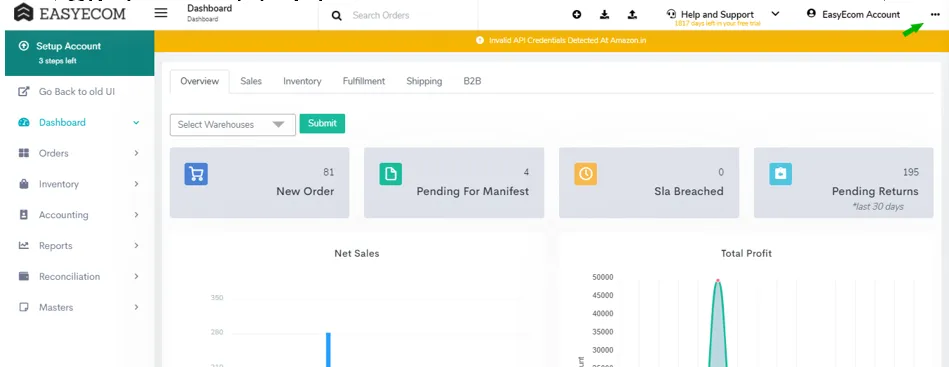
Pros:
- Sync and forecast omnichannel inventory across all fulfillment locations.
- Optimize inward, storage, and fulfillment processes across multiple warehouses and locations.
- Offer Etsy order management with optimized order flows for seamless fulfillment.
- Streamline purchasing and vendor management with accurate cost capture.
- Enable sellers to manage business operations via smartphone and HHT.
- Provide wholesale inventory, order, and channel management tools.
Cons:
- May not offer extensive customization options for businesses with unique needs.
- Order processing for certain sites was often unreliable or non-functional.
Pricing:
Pricing Plans | |
Startup | Up to 3 users |
Growth | Unlimited users and SKUs |
Enterprise | Unlimited & customizable user roles |
Best for: eCommerce sellers, manufacturers, wholesalers, and omnichannel retailers managing inventory across multiple platforms or warehouses.
10. Shipedge
Shipedge is an omnichannel platform that streamlines and automates inventory, order management, purchasing, fulfillment, and more. It partners with brands, 3PLs, and logistics networks worldwide to offer a centralized solution for order management and logistics, catering to ecommerce sellers, including those on Etsy.
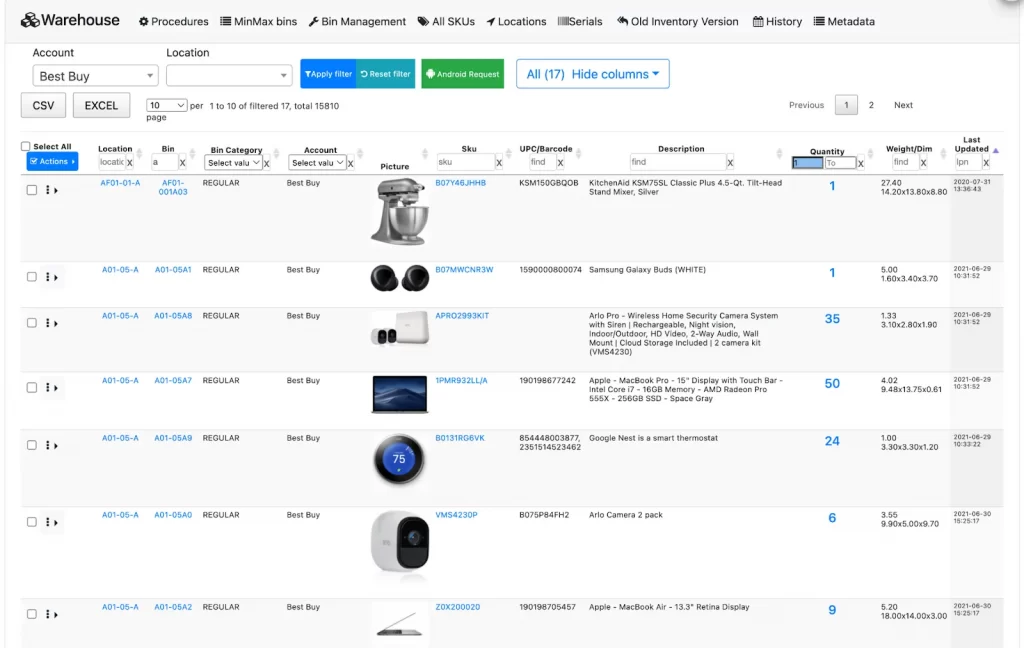
Pros:
- Automate Etsy order fulfillment with a warehouse management system.
- Send updates automatically back to the cart for a smoother customer experience.
- Sync Etsy orders for easy routing, modification, translation, and fulfillment.
- Tackle data integration, marketing, and customer service challenges with an advanced rules engine.
- Send stock updates back to Etsy to prevent backorders and enhance customer service.
Cons:
- Outdated interface potentially impacts user experience.
- Inadequate technical support during initial setup.
Pricing:
Pricing Plans | |
Shipedge Startup | Low - mid volume |
Shipedge Suite | Mid - high volume |
Shipedge Enterprise | High - ultra high volume |
Best for: eCommerce businesses, 3PL providers, and distribution centers aiming to enhance efficiency and scalability in their logistics processes.
Start Growing Your Etsy Sales Today!
LitCommerce is perfect for Etsy businesses of all sizes. No technical skills needed! Easily list on Etsy and other sales channels with automatic updates for seamless multichannel selling.
How to Choose the Right Etsy Inventory Management Software
Struggling to choose the best-fit Etsy inventory management integration? Here are some tips for finding the right inventory software for your Etsy shop:
Pinpoint needs and features
Before choosing an Etsy inventory management software, take the time to clearly define your business needs and the features required to meet them.
Start by evaluating your business scale and operations. Are you a small online shop needing basic features like shipment tracking or a larger operation requiring advanced tools like multichannel synchronization?
Consider your business type as well. For instance, if you’re a seasonal retailer dealing with fluctuating demand, you’ll benefit from a system that offers trend analysis and forecasting. This will help you avoid overstocking during slower periods and understocking during peak seasons.
What’s more, identify the specific inventory issues you face. If discrepancies between recorded inventory and actual stock are common, you’ll need software with robust real-time tracking and alert systems to minimize errors.
For businesses managing a wide product range with varying turnover rates, maintaining optimal stock levels can be challenging. In such cases, look for software with detailed reporting and forecasting capabilities to keep your inventory balanced.
Once you’ve outlined your requirements, focus on finding a tool that includes the following essential features:
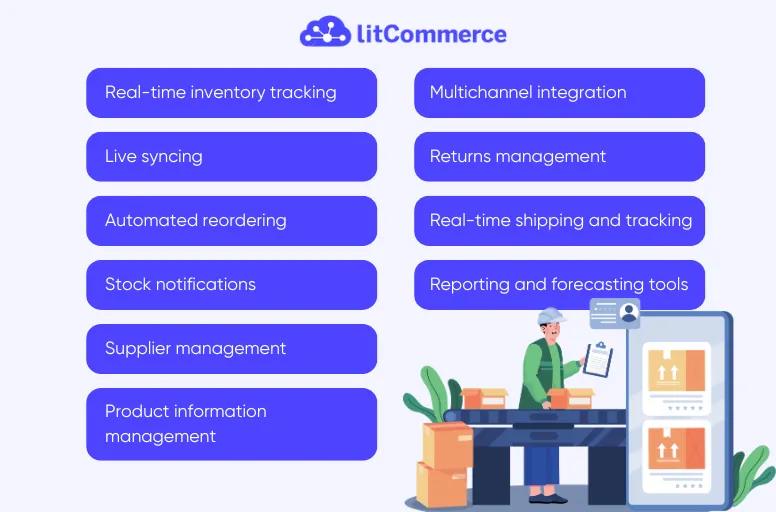
Set your budget
Etsy inventory management systems vary widely in price, with advanced solutions often costing more. Pricing transparency is key, as working with vendors who don’t disclose costs upfront can be challenging. Look for vendors who list their pricing online, as this clarity helps you stay within your budget.
In addition to the base price, evaluate the payment structure. Does the vendor require a long-term contract, or can you pay monthly? Many providers offer discounts for annual payments, which can save you money in the long run. Don’t forget to factor in onboarding, setup, and training costs to get a complete picture of the total expense.
Once you’ve assessed the costs, it’s crucial to decide how much you’re willing to spend on an Etsy inventory management system. To better understand pricing and value, consider asking these questions:
- How many users are included in the plan?
- Is there a limit on the number of monthly orders?
- Are there restrictions on the number of product listings?
- Does the price include integration with other platforms?
- What is the cost of additional integrations?
- What level of customer support is included in the price?
- Are premium features included, or do they come at an extra cost?

Consider integration capabilities
When selecting an Etsy inventory management system, make sure it fits seamlessly into your current technology stack or effectively replaces outdated tools. Look for software that is highly customizable to your specific business setup and integrates effortlessly with your eCommerce platform.
Integration is key to streamlining operations and optimizing your entire suite of tools, allowing you to build a robust and efficient brand. Businesses managing inventory typically rely on a range of software solutions, including:
- Online marketplaces
- Shopping cart platforms
- Channel managers
- Shipping managers
- POS (point of sale) systems

Leverage free demos
Many Etsy inventory management software providers offer free plans or trial periods ranging from 14 to 30 days. These trials are a great opportunity to explore and evaluate different platforms to find the one that best suits your needs. However, it’s important not to get overwhelmed by signing up for every free trial you come across. Be selective and focus on tools you genuinely see potential in using after the trial period ends.
While these trials don’t cost money upfront, they do require your time and effort to set up and integrate with your system. To make the most of your time, approach each trial with a clear plan and intention.
Also, keep track of every trial you sign up for to avoid surprises. Take a screenshot of the offer details, including the trial length, and mark the trial end date on your calendar. This way, you can decide whether to continue with the platform before being charged a full subscription fee. Staying organized ensures you won’t pay for software that doesn’t meet your expectations.
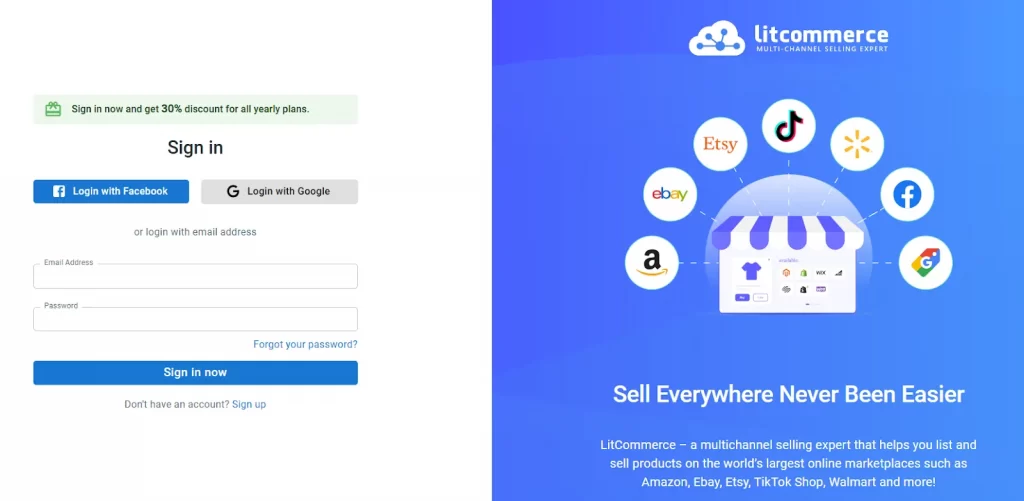
Besides using management software to manage inventory, if you want to find a cost-effective method to manage inventory, check out these 11 editable Excel inventory templates.
Etsy Inventory Management – FAQs
With a stock management Etsy, you can track your stock levels in real-time and access a detailed history of your supply chain. Also, you can manage inventory data numerically, value your inventory, and even generate delivery notes. This helps you optimize inventory performance, reduce costs, and enhance overall business operations. Regarding variations on Etsy, this top marketplace for selling products allows sellers to offer up to 70 variations per listing. This means you can provide a range of options for your customers, such as different colors, sizes, or styles, within a single listing. Selling on Etsy without inventory is possible through the use of drop shipping. This model allows you to partner with a supplier who holds the inventory and handles the fulfillment process. When a customer places an order, the supplier ships the product directly to the buyer, eliminating the need for you to keep inventory on hand. If you want to know about shipping with Etsy, you should note that this platform does not handle the delivery process. Sellers are responsible for shipping their products to customers. You can choose the shipping methods and carriers that best suit your business needs. Etsy provides tools and features to help you generate shipping labels, track packages, and communicate with buyers about their orders. It’s important to familiarize yourself with Etsy’s shipping policies and guidelines to ensure a smooth delivery process and provide accurate information to your customers. To learn more about shipping on Etsy, check our guide on how to ship with Etsy. To cancel an Etsy order of your customer, follow these steps: Remember to communicate promptly and transparently with the buyer throughout the cancellation process to maintain good customer relationships.
Conclusion
To conclude, an Etsy inventory management system can be a game-changer for sellers, especially those with growing businesses. With the help of these tools, you can streamline your operations, anticipate demand more effectively, and manage your supplies efficiently.
Also, investing in the right software solution is essential. To ensure it meets your needs, consider starting with a trial version to get a feel for its features before committing. Having the right tool in place is key to scaling your business successfully.
Are you still confused? Do you need expert advice? Reach out to LitCommerce for support. For additional online selling strategies, check out our Retailer blog for valuable insights.




