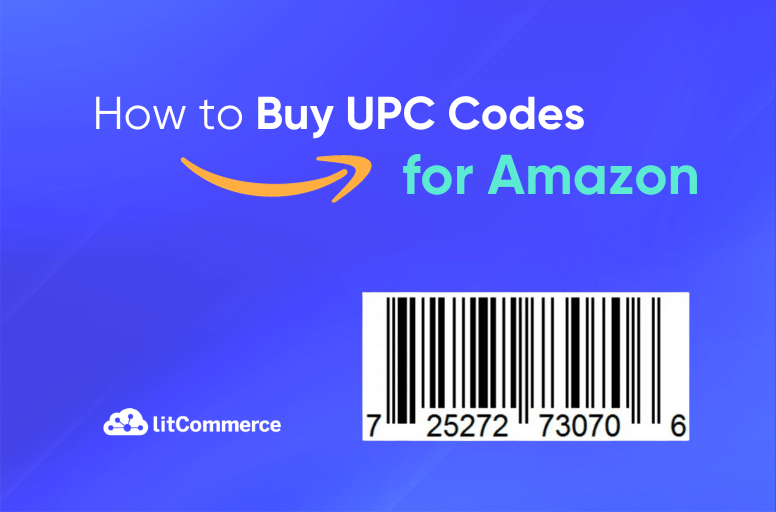To list your product on Amazon, you will need to buy a UPC code. The process might seem unfamiliar to new Amazon sellers. But fret not! With this guide, you can learn how to buy UPC codes for Amazon at an affordable price in just a few seconds.
In this article, we’ll provide key insights into UPC codes, including whether you need one and how to purchase one that meets Amazon’s policy.
- What is a UPC Code?
- Do You Always Need UPC to Sell on Amazon?
- Where to Buy UPC Code for Amazon?
- How to Buy UPC Code for Amazon
Let’s delve into it!
What is UPC for Amazon?
Amazon UPC (Universal Product Code) codes are unique 12-digit numbers used to identify individual products sold on the Amazon marketplace. They clearly distinguish each item from the millions of other products available.
UPC codes work similarly to the barcodes found on products in physical stores. The product information is retrieved when scanned or entered into Amazon’s system.
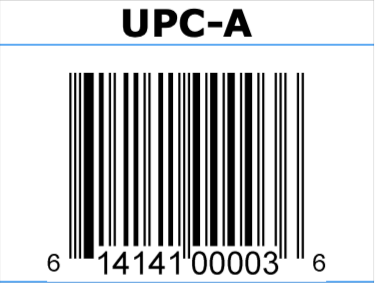
The most common UPC type used for selling products on Amazon is UPC-A. UPC-A is the standard 12-digit UPC format consisting of:
- A 6-digit manufacturer prefix
- A 5-digit product reference number
- A 1-digit check digit
A UPC (Universal Product Code) is a specific type of GTIN (Global Trade Item Number) that is crucial for listing product on Amazon.
GTIN (Global Trade Item Number) encompasses several types of product identifiers recognized globally. You can use those to create listings on Amazon. The most popular ones include UPC, EAN, ISBN, and JAN. Let’s find down more about each.
1. UPC (Universal Product Code)
- Format: 12 digits
- Usage: Predominantly used in North America for retail products. UPCs are essential for identifying products in stores and online.
- Structure: Comprised of a GS1 Company Prefix, an item reference, and a check digit. The Company Prefix identifies the manufacturer, while the item reference identifies the specific product.
2. EAN (European Article Number)
- Format: 13 digits (EAN-13) or 8 digits (EAN-8)
- Usage: Commonly used in Europe and other regions for retail products. EANs serve a similar purpose to UPCs but are formatted to accommodate international products.
- Structure: Similar to UPCs, EANs include a GS1 Company Prefix, item reference, and a check digit.

3. ISBN (International Standard Book Number)
- Format: 10 or 13 digits
- Usage: Specifically used for books. The ISBN helps identify books uniquely, facilitating their sale and distribution.
- Structure: The ISBN includes elements like a prefix (usually “978” or “979”), a registration group identifier, a publisher identifier, an item number, and a check digit.
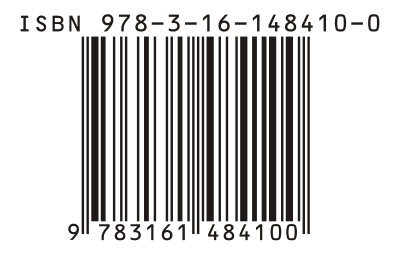
Different from GTIN, which is a global product identifier, ASIN is a 10-character alphanumeric code specific to Amazon, generated after a seller completes their product listing. The purpose of an ASIN is to uniquely identify a product within Amazon’s system. It serves as a reference point for Amazon’s internal processes, including inventory management, order fulfillment, search algorithms, and customer service.
Do You Always Need UPC to Sell on Amazon?
Almost always, yes.
While there are a few exceptions, generally speaking, you will need a UPC or a similar product identifier (like EAN, GTIN) to list a product on Amazon. To create a new Product Detail page on Amazon, sellers must provide the product’s UPC, EAN or ISBN code, if available.
If you’re selling private label products on Amazon, you have the option to apply for a GTIN exemption. This program allows you to list your products without a UPC as long as they fall under your private-label brand.
To learn how to obtain a GTIN Exemption, check out this How to Apply for Amazon GTIN Exemption guide. The application process is usually straightforward and can be approved within an hour or immediately.
Where to Buy UPC for Amazon?
The best and most compliant option is to purchase them directly from GS1. It is the official organization that manages authentic product barcodes. Buying UPC from GS1 ensures that the UPC is unique and properly registered to your brand, which is crucial for compliance with Amazon’s policies. Amazon has strict policies in place that require UPC codes to be verified against the GS1 database. If a seller’s UPC does not match or is flagged as reused, it can result in account suspension or product listing rejections.
Some sellers may be tempted to purchase UPC codes from third-party sellers or eBay for just to save costs, this practice carries significant risks. UPC codes obtained from these sources may not be unique or could have been previously assigned to other products, leading to potential conflicts and listing removals on Amazon.
Note: You can also get GS1 barcodes through their UK website to get a cheaper price for 1000 barcodes and it is official, too.
How to Buy UPC Codes for Amazon on GS1?
Looking for the best place to buy UPC codes for Amazon?
We highly recommend you buy UPC Codes from GS1. It is a not-for-profit, international organization that develops and maintains barcodes and product identification standards. Since GS1 is the official source of UPC codes, getting UPC codes from its website ensures they are registered to your business. Amazon will check these codes with GS1 to make sure they are real.
Now you know GS1 is a safe place to buy barcodes for Amazon. But how to get UPC codes for Amazon through the GS1 website? Let’s explore the detailed steps:
Step 1: Click “Get a barcode”
Go to the GS1 US official website and click on the “Get a barcode” button at the top right corner.
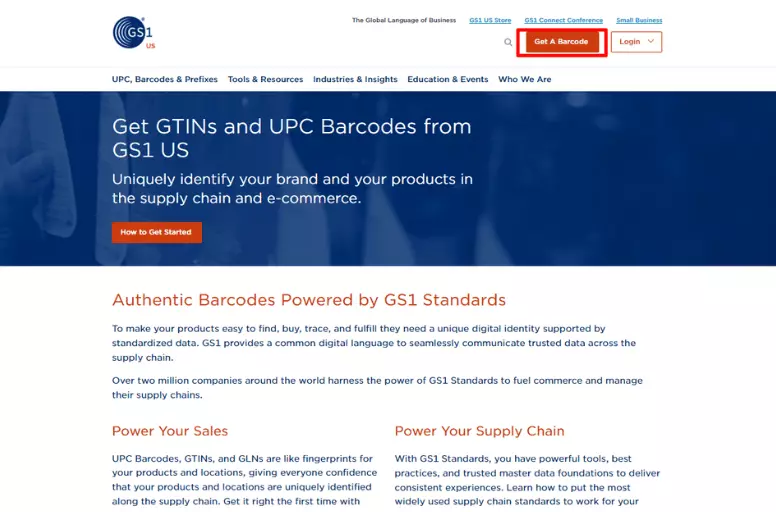
Step 2: Choose the type of barcode you want to buy
Currently, GS1 provides three barcode options catering to diverse seller needs: GS1 Company Prefix, GS1 US GTIN, and Global Location Number (GLN).
The GS1 Company Prefix plan, starting at $250, is ideal for those requiring multiple barcodes. It enables the identification of locations, mixed cases, coupon creation, and barcodes for higher packaging levels like cases or pallets. Note the annual renewal fee for this plan.
For a single UPC barcode purchase at an affordable $30, the GS1 US GTIN plan is your go-to. This GTIN ensures unique product identification, signifying your company as the sole brand owner of that barcode.
Opt for the Global Location Number plan, also priced at $30, for unique identification of locations within the supply chain. The GLN, licensed by GS1 US, identifies individual locations or business entities.
Click on the respective buttons to explore these tailored plans further. For example, if you’re selling a single item on Amazon, click on the “Get a US GTIN” button to continue.
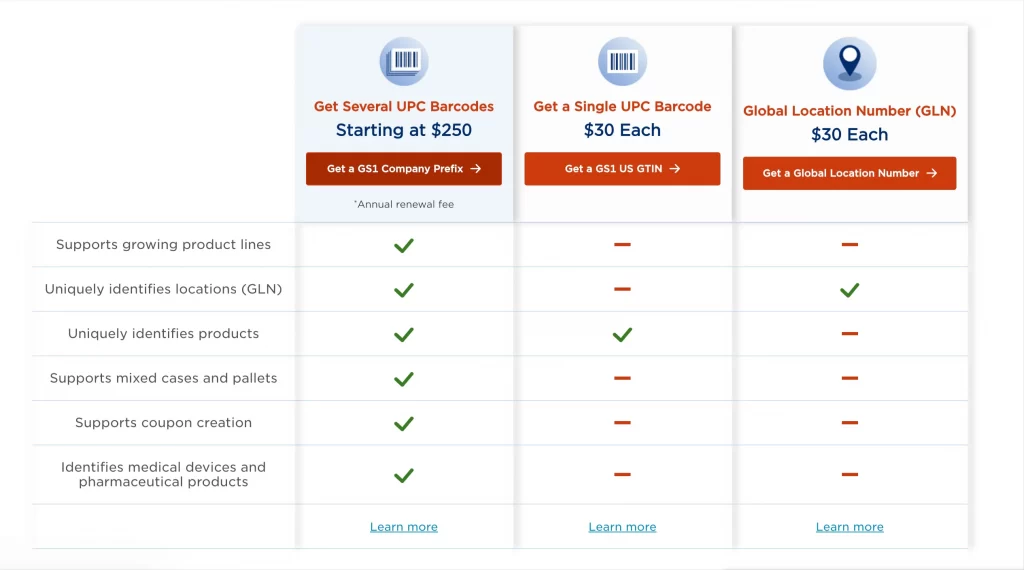
Step 3: Fill in the required information
Enter your product details (brand name and product description) in the blank to buy UPC codes for Amazon.
Your Brand Name is what customers see, and it can differ from your legal company name. But don’t worry as you’ll enter the Company Name during Checkout.
The “Product Description” is for retailers, not shoppers. Include Brand Name, product type, variation, and Net Contents (e.g., flavors or sizes). For instance, “MIST Thermal Water Bottle 150 oz.” or “BLUE Runners shoe white size 7.”
Then, click “Add to Cart,” and your Amazon UPC code is good to go.
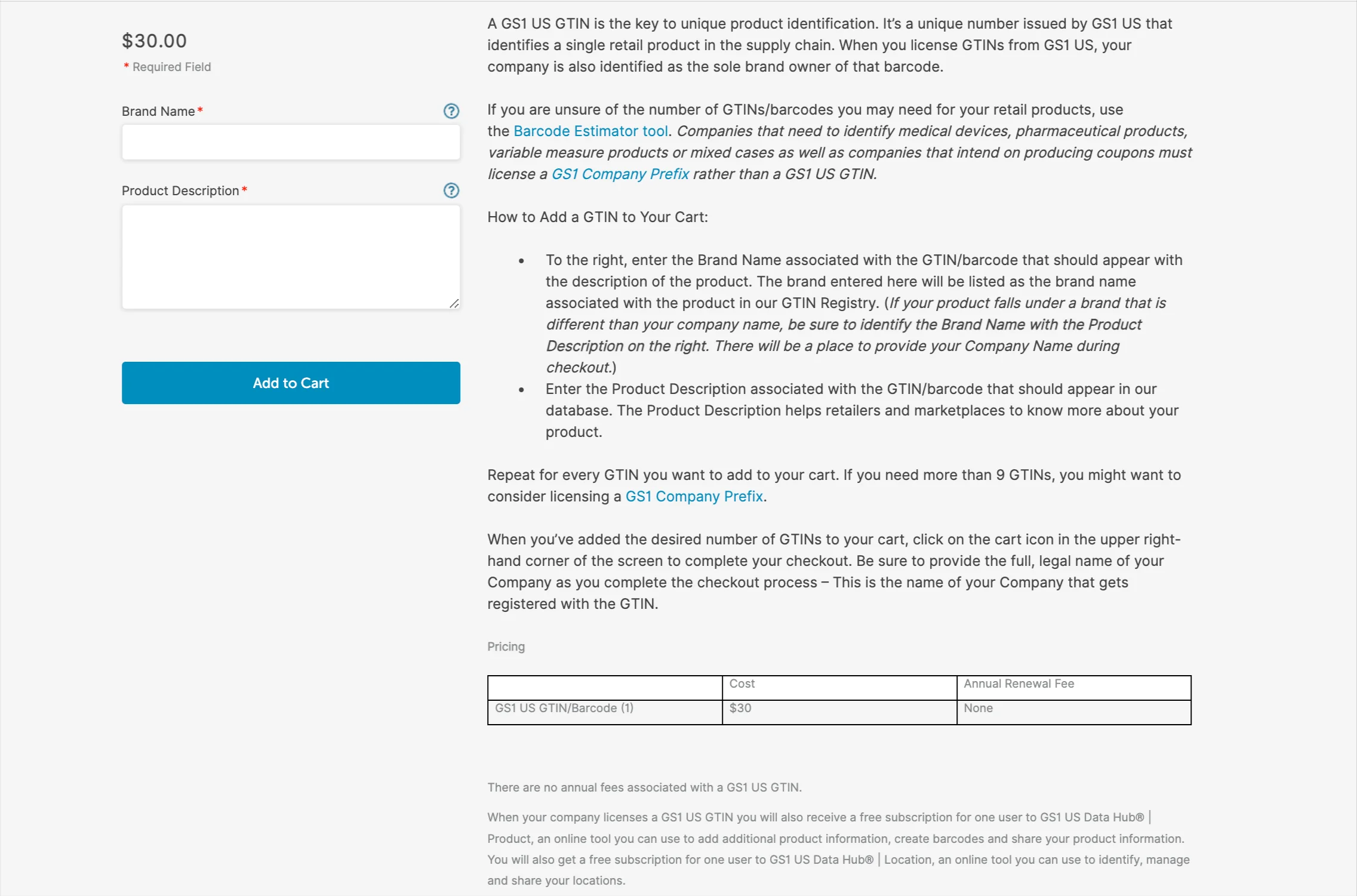
Step 4: Create your Amazon listing with that UPC
With your UPC ready, head to Seller Central’s “Add a Product” to start your Amazon listing.
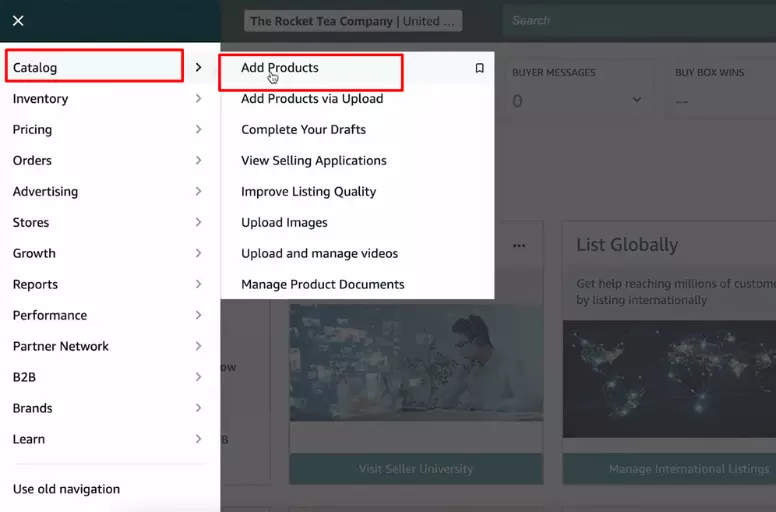
Opt for “I’m adding a product not sold on Amazon.”
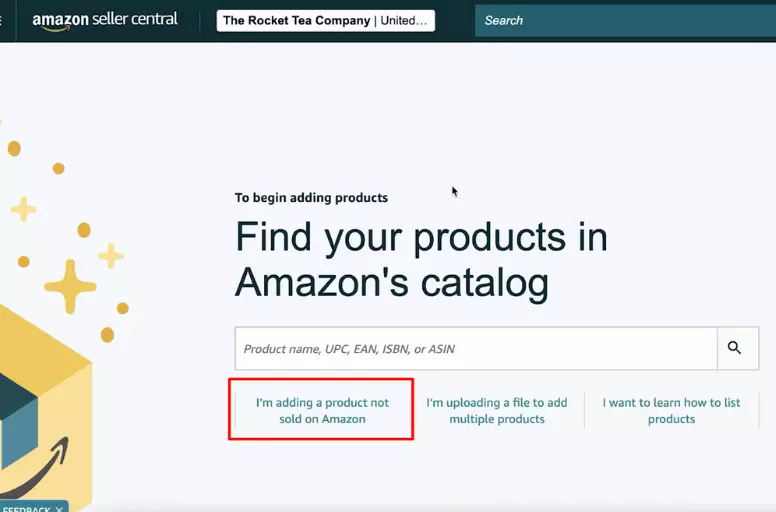
Choose your product’s category that fits the item you’re selling
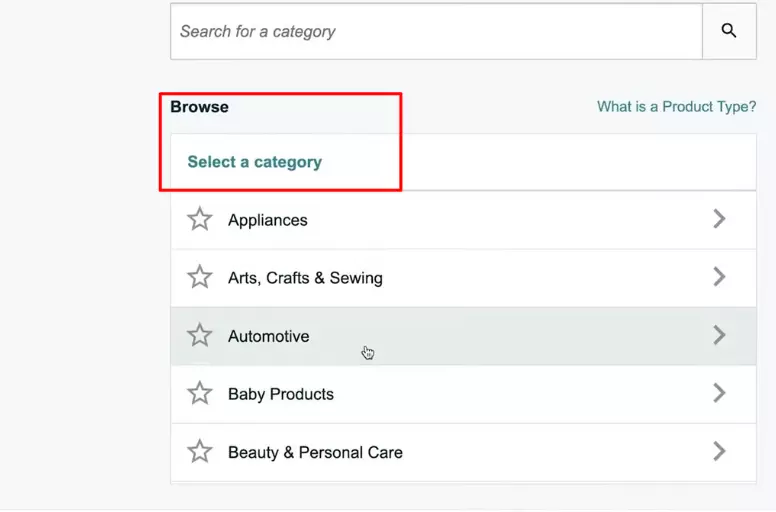
Then, enter your product’s required information. As for Product ID, add your UPC code and choose UPC.
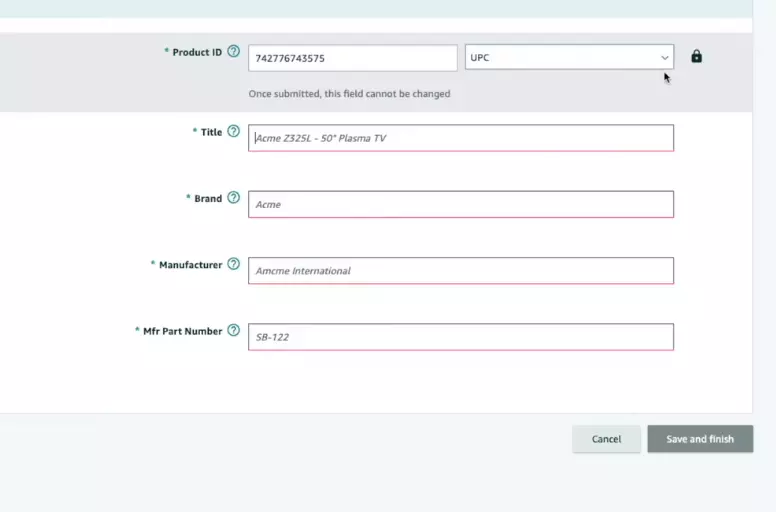
Note: Give your UPC 24-48 hours to activate on GS1. Listing immediately may deem it invalid.
UPC for Amazon – FAQs
In a nutshell, yes. However, the long answer depends on your brand or chosen category. For example, if you’re selling handmade goods or private-label products, you can apply for GTIN exemption. This allows you to sell on Amazon without UPC codes. Unfortunately, you can’t create your own UPC codes. A working UPC code at the point of sale must hold a GS1 assigned company prefix, also called a manufacturer prefix. UPC codes typically range from $30 to $10,500 upfront, depending on the type of barcode you buy. If you opt for GS1 Company Prefix codes, there’s an additional annual fee, varying from $50 to $2,100. The more products are in need of a barcode, the more you need to pay for the annual fee. The official and legit place to buy UPC codes for Amazon is GS1. Their thorough verification ensures each code you get is checked against their authentic database. This guarantees precise identification and robust tracking for your Amazon UPC codes.
Choosing the Right Amazon UPC Codes for Your Product
In a nutshell, getting a UPC code for Amazon products is like giving them a VIP pass to success. It’s the key to better sales, smoother tracking, and building trust with customers. So, if you’re serious about selling on Amazon, go buy UPC codes for Amazon, and start your Amazon business.
LitCommerce is a multichannel selling tool that helps you integrate all your sales channels and manage them in one place. If you are looking for tools that simplify your multichannel selling journey, give the LitCommerce app a try, and feel free to contact us anytime.