Is your current TikTok username no longer aligned with your channel’s focus or your interests? And you might wonder, “Can you change your username on TikTok?”. The answer is yes! In fact, it’s quick and easy to do it.
In this article, we will show you how to change your TikTok username in 5 simple steps on both your TikTok app and your PC. Overall, we also cover:
- How to change your TikTok username on phone devices?
- How to change your TikTok username on a PC?
- How to change your TikTok username before 30 days?
- How to change your TikTok nickname?
- What are the tips when changing a TikTok username?
Let’s discover thoroughly with us now!
Make Your TikTok Brand Shoppable
After updating your username, link your store directly to TikTok Shop with LitCommerce TikTok Integration — and turn followers into customers.
How to Change Your TikTok Username on Mobile Devices?
“How do you change your TikTok username on your mobile devices?” is definitely the most searched way because TikTok is a mobile app designed for videos. Whether you’re using a smartphone or tablet, here’s a 5-easy-step guide to update your TikTok username:
To change your TikTok username on TikTok:
- Open TikTok and go to Profile.
- Tap Edit profile.
- Select the Username field.
- Enter a new username.
- Tap Save to confirm.
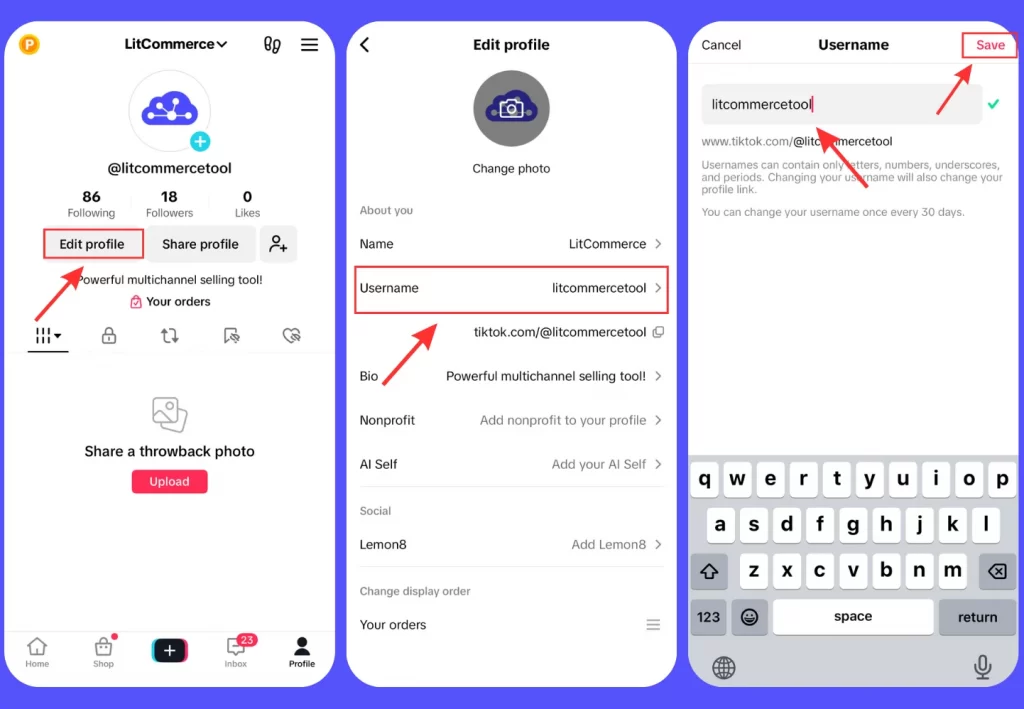
Before saving, TikTok will quickly check its extensive database to verify if the username is currently in use. If it’s already taken, you will need to choose an alternative option. However, if it’s still available, you are good to go!
Plus, keep these 4 important things in mind before making changes to your TikTok username:
- You can only change your username once every 30 days.
- If you give up your username, it won’t be available to use again for a short time.
- Changing your username will also update your profile link.
- Usernames can include letters, numbers, underscores, and periods, but periods can’t be used at the end.
How to Change Your TikTok Username on PC?
Although TikTok is more commonly used on mobile devices, there are still many people who use it on computers or laptops, especially for work-related reasons. Therefore, it’s important not to overlook the need for some of you who want to learn how to change your TikTok username on a computer or laptop.
To change your TikTok username on a PC or laptop, follow these 5 steps:
- Log in to your TikTok account using a web browser.
- Click on your profile picture to go to your Profile.
- Select Edit profile.
- Enter your new username in the Username field.
- Click Save to apply the changes.
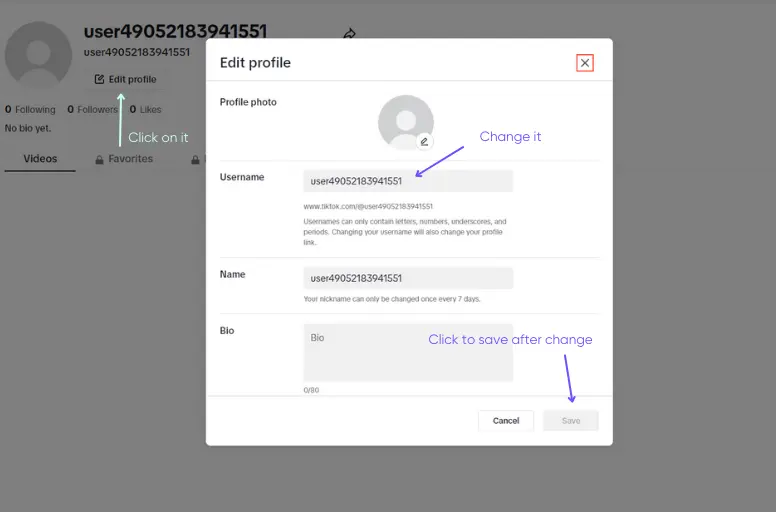
How to Change TikTok Username without Waiting 30 Days?
Indeed, TikTok has a policy that restricts users from changing their TikTok username more than once every 30 days. However, if you’re eager to modify your TikTok username without enduring the 30-day waiting period, we have a solution.
To change your TikTok username before 30 days, follow these steps:
- Open Settings on your phone.
- Go to General > Date & Time (steps may vary by device).
- Turn off Set Automatically.
- Manually set a date of at least 30 days.
- Save the changes to bypass the 30-day restriction.
- Open TikTok and change your username as usual.
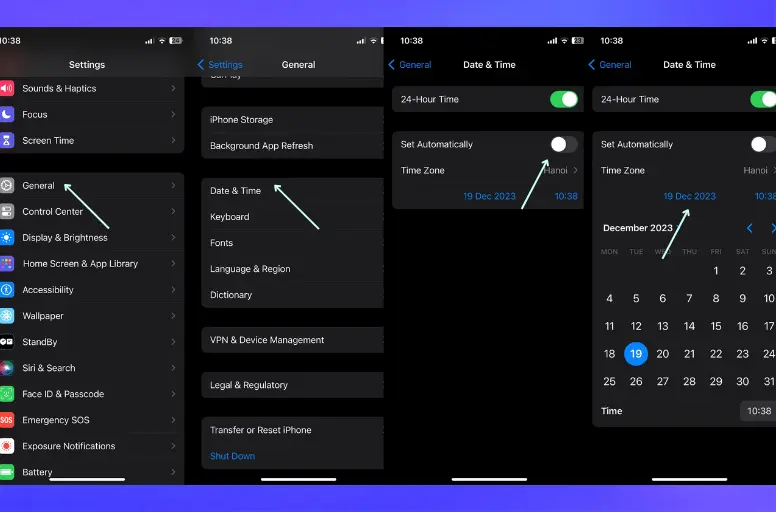
That’s it! You should now have successfully changed your TikTok username without waiting for 30 days. Remember to set your device’s date and time back to the correct settings after making the change.
However, please keep in mind that this method of how to change your TikTok username without waiting 30 days may not work anymore, as TikTok has likely identified and fixed this workaround with its own patch. If this method doesn’t work for you, you will have to wait for 30 days before you can change your TikTok username again.
Read more: How to get your TikTok account unbanned
How to Change TikTok Nickname?
You may be confused about the TikTok username and TikTok name. However, these two concepts are not the same.
TikTok username is the username used to log in and identify your account on TikTok. It includes a tag like @username. This tag is typically displayed on your profile and is part of your profile link. As it is served to identify you on the platform; your TikTok username needs to be unique.
Meanwhile, TikTok name is your display name on TikTok. Others can see it on TikTok, including in the For You feed, comments, and direct messages. TikTok names do not need to be unique and can change at any time. Thus, if you are wondering, “Can you change your TikTok name?” the answer is clear: yes.
How to change your TikTok nickname? Follow these steps:
- Open the TikTok app on your phone.
- Pick the Profile icon at the bottom right corner of the screen.
- Tap on Edit profile.
- In the Name field, enter your desired new name.
- Tap the checkmark icon or Save to save your changes.
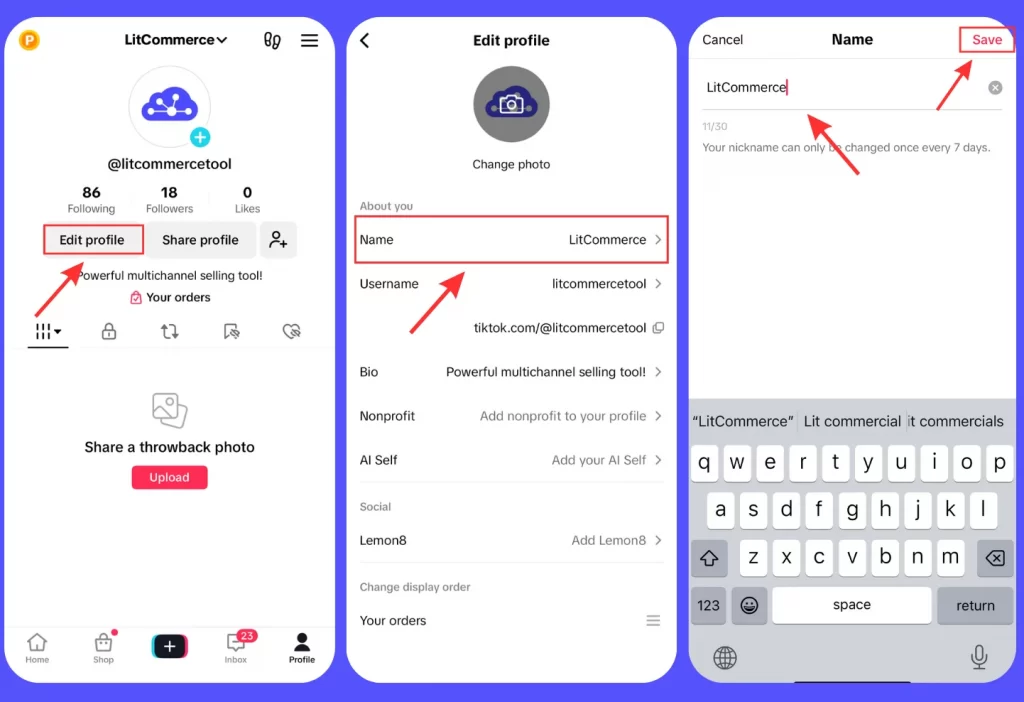
Build a Consistent Brand Across Every Channel
After updating your TikTok name, connect your shop with LitCommerce TikTok Integration to sync your products and keep your brand unified across platforms.
6 Best Tips to Change TikTok UserName
As previously stated, the motivation behind changing a TikTok username often stems from the realization that the current name is no longer appropriate. Consequently, it is essential to utilize some helpful suggestions in order to discover the optimal and most fitting new username prior to proceeding with how to change your TikTok username. These tips include:
- Reflect your content
- Describe your brand’s intention
- Choose a memorable TikTok name
- Be consistent across all channels
- Avoid unnecessary characters
- Use a username generator
1. Reflect on your content
First things first, before implementing how to change your TikTok username, it’s essential to consider the type of content you create. Whether you specialize in dance routines, comedic skits, beauty tutorials, or lip-syncing challenges, your username should reflect the essence of your content.
For example, if you want to grow your channel with content about cats, set TikTok usernames with words related to this animal, such as: “meow,” “purr,” and “kitty.” The image below is such a TikTok user name:
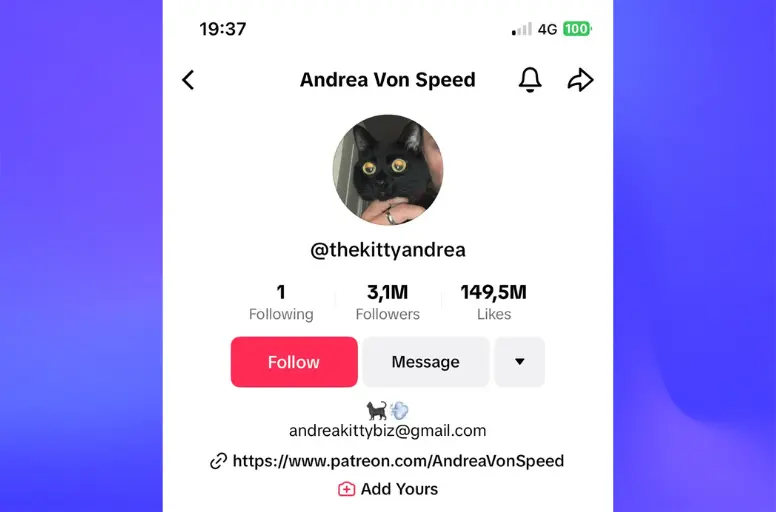
2. Describe your brand’s intention
TikTok has become a platform for individuals and brands to share their unique stories and perspectives. If you are a brand or a content creator with a specific intention or message, your username should accurately reflect that.
For instance, if you are an eco-friendly brand promoting sustainable living, you could incorporate words like “green,” “eco,” or “sustainability” into your username. This can help you:
- Connect with like-minded individuals
- Create a cohesive brand image across all your social media channels.
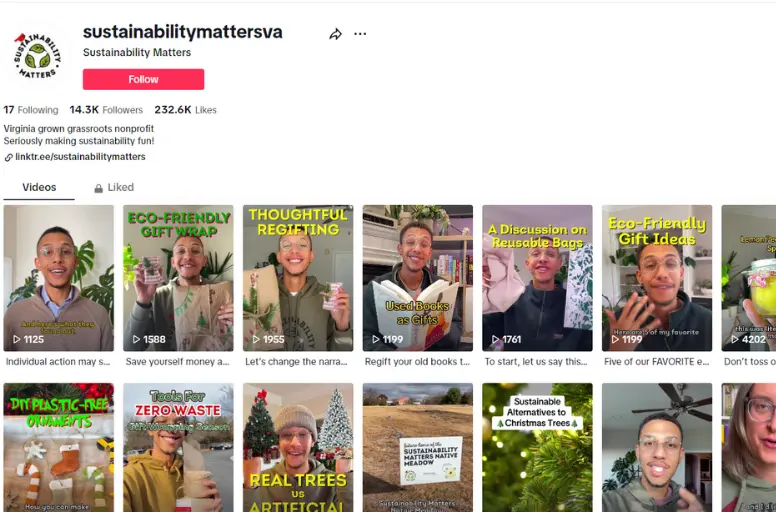
In addition, if your brand runs sales campaigns on TikTok, we highly recommend utilizing the TikTok Integration tool. This powerful tool is designed to streamline your promotional efforts, saving you valuable time and energy
3. Choose a memorable TikTok name
In a sea of usernames, it’s essential to stand out and be memorable. You need to opt for a username that is catchy, short, and easy to remember. Long and complicated usernames can be challenging for others to recall, and you risk losing potential followers. We suggest considering using puns, alliteration, or unique combinations of words to create a memorable TikTok username. However, ensure it aligns with your content and brand, as mentioned previously.
For example, if you specialize in makeup tutorials, a username like “GlamGuru” or “BeautyByBella” can be both catchy and memorable.
4. Be consistent across all channels
You know, in today’s digital age, it’s common for content creators to have a presence across multiple social media platforms. Before accomplishing how to change your TikTok username, it would be better to maintain consistency across all your channels. This brings many benefits to you, such as:
- This allows your audience to find and connect with you easily, regardless of the platform they use.
- Consistency builds trust and makes it easier for your followers to recognize and engage with your brand.
You should use the same or similar username across your various social media accounts, such as Instagram, YouTube, or Twitter. This way, viewers who follow you on TikTok can easily find and engage with your content on other platforms.
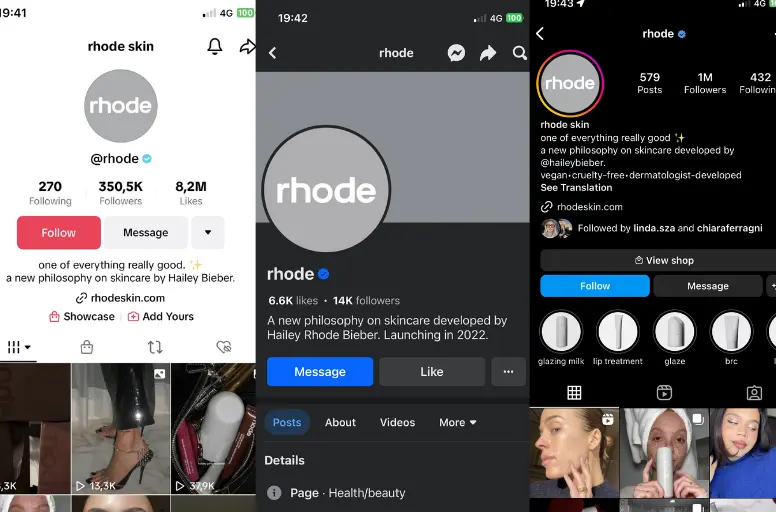
For more information, please learn our article on how to add a link to TikTok bio.
5. Avoid unnecessary characters
While it might be tempting to add special characters, numbers, or excessive punctuation to your TikTok username, it’s best to keep it simple. Unnecessary characters can make your username difficult to read and remember. Additionally, it can create confusion when your audience tries to find you on other platforms that do not support these characters.
Stick to letters and, if needed, relevant numbers to your brand or content. For example, if your brand name is “FashionGuru,” using a username like “F@shionGuru” may cause confusion and make it harder for your audience to find you.
6. Use a username generator
If you’re struggling to come up with a unique and memorable TikTok username, it would be better to search for username generators. These online tools can offer creative suggestions based on your interests, niche, or brand. You just need to input relevant keywords or a brief description of your content. Then, the generator will offer you a list of potential usernames. While not all suggestions may be suitable, they may serve as a starting point to inspire your own unique username. Here are some TikTok username generator suggestions for you:
- Hootsuite
- Ahrefs
- Namechk
- SpinXO
- Randommer
- Aftership
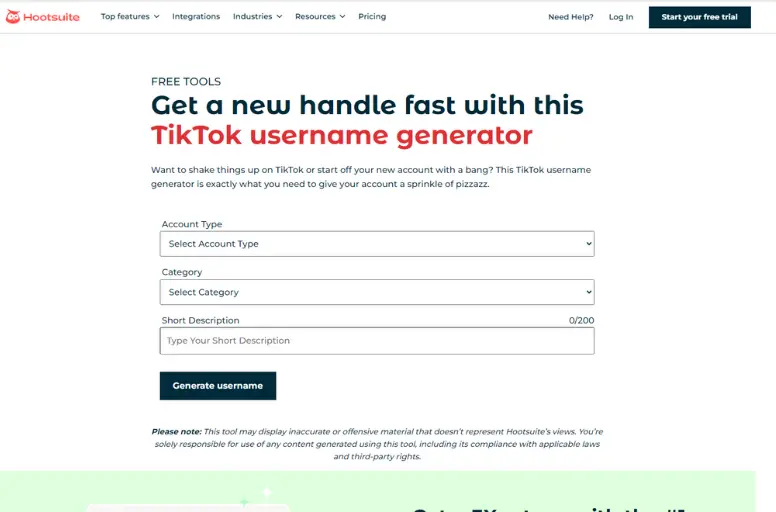
How to Change Your TikTok Username: FAQs
To implement how to change your TikTok username on your computer, follow these steps: Yes, you can change your TikTok username more than once. However, there are certain limitations. TikTok lets users change their username once every 30 days. So, if you want to change your username again, you will have to wait for a month before making another change. To change your TikTok shop name, you can follow these steps: Changing the store name on TikTok Shop via desktop: Changing the store name on TikTok Shop through the TikTok Shop Seller Center Application on mobile: Changing TikTok username does not affect your account in any significant way. Your followers, likes, and videos remain intact, and you can continue using the app normally. However, it’s important to note that changing your username might confuse your followers momentarily, as they might have trouble recognizing your new handle. To avoid any confusion, you can inform your followers about the username change through a video or post.
Wrap Up
In short, if you still doubt “Can you change your TikTok username?” the answer is yes. How to change your TikTok username is a straightforward process. By following the steps we provide, you can quickly complete it within a few minutes.
While it is possible to bypass the 30-day waiting period to change usernames, we strongly advise you to carefully consider the username you want to set to minimize the need for multiple changes.
By the way, if you’re interested in conducting business on TikTok, we encourage you to check out the developed by LitCommerce. It’s an invaluable resource for your activities on the platform. Contact us right away for more information.
Also, stay updated by following our blog, where you can access and share exceptional eCommerce business insights daily.




