If you’re looking to expand your online business and reach a wider audience, learning how to integrate with Amazon can be a game-changer. With over 300 million active users and a presence in over 180 countries, Amazon provides a massive opportunity for businesses to increase their sales and brand exposure. But where do you begin? Integrating your business with Amazon may seem like a daunting task, but with the right approach, it can be a relatively simple process. In this article, I’ll guide you on how to integrate with Amazon:
1. What is Amazon integration?
2. How to prepare your store before integrating with Amazon?
3. 3 ways you can integrate with Amazon
4. How to integrate with Amazon using the LitCommerce app
Unlock Amazon’s Potential
Take a free 7-day LitCommerce trial & master integration by streamlining listing, inventory, orders & more
How to integrate with Amazon – Overview
Now, let’s go through all the information about how to integrate with Amazon.
What is Amazon Integration?
Amazon integration refers to connecting your online business to the Amazon marketplace. It enables you to seamlessly sell your products on Amazon, reach a broader audience, and benefit from the brand’s extensive resources and fulfillment network. Integrating with Amazon allows you to centralize your selling process, manage orders and inventory, and streamline your fulfillment operations. It is one of the popular channels in marketplace integration.
Beside Amazon, eBay is also top marketplace to integrate with. Check our guide on How to integrate with eBay to connect eBay with Amazon, Etsy, and more.
How to prepare for Amazon integration
Before integrating your business with Amazon, it is important to ensure that you have all the necessary tools and information in place. Here is a checklist with key steps on how to integrate with Amazon:
1 | Set up an online store based on an eCommerce platform such as Shopify, WooCommerce, BigCommerce, Wix, etc. |
2 | Set up an Amazon Business account |
3 | Set up a compatible payment method for both your online store and Amazon |
4 | Check if your products are allowed to sell on Amazon |
5 | If you choose to fulfill orders by yourself, ensure that you choose FBM |
6 | Familiarize yourself with Amazon policies and procedures |
7 | Check if your online store currency aligns with your Amazon store |
8 | Prepare UPCs handy for all the products that you’re selling on your online store |
How to Integrate with Amazon in 3 Ways
Amazon is a vast and complex platform, but integrating with it can be a great way to grow your business. Here are three ways to do it.
Manual integration
Manual integration, while often overlooked, offers surprising advantages. Firstly, it grants unmatched customization. Imagine shaping data flows or system connections specifically to your needs, like a sculptor molding clay. This flexibility allows you to bypass rigid, off-the-shelf solutions and create intricate bespoke integrations that perfectly fit your unique workflow.
Additionally, manual control empowers you to become the master of the process. Every step, from data mapping to system configuration, is in your hands, giving you deep insight and the ability to fine-tune every aspect.
Lastly, manual integration can be surprisingly cost-effective, especially for small setups. Forgoing hefty automation software licenses and external expertise can make it a budget-friendly option, freeing up resources for other crucial areas.
Unfortunately, manual integration’s benefits come with a hefty price tag in other areas. The first and most glaring drawback is time commitment. This approach is far from a quick fix. Mapping data, configuring systems, and executing every step manually can be a laborious and time-consuming endeavor, especially for complex tasks.
Secondly, manual integration is inherently prone to errors. Human fallibility can lead to data inconsistencies, misconnections, and faulty procedures, potentially causing major hiccups or even catastrophic breakdowns. Finally, scalability is a major barrier. As data volumes and system complexity grow, manual integration becomes untenable, leading to a tangled mess of processes and an unsustainable workload.
Using an official app on your Center store
Official apps like those in the Amazon Seller Central offer a smooth, pre-built bridge between your online store and Amazon. No need for complex custom setups or coding – the app often guides you through the process step-by-step, making integration accessible even for technical novices. This streamlined approach also saves you valuable time and resources, allowing you to focus on growing your business instead of battling integration woes.
Convenience often comes at the cost of flexibility. Official apps offer a one-size-fits-all approach, which might not cater to your specific needs or workflow. If your online store utilizes unique features or operates outside the standard Amazon parameters, achieving optimal integration might prove challenging. This lack of customization can restrict your ability to leverage the full potential of both platforms.
Expert hiring
If you’re hesitant about handling Amazon sync on your own or lack the necessary technical skills, hiring an expert to assist with the process can be a game-changer. An experienced expert knowing how to integrate with Amazon can ensure that your business connects to Amazon smoothly and without any potential setbacks. They can also help you optimize your Amazon listings and provide valuable insights into the platform’s best practices.
When hiring an Amazon integration expert, do your due diligence by researching their background and qualifications. Look for experts who have a track record of successfully integrating businesses with Amazon and specialize in your industry. You can find qualified experts on freelancing platforms, LinkedIn, and industry-specific forums.
Make sure to outline your expectations and needs during the hiring process and set clear goals for the integration project. Also, be aware of the cost and how the expert charges for their services, whether it’s a fixed rate or hourly fee.
Experts are great, but you know your business better than anyone. Other options, like third-party apps, empower you to take control. The best part? Most apps have intuitive interfaces and readily available resources to get you started.
Ditch the Experts, Embrace Ease
Try LitCommerce & Integrate with Amazon yourself. No consultants, just powerful tools & support. Start your free trial & take control.
Third-party tools
As I said, how to integrate with Amazon through third-party apps has never been easier. By leveraging the power of these apps, you can streamline the integration process and have your business up and running on Amazon in no time.
One popular option is the LitCommerce app, which allows you to seamlessly connect your Center store to Amazon and sync your product listings, inventory, and orders.
Before choosing a third-party app, make sure to read reviews and compare features to find the one that best meets your business needs.
Here is the list of popular apps to integrate with Amazon:
- LitCommerce
- Sellbrite
- CedCommerce
And here is a list of popular Amazon integrations:
How to Integrate with Amazon Using LitCommerce App
LitCommerce is one of the best tools for Amazon integration. Here, I am going to show you how to integrate with Amazon.
Step 1: Connect Amazon to your center store
To begin the integration process, go to app.litcommerce.com and log in/register a new account.
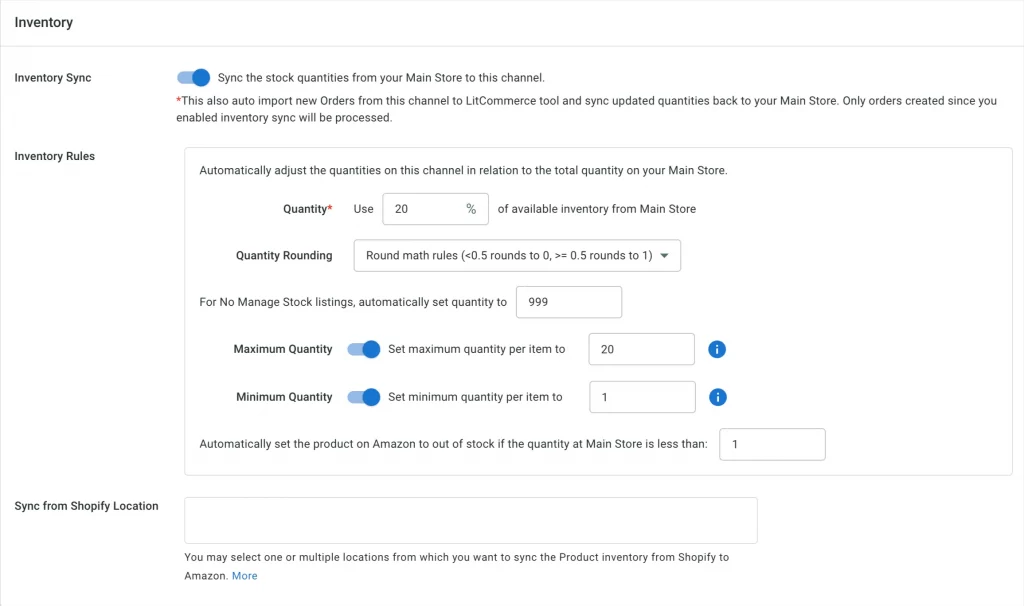
Note: The LitCommerce app is also available on:
- Shopify App Store
- Squarespace Extensions
- WooCommerce Extentions
- BigCommerce Ecommerce apps
- Wix App Market
Simply go to your Center store and search LitCommerce, then click to install.
Moving on with how to integrate with Amazon using the LitCommerce app, it’s time for initial setup. This includes connecting your Center store (Wix, Shopify, WooCommerce, BigCommerce, Squarespace) and your first sales channel (in this case, Amazon). Now, from the LitCommerce dashboard, hit Setup and direct to an interface where I choose Shopify as the Center store on the app.
- Next, fill in your store URL, and you’re good to go.
- LitCommerce’s integration with Amazon continues with connecting to Amazon (your First sales channel). At this point, click Amazon. More about connecting sales channels, you have more than 12 popular marketplaces besides Amazon. So, if you intend to expand to other selling platforms, the tool got you covered.
Step 2: Import and link Amazon products
Disclaimer: LitCommerce DOES NOT support Fulfilled by Amazon sellers.
Now, you will have 3 common cases when listing products during the Amazon connection process.
Case 1: You have products in your Center Store, and you want to list them on Amazon.
In the first case, after connecting to your Center Store and Amazon, LitCommerce will automatically import your product lists to the central dashboard. Go to All Products on your Center store and select the items you want to list on Amazon. Click on the Select section, then List Products to Channels.
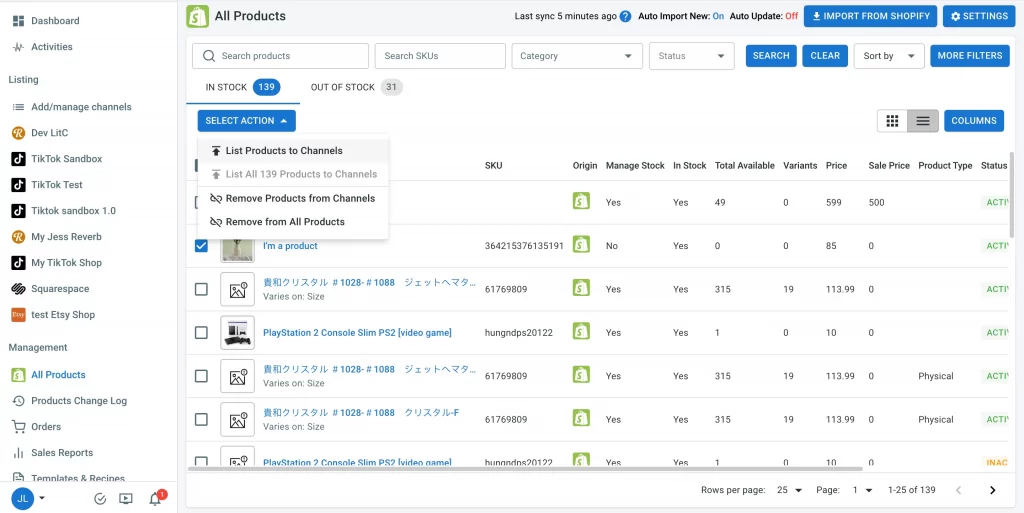
After that, check the box next to the Amazon product you want to list and click Add as Draft Now. Once you’ve finished adding products to Amazon as drafts, go to your Amazon store on the left-bar menu, and you will see the draft listings. And it’s time to edit your listings before publishing them on Amazon.
Note: When you first start listing products on Amazon, LitCommerce will pop up a prompt to set up a default template. This will automatically apply every time you create new draft listings on Amazon. Users can edit this template anytime in the Listing Templates/Recipes section..
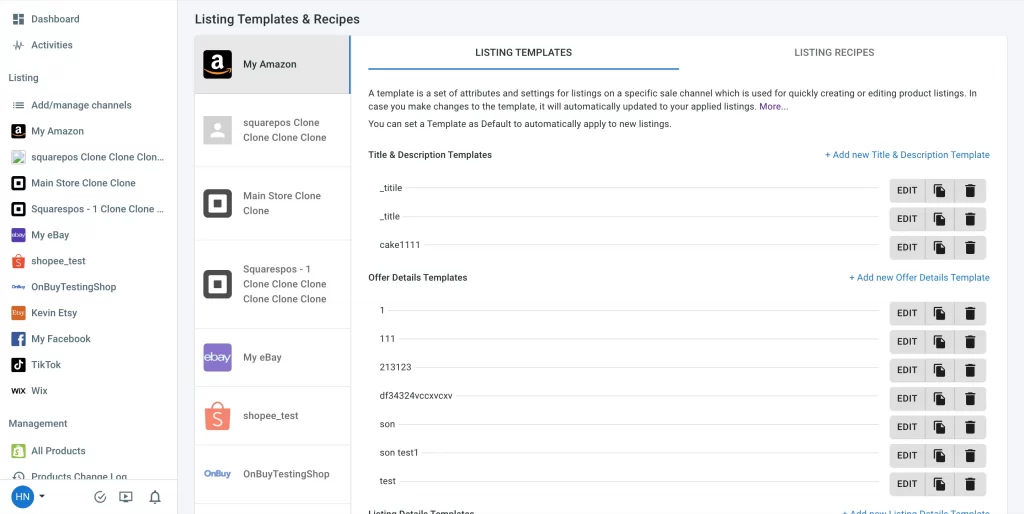
To list a product on Amazon, you will need to fill in some information, including:
- Product identifier
- Title
- Pricing
- Amazon SEO
- and Listing Detail
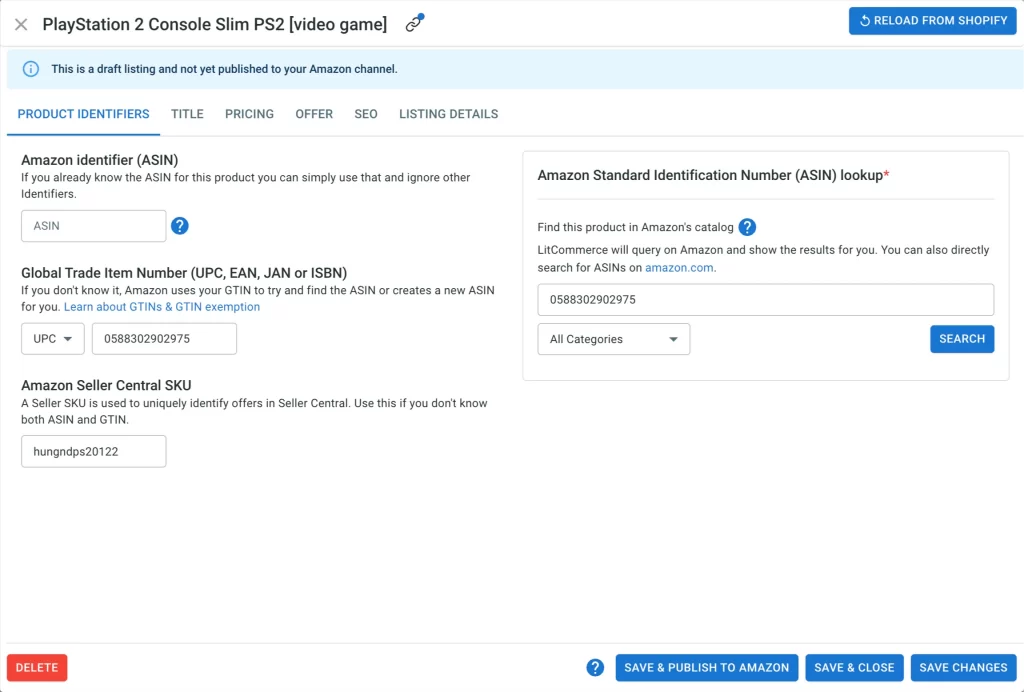
Complete that step, and your listing will be ready to go live on Amazon. Click Save and Publish to Amazon. And that’s the end of the first case of how to integrate with Amazon.
Case 2: You have products on Amazon, and now you want to import them into the Center Store.
In the next case of Amazon integration, you already have listings on Amazon, and you want to list them on your Center Store.
To do this, you need to have auto import turned on. Go to Center store setting, and toggle the button next to “Auto import new product”.
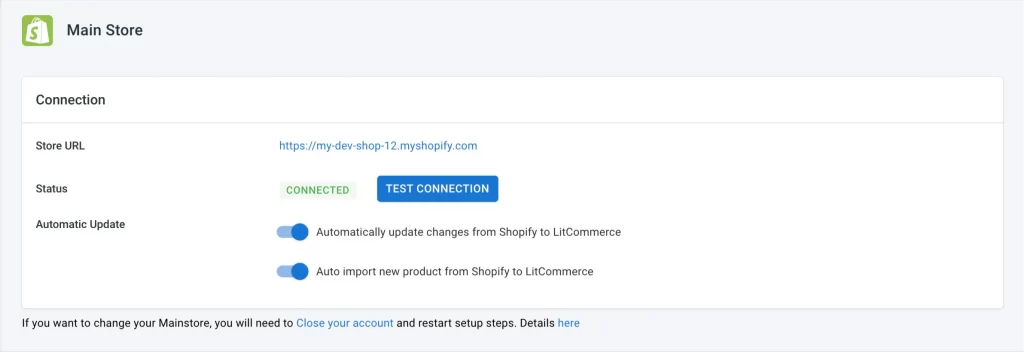
Now, go to the Amazon channel on the left-sidebar menu and click on Import from Amazon.
You will have some options here.
- Auto-link products from these imported listings (if they exist in my catalog with the same SKU or UPC).
- Re-import all deleted products
- Include FBA items. FBA products will not be imported to LitCommerce defaultly. If you still want to import them to the app, select “Yes”.
- Next, you have the option to include inactive listings or exclude them.
- Finally, you can choose to import all products or Import them by Product SKU(s). After choosing your options, click Save.
Case 3: You have the same products on both Center Store and Amazon and you want to link them together.
The last case in Amazon sync is when you want to link the product. Once you import Amazon products, you have the option to auto-link product SKU. The unlink listing is colored red, and select the product with the same SKU. The red icon is now changed to blue.
You also need to enable inventory sync. Select “Channel settings”. Turn on “Sync the stock quantities from your Center Store to this channel,” and your linked products will be automatically synced.
Step 3: Turn on sync between Amazon and Center Store
We are reaching the final steps of Amazon integration. Now, let’s learn how to sync data among your stores, including pricing and inventory.
With inventory sync turned on, LitCommerce will automatically update the inventory quantity on your sales channels to match the quantity in your main store. Every time there is a new order on your channels, the inventory quantity will decrease according to the amount ordered and will be updated on all selling channels. This way, you can always display the correct quantity for every product to avoid overselling.
In terms of Price Sync, the feature will update the price of all listings on your channels according to the price of products in the LitCommerce catalog. You can activate Price Sync individually for each sales channel. Once activated, LitCommerce will begin updating the price of all listings on that channel with the price of linked products in your main store. The price will also be automatically synced when you create a new listing on that channel.
To turn on sync options:
- Go to Channel Setting, which is located under the Listing section;
- Switch on Pricing and Inventory synchronizations.
- Choose Save Setting.
That’s all steps on how to integrate with Amazon using one of the most popular Amazon integration app – LitCommerce. Over 15,000 sellers have used the tool to integrate marketplaces like Amazon to 20+ top marketplaces and eCommerce platforms.
Why Choose LitCommerce for Amazon Integration
LitCommerce Main features
Are you still hesitant about using LitCommerce and integrating Amazon? Let’s have an overview of the main features that LitCommerce brings to simplify your multichannel selling experience and empower your business to thrive in the competitive eCommerce market.
Multichannel Connect
Effortlessly connect with multiple channels like Amazon, Etsy, eBay, etc., and streamline the inventory, prices, and orders management process within a single dashboard. All at once!
Whenever you want to list products to a new sale channel, just add the channel right to your LitCommerce dashboard and start listing easily. This way, you can quickly reach out to new customers and generate more sales while LitCommerce actively manages and optimizes the sales operation.
LitCommerce QuickGrid
LitCommerce QuickGrid is a spreadsheet-style interface that lets you view, edit, and manage all listings on a single screen. It offers an alternative and more advanced way to quick-edit your listings. This is one of the features that help you integrate with Amazon effectively.
With LitCommerce QuickGrid, editing Amazon products (titles, descriptions, and other attributes) is easier than ever. You can effortlessly and promptly edit products individually or in filtered groups using a spreadsheet layout. Moreover, with LitCommerce Template & Recipe, the process of editing Amazon listings will be even more rapid when creating rules to bulk update products.
- Easy-to-use spread-sheet style interface allows much faster product editing.
- Allow mass-apply Templates and recipes, which are super fast and convenient.
- Powerful products search & filter to edit individually or in filtered groups.
LitCommerce LiveSync
No matter how many products or sales channels you have, you can sync with Amazon and automatically with LitCommerce LiveSync.
Inventory counts are updated in your platform’s catalog and across all your sales channels as soon as they occur, and orders are received promptly in your existing order flow. Notably, price changes in promotion events and currency settings will be reflected everywhere you sell.
- Sales channel orders are sent to your existing order flow, and sales channels are updated with the fulfillment process and delivery tracking;
- Inventory remains in sync on all channels to avoid overselling;
- Constantly update sales channel listings whenever product information and pricing are changed in your Center store.
Customer reviews
LitCommerce Amazon integration app is highly rated for its great customer service, with 4.9-star review on Trustpilot.
“A Seamless Experience with LitCommerce!
I’ve recently started using LitCommerce and it has been a game-changer for me. The platform is incredibly user-friendly and easy to navigate, making it excellent for beginners.
One of the standout features is the one-click support. Today, I had the pleasure of being assisted by Chloe, who guided me through the entire process. Her support made my experience smooth and enjoyable.
The ease of use and excellent customer support make LitCommerce a top-notch platform. I highly recommend it to anyone looking for an efficient and straightforward e-commerce solution.” – DripX Streetwear
Date of experience: January 02, 2024.
How to Integrate with Amazon – Frequently Asked Questions
Amazon integration is the process of connecting your online business to the Amazon marketplace. It enables you to seamlessly sell your products on Amazon, reach a broader audience, and benefit from the brand’s extensive resources and fulfillment network. Amazon sync also allows you to centralize your selling process, manage orders and inventory, and streamline your fulfillment operations. Yes, you can definitely integrate your website with Amazon. There are several ways to integrate your website with Amazon. One popular option is to use a third-party app like LitCommerce. LitCommerce is a comprehensive e-commerce platform that offers a wide range of features, including connecting to Amazon. With LitCommerce, you can easily list your products on Amazon, manage your inventory, fulfill orders, and track your sales. Integrating your website or business with Amazon offers a variety of benefits Third-party apps can simplify the process of integrating with Amazon. These apps provide features and functionalities that streamline the integration process. Here are some popular third-party apps to connect with Amazon:
Expanded Reach: Access Amazon’s massive customer base of over 200 million active users, significantly increasing your potential sales and brand awareness.
1. LitCommerce
2. Sellbrite
3. CedCommerce
How to Integrate with Amazon – Conclusion
Learn how to integrate with Amazon is a crucial step for any online business looking to expand its reach and increase sales. By following the steps outlined in this article, you can seamlessly integrate your business with Amazon and take advantage of the largest online marketplace in the world.
Remember to prepare your business for integration, consider the various options available, and follow best practices to ensure a successful integration. Hiring an expert or using third-party apps can also streamline the process and save you time and effort.
Integrating with Amazon may have its challenges, but the benefits are well worth it. By selling on Amazon, you can reach millions of customers and take advantage of the platform’s powerful fulfillment network.
So what are you waiting for? Integrate with Amazon today and take your business to the next level!




