If you engage in online product sales, you might want to consider integrating with Amazon using LitCommerce. This tool simplifies selling on Amazon and facilitates Amazon sync, which includes inventory, orders, and customer data management across multiple channels.
Whether you’re a small business aiming to expand sales or a larger enterprise seeking operational optimization, integrating with Amazon through LitCommerce follows 4 primary steps:
1. Connect with Amazon
2. List products on Amazon
3. Enable Amazon sync
4. Manage orders
For a detailed guide on integrating with Amazon, please refer to our comprehensive guide on Amazon integration with LitCommerce:
#Step 1: Connect with Amazon
To begin, establish a connection between your chosen eCommerce platform and LitCommerce. Upon logging in to your account, you’ll encounter the Source Store setup page. Select your current platform from the supported eCommerce platforms list, such as Shopify/Shopify Plus, WooCommerce, BigCommerce, Squarespace, or Wix.
Now, let’s provide the required information specific to your platform’s requirements.
After successfully connecting your online store, proceed to connect with Amazon. Choose the desired selling channel for integration on the First Channel Setup page. Currently, LitCommerce supports connecting to 15+ marketplaces, including Amazon, eBay, Etsy, Walmart, Wish, Google Shopping, and Facebook.
After creating an Amazon account and assigning a nickname, select ‘Connect Your Account‘ on Amazon. Note that Amazon listings may entail additional costs.
#Step 2: List products on Amazon
To list products on Amazon, start by creating a new draft listing. Navigate to ‘All products‘ in the left sidebar menu. Select the products you wish to list on Amazon by ticking the corresponding checkboxes. Click ‘List products on a channel‘ and choose Amazon from the list.
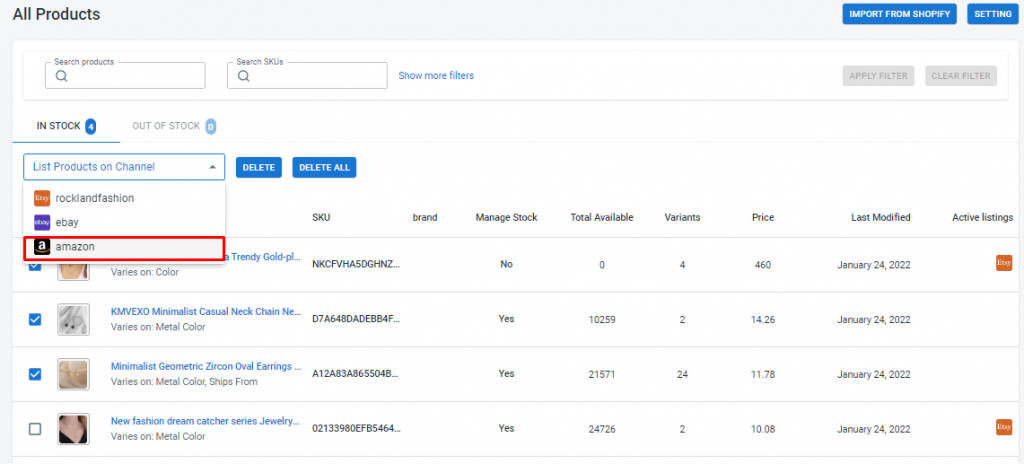
You will be redirected to the new draft listings page, accompanied by a notification confirming the successful creation of draft listings. Customize your listings as desired before making them live.
Upon finishing the listing edits, choose ‘Active listing‘ from the ‘Select Action‘ list to publish your listings on Amazon. The listings will be transferred from the Draft tab to the Active tab accordingly.
#Step 3: Enable Amazon sync
LitCommerce facilitates inventory, pricing, and order synchronization between your online store and Amazon. Enabling the Amazon sync function ensures that any price adjustments made in your online store will be automatically reflected on Amazon. Additionally, when an order is placed, the inventory sync feature ensures accurate quantity adjustments across all channels.
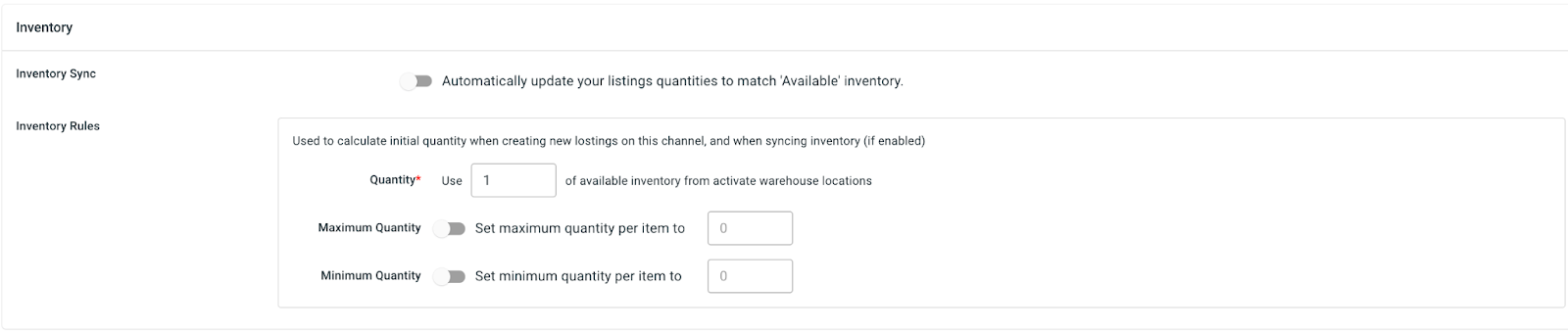
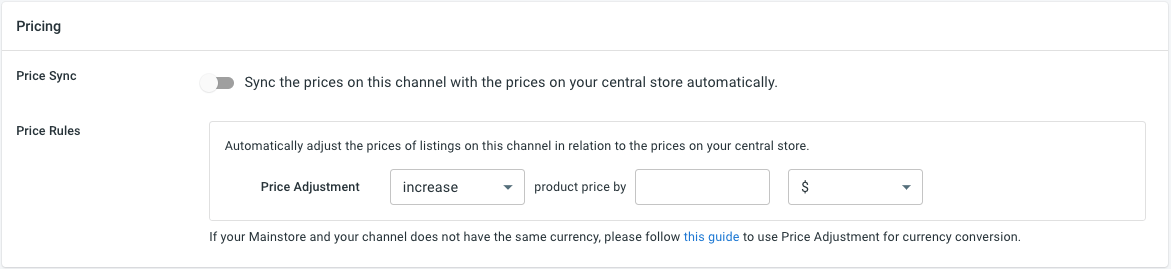
To initiate syncing, select Amazon from the main dashboard and click on ‘Channel Settings’ at the top right corner. You will find three sections: Pricing, Inventory, and Order. Toggle the switches beside all the Sync options and confirm to activate these features.
#Step 4: Manage orders
To effectively manage orders, access your sales channel from the left sidebar menu under the Listing section. Click on ‘Channel Settings‘ at the top right corner and scroll down to the bottom. Click on the button next to ‘Import Orders to the eCommerce platform‘.
Incoming orders from Amazon will be pulled into your online store’s dashboard. You can review orders before the fulfillment process or have LitCommerce import them directly into your existing order flow for centralized multichannel fulfillment.
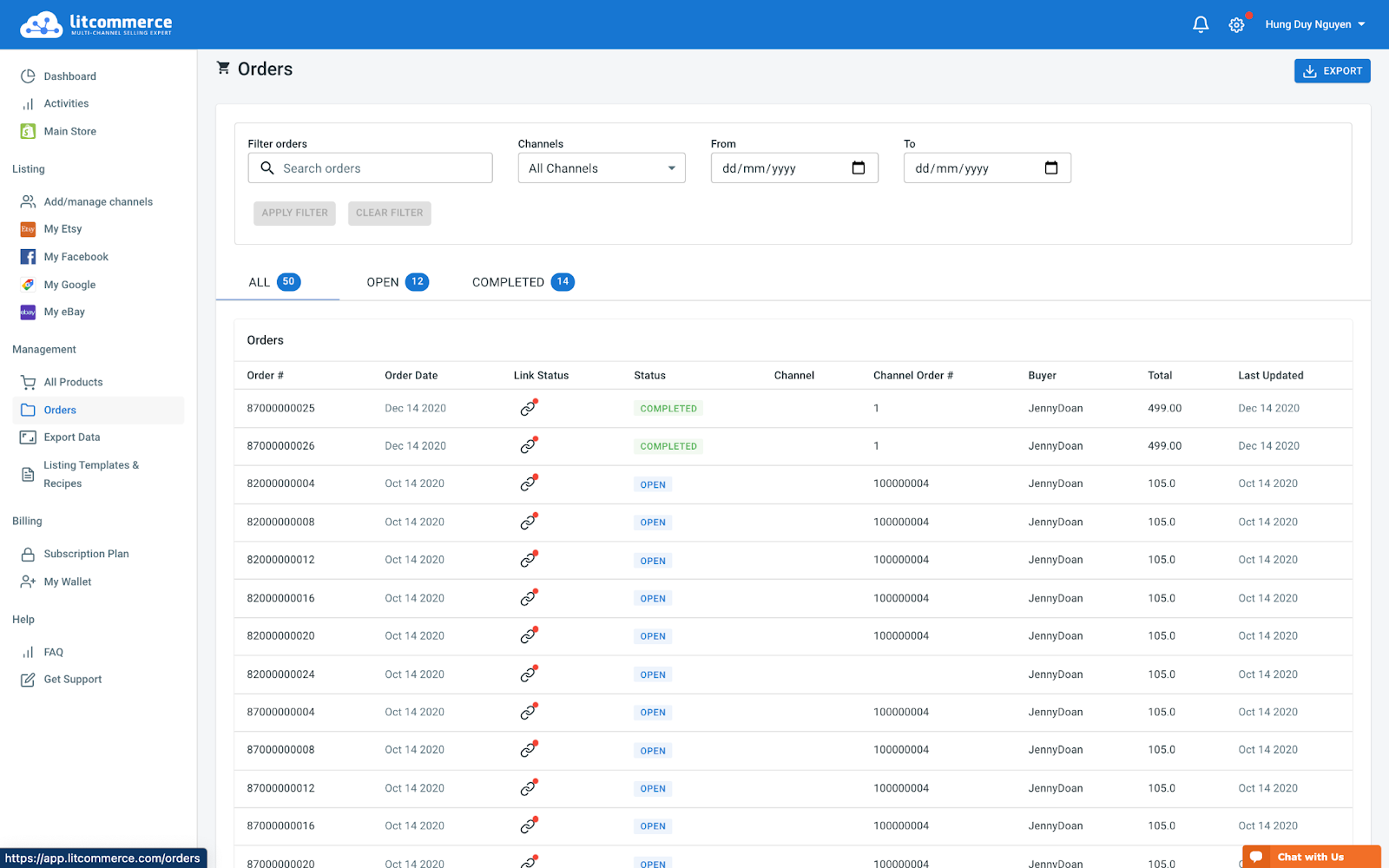
The order page comprises five primary tabs: All, Open, Completed, Ready to Ship, and Unlinked. These tabs help you track the order status and fulfillment process, providing clarity even with a large number of orders. For instance, the ‘Ready to Ship’ tab indicates that the customer’s order is fully packed and ready for shipping.
By following the four crucial steps of Amazon integration with LitCommerce, you’ll be well on your way to tapping into Amazon’s extensive customer base and maximizing selling potential. Our team is dedicated to supporting you throughout the integration process and ensuring its success.
Our most-used integrations:
So why wait? Start integrating with Amazon using LitCommerce today and witness the growth of your business!