As an aspiring entrepreneur, perhaps you are wondering how to make a store on eBay. After all, this is a giant in the industry. The platform boasts over 138 million active users in 2022 and a whopping 783.33 million visits in January 2023 alone, just behind Amazon. In other words, eBay is the perfect place to start if you want to launch a successful online business.
While it takes skill, commitment, and more than a bit of insider expertise to manage a profitable business on eBay, setting up a store is not as hard as you think. In this article, we will walk you through:
- The overview of eBay online marketplace ;
- How to open a store on eBay;
- The benefits of selling on the platform;
- Pro tips to make more sales.
Let’s get started, shall we?
eBay Starter: What to Know Before Starting an eBay Store?
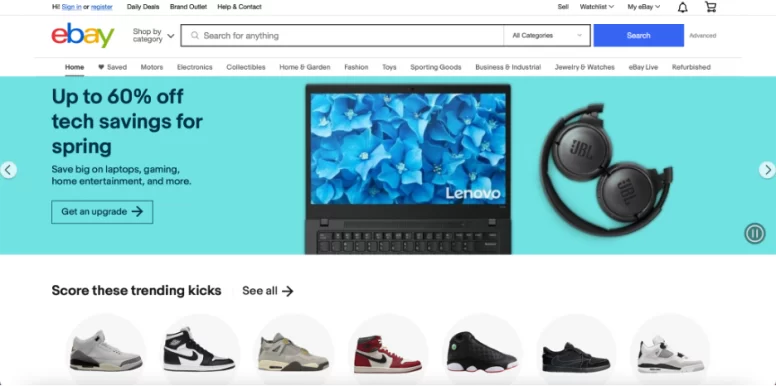
Before you start, it is crucial to have an understanding of what eBay really is. In short, this top marketplace is an online auction house and marketplace that facilitates the sale of goods between third-party sellers and buyers. While online merchants list items for sale, buyers will search for the products they want to buy.
eBay sellers have two options for listings:
- Fixed-price (Buy It Now);
- Auction-style (Bidding).
Depending on the type of listing, eBay customers can either purchase the items they need right away at set prices or engage in auctions to bid for those items. Aside from an extensive selection of products, they also have access to various shipping alternatives and delivery services that are both quick and reliable. In addition, they can always track their orders’ status updates.
This platform makes it simple for them to set up their own eBay stores and eliminates the need for juggling with formats. They are free to adjust their product lists, update inventories, manage prices, and customize their eCommerce shops to reflect their brands.
How to Make a Store on eBay?
#Step 1: Prepare to sell on eBay
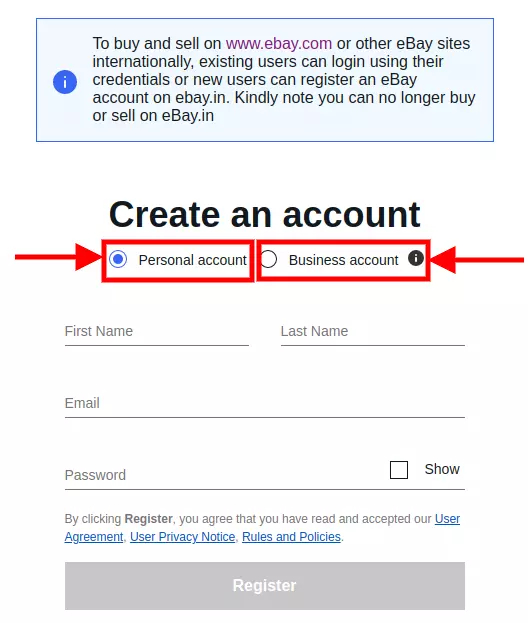
So you see, it is hard to determine the exact amount of money you need to sell on eBay. eBay fees are variable depending on the products you sell and the scale of your business, so we would recommend doing the math in advance to launch your online store on solid financial ground.
Other than finances, here are a few things you need to prepare:
- Choose and source products to sell: To get things rolling, the first step is to decide what you are going to sell. eBay allows you to sell a wide variety of products, so you need to narrow down your niche and consider the profitability of your shop. Once you have shortlisted your selection, make a thorough strategy on how to source them.
- Determine your account type: A personal account is for casual sellers, while a business account allows you to sell in volume. Between eBay business vs personal account, choose one that’s most suited to your needs.
- Register your account: To sign up for an eBay account, you need to submit a business name, along with your email address and phone number. After creating a username and password, you have to verify your credentials. Provide all of this information, and you are good to go.
- Set up your eBay store online: Now that you have a seller account, you are eligible to launch an eBay store. This is a fundamental step if you want to sell on eBay at a professional level.
So how to make a store on eBay? Let’s scroll down for more detail!
#Step 2: Go to Choose a Store Subscription page
Setting up your first eBay store is certainly a big thing, but no worries—the process is not at all complicated! If you haven’t known how to make a store on eBay, all it takes is pressing a couple of buttons on your computer or mobile device. Let us start with you, click by click.
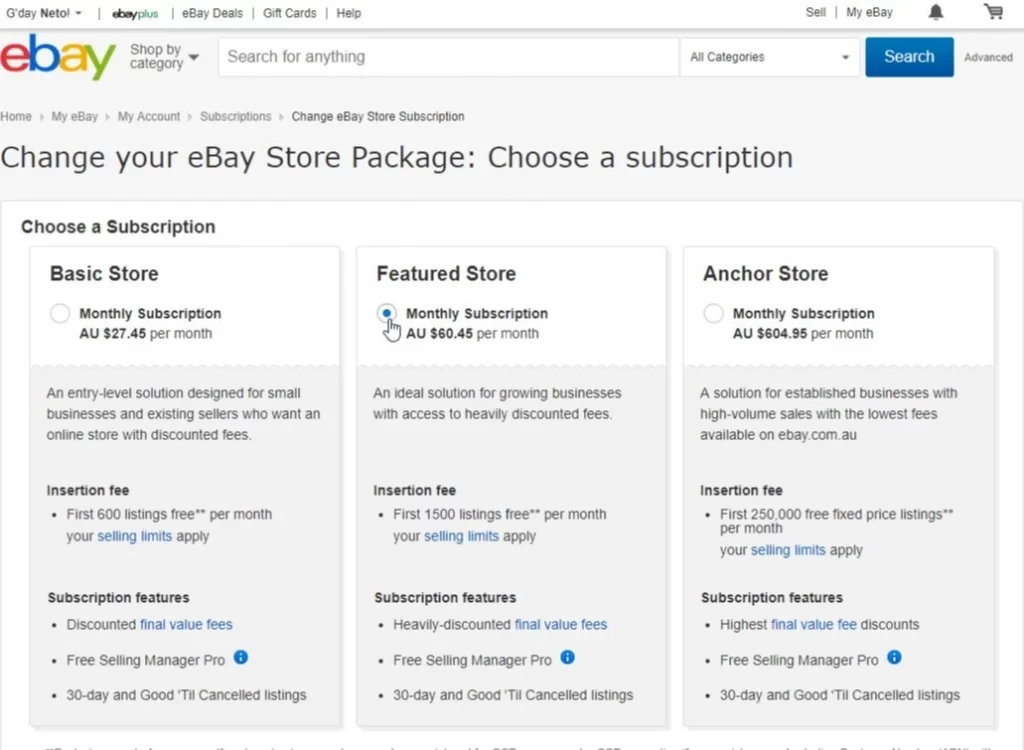
After you have registered your eBay account and customized your policy, you have done a great job getting prepared for your store. Many users are confused about the differences between having an eBay account and launching an eBay shop, but you can only open a shop on the platform when you already have a seller account.
Your eBay store requires a subscription plan with a monthly/yearly fee, and the subscription allows you to have more listings. To subscribe to an eBay store plan, go to the Choose a Store Subscription page from My Account.
#Step 3: Choose Select and review to see detailed package information
Now you can choose from five different subscription plans: Starter, Basic, Premium, Anchor, and Enterprise.
Overwhelming, isn’t it? To find out the best package for you, click Select and go over the packages’ descriptions. In case you still can’t make a decision, the table below sums up the benefits of each eBay subscription plan:
Types of plan | Starter | Basic | Premium | Anchor | Enterprise |
Price/mo | $4.95 | $21.95 | $59.95 | $299.95 | $2,999.95 |
Best for | Sellers with a handful of products in need of a storefront. | Sellers who need more zero insertion fee listings, final value fee discounts. | Sellers with an extensive product assortment and are in need of more zero insertion fee listings. | High-volume entrepreneurs with extensive product catalogs who are benefiting from dedicated customer support. | |
Free fixed-price insertion | 250 | 1,000 all categories | 10,000 all categories | 25,000 all categories | 100,000 all categories |
Additional fixed price insertion | $0.30 | $0.25 | $0.10 | $0.05 | $0.05 |
Final value fees | 0%-15.00% + $0-$0.30 per order | 0%-14.55% + $0-$0.30 per order | 0%-14.55% + $0-$0.30 per order | 0%-14.55% + $0-$0.30 per order | 0%-14.55% + $0-$0.30 per order |
#Step 4: Select the subscription time (monthly or yearly) and input your eBay Store’s name
After you have decided on the subscription plan, the next step in how to make a store on eBay is to select the subscription time and choose a name for your online shop. Of course, compared to a monthly subscription, an annual subscription will help you save up to 15% each month. Even if you change your mind in the future, it would be easy to switch plans or even cancel your subscription from your eBay account.
#Step 5: Choose Submit Order to finish
At this stage, your eBay store is all set! Now, all that’s left is to select Submit Order and climb your way to becoming an eBay top-rated seller!
How Much Does It Cost to Sell on eBay?
With that much convenience, you might be wondering: How much does it cost to sell on eBay? Well, it’s wise to find out what fees you will incur from the platform before you set up your eBay shop.
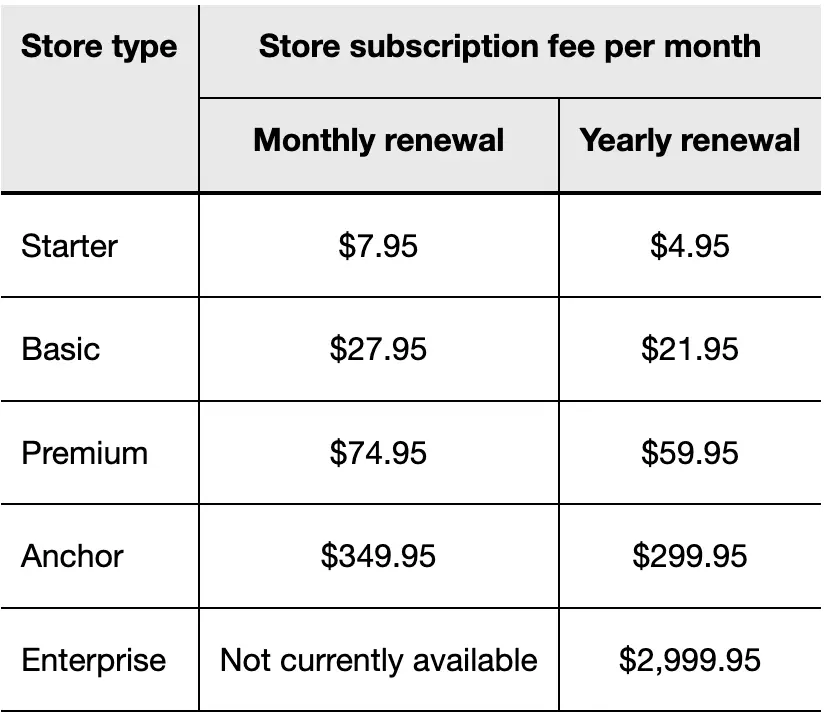
Below is a rundown of the mandatory eBay fees and costs associated with your online business.
#1. Listing insertion fee
The insertion fee is the amount eBay charges you to list a product. It is one of the basic eBay seller fees everyone has to pay in order to sell things on the website. Anytime you list an item for sale, eBay will bite a tiny chunk of your profit.
More precisely, sellers without a store subscription automatically get 250 zero-insertion fee listings every month. That may be sufficient for casual retailers with fewer products, but if a retailer wants to list more items, each additional listing would cost $0.35.
This fee will vary for sellers who are enrolled in an eBay store, depending on the level of subscription. For instance, sellers with the Basic plan will have 1,000 zero-insertion fee listings for all categories, and each additional insertion will cost $0.25 per listing. When you upgrade your plan, you have access to more free insertions and pay less for each extra listing.
Note that this sum is nonrefundable regardless of whether or not your item is sold.
#2. Final value fee
As its name suggests, the final value fee is the cost eBay charges you as soon as a transaction is converted. The platform calculates this as a percentage of the total sum plus $0.30 per order for processing the payment.
For most categories, it will take you a 10% final value fee to sell an item. However, the figure may vary for some specific categories. Check out this table to find out the associated final value fees for your products.
#3. Subscription fee
If you want to be serious with eBay, you will have to add the subscription fee to your list. The platform does have a free standard plan for casual sellers who just want to list a few items, but those who want to go big should consider other packages. Depending on the plan you choose, the monthly fee can range from $4.95 to $2995.95 with an annual subscription.
#4. Payment processing fee
Sellers can receive payments via the eBay-managed payment system. It is the platform’s effort to streamline the fee structure and eliminate the fees charged by third parties for processing payments.
When you use eBay-managed payment methods, you will pay $0.30 per transaction. This amount is fixed for every order. Keep in mind that, for the user’s convenience, eBay will combine the payment processing fee and the final value fee into a single charge.
Is Selling on eBay Worth It?
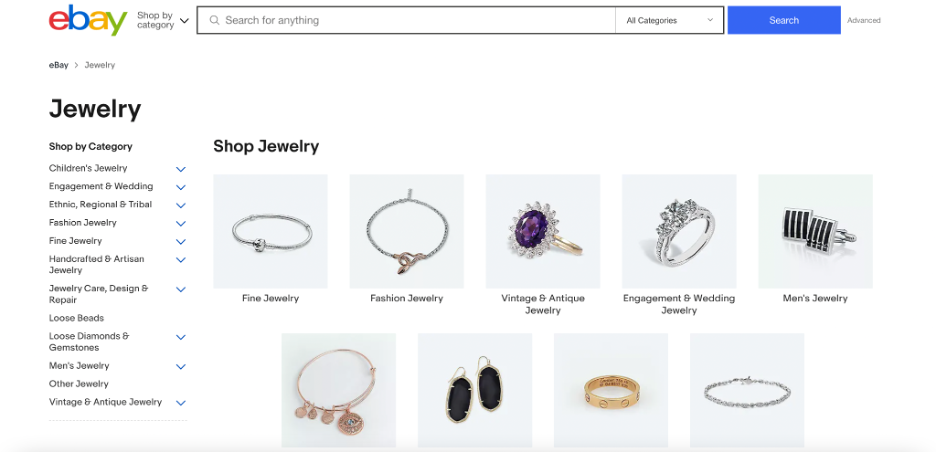
Now that you know how to make a store on eBay, you also know that the process is not free. Is it worth the investment? We will start by telling you, yes, it is definitely worthwhile! And below are some of the benefits of eBay store you should not miss!
#1. A giant market
First off, eBay boasts an audience so large that it becomes irresistible to say no to it. No matter what your niche is, there are customers waiting for you. By listing your products on eBay, you will expose your merchandise to a sheer number of people.
While selling on the platform alone already boosts your business’ exposure, the eBay store subscription will support it even more. According to eBay’s surveys, online merchants that made the transition to stores saw up to a 25% rise in their sales within the first quarter. Selling products online on this platform can earn you much more profit than you realize.
#2. Instant trust
While not everybody trusts this marketplace, the great majority of its shoppers do. As of 2022, eBay received a customer satisfaction rating of 76%. This is thanks to the platform’s strict policies against scams and poor-quality service.
While the rules may appear to be onerous at first, they make buyers feel much more comfortable going out on a limb and purchasing your items, even if they have never heard of your merchant before. This saves you a lot of effort for each sale.
#3. Shipping Assistance
Another perk of knowing how to make a store on eBay is that you will have significant discounts on shipping costs, which can reach as high as 52%. The lower delivery fee will make your listings more attractive to customers. Thus, you get a competitive edge over other marketplaces, particularly ones that don’t provide such savings.
#4. Lower fees
Last but not least, eBay charges lower fees compared to other eCommerce platforms. While the fee is 15% per sale on Amazon, it is typically 10% on eBay. The costs can rapidly add up on both sites, but the lower percentage on eBay means you can make a larger profit off of each transaction. Plus, it is possible to lower the costs by subscribing to an eBay Store plan.
Pro Tips to Make More Sales When Selling on eBay
Finally, to set you off, here are four tips proven by experts to help you gain more sales in this major marketplace:
1. List new items every day
After knowing how to make a store on eBay, you should start out by listing items in your shop. Think of eBay as a beast, and you need to feed it every day to keep it happy. Like every platform, you need consistency and daily activities to yield the best outcomes. As such, adding fresh listings daily is crucial.
2. Maintain consistency for your listings
While it is crucial to have new listings every day, you have to maintain consistency in listing style, promotion, pricing, and seller policies. We’d suggest using LitCommerce‘s bulk listing feature to list multiple items on eBay every day in just a few seconds. This innovative listing tool helps you create and customize your own templates so you can update your listings with ease.
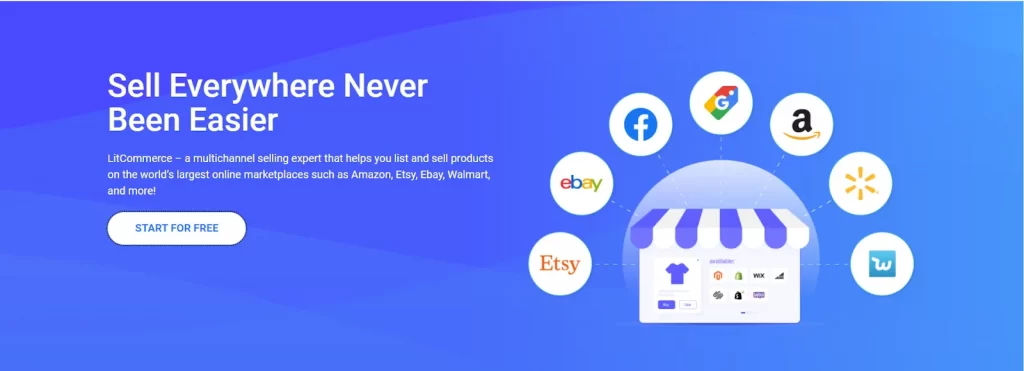
3. Include enough high-quality images for your products
As a customer, you would like to have a clear idea of what you will get before making the purchase, right? Get your camera and take pictures of your items from different angles to showcase them in detail.
eBay encourages sellers to upload as many photos as they can. In fact, you can add up to 12 pictures for free. If you think your listings don’t require that many, it’s still a good idea to include several high-quality photos of your products.
Great images don’t only help you boost your sales but also help you maintain a positive reputation in case of a complaint. You will be able to show that you were transparent about the product’s appearance. It’s a win-win!
4. Provide great customer service
As an e-seller, it may be tempting to neglect customer service and put more effort into marketing instead. However, customer service is really one of the most critical factors in raising sales on eBay.
With so many competitors on the platform, how well you treat your shoppers will help you stand out. That’s why providing excellent customer service is extremely vital. More sales will come your way if you learn how to ship on eBay properly, respond to questions fast, address problems quickly, and maintain a polite attitude.
5. Offer a generous return policy
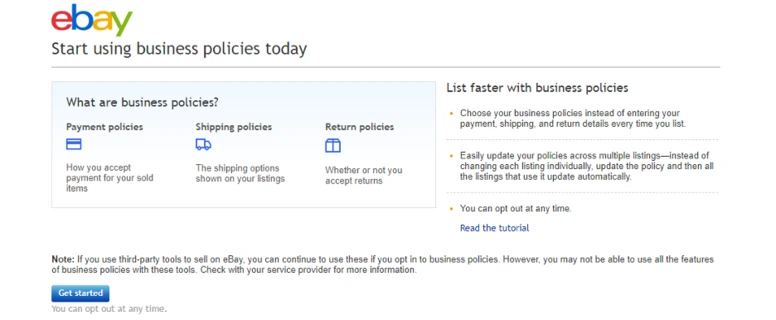
For e-customers, a strict return policy is a huge turnoff when they consider making a purchase. For example, when you buy a shirt online, and you are not exactly sure about the size, the risk you take here is big. If it doesn’t fit, you are just wasting your money.
As a seller, you can optimize your return policy. While handling return requests can be frustrating, it is a necessary evil: eBay will prioritize listings that have a return policy of at least 30 days. In this case, being generous makes business sense.
How to Make A Store on eBay: FAQs
- Is it free to make an eBay store?
No, it isn’t. To open eBay stores, you have to choose among one of the eBay subscription plans. The monthly fee ranges from $4.95 to $2995.95 with annual subscription.
However, creating an account to start selling on the platform is completely free. If you are a smaller, casual seller, you can choose this option. Subscribing to the eBay store will provide you with additional free listings per month and more privileges, which are beneficial as your business grows bigger.
- Is it worth it to sell on eBay?
Yes, selling on eBay is worth the investment. By listing your products on this platform, you are exposing your business to a sheer number of customers. Aside from that, e-sellers may enjoy many benefits from eBay, such as lower shipping and selling fees, reliable SEO, etc.
- What license do I need to sell on eBay?
eBay doesn’t require a business license for all of its users. If you own an eBay shop, you may need to obtain one, depending on your local regulations. Most states only require a seller’s license if your revenues or number of transactions meets certain thresholds.
How to Make A Store on eBay: Final Words
Whether you are new to the eCommerce game or a seasoned eBay seller, establishing a shop is the best way to get the most out of this powerful marketplace. There are many advantages to having an eBay store that justify the monthly subscription fees, and they can make your eBay business thrive.
Now that you know how to make a store on eBay, it’s time to choose a suitable plan and develop your own brand! To get the most out of the platform, check out LitCommerce – the all-inclusive eCommerce listing software. Our solution can help you with professionally-designed listing templates, order management, and inventory syncing, all from a central dashboard.
Don’t hesitate to contact our customer service – we are always willing to help you with your business. And don’t forget to join our Facebook Community and Retailer Blog for more insightful information about eCommerce. Good luck, and happy selling!



