There are many ways to measure your success on TikTok, like followers, likes, and shares. But the app’s analytics provide deeper insights. It shows your weekly growth, total views, and who watches your videos. So, how to see TikTok analytics?
With over 1 billion users, TikTok allows big audiences, but not all see results. That’s why checking your analytics is important. It can help you find what tactics work best and build strategies. For new brands on TikTok, analytics reduce guessing.
This guide will provide instructions on how to see video analytics on TikTok and what you should know about these insights. We’ll cover:
- Who can check TikTok analytics?
- How to see TikTok analytics?
- Understanding TikTok analytics categories and their metrics
Wait no more! Let’s dive right in to learn how to turn on analytics on TikTok.
Who Can Check TikTok Analytics?
It’s accessible to anyone, specifically those with a TikTok Business account. TikTok describes these business accounts as giving companies creative tools to think like marketing professionals but act like content creators. The best part? It doesn’t cost a dime; it’s free.
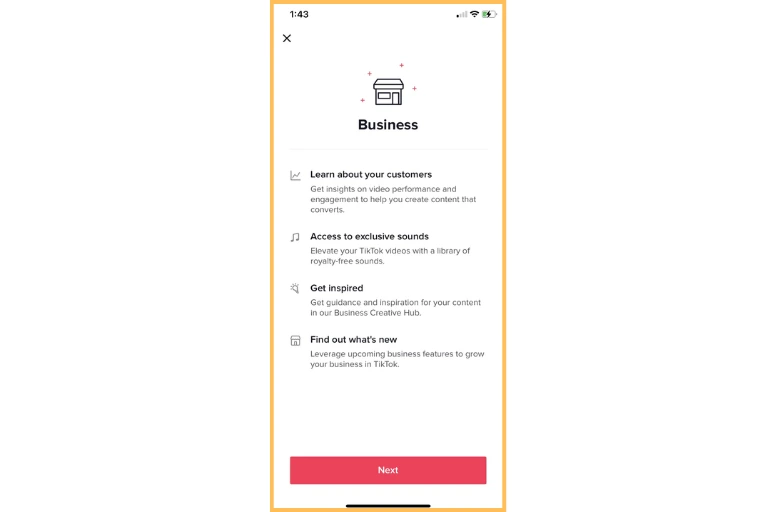
How to See TikTok Analytics?
If you want to know how to see analytics on TikTok, it’s necessary to switch to a Business account now. Unfortunately, TikTok doesn’t grant regular users entry to its analytics section. If your goal is to promote a brand and you’re currently using a standard account, it’s advisable to switch today. If you don’t know how to have a business account on TikTok, check this guide about how to use TikTok for business for more details.
Here are steps to help you learn how to get TikTok analytics.
Check TikTok analytics on Mobile
Here’s how to see TikTok analytics on your phone:
1. Navigate to your profile.
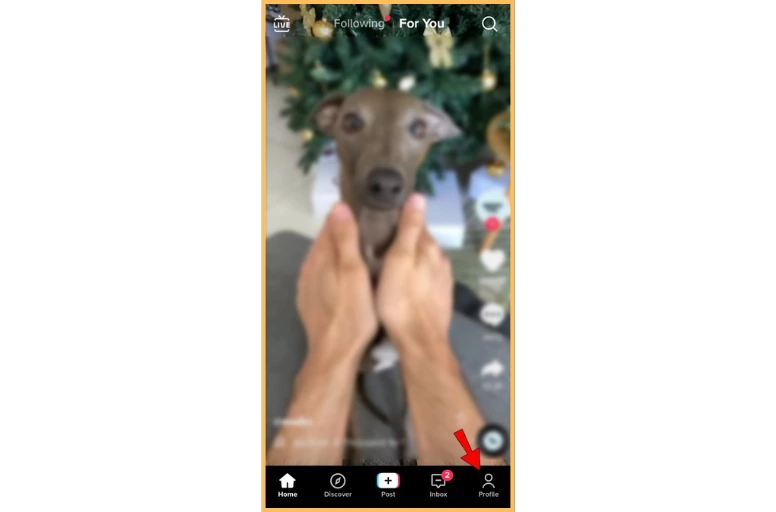
2. Tap the three-line button located in the upper right-hand corner and open the “Settings and privacy” tab in the top right corner.
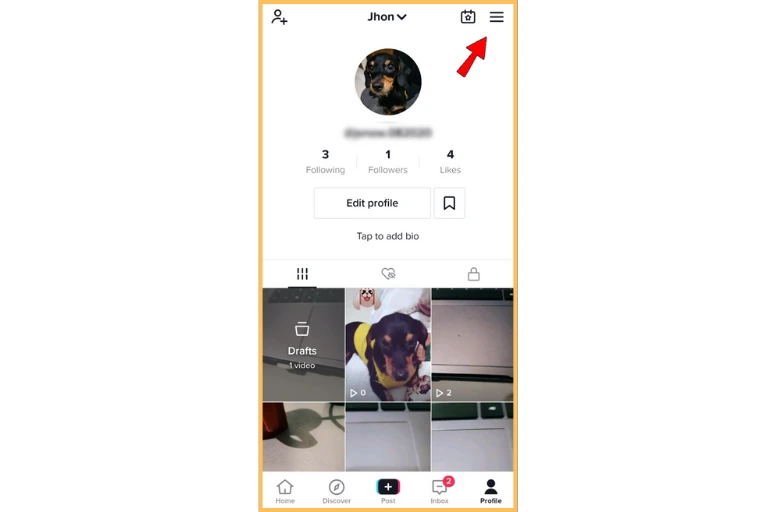
4. Within the “Account” section, opt for the “Creator Tools” tab.
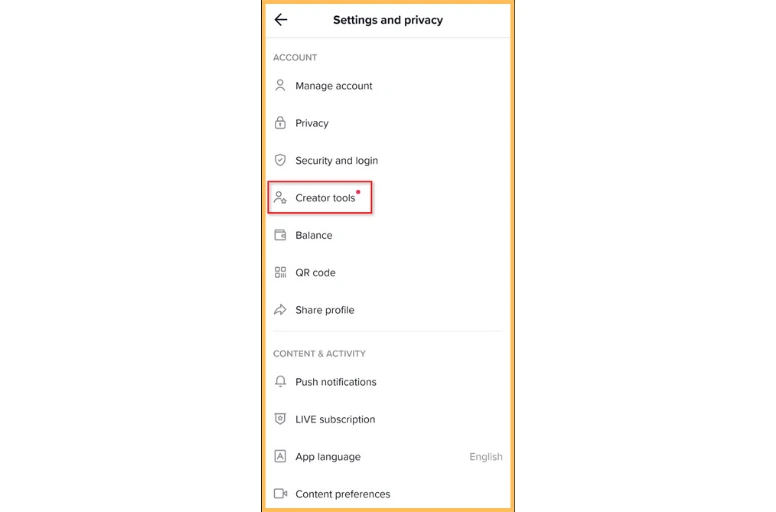
5. Then, choose “Analytics.”
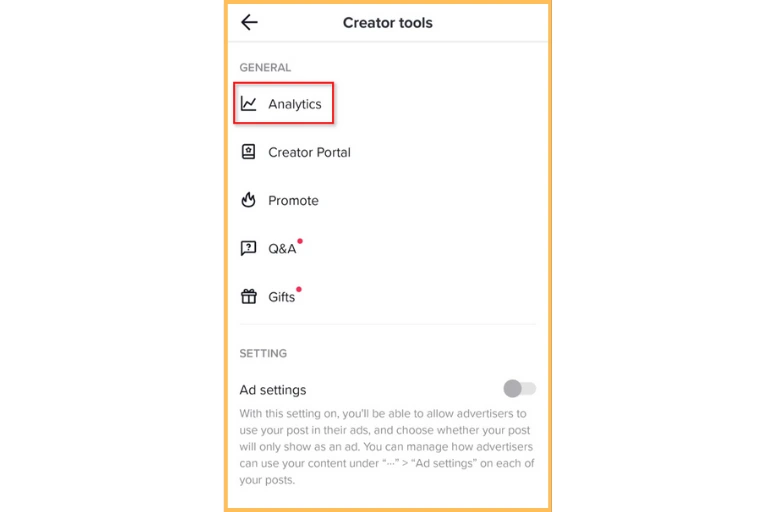
Check TikTok analytics on desktop
Here’s how to check TikTok analytics on your PC or laptop.
1. Sign in to TikTok.
2. Hover your mouse pointer over your profile picture at the top right.
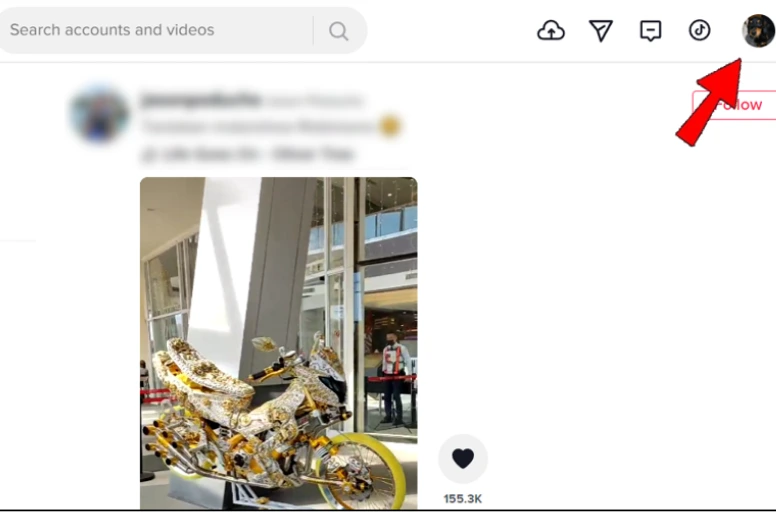
3. A small pop-up window will appear.
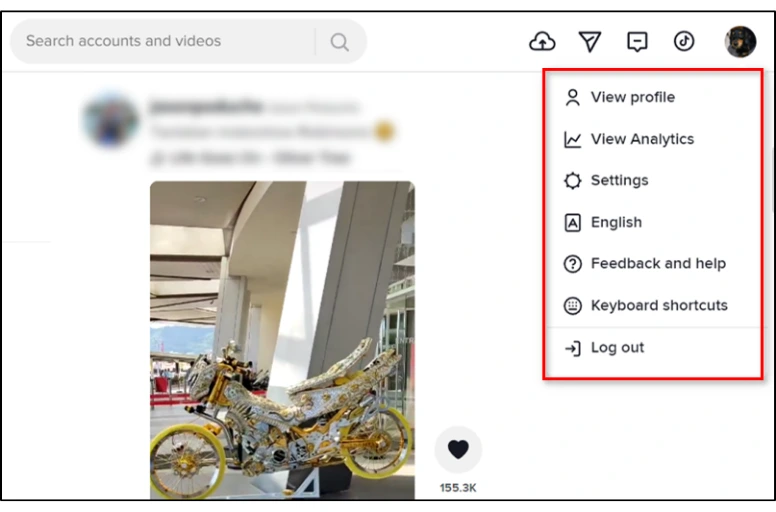
4. Click on “View Analytics.”
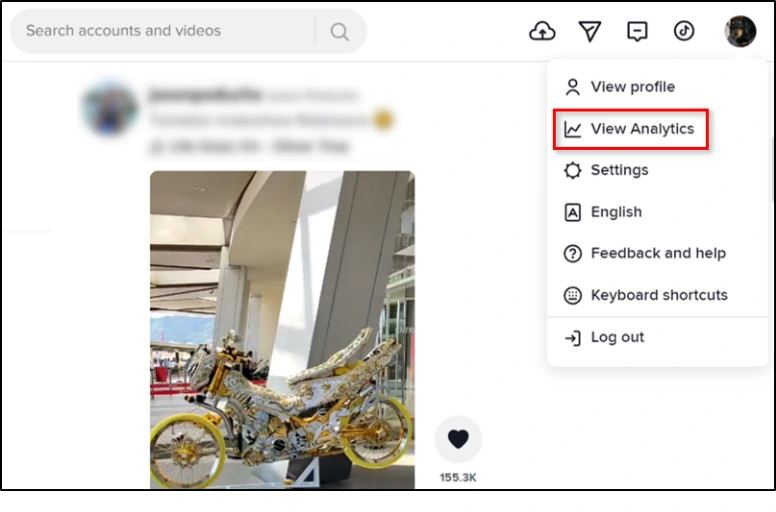
If you intend to download your TikTok analytics data, please note that this can only be done from the desktop dashboard.
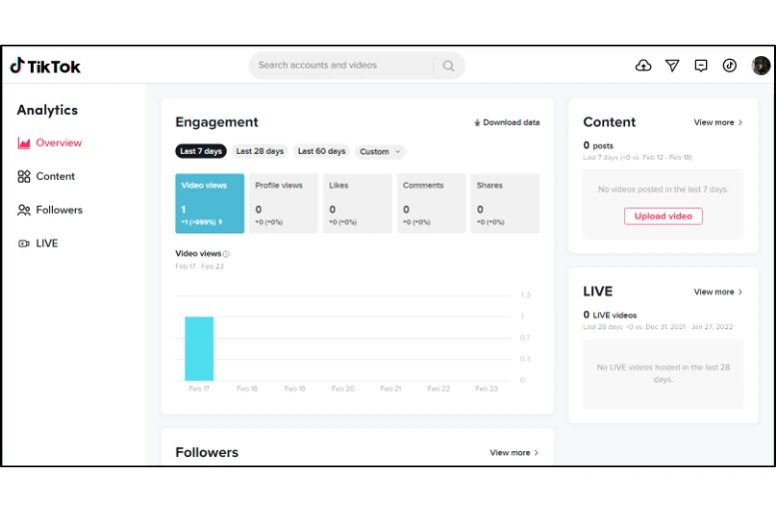
Understanding TikTok Analytics Categories and Their Metrics
Now you know how to see TikTok analytics. In your analytics, you’ll find four categories of data: an account overview, content insights, follower insights, and a live overview. Like other best selling platforms, analytics data not only helps you monitor your regular account but also optimize your TikTok Shop. Continue reading to explore these details further.
Blue box: Do you want a TikTok shop for trading on TikTok? Read our article about how to set up a TikTok shop for more details.
Overview analytics on TikTok
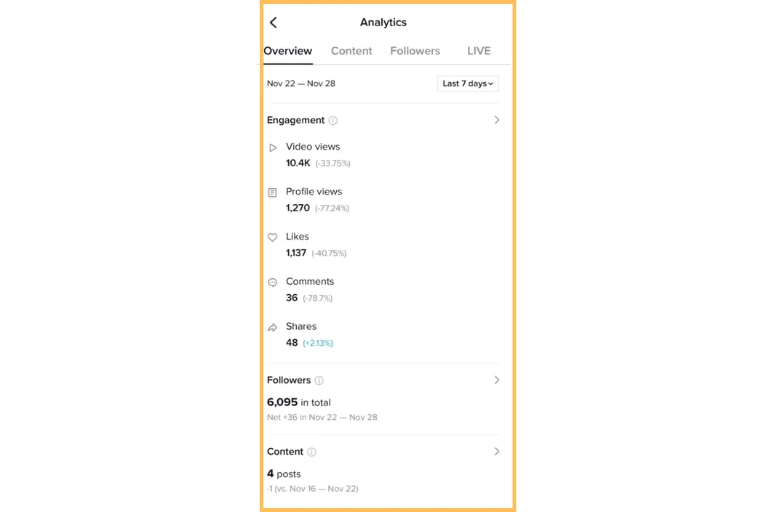
In this category, you can monitor your video performance, profile views, and the number of your followers. You can review TikTik analytics data for these metrics over the past week, month, or two months or define a specific date range of your choice.
The “Overview” tab provides a concise summary of various key metrics:
1. Video views: This represents the total count of times your account’s videos were watched within a specific timeframe.
2. Profile views: It indicates how many times your profile was accessed during the chosen period. This metric is significant for gauging brand interest, reflecting the curiosity of those who check your profile.
3. Likes: This metric quantifies the number of likes your videos received within the selected date range.
4. Comments: It records the number of comments your videos garnered during the chosen date range.
5. Shares: This metric counts the number of times your videos were shared within the selected date range.
6. Followers: It tracks the total number of TikTok users following your account and changes observed during the specified date range.
7. Content: This metric measures the quantity of videos you’ve shared within the selected date range.
8. LIVE: It indicates the number of live videos you’ve hosted during the chosen time range.
Content analytics on TikTok
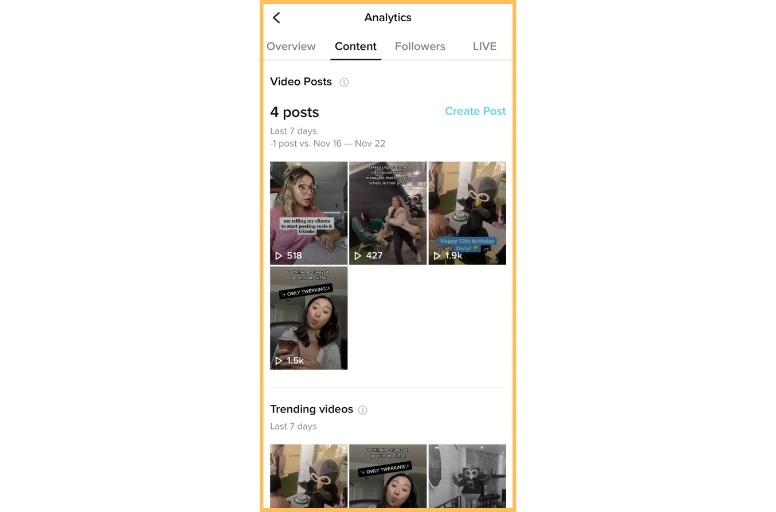
How to view analytics on TikTok about content? You can click the content tab to see your content data insights. In this part, you can identify which of your videos gained the most popularity during a specific time frame. It offers insights about each post, detailing metrics such as views, likes, comments, and shares.
The “Content” tab enables you to evaluate how your videos are performing with the following metrics:
Here’s what you can find in this section:
1. Trending videos: This shows the top nine videos with the fastest growth in viewership in 7 days.
2. Total video views: It’s the total count of times a TikTok video has been watched.
3. Total like count: This metric tells you how many likes a post has received.
4. Total number of comments: It reveals how many comments a post has gathered.
5. Total shares: This indicates how often the post has been shared.
6. Total play time: It’s the accumulated time people have spent watching your video. Although an individual post’s playtime doesn’t provide significant information, it can be compared to other posts to gauge your account’s average total playtime.
7. Average watch time: This TikTok analytics shows the average amount of time people watched your whole video. It gives you a basic idea of how well you kept people engaged and interested in what they were seeing.
8. Watched full video: It’s the count of times the video has been watched in its entirety.
9. Reached audience: This signifies the total number of users who watched your video.
10. Video views by section: It shows where the traffic for your post comes from, including sources like the For You feed, your profile, the Following feed, sounds, searches, and hashtags. If you’ve used hashtags or sounds to increase exposure, this is where you’ll see the results.
11. Video views by region: This part shows the main places where people watching the video were located. It helps you see if a particular video or advertising effort was successful at reaching targeted locations or areas.
Follower analytics on TikTok

If you want to know how to see TikTok analytics about your followers, you can check this part. Within this part, you can gather insights into the demographics and gender distribution of your followers. It also allows you to track the number of followers you’ve acquired or lost in the past week and identifies the most engaged followers. Here are the primary metrics available in your TikTok analytics:
In this section, you’ll find insights regarding:
1. Gender: Discover the balance of your followers by gender. If your niche is performing well, continue to cater to that audience.
2. Top territories: This highlights the countries your followers originate, with a maximum of five listed. Consider these locations if you’re considering tailoring content or promotions for specific regions.
3. Follower activity: It provides data on when your followers are most active on TikTok, both in terms of times and days. Look for consistent high-activity periods and aim to post content regularly during those time slots.
4. Videos that followers watched: This section offers a glimpse of the content that resonates most with your followers. Frequent checks can spark ideas for your own content and serve as a source for potential collaboration opportunities.
5. Sounds that followers listened to: TikTok trends often revolve around audio tracks, so examining the top sounds your followers have listened to can help you stay updated on popular trends. As TikTok trends evolve rapidly, use these insights for quick and timely content creation.
LIVE analytics on TikTok
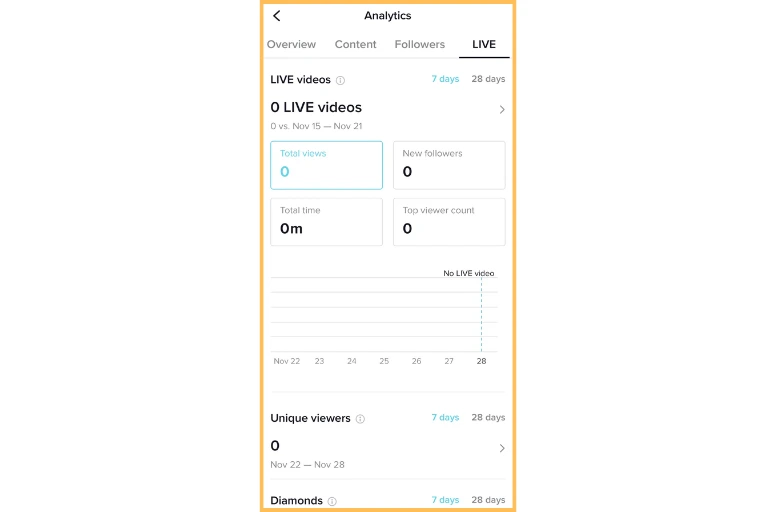
If you want to know how to see TikTok analytics about TikTok LIVE, check this tab. This section presents detailed information about the live videos you’ve conducted within the past week or month (either 7 or 28 days). The provided analytics cover metrics such as your follower count, the duration of time you’ve spent live, and the number of Diamonds you’ve accumulated.
Here’s a breakdown of the specific metrics available in this segment:
1. Total views: This indicates the number of viewers attending your live videos.
2. Total time: It represents the cumulative time you’ve spent hosting live videos.
3. New followers: This quantifies the number of new followers you acquired while conducting a live video.
4. Top viewer count: It highlights the maximum number of users who watched your live video simultaneously.
5. Unique viewers: This metric identifies the number of users who watched your live video at least once. It counts each viewer only once, regardless of how many times they replayed the video.
Diamonds: If you do a live video on TikTok when you’re 18 or older, viewers have the option to send you virtual gifts during the livestream. Things like “Diamonds” can be given as gifts. These can be exchanged for real money through TikTok. So if you want to know how to make money on TikTok, LIVE streams and earning gifts can be a way. This metric reveals how many Diamonds you’ve earned.
Other TikTok analytics
Besides the main metrics you can see while looking for how to check analytics on TikTok, below are some other general analytic figures that might be helpful.
Hashtags views
This metric tells you how often posts containing a specific hashtag have been watched. To determine the number of views a hashtag has accumulated, search for the hashtag in the Discover tab. The search results will provide an overview in the Top tab, displaying the view count, related hashtags, and a selection of the top videos utilizing that hashtag.
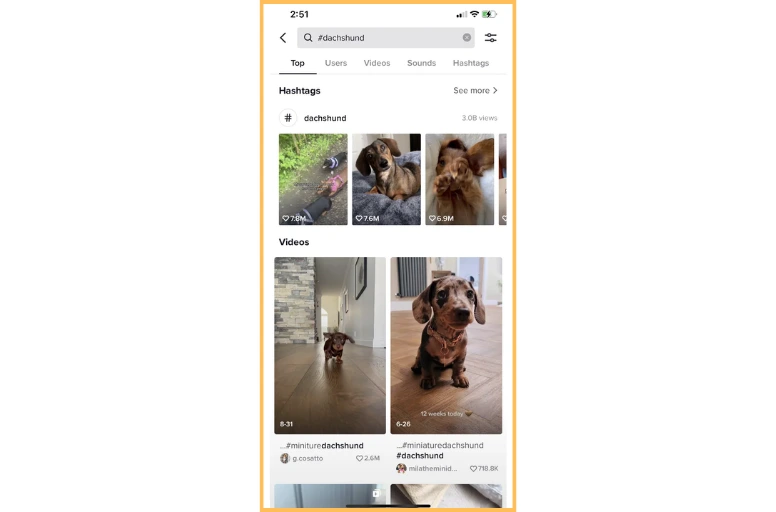
Total likes
Your TikTok profile displays the total number of likes across all your posts. You can use this metric as a basic estimate of average engagement since it sums the likes for every video and photo. Besides, you can also gain TikTok auto likes to enhance your content reach.

Engagement rates
You may find no way on how to see TikTok analytics about engagement rates but you can use the tactics available to calculate it. There are various methods to compute social media engagement rates, and TikTok is no exception. Marketers commonly employ these two primary formulas:
- ((Number of likes + Number of comments) / Number of Followers) * 100
- ((Number of likes + Number of comments + Number of shares) / Number of Followers) * 100
Given that like and comment metrics are readily visible on the platform, you can easily assess how your TikTok metrics stack against other accounts. Additionally, you can examine influencers’ engagement rates as you consider potential collaborations. This approach is just one of the ways to generate income on TikTok.
How to Check TikTok Analytics: FAQs
Yes, TikTok analytics can be accessed on both phones and desktops. However, if you want to download your TikTok analytics, you should use a desktop. Additionally, only business accounts can access analytics on TikTok. So, if you want to learn how to see TikTok analytics, switch your account to a business account. If you wonder how to turn on TikTok analytics, you must note that you have to wait 7 days before TikTok displays your account’s analytics. After this period, your account will start presenting information about your account and its content. Regarding the specifics of what these analytics offer, they fall into three primary categories. When you know how to see TikTok analytics, but you still cannot find your TikTok analytics, it’s a good idea to investigate if it’s related to a larger issue. Make sure that your TikTok app is kept up to date. We can sometimes overlook updating our apps, and this oversight can occasionally impact the analytics. Additionally, to have your TikTok analytics appear, you must have at least one video uploaded to your account. There is no specific requirement for a minimum number of followers to access the analytics on TikTok. However, you’ll need a minimum of 100 followers for certain sections. For instance, you won’t receive any insights from the Followers tab in TikTok analytics unless you have at least 100 followers.
How to See TikTok Analytics – Final Words
By consistently gathering knowledge from your page’s analytics, you can create space for more captivating content that will surpass your rivals. In this article, we’ve given you a summary of how to see TikTok analytics. You can note what is helpful for further use to maximize your success.
If you want to expand your knowledge about TikTok or TikTok integration with top marketplaces for selling products, check out our Blog for more comprehensive guides. Additionally, we maintain a vibrant community for e-sellers, ensuring you stay informed about industry trends and eCommerce advice. Feel free to join us.
Should you require any assistance, don’t hesitate to contact us. LitCommerce is available 24/7 to support you. Happy selling!



