Selling cards on eBay is a great way to profit. With a $13 billion market in 2024 and growing, eBay offers huge opportunities. But success depends on properly listing, pricing, and shipping your cards.
In this guide, let’s discover how to sell cards on eBay in four simple steps, plus six expert tips to maximize your profits and stand out from the competition.
- Step 1: Search for Your Card on eBay
- Step 2: List your cards on eBay
- Step 3: Choose your card condition and listing type
- Step 4: Set up price and cards shipping
Let’s dive into it!
Is Selling Cards on Ebay Worth It?
eBay is a popular online marketplace that brings together buyers and sellers. But is it worth selling cards on eBay? Let’s discuss the pros and cons of selling below:
Pros:
- Large market: eBay offers a vast global market with 133 million active buyers, making it easier to find a buyer for almost any card.
- Quick sales: Cards can sell quickly, especially if they are in high demand or part of a new set.
- Flexibility listing types: You can list cards at a fixed price or auction them off, allowing for flexibility in pricing strategies.
Cons:
- eBay high selling fees: When selling trading cards on eBay in 2025, the fees include a final value fee of 13.25% on the total sale amount up to $7,500. For sales over $7,500, an additional 2.35% is charged on the excess amount. No additional per-order fees are charged for trading card sales.
- Buyer-friendly policies: eBay’s policies often favor buyers, such as return policies, buyer protection, eBay money back guarantee, etc, which can lead to disputes and potential losses for sellers.
- Competition: The market is competitive, with 18.1 million active sellers and many sellers offering similar items, which can drive prices down.
Verdict: Selling cards on eBay can be profitable, but it depends on your cards and strategy. With 133 million buyers, it’s great for rare or high-demand cards. However, 12-15% fees, buyer-friendly policies, and 18.1 million competitors can cut into profits, especially for low-value cards.
Understand Ebay Card Condition
Before understanding how to sell cards on eBay, you need to go through eBay’s card condition guidelines, which are designed to help sellers accurately describe the state of their cards, which is crucial for building trust with buyers. Here’s an overview of eBay’s card condition categories:
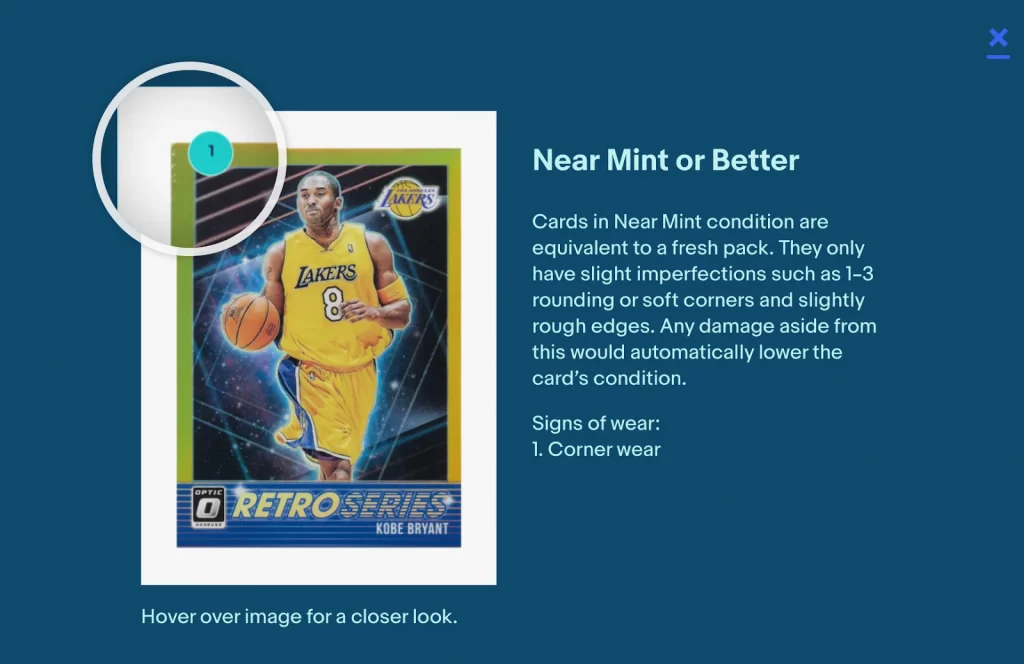
Condition | Sports and non-sports trading cards |
Near mint or better | Cards in Near Mint condition are equivalent to a fresh pack. They only have slight imperfections such as 1–3 rounding or soft corners and slightly rough edges. Any damage aside from this would automatically lower the card’s condition. |
Excellent | Excellent condition cards have visible signs of wear. These cards have rough edges, moderate chipping, minor discoloration, minor indentation, fuzzy corners, or noticeable scratches. |
Very good | Very Good condition cards show moderate-to-heavy damage all over the card. These cards have a moderate amount of discoloration, chipping, indentation, creases, or scratches. There may also be a slight paper loss. |
Poor | A card in Poor condition is extremely worn or missing corners. These cards display flaws like torn edges, extreme discoloration, multiple major scratches, multiple creases, or stains |
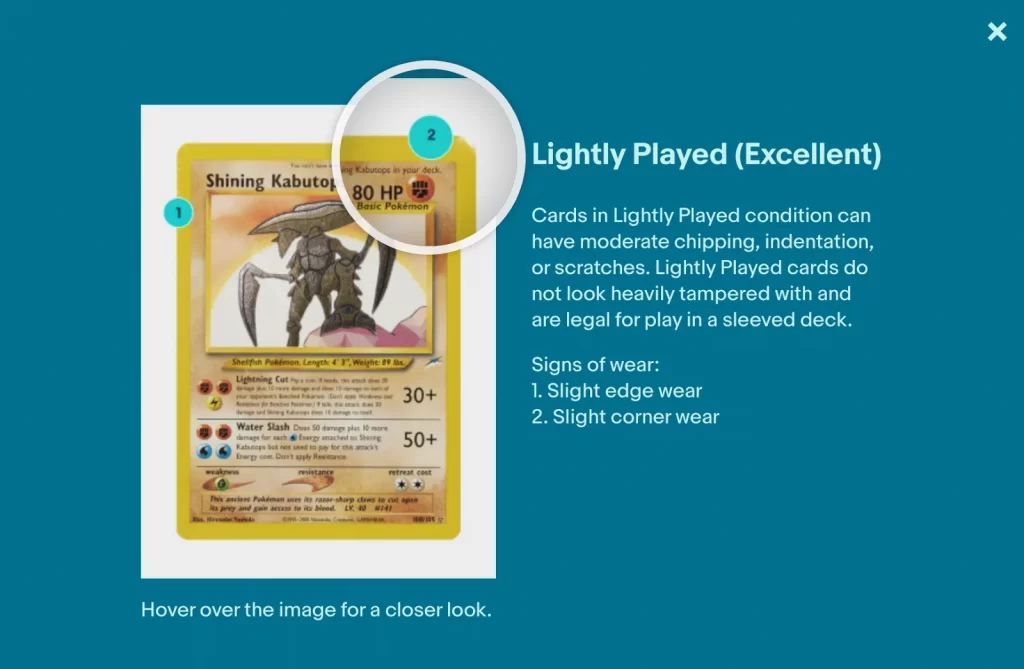
Condition | Collectible card games |
Near mint or better | Near Mint condition cards display minimal or no wear or damage. They appear “fresh out of the pack.” Other than minor chipping, indentation, or scratches, the card shows no moderate or major signs of damage. These cards may be “never played” cards or cards that have been played with sleeves. |
Lightly Played (Excellent | Cards in Lightly Played condition can have moderate chipping, indentation, or scratches. Lightly Played cards do not look heavily tampered with and are legal for play in a sleeved deck. |
Moderately Played (Very Good) | Moderately Played cards have discernible flaws such as major chipping around the edges and corners. They have moderate discoloration, indentation, creases, scratches, or stains. However, there is no liquid damage on Moderately Played cards. |
Heavily Played (Poor) | Heavily Played cards show a massive amount of wear and damage. Corners and edges will be rounded, chipped, or fuzzy, and there will be major discoloration, layering, notching, creasing, and scratches. Heavily Played cards have less than 30% liquid damage. |
How to Sell Cards on eBay in 4 Steps
To sell cards on eBay, follow these steps:
- Step 1: Search for Your Card on eBay
- Step 2: List your cards on eBay
- Step 3: Choose your card condition and listing type
- Step 4: Set up price and cards shipping
Now, let’s dig into each step!
Step 1: Search for your card on eBay
Go to eBay and search for your card by name or card number. For Japanese cards, you might need to include “Japanese” and the card number (e.g., “Japanese Pokémon 044-067”)
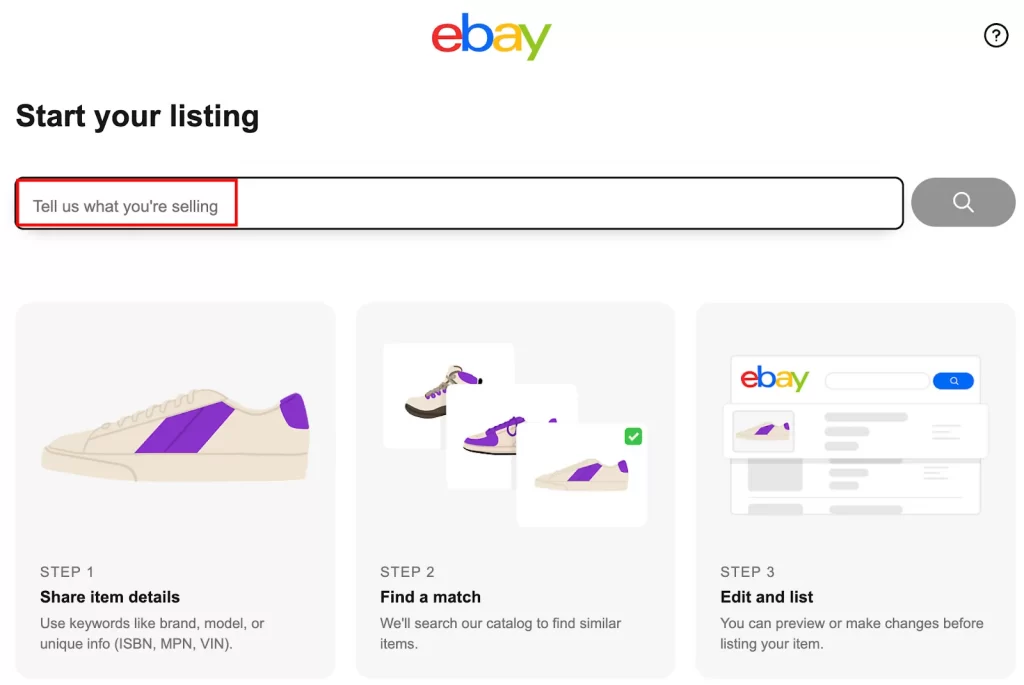
Step 2: List your cards on eBay
Find a listing with a title and description you like, then click on the listing.
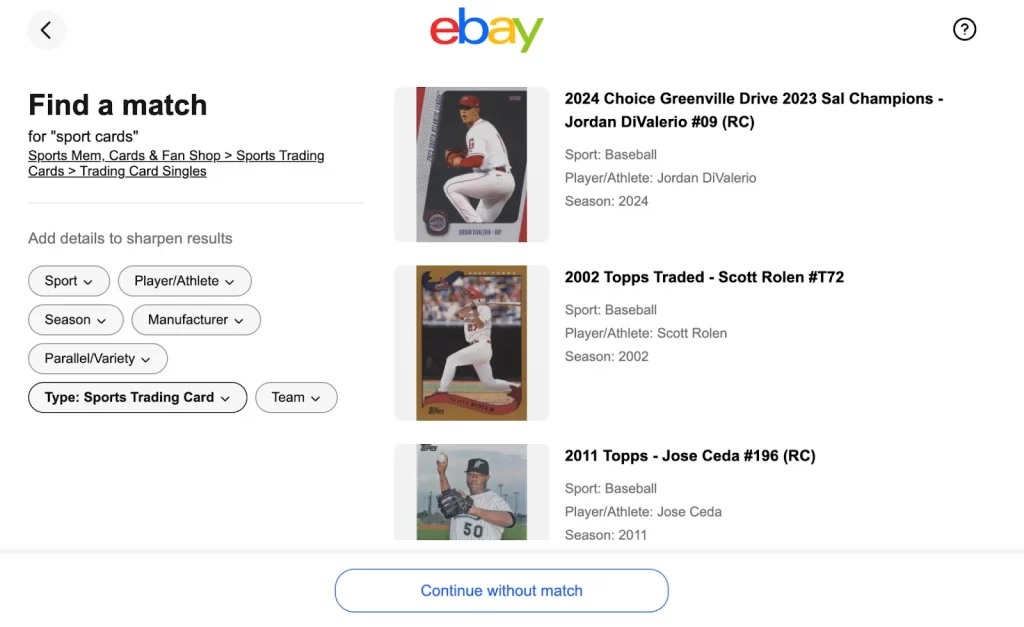
Click Continue, then choose Graded, which means new or Ungraded, ” which means used but very good card.
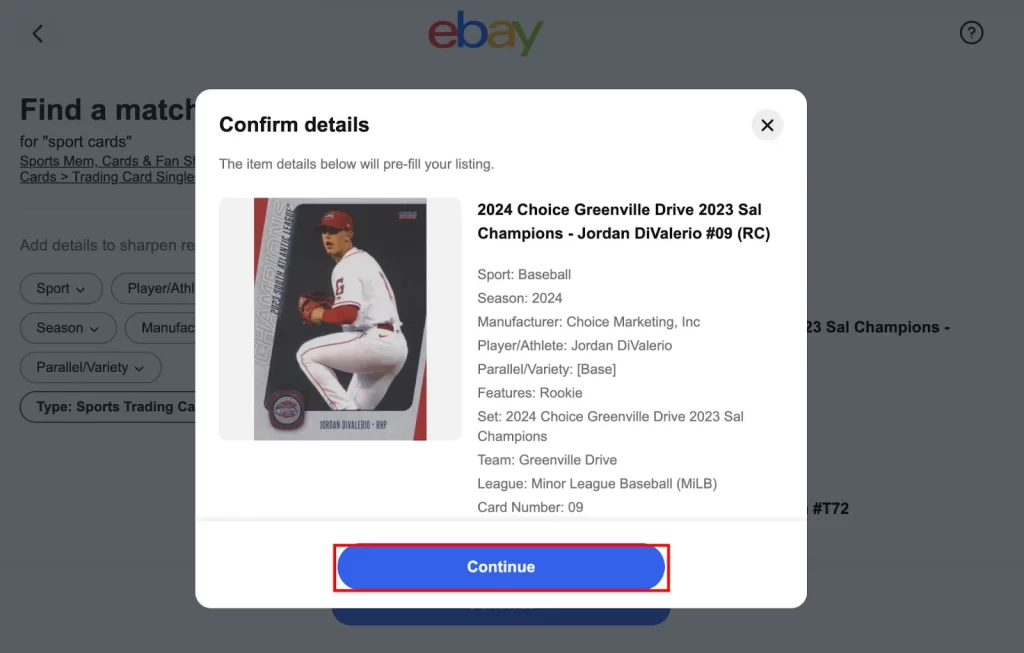
Upload high-quality images from multiple angles, including close-ups of any imperfections and fill in all product information, including title, SKU to start selling.
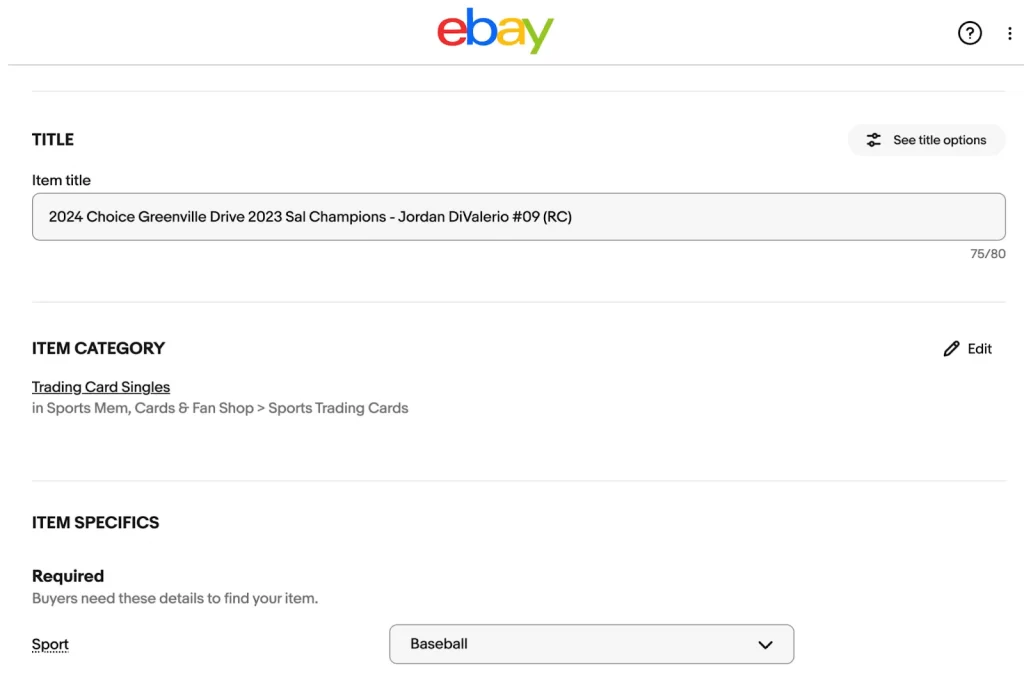
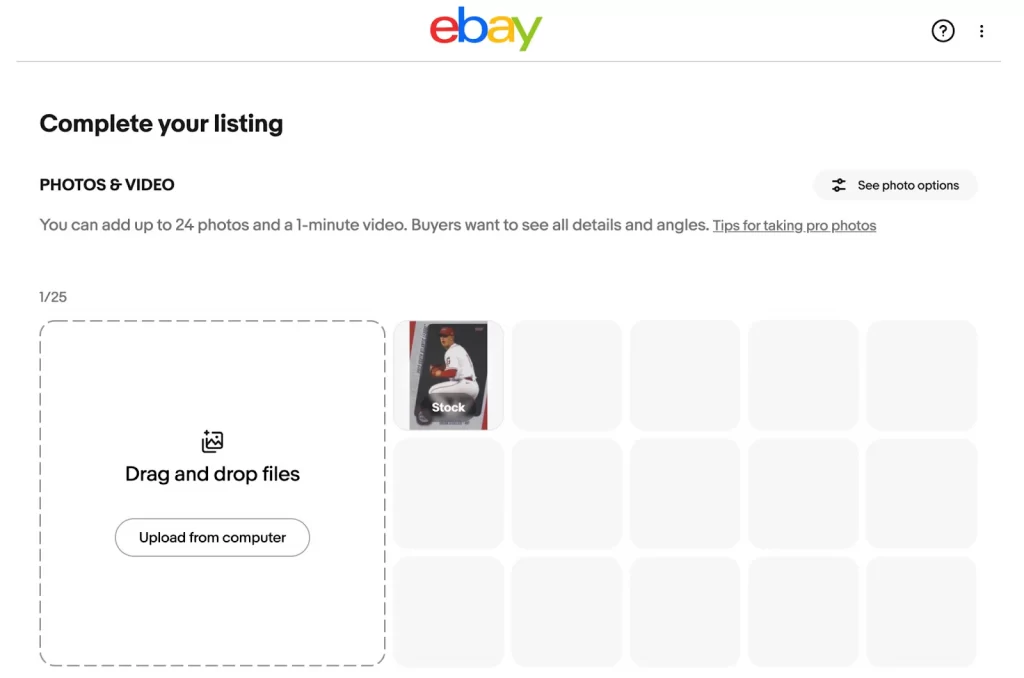
Step 3: Choose your card condition and listing type
Accurately describe the card’s condition. You can use standard grading terms such as Near Mint, Exellent, Very Good, or Poor. Then, add a description for the card.
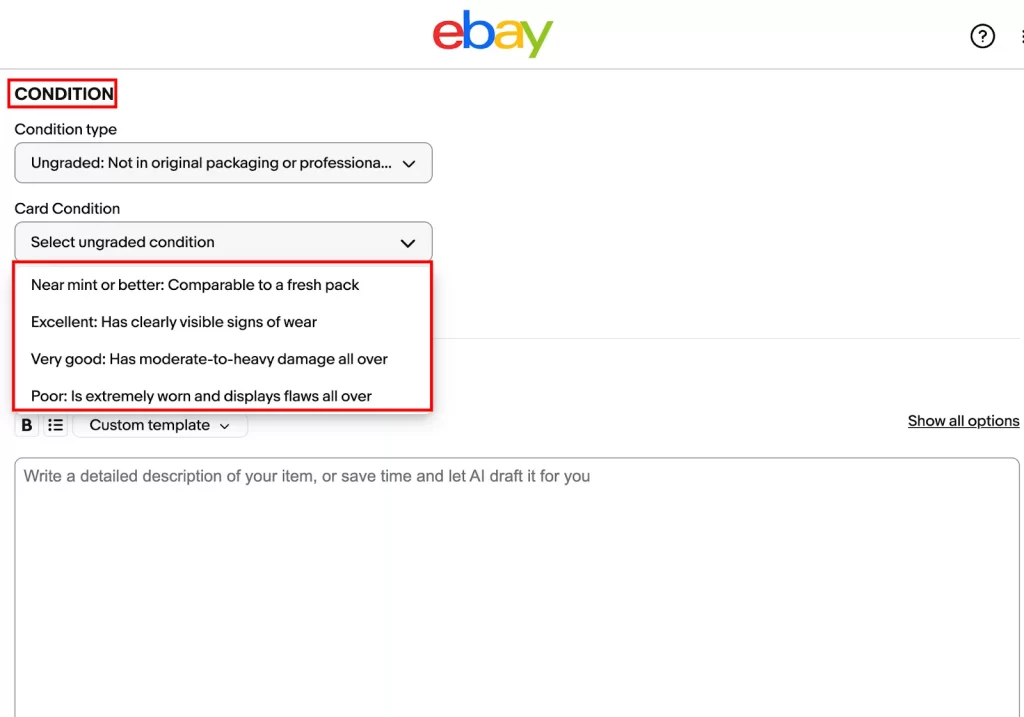
Step 4: Set up price and cards shipping
Choose the eBay listing type between Buy It Now for fixed-price sales when the card has a known value or auction for rare cards, where demand may drive up the price.
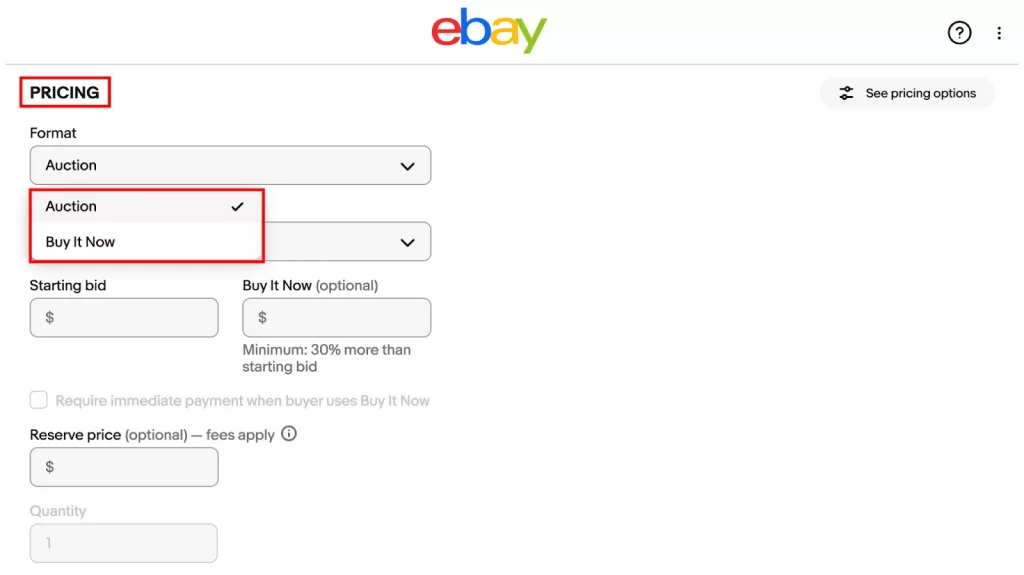
After that, set a competitive price for your card. Click on Standard shipping to set up shipping method:
- Standard Envelope (for cards under $20, tracked and low-cost shipping).
- First-Class Package (for higher-value cards needing better protection).
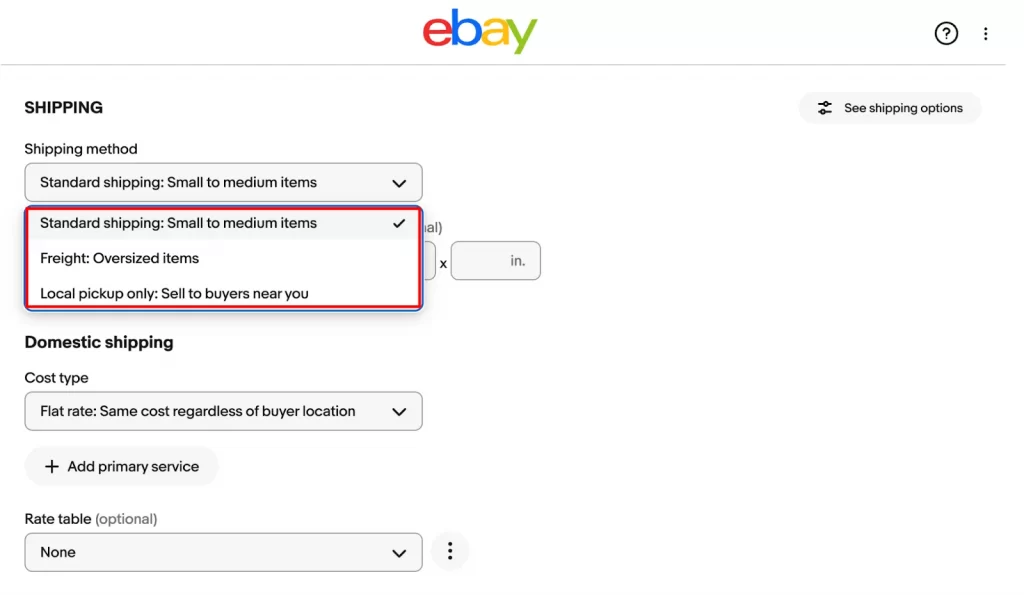
Click Add service
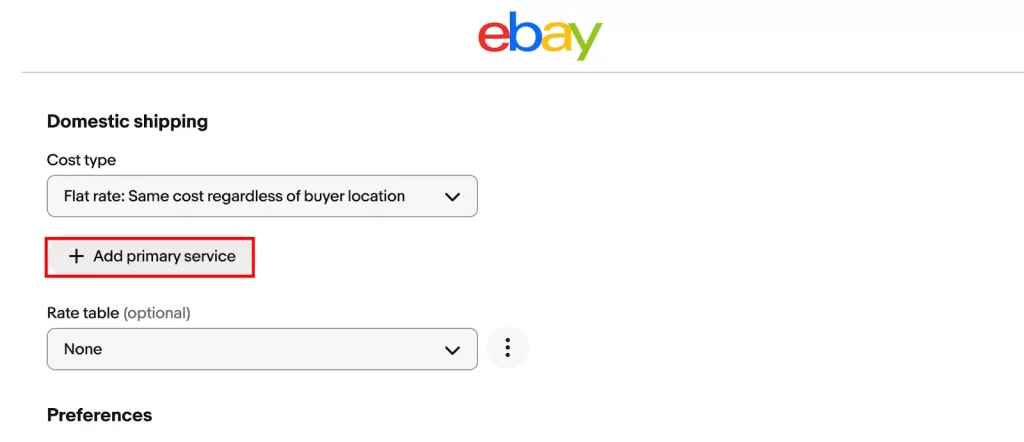
Then, choose eBay standard envelope to set up shipping.
eBay standard envelope is the most cost-effective way to track your lower-value card shipments. It’s better than a simple stamp. eBay standard envelope packages automatically get protections for single cards valued up to $20 and multiple cards up to $50 in case of loss or damage.
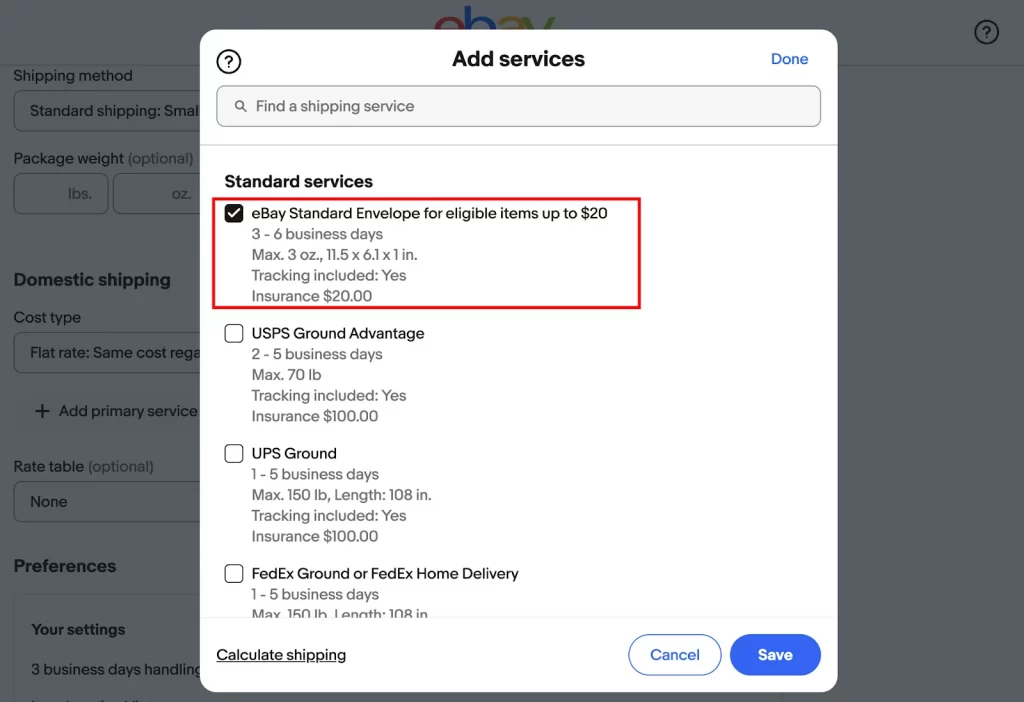
Bulk Cards Listing on eBay Using LitCommerce!
Add multiple cards on eBay in minutes! Simplify your workflow with LitCommerce’s powerful bulk listing and inventory sync.
Once you’ve reviewed all the details, click List it to list the card on eBay to start selling it.
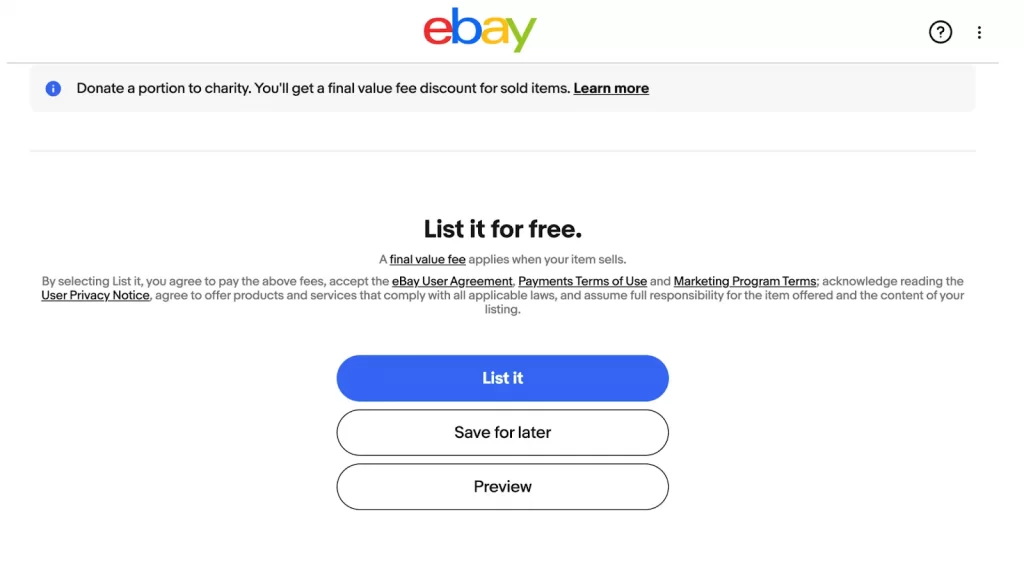
Best 6 Tips to Sell Cards on Ebay
Selling cards on eBay can be a profitable venture, but with millions of listings, the best way to sell cards on eBay is with a smart strategy to attract buyers and maximize profits. With millions of listings, you need the right pricing and presentation.
Here are six expert tips to help you sell faster and stand out:
- Tip 1: Title the card correctly and avoid vague titles or all caps; they make your listing harder to find and less appealing.
- Sports trading cards include year, brand and edition, player names, special features (rookie, autograph, etc.), and grading details (grading company and grade).
- Collectible card games including franchise name (Magic: The Gathering, Pokémon, or Yu-Gi-Oh!), edition/name (Unlimited, Alpha, 1st Edition), card name (Black Lotus, Charizard), grading details (grading company and grade), and special features.
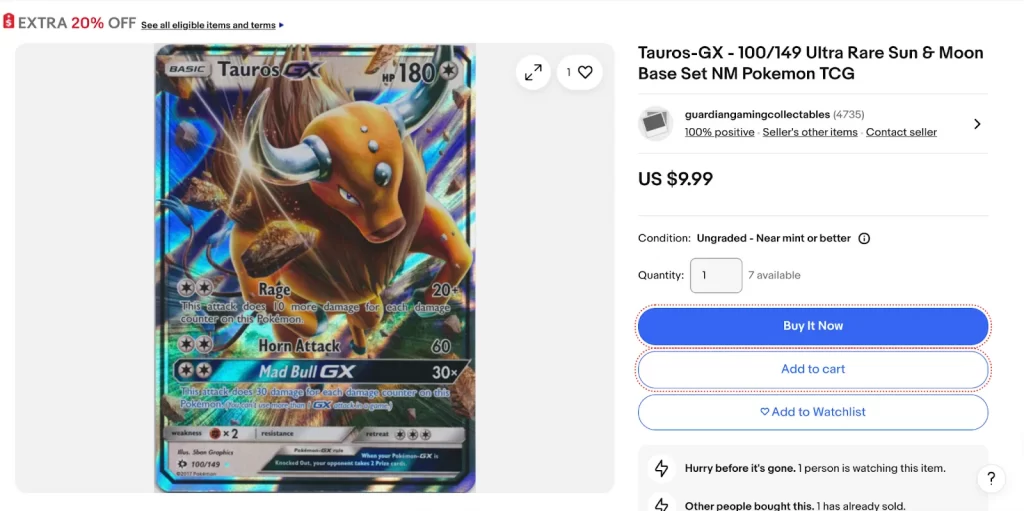
- Tip 2: Make sure to use good lighting, a clean background, and multiple angles to showcase your card. Also, if there are any flaws, be honest and show them—hiding damage will only lead to returns and negative feedback.
- Tip 3: Check eBay’s “Sold Listings” filter to see what similar cards or top-selling cards on eBay. If your card is common, pricing near the lower end of recent sales can help it sell faster. If you’re unsure, you can start with an auction at a competitive price.
- Tip 4: Sell a few low-value cards first to build up positive feedback. Once you have a solid rating, buyers will feel more confident purchasing high-value cards from you.
- Tip 5: If you’re shipping a low-value card (under $20), use eBay’s Standard Envelope to save on shipping costs. For more expensive cards, always use tracked shipping and insurance to protect both you and the buyer from potential delivery issues.
- Tip 6: Responding quickly to buyer questions, shipping orders on time, and packaging items carefully can make a huge difference.
How to Sell Cards on eBay: FAQs
To safely sell cards on eBay, focus on clear, honest listings with high-quality photos, use secure packaging, ship promptly with tracking, and be responsive to buyers. Also, be honest about any flaws and use eBay’s condition and use penny sleeves, top-loaders, and bubble mailers to prevent damage during shipping. To list cards faster on eBay, follow these steps: Step 1: Search for Your Card on eBay Step 2: List your cards on eBay Step 3: Choose your card condition and listing type Step 4: Set up price and cards shipping eBay standard envelope is the low-cost way to ship small, lightweight items such as trading cards, postcards, stamps, patches, currency and coins, stickers and decals, greeting cards, and seeds with tracking included. For trading cards, eBay typically takes 13.25% of the total sale price (including shipping and tax) plus a per-order fee of $0.30 (or $0.40 for orders over $10).
Wrap-up!
Selling cards on eBay can be a profitable and exciting way to make money, whether you’re a collector looking to downsize or a reseller flipping valuable finds. By understanding 4 steps to selling cards, eBay’s card conditions, choosing the right listing strategy, and setting competitive prices, you’ll improve your chances of making successful sales.
Now that you know how to sell cards on eBay, it’s time to start listing! If you are seeking the best eCommerce tool and solution to kickstart on eBay, LitCommerce is your go-to choice. Contact us anytime if you need any assistance. Enjoy reading the LitCommerce Retailer Blog!




