Looking for how to sell on eBay guidelines? That’s fantastic, and you are at the right place!
eBay is a dynamic marketplace to sell almost anything: from vintage, handmade, and craft supplies to secondhand goods and high-ticket products. However, it is quite competitive to sell on eBay for beginners since millions of sellers have already been there. Given this reason, I suggest you have specific goals and a suitable strategy. Only in that way is there a good chance you’ll create a highly profitable online business with eBay.
So, are you ready to discover the complete eBay seller guide yet? My guide would walk you through 7 steps to sell on eBay, including:
- Step 1: Create an eBay seller account
- Step 2: Set up your eBay store
- Step 3: Price your item competitively
- Step 4: Start listing on eBay
- Step 5: Set up shipping options
- Step 6: Create your return and exchange policies
- Step 7: Go live!
Without any further ado, let’s learn how you can start selling on eBay!
Start Selling on eBay with LitCommerce Today!
With LitCommerce eBay integration, selling on eBay has never been easier! Experience the convenience of listing and managing your products in one centralized platform.
What New Sellers Need to Know about eBay?
To start an eBay business, you need to update its latest policies and highlights. I call this stage the initial evaluation during my selling experience on eBay.
So, what does it have in store for you? We’ll find out together just now!
How has eBay updated its selling policies?
eBay has updated several policies with its ultimate goal of creating a fair and safe trading experience for all active sellers. Here are a few rule updates you need to follow when selling stuff on eBay in 2026:
- eBay renewed its selling limits applied to new sellers. In detail, as a new seller on eBay, your listing limit starts at 10 items with a total value of $500 per month.
- Your BBE rating (Bad Buyer Experience) can lead to selling restrictions or account bans. From December 11, 2023, eBay applies a new metric called BBE. If your BBE rating is higher than the average of other sellers, you may be suspended from selling on eBay. Moreover, your account will be evaluated by the house every Wednesday.
With new rules updated and the old ones set, is selling on eBay worth it as you just started your journey? I’ll let that for you to decide through the highlights listed in the next section!
Is selling on eBay still worth it in 2026?

Newbies, you must be wondering, “Is it easy to sell on eBay?” or “Is selling on eBay worth it?”. As promised, I’ll now show you the highlights that demonstrate this marketplace’s potential.
- A dynamic audience on this marketplace: eBay has up to 135 million active users worldwide, with about 739.2 million visits per month.
- You sell and list in diversity: Do you know you can have 300 unique categories (according to the house rules) as you sell on eBay?
- There is more than one selling style: Auction and fixed-price selling styles are available. This is partly the reason why many sellers with rare items choose to sell on eBay. They earn more through the Auction but are still able to make money from the traditional fixed-price selling style.
How to Sell on eBay for Beginners Step by Step? [2026 Guide]
The selling process on eBay is quite similar to other top marketplaces in the world. First, you need to understand how selling on eBay works, decide what to sell, and find your suppliers. Once finished, you can get your hand right into starting selling on eBay by following this step-by-step guide.
To sell on eBay, follow these steps below:

Step 1: Create an eBay seller account (and set up)
The first step to learning how to sell things on eBay is to create an eBay seller account.
You have two options: eBay business account vs personal account. In fact, the page defaults to registering a personal account – a suitable option if you plan to sell small amounts of items at a specific time. If you want to sell many products regularly, you should go with an eBay business account.
If you register a business account, you will need to provide additional information such as your business name, type of business, and your address. Follow these steps to create an eBay business account.
- Click Register in the top left corner of the eBay homepage
- Choose Business account
- Enter your business name and email address
- Add your password
- Select your business location
- Click Create account
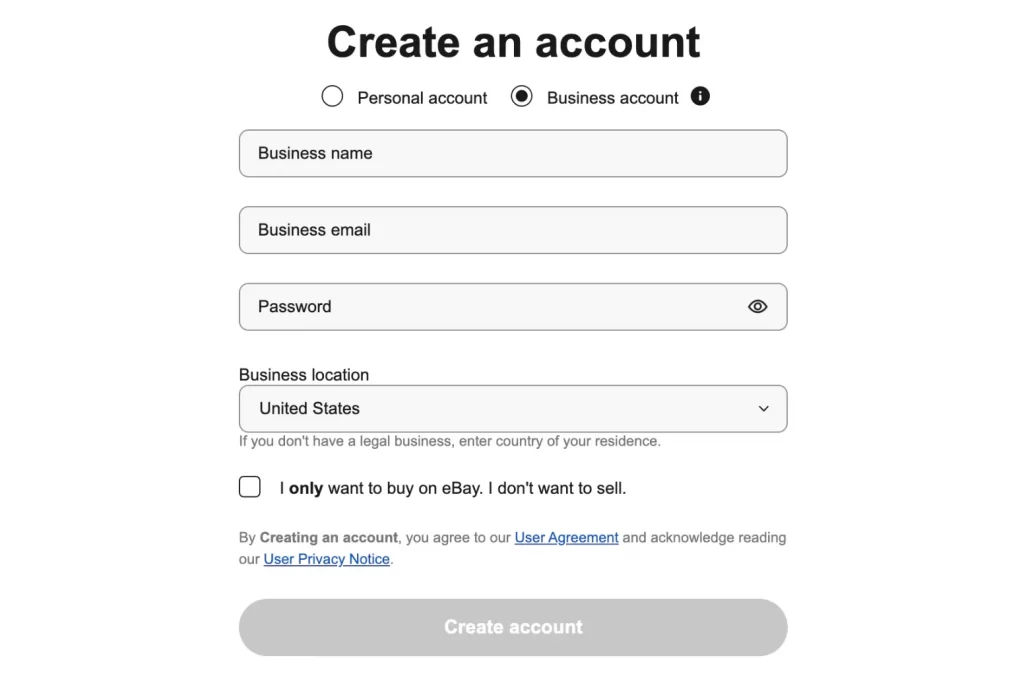
Besides, you can create your eBay account with Google, Facebook, and Apple accounts work too. Easy peasy!
eBay username setup
Next, you will need to create a username. Your username is the name that will represent you on eBay. You can change it later, but choose a name that is unique and can reflect the products that you will sell on eBay.
For instance, if you sell gardenware or home decor, your store name can look like this: Plant Paradise, Home Sweet Home, Green Escape, Rustic Charm. Speaking of which, you might want to check out 400 more ideas for a cool eBay store name.
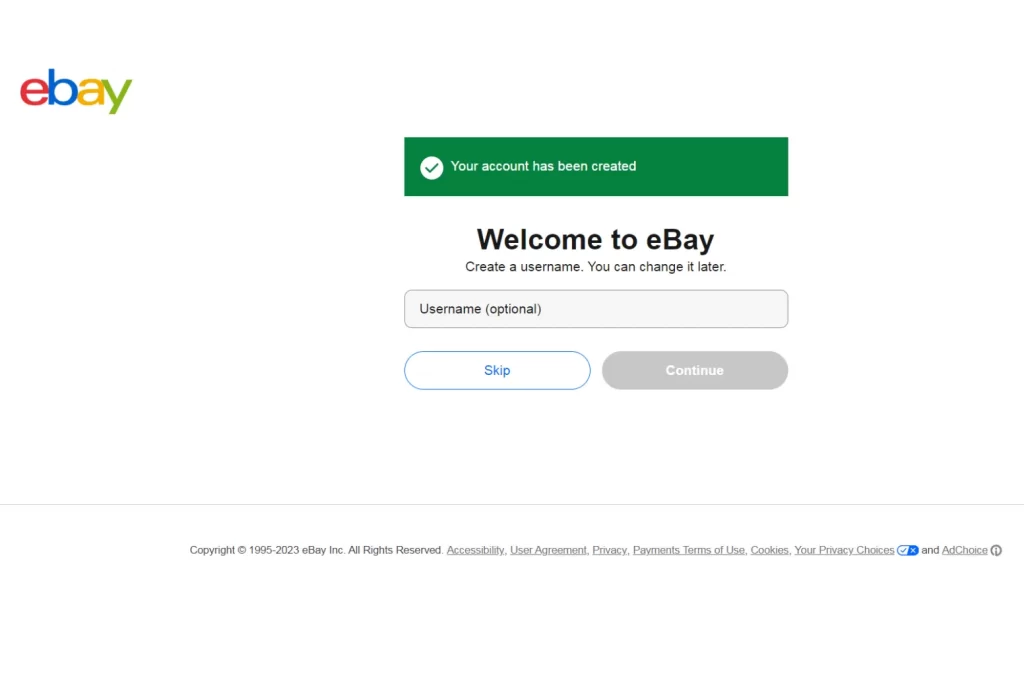
Payment setup
Once you are done creating a username, you have to set up your payment methods, such as Payoneer, a checking account, or a credit/debit card.
Choose your preferred payment method and follow the prompts to add your payment details. If you choose Payoneer, you’ll be redirected to the Payoneer website to log in and link your account.
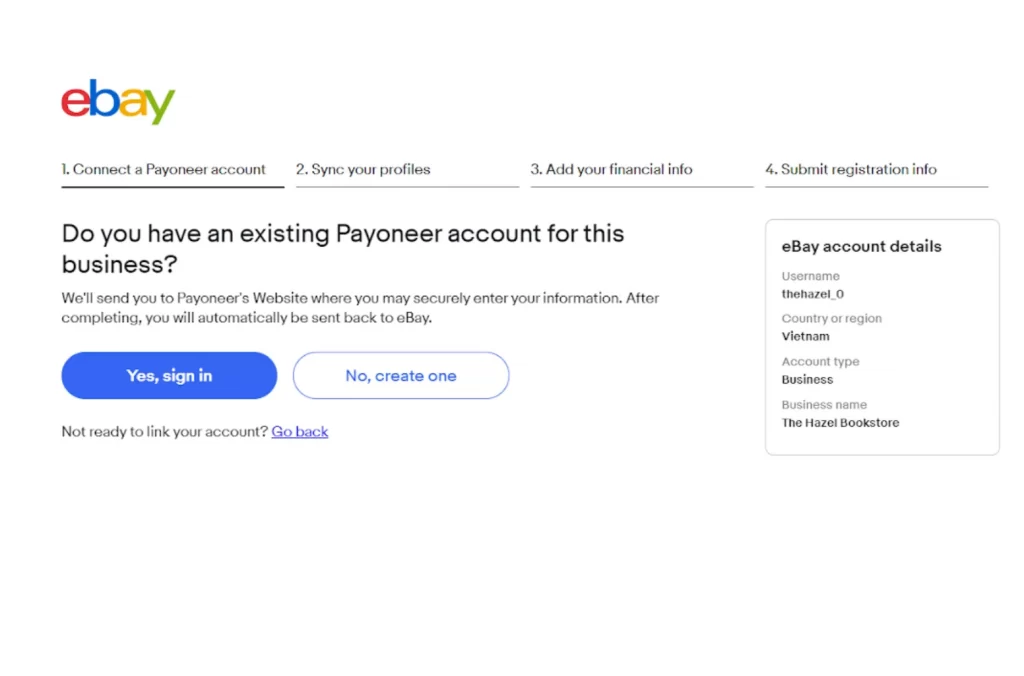
After linking your bank account, review and confirm everything. Click Continue; you will be redirected to eBay’s homepage. That’s the first step of selling on eBay for beginners!
Regarding eBay payment setup for sellers, you might want to read our topic of How to get paid on eBay. It’s already live on our Retail Blog.
Step 2: Set up your eBay store
As you sell on eBay, you will need to open an eBay store to show your items.
Click Sell in the top right corner of the page to start selling on eBay.
Your store appearance represents your brand. Hence, setting up a good store profile, including your picture and description, is crucial. Now, you must choose a store subscription to kickstart your journey to selling on eBay.
Once you’ve selected, follow these steps to set up your eBay store:
- Go to the Seller Hub on eBay. You can access this by clicking on your username in the top left corner and then selecting Seller Hub from the drop-down menu.
- In the Seller Hub, click on Marketing in the left sidebar and then select Manage My Store.
- Click on Subscriptions and then choose Subscribe for the subscription level you want.
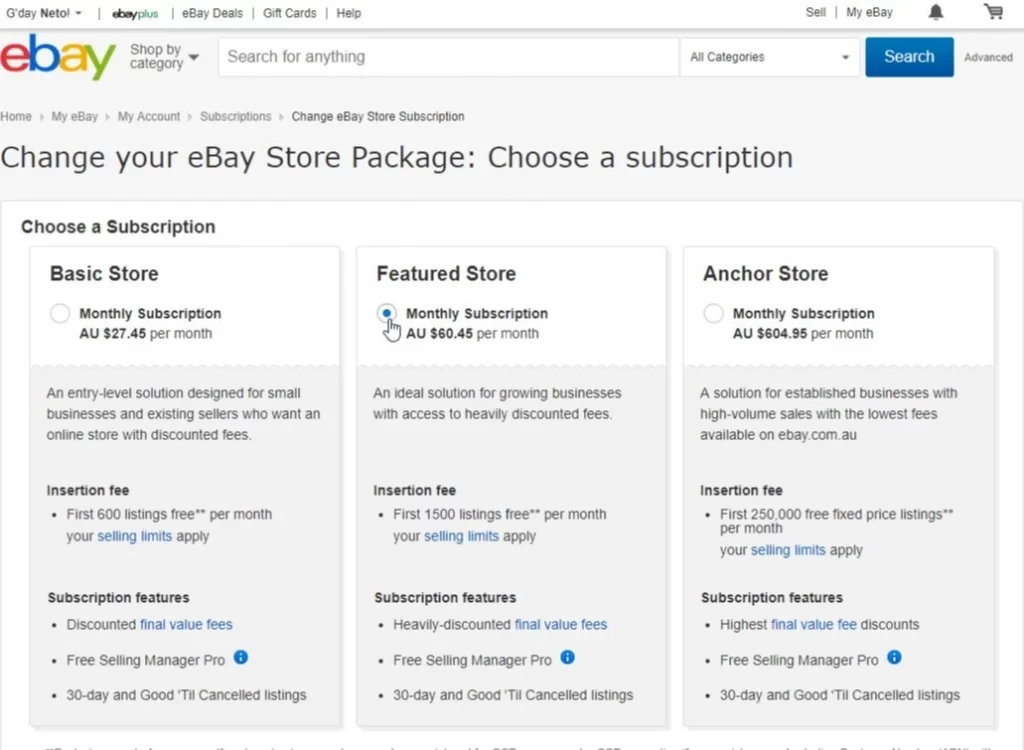
After that, let’s customize your store to reflect your brand and showcase your products:
- From the Seller Hub, click on Marketing and then select Manage My Store.
- Click on Customize My Store to access the customization options.
- Upload a store logo and banner image to personalize your store.
- Add a store description that describes your business and the products you sell.
- Choose a color scheme that matches your brand.
- Arrange your store categories to organize your products effectively.
- Set up promotional banners and messages to attract customers.
Also, dig deep to issue your store policies cause it will be the requirement you ask customers to follow. Add all the information on the Payment options, Return, and Shipping Policy in your store’s policy.
More than that, as you fill in these details, always check eBay’s updated terms. That’s quite a big part as you learn how to sell things on eBay.
Have you got the best eBay business ideas to kick off your selling journey? If you are still looking, LitCommerce has got your back!
Step 3: Price your item competitively
When it comes to how to get started selling on eBay, setting a competitive price and deciding your pricing method impact buyers’ decisions to buy and item visibility in eBay’s search results.
As for listing your items on eBay, this marketplace offers two main listing formats: Auction or Buy It Now (Fixed-price listings).
- Auction-style listings: Buyers will bid on the items until the end date you set. You can include an accept Best Offer option, which allows buyers to make an offer on an item. You can set a fixed price on auction-style listings, but it should be 30% higher than the starting price. This auction style is the best suit if you’re unsure about the item’s value, want to sell quickly, or if your item is rare and unique.
- Buy It Now (also known as Fixed-price listings): This is suitable when you know the price you want to get for an item, have a lot of inventory, or want your listing to appear in search results for more than 10 days.
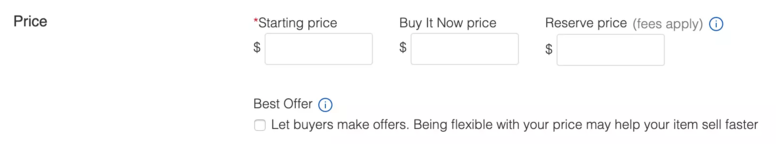
After you decide your pricing methods to sell on eBay, price your items. Pricing isn’t a guessing game, so do some market research to find a competitive rate for your product, etc.
Pro tips: You can simply see the sold items on eBay to know how many similar items have sold and at what rates. To see this search filter, scroll down the left-hand panel on search results until you see the Preferences section. Under Show Only, check off the box for Completed Items. Examining the prices of sold and unsold items is important when you price your own items.
Step 4: Create a listing on eBay
Now you’re halfway through the How to Become an eBay Seller guide. It’s time you list and sell on eBay.
Simply select Create Listing in your Seller Hub Listings dropdown menu. Then add all the information about your products.
- Product name or identifier
- Description
- Category and details
- Quantity, price, weight, and other options
- Package settings and shipping details
- Item specs and variations
- Condition of the product
Remember that if you’re selling a high-priced item, such as an antique or a collectible, you can include professional valuation or authentication paperwork in the listing photos. This can help justify the item’s high price and attract bidders. Also, don’t forget to include eBay SEO practices!
If you don’t know how to list multiple items on eBay to save time yet, there are 3 possible ways: eBay’s quick listing tool, advanced listing form, or third-party listing software.
Everything about listing on eBay is already available on LitCommerce Retail Blog. Check out our detailed guide and start listing on this marketplace like a pro right here!
1. Quick listing tool
It’s a good option when you sell on eBay for the very first time, as it’ll provide detailed guidance on how to price and ship your item based on previous sales of the same or similar items.
With the quick listing tool, you can identify your products by entering words that describe most about your items or UPC/ISBN code in the search bar. eBay will automatically suggest listings based on similar items that have been sold.
For instance, if you’re listing a pair of Nike shoes for men, the quick listing tool will start populating information for you.
Choose Select if you see a listing that matches the product you’re also offering.
This will populate your listing with the information from the chosen listing. Then, you’ll be able to edit any fields to customize your specific product.
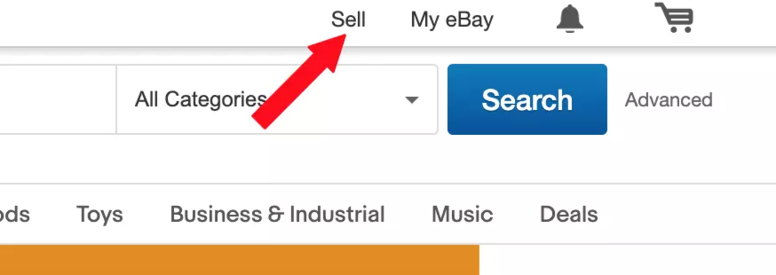
2. Advanced listing form
Let’s carry on our guide of how to list on eBay with the advanced listing form. This method of listing multiple products on eBay is suitable if you have a lot of inventory or sell on eBay frequently.
To identify a product using the advanced listing form, enter your product’s keywords into the search bar and click Get Started.
If you’re unsure what the main keywords are, you can identify your product by clicking Browse Categories and selecting the category and subcategories that best match your item. For example, you can specify the genre if you’re selling books.
Once you’ve made your selections, there’ll be a form with a variety of fields to fill in about your item:
- Title;
- Product identifiers – UPCs, ISBNs;
- Item specifics – size, make, model, color, etc.
- 12 high-resolution product images;
- Product description.
You can move on to the next step after your product information is finished.
3. Third-party eBay listing tools
Using third-party tools to list and sell on eBay can be helpful if you want to save more time and effort. Speaking of which, give LitCommerce a shot. It is a powerful eBay bulk listing tool with features to simplify your listing process. The most prominent ones are:
- LitCommerce QuickGrid: Manually adjusting product details individually when importing from one platform to another can be time-consuming. QuickGrid provides a solution by allowing users to edit all product data in a unified dashboard conveniently.
- Listing Templates and Recipes: These are sets of product attributes customed according to your current sales channel. In our case, it is the eBay marketplace. By using Templates and Recipes, you can create and edit listings in bulk.
- LitCommerce Live Sync: Say goodbye to manual updates. Our Live Sync feature ensures that product listings, orders, pricing, and inventory are updated instantly and automatically whenever changes occur.
- Auto Relisting feature: Customized solely for eBay sellers, the LitCommerce Auto Relisting feature will be useful for those with the Auction selling style. When your listing expires, you won’t have to go to eBay and do all the manual listing tasks again. Just turn on the Auto Relisting feature.
List Products on eBay Easily and Quickly with LitCommerce
LitCommerce supports you to import your listings from your current store to your eBay store, saving you a lot of time and effort.
Step 5: Set up shipping options
By getting your products listed on eBay, you’ve done a crucial part of selling on eBay. But don’t forget to set up shipping options, which decide how you deliver your items to your customers later.
A strong shipping policy will increase the visibility of your products when selling on eBay. Using the marketplace’s search engine, buyers can sort products with short shipping times like same-day or one-day delivery that meet eBay’s Guaranteed Delivery (EGD) guidelines.
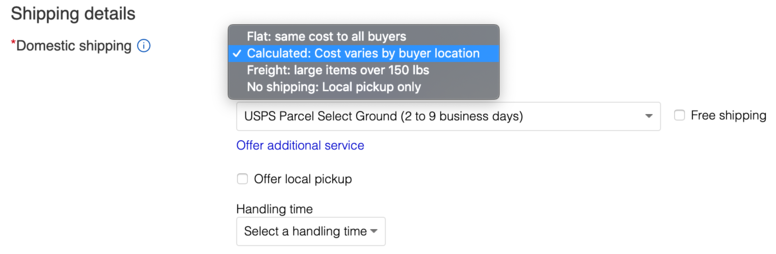
To learn how to ship on eBay, first, fill out the information as follows:
- Type of rate: Select a flat rate for all buyers, a calculated rate based on the buyer’s location, freight shipping for large items weighing more than 150 pounds, and “No shipping: Local pickup only.”
- Carrier services: You can choose from various carriers and services, including USPS, FedEx, and UPS.
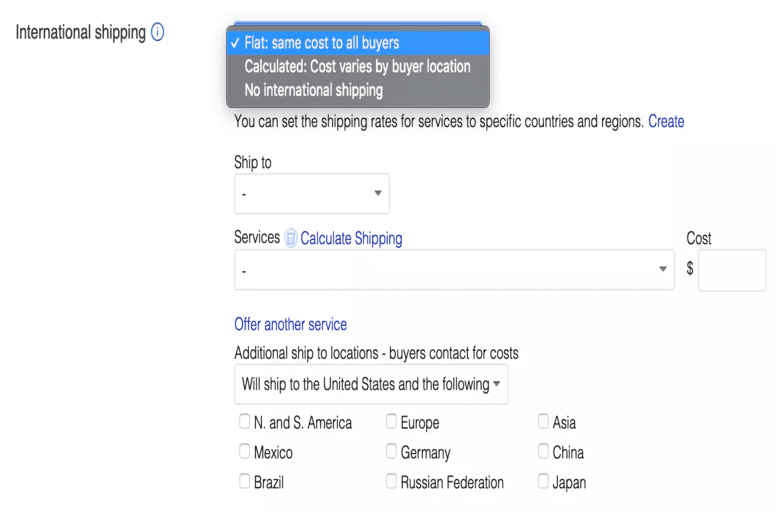
If you offer international shipping, you must also select a rate type, but you will only have two options: flat rate or calculated rate based on the buyer’s location. If you need assistance with sending orders on time, consider signing up for eBay’s Global Shipping Program (GSP).
Any other questions about shipping? If not, keep scrolling through my guide to sell on eBay and learn about return and exchange policies!
Step 6: Create your return and exchange policies
The next step in the How to Start Selling on eBay for Beginners guide is to set up return and exchange policies.
Providing a 30-day return option is something eBay recommends for sellers. It’s what most eBay buyers expect. If you also offer free returns, it can make shoppers feel more confident about buying from you, boosting your sales.
Remember, eBay makes this information clear to shoppers, so ensuring your listings match these expectations is essential to compete effectively.
Step 7: Go live!
The last piece of the puzzle How to sell on eBay for newbies: After finishing all the steps from the 6 stages above, you’ll receive an email notifying you that your listing has gone live. Congratulations! Your eBay store is now on. And all you can do is wait for the first sale.
You may need to answer questions from buyers and then complete the transaction when you sell on eBay. Clicking My eBay in the top right-hand corner of the menu, you can view your active listings, see how many people are watching your listing or have bid on it, and answer any buyer questions from this page.
You might be interested in:’
How Much Does it Cost to Sell on eBay?
The eBay selling fees might be confusing for beginners, but you’ll get used to it once you start selling on eBay.
Although you’ll get charged based on various factors, understand that eBay fees normally have 5 main types: subscription, insertion, listing upgrade, final value, and payment processing fees.
Let’s take a closer look!
1. eBay store subscription fees
Store subscriptions on eBay divide the pricing into different plans that suit any kind of seller from small to enterprise scale. The more you pay for the subscription, the more benefits and discounts there are from eBay.
- Starter: $4.95 per month – It’s for occasional sellers;
- Basic: $21.95 per month – Suitable for growing store;
- Premium: $59.95 per month – Good for medium to large businesses;
- Anchor: $299.95 per month – If you have a large-scale business;
- Enterprise: $2999.95 per month – It’s for Big brands.
2. eBay insertion fee
Another important part of the eBay fee structure is the insertion fee. If you wonder how to sell on eBay for free, the answer may disappoint you because they need this charge to make profit.
However, eBay still offers profitable deals for sellers. For stores without subscriptions, eBay offers up to 250 free listings. Sellers can use this to pay for auction sales or “Buy It Now” products. After this, it will be 35c per listing.
This is for subscribers:
Subscription Plans | Auction style listings | Fixed price listings |
Starter | 100 free and 30c per listing thereafter | |
Basic | 250 free and 25c thereafter | 250 free and 25c thereafter |
Premium | 500 free and 15c thereafter | 1,000 free and 10c thereafter |
Anchor | 1,000 free and 10c thereafter | 10,000 free and 5c thereafter |
Enterprise | 2,500 free and 10c thereafter | 100,000 free and 5c thereafter |
- Each price is applied per listing and per category. This means only 1 insertion fee – one for each category, and you may get charged twice when listing on 2 different categories.
- When using “Good ’til canceled” listings, which renew automatically every month, keep in mind that the listing fee will not be refunded, and you need to pay each time you re-list a product.
3. eBay listing upgrade fee
eBay lets you upgrade and brings your listings out with more features, such as a subtitle or bold font. Depending on your item’s price and the listing format and duration, the price will differ.
For this type of fee, your items are relisted automatically, and you’ll be charged insertion and optional listing upgrade fees each time your item is relisted.
eBay’s complex fee structures can be why more sellers are looking for an alternative marketplace. If you also want to discover more marketplaces like eBay, come and check out our article: eBay Alternatives for Sellers: Which Is Your Best Sales Channel?
4. eBay store final value fee
The final value fee is a commission charged on the sale price of an item as you sell on eBay. This varies by category for business sellers.
- 3-15% for each category and your sales volumes, including postage + 30 cents/order.
- If your store performs below eBay standards, you’ll pay an extra 4% fee.
- For stores with a volume of 25K transactions, you’ll get a 4% discount. If your store is above 200K, it will be 8% off.
There are also other fees to sell on eBay, such as ads and promotion charges, international selling, or real-estate added fees. Don’t forget to consult closely with eBay’s structure. Moving on with How to sell on eBay, let me show you some tips and tricks from my observation.
Sell on eBay and More with LitCommerce
Why to limit your sales to eBay? Embrace the power of multichannel selling and skyrocket your sales!
How to Find Products to Sell on eBay
In order to succeed in selling on eBay, you need to choose the right products.
To do this, eBay provides several built-in features to help you identify popular products:
- eBay Trending Page: This section highlights the items gaining popularity among buyers.
- Daily Deals Section: Check the Daily Deals page to see the products eBay is actively promoting, which often indicates high demand.
- Advanced Search with Sold Listings: Use the “Sold Listings” filter in eBay’s search bar to view items that have recently sold, along with their price points and frequency of sales. This provides real-world data on what’s working.
You can also use market research tools to uncover profitable niches:
- Zik Analytics: A third-party platform to analyze eBay products, find trending keywords, and track competitors’ sales data.
- Google Trends: Check whether interest in specific products or categories is growing or declining.
- Terapeak (eBay Seller Hub): Use this tool for insights into item performance, sales trends, and average selling prices on eBay.
Or, sourcing products locally:
- Visit Thrift Stores: Look for vintage clothing, electronics, and branded accessories to resell at a profit.
- Attend Yard Sales: Spot valuable items like collectibles, toys, or rare books at low prices.
- Liquidation Sales: Purchase surplus inventory or returned items in bulk to resell individually for profit.
12 Practical Tips for Selling on eBay Successfully
Once you get started, it’s time to get ahead by learning the pro tips to sell on eBay and make more sales.
1. Optimize your listing while selling on eBay
To get the most out of eBay, you’d better go from optimizing your listings. Here are several practices I applied while selling on eBay:
- Include the most relevant keywords in my titles and descriptions;
- Captivate the highest quality images for my products;
- Write a highly detailed product description;
- Offer returns in my listings on eBay;
- Offer free shipping in my listings (this usually attracts buyers a lot).
2. Promote your eBay listings
Because of the billions of listings on the marketplace, choosing to sell on eBay can be difficult. By boosting your item through eBay advertising, your listings have a better chance of striking out and attracting buyers.
When a buyer searches for a specific item, your promoted listings will appear at the top of the search results. And it will be labeled as Sponsored. However, please note that only an eBay store subscriber can create a promoted listing.
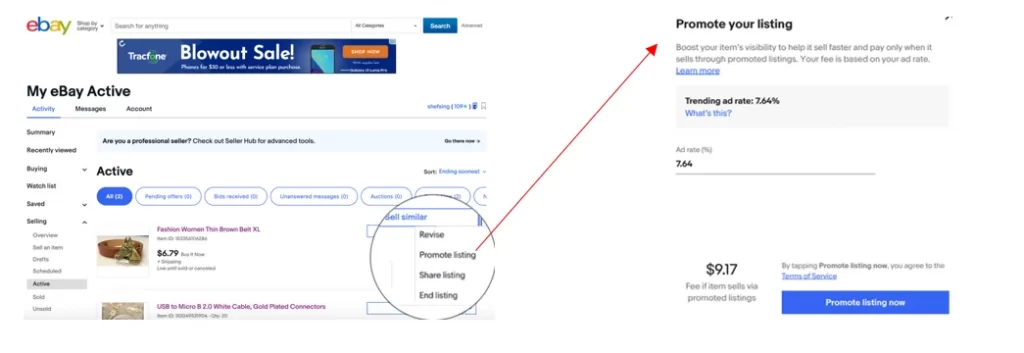
3. Price your items competitively
When it comes to selling on eBay for beginners, pricing items competitively is essential for attracting buyers and maximizing sales. Not to mention, this can help to stay competitive against other eBay sellers. Here’s how to do it effectively:
- Research comparable listings: Look at similar items sold on eBay to gauge market prices. Consider factors like condition, brand, and demand when comparing.
- Set a competitive base price: Start with a price that is competitive yet still profitable for you. This may be slightly lower than similar listings to attract more attention.
- Use Auctions or Best Offer: Experiment with auction-style listings or enable the “Best Offer” feature to encourage buyer engagement and potentially secure higher prices through bidding or negotiation.
- Stay flexible: Monitor market trends and adjust your prices accordingly. If similar items are selling quickly, you may consider raising your prices slightly. Conversely, if items are stagnant, lowering prices can stimulate interest.
4. Allow offers on eBay
Allowing offers from buyers on eBay can really help to make your very first sales. More about eBay offers, this means that sellers are open to receiving offers from potential buyers on their listed items. Instead of requiring buyers to pay the listed price immediately, sellers can opt to enable the “Best Offer” feature, which allows buyers to submit offers at a price lower than the listed price.
By any chance you receive offers from your buyers, you can choose whether to accept, decline, or counter these offers. Overall, this feature can facilitate negotiations between buyers and sellers and potentially lead to a sale at a price agreeable to both parties
5. Lower auction bidding rates
Lowering auction bidding rates on eBay is a should for any eBay Auction sellers. It can be a strategic move to stimulate bidding activity and attract more potential buyers by any means.
And more about lowering your budding rates while selling on eBay? Here are some reasonable motives:
- Increase interest: Lower starting prices can attract more initial interest from potential buyers, encouraging them to participate in the auction.
- Competitive atmosphere: Lower starting prices create a sense of competitiveness among bidders, leading to more active bidding and potentially higher final sale prices.
- Clear inventory: If you have items that have been sitting unsold or need to clear inventory quickly, lowering auction bidding rates can help generate interest and facilitate faster sales.
- Attract new buyers: Lower starting prices can attract buyers who are looking for deals or bargains, expanding your potential customer base.
- Generate momentum: Lower starting prices can kick-start bidding activity early in the auction, creating momentum that can lead to increased interest and higher final sale prices.
6. Prepare proper auction timing
Proper auction timing is crucial for maximizing your selling potential on eBay. Choosing the right start and end times can significantly impact the visibility and competitiveness of your auctions.
In such cases for eBay auction sellers, I advise that you consider scheduling your auctions to end during peak shopping hours or on weekends when more buyers are active on the platform. Additionally, research your target audience to determine their browsing habits and time zones, ensuring that your auctions reach the widest possible audience.
More about timing, avoid ending auctions during off-peak hours or holidays when buyer engagement may be lower. By strategically timing your auctions, you can increase visibility, attract more bidders, and ultimately achieve higher final sale prices for your items.
7. Create a positive seller reputation
Maintaining a positive seller reputation is critical when selling on eBay or other marketplaces. This boosts seller credibility, encourages buyers to buy, and even improves your search ranking when selling on eBay.
How to become an eBay top-rated seller:
- Provide reasonable pricing and shipping.
- Respond quickly to buyer inquiries.
- Provide outstanding customer service.
- Keep track of inventory to avoid sales cancellation.
- Track shipped items and provide delivery dates to customers.
- Report any problems you have with a buyer as soon as possible.
- Leave positive feedback for buyers and ask them to do the same for you.
As you can see, developing a positive seller reputation entails taking action at every stage of the process, from listing to shipping a purchased item.
If you want to learn more practices on increasing sales on eBay, come and check out our article here!
8. Offer free shipping on eBay
Customers love free shipping! So, free shipping increases your chances of returning visitors to customers when you sell on eBay. Moreover, offering free shipping can even be considered an up-sell technique.
The only problem with offering free shipping for eBay sellers is that it cuts your profits. Therefore, don’t forget to budget and price your items smartly, specifically on large or heavy items.
When selling on eBay, if a shopper makes an order, eBay will immediately notify you. Once you receive that message, complete the transaction quickly and accurately to keep your seller’s reputation intact.

9. Ship quickly and on time
When selling on eBay, if a shopper makes an order, eBay will immediately notify you. Once you receive that message, complete the transaction quickly and accurately to keep your seller’s reputation intact.
Here are a few helpful eBay selling tips for completing transactions securely and buyer-friendly:
- Ship the product as soon as the payment is verified.
- Take action if you don’t receive a payment within a few days.
10. Treat your customers well
Starting a business on eBay involves respecting and treating your customers well. Here is the checklist to ensure your customers are happy when they receive their purchases.
- Describe your items accurately: This avoids disappointing your buyers when they receive the ordered products.
- Explain your return policy clearly: A clear return policy will guide buyers on what to do if they aren’t happy with their order.
- Answer questions quickly: Be responsive and answer buyers’ questions. Good communication builds trust.
- Keep buyers informed: Keep your buyers informed, especially when you ship the item. This way, they know when to expect the items will arrive.
- Resolve issues peacefully: If any problems arise, resolve them amicably with the buyer. It’s best to avoid escalating issues to eBay if possible.
- Leave feedback: Remember to leave feedback for your buyers. Doing so may remind them to leave feedback for you, which can boost your reputation.
By following these guidelines, your buyers will likely give you positive reviews. This could also increase their return rates.
11. Work on your feedback score
You get a feedback score if you buy or sell stuff on eBay. Working on your feedback score is even more crucial as an eBay seller.
The higher your score, especially if it’s positive, the more people will trust you in the eBay community. If your score is low, your potential customers might question your product quality.
As you’re new, aim for at least 20 pieces of feedback. You can proactively ask your customers for feedback. When you already have 1,000 reviews, keep asking for new ones. Your customer feedback should also be recent and up-to-date.
12. Make use of the eBay learning hub
eBay Academy is a great learning source for all sellers. Whether you are learning how to sell on eBay (as a beginner) or you’ve been experienced, updating and raising your learning curves just won’t get enough. Especially for eBay new sellers, try to make use of this free study hub and take it as your guidelines while maneuvering on the marketplace.
From my point of view, I suggest you check videos and blog posts with the tag beginner. They are all fundamentals to kick off a business on eBay. If you’ve already completed those materials and looking to enhance your sales potential, go for materials about category specifications, sales insights, and operations. Such posts will get an intermediate tag.
How Do I Sell on eBay – FAQs
7 steps to sell on eBay for beginners in 2024: Step 1: Create an eBay seller account Step 2: Set up your eBay store Step 3: Price your item competitively Step 4: Create a listing on eBay Step 5: Set up shipping options and speed Step 6: Create your return and exchange policies Step 7: Go live! When you sell your items on eBay, this marketplace keeps a portion of the sale. This final value fee is usually 13.25% of the sale price or lower (depending on your products’ category), plus $0.30 per order. Along with that, you’ll pay for listing upgrades, store subscription, and international selling fees (optional). Yes, we think it’s definitely worth selling on eBay. eBay is a great place to sell, you can sell both unwanted things around your house or brand-new products as well. Many eBay sellers have found success, and so can you. Especially if you only have some items to sell, you won’t have to pay for listings or additional fees. When you start on eBay, you can create a free seller account and list your items on this marketplace. A free seller account means no fees to sell items on eBay. However, it’s kind of limited. As you grow your business, you can create a decent eBay store. A paid monthly subscription offers traffic and sales benefits. Moreover, eBay allows a bunch of options for you to run your business, such as eBay dropshipping. There’s no one answer! Each type of E-marketplace has its own strengths and weaknesses and will be suitable for a certain store. For example, eBay is much better when you’re selling handmade stuff. But Amazon will be a trusted brand with an enormous customer base so it’ll be better if you have a medium or large medium store. eBay has a full list of stuff you should not sell, here are some of them: You must be at least 18 years old or older to sell on eBay. This age policy serves to protect both eBay’s community, as well as underage users. However, an under-18 person can still use an adult’s account with the account holder’s permission. The latter will be responsible for everything. No, it’s not possible. The Best Offer option disappears once someone has placed a bid. Selling on eBay, like on other top marketplaces, follows a simple formula: You earn money from your total sales. However, please notice that what you truly earn is the profit – the gap between the revenue and the expenses. Expenses are all the costs you must pay when you run a store on eBay, such as production costs (materials, wages), eBay selling fees, tools and equipment, or packaging costs. Profit = Revenue – Expenses For example, if you sell $1000 worth of car accessories monthly and spend $800 on expenses (production, packaging, and marketing) and wages, you profit $200. Whether your item is a household item, a brand product, or even a high-ticket good, it’s a key part of selling on eBay. So make sure to choose wisely. A profitable product usually has the essential features below: Moreover, you can also check out eBay best-selling items if you don’t get any product ideas when starting selling on eBay. Here are some: Moreover, don’t forget to check out eBay Terapeak – a suite of exclusive insights tools for eBay market analysis. Finding suppliers is super essential for eBay sellers because there are too many suppliers out there, and you need to know the fundamentals to be able to pick out the right supplier. There are 3 types of suppliers: The final decision lies with you, depending on your products and your needs. If you’re new to online selling, go with wholesalers, which can lower prices for a few goods. A manufacturer is the best if you need more handmade items with a large number. Alibaba is a recommended place to find whatever kind of seller you want to sell.
Start Selling on eBay Today!
Well, we’ve walked through 7 steps on how to sell on eBay to kickstart your business. Then, we have provided top tips to grow your eBay business in 2026. The rest of the journey is up to you.
LitCommerce will be an amazing option If you’re looking for a tool for connecting multiple channels with ease of use and affordable price. If you need more information, leave us a message, and our support team will be pleased to help!
Last but certainly not least, don’t forget to discover tons of exciting eCommerce news and tips on our LitCommerce blog!
Happy selling!




