TikTok advertising is crucial for creators or brands who want to boost visibility and drive engagement on this platform. With a massive user base and unique features, TikTok offers a range of advertising options to captivate and connect with users besides TikTok SEO.
In this article, we will explore the various types of TikTok advertising and aspects related to them through the following sections:
- What are TikTok Ads?
- How much do TikTok Ads cost?
- Types of Ads on TikTok
- TikTok Ad specifications
- How to run Ads on TikTok?
- TikTok advertising best practices
- TikTok ads vs ads on other platforms
Without further ado, let’s get into it!
Want to take advantage of TikTok for your business?
Easily promote your products on TikTok with a product feed management tool that connects you to over 1 billion active users, including Gen Z and Millennials.
What are TikTok Ads?
TikTok ads are paid content that shows up in users’ feeds and blends in with other short videos on the platform. These ads appear between regular user posts with a “sponsored” label and a call-to-action button, which viewers can click to visit the ad’s landing page.

Advertising on TikTok offers several advantages to businesses, including:
- Assess a large and engaged audience: TikTok has over 1 billion active users worldwide. Moreover, its users have a high engagement rate. According to Cross River Therapy, the average TikTok user spends about 52 minutes per day on the platform
- Create engaging and creative video ads: Ads on TikTok are video-based, which gives you the opportunity to create exciting and creative ads that will capture users’ attention.
When it comes to TikTok advertising, there are three tiers of organization:
- TikTok Ad: It refers to an individual advertisement, typically a video that promotes a product, service, or a unique offer on TikTok.
- TikTok Ad group: It consists of a group of TikTok ads.
- TikTok campaign: It encompasses a collection of TikTok ad groups.
Do you just start selling on TikTok? Check out the viral TikTok products to sell.
How Much Does TikTok Ads Cost?
So how much does Tiktok advertising cost? The answer is simple: It’s up to you!
TikTok uses an auction and bidding system for ads. That means you can choose how much you’re willing to pay per view, click, or impression. However, while you control your spending based on your goals, there is a minimum amount you must spend on both campaigns and ad groups.
Then, how much does a TikTok ad cost, at the minimum? According to TikTok:
- For campaigns: The daily or total budget must be at least $50.
- For ad groups: The daily budget must be at least $20. The lifetime budget is calculated by multiplying the minimum daily budget ($20) by the number of scheduled days.
The pricing of your ads will depend on:
- Ad format and placement: Ads that are more visible or in popular spots usually cost more.
- Target audience: Some groups of people or locations are more expensive to reach than others.
- Campaign objectives: If your campaign aims for bigger goals, you might need to spend more.
- Competition: If more advertisers are competing for the same audience, costs go up as they bid against each other.
- Ad performance and engagement: TikTok may reduce prices for ads that get lots of likes, comments, and shares, so it’s important to make your ads engaging.
- Seasonality and trends: During major events, like Black Friday or the Olympics, ad prices tend to rise.
Types of Ads on TikTok
TikTok offers several ad formats for businesses to choose from. These include:
- In-feed ads
- TopView ads
- Brand takeover ads
- Branded effects
- Branded hashtag challenge
- Spark ads
- TikTok promote
- Carousel ads
- Playable ads
- LIVE shopping ads
- TikTok image ads
Each format has its own unique features and benefits, allowing brands to tailor their ads to their specific marketing goals. Let’s explore them now!
In-feed ads
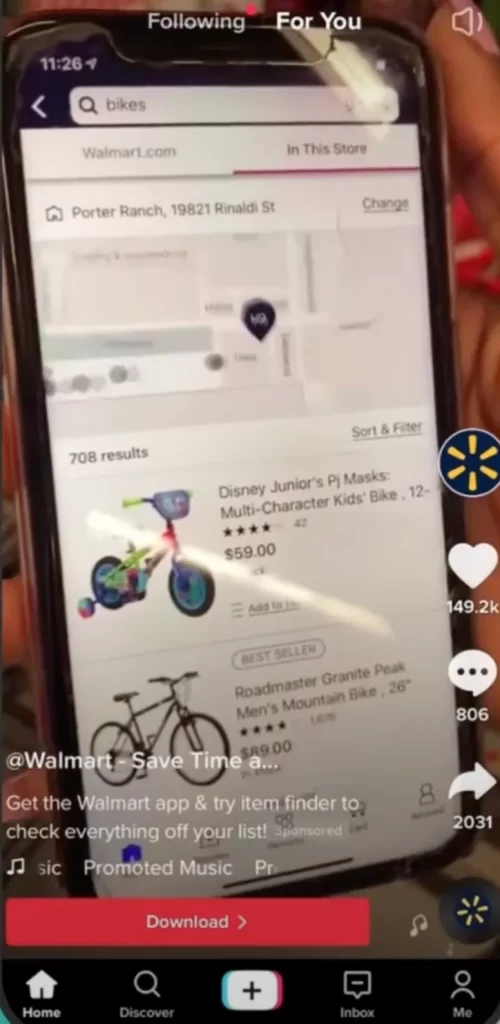
In-feed Ads are popular on TikTok, appearing like regular videos but with a link or CTA like “Shop Now” or “Download” that directs viewers to a related page. You can also add products from your TikTok Shop. When someone clicks on the link, they will then head to your TikTok Shop, where they can browse and make a purchase.
These in-feed ads are video-based and can last up to 60 seconds. They play automatically as users scroll through the app on the For You page, which makes them feel natural and doesn’t interrupt the user experience.
TopView ads
TopView ads are Tiktok advertising which shows up first and is unskippable whenever users open TikTok. This format is great for getting maximum visibility and making your brand memorable. It’s perfect for launching new products, promoting events, or making a strong impact on a large audience. However, these ads are more expensive than other types.
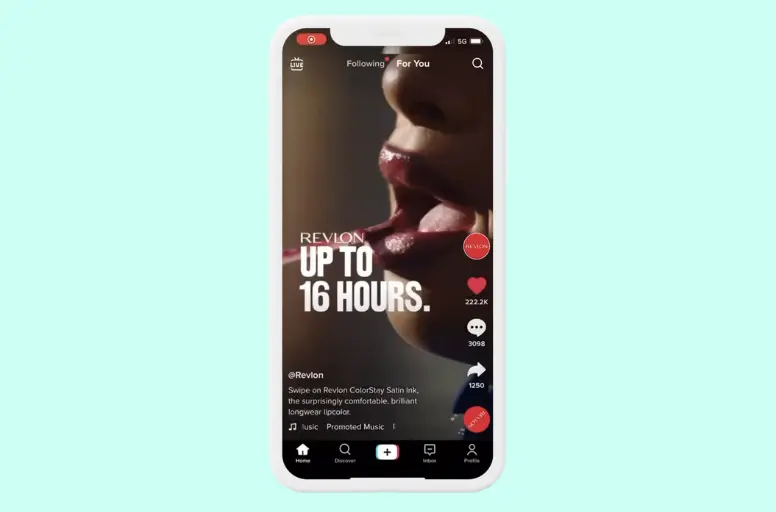
Brand takeover ads
Like TopView ads, Brand Takeover Ads appear as the first thing a viewer sees when opening the app. These ads are full-screen and can be either a 3-second image or a 3-5-second video. They are designed to create mass awareness and capture the attention of users right from the start.
You may get confused between TikTok Top View ads and Brand Takeovers. The main difference is that Top View ads don’t immediately take over the screen when users open the app. Instead, they appear as the first In-Feed post after three seconds.

LIVE shopping ads
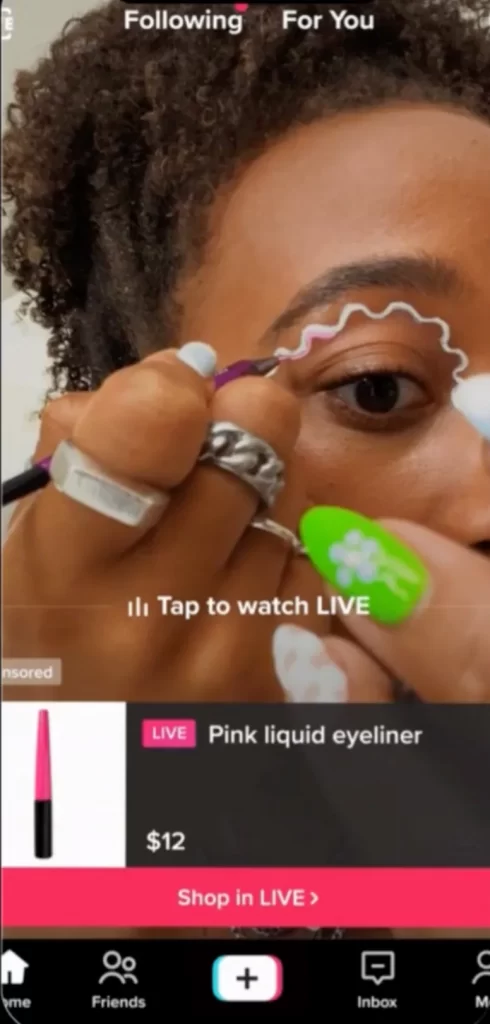
The LIVE Shopping Ads feature is accessible to all TikTok Shops. These ads allow sellers to highlight products that can be bought directly during TikTok Live. During a LIVE stream, your product will be shown as a pin in the corner of the screen.
Your LIVE Shopping Ads can be found in the TikTok feed, Shopping Center, and search results. If someone clicks on your LIVE shopping ad, they will be taken to your live stream.
Carousel ads
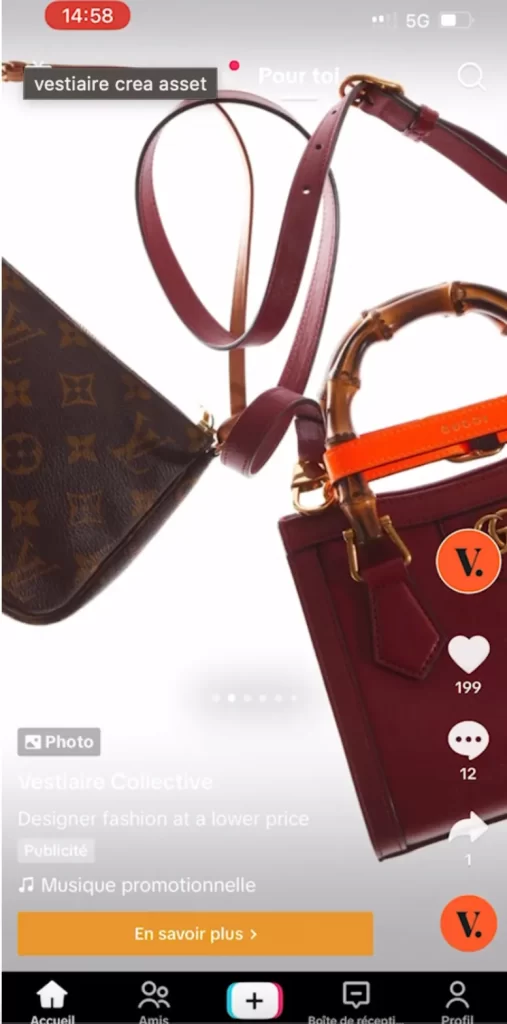
TikTok Carousel ads allow you to upload between 2 and 35 images in a single post, letting users swipe through them at their own speed. These TikTok ads are great for showcasing several products or services, sharing more detailed stories, and testing which parts of your ad connect best with your audience, as you can track the click-through rate (CTR) for each image.
Branded effects
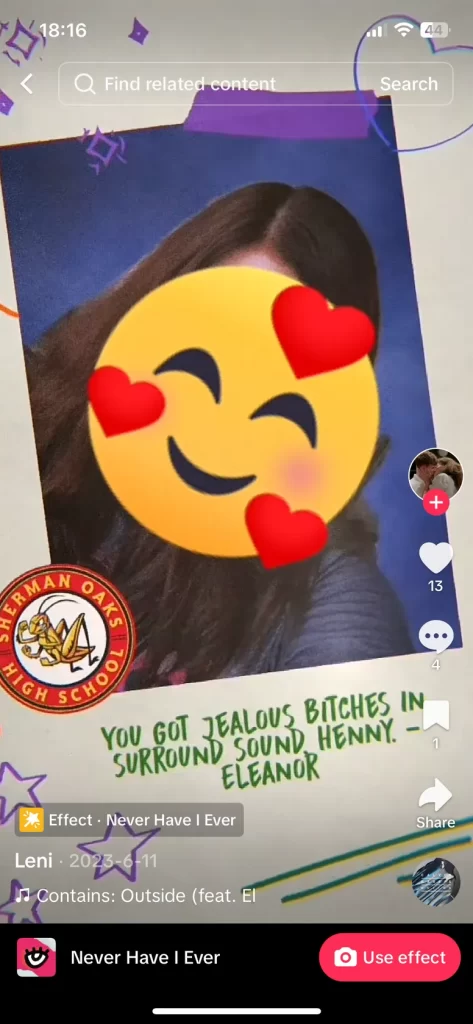
With branded effects, your ads can also show up as stickers, filters, and other AR content that TikTok users can include in their videos. This TikTok advertising type encourages more people to engage with your brand.
Branded hashtag challenge
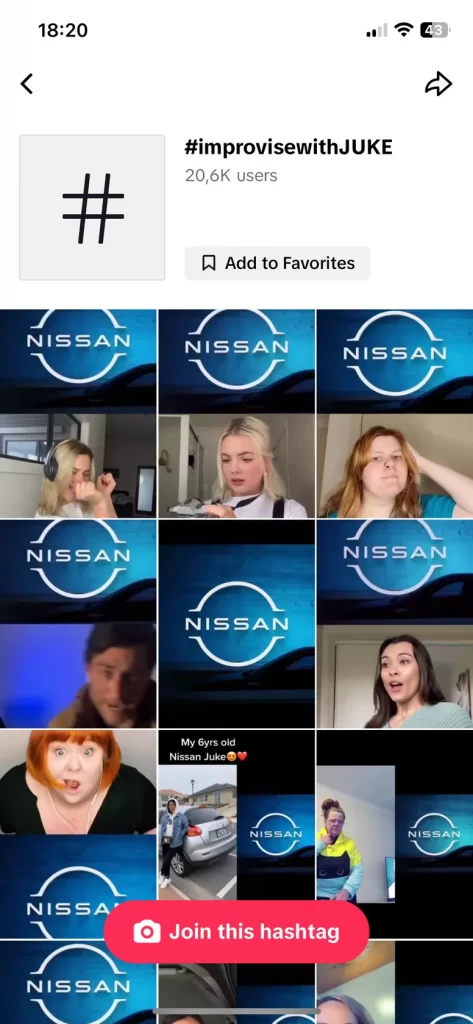
TikTok’s Branded Hashtag Challenge (HTC) is a type of TikTok advertising that allows businesses to create and sponsor challenges on the platform. Users can participate in challenges by creating and uploading videos incorporating the challenge’s hashtag. This kind of Tiktok ads is perfect for boosting engagement, encouraging community participation, and raising brand awareness.
Spark ads

Spark Ads lets you promote your own posts, other creators’ posts (with their permission), or posts that mention your brand. These ads on TikTok appear in users’ feeds and can direct traffic to your TikTok profile, website, or app store. This format is great for showing real user experiences, building trust, and boosting conversions.
TikTok promote
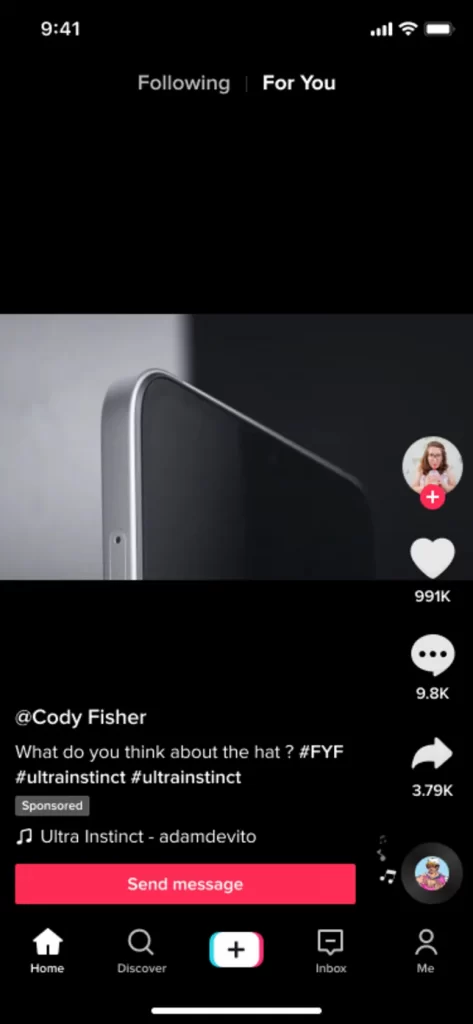
TikTok Promote is a simple in-app feature that helps users quickly turn their regular videos into ads. With just a few clicks, you can boost your content to reach more people. TikTok Promote can be used to increase video views, website traffic, followers, messages, or profile views.
TikTok image ads
Image Ads are single pictures that include your brand or app name along with some text. They can be found in certain ad placements. You can check these ad requirements and placements in TikTok guidelines.
Playable ads

Playable Ads are interactive advertisements that allow users to test your game or app right away before they download it. This format is especially useful for gaming companies. Playable Ads usually lead to higher clickthrough rates (CTR) and conversion rates (CVR).
These ads have certain specific requirements. To learn more, it’s a good idea to check TikTok’s guidelines.
TikTok Ad Specifications
TikTok Ads Manager allows both image and video ads across different placements. However, there are requirements for each type. Keep reading to check them.
Video TikTok ads specs
The requirements for video ads may vary based on the placement. However, in an video Titkok advertisement, you should include your brand or app name, a description, and a call-to-action (CTA) button. Here are the main specifications for TikTok video ads:
- Aspect ratio: 9:16, 1:1, or 16:9
- Video resolution: Minimum resolution of 720*1280px, 640*640px, or 1280*720px
- File type: .mp4, .mov, .mpeg, or .avi
- Video duration: 5-60 seconds
- Bitrate: ≥ 516 kbps
- File size: Within 500 MB
You learn more details in Tiktok’s ad video specifications.
Image TikTok ads specs
Like Tiktok video ads, TikTok images ads also differ based on the replacement. Here are the common for image Tiktok advertising:
- File type: JPG, JPEG, PNG
- Image resolution: 720*1280px (Global App Bundle), 1200*628px / 640*640px / 720*1280px / 640*200px/ 640*100px/ 600*500px (Pangle)
- File size: Within 100MB
You can check Tiktok guidelines for image ads for more information.
Tiktok also suggests some tips for improving ad performance and user experience:
- Keep important parts of your ad in the center of the screen to prevent them from being hidden by text or cropped on the sides due to different screen sizes.
- Make sure your ad is localized by using the official language of the region where it will be displayed. Avoid using other languages too frequently.
How to Run Ads on TikTok?
Here’s the step-by-step guide for you to run TikTok advertising campaigns:
#Step 1. Set up your TikTok Ads account
To be able to run ads on TikTok, you need to have a TikTok business account.
If you haven’t created one, you can follow the steps below. It’s free and easy.
- Create a new personal account by signing up with your email or logging in with your Google, Twitter, or Facebook account.
- Press the profile icon in the bottom right of the screen, then select the menu icon (three horizontal lines) in the upper right corner.
- In the menu, tap on Settings and Privacy.
- Under Settings and Privacy, tap on Account.
- Tap on Switch to Business Account
- Follow the instructions provided to finish the process
Remember to upload your company’s profile picture and write a short bio about your products and services in the Edit Profile section to make the most of your business account.
After successfully creating your TikTok business account, go to TikTok Ads Manager and log in using that account.
There’s an option to sign up for a new ad account right in the TikTok Ads Manager with your email address (or phone number) along with a password to get started. Anyway, you should have your business documents ready as you go through the steps to create your ad account.
Make sure all the details are correct, especially the time zone since you won’t be able to change it later.
Note: TikTok is mainly designed for mobile use, but it’s best to manage your TikTok ads through a desktop.
#Step 2. Create a TikTok campaign
Once your TikTok Ads account is set up, follow these steps to create your first Tiktok ads campaign.
1. Navigate to your TikTok Ads Manager dashboard and click on the Campaign tab.
2. Click Create.
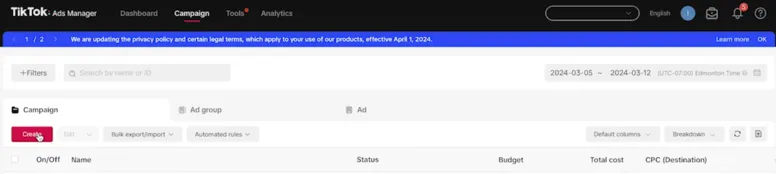
3. Select your desired kind of ad: Basic or Advanced.
4. If you select Basic mode, the process goes through four simple steps:
- Set goal,
- Select audience,
- Set budget,
- Create ad
5. If you choose Advanced setup mode, there are a few extra steps to set up a new campaign. Select advertising objective
- Fill in your campaign name (should be within 512 characters)
- Choose ad special categories (if needed),
- Set a budget
- Creat split test (optional)
- Select campaign budget optimization (optional)
After that, you will proceed to the ad group section. Here, name your ad group. You can choose either to name it as you want or follow a template.
When setting up your campaign, you can choose one among these advertising goals to optimize your ads:
- Reach: Show your ad to as many people as possible.
- Traffic: Drive more visitors to your website or app.
- Video Views: Increase views and engagement for your video ads, targeting people likely to watch.
- Community Interaction: Gain more followers, profile visits, page visits, or promote your livestream.
- Branded Mission: Boost engagement through collaborative efforts.
- App Promotion: Encourage people to install and use your app efficiently.
- Lead Generation: Gather leads for your business.
- Website Conversions: Encourage valuable actions on your website.
- Product Sales: Sell products via TikTok Shop, website, or app.
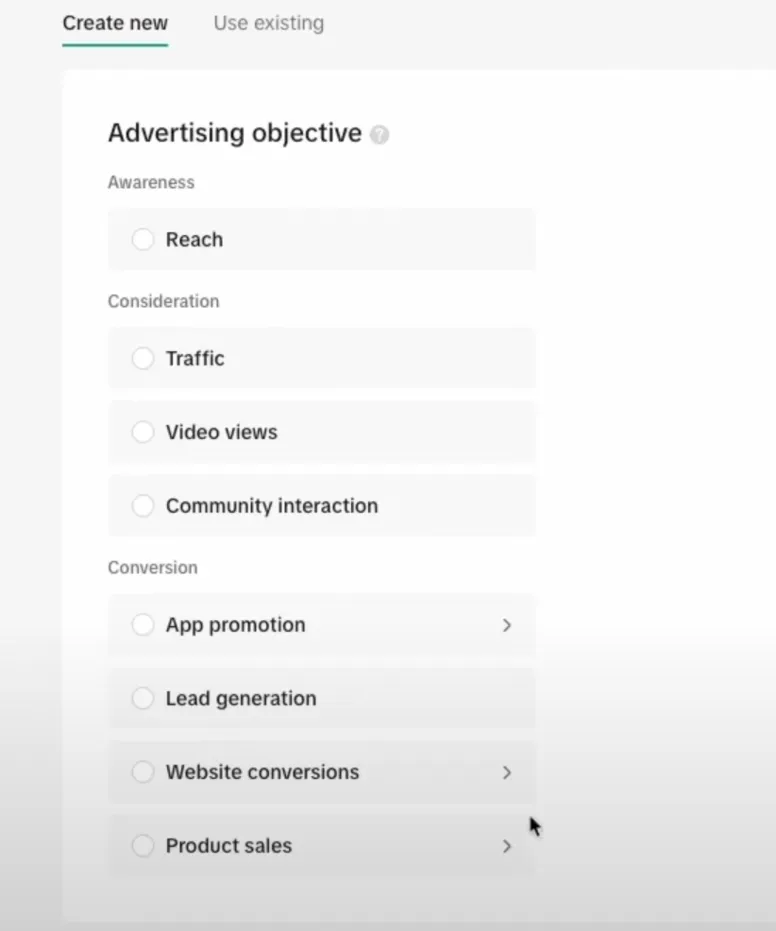
#Step 3: Choose your ad location and placements
In this step, you will:
1. Choose the optimization location: you can choose where you want the direct traffic to go: your Website or App.
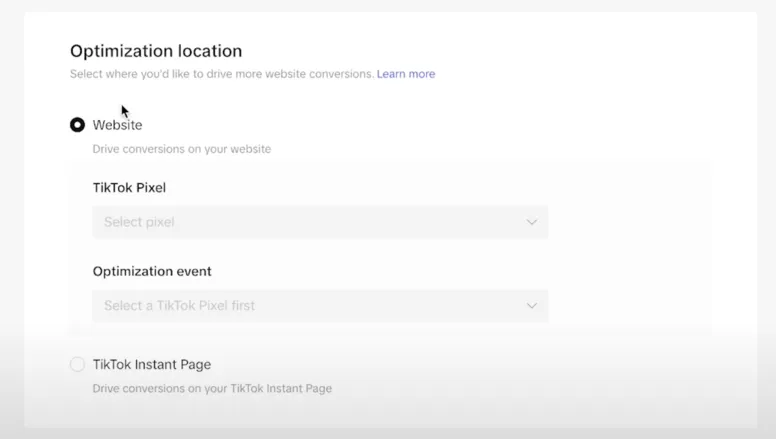
2. Select the ad placement: Here, you can choose where your ads appear.
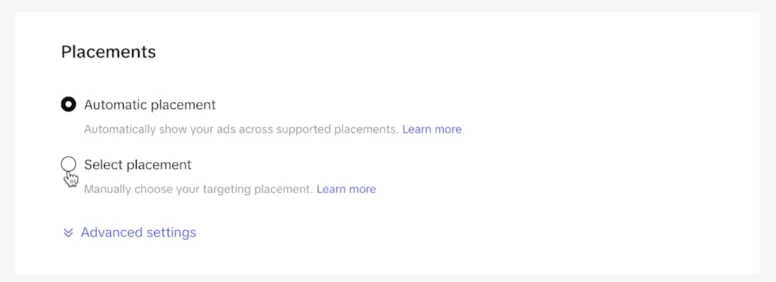
If you’re new to TikTok ads, you can select “Automatic placement,” and TikTok will place your ads for the best reach and value. You can also choose to place ads across TikTok and its news feed apps manually.
#Step 4: Define your target audience
Next, you can select your ad’s audience by choosing from categories like demographics, interests, behaviors, and device preferences. Each category has a drop-down menu with more specific options.
For example, in the demographics section, you can set your audience’s location, gender, age, language, spending power, and household language.
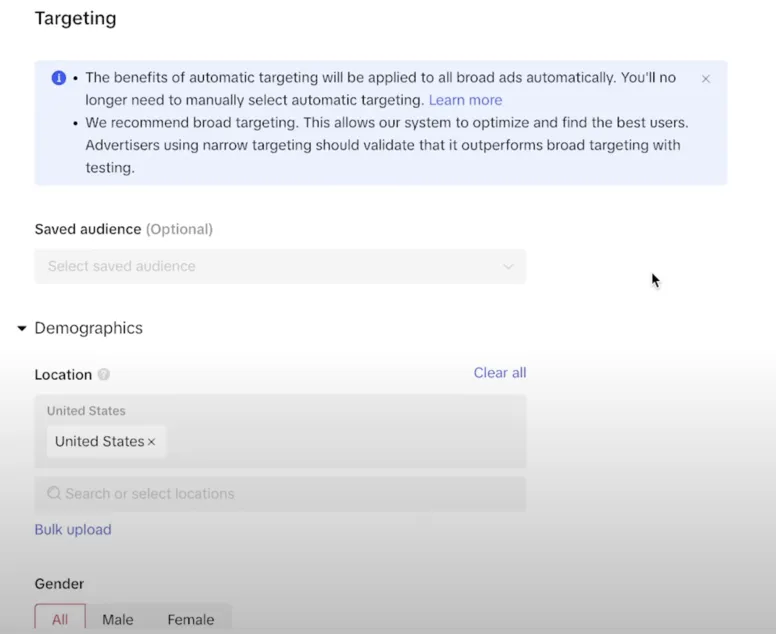
#Step 5: Set your campaign budget and schedule
After choosing your target audience, you will need to set your budget and schedule:
1. Set up a budget: When setting your budget, TikTok recommends a daily budget that’s 20 times your target cost per action (CPA). However, you can start smaller, depending on your goals and resources.
2. Set up schedule: Next, choose how long your campaign will run. You can set a start and end date if you want your ads to run all day or only during specific times. If you prefer, you can select “No end date” to keep the campaign going until you decide to stop it.
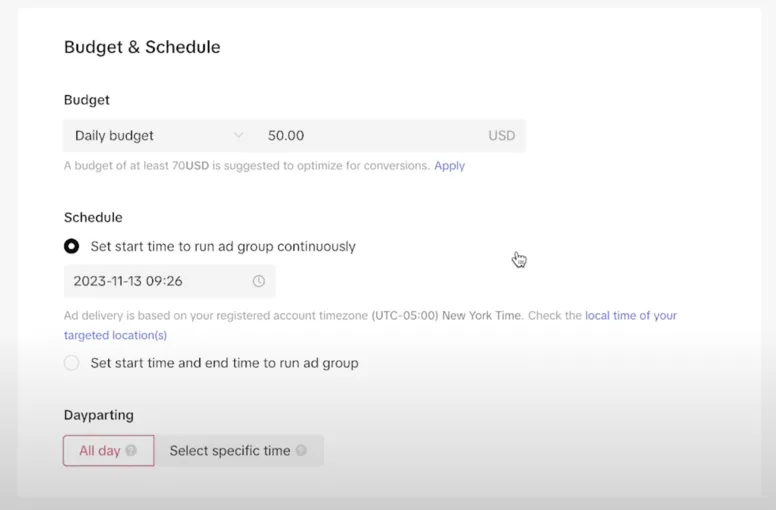
#Step 6: Add your ad photos, videos, and details
Now you are done with the ad group, and let’s get to the ads. At this step, you will add the creatives that you want your target audience to engage with.
1. Set custom identity: This is a photo that will show up as your profile picture when you run ads. You can consider uploading your brand logo here.
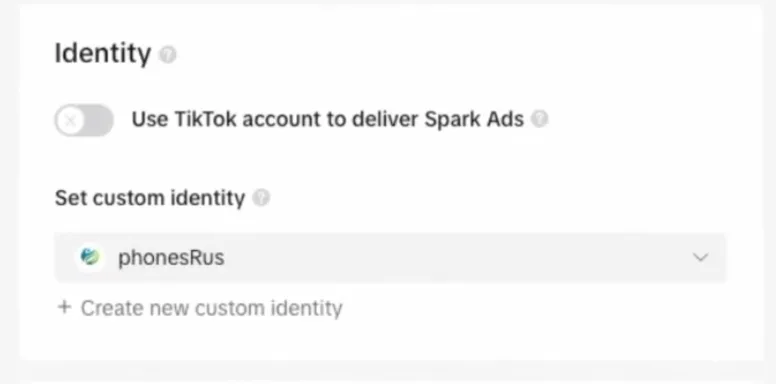
2. Choose ad format: Single video or Carousel image ads. TikTok supports both video ads and Carousel ads that display 2-35 images.
3. Add your creatives. You have 3 options to upload your media:
- Upload: Add files directly from your computer.
- From Library: Use media assets you’ve already uploaded.
- Create: Make a new video in Ads Manager using the video template or video generator.
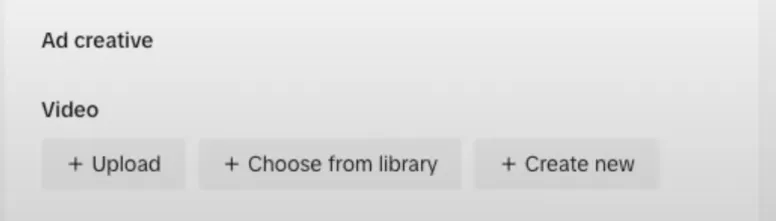
4. Add the following elements to appear with your ad:
- Text: This message will be shown as a caption to your audience to explain what you’re promoting.
- Call to Action (CTA): Pick a CTA to guide your audience on what action you want them to take when they see your ad.
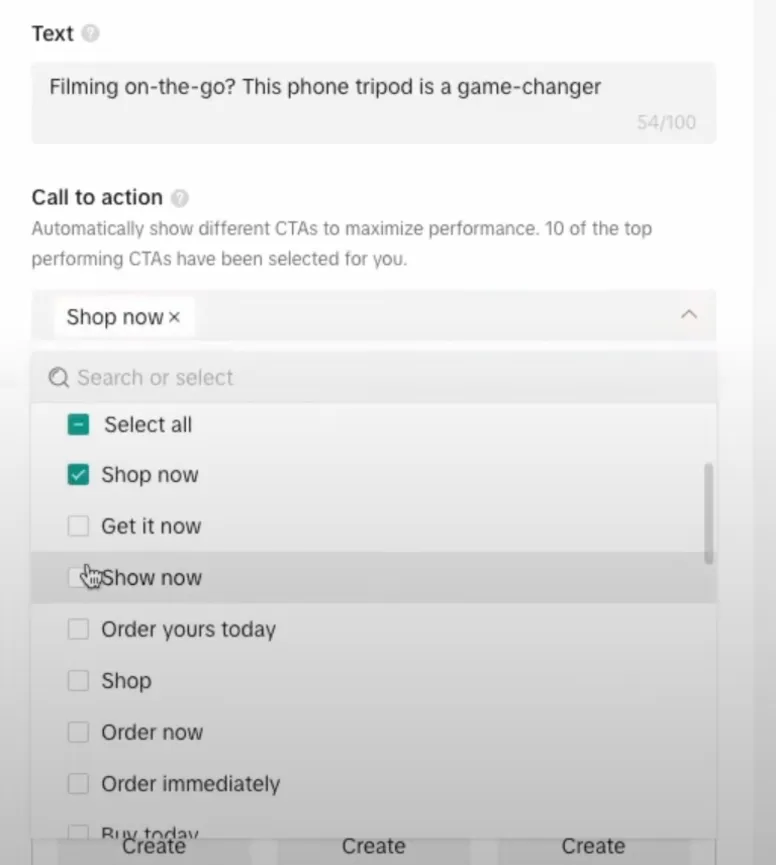
5. Choose your destination where you want your ads to direct customers. This could be your website or a specific TikTok page.
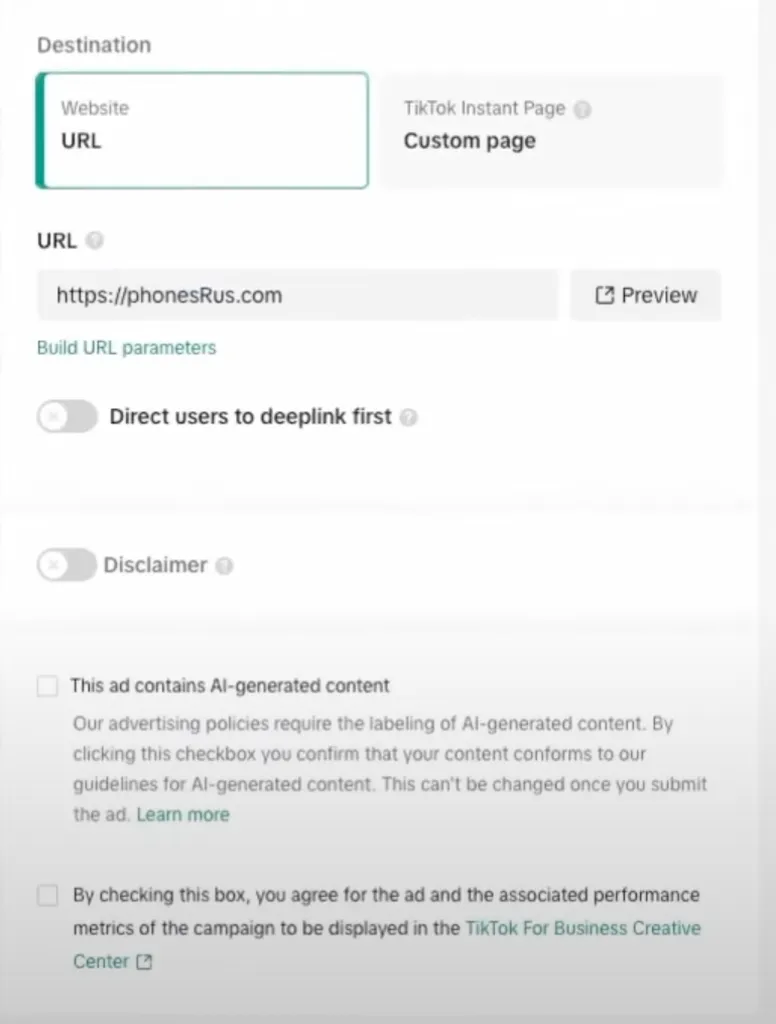
When finished, click Publish all to create your ad.
#Step 8: Monitor and optimize your ad performance
Your work isn’t finished once your ad is live. It’s important to track and measure how well it performs by:
- Monitor performance metrics, such as cost per lead, impressions, and conversions.
- Refine your targeting, ad creative, and budget based on results.
- Experiment with different audience segments or creative strategies for better results.
By following this guide, you can effectively start a successful campaign.
Boost the ROI of your TikTok ads!
Seamlessly sync products and streamline order management on TikTok with LitCommerce. Our TikTok product feed management tool automates feeds, optimizes campaigns, and enhances visibility to help you drive sales growth effortlessly.
Tiktok Advertising Best Pratices
Do you think about how to run ads on TikTok effectively? We are here to offer you TikTok advertising as one of the best TikTok marketing strategies.
1. Prioritize TikTok for brand loyalty
When creating TikTok advertising, it’s important to consider what makes the platform unique. TikTok is all about creativity, authenticity, and community. To succeed, your TikTok ads need to fit seamlessly into the TikTok ecosystem.
Here are a few tips:
- Use popular TikTok trends and hashtags to reach a wider audience.
- Partner with TikTok creators to reach their engaged followers.
- Create ads that are authentic and relatable to your target audience.
2. Utilize trends for storytelling
TikTok trends are a great way to create fresh and engaging content. When used strategically, trends can help you reach a wider audience and connect with your target audience on a deeper level.
To use trends effectively in your TikTok ads, here are a few tips:
- Identify trends that are relevant to your brand and target audience.
- Put your own spin on trends to make them unique to your brand.
- Use trends to tell a story or convey a message about your product or service.
- Explore Trends page, where you can witness the strategies employed by brands to accumulate billions of views by capitalizing on significant cultural events

3. Apply production principles for enhanced creativity
While TikTok is a casual platform, it’s still important to produce high-quality ads that look and sound professional. Here are a few production principles to keep in mind:
- Shoot your videos vertically to fill the TikTok screen.
- Use good lighting and sound quality.
- Edit your videos to be concise and engaging.
- Add captions and subtitles to your videos to make them accessible to everyone.
4. Capture viewers’ attention and motivate action through video structure
TikTok advertising offers short-form videos, so it’s important to structure your videos carefully to hook viewers and inspire action. Here’s a simple three-part structure that you can use on your TikTok ads:
- Hook: Grab viewers’ attention with a strong hook in the first few seconds of your ad. This could be a funny or surprising moment, a catchy song, or a relatable story.
- Body: Once you have viewers’ attention, use the body of your ad to introduce your brand and product or service. Highlight the benefits of your offering and why viewers should care.
- Call to action: Tell viewers what you want them to do next. This could be visiting your website, following you on TikTok, or signing up for your newsletter.
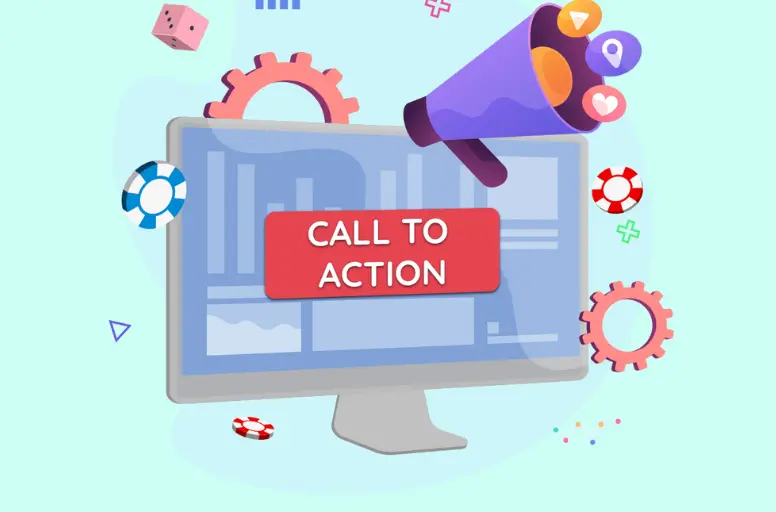
Besides, you can learn our guide onHow to get more views on TikTokto make your video more interesting.
5. Enhance impact with the perfect soundtrack
Music is a powerful tool that can be used to evoke emotions and create a lasting impression. It is a key factor for how to go viral on TikTok. When choosing music for your TikTok ads, you should:
- Use trending TikTok songs to reach a wider audience and connect with your target audience on a deeper level.
- Use music that is relevant to your brand and product or service.
- Avoid using copyrighted music, as this could get your ads banned.
TikTok Ads vs Ads on Other Platforms?
Before the appearance of TikTok advertising, Facebook ads and Instagram ads were the two forms that dominated the social media advertising field. So, comparing these two forms, what is more outstanding and different about TikTok ads? Let’s explore with us!

TikTok ads vs. Facebook ads
Comparing TikTok ads vs. Facebook ads, both are powerful platforms for reaching a large audience, but they have some key differences.
Feature | TikTok | |
Demographics | 60% of users under the age of 30 | More evenly distributed user base, with 33% of users between the ages of 25 and 34, 26% of users between the ages of 35 and 44, and 22% of users over the age of 45 |
Ad formats | Primarily focuses on video ad formats | Wider range of ad formats, including image ads, video ads, carousel ads, collection ads, and more |
Targeting options | More limited, but still effective, especially for reaching younger audiences | More granular targeting options, including targeting by age, gender, location, interests, and even specific behaviors |
Cost | Generally cheaper, with an average CPC of $1.63 and an average CPM of $10.5 | Slightly higher CPC of $1.87, but a lower CPM of $10.00 |
Effectiveness | Effective for targeting a younger audience and raising brand awareness | Effective for targeting a more general audience and driving traffic to a website or generating leads |
TikTok ads vs. Instagram ads
Similarly, TikTok and Instagram are two of the most popular social media platforms in the world, and both offer businesses the opportunity to reach a large audience with their advertising campaigns. However, there are some key differences between the two platforms that businesses should be aware of before deciding where to invest their advertising dollars.
Feature | TikTok | Instagram |
Demographics | Gen Z (60% of users under 30) | More diverse user base, with users of all ages and backgrounds |
Content formats | Short-form video content (up to 60 seconds) | Images, videos, long-form text posts |
Advertising capabilities | Video ads, in-feed ads, branded effects | Image ads, video ads, carousel ads, collection ads, more |
Targeting options | Less granular, but still effective for reaching younger audiences | More granular targeting options, including interests, demographics, and types of accounts, followed |
Performance | Higher engagement rates | Higher CTR and CVR |
Cost | Generally cheaper | Generally more expensive |
TikTok Advertising: FAQs
The cost of advertising on TikTok varies depending on several factors, such as the target audience, ad format, duration, and campaign objectives. Generally, businesses can expect to spend a minimum of $10 per CPM (Cost Per Thousand impressions) and a minimum daily budget of $50 to $500. TikTok is used for advertising through various methods, including in-app ads, branded hashtag challenges, influencer partnerships, and sponsored content. Brands can create engaging and creative ads to reach their target audience on the platform. Additionally, TikTok offers features like in-app shopping and live streaming, providing opportunities for direct customer interaction TikTok is considered a good platform for advertising due to its large and engaged user base, diverse content, and various advertising options. With features like in-app shopping, livestreaming, and branded hashtag challenges, TikTok provides opportunities for brands to connect directly with customers. Additionally, TikTok offers advertising solutions, creative tools, eCommerce integration, and performance measurement to cater to different business needs. To create TikTok ads, follow the steps below: 1: Set up your TikTok Ads account 2: Create a TikTok campaign 3: Choose your ad location and placements 4: Set your TikTok advertising goal 5: Define your target audience 6: Set your campaign budget and schedule 7: Add your ad photos, videos, and details 8: Monitor and optimize your ad performance
Get Started with Tiktok Advertising Now!
Overall, in an effort to become a best-selling platform, TikTok offers TikTok advertising as a valuable opportunity for sellers to boost their brand’s visibility and engage with viewers. Let’s take advantage of TikTok Ads today to stay ahead of the competition.
Moreover, if you require a reliable tool to assist with multichannel selling, feel free to contact us for an introduction to LitCommerce. Additionally, make sure to stay updated with the latest information in the eCommerce world by following our blog and joining our Facebook community.




