Among many names, Walmart and WooCommerce have long reputed themselves as the best selling platforms to eCommerce enthusiasts. Each of them is doing well individually. Why not take the challenge and sell on multiple channels so that you can approach more customers and increase sales?
With Walmart integration for WooCommerce, sellers can have both channels connected and stay up-to-date across two stores. However, even with experienced sellers, Walmart vs WooCommerce integration is not a simple task to complete.
Don’t worry, LitCommerce makes multichannel selling easy! For a smooth WooCommerce Walmart integration, we will walk you through:
- #Step 1: Set WooCommerce as Main Store
- #Step 2: Connect to Walmart
- #Step 3: List WooCommerce products on Walmart storefront
- #Step 4: Edit Walmart listings
- #Step 5: Enable WooCommerce Walmart synchronization
- #Step 6: Make use of WooCommerce Walmart integrated order flow
Let’s explore!
Integrate Walmart with WooCommerce Using LitCommerce!
Easily connect your WooCommerce store to Walmart, sync inventory, and manage orders all in one place. Expand your reach and boost your sales today!
Walmart and WooCommerce: The Basics
What is WooCommerce?
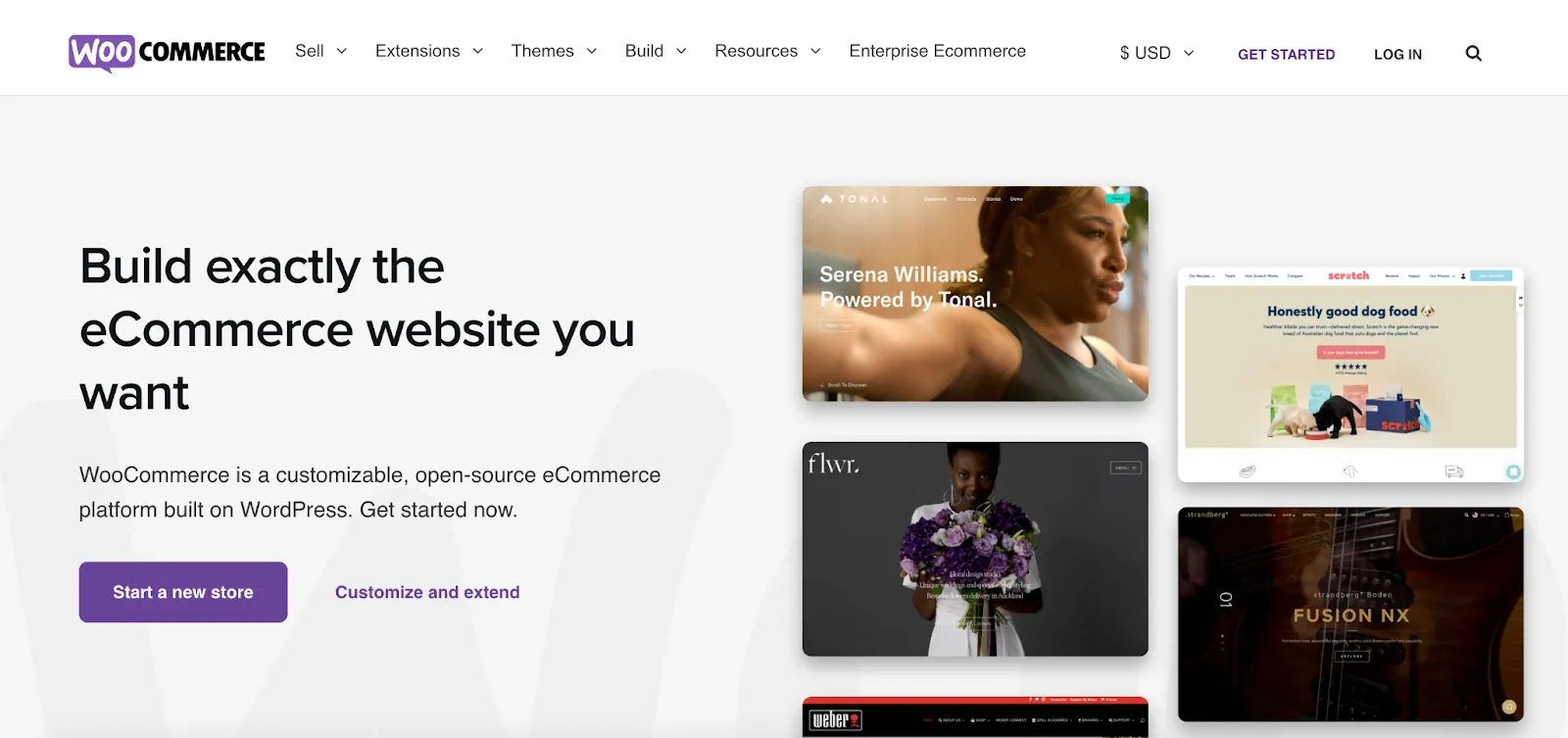
You may or may not know WooCommerce is a top eCommerce platform and an open-source plugin on WordPress. It allows you to build and create a unique website to sell. However, with the significant growth and high competition in the eCommerce industry, many sellers are about to launch their products on several platforms or marketplaces, expecting they can reach more customers. The number of integration plugins has proven the point, you can easily search for tons of extensions that help to sell on multiple channels.
Bringing up WooCommerce, this platform has some strengths to be a good eCommerce website builder, such as:
- Completely free and open source: Anyone can adjust WooCommerce’s code because it’s based on open collaboration;
- High security: WooCommerce has regular tests for safety along with the highest level of safety protocols;
- Flexibility: Unlike some platforms that only focus on selling a specific product, WooCommerce can adapt like a glove to all kind of online businesses selling physical, virtual or digital products.
However, WooCommerce also comes with some drawbacks that might not efficient for sellers, such as:
- Require advanced technical skills: It is not too hard to use WooCommerce, but it does require some technical knowledge to sell on this platform;
- Only applicable for WordPress sites: WooCommerce is still an add-on, you can not use it in sites that WordPress doesn’t host.
Why sell on Walmart?
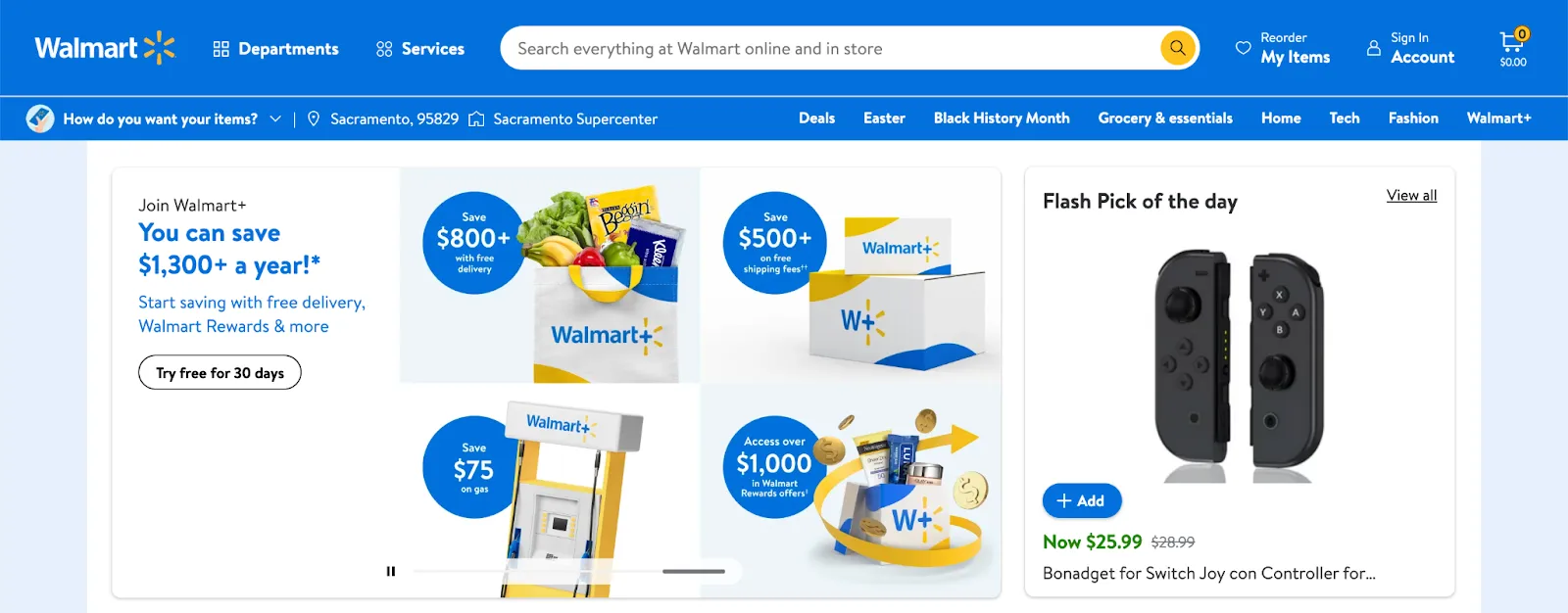
On the other hand, Walmart Online Marketplace allows third-party sellers to list their products on their website. This top marketplace has several strengths to be a good option for selling online:
- It’s long reputed as the largest retailer worldwide: When you sell on Walmart Marketplace, you will be able to reach the vast customer base of this platform.
- Walmart Marketplace only charges when you sell something: Unlike other marketplaces, Walmart Marketplace does not charge monthly fees, making it a relatively low-cost selling channel.
- The established infrastructure is available: For many years, Walmart has built an impressive infrastructure. If you become a Walmart seller, you will get access to its cutting-edge features.
According to Harvard Business Review, 73% of customers prefer shopping through multiple channels.
By reaching to more segmentations, it is possible that sellers can maximize their revenue. On the other hand, you can leverage all the advantages of both WooCommerce and Walmart to sell better. For example, your business’s branding would be strongly represented on the website powered by WooCommerce while you can reach a large customer base from Walmart.
However, managing multiple selling channels is not an easy task to complete even for an experienced seller. For example, during sale season, it will be time-consuming for stores owner to control and update stock quantities across multiple sales channels. Whenever an order is placed, sellers must manually update on all their selling channels. And it is possible to oversell if the streamlining process is not probably run.
Back to selling on WooCommerce and Walmart, while they are doing well individually, it would be hard to manage them both if there is no tool to assist sellers. Problems can be solved with a tool that allows sellers to gather all selling channels into a single dashboard. LitCommerce is a powerful multichannel selling tool that makes multiple channels selling no more impossible.
Walmart Integration For WooCommerce Using LitCommerce: Step-By-Step Guide
In this guide, we will help you connect your existing WooCommerce store to a new Walmart store. If you sell on Walmart and just create a WooCommerce account you still can do it with all the under steps. However, if you need further help, please contact us for more!
#Step 1: Set WooCommerce as Main Store
Firstly, you will need to set WooCommerce as your main store. Here is how you can easily do it:
- Go to LitCommerce, you can create an account quickly by login with Facebook or Google. Don’t worry if you can not choose a tier now, you can use the free plan first without time limits to explore the app.
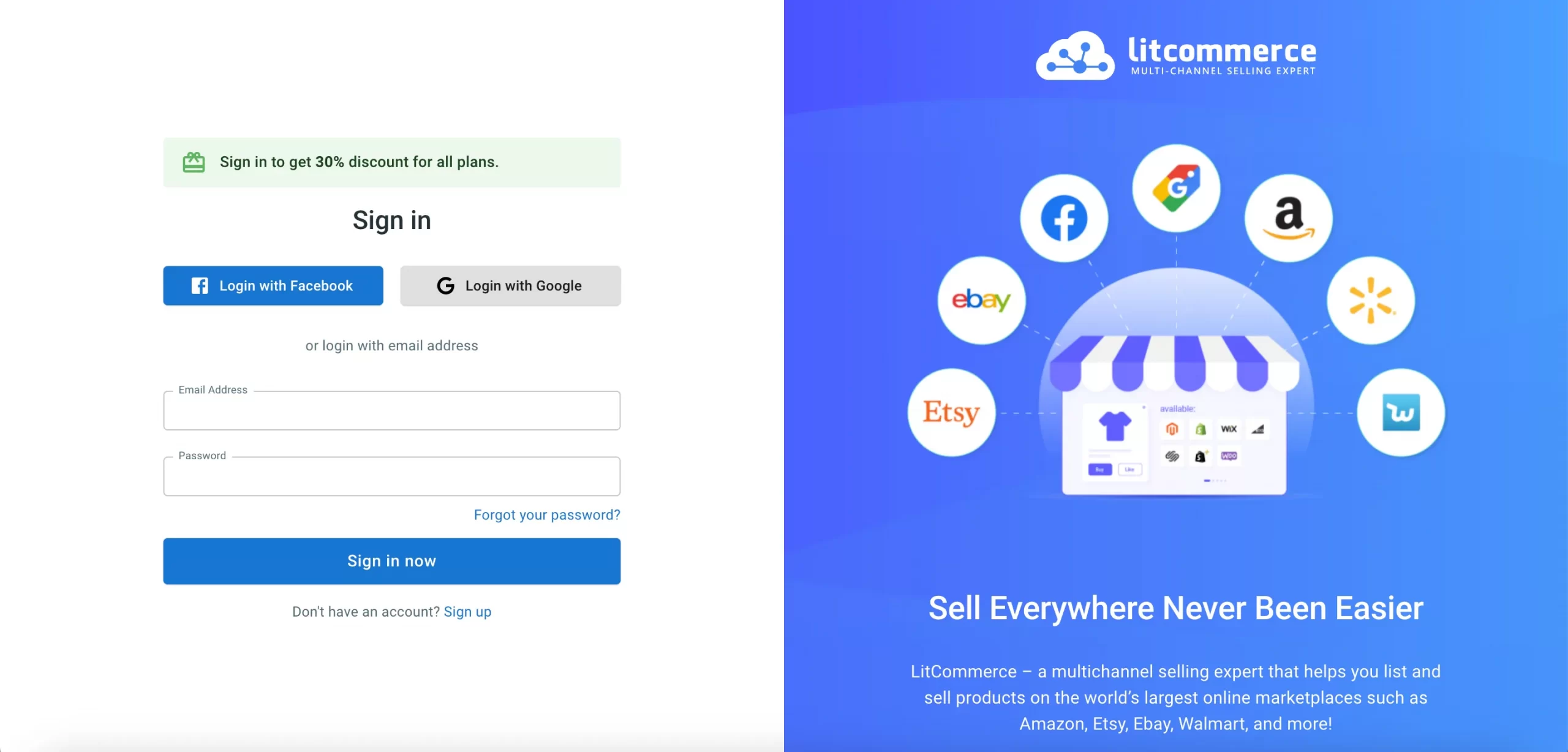
- Open a new tab, and log in your WooCommerce account.
- On the left-hand sidebar, navigate to Plugins > Add New.
- Look for LitCommerce on the search bar.
- Click on Install Now and Active.
- LitCommerce will appear on the mini bar on the left. Go to LitCommerce section.
- Hit Re-connect to LitCommerce button, and let the app does the rest.
- When everything is done, the system will redirect you back to LitCommerce app for the next step.
#Step 2: Connect to Walmart
Next, in the Walmart integration for WooCommerce process, you will need to connect to your Walmart account. LitCommerce makes it easy, you don’t even have to use any coding skills:
- From the Setup First Channel page, click Connect button under the Walmart logo.
- Fill in the information about your Walmart store.
Note: You can choose many other marketplaces, such as eBay, Etsy, Google Shopping, and Facebook to connect to WooCommerce store. Everything will stay on the same dashboard. However, you can only connect 1 channel at a time. If you wish to add another, you will need to finish connecting to 1 channel and redo the process.
#Step 3: List WooCommerce products on Walmart storefront
After having both WooCommerce and Walmart accounts on LitCommerce app, you now need to list products from WooCommerce to Walmart to sell. If you have items on WooCommerce store, here is how to have them on Walmart store too:
- Firstly, after connecting to WooCommerce, LitCommerce will automatically import all existing products from WooCommerce into the LitCommerce main dashboard.
- Go to Management > All Products.
- All products from your WooCommerce store will appear. If you have new items on WooCommerce, you can hit Update from WooCommerce button.
- Tick in the check box beside the product that you want to sell that item on Walmart.
- Then, choose Walmart on the List Products on Channel dropdown list.
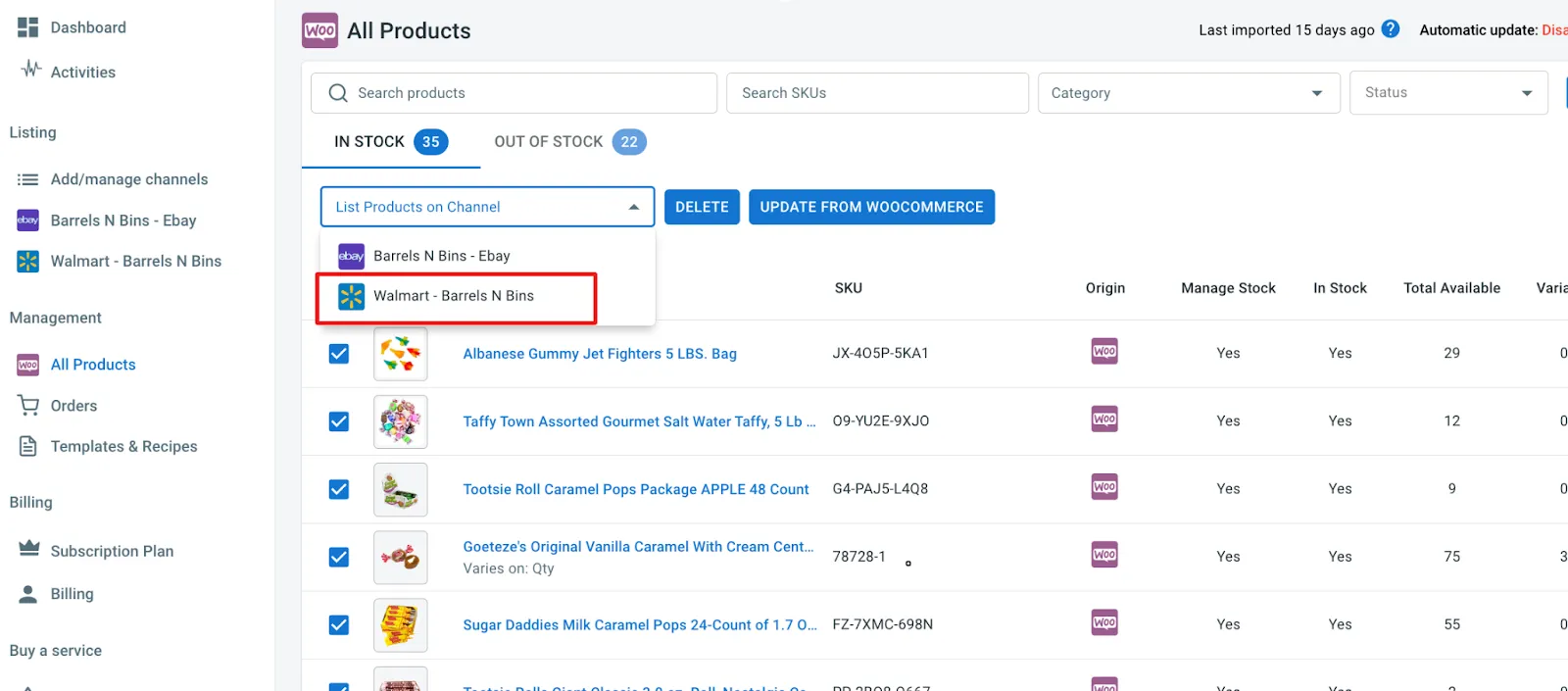
- You will receive a message confirming that Draft listings were successfully created. This means all products will be saved as draft listings for the editing process later.
List WooCommerce Products on Walmart with Ease!
With LitCommerce, you can easily bring all your WooCommerce products to Walmart. Manage your listings, orders, and inventory effortlessly in one place.
#Step 4: Edit Walmart listings
LitCommerce saves your listing as drafts before launching it on Walmart since the editing step is such an important part of the Walmart integration for WooCommerce. It is crucial to adjust and optimize product information before going live, as each platform or marketplace has different rules or regulations for displaying items on the storefront. To edit you will need to follow the steps below:
- From the Admin Dashboard, look at the bar on the left.
- Under Listing section, choose Walmart.
There are 2 ways that you can use to edit listings on LitCommerce app: Simple mode and Multi-edit mode. Herein is how you will edit to publish items on Walmart with Simple mode:
- Click on the title of the product that you want to edit.
- The editing page will appear with 7 tabs, including Vital Info, Images, Variations, Category, and Shipping.
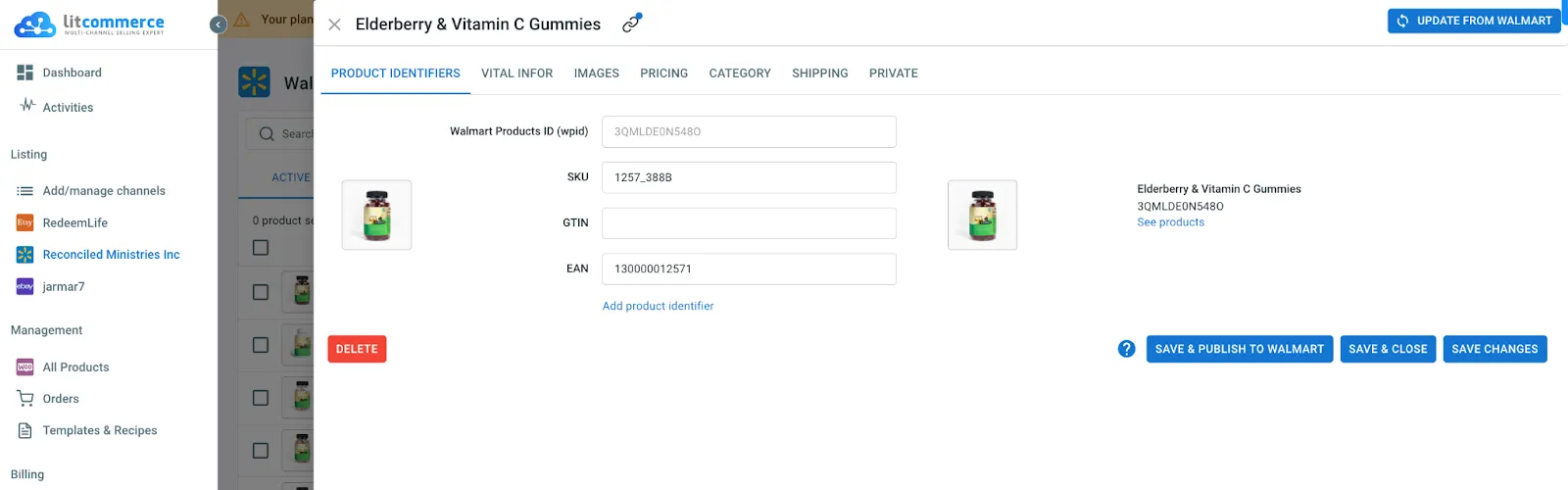
- Input information on the fields that need to be adjusted.
- When you are done you can choose one of the following actions:
+ if you want the system will save any changes that you have made and publish item with the accurate information on Walmart, choose Save and publish
+ Choose Save and close, then the app will close editing page and save instantly, you can continue with other items.
+ Hit Save changes and the tool will not navigate you back to the Walmart page.
On the other hand, you can save a lot of time with more advanced ways to edit listings such as Templates, Recipes, or QuickGrid – a multi-edit mode. However, the multi-edit feature is only available on paid plans. You can start from the Starter tier for $29/month or other pricing plans. Assuming you are a paid user, to make changes with Multi-edit mode, you will need to:
- From the listing page of Walmart, you will see the Multi-Edit Mode button.
- Simply click on the button, and the system will take you to a spreadsheet interface.
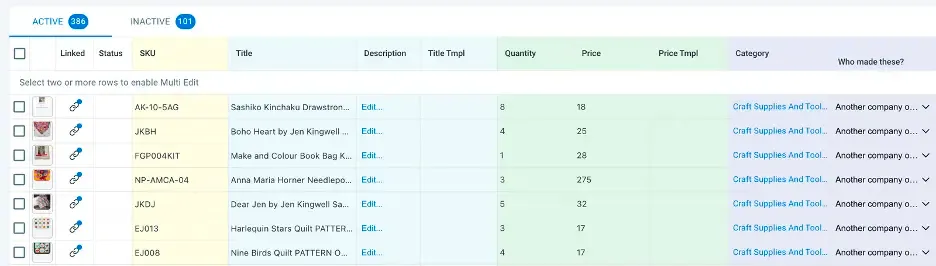
- To zoom out of the dashboard, hit on Fullscreen in the top left corner.
- The spreadsheet will show all information on your listings on Walmart, including Linked, Status, SKU, Title, Description, Quantity, Price, Category, etc. Even Weight, Dimensions, and Shipping Profile.
- There are 2 tabs on the top of the table, which are:
+ Active: all the active items in your Walmart store.
+ Error: items with missing information or wrong setting.
- Double-click on the cell where you want to make a change.
#Step 5: Enable WooCommerce Walmart synchronization
LitCommerce makes WooCommerce and Walmart selling easier by real-time syncing data between 2 online stores. Here is how you can sync some necessary data, such as Pricing, Inventory, and Order:
- Go to the Walmart page under the Listing section on the left-sidebar.
- Scroll down and you will see 3 fields. Turn on what you want to streamline between the 2 stores.
When you enable one of 3 functions, you will activate:
- Price Sync: Connect the price information, so when you make changes on the main store (WooCommerce), it will automatically update on Walmart.
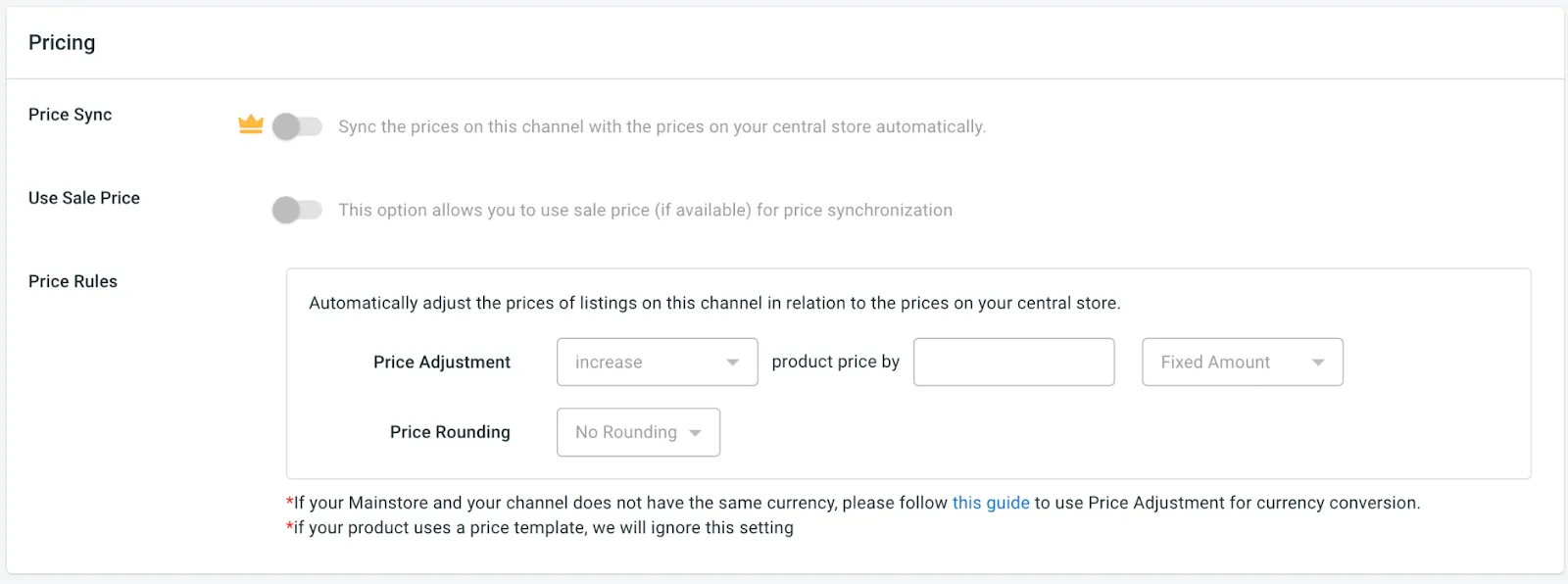
- Inventory Sync: Update instantly the stock data on both channels when customers purchase an item at any store.
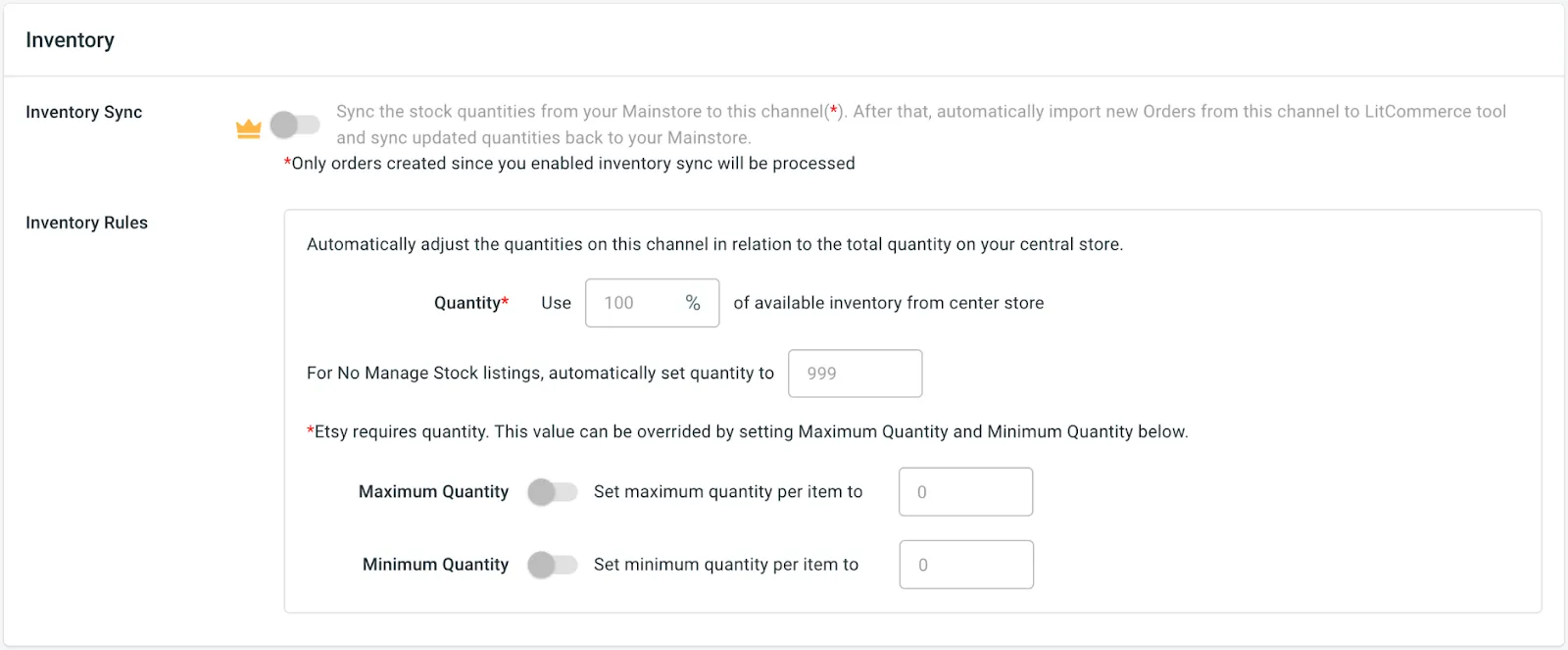
- Order Sync: Gather all orders from 2 channels, and display them only on the WooCommerce dashboard so you can manage and fulfill them easily.
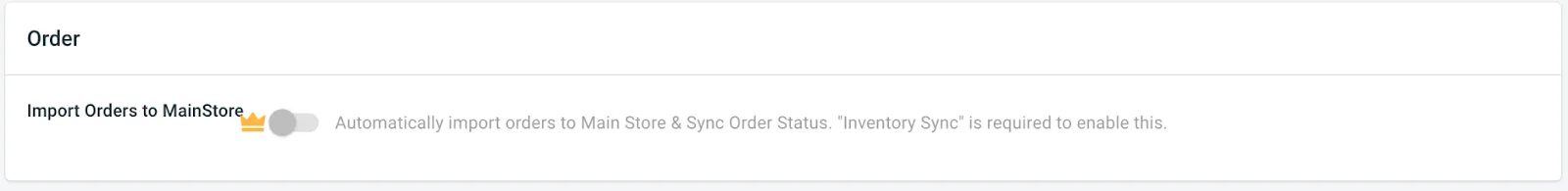
#Step 6: Make use of WooCommerce Walmart integrated order flow
The final step of Walmart integration for WooCommerce is how you smoothly control order flow with the LitCommerce tool. Since necessary data like price, inventory, or order can be automatically processed by the system, all the remained tasks you need to do are:
- Monitor all orders from WooCommerce and Walmart in a single dashboard;
- Keep track but don’t need to make changes because inventory counts are synchronized in real-time from fulfilled orders;
- Update instantly the shipment status and tracking.
Why Should You Choose LitCommerce For WooCommerce Walmart Integration?
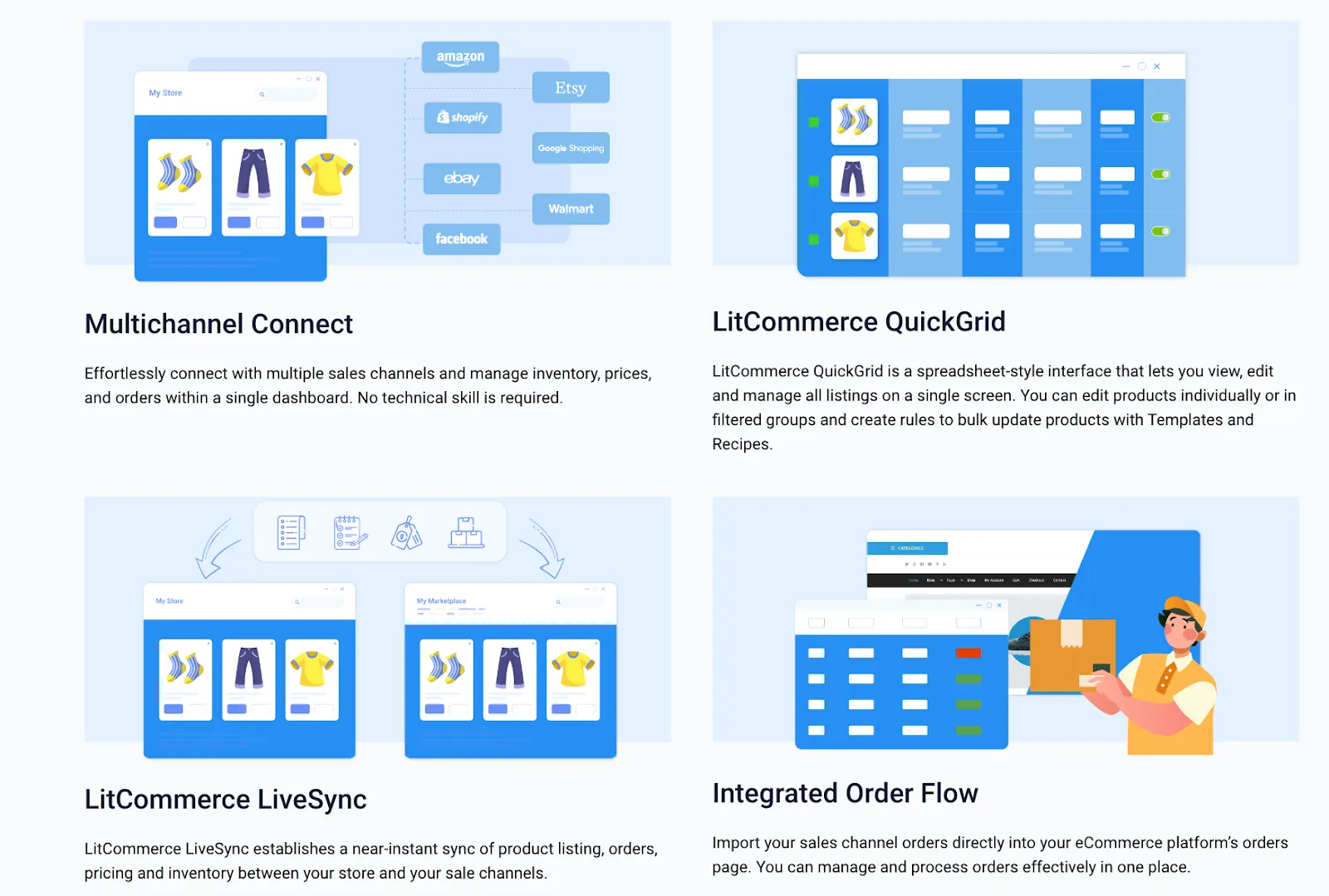
LitCommerce’s main features
LitCommerce team always wants to provide an affordable solution to sell everywhere, which comes with comprehensive functions. With more than 10 years of experience in the eCommerce industry, the LitCommerce app is designed with 4 highlighted and insightful functions, which might be helpful for WooCommerce and Walmart integration.
1. Multichannel Connect
Recently, the eCommerce industry has witnessed significant growth. On that non-stop race, multichannel selling might be an intelligent strategy to get closer to a 6-figure business. Expanding to other selling channels means e-sellers can reach more segmentations with diverse buying behaviors.
Via LitCommerce app, sellers can control numerous platforms and marketplaces and do all the tasks centrally. Until now, the LitCommerce team has been working dedicatedly to enable diverse integration smoothly. Walmart integration for WooCommerce is one of the outstanding examples.
2. LitCommerce QuickGrid
LitCommerce QuickGrid is a feature that displays all data within a spreadsheet. This function frees sellers from spending endless hours managing products separately. Instead, you can control everything in one central dashboard.
Furthermore, any adjustments can be applied for individual products or product groups based on your choice with this function.
3. LitCommerce Live Sync
With many years working in the industry, we receive a lot of inquiries from customers saying that they are overselling and it is complicated to control multiple products on more than 2 channels. Live Sync is introduced to solve these obstacles.
The function includes the ability to streamline inventory, price and order information. This unlocks more convenience in selling by automatically updating data across selling channels.
4. Integrated Order Flow
Another advanced feature is Integrated Order Flow is mainly for an effective and linear process in running an online business. Every order from multiple channels will be gathered in your main channel dashboard. You can track, fulfill and constantly update data when selling on multiple stores with LitCommerce.
Seamless Walmart Integration with WooCommerce!
LitCommerce provides smooth integration that connects WooCommerce with Walmart, syncing inventory, pricing, and orders while allowing you to manage listings effortlessly across both platforms.
Customer reviews
During many years of building and launching the LitCommerce app, our team has received feedback from customers worldwide. We appreciate your compliments and evaluations. LitCommerce always wants to deliver the best support on your journey to successful multichannel selling.
Receiving 4.8 out of 5 on Trustpilot is such an honor that LitCommerce team will try our best to provide beyond satisfaction. Here are some valuable reviews from our customers:
“Extremely helpful & responsive customer support
We appreciate the customer service team being so patient, helpful and kind helping us learn from our initial mistakes. They are also very responsive whenever we have a question. Many thanks to everyone!”– Kimberly Kennedy Umayam (US) –
Walmart Integration For WooCommerce: FAQs
- Can WooCommerce and Walmart get connected for free?
Yes. LitCommerce has a forever free plan for you to integrate WooCommerce and Walmart. Signing up takes less than 5 minutes, join for free!
- What benefits of WooCommerce Walmart marketplace integration?
WooCommerce and Walmart integration allows sellers to have both channels connected and stay up-to-date across two stores. Moreover, it can bring several benefits that multichannel selling strategies could have, such as:
- Increase brand awareness, visibility and reach a wider audience: Each platform has a typical customer base, by selling multichannel, sellers can approach numerous segmentations.
- Satisfy more customer behaviors: Multichannel selling give customers options to choose the most convenient way to purchase.
- Contribute in understanding customers better: This strategy may help sellers analyze customers more effectively and have broaden evaluation to develop appropriate marketing tactics.
- How to sell on Walmart marketplace?
You can search for tons of walmart marketplace reviews and it all says selling on Walmart is not that easy. Walmart is not an extremely strict marketplace, however the policy is all for protecting buyers and sellers. Here is how to sell products to Walmart briefly:
- Verify your business;
- Choose how you get paid;
- Configure shipping methods.
Final Words
In the age of rising digital shopping, sellers have to get ready for possible changes and adapt to the new wave to be the first-comer and win the market. Hence, the tendency to sell on multiple channels could be promising and worth trying if sellers want to generate greater profit.
However, it might be challenging if there isn’t any support on the journey to expand. Therefore, LitCommerce has focussed on the mission of making multichannel selling pleasant for global e-sellers. Also, you can check our multichannel selling guide for the first maneuverings in the field.
If you want to know more information regarding multiple selling solutions or Walmart integration for WooCommerce, simply drop us a message. Furthermore, you can explore our elite community to learn more about tips and tricks from global eCommerce enthusiasts.




