eBay isn’t just one of the world’s largest online marketplaces; it’s also a popular auction platform where anyone can easily sell their old stuff, including books. Whether you’re looking to declutter a bookshelf full of dusty novels or kickstart a business selling rare or secondhand books, this how to sell books on eBay guide is made for you.
In this guide, I will walk you through 5 steps on how to sell books on eBay and make money, including:
- Step 1: Do your market research
- Step 2: Take photos of your book
- Step 3: List your books on eBay
- Step 4: Price your books and set up shipping & returns
- Step 5: Pack and ship your book
Let’s jump in and turn those dusty shelves into dollars!
Expand Beyond eBay with Ease!
LitCommerce helps you list your books on eBay and other top channels like Amazon, Shopify, and TikTok Shop – all in one place.
1. Do Your Market Research
Doing market research is the first and most important step when starting to sell on eBay. It helps you understand how other sellers list similar books, how they price them, and what strategies they use to attract buyers.
To begin, simply enter the title or ISBN of the book you want to sell into the eBay search bar. Browse the results and study listings that closely match your book. Pay attention to listing titles, prices, book conditions, and photos. This gives you a clear idea of how your book compares to others and what buyers expect.
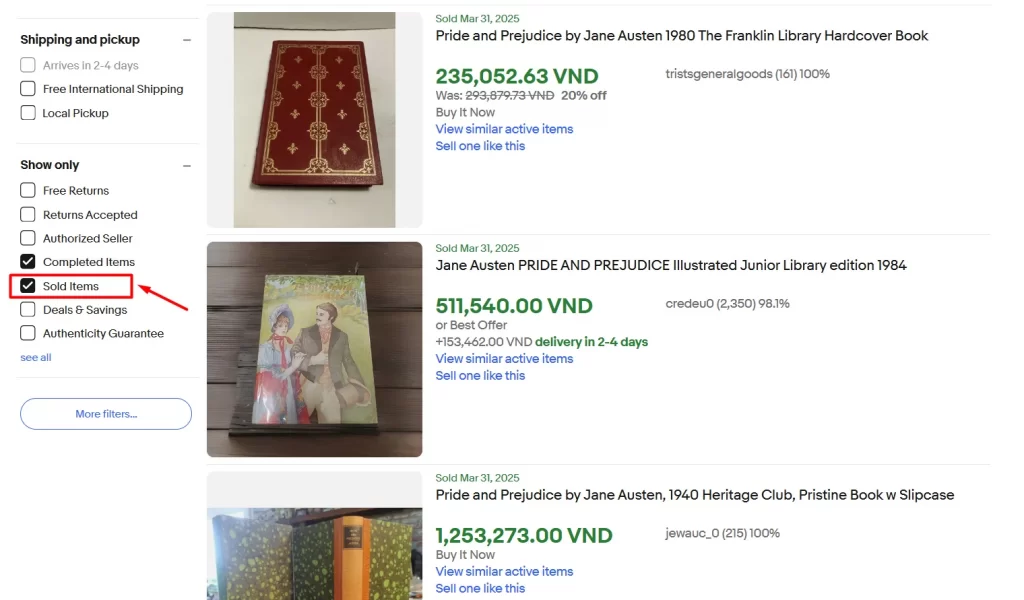
To get even deeper insights, use the “Sold Items” or “Completed Listings” filters to see sold items on eBay. These show you exactly which books have sold, when they were sold, and at what price, including shipping. This data helps you evaluate demand and calculate potential profit by looking at the final selling price, not just the listing price.
2. Take Photos of Your Book
They say a picture is worth a thousand words, and on eBay, it’s worth even more. A clear photo instantly shows buyers the condition of your book, helping them decide whether to click, trust, and buy.
You can use stock photos if available, but it’s always better to include your own images when learning how to sell books on eBay. As a buyer, I prefer seeing the actual item, not just a generic image, and chances are, your buyers feel the same way.
You don’t need dozens of images, but make sure the photos you include show the complete condition of the book. Capture the front and back covers, spine, title page, and a few pages inside. Include different angles so buyers get a full view of what they’re purchasing.
If your book has any damage, like torn pages, stains, or worn edges, be honest. Highlight those areas in your photos and describe them in the listing. Transparency builds buyer confidence and can reduce return requests.
Got something special? If your book is a rare edition, signed copy, or first printing, take close-up photos to prove its authenticity. Details like these can boost your book’s value and help it sell faster.
3. List Your Books on Your eBay Store
Now that you’ve researched your market and captured quality photos of your books, it’s time for the next crucial step: List your books on your eBay store.
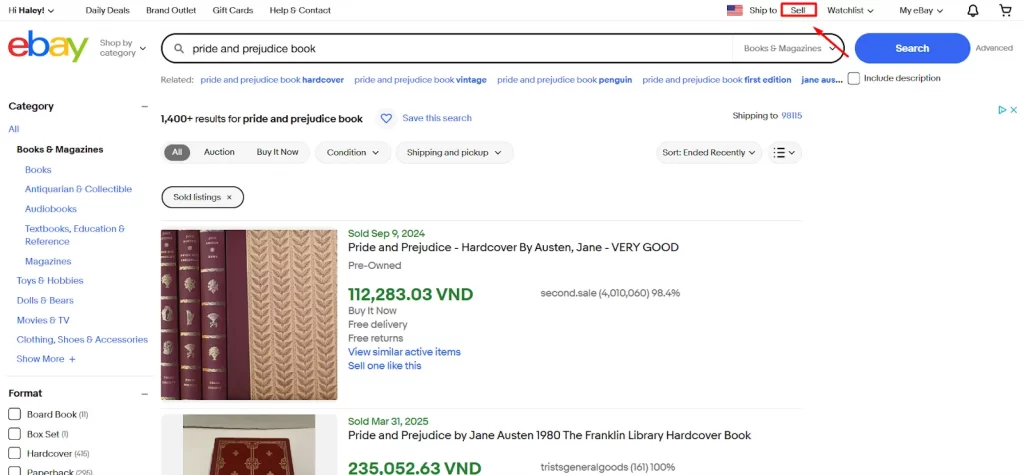
To begin listing your books on eBay, go to the eBay homepage or open the eBay mobile app. Follow these simple steps:
- Click on Sell in the top right corner of the homepage.
- Choose List an item.
- In the search bar, type in your book’s title, author, or ISBN.
Pro tip: Using the ISBN (International Standard Book Number) is the quickest way to list a book. Scan it using the app or enter it manually, and eBay will often autofill some details for you, like the title, author, publisher, and even genre, based on the ISBN.
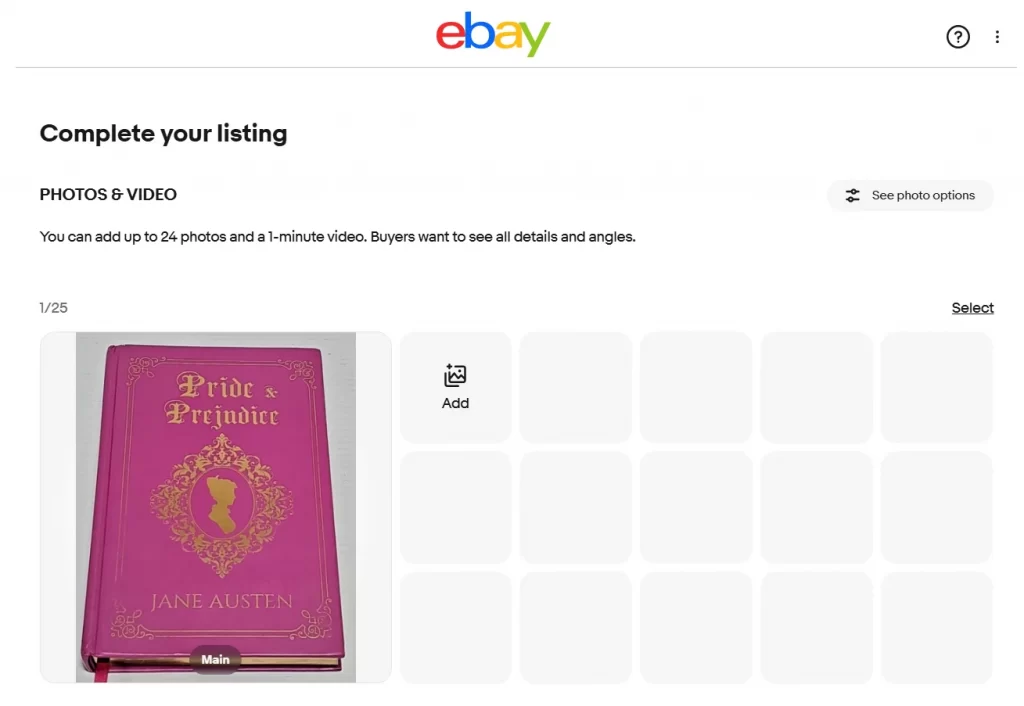
But don’t stop there. To sell books on eBay effectively, you need to craft a listing that gives potential buyers everything they need to click “Buy Now” confidently. Here are some notes when optimizing your book listings following eBay SEO guide:
- Title: Use a clear, keyword-rich title that includes the book title, author, edition, and condition, if relevant. Example: Harry Potter and the Sorcerer’s Stone – First Edition Hardcover (Like New).
- Description: Your description is where you can sell the book beyond what the title says. Include condition details, edition information (first edition, signed copy, etc), and any flaws or even onus items. Being honest and detailed helps you avoid returns and keeps your seller ratings high in the long term.
Sell Books on eBay & More!
LitCommerce helps you list your books faster from your online store to eBay, sync inventory in real time, and manage orders across multiple channels in one place.
4. Price Your Books and Include Shipping and Returns
Once your book listing is ready, the next step is setting a price and your shipping and returns policy. Pricing impacts how quickly your book sells, your profit margin, and even how buyers perceive the quality of your listing.
eBay offers two main pricing options: Buy It Now and Auction. Each has its own benefits depending on what kind of book you’re selling and how quickly you want to make a sale.
- Buy It Now: With this listing method, you set a fixed price for your book. It’s best suited for commonly sold titles like used textbooks, popular novels, or books with a well-established resale value. Buyers can make a decision instantly, leading to faster sales without the wait of an auction.
- Auction: This is great for rare, collectible, or high-demand books with fluctuating or unknown market value. You can start with a low but fair minimum bid to spark interest and let buyers compete. This method is useful when the market is active and buyers are willing to pay more for sought-after titles.
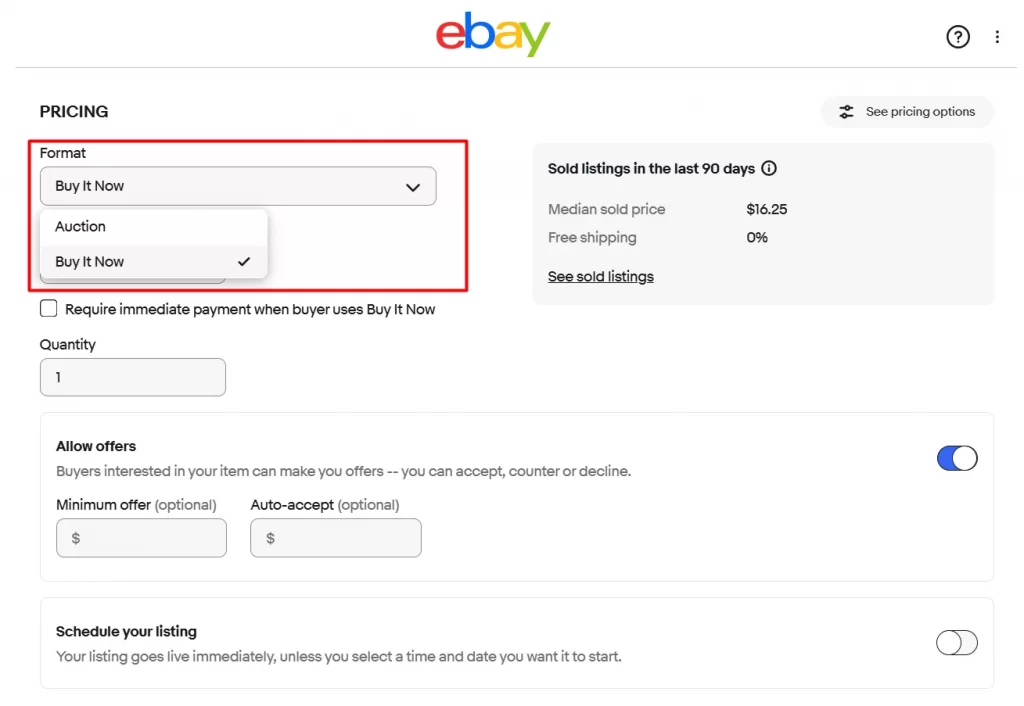
Then, add your shipping fees. Consider offering free shipping to attract more buyers (just include the cost in your price), and don’t forget to factor in shipping when calculating your profit.
While returns are optional, offering them can increase buyer trust. A common approach is to accept returns only if the item doesn’t match the description.
5. Pack and Ship Your Book
It may take a while, but when you get your eBay order, let’s pack and ship your book.
Once your book sells and payment comes through, eBay will email you with a link to print your shipping label. Just click the button, fill in a few quick details, and you can print the label right at home.
To keep your book safe during shipping, use a bubble-padded envelope for small or regular books. For bigger or valuable ones, go with a sturdy box and some padding like bubble wrap or crumpled paper. Afterward, tape everything up tightly, and you’re good to go.
Then, ship your book as soon as possible. Your eBay listing sets the expected handling time (maybe 1–3 days), but aim to beat that. Fast shipping can lead to better reviews and repeat buyers.
Considering the shipping service, most sellers use USPS Media Mail – the cheapest and most efficient way to ship books. It starts at about $3.50 for a 1-pound package and includes tracking.
How to Sell Books on eBay – FAQs
Yes, selling books on eBay can be a great way to earn extra cash, especially if you’re looking to clear out your bookshelf. It’s also an excellent platform for sellers specializing in rare and collectible books, thanks to eBay’s large audience of niche buyers and collectors. Yes, you can totally sell books on eBay. Many sellers successfully sell their books on eBay, particularly with vintage or high-demand titles. To sell books on eBay, follow these steps: Selling books on eBay includes two main fees: insertion fees and final value fees. You can list up to 250 items per month for free, but any additional listings cost $0.35 each. For books and magazines, eBay charges a final value fee of 15.3% of the total sale amount plus a small fixed fee. The best-selling books on eBay typically fall into categories with unique appeal or collector interest. The top types of books that sell well on eBay are rare and collectible books such as first editions, signed copies, or antiquarian books over 100 years old. Moreover, textbooks are also consistently in demand due to their lower prices on eBay compared to college bookstores.
Final Thoughts – Is Selling Books on eBay Worth It in 2026?
Learning how to sell books on eBay is a great way to turn clutter into cash or even start a low-cost online business. From researching demand to taking great photos, writing a clear listing, pricing smartly, and shipping promptly, every step matters. The good news? You now have a clear roadmap to follow.
Want to start selling books in 2026? It’s time to start making money with your books on eBay.
If you’re looking to grow beyond eBay and reach more customers, LitCommerce is here to help! As a trusted multichannel selling tool, LitCommerce lets you easily list, sync, and manage products across platforms like Amazon, TikTok Shop, Shopify, WooCommerce, Wix, and more – all from one place. Try our LitCommerce eBay integration to simplify your selling process and get more sales. Reach out to us if you have any questions.




