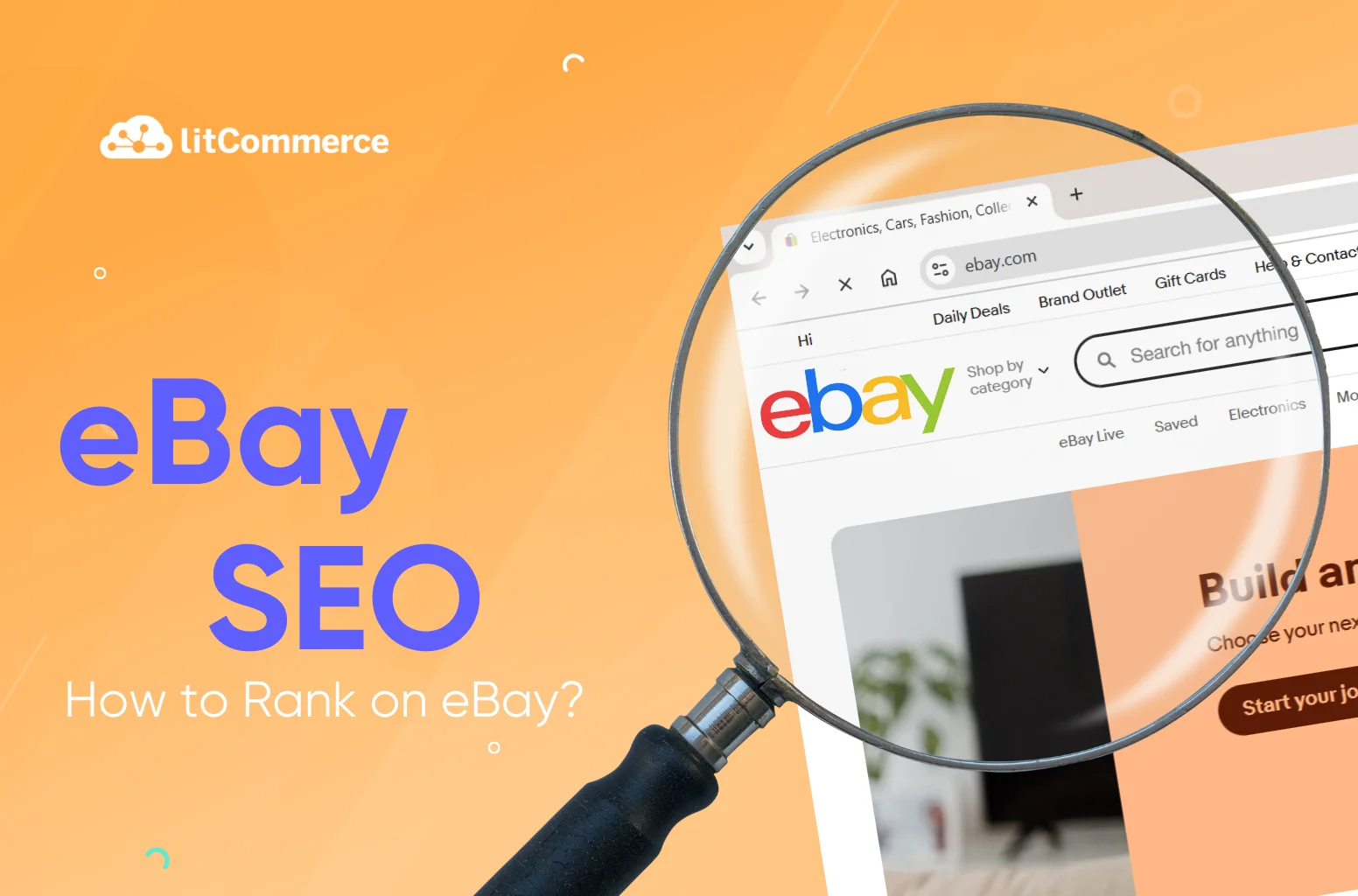Ever paid attention to your eBay SEO while you sell on this competitive marketplace? Believe it or not, if you adopt an appropriate eBay SEO strategy, you can increase the relevancy of your product listings on its search engine and improve your product positions. And in case you are in the dark about the whole concept of SEO for eBay, let me walk you through it!
In this article, I will show you how to conduct the right eBay SEO tactics, and my guidelines highlight the following points:
- How eBay SEO works
- 7 best eBay SEO tips to improve your ranking
- What to avoid when optimizing your eBay SEO
Without further ado, let’s get right into it!
Get A Boosted Visibility on eBay and More!
Besides conducting eBay SEO for your listings, consider more “search engines” that are similar to eBay so that your products get an overall enhanced visibility.
How Does eBay SEO Work?
eBay has a search engine called Cassini. Similar to Google, this search engine considers several factors to decide which product listings should come up first on search result pages.
Although eBay never really discloses Cassini’s ranking algorithms, there are 4 core values of Cassini you should know when selling on eBay and thinking about eBay listing optimization: Relevance, Value, Trust, and Convenience. Todd Alexander, the director of the search for eBay Australia, has made a statement about these 4 factors in a presentation on Cassini’s search on how they affect Cassini algorithms.
Cassini ranks listings by relevance and quality, not just KEYWORDS. It looks at your title, item specifics, seller performance, shipping, and how well your listing converts into sales. If your listing is too vague or generic, it’ll likely get pushed down.
Ultimately, Cassini aims to rank search results that are most likely to generate immediate sales. Therefore, eBay search engine optimization isn’t just about getting clicks. It’s about attracting the right buyers and converting them.
7 Tried-and-True eBay SEO Tips to Rank Higher in 2026
Now that you understand how eBay’s SEO algorithm works, let’s look at how to create an eBay listing that ranks at the top when buyers search.
Here are 7 eBay SEO tips to help you optimize your eBay listing:
- Use keywords like a buyer would
- Focus on product images
- Add unique identifiers in your eBay listing
- Choose the right category
- Fill in all item specifics
- Improve your seller score
- Make use of eBay shipping program
While optimizing your eBay listings for search is crucial, efficiency in creating those listings is equally important for scaling your business. Learn how to list multiple items on eBay to streamline your workflow, save time, and ensure consistent SEO practices across your entire inventory.
#1. Choose keywords with a buyer’s mindset
eBay’s Cassini search engine scans your product titles, descriptions, and item specifics. So, use keywords smartly. Without optimized titles & descriptions, even great products can get lost in search results.
So, how to use keywords for your eBay listings?
First, put yourself in the buyer’s shoes when choosing keywords. Think like your customer and ask yourself: What would I search for if I wanted this item?
For example, a title like “handmade leather wallet for men” is specific and searchable. But something like “stylish fashion accessory” is vague and unhelpful. It doesn’t tell buyers what the product really is.
Second, add keywords to your eBay listing where they matter most. There is no doubt: Your eBay title is your first chance to make an impression. Cassini (and even Google) pays close attention to the first 5–6 words, your item specifics, and the clarity of your description.
So try to place important keywords at the beginning of your eBay title, then weave them naturally into your description. For example, use a specific phrase like “Canon EOS 90D camera lens 18-135mm” instead of a vague term like “high-end camera lens.” This helps Cassini understand exactly what you’re selling and boosts your chances of showing up in relevant searches.
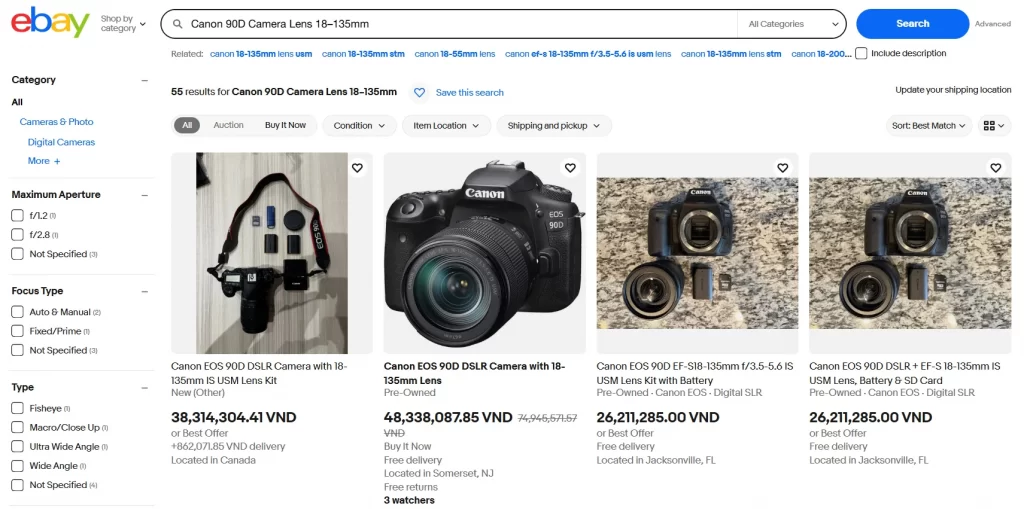
Third, search engines can spot unnatural keyword use. Overloading your title with repetitive terms may hurt visibility. So avoid keyword stuffing and aim for accuracy and clarity. Less is often more when it comes to SEO.
- Bad example: “camera Canon lens Canon 90D camera lens Canon zoom lens”
- Good example: Canon 90D Camera Lens 18-135mm f/3.5-5.6 IS USM Lens Kit
Here are three common places where you can find keywords for eBay listings.
- Utilizing eBay’s search bar: The easiest way to look for product terms is to see how users search for each product. You can do it by simply typing your product name in basic forms (i.e., women’s sweaters, phone cases, etc.) in the search bar. Then, you refer to all of the popular eBay search terms that appear under the search bar.
- Using eBay SEO tools: This is the most accurate and advanced way to determine search terms for product titles. Popular SEO tools like Ahrefs, Keyword Tool, Terapeak, etc., can provide you with a data-driven list of keywords that have search volume and other details like CPC (cost-per-click) and potential traffic of such keywords.
- Referring to top search results: The last way to decide on a term for your eBay listings is to look at the top search results on other search engines like Bing or Google. Taking references from these results gives you an idea of the current product trends and product phrases that go together.
#2. Focus on product images
Optimizing for keywords is not the only aspect of eBay SEO. Image search optimization is also an important feature to focus on. Your product images should only present what you are selling, without including watermarks, borders, nudity, text, logos, or any other information you can cover in the product description. When adding photos for your eBay listings, provide 5-7 high-quality photos of your product from different angles to stay competitive.
Below are the other key factors to improve your eBay image search:
- Use high-resolution photos: Low-quality photos, blurry or pixelated, can drive buyers away and hurt your SEO. eBay’s search engine, Cassini, prefers clean, sharp visuals. Make sure your images are high resolution, with at least 800 pixels on the longest side (1600px is ideal).
- Keep your product photos clean: Avoid borders, text, logos, or promo graphics like “SALE” or “Free Shipping.” Show the real product clearly, without distractions. You can mention deals or extras in the title or description instead.
- Don’t use watermarks: Watermarks, even for branding or copyright protection, are not allowed on eBay product images.
- Show exactly what you’re selling: Use actual photos of the item, not generic icons or stock images (unless it’s media like books or DVDs). Buyers want to see exactly what they’ll receive.
- Show multiple angles: Capture front, back, sides, close-ups of key features, and any wear if the item is used. This builds trust and reduces returns.
- Add lifestyle shots (if relevant): Show items in use, like a phone case on a phone or a lamp set up in a room. This helps buyers visualize how they’ll use it.
Since online shopping is all about selling the experience, it’s important to make buyers feel the products as much as possible by displaying high-quality product photos. This will ensure an outstanding zoom-in experience without pixelated areas and help buyers better visualize the products from different angles.
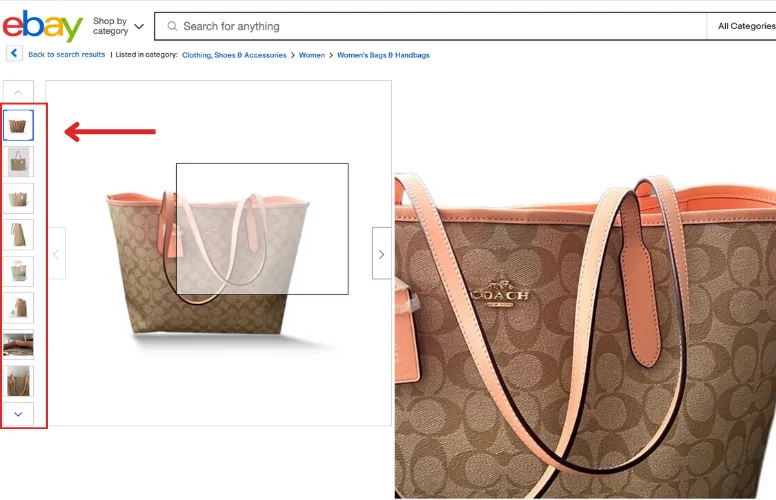
On a more technical note, adopting alt text for your images helps the search engine better understand what your images are about, as it can’t read images. Alt text for the images should include eBay SEO keywords of the products. Such texts will also be displayed to shoppers when they can’t load the images, which eventually benefits users’ experience.
#3. Add unique identifiers
Another eBay SEO tip for sellers is to add unique eBay product identifiers to the listings. Strong keywords are important, but in competitive categories, including unique product identifiers makes your listing more precise, helping Cassini match it to relevant searches and rank it higher. Thus, they help increase product visibility on search result pages of eBay and other search engines, such as Google or Bing.
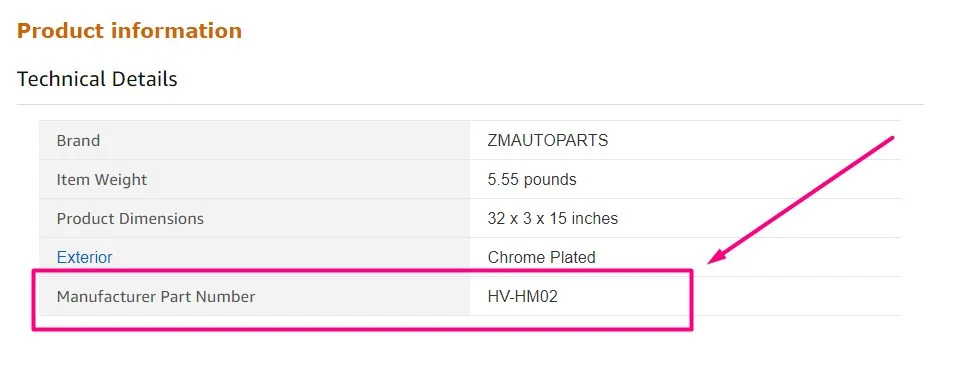
Here are some unique identifiers you can include, depending on your product type:
- Auto & moto parts: OEM numbers (for original parts), MPNs (for aftermarket). One OEM number can cover multiple brands.
- Phones & components: Model numbers (e.g., SM-G991B), part codes.
- Computer hardware: MPNs, SKUs, and chip IDs (e.g., Intel BX807…).
- Printer supplies: Cartridge or toner codes (e.g., CF244A, 302XL).
- Electronics: OEM codes, part numbers.
- Watches: Reference numbers – especially crucial for premium brands like Rolex.
- Industrial equipment: Manufacturer codes, series numbers (e.g., Siemens 6ES7…)
- Global trade item numbers (GTINs) such as Universal Product Codes (UPCs) and International Standard Book Numbers (ISBNs).
This is how to get an eBay listing on the first page when users conduct a search for any of those unique identifiers or use eBay’s advanced search features.
While optimizing your listings for search is crucial, it’s equally important to avoid practices that can harm your eBay SEO. Learn about the potential pitfalls and eBay’s policies regarding eBay duplicate listings.
#4. Choose the right category
eBay’s search engine, Cassini, uses your product category to match it with what buyers are looking for. Even if you use the right keywords, putting your item in the wrong category can make it harder to find. That’s why, when deciding what categories your products belong to, bear in mind that you should pick out the most relevant ones.
Also, avoid overextending the categories and placing them under numerous subcategories if it doesn’t improve the user experience. It’s a waste of time and confusing for users when searching for items under too many subcategories. Moreover, you should always check if eBay suggests a better one.
For example, if you sell men’s clothes (i.e., polo shirts), you can place them under the category navigation Clothing, Shoes & Accessories > Men’s Clothing > Shirts > Polos.
Precision in this case serves both buyers and the eBay algorithm.
Leverage SEO Practices for Your Amazon Listings!
LitCommerce supports you in increasing SEO practices within your product listings on Amazon and boosting visibility. Learn more now!
#5. Fill in all item specifics
Item specifics aren’t just helpful, they’re essential for eBay SEO. Cassini relies on them to connect your listings with buyer filters. If you skip them, your products may not show up at all, even in relevant searches.
Make sure to fill out the key fields whenever they apply to your product:
- Brand (e.g., Samsung, Bosch, Nike)
- Model Number (e.g., SM-A526B, LC3033, CMK32GX4M2Z3600C18)
- Type or Subtype (e.g., laser printer toner, wireless earbuds)
- Compatibility Info (e.g., “Works with Honda Civic 2015–2020”)
- Color, Size, Material (especially for clothing, home goods, or accessories)
- MPN, OEM Number, or Product Code if relevant
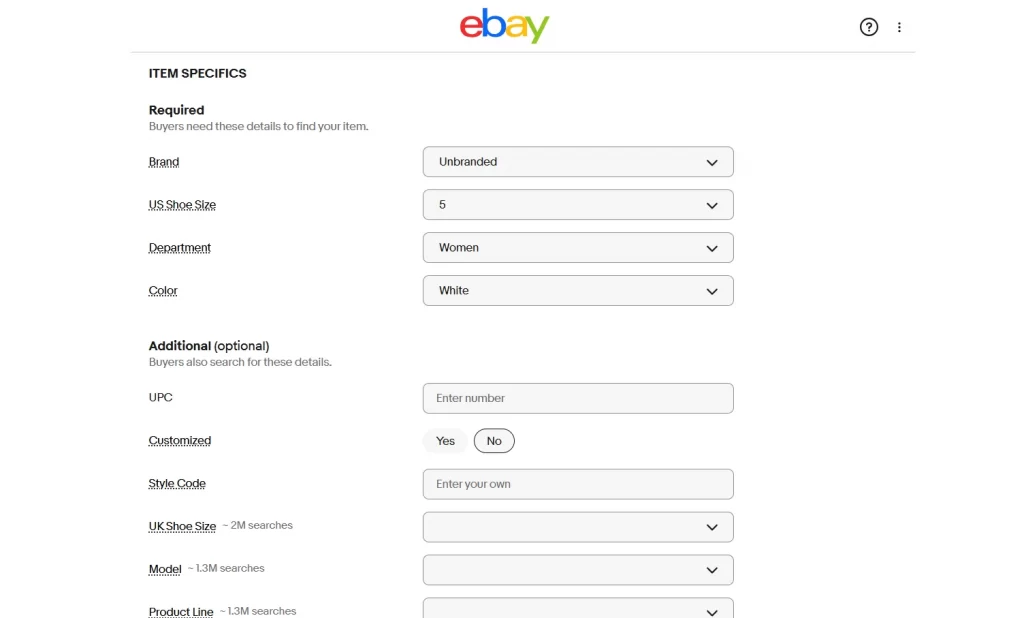
Every completed field gives Cassini more context to properly rank your product and show it to the right shoppers. In short, your item specifics are just as important as your title when it comes to optimizing your eBay listings.
#6. Improve your seller score
Cassini doesn’t just rank listings; it also ranks sellers. That means your customer service directly affects your eBay SERP ranking.
When assessing seller performance, Cassini looks into a number of factors, such as ratings, product reviews, customer disputes, and responsiveness. Thus, even well-optimized listings can drop if you have slow handling, poor feedback, or unresolved cases. On the other hand, fast shipping, quick replies, and strong reviews help you rank higher.
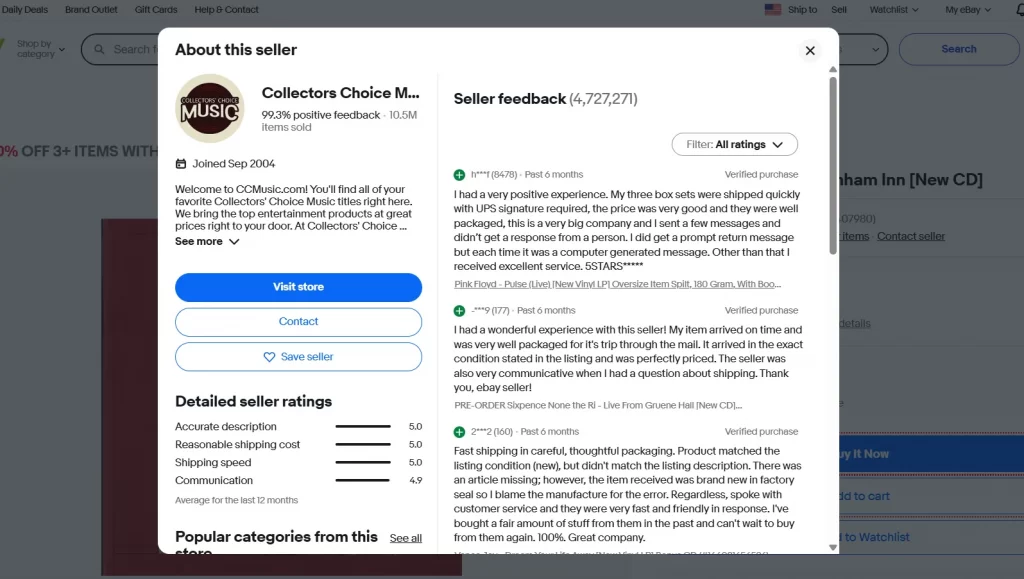
Therefore, here are several tips to improve your customer service and have a higher seller rating:
- Ship orders within one business day whenever possible.
- Always upload valid tracking information.
- Respond to buyer questions within 24 hours.
- Keep your defect rate below 2%.
- Aim for consistent 5-star reviews.
- Optimize for positive product reviews.
Moreover, one of the best ways to signal trust and quality to both Cassini and buyers is by achieving Top Rated Seller status. eBay rewards this status with more trust, better placement, and higher buyer confidence.
#7. Make use of eBay shipping program
For sellers on multiple online marketplaces, fast and free shipping programs have been a key factor in both search engine rankings and buyer decisions.
Buyers always have a significant preference for items that can be delivered fast (particularly in less than four days) and free. If you don’t offer such a fast and free shipping program, you may lose potential customers to other sellers or to other online marketplaces (i.e., Amazon).
Therefore, it’s essential to learn how to ship on eBay properly and understand eBay’s shipping fees.
On eBay, there is always a filter for shipping programs that buyers can use to search for sellers who have a free shipping policy. For sellers to appear on such search results, they need to be qualified for Free Shipping Message programs.
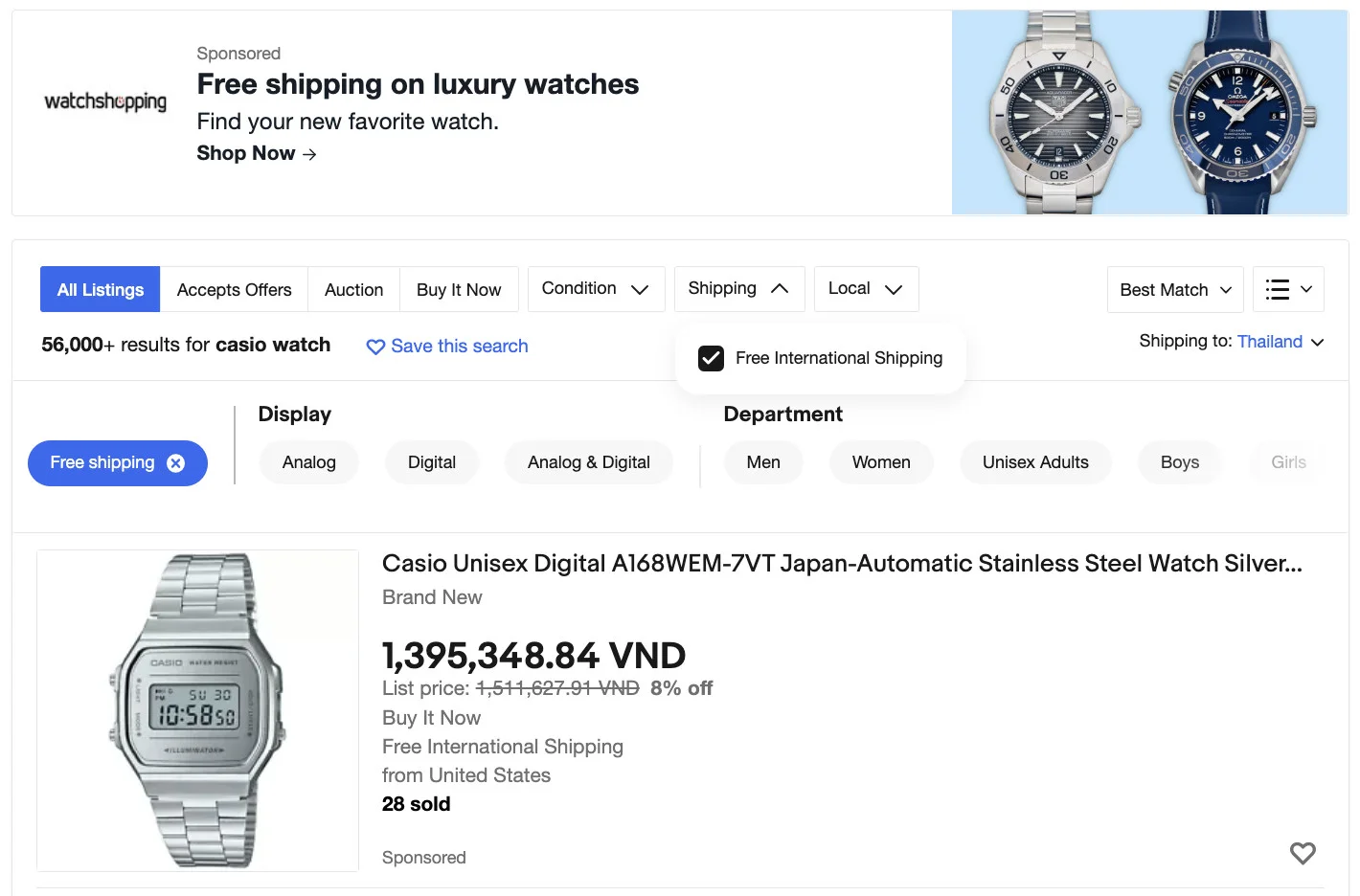
Below are a few requirements to qualify for a free shipping message, according to eBay policies:
- Offer free delivery that will arrive within 4 days.
- Offer same-day or 1-day handling.
- Upload tracking details of your products when using tracked shipping.
Even if shoppers don’t filter you out entirely, eBay Best Match will still push you down the rankings for not offering free shipping.
Besides my practices to enhance your eBay listing visibility, I highly recommend you use eBay SEO tools to get some extra support. Some of the best eBay SEO tools are eBay Terapeak, Google Keyword Planner, and Keyword Tool.
Once your listings are optimized for eBay SEO, it’s time to streamline how you publish them. Instead of adding each product manually, try importing them in bulk using a CSV file — it’s faster, easier, and keeps your data organized. Follow our eBay CSV Import Guide to learn how.
What to Avoid While Doing eBay SEO?
There are a number of things you should avoid when doing eBay SEO for your products.
#1. Overstuff with keywords in your titles and descriptions
It’s important to avoid stuffing eBay keywords in descriptions, especially when the keywords are out of context. Keyword stuffing is considered a manipulating method for all search engines, and if detected, it can have a severe impact on your product listing.
Keep in mind to follow eBay’s suggestion to include a keyword density of 5 – 7% and that your product content should be written for humans first, not search engines.
#2. Clickbait in your eBay titles
Clickbait words like a must-see, wow, or similar are also a no when doing eBay SEO. These words don’t have any value to both users and search engines while taking valuable space off your titles. In fact, users never search for such words in any product search queries.
The best product title should only include relevant and descriptive terms instead of adopting useless words that don’t provide any value to either buyers or search engines.
#3. Use hidden text
Using hidden text by making the colors of the text invisible to users is also a terrible tactic. Such a dishonest act is considered a violation of eBay SEO guidelines and can result in poor rankings of product listings or, worse – an eBay suspended account.
eBay SEO – FAQs
When it comes to doing SEO for your eBay listing, filling in all the necessary information on eBay product listing and following eBay guidelines are the most important things. Make sure that you have done the following: To compete and earn a better ranking in the eBay algorithm, you need to increase your click-through rate and conversion rate. In other words, you have to make sure your product title, description, images, and other information address well the buyer’s search intent when it comes to that certain product. The better it is for the user search, the less likely they will exit your product page for other product pages of your competitors. You can increase organic traffic on eBay by doing the following: Certainly, YES! SEO works great for eBay and gains eBay sellers boosted visibility if conducted properly. In fact, you need to master eBay SEO and build a right strategy if you want to compete against millions of sellers and earn money from the marketplace. Here are 7 best eBay SEO tips to enhance your product rankings: You can use Google Analytics for eBay SEO once you have integrated them. This could be extremely helpful while you build an eBay SEO strategy and apply SEO for eBay listings.
Start Optimizing Your Product Listings for eBay Now!
With over 134 million users in its community, eBay is certainly a competitive platform. However, you can always reach more prospective buyers if you invest enough time in doing eBay SEO.
Despite the fact that eBay SEO is not something that you can see immediate results in a few days, implementing an appropriate eBay SEO strategy today can help improve your product ranking and your eBay revenue in the long run.
For a more prosperous business, you can also try selling on multiple platforms with LitCommerce. This multichannel selling solution helps you scale and manage your business within a single management hub.
If you need further information, you can always leave us a message for immediate support. Happy selling!