Setting up a store on eBay is almost effortless, but making profits from this top marketplace is a different story to tell. As an e-seller, you must have been searching for answers on how to increase eBay sales, especially when the biggest retail moments occur.
Becoming deeply aware of this matter, LitCommerce has conducted some research to explain the best eBay selling tips thoroughly below:
- Optimize your eBay listings
- Offer competitive prices
- Become an eBay top-rated seller
- Improve customer experience
- Keep a good selling history
- Provide fast & free shipping
- Promote eBay listings
For now, get a great eBay store name, get your store ready, and let the game begin!
Want to Increase Your eBay Sales?
Turn one sales channel into many. LitCommerce helps you expand beyond eBay by connecting your shop with multiple marketplaces—all managed from one simple dashboard.
How to Increase eBay Sales: 7 Amazing Ways to Boost Your Revenue
Let’s now get back to our big question of how to increase eBay sales. From our investigations and research, here are 7 effective tips for selling on this marketplace you might want to check.

#1. Optimize your eBay listings
Optimizing your eBay listings is one of the best tricks to increase eBay sales. Notwithstanding customer loyalty or brand awareness, your listings on eBay are perhaps the biggest touch points. Acknowledging the question of how to optimize your eBay listings will also help you find the long-awaited answers to how to improve sales on eBay.
Are you new on eBay? If YES, don’t skip our guide on How to sell on eBay.
1. Choose the right keywords
First and foremost, consider carefully what keywords you will put on eBay. Are these keywords easy to search? Or are they comprehensive and popular? Take a closer look at customers’ behaviors and top search terms, and maybe use tools to generate your keywords. Several tools you can refer to are Ahrefs, Keyword Tool, and Terapeak.
eBay SEO plays a massive role in answering how to boost sales on eBay. The marketplace itself has also revealed a detailed explanation referring to its Best Match algorithm, which you might want to take a glance at.
Notes: The marketplace adds that sellers should find similar products to theirs and figure out what keywords their competitors have been using.
2. Provide accurate product titles and descriptions
For Best Match – an eBay algorithm to work properly and contribute to increasing your eBay revenue, it is essential to write concise and accurate product titles as well as descriptions.
Going into details, your title should have more than 60 but not over 80 characters, and correct spelling is compulsory. Combined with it, when listing an item with variations, you should not list all its variations within a title (for instance: different color choices).
According to eBay’s tips on listing optimization, your product title should follow this format:
“NEW” [brand] [product name] [model No] [Variants — size, color] [additional keyword]
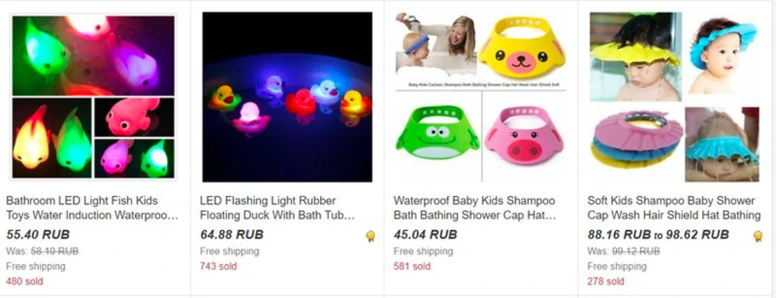
Next, you should add a precise product description with every specifier, including colors, sizes, models, and styles. Combined with that, try to add item details from the given catalog if they fit to increase eBay sales via perfect listings. This is a great eBay best-match hack you shouldn’t miss if you are finding the answer to the nerve-racking question of how to increase eBay sales.
Apart from Item Descriptions and Specifiers, your listings must also contain Category and Item Identifiers. The reason behind this refers to eBay’s search engine using Structured Data.
Notes: When it comes to listings, eBay Terapeak can be a useful tool for all sellers. Get to know more about it with LitCommerce now!
3. Use high-quality imagery
Next, on how to increase eBay sales in terms of optimizing listings, don’t forget to take some high-quality images of your items.
For any product shown on the website, eBay has recommended that sellers should take clear pictures from multiple angles of the item. Adding to that, it is suggestible that business owners need to include photos of scratches or flaws of the items because they may be what shoppers want to see most.
Using borders and texts in product pictures is not really the case should you want to perfect your listings. Besides, don’t use stock images if what you sell is not brand new.

4. Refresh your listings frequently
The eBay algorithm prioritizes stores that are active and regularly update their listings. Hence, keeping your listings fresh is another great idea to tackle how to increase eBay sales.
On top of that, newly added items will appear at the top of eBay search results under the “Time: Newly Listed” option. If you are looking for a solution for how to get more views on eBay, do not forget to renew your listings every day.
Things are easy if you have just a few items to sell, but it becomes extremely difficult if you want to list multiple items on eBay. If that is the case, you should utilize eBay listing tools or import CSV files to well manage your inventory and avoid duplicated listings.
#2. Offer competitive prices
Due to fierce competition on eBay, sellers seemingly witness the price downward spiral trend and have discussed it for a while. Nonetheless, it appears quite problematic to answer how to increase eBay sales without being affected by the mentioned trend.
Offering competitive prices against your competitors is undoubtedly one of the eBay hacks on how to increase your eBay sales. But that doesn’t mean you cannot attract potential purchases through prices that are compatible with the quality of your products.
Do you know that competitive pricing makes the best offers on eBay? Learn more about eBay best offer tips and take a step closer to your success on this marketplace!
1. Do market research
To offer competitive prices, you certainly need to do some market research first. It is crucial to acknowledge the price ranges for your product category as well as the quality of your competitors’ items. Also, it is advisable to know the spending levels of e-shoppers and their shopping behaviors. Based on such figures, you may get a little closer to the ideal price tag.
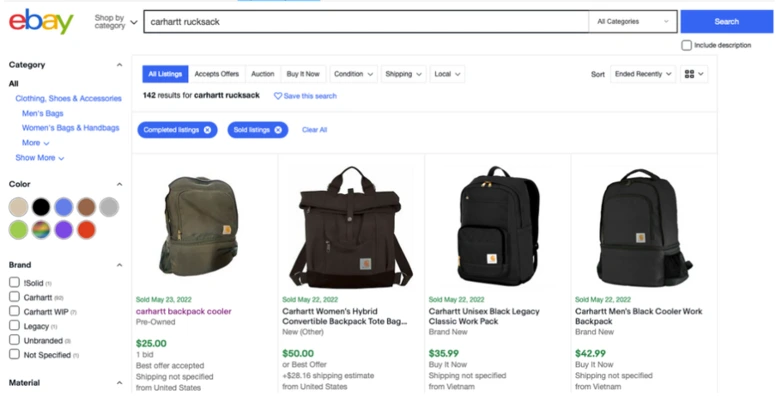
2. Apply for attractive promotions
Having competitive prices against opponents is not enough to boost eBay sales. If you are looking for answers to increase eBay sales, you surely need some appealing promotions. Applying for any eBay promotion (Christmas, Black Friday, Cyber Monday, or New Year’s Eve) may work like a charm in drawing customers to your store.
3. Maintain good price strategies
Your promotions can last for a while, not forever. To keep up the race on eBay, we have the right tip on how to increase eBay sales, which is to maintain your good price strategies while having full control over your eBay selling fees. A little stability may help your business come a long way.
#3. Become an eBay top-rated seller
If you have sold long enough on eBay, you probably know being a top-rated seller on this marketplace is a flex. There are three milestones for every seller going on eBay, including top-rated, above standard, and below standard.
But why does becoming a top-rated seller have to do with increasing eBay sales? Here are the reasons for achieving this title, in brief:
- Top-rated sellers gain greater visibility on eBay search results;
- eBay guarantees top-rated sellers exclusive protection;
- Top-rated stores may receive the Top Rated Plus seal, which is displayed with qualifying listings;
- Sellers with the highest title earn more trust from customers and thus make more sales on eBay than others.
Obviously, being a top-rated seller on eBay gets you more visibility, reliability, and seller protection. Therefore, it is clearly among the tricks on how to increase eBay sales. Vice versa, it would not be a surprise if an e-seller with the Below Standard title struggles to grow eBay sales.
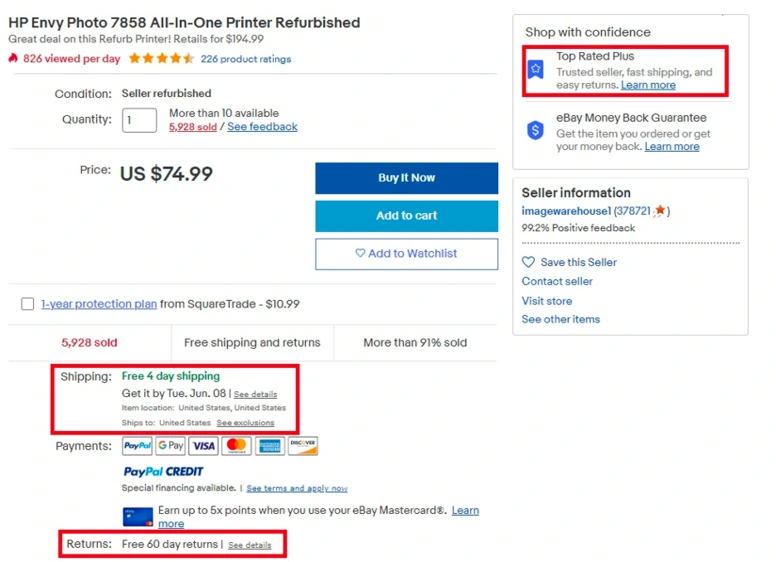
So, how can you become a top-rated eBay seller? Take a closer look at the following steps:
1. Focus on your shipping and order fulfillment
2. Keep your customers satisfied and resolve any case ASAP
3. Maintain the transaction defect rate within 0.5%
In case you want to be part of eBay’s top-rated program and enjoy its all benefits, do not miss out on our detailed guide to becoming an eBay top-rated seller.
#4. Improve customer experience
The next eBay hack on how to increase eBay sales is to keep up your customer experience. Giving customers a pleasant time while shopping in your store not only helps to grow eBay sales but also boosts your store’s reliability.
1. Provide multiple payment options
Our first resolution in improving customer experience is to provide them with as many payment methods as possible. Credit and debit cards, Apple Pay, PayPal, and Google Pay must be on the list.
Apart from that, should you find any trustworthy third-party solution, don’t hesitate to add them. One more payment option that can be applicable is cash on pickup. However, this depends on many factors, namely: location, product category, as well as the shipping provider.
2. Extend the return policies
There are several return rules you can set up on eBay as an e-seller:
- No returns;
- 30-day returns (free and buyer-paid);
- 60-day returns (free and buyer-paid).
Seemingly, the longest returns are 60 days (free or charged, depending on the seller). Some sections may limit the returns by 14 days, which is specified on eBay. It is based on numerous factors that one seller decides on a paid or free return.
From our perspective, we suggest having a 30-day return to keep up your customer experience. The 60-day returns may trigger some dilemmas, as far as we are concerned.
#5. Keep a good selling history
The fifth idea of how to make more sales on eBay is maintaining a good selling history. It means that besides providing an excellent customer experience, you should collect positive product reviews, as well as avoid negative comments.
1. Provide excellent customer service
Whenever buyers purchase from your online store, taking great care of them all along the shopping journey is the top priority.
During their shopping experience, make sure to thoroughly explain their questions, resolve their issues quickly, and have some helping hands. Any touch point after their purchase is also crucial because it can be the game changer whether they come back or not.
2. Seek buyer feedback actively
Don’t forget to seek customers’ feedback actively if increasing eBay sales is your goal. Why miss the chance to get honest reviews on your product quality and customer service when studies show that more than half of digital shoppers read feedback before making a purchase?

There is no guarantee that you will always receive positive feedback, but it demonstrates your desire to improve customer experience. This is extremely helpful when a customer is not satisfied with your services. You will have enough time to resolve the problem before they angrily leave negative reviews.
3. Remove negative comments
What if customers leave negative feedback before you even ask for it? If this is the case and the issues are within your control, resolve them with your customers immediately. Following that, you may ask for an alternative comment or even self-removal from the customers.
Furthermore, you can remove the cynical reviews if they don’t reflect the truth or are created by abusers. This surely gets you more trust and a higher rating from digital consumers, but make sure to conduct wisely and “ethically”.
#6. Provide fast & free shipping
When looking for ideas on how to get more buyers on eBay, you must have thought of providing fast and free shipping. Statistics have shown that shipping only comes after discounts if a customer has to choose one. But there are two options within shipment – free shipping or fast shipping. Which will best suit your business?

It appears that more customers are willing to wait longer for free shipping than fast shipping (59% vs 40%). However, can a seller do both? Theoretically, it is possible with upgraded logistic services on eBay. Applying for shipping vouchers or making free shipping a promotion works for getting more sales on eBay. What you need to do is learn how to ship on eBay properly and apply it to your business.
In fact, eBay offers its e-sellers 3 ways of shipment: self-managing, drop shipping, and global shipping program. Based on your business type, scale, and location, choose a suitable shipping method with optimized eBay shipping fees, and make sure to always hand in your packages on time.
#7. Promote eBay listings
The last resolution for how to increase your eBay sales is to promote eBay listings. This helps yours stand out from 1.7 billion listings on the marketplace as well as promote the likelihood of sales. But how to promote eBay listings effectively?
Speaking of listing promotion, LitCommerce has updated all tips and tricks on How to promote eBay listings. Come and check them out now!
1. Use eBay Promoted Listings
eBay has implemented a plan called Promoted Listings Standard (PLS). The plan is responsible for growing your visibility on the marketplace and differentiating your listings from all others. The Promoted Listings Standard has proven to assist business owners with several success stories shared on its website.
More about the Promoted Listings Standard, you can only access it if you are an Above Standard or Top Rated seller with enough activity on eBay. As mentioned, becoming a top-rated seller resolves the question of how to increase eBay sales.
2. Apply for eBay deals
Continue with our way to solving the situation of how to increase eBay sales, you can take note of these 5 promotions to set up on eBay.
- Order discount: created based on order size or discount of your choice.
- Coupon: given to your customers via a coded coupon.
- Shipping discount: offered under the circumstances or for a limited period.
- Sales event: made for specific items or categories in your shop.
- Volume pricing discounts: only provided to customers who purchase certain quantities of the chosen products.
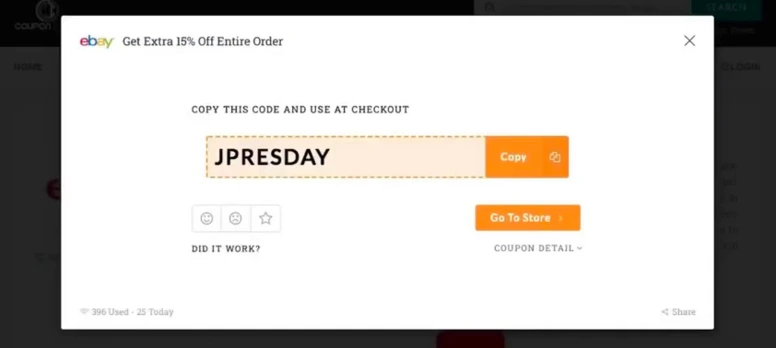
3. Utilize social media
Finally, among the keys to increasing eBay sales, do not forget your social media channels. According to sources, up to 55% of digital consumers discover a brand via social media. This is no doubt a powerful marketing tool for any business from B2B to B2C. Hence, it will be a waste not to utilize social media when finding a proper answer on how to increase eBay sales.
Get More Sales Beyond eBay!
Why stop at one marketplace? Connect your eBay shop with top-selling channels like TikTok, Facebook, Shopify, and Amazon using LitCommerce. List products in bulk, sync inventory, and increase your sales—all from one dashboard.
As you utilize your brand’s social, you need to implement the tasks as follows:
- Acknowledge your audience well
- Convey your brand spirit clearly to customers
- Structure a content strategy properly
- Analyze quantifiable insights from your social
- Keep your updates coming (since social media is a real-time channel)
- Use an inbound approach not only to pitch your business but add up values during the journey
A topic that’s worth reading to boost more eBay sales: How to Run A Sale on eBay – An Easy Guide to Raise Your Profit
How to Increase eBay Sales: FAQs
- #1. Is it worth selling on eBay?
Yes, it is. Selling on eBay can earn you a fortune with the right product and strategy. You must have heard of the success stories of numerous e-sellers on eBay. If you want to start selling on eBay, overnight success is not what you should expect, but time and effort are the keys.
- #2. What is the best-selling method on eBay?
Some would say the best-selling method on eBay is an auction, which stays among the originals. However, others may claim that “Buy it now” is more effective. According to our experts, the best-selling method depends on what you sell and who you sell to.
For instance, an event ticket is more compatible with the auction-style, while garments can fit the Buy it now option.
- #3. What should I not do when selling on eBay?
- Use poor quality or inaccurate product photos
- Choose wrong or complicated keywords for product titles and descriptions
- Omit the details in product descriptions
- Not respond to customers’ messages or requests
- Miscalculate your shipping fees
- Not sell globally
- Set up the wrong auction start price
- Make false adjustments to your prices
- Sell prohibited items on eBay
- Does free shipping increase sales on eBay?
Offering free shipping is a great hack to increase sales on eBay since people love free stuff a lot. However, only think of it after you’ve calculated the cost, and make sure to examine the options provided by your country’s postal service. Small and light items can usually be sent at a flat rate that speeds up eCommerce shipping. By adding that to your final prices, you can cover the shipping costs and offer your customer a standard delivery service with no additional shipping charges.
If you are new to the platform and want to start out strong, free shipping might also be a great answer on how to sell faster on eBay. Offer it as a special promotion during your first stage, then replace it with other promotions when you reach a certain volume.
The Bottom Line
In replying to the question of how to increase eBay sales, we suggest that every seller create a proper product description, keep up the customer experience and selling history, and look out for their reputation, services, and promotion.
eBay is truly a lucrative sales channel. It is no surprise when we witness endless success stories about selling on eBay. However, we keep asking the question, “Why limit your business to one sales channel?” It’s high time for any business to kick off the global game and join the multichannel selling race.
Should you be interested in selling on numerous channels at once, don’t hesitate to contact us or join our Facebook community. Lastly, follow our Retail Blog to get more updates and business growth hacks in the eCommerce world!




