Enjoy a Seamless SHOPLINE Integration to Sell Everywhere Effortlessly
Unlock limitless sales potential with our guide on seamlessly integrating your SHOPLINE store across diverse platforms. Effortlessly expand your reach, boost efficiency, and maximize profits in the world of eCommerce.
How to Integrate with SHOPLINE
How to Integrate with SHOPLINE
Select SHOPLINE from the drop-down menu and fill in some necessary information. After successfully connecting, you can connect to other marketplaces on your account dashboard.
Note: Your SHOPLINE store will act as a Main Store where you can manage all selling activities from various sales channels.
Select products from SHOPLINE to list on your preferred channels or vice versa. Products listed in your sales channel will be stored in the tab Draft. You can edit products before publishing them live on your sales channel.
Moreover, you have the option to create your sales channel listings back to your SHOPLINE store for seamless inventory management.
The product details, such as product name, inventory, price, images, etc., are regularly synced from your SHOPLINE store to marketplaces and vice versa.
When you enable the Order Sync feature, your SHOPLINE store will instantly receive all order details from all sales channels.
You can review and fulfill them alongside orders from your SHOPLINE store, conveniently in one place.
Facebook Integration Guideline
If you are involved in online product sales, you might want to consider integrating with Facebook using LitCommerce, a comprehensive multichannel listing tool designed specifically for selling on Facebook. This tool simplifies the process and provides robust features for efficient Facebook listing and multichannel integration.
The integration process with LitCommerce follows a structured approach consisting of 4 primary steps:
1. Connect with Facebook
2. List products on Facebook
3. Enable Facebook sync
4. Manage orders
For a detailed guide on integrating with Facebook, please refer to our comprehensive guide on Facebook integration with LitCommerce:
#Step 1: Connect with Facebook
To initiate the integration, you need to establish a connection between your chosen eCommerce platform and LitCommerce. Once you log in to your LitCommerce account, you will be directed to the Source Store setup page. From the list of supported eCommerce platforms, select the platform that powers your online store, including popular options like
- Shopify/Shopify Plus
- WooCommerce
- BigCommerce
- Squarespace
- Wix
Next, provide the necessary information specific to your platform’s requirements. Once you successfully connect your online store, proceed to connect with Facebook. LitCommerce supports integration with multiple marketplaces, including Facebook, allowing you to expand your reach and sell on this popular platform.
By creating an account on Facebook and linking it to LitCommerce, you can easily connect your Facebook account to the multichannel integration tool. Keep in mind that certain marketplace listings may incur additional costs.
#Step 2: List Products on Facebook
After establishing the connection, it’s time to list your products on Facebook. Using the user-friendly interface of LitCommerce, you can effortlessly create new draft listings.
Navigate to the “All products” section within LitCommerce and select the products you want to list on Facebook. Check the corresponding checkboxes and click on the “List products on a channel” option. Choose Facebook from the provided list of channels.
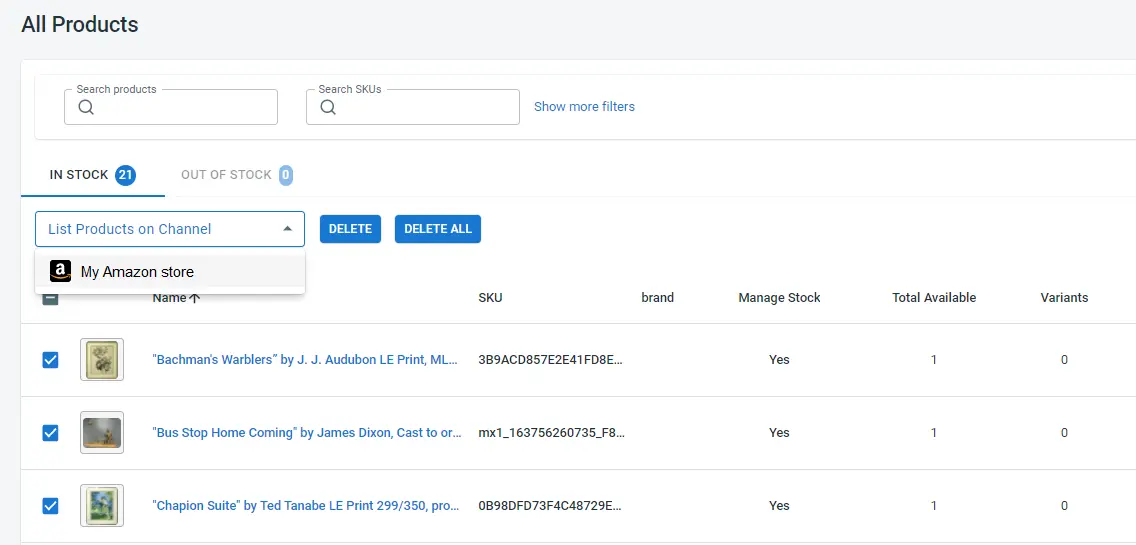
You will be redirected to the new draft listings page, where you can customize and optimize your listings according to Facebook’s requirements and guidelines. Ensure that you include accurate product information, compelling descriptions, and high-quality images. Once you’ve made the necessary edits, proceed to publish your listings on Facebook.
#Step 3: Enable Facebook Sync
LitCommerce offers seamless synchronization of inventory, pricing, and orders between your online store and Facebook. Enabling the Facebook sync function ensures that any price adjustments made in your online store will be automatically reflected on Facebook. This eliminates the need for manual updates and helps maintain consistency across all channels.
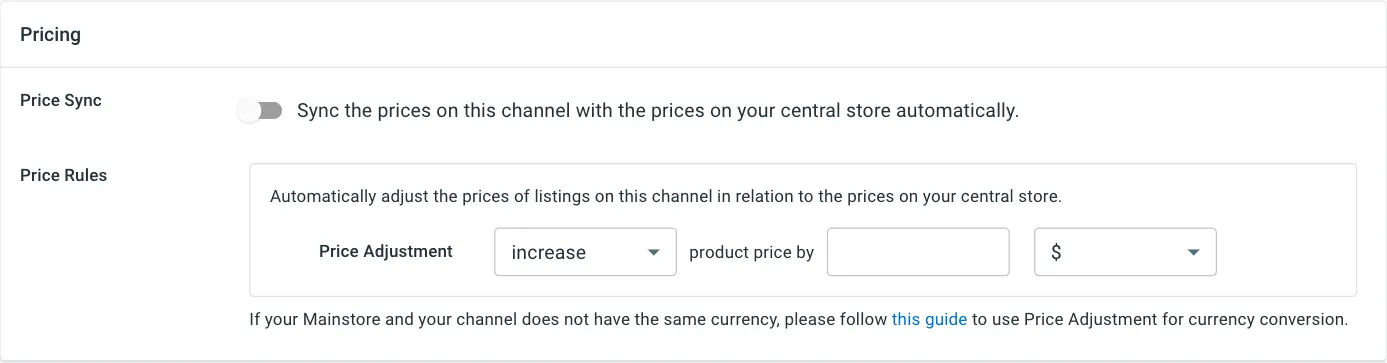
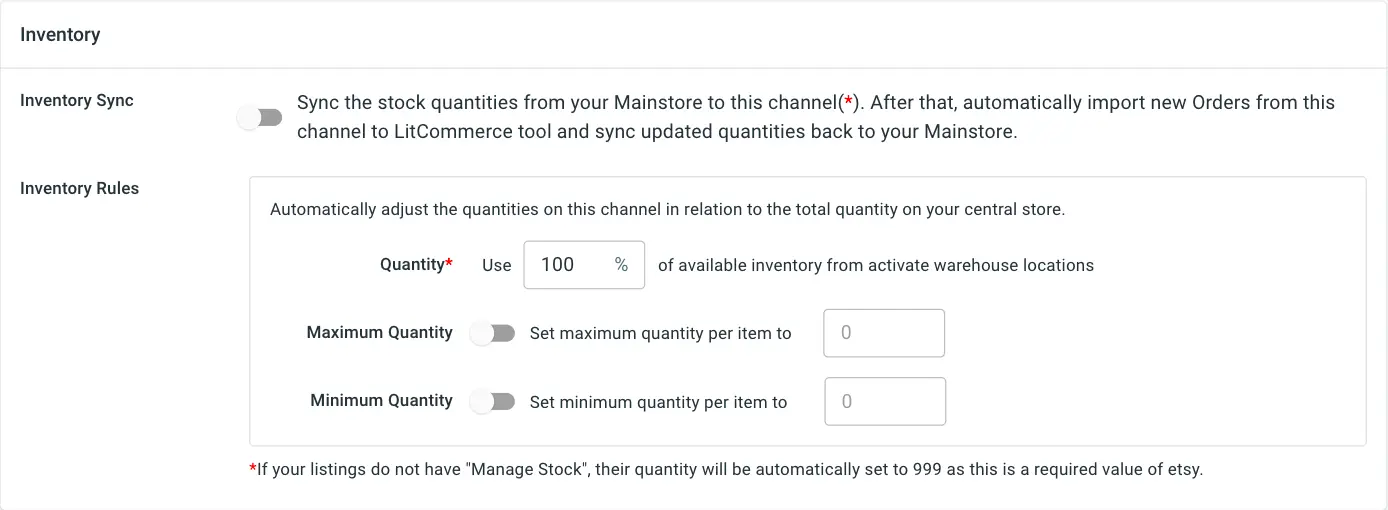
To enable Facebook sync, access the main dashboard of LitCommerce and select the Facebook channel. Click on the “Channel Settings” option located at the top right corner of the interface.
On the settings page, you will find sections for pricing, inventory, and order. Toggle the switches beside the sync options in each section to activate the corresponding features. Confirm the changes to initiate the synchronization process.
#Step 4: Manage Orders
Effectively managing orders is crucial for a successful selling experience on Facebook. LitCommerce simplifies the order management process by providing seamless integration with your online store’s dashboard.
To manage Facebook orders, navigate to the “Listing” section on the left sidebar menu and select your Facebook sales channel. Click on the “Channel Settings” option at the top right corner of the interface and scroll down to the bottom. From there, click on the button next to “Import Orders to the eCommerce platform.“

By importing orders from Facebook into your online store’s dashboard, you can conveniently review and fulfill them. LitCommerce allows you to track the order status and manage the fulfillment process efficiently. The order page comprises tabs such as All, Open, Completed, Ready to Ship, and Unlinked, ensuring organization even with a large number of orders.
By following these 4 crucial steps of integrating with Facebook using LitCommerce, you can leverage the power of Facebook’s extensive user base and maximize your selling potential. LitCommerce provides dedicated support throughout the integration process, ensuring a smooth and successful experience.
Take advantage of LitCommerce’s popular integrations, such as
- Shopify Facebook integration
- WooCommerce Facebook integration
- BigCommerce Facebook integration
- Wix Facebook integration
- Squarespace Facebook integration.
Start integrating with Facebook using LitCommerce today and witness the growth and success of your business!
Why Integrate SHOPLINE With Other Selling Channels?
Dive into the world of online selling with ease, where even the tiniest merchants can kickstart their online journey by integrate SHOPLINE with more than one channel.
Improved Customer Engagement
Integration enables a unified customer experience, fostering stronger connections. By syncing SHOPLINE with other channels, you provide a seamless journey for customers, enhancing satisfaction and loyalty.
Efficient Inventory Management
Integrate SHOPLINE with other selling channels to synchronize inventory data in real-time. This ensures accurate stock levels, reduces the risk of overselling, and enhances overall operational efficiency.
Strategic Data Insights
Access comprehensive analytics by integrating SHOPLINE with other platforms. Consolidate data from multiple channels to gain valuable insights into customer behavior, sales trends, and marketing performance, empowering informed decision-making for future strategies.
Bring Channels to a Single Dashboard
Live Sync
The LitCommerce LiveSync establishes a near-instant sync of product listing, orders, pricing and inventory between your Main Store and your sale channels.
Multichannel Connect
Integrated Order Flow
QuickGrid
QuickGrid is a spreadsheet-style interface that lets you view, edit and manage all listings on a single screen. You can edit products individually or in filtered groups and create rules to bulk update products.
See What You Can Integrate with SHOPLINE


Integration

Integration

Integration

Integration
FAQs – About SHOPLINE Integration
SHOPLINE integration is the process of integrating your SHOPLINE store with your sales channels. You can use third-party tools such as LitCommerce to simplify the SHOPLINE integration process.
LitCommerce SHOPLINE integration allows you to connect more than 20 of the most popular eCommerce platforms and marketplaces with SHOPLINE, allowing you to grow your business on this social commerce platform.
SHOPLINE integration allows you to automatically import all your SHOPLINE products and list them on one or more selling channels. Once SHOPLINE is integrated, you can manage and fulfill all your orders from different channels in one single dashboard.
Follow these 4 steps to integrate your SHOPLINE store with other selling channels:
– Step 1: Connect your SHOPLINE store with various sales channels
– Step 2: List your SHOPLINE products on a sales channel or vice versa
– Step 3: Enable SHOPLINE sync
– Step 4: Manage orders from SHOPLINE
LitCommerce supports SHOPLINE integration with more than 20 sales channels, from the most-used eCommerce platforms like Shopify and WooCommerce to well-known marketplaces such as Amazon, eBay, and Etsy.
With LitCommerce, SHOPLINE integration is FREE when you have under 20 listings without Price/Inventory/Order sync.
To experience more features, LitCommerce will unlock the advanced features: price, inventory and orders sync.
– Starter: With under 500 listings, you need to pay $29/month with monthly plan and $20/month with yearly plan.
– Basic: With under 1,000 listings, you need to pay $49/month with monthly plan and $34/month with yearly plan.
– Standard: With under 2,000 listings, you need to pay $69/month with monthly plan, $48/year with yearly plan.
– Plus: With under 5,000 listings, you need to pay $99/month with monthly plan, $69/year with yearly plan.
– Advanced: With under 10,000 listings, you need to pay $149/month with monthly plan, $109/year with yearly plan.
– Enterprise: With over 10,000 listings, you should contact us for more consultation.
Yes, absolutely. You can sell products on SHOPLINE. By leveraging the SHOPLINE Shopping feature and integrating it with your selling channels, you can promote and sell your SHOPLINE products directly to various marketplace’s vast user base, making it a valuable platform for eCommerce businesses looking to expand their reach and drive sales.
Yes, you can connect your Shopify dropshipping store to SHOPLINE using LitCommerce and any marketplace within our support. Connecting your Shopify dropshipping store to SHOPLINE might help you expand your product reach to millions of users on this leading marketplace in the world.
Yes, LitCommerce Order Sync automatically imports all your orders from your selling channels into your SHOPLINE Store. You can manage and fulfill all your orders in the SHOPLINE dashboard.
20+
Supported Marketplaces
20K+
Customers Worldwide
60+
Countries Served
4.9*
Rating from Merchants
Why Choose LitCommerce
Born with Simplicity
Made Affordable for All Sizes
Dedicated Support
Centered Around Customers
Grow with LitCommerce SHOPLINE Integration
Supercharge your sales with LitCommerce SHOPLINE integration. Expand, dominate, and conquer multiple channels effortlessly. Maximize your business potential now!