Welcome to LitCommerce Academy
Join us in this tutorial series, where we’ll walk you through the crucial steps to ignite your multichannel selling adventure. In this course, everything will be included from the setup stage to in-depth tutorials to level up your business while using LitCommerce app.
LitCommerce Features
LitCommerce Features
-

Multichannel Connect
Save valuable time by conveniently managing various channels in one place. This user-friendly feature is designed to simplify the process, allowing even newcomers to swiftly connect to multiple channels with just one click.
-

LiveSync
Let’s unveil the LiveSync features of LitCommerce. Dive into how this incredible feature allows sellers to seamlessly connect and sync prices, orders, and inventory in real time.
-

QuickGrid
Introduce the QuickGrid features of LitCommerce – your ultimate solution for multichannel selling. Our innovative feature is a spreadsheet-style interface where you can view, edit, and manage all your product listings on a single screen.
-

Integrated Order Flow
Our innovative feature helps streamline multichannel distribution by importing and keeping track of your order status from a single dashboard. From here, sellers can efficiently process and fulfill orders, whether they’re on the Main Store or other channels.
-
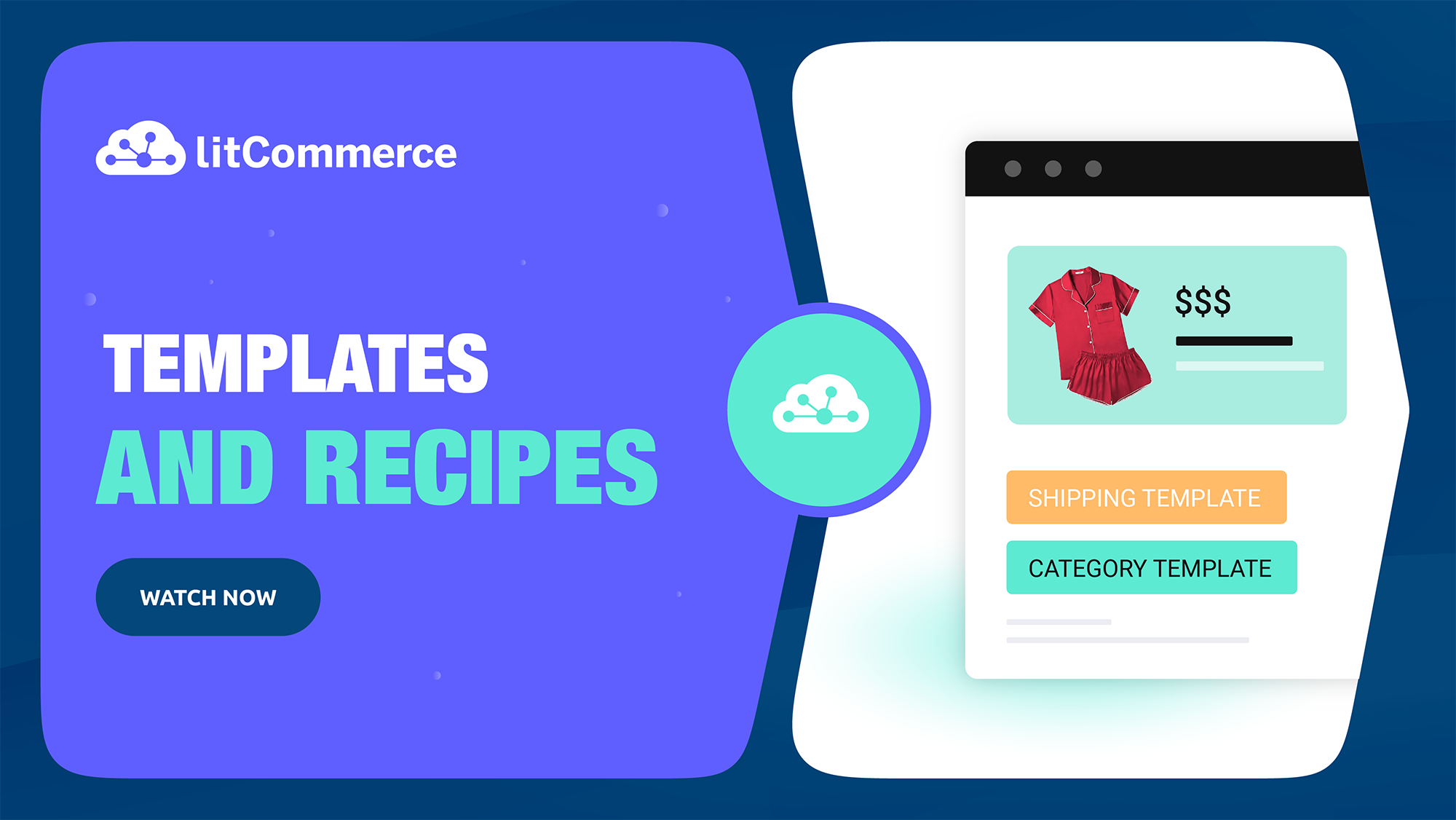
Templates and Recipes
Templates and Recipes are our multi-selling features that help you edit listings on sales channels easily but effectively. Whether you’re a seasoned eCommerce pro or just starting, these features can take your product listings to the next level.
Basics & Setup
-
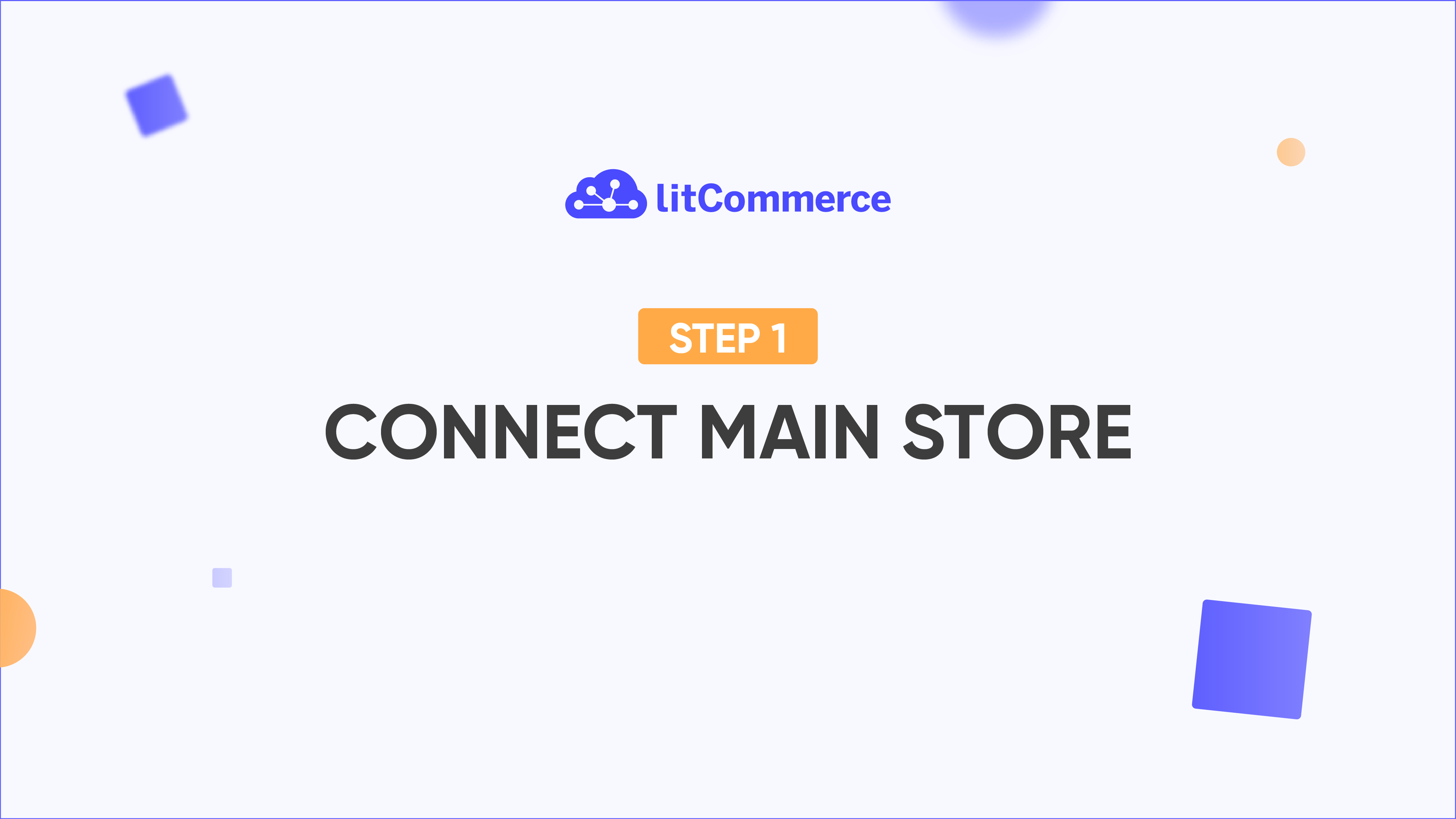
Step 1: Connect Main Store
The first step is to connect your eCommerce store. This is known as a Center Hub, where you can manage all products and orders from every channel.
-
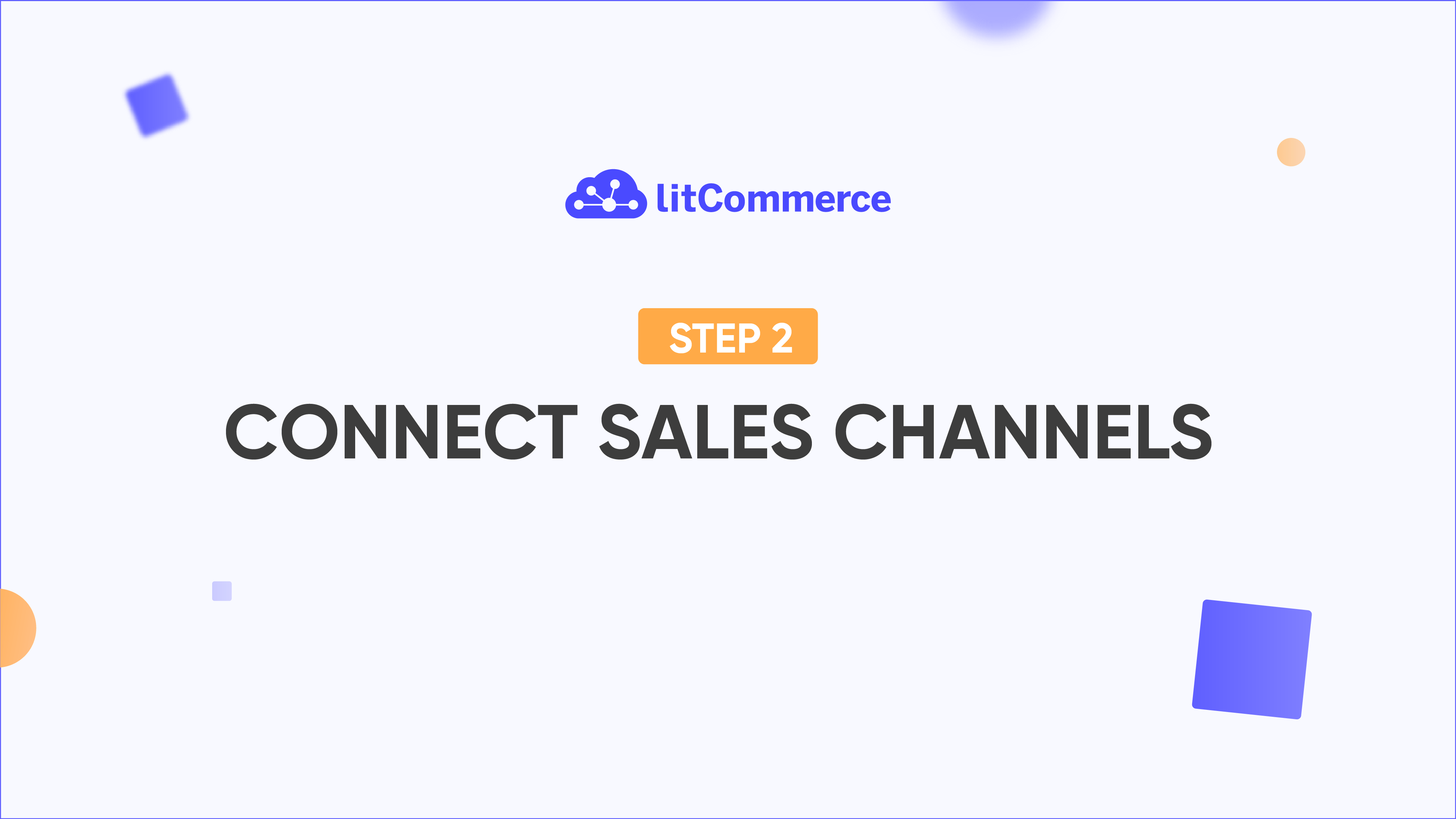
Step 2: Connect Sales Channel
The second step is to connect your sales channel. You can connect as many as you want based on your business needs.
-

Step 3: Create and Import Listings
Once connecting 2 channels, you can start listing your products or import current listings for easy sales management.
-
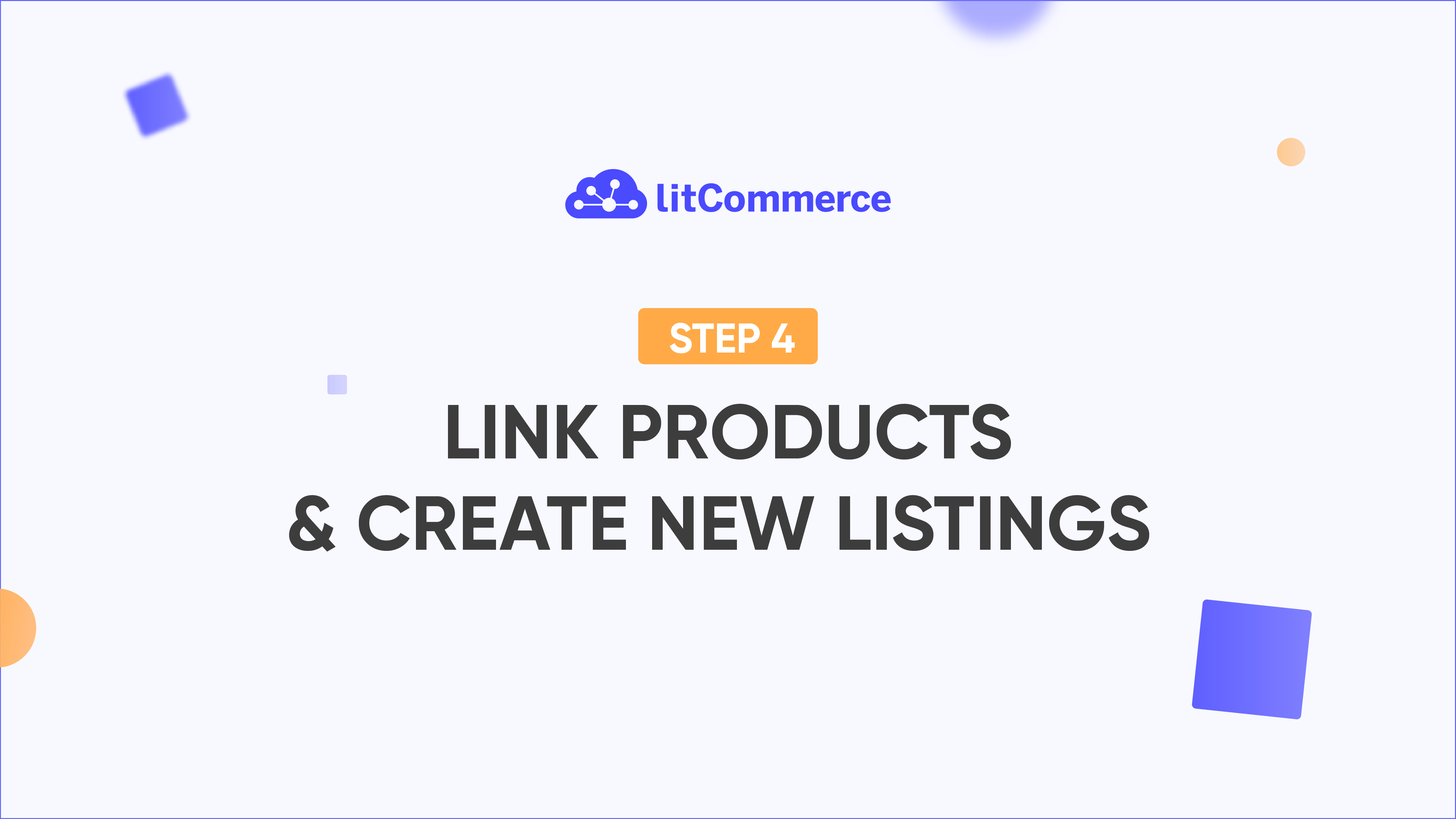
Step 4: Link and Create Listings
Linking enables data to flow from LitCommerce to your listings and ensures that your channels are always filled with the most up-to-date data.
-

Step 5: Set up Inventory Sync
With inventory sync turned on, LitCommerce will automatically update the inventory quantity on your sales channels to match the quantity in your Main Store.
-

Step 6: Set up Pricing Sync
The Price Sync feature will update the price of all listings on your channels according to the price of products in the LitCommerce catalog.
-
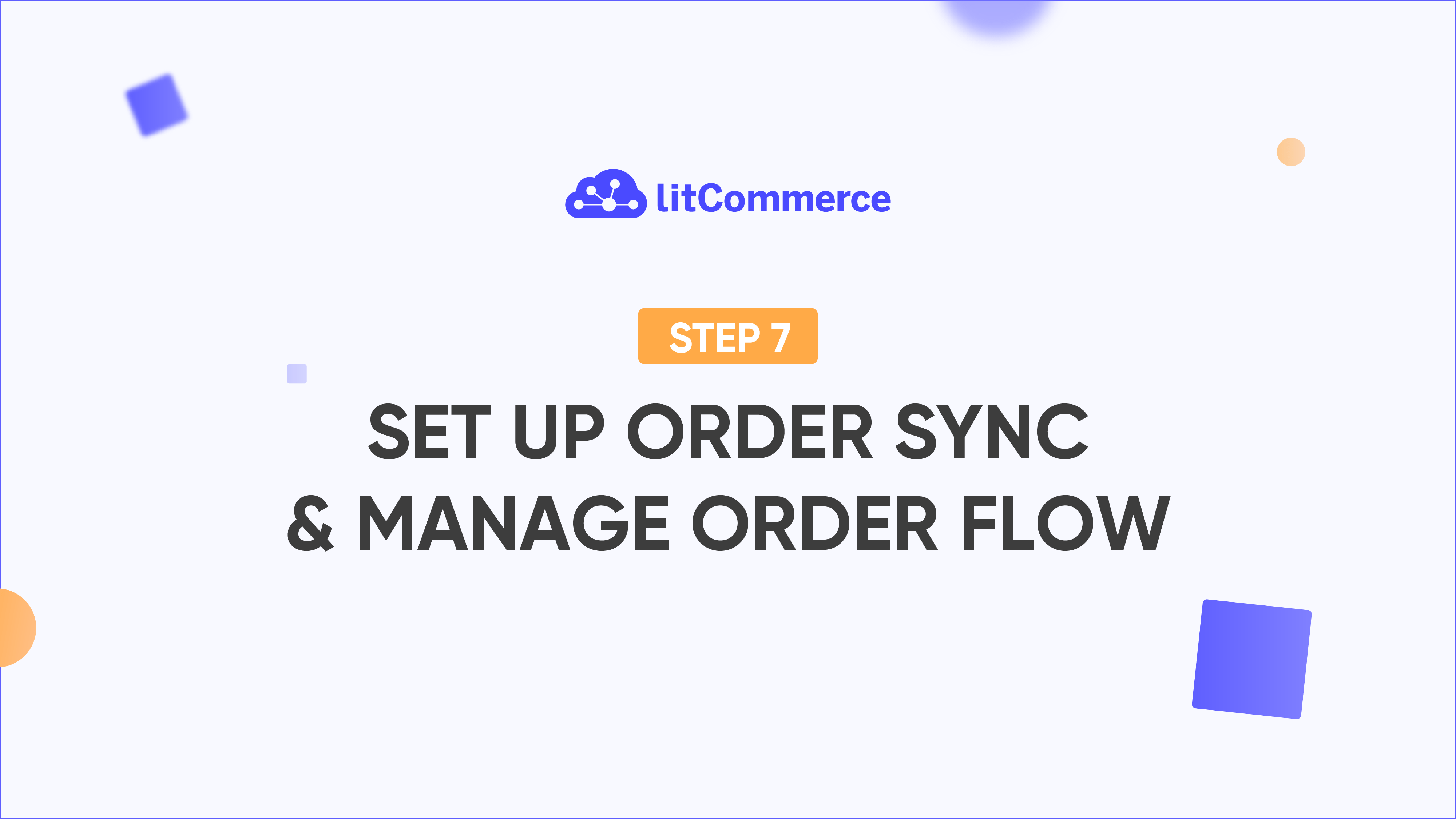
Step 7: Manage Order Flow
Once turned on Order Sync, LitCommerce will automatically pull channel orders from your Main Store to manage and fulfill orders in one place.
List Products on Marketplaces
-

List products on Etsy
In this video, we’ll guide you through the essential steps to list your handy crafts on Etsy.
-

List products on TikTok Shop
This video will lead you step-by-step through the crucial procedures necessary to effectively list products on TikTok Shop.
-

List products on Reverb
We’ll walk you through the fundamental steps required to successfully list your music items on Reverb.
-

List products on Amazon
This video will walk you through the crucial steps required to successfully list your products on Amazon.
-

List products on eBay
This video will show you a detailed guide to effectively list products on TikTok Shop.
-

List products on Walmart
Join us as we guide you through the essential steps needed to effectively list your items on Walmart.
-

List products on Google
Come along with us as we lead you through the crucial steps necessary for successfully listing your items on Google Merchant Center.
-

List products on Facebook
Let’s guide you through the essential steps necessary for effectively listing your items on Facebook Shops.
Amazon Marketplace Videos
-

Find ASIN number on Amazon
In this video, we’ll guide you through the essential steps to find ASIN number on Amazon when listing from LitCommerce.
-

Apply for GTIN Exemption
If you are selling private label or handmade products that do not have a barcode, you will need to apply for a GTIN exemption.
Etsy Marketplace Videos
-
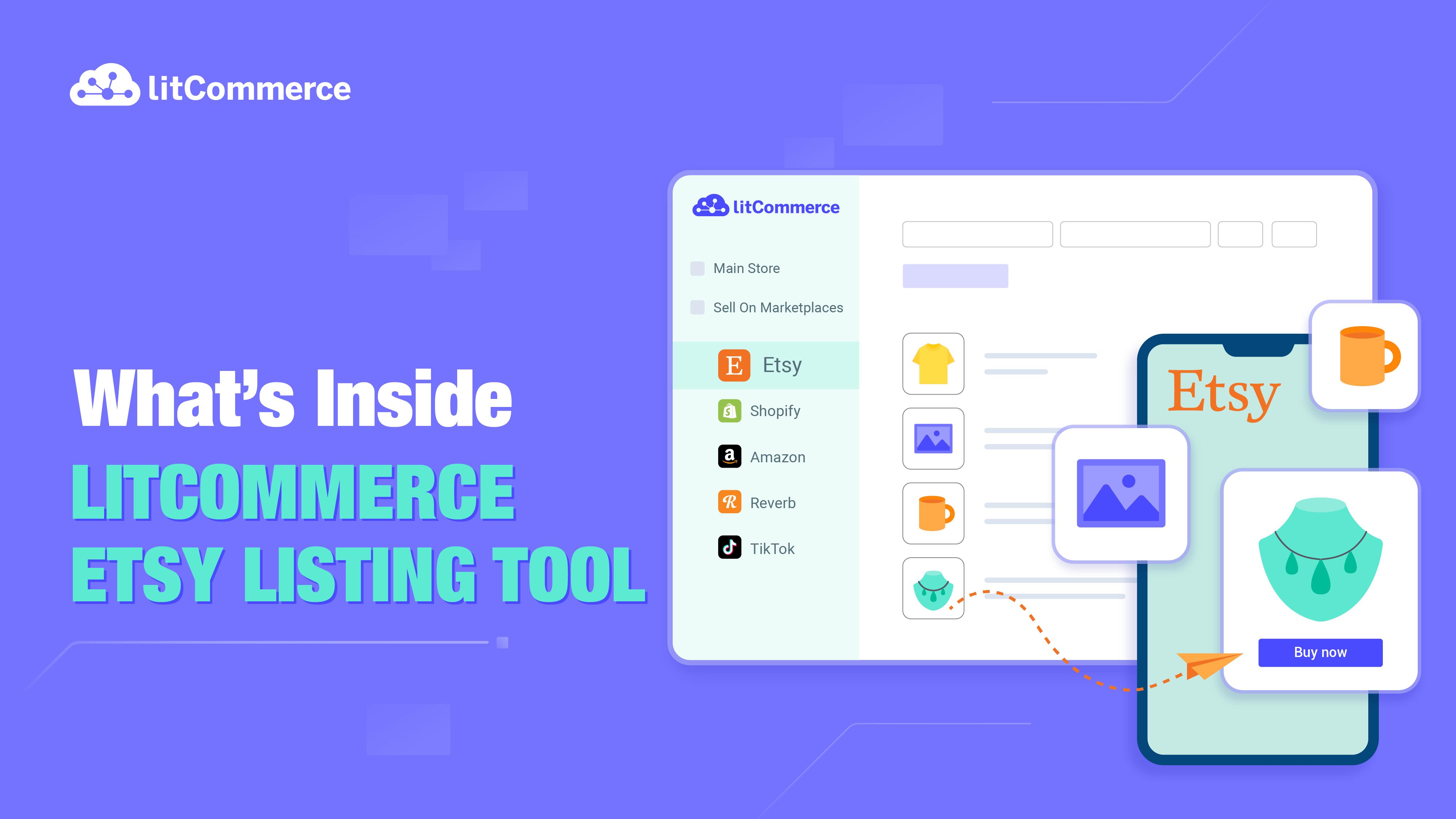
What’s Inside Etsy Listing Tool
Discover how LitCommerce simplifies Etsy store management with bulk editing, real-time syncing, and unique features for digital and personalized products.
eBay Marketplace Videos
-

Manage eBay Inventory Guide
This video will guide you on how to use LitCommerce to manage eBay inventory with our advanced features.
LitCommerce App Help Guide
-

Manage image changes on app
This guide will help you manage product images between multiple channels when you make updates/changes.
-

Order sync errors explained and guide
There are 3 common cases when your orders are not synced properly. This video will explain and guide you to resolve these problems.
-
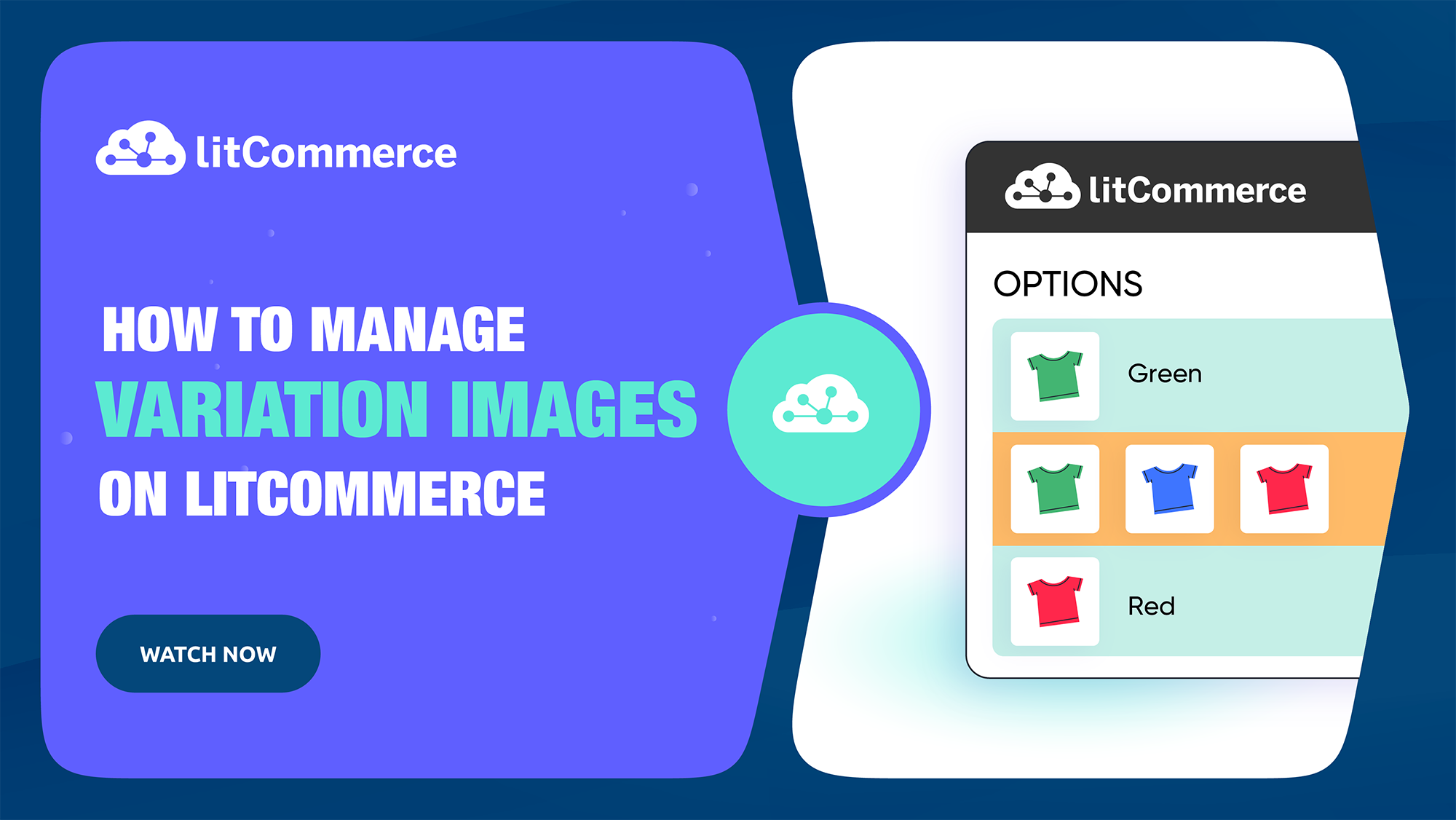
Manage variation images
In this video, we’ll walk you through the process of managing variation images on LitCommerce.
Product Feed Management Guide
-

Step 1: Set up your feed
Learn how to create and import a product feed in LitCommerce to start managing your listings.
-

Step 2: Configure feed settings
Activate your feed, update settings like name and country, and get ready for seamless product feed management.
-

Step 3: Set up categories
Categorize products efficiently using automatic or manual methods to ensure accurate product classification for your feed.
-

Step 4: Create Feed Rules
Automate product data adjustments with rules to optimize your listings and reduce manual edits.
-

Step 5: Map product fields
Ensure your feed meets platform standards by mapping required, recommended, and optional fields correctly.
-

Step 6: Check feed quality
Identify and fix missing, unmapped, or invalid data to ensure your feed is optimized and ready for use.
-

Step 7: Preview & Download
Verify your feed before going live by previewing up to 100 SKUs and downloading the feed URL.
-

Feed settings – Schedule & Custom fields
Automate feed updates and create custom fields to meet platform requirements effortlessly.