Wix Facebook Integration
Easily integrate Wix with Facebook and manage all aspects in one place with LitCommerce. Our Free Plan designed for SMBs requires no payment or time limit, allowing you to explore new sales opportunities today. Try LitCommerce now!.

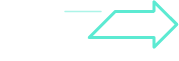

How to Integrate Facebook with Wix
Select Wix as your Main Store then choose Facebook as the marketplace when you want to sell Wix products on Facebook.
After that, you can connect to other marketplaces on your account dashboard.
Select products from Wix to list on Facebook or vice versa to import Facebook listings to Wix. Products listed in your sales channel will be stored in the tab Draft.
You can edit products before publishing them live on Wix and Facebook.
Facebook Wix inventory management has never been easier with Wix Facebook integration. The product details such as product name, inventory, price, images, etc., are regularly synced from Wix to Facebook and vice versa.
When you integrate Facebook and Wix, your Wix store will instantly receive all order details from Facebook.
You can review and fulfil them alongside orders from your Wix store, conveniently in one place.
Wix Facebook Integration Guideline
LitCommerce is an affordable and user-friendly solution that simplifies the manual workload for sellers managing multiple sales channels. With LitCommerce, you can integrate various channels, including Wix and Facebook, effortlessly. Follow these 4 steps to integrate Wix with Facebook using LitCommerce’s powerful multichannel integration tool.
1. Connect Wix and Facebook
2. List products on Facebook
3. Sync Wix and Facebook
4. Manage Facebook orders on Wix
Let’s take advantage of this Facebook seller tool to level up your business!
Step 1: Connect Wix with Facebook
Begin by creating a LitCommerce account at litcommerce.com/login or log in using your Facebook or Google account. Choose Wix as your main store during the setup process.
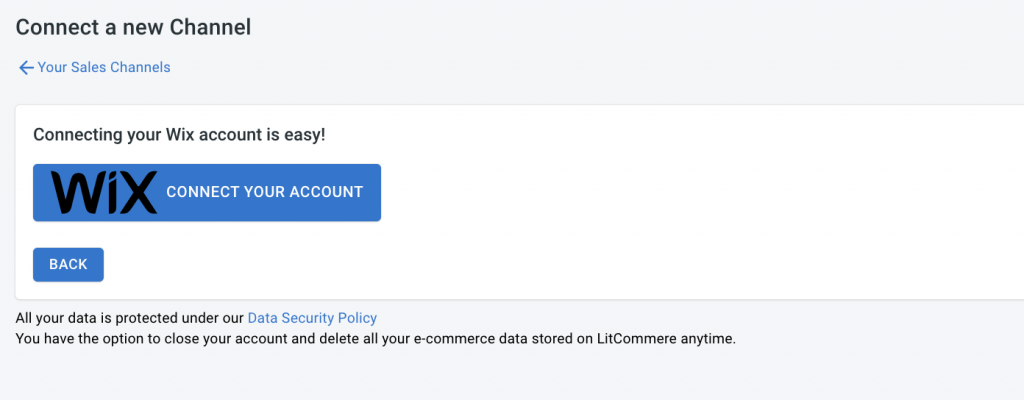
Ensure you have a Wix store already created before initiating the integration. In the Setup First Channel section, click on the Connect button under Wix and provide the required URL.
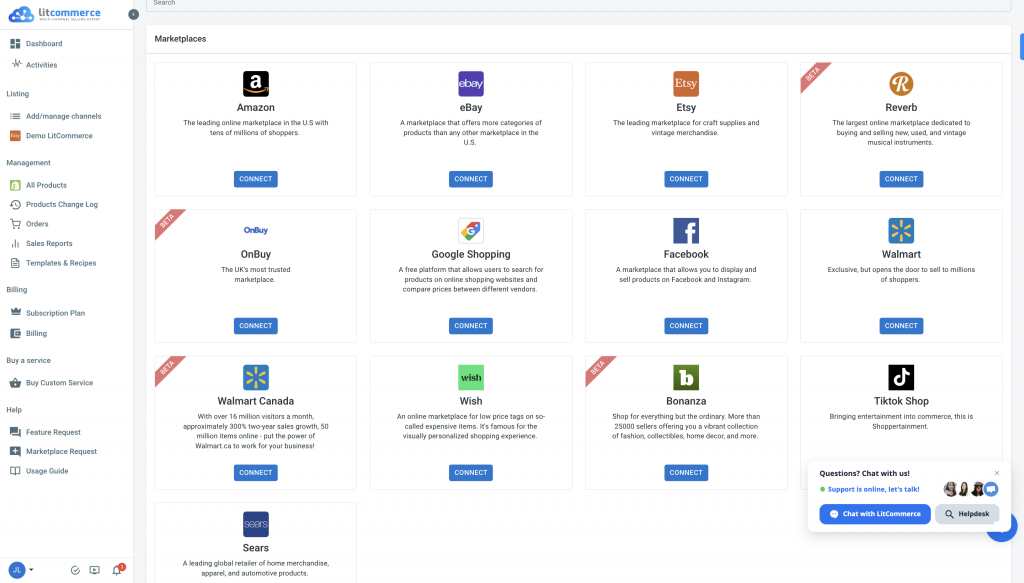
Next, select Facebook as your additional sales channel and assign a nickname for your channel. Choose the region for your store location and connect your Facebook account to LitCommerce.
Step 2: List Wix products on Facebook
After successfully connecting Wix with Facebook through LitCommerce, all your Wix products will be automatically imported to the LitCommerce dashboard, saving you time and effort. From the List products on the channel dropdown menu, select Facebook to list the desired products on the platform.
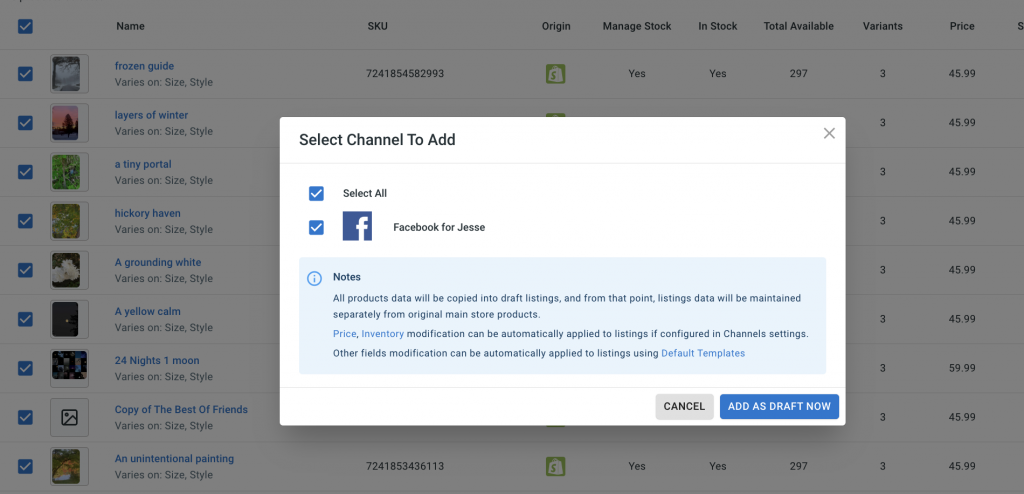
The system will create draft listings on your Facebook channel page, allowing you to customize them before going live. Utilize the Single or Multi-edit mode to make individual or bulk edits to your listings, ensuring they meet the required specifications and guidelines.
Step 3: Enable Wix-Facebook Sync
LitCommerce offers seamless synchronization of inventory, pricing, and orders between your Wix store and Facebook. To enable sync, access the main dashboard of LitCommerce, select the Facebook channel, and click on Channel Settings.
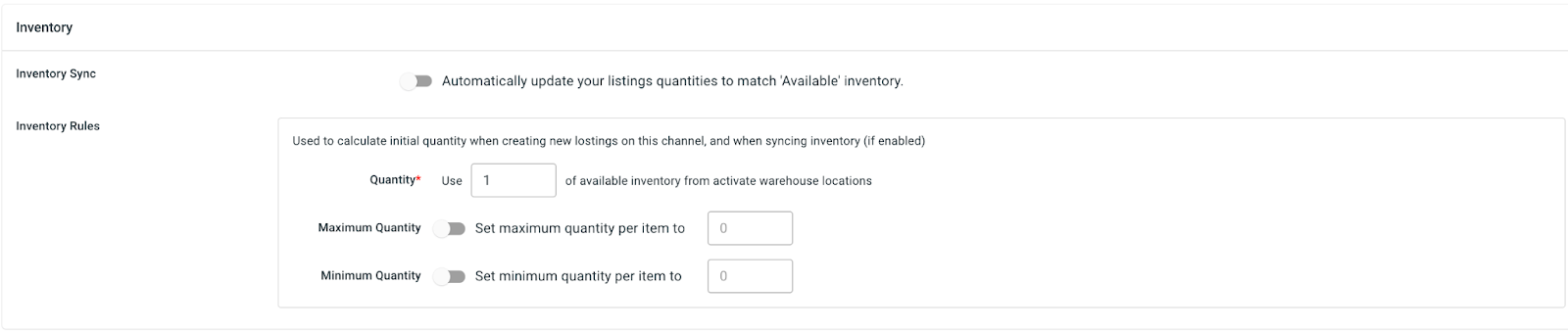
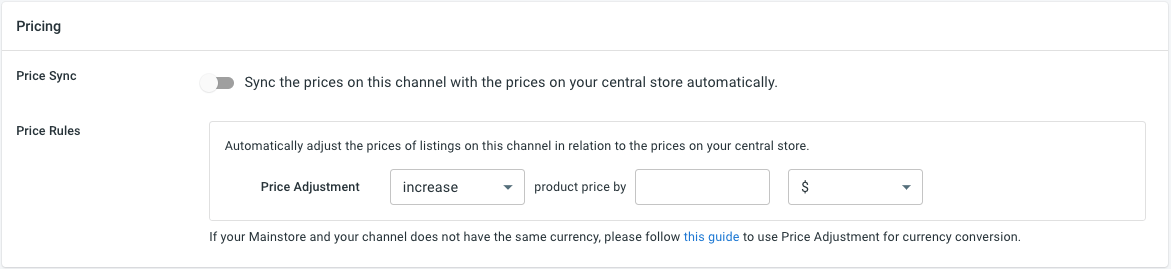
Enable the inventory sync switch to ensure accurate stock levels across both platforms. In the Pricing sync section, create price rules to adjust your prices on Facebook listings. Customize your pricing display based on fixed amounts or percentages.
Additionally, use the Order sync feature to import orders from Facebook to your Wix store, allowing for centralized order management and fulfillment.
Step 4: Manage Facebook Orders
Congratulations! You have successfully integrated Wix with Facebook using LitCommerce. With LitCommerce’s integrated order flow management, you can conveniently fulfill orders from a single channel, eliminating the need to switch between platforms. All order details will be automatically updated on your Wix dashboard, providing an efficient order fulfillment process.
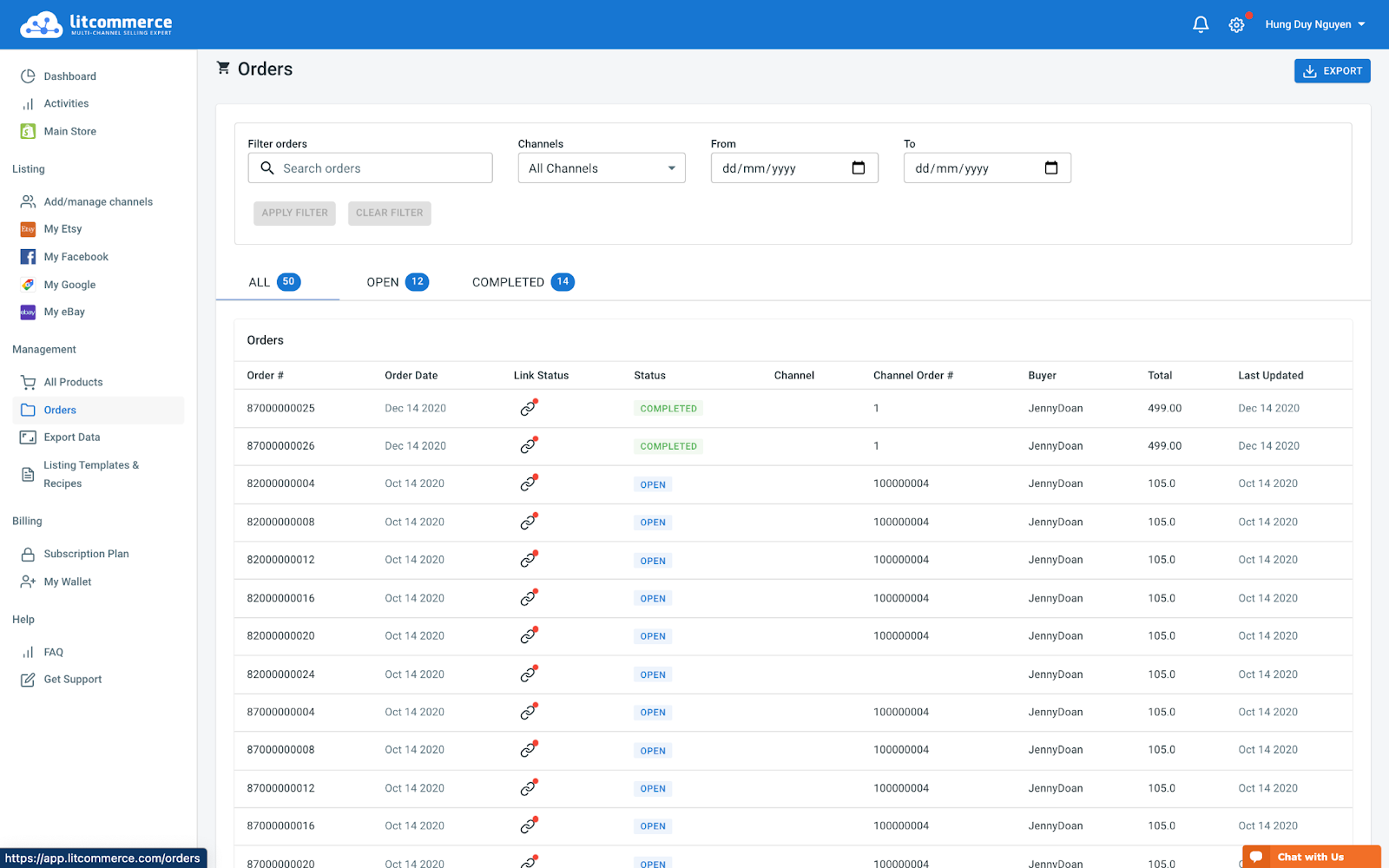
To further enhance your selling experience, consider creating your own payment system to offer a seamless and customized checkout experience for your customers.
Start integrating Wix with Facebook using LitCommerce today and experience the benefits of efficient multichannel integration.
Our Integration Pricing
(*) Number of Product Listings count towards the total number of listings on all connected sale channels, not on products you have on your mainstore.
Need a Custom Plan? Please contact us.
Bring Channels to a Single Dashboard
Live Sync
The LitCommerce LiveSync establishes a near-instant sync of product listing, orders, pricing and inventory between your Main Store and your sale channels.
Multichannel Connect
Integrated Order Flow
QuickGrid
QuickGrid is a spreadsheet-style interface that lets you view, edit and manage all listings on a single screen. You can edit products individually or in filtered groups and create rules to bulk update products.
See What You Can Integrate with Facebook
Popular Questions About Wix Facebook Integration
Definitely YES. Both Wix vs Facebook allows connecting with each other. You can connect them manually or using LitCommerce – a multichannel selling software to help you to add an Facebook store to the Wix website.
With LitCommerce, you only need 6 detailed steps to integrate Wix with Facebook:
#Step 1. Add LitCommerce app on Wix
#Step 2. Connect Wix to Facebook
#Step 3. List Wix products on Facebook or vice versa
#Step 4. Edit Facebook listings
#Step 5. Enable Wix Facebook sync
#Step 6. Integrate Wix Facebook order flow
If you have any specific requirements, feel free to contact our support team for more consultation.
One of LitCommerce’s advanced features is to make it simple to synchronize your inventory between Wix and Facebook. On the sidebar menu of your LitCommerce dashboard, select Channel Settings to access Facebook. You can use the Inventory Sync feature there to set the Inventory Rules. LitCommerce will automatically sync Wix and Facebook inventory on your behalf.
Despite the fact that Facebook is less expensive and easier to use, Wix has more advantages in terms of domain and URL structure; eCommerce features; design flexibility; Help and Support. If you require an eCommerce platform that will support your business both when you first start selling online and as your sales grow, Wix wins out. However, Facebook is still a great alternative if you want to sell fast.
In addition, in case you are considering expanding your business, why not integrate Facebook and Wix to use both? Don’t worry about Facebook Wix inventory management, LitCommerce will help you to control both of them in only one dashboard. Check Out or Contact Us for more consultations.
No matter how big your company is, Wix is always a worthy choice to take into account. One of the elements that contribute to user trust and reputation-building is its scalability. The eCommerce platform offers maximum satisfaction even for huge stores with an astonishing number of add-ons and integrated functionalities.
LitCommerce focuses on providing a plugin that is both affordable and effective. The cost for Wix and Facebook Integration is free 7-day trial.
However, the Free trial does not get you access to other potent features like Synchronization or QuickGrid,… In case you want to use these features, you need to pay for a more advanced plan depending on the number of products you sell. The price ranges from $29/month to $149/month and is paid monthly or yearly.
20+
Supported Marketplaces
20K+
Customers Worldwide
60+
Countries Served
4.9*
Rating from Merchants
Why Choose LitCommerce
Born with Simplicity
Made Affordable for All Sizes
Besides a free trial available, LitCommerce goes with diverse plans at reasonable prices. Our goal is to help every business benefit the most from multi-channel selling.
Dedicated Support
Our dedicated team of experts is here to guide each and every seller along the way. We pride ourselves on providing personalized support tailored to specific needs, via live chat or email.
Centered Around Customers
Choose Wix Facebook Integration to Grow
Supercharge your sales with LitCommerce Wix Facebook integration. Expand, dominate, and conquer
multiple channels effortlessly. Maximize your business potential now!



