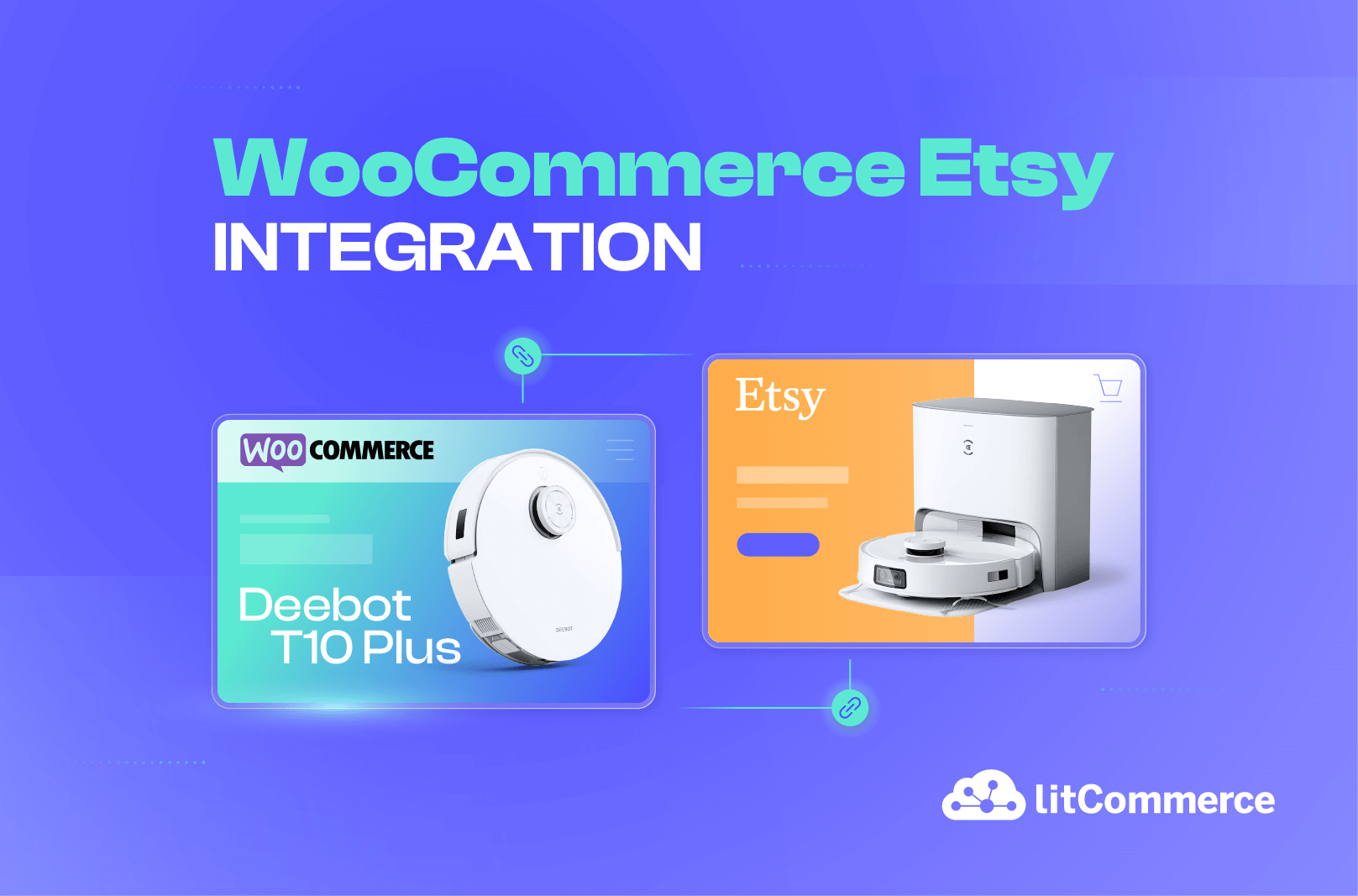Handling two sales channels without proper integration can quickly become stressful, especially for new sellers. You may struggle with duplicate listings, inventory errors, or manual updates.
This article will show you how to integrate Etsy to WooCommerce with 2 proven methods using simple steps, and help you choose the right one for your business
Benefits of WooCommerce Etsy Integration
Integrating your Etsy shop with your WooCommerce store can transform how you manage multichannel selling.
Below are the key benefits when import Etsy listings to WooCommerce:
- Expand your customer reach. Connecting both platforms allows you to tap into Etsy’s large audience while continuing to serve your existing WooCommerce customers.
- Save time managing your business. You can manage listings, prices, inventory, and orders from a single place. This reduces repetitive tasks, saves hours, and gives you more time to focus on marketing.
- Reduce mistakes and prevent overselling. Linking WooCommerce to Etsy keeps inventory accurate across both stores by automatically syncing stock levels. This helps you avoid overselling and maintain customer trust.
- Make better business decisions. With sales data from both platforms in one view, you can easily identify top-performing products and make smarter decisions about inventory planning, pricing, and promotions.
- Grow without extra costs. By reducing manual work, you can handle more orders without hiring extra staff. This allows your business to grow while keeping expenses under control.
However, manually integrating WooCommerce with Etsy can be time-consuming and error-prone, especially when managing product listings, inventory levels, and orders across both platforms.
That’s where automation tools make a difference. By helping you integrate Etsy with WooCommerce, they let you manage Etsy WooCommerce listings, prices, and inventory in one dashboard. These tools eliminate repetitive work, reduce errors, and streamline your multichannel selling workflow.
Connect WooCommerce to Etsy in Just a Few Steps
Say goodbye to manual uploads and order tracking. LitCommerce WooCommerce Etsy Integration syncs products, inventory, and orders automatically so you can focus on selling.
How to Integrate Etsy with WooCommerce (CSV Import)
If you’ve gone through the 4-step method above, you’ve already seen the most straightforward way to integrate Etsy with WooCommerce. Still, some sellers just need one time import of Etsy products to WooCommerce without enabling sync.
In that case, using a CSV import to link WooCommerce to Etsy is another option you can consider.
1. Log in to Etsy, go to Shop Manager → Settings → Options → Download Data
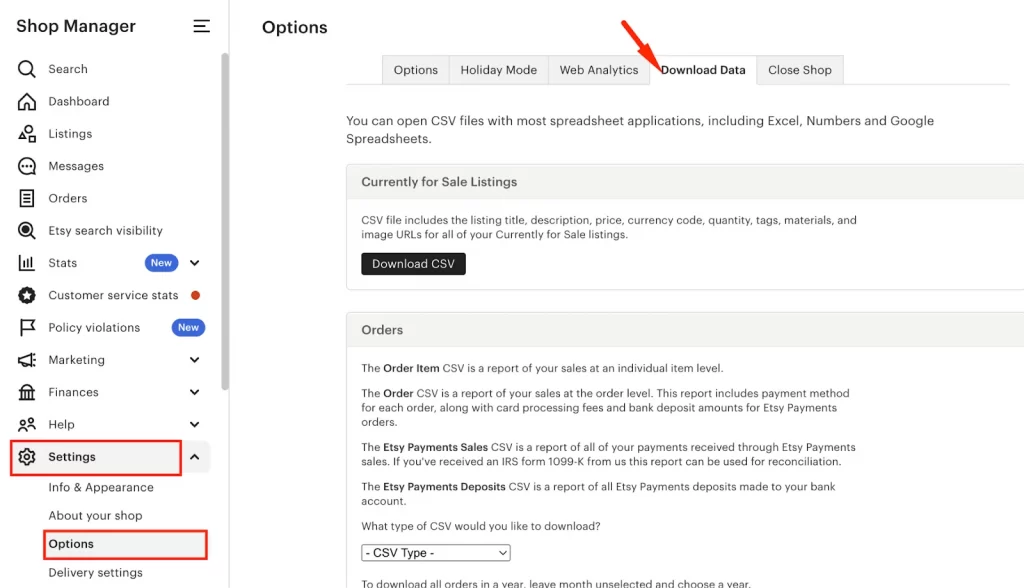
2. In the Currently for Sale Listings section, click Download CSV to save your product listings to your computer.
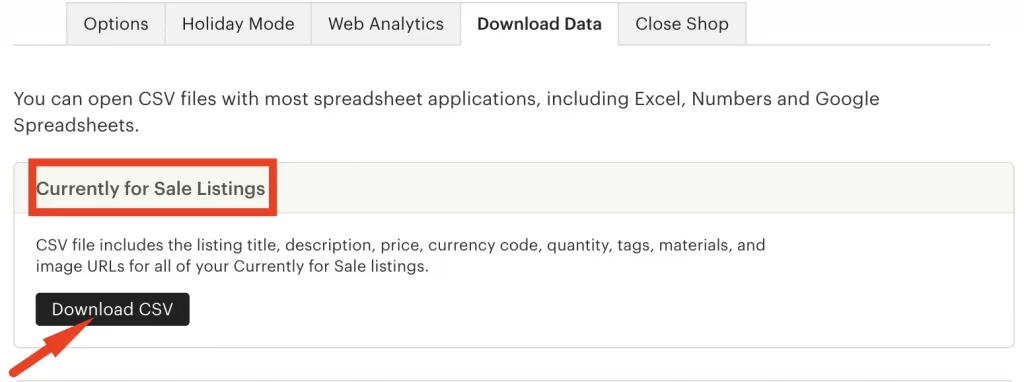
3. Next, open the CSV file in Excel or Google Sheets, adjust or add data to better match WooCommerce fields, and then save it as a cleaned CSV copy.
4. In your WordPress dashboard, go to Products → All Products → Import.
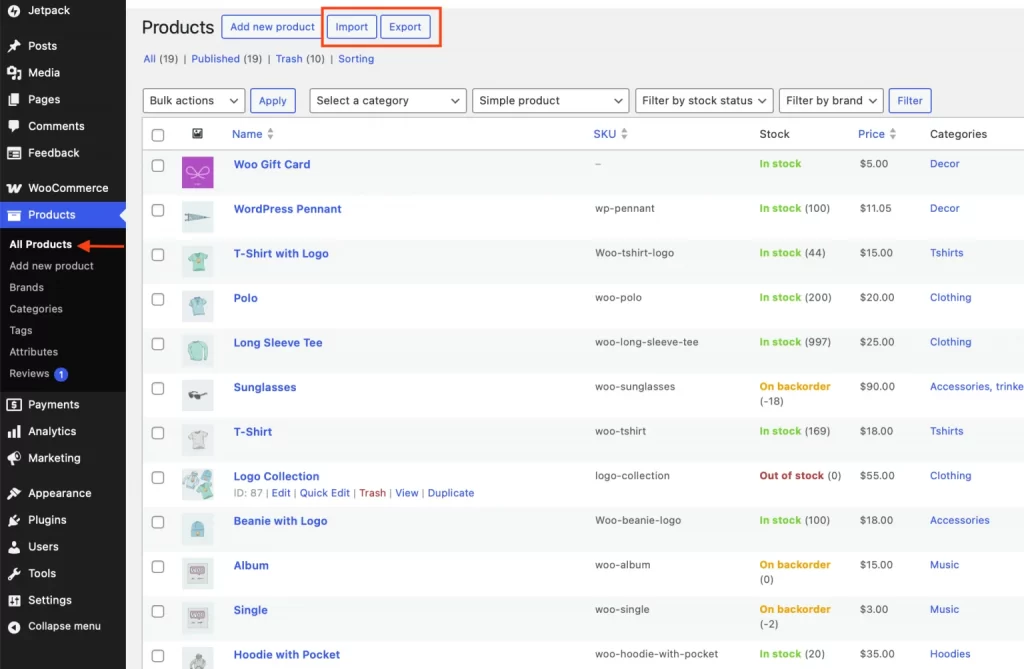
5. Click Choose File, select your cleaned Etsy CSV, then click Continue to open the field‑mapping screen.
In case you want to update an existing product from Etsy to WooCommerce. You can tick the checkbox to Update Existing Products
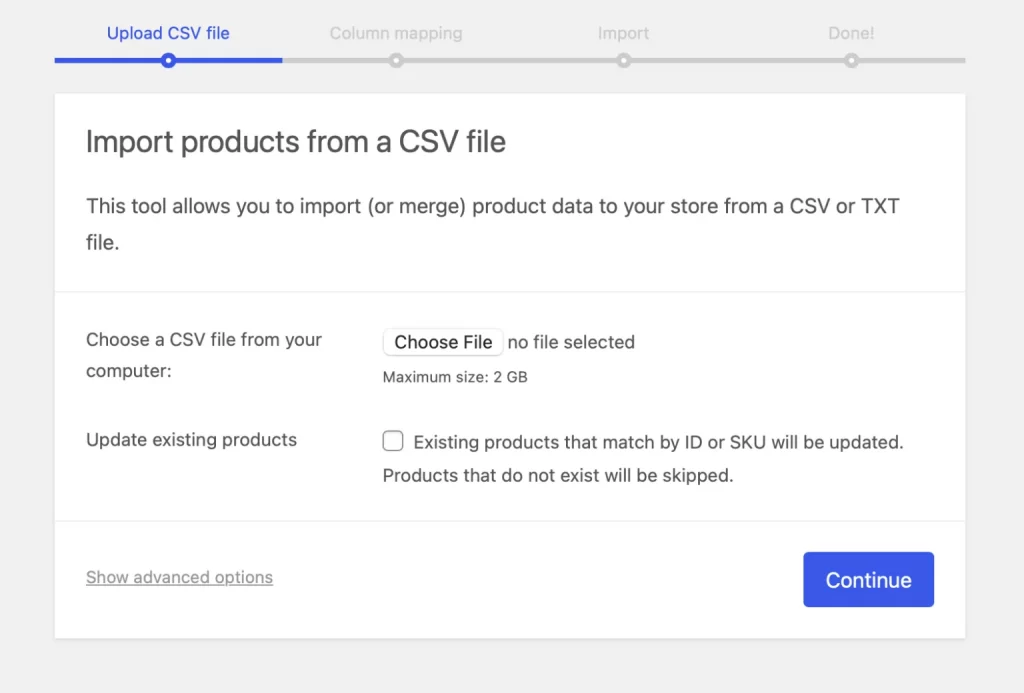
6. Map Etsy columns (title, description, price, SKU, stock, image URLs, etc.) to WooCommerce product fields.
Notes: Any unrecognized columns will not be imported by default.
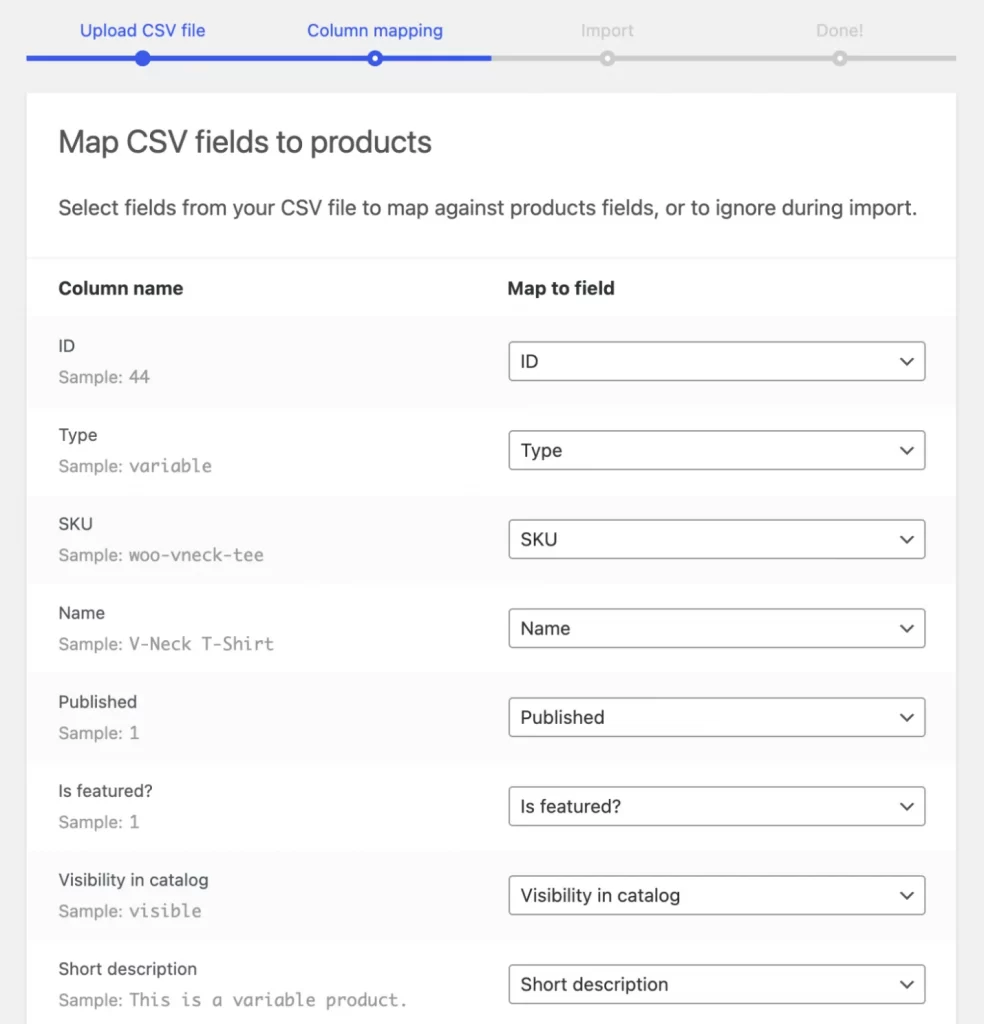
7. Finally, click on the Run the Importer button.
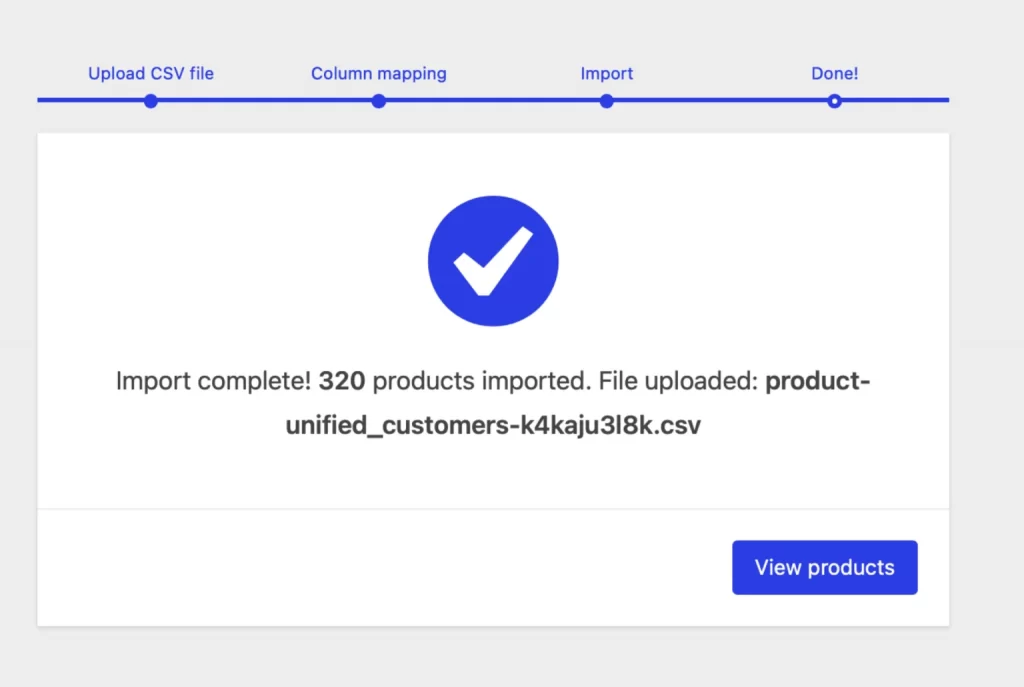
How to Integrate Etsy to WooCommerce in 4 Steps
After getting to know the benefits when integrate Etsy with WooCommerce, let’s explore how to integrate Etsy to WooCommerce in 4 steps:
Prefer a visual walkthrough? You can check the video guide below for a visual overview of the integration process.
Step 1: Connect WooCommerce to Etsy
1. First, log in to your WooCommerce admin panel.
2. In your WooCommerce dashboard, go to the Plugins section, click Add New Plugin and search for LitCommerce.
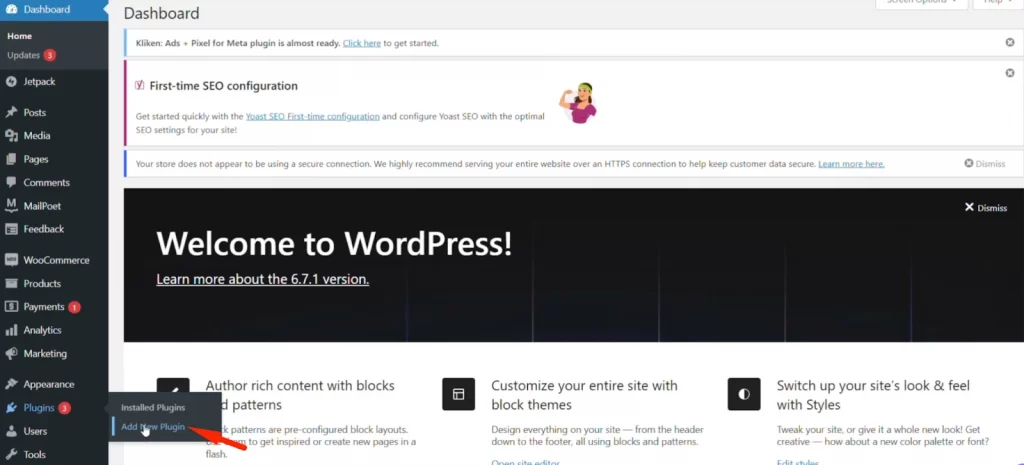
3. Then install it for your WooCommerce store. WooCommerce will then run as the main store on LitCommerce.
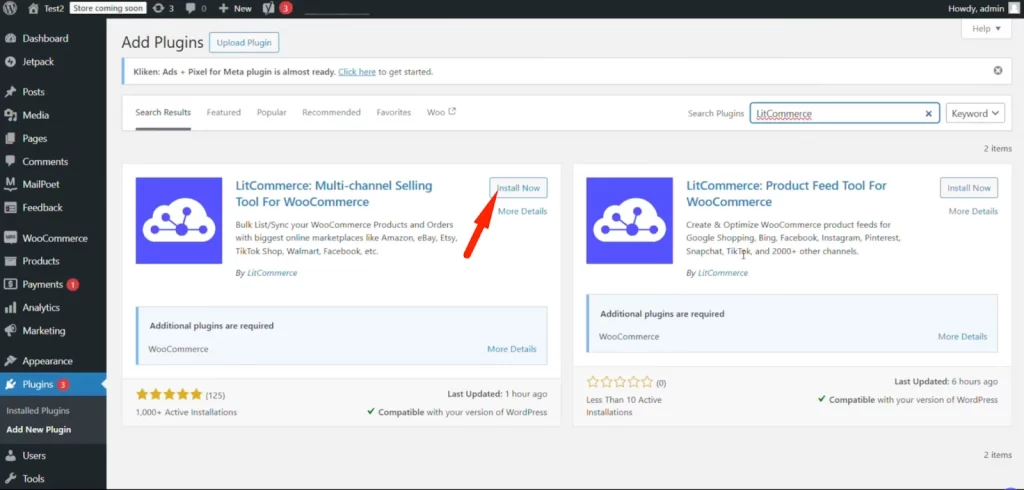
Once it’s done, you’ll be redirected to the LitCommerce app to integrate with your Etsy store.
4. On this dashboard, click Connect under the Etsy logo to choose Etsy as your sales channel.
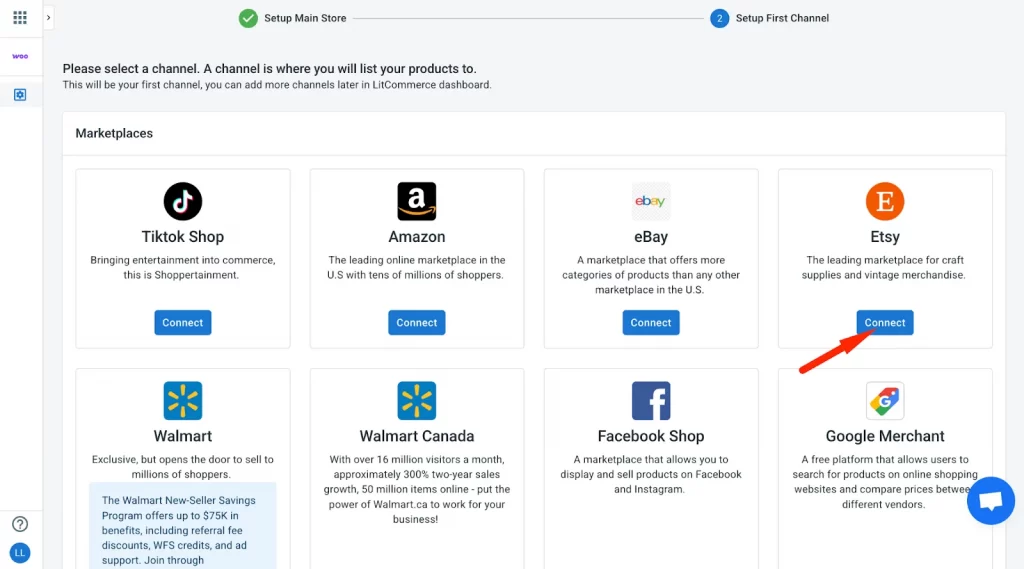
5. Provide your store name, then click the Connect Your Account button to finish connecting Etsy to LitCommerce.
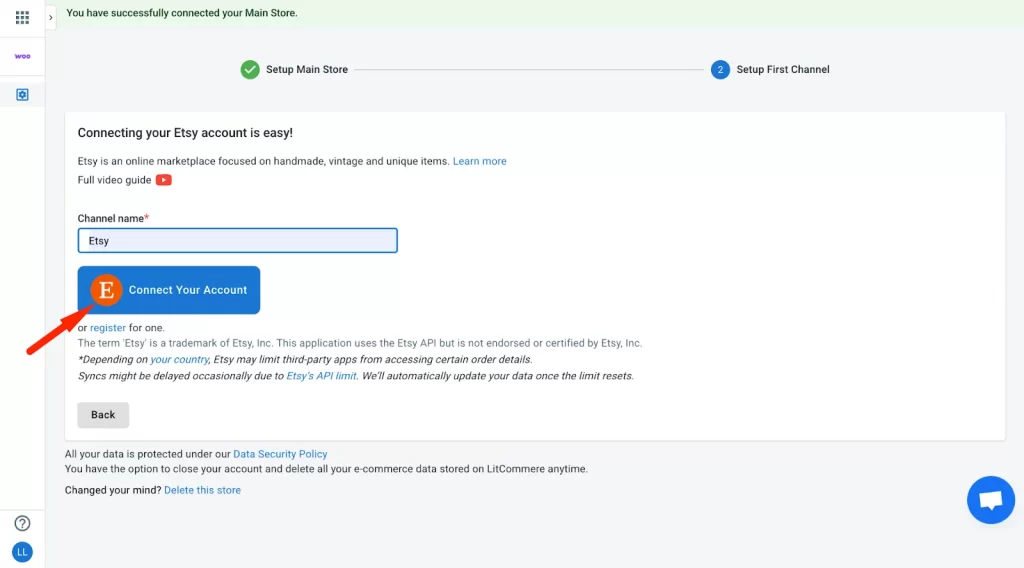
Step 2: List and import products on Etsy
In this step, I will walk you through 3 cases when listing products on WooCommerce and Etsy
Case 1: List WooCommerce products on Etsy
Once you have successfully connected the WooCommerce and Etsy stores on LitCommerce, all your WooCommerce products will be automatically imported to the LitCommerce dashboard.
In the All Products section, you can view all the WooCommerce products that have been pushed to the LitCommerce system.
Manual listing
Here’s how to integrate Etsy to WooCommerce and start listing products on Etsy:
- Go to All Products and select the WooCommerce products you want to list on Etsy.
- Click Select Action, choose Add to Channel Draft.
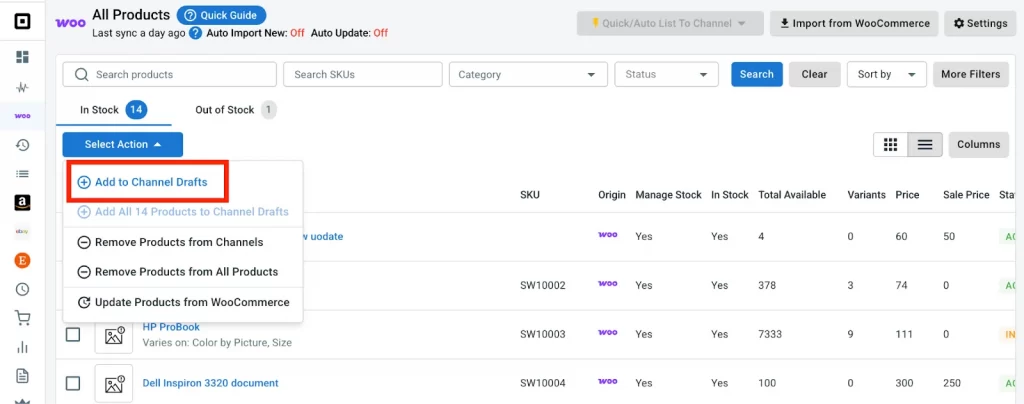
- Select Etsy, then choose Add as draft now. Your selected products will now be created as draft listings on Etsy.
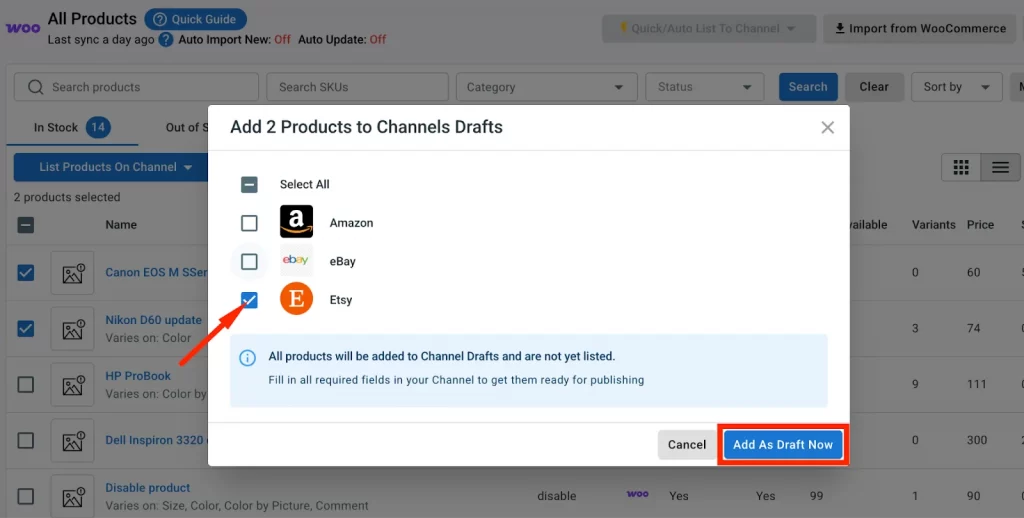
After creating draft listings on your channel page, the system will send you a notification stating that draft listings were successfully created. You can then edit these drafts before publishing them.
Note: From now on, your Etsy draft listings are separate from your WooCommerce store. This means you can edit them more flexibly to meet Etsy’s unique requirements.
- Navigate to Etsy on the left sidebar, then click on the title of the product you want to edit.
Listings missing required details will be marked Missing Info, helping you easily spot and complete them before publishing.
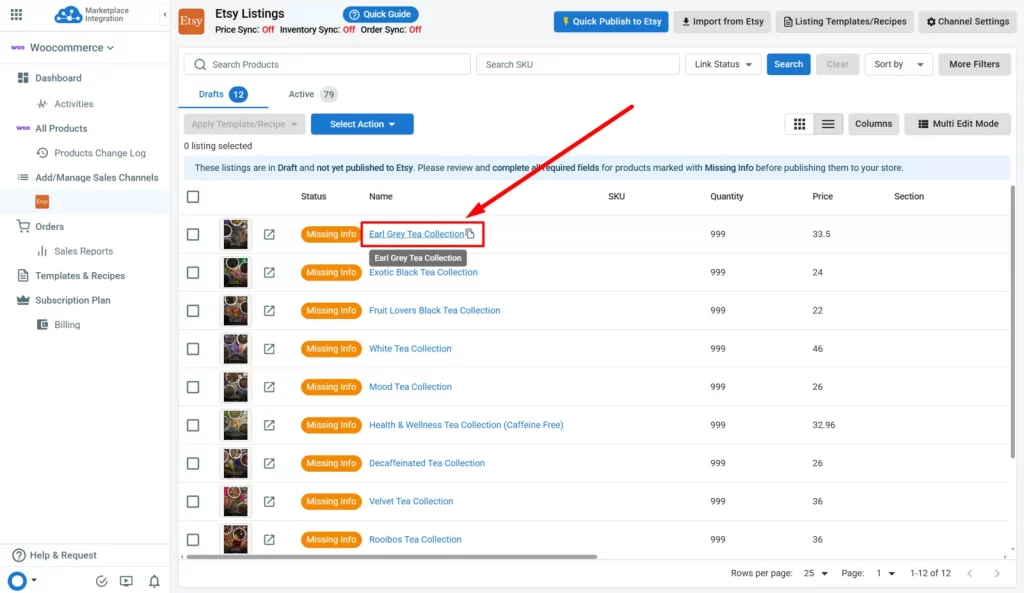
- Fill in your listing information before posting your listing to the Etsy website.
Etsy requires this information, but not yet available in the product information on the WooCommerce store.
- Viral info: you can review and edit titles and descriptions to better match Etsy’s style.
- Images: If you’ve edited your product images in WooCommerce and want those changes to show on Etsy, just go to the Image tab, click ‘Load Images from Main Store’, then hit ‘Save and Publish’. Your updated images will be pushed to Etsy right away.
- Category: In the Category tab, LitCommerce suggests categories pulled directly from Etsy to match your products. This saves you the trouble of finding them manually.
- Shipping & Return: In this section, you’ll need to complete the Shipping Profile and Return Policy. LitCommerce automatically imports this information from your Etsy shop, so it’s quick and easy to set up.
- Digital Product: If you sell digital items, LitCommerce allows you to upload your digital files easily so customers can download them immediately after purchase.
- Personalization: In case you offer product customization, LitCommerce supports personalization options so you can deliver exactly what your buyers want.
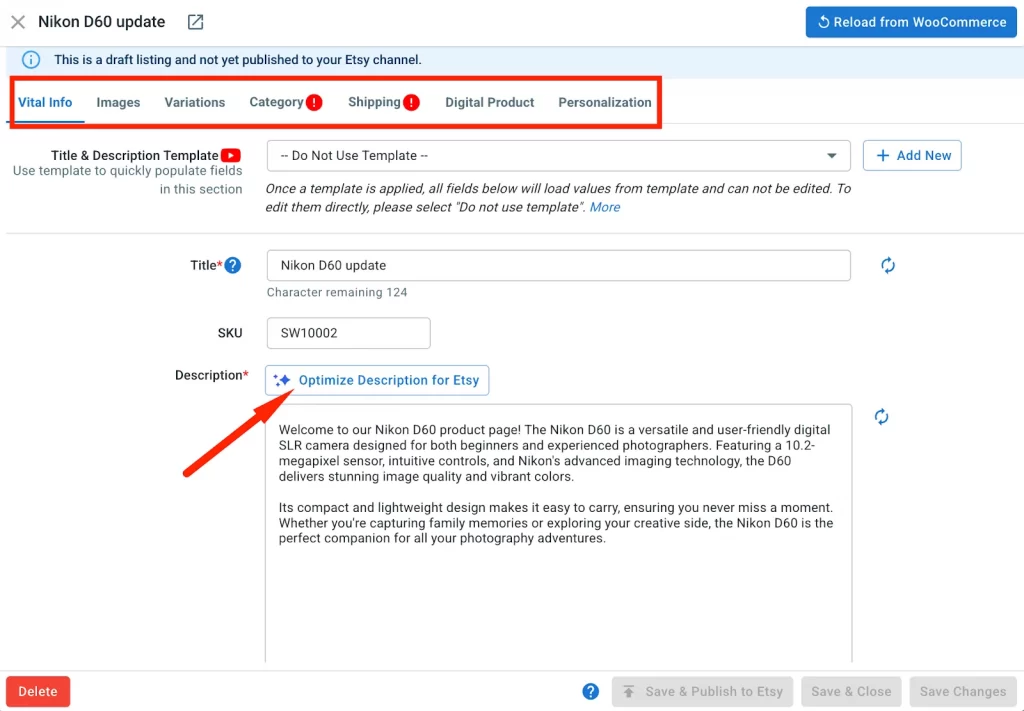
To make listing management even faster, you can bulk edit and apply of change to multiple listings using template & recipe features:
- A template is a set of settings (like pricing or shipping) for a specific sales channel. When you apply a template, all the listings using it get updated automatically.
- A recipe is a group of templates bundled together for even faster setup. For example, a recipe can include shipping, category, and pricing templates that you can apply to products in just a few clicks.
To create or edit templates and recipes, click ‘Listing templates/recipe’ in the top right corner.
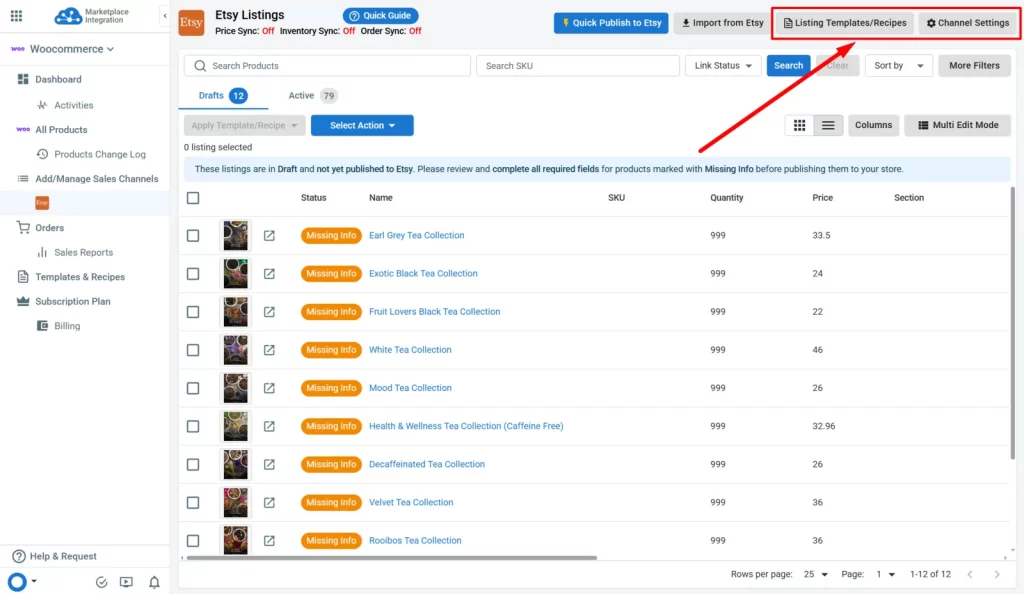
You can create different templates for shipping & return, category, pricing, title & description, and personalization.
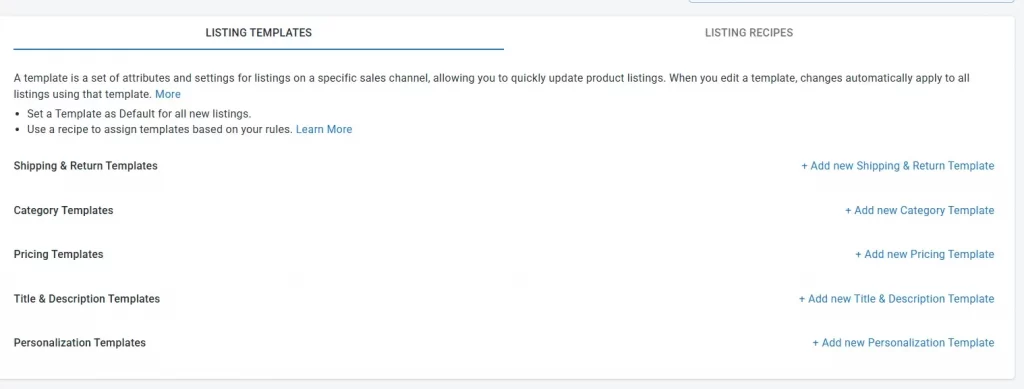
Want more visual help? Watch the video below:
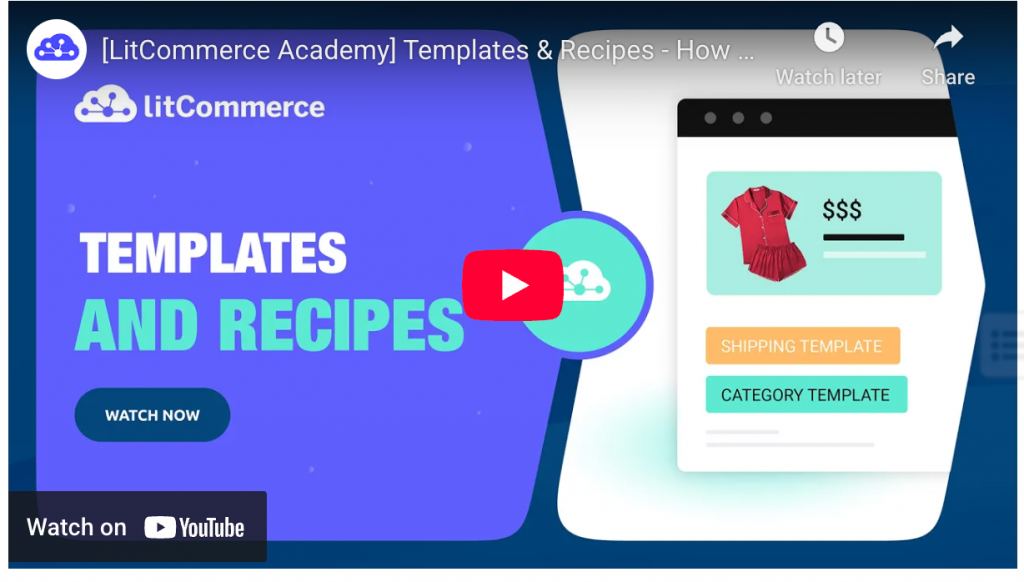
5. After editing listings, look at the bottom-right corner and click Save & publish to Etsy to save and publish all changes immediately on Etsy
Note that Etsy charges a $0.20 listing fee per item posted on their marketplace or mobile app. No extra fee applies for Pattern listings.
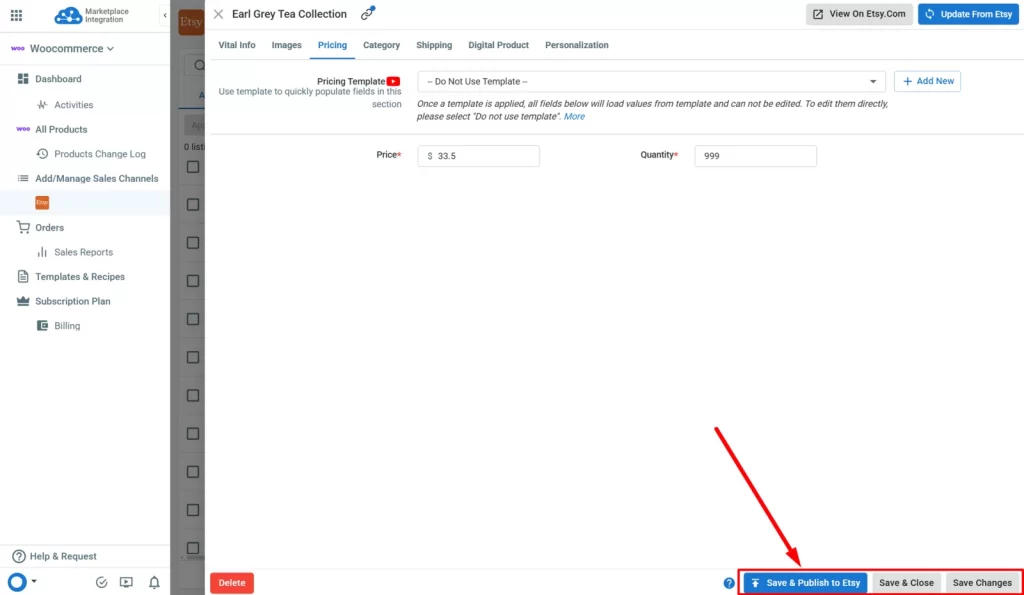
To publish multiple listings at once, navigate to the Draft tab on the Etsy channel, select the listings, and then click Publish to Etsy.
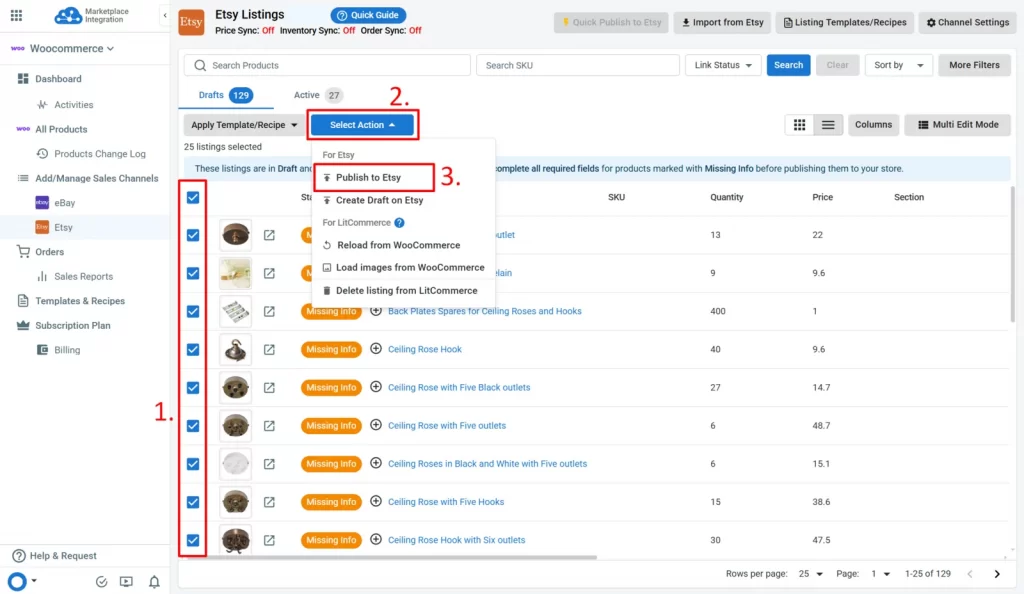
Once the listings are published successfully on Etsy, you will receive a notification.
Quick/auto-publish to Etsy
For a quick and efficient way to list multiple WooCommerce products on Etsy, we recommend using Quick/Auto Publish to Etsy. This feature lets you list many products at once from a single screen. Here’s the guide:
- On the Etsy sale channel, click Quick/Auto List to Etsy at the top.
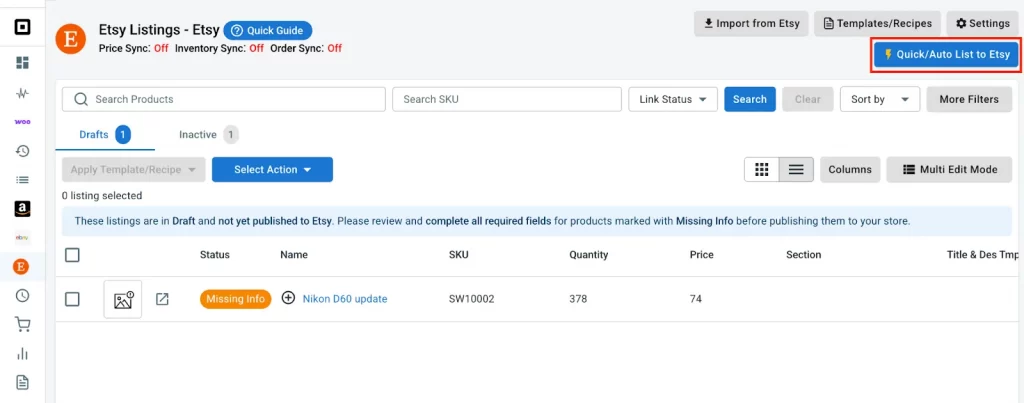
- You will see the 2 ways to publish listings on Etsy.
- Click on Select All Products from your WooCommerce if you want to publish all products from your WooCommerce store to Etsy.
- Or choose Select Products from your WooCommerce that match specific conditions to publish only products that match specific conditions.
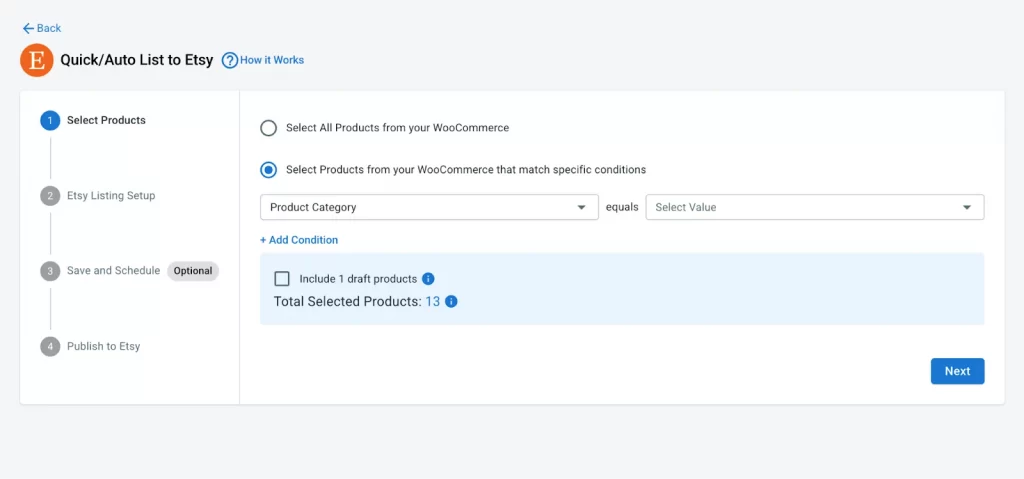
- Click Next to continue
- Apply templates category and shipping & return rules to your WooCommerce products so they meet Etsy’s listing requirements.
Etsy requires extra details that may not be available in WooCommerce. So, templates help you add this information quickly and correctly.
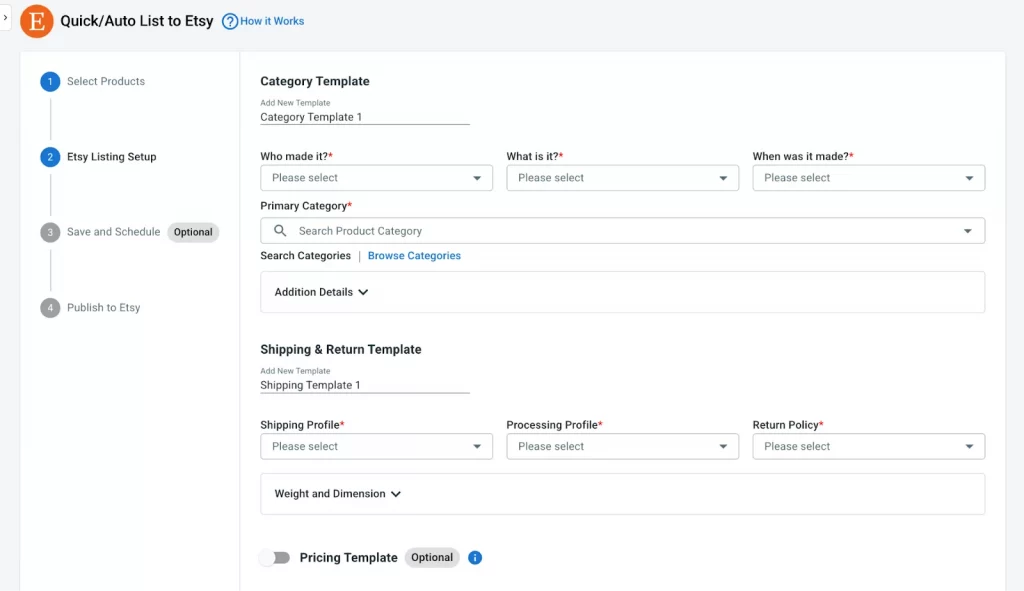
- Once finished, click Next to continue
- Toggle Save this setup for future use button to run product publishing on a set schedule.
- You can give your setup a name, then choose the timing options that fit your workflow. Then click Next
LitCommerce will automatically publish new WooCommerce products to Etsy for you. This feature is useful if you frequently add new products to WooCommerce.
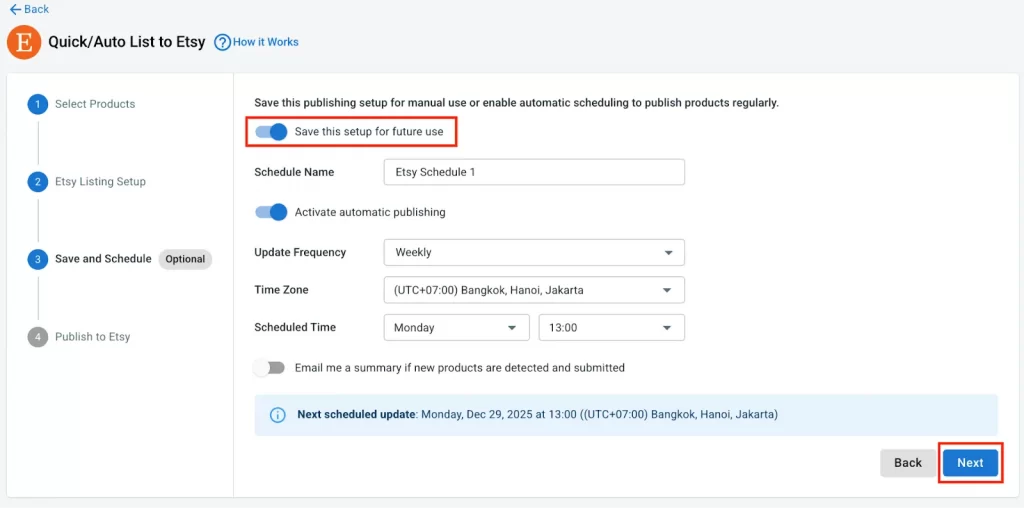
- Confirm the applicable fees and click Publish to Etsy to finalize publishing.
Please be aware that any item you offer for sale on Etsy.com or one of its mobile applications will incur a $0.20 listing fee.
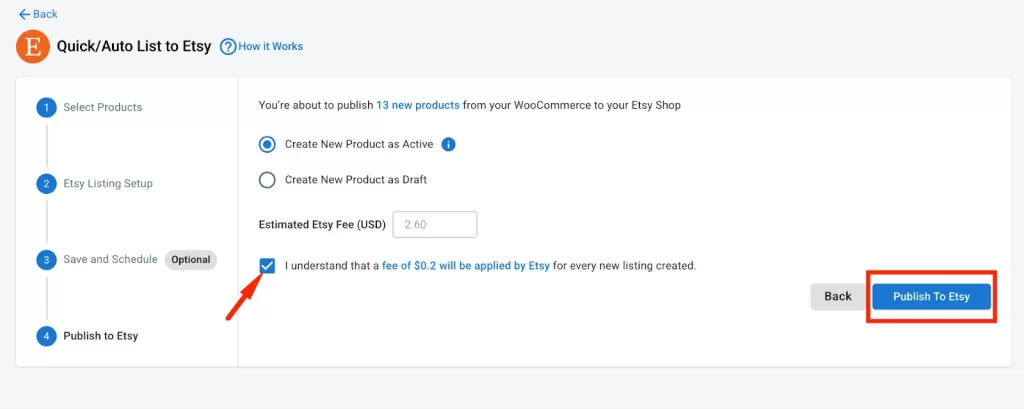
Quickly Publish WooCommerce to Etsy in Just a Few Steps
With LitCommerce, you can list all or selected WooCommerce products using templates, saving time and ensuring Etsy requirements are met.
Case 2: Import Etsy listings and create them on WooCommerce
In this how to integrate Etsy to WooCommerce guide, you are already selling on Etsy with live listings and want to import them into WooCommerce for streamlined inventory management.
- On the Etsy sales channel, click the Import from Etsy button.
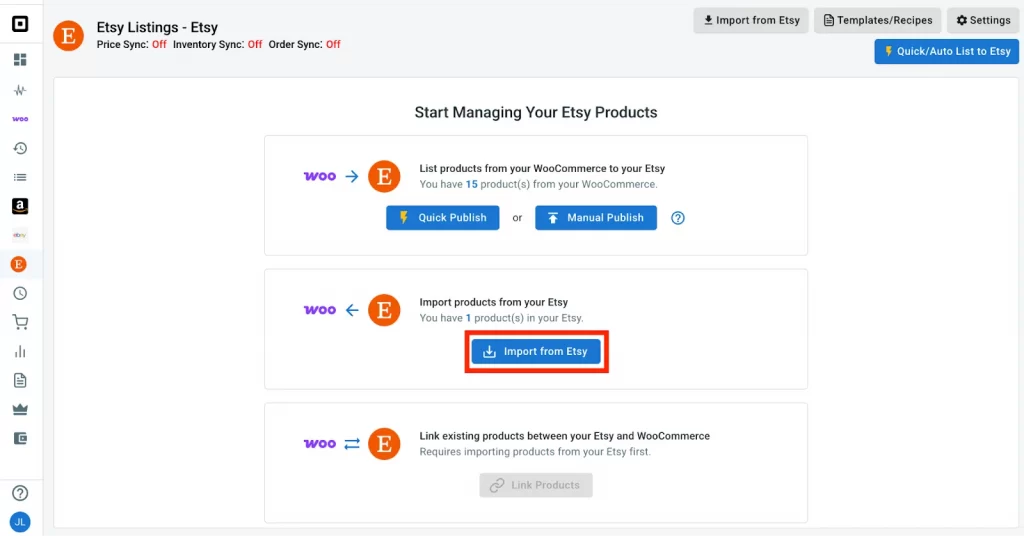
Before the import starts, you will be asked a few more questions. All you have to do is select if you want to re-import your Etsy listings, link products, or apply any particular filters.
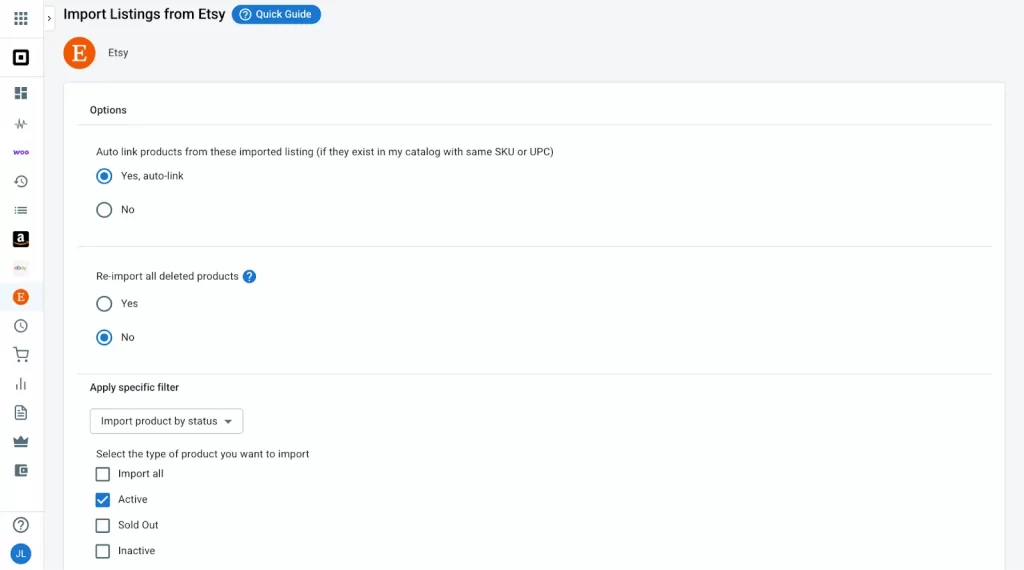
- Once finished, click Begin import.
After the import finishes, return to your Etsy store in LitCommerce. All your Etsy listings should now be visible.
- Choose the products you want to list on WooCommerce, and click Select Action.
- Then, choose Create on WooCommerce.
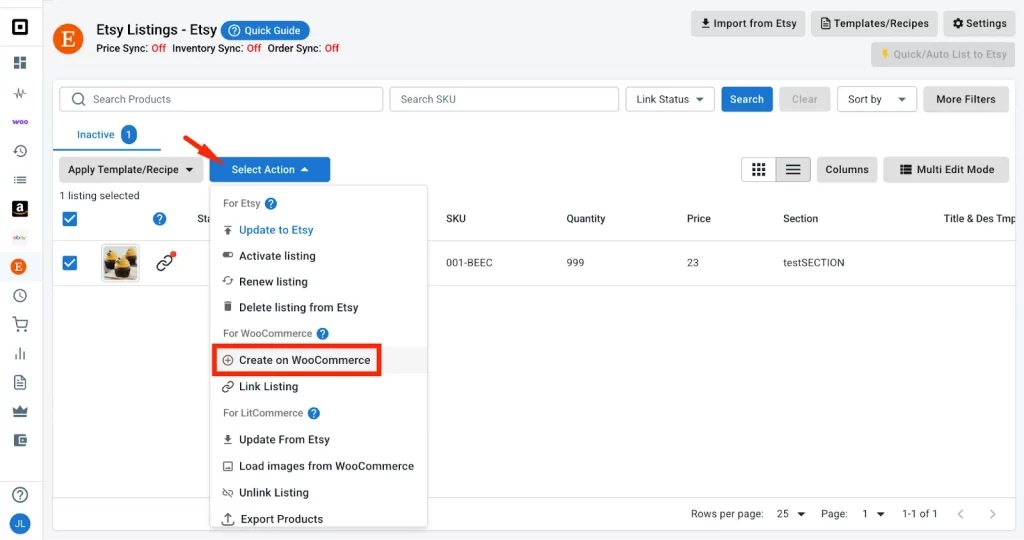
That’s how you import products from Etsy. You’ve successfully imported products from Etsy.
LitCommerce will now automatically update all your Etsy listings, making the data the same in both places.
Case 3: Link listings on both Etsy and WooCommerce to enable sync
In this situation, you have the same products on WooCommerce and Etsy. You must link them to enable sales and inventory sync.
There are two ways to link listings on LitCommerce.
The first way is when you import Etsy listings. We have the option to auto-link listings, which you can select, and from there, the listings between Etsy and WooCommerce will be linked based on matching SKUs.
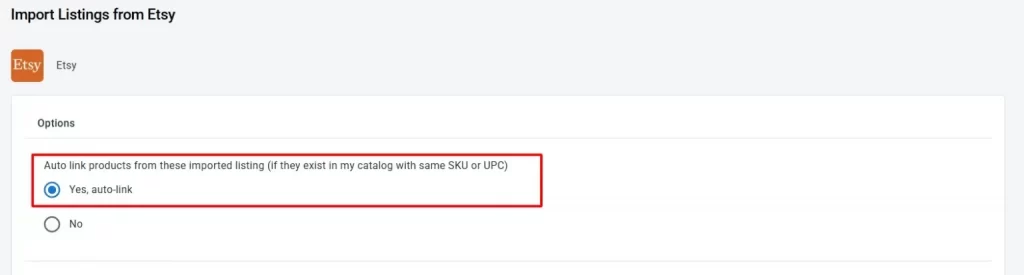
However, sometimes SKUs may not match. Here’s how to manually link products across channels:
- Look for the blue and red dots to see if your products are linked blue dot means the products are linked, while a red dot indicates they are not.
- To match the unlinked product, hover over the red dot and click ‘Link to a Product.’
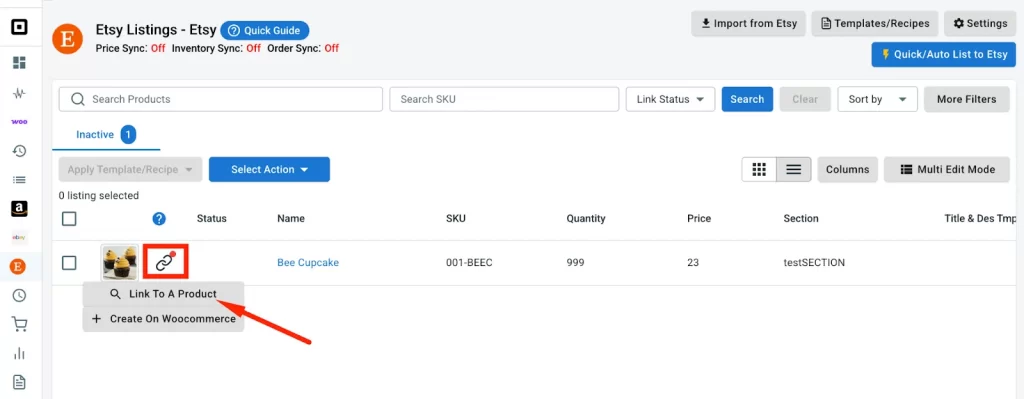
3. LitCommerce will help you find matching items. Just look for products that match, then click Select. If not, enter the SKU of the product you want to connect to.
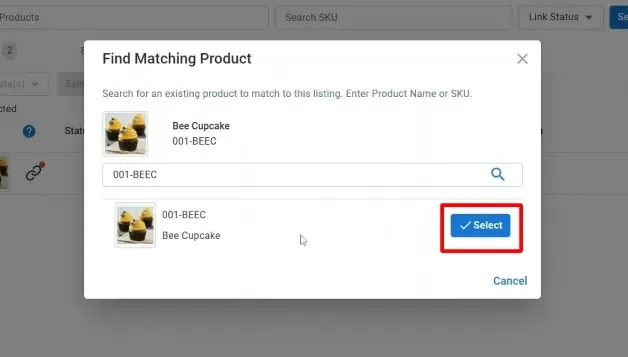
As soon as your product link is complete, you can see that the red icon has been changed to blue and get a notification from LitCommerce
Step 3: Enable WooCommerce Etsy Sync
This guide on how to integrate Etsy to WooCommerce shows how LitCommerce can synchronize prices and inventory between WooCommerce and Etsy. Here’s the guide:
- On the Etsy sales channel, click Settings in the top-right corner.
- You’ll see tabs for Pricing, Inventory, and Order
- Toggle each sync switch On
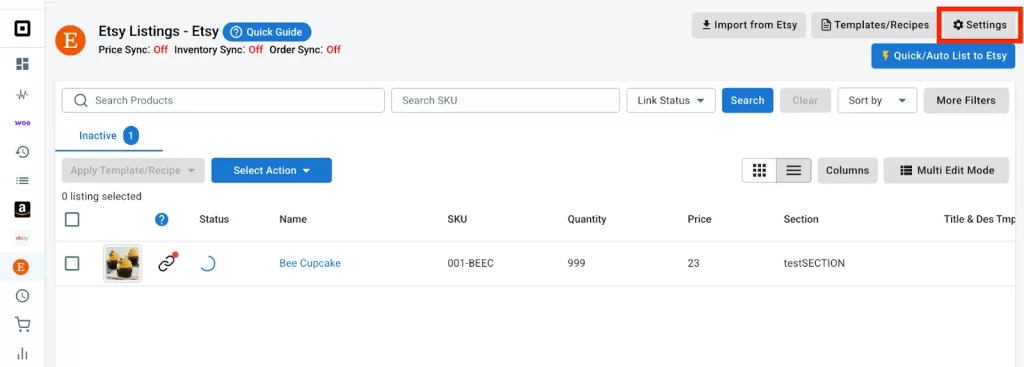
Price synchronization
When enabling the Pricing Sync, any changes you make to the pricing will be updated and displayed automatically on both WooCommerce and Etsy.
Besides, you can customize how your prices are displayed on the Etsy store using:
- Use Sale Price to sync the sale price to Etsy instead of the regular price.
- Currency Conversion to automatically convert prices using current exchange rates when your WooCommerce store and Etsy use different currencies.
- Price Rules to increase or decrease for your Etsy listings, regardless of the price in your WooCommerce store.
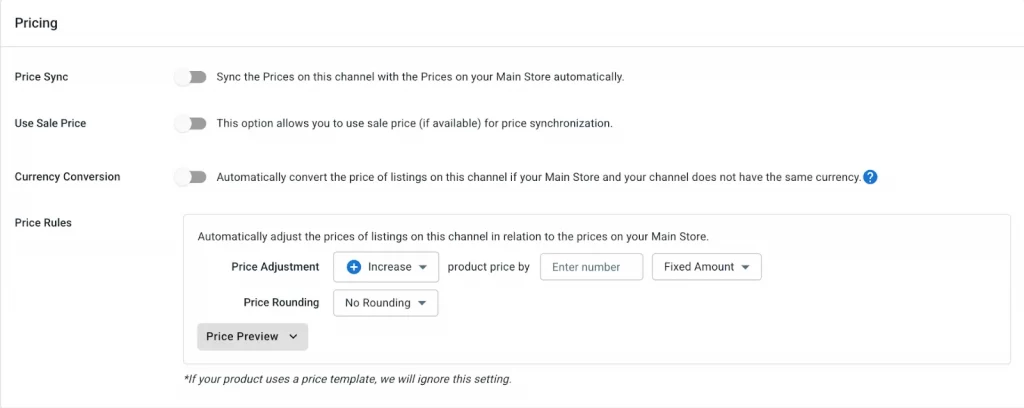
Inventory synchronization
When Inventory Sync is enabled, LitCommerce keeps your Etsy stock aligned with WooCommerce. That means if something sells on one channel, the quantity will instantly update on the other, letting you avoid overselling or running out of stock unexpectedly.
Besides, here are some more functions:
- Keep Listing Active to keep your products live and available on Etsy, even if they’re moved to archive or draft status in your WooCommerce store.
- Sync When Stock Is Below allows you to control when LitCommerce updates the inventory data to Etsy. LitCommerce only updates Etsy when your WooCommerce inventory drops below a quantity you set, helping you prevent sync delays.
- Inventory Rules allows you to set custom rules to adjust how inventory is displayed on Etsy compared to the WooCommerce store. You can display only a percentage of your WooCommerce stock or minimum and maximum quantity limits to create urgency or reduce risk.
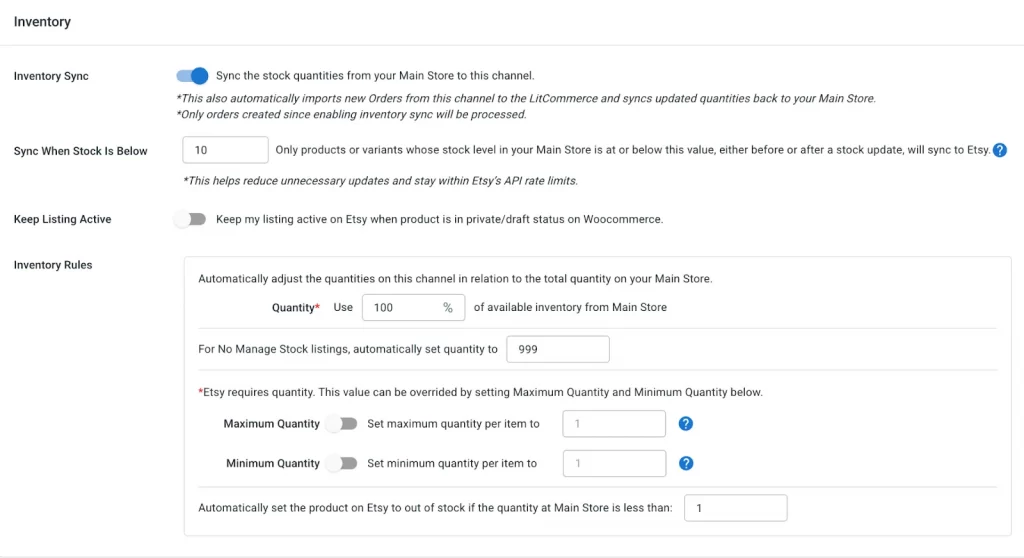
Order synchronization
Once the Import Order to MainStore feature is activated, Etsy orders will be automatically imported and synced into your WooCommerce store. Now, you can manage and fulfill orders from both channels directly in your WooCommerce order page.
Besides, here are some more features to manage orders effectively:
- Skip Unpaid Orders feature prevents unpaid Etsy orders from being imported into LitCommerce by default. When enabled, the system will automatically ignore any orders that haven’t been paid, helping you keep your order management clean and accurate.
- Enable Import Order with Unlinked Products Notifications to receive email alerts whenever an order contains unlinked items that cannot be imported into WooCommerce. This helps you stay on top of any syncing issues and take quick action to resolve them.
- Keep Order Number from Channel to keep the Etsy order number instead of changing it to your WooCommerce store’s format. You can also add a custom prefix to identify and sort orders coming from a specific marketplace easily.
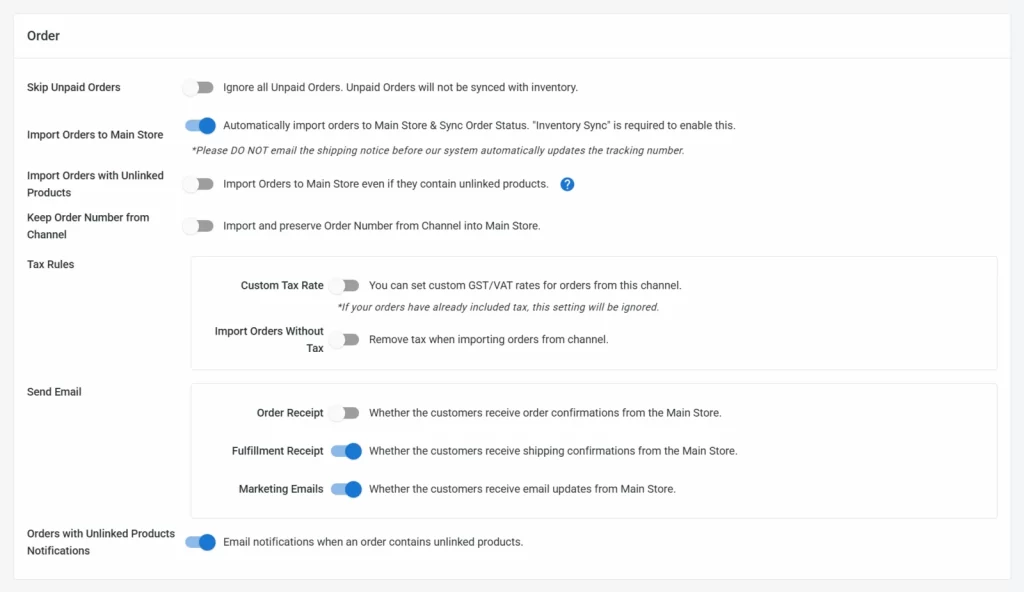
Notes: Due to Etsy API limitations, stores located in the United States, Canada, Türkiye, France, and Germany are subject to certain order-related restrictions. Stores in other countries are not affected.
Other settings
LitCommerce also provides advanced settings to streamline your Etsy WooCommerce integration:
- SKU Sync to sync SKUs on your Etsy store with those in your WooCommerce Store.
- Title Sync automatically keeps product titles aligned across Etsy and WooCommerce.
- Description Sync ensures your product descriptions remain consistent, creating a seamless shopping experience for customers on every channel.
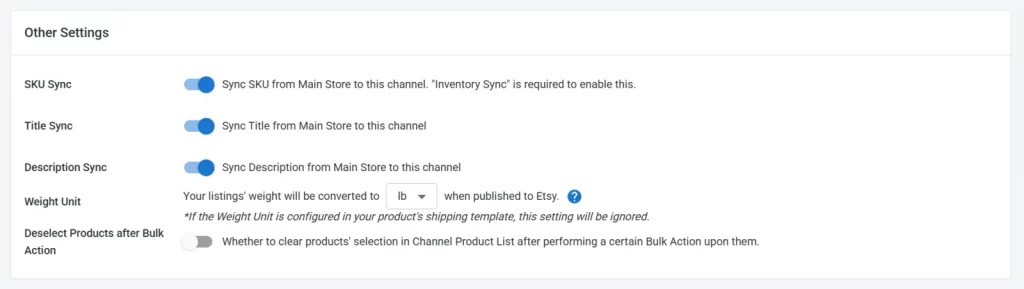
After that, click on Save Settings from the bottom of the page to save any changes you’ve just made. And you’re ready to go!
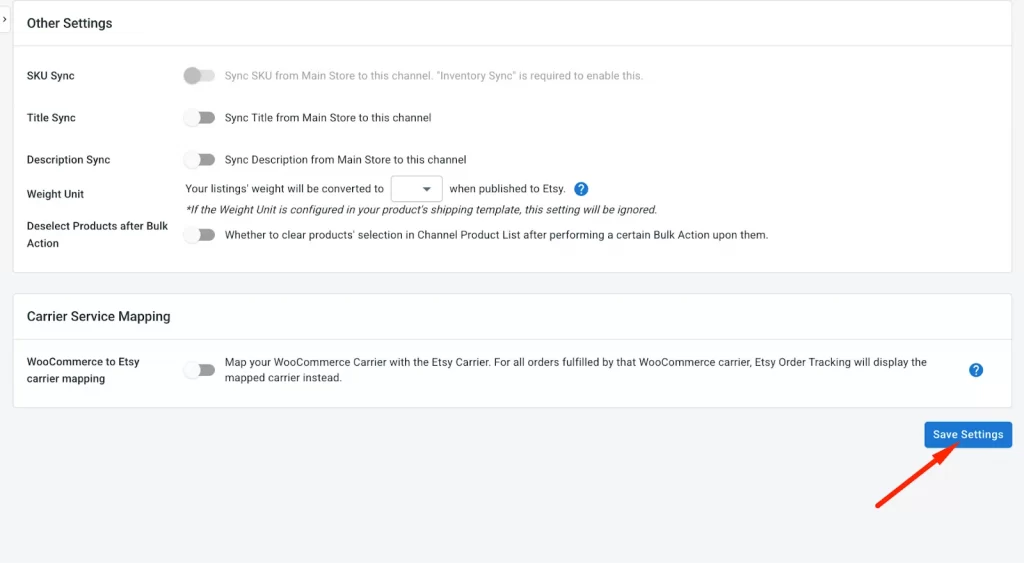
Simplify Your WooCommerce and Etsy Selling Today!
LitCommerce automatically syncs prices, inventory, and orders across WooCommerce and Etsy, so you can manage everything in one place and prevent overselling.
Step 4: Manage Etsy orders
The last step in how to integrate Etsy to WooCommerce is to utilize the integrated order flow.
While the WooCommerce store will be the place where you fulfill your orders, you can also manage them in the LitCommerce system.
To manage orders, go to Orders from the left sidebar menu.
You’ll find the buyer’s name, order status, channel order number, and other important components. This will help you monitor and manage orders from all sales channels in one place.
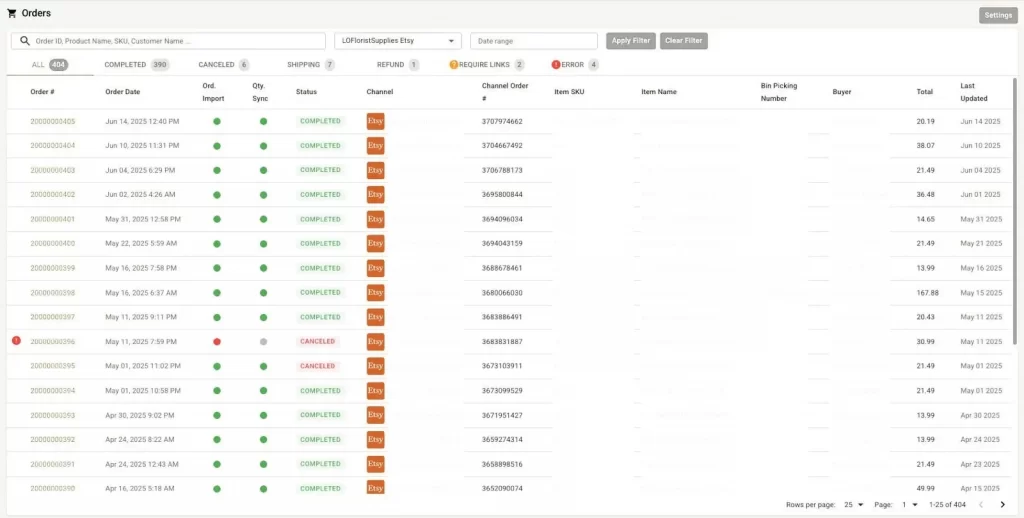
That’s how to integrate Etsy to WooCommerce using the LitCommerce app.
How to Integrate Etsy to WooCommerce – FAQs
Can I integrate my WooCommerce store with other sales channels?
Yes, you definitely can. Currently, LitCommerce allows you to connect to 20+ marketplaces such as Amazon, eBay, Etsy, and more. However, you can only connect to only one marketplace on the initial setup page. After that, you are able to add as many channels as you wish from the LitCommerce dashboard.
Can I see all of my Etsy sales revenues on the LitCommerce dashboard?
Of course, you can see and manage all of Etsy’s transaction history. To do that, on the LitCommerce dashboard, from the left sidebar menu, go to My Wallets as a picture below.
How much does it cost for using LitCommerce?
Luckily, LitCommerce provides a 7-day free-trial for businesses with full features access in total. For more information, please see our Pricing Plans.
Apart from Free access, we ensure that our customers get the best experience possible by offering a dozen packages that range from $29 to $69 per month.
We recommend starting with monthly billing if you’re new to LitCommerce. You can always change to annual billing later to take advantage of the discount.
Does WooCommerce integrate with Etsy?
Yes, with the WooCommerce to Etsy Integration, you can choose specific products to list on Etsy in a few steps using LitCommerce.
The integration also helps keep your product details, inventory, and orders in sync between both platforms.
Let’s Hit the Jackpot with LitCommerce!
In conclusion, we’ve covered the key reasons why using Etsy integration for WooCommerce can help your business grow more efficiently. If you’re looking for how to integrate Etsy to WooCommerce without complexity, LitCommerce simplifies the entire multichannel selling process while giving you full control.
For more helpful eCommerce tips, explore our Blog or Contact us for additional support with your integration. Happy selling!