In recent years, TikTok Shop has grown dramatically and shaped its user purchasing decisions. According to OnlineDasher, the number of TikTok Shop users is projected to increase up to 33%. Sellers from many eCommerce platforms are finding a way to list their products on TikTop Shop to grow their businesses. In this article, we will walk you through a thorough guide on how to set up TikTok for WooCommerce using LitCommerce:
- #Step 1. Connect TikTok Shop WooCommerce
- #Step 2. List and edit products on WooCommerce
- #Step 3. Sync TikTok Shop & WooCommerce
- #Step 4. Manage orders with LitCommerce
Let’s unlock the potential of setting up TikTok for WooCommerce!
Integrate WooCommerce to TikTok with LitCommerce
Manage your products and orders on a single platform. LitCommerce enables you to thrive fast in the eCommerce market with cutting-edge technological features.
4-Step on TikTok for WooCommerce Integration Using LitCommerce
There are several ways to integrate WooCommerce with TikTok. On the one hand, you can do it manually by adding TikTok extension to WooCommerce. On the other hand, you can use multichannel selling tools to connect two platforms. This article will guide you through both of those methods.
Here are the 4 steps that you need to follow for TikTok WooCommerce integration with LitCommerce:
#Step 1. Connect TikTok Shop to WooCommerce
Before starting the integration, you must have a TikTok Business account, we already have a guide on How to set up a TikTok business account for you to apply. Once you have your own account, the next step is to connect WooCommerce to TikTok Shop with LitCommerce App.
- For starters, simply sign up for a TikTok and create a TikTok business account. You can choose Facebook or Gmail to log in directly from here. Otherwise, click sign up to create a LitCommerce account. These steps might take you a few seconds.
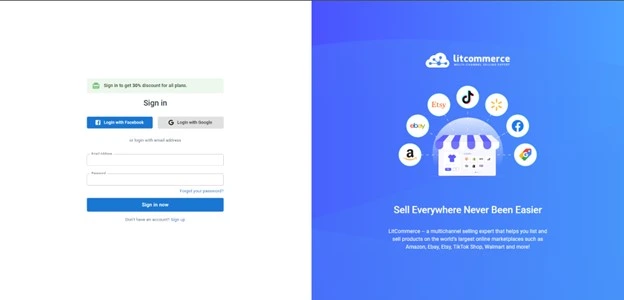
- After that, you will see the First Channel Set up Page on LitCommerce. Click the Connect button under WooCommerce.
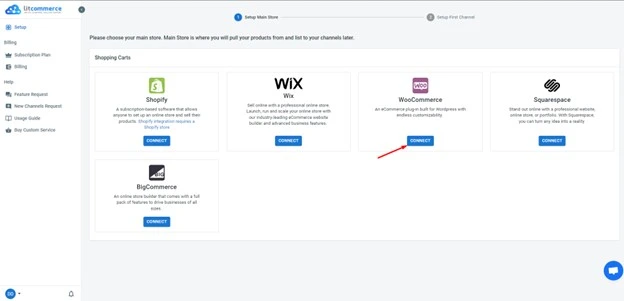
- Then, a small guide will be shown for LitCommerce WooCommerce Installation. Click the Download Plugin button when you know all the steps.
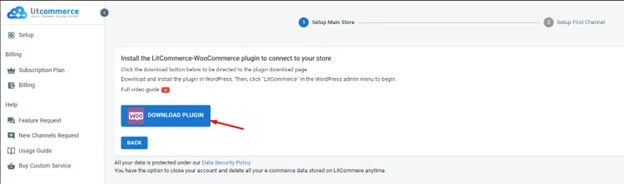
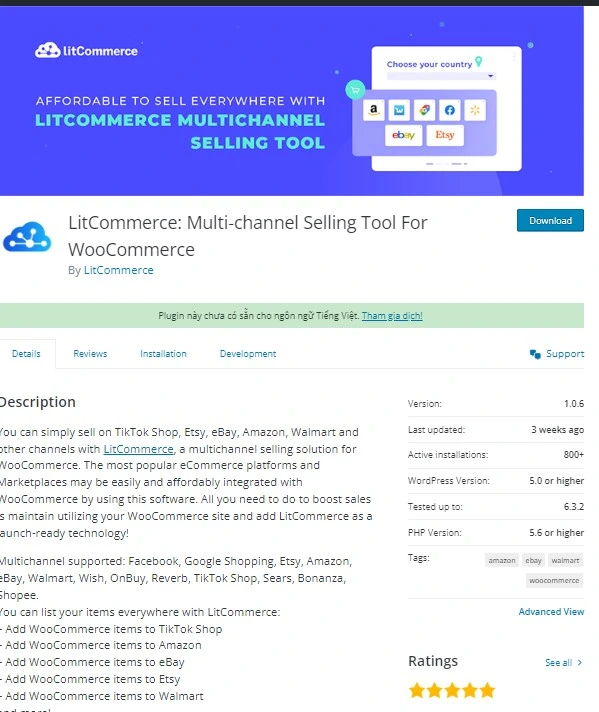
- After adding LitCommerce plugin on WooCommerce, you’ll be directed to the LitCommerce Channel Setup page. From there, choose TikTok as a channel you want to integrate, and hit the Connect button.
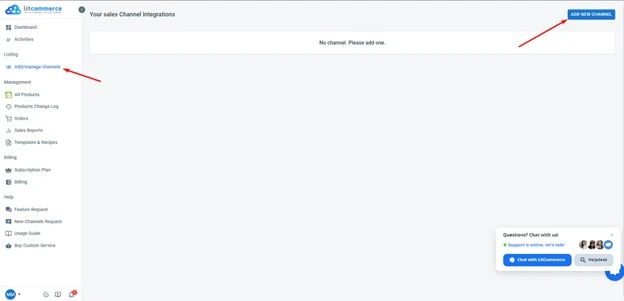
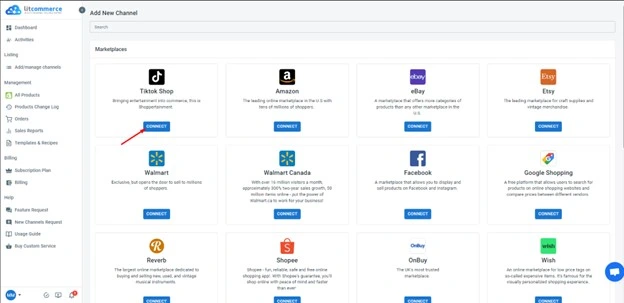
Besides TikTok, LitCommerce also supports various eCommerce marketplaces, such as Amazon, eBay, Etsy, Walmart, Google Shopping and many more. Don’t hesitate to broaden your sales channel to other marketplaces; you can find our guide here.
Need a step-by-step walkthrough? Watch our video guide below to learn how to set up TikTok for WooCommerce with LitCommerce and start getting more sales today!
#Step 2. List & edit products on WooCommerce
On listing and edition of products on WooCommerce, there are two common cases. One is new to TikTok and have not been selling. The other is currently selling on TikTok Shop with existing products. Let’s begin with the first case:
- On the left-hand side on your WordPress dashboard, you will see the option All products. Click it, and you will see your product list already integrated into the LitCommerce app.
- You can select all or any products that you want to list on TikTok, then hover over the button List Products on Channel and head for TikTok.
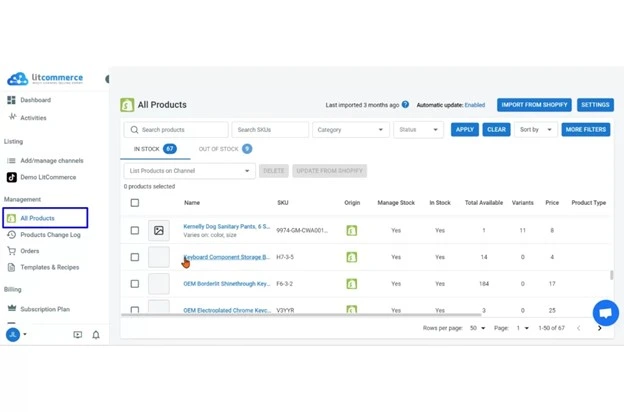
Before publishing, your products will be saved as drafts. There are two options to edit before selling on TikTok
- Single mode: LitCommerce offers Single Mode option to edit every single listing. The option will appear as a pop-up where you can update product details one by one.
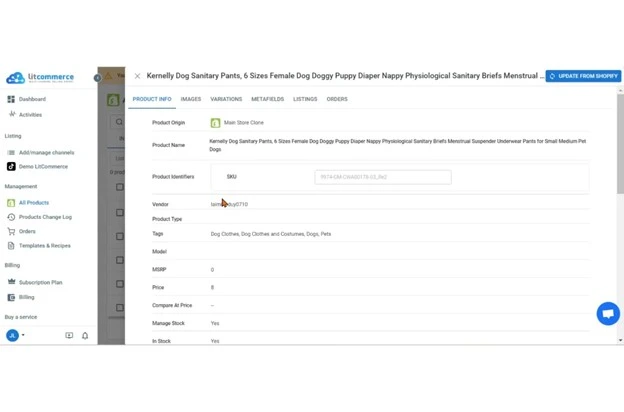
- Multi-edit mode: This is a bulk action feature, which is also called QuickGrid. This option can help you manage and change multiple listings on a single dashboard, allowing efficient navigation and editing. This feature will be available on a paid subscription.
If you already started selling on TikTok and wanted to import existing products to your WooComemrce store, LitCommerce also provides the solution for that instance:
- On the left-sidebar menu, choose TikTok. From there, you should be able to see the button Import From TikTok, click it and you will be directed to the importing page.
- On the importing page, LitCommerce allows you to automatically create your listings on WooCommerce. Select the type of product you want to import then click on Begin Import.
Just two steps are needed to import all products from TikTok to WooCommerce, you can find more detail on our instructions on Importing Products & Listings to LitCommerce.
#Step 3. Enable TikTok Shop & WooCommerce synchronization
Enabling synchronization can help sellers sync product prices, inventory, and orders between WooCommerce Store and the TikTok product catalog. This means LitCommerce will always update your product details whenever you make changes on your WooCommerce Store. You will no longer have to update every detail on both platforms manually. For details, there are 3 advanced data options can allow your business to operate smoothly:
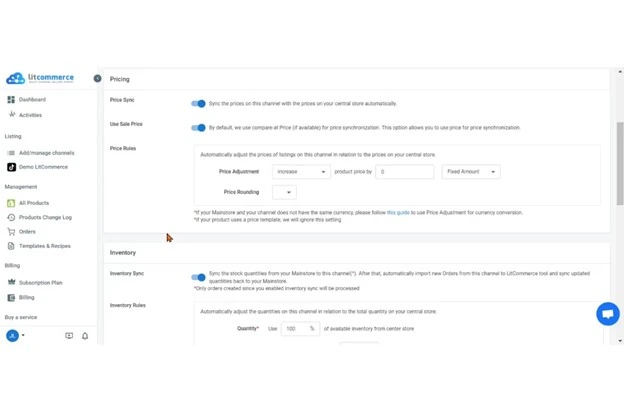
Price synchronization:
When you modify the price of any product on WooCommerce, it will automatically be updated on TikTok Shop. Whichever way you want your price to display on TikTok, clarify the adjustments; it will change accordingly on WooCommerce.
With LitCommerce, you can set your own pricing rules, it implies that entailing decrease or increase an amount of proportion, the rules will be applied on TikTok listings after saving changes.
Inventory synchronization:
Any changes in stock quantity on the WooCommerce Store will quickly appear the same on the TikTok Shop. You can also set an Inventory Rule to control the number of products available for sale on TikTok Shop.
A word of caution here: You can only make updates on WooCommerce for this feature to work instead of on TikTok.
Order synchronization:
This feature will automatically import orders on TikTok Shop to your WooCommerce Store. This will help you centralize and manage multiple orders on both platforms in one dashboard.
By turning on this order synchronization, sellers can prevent overselling. The order quantity will be distributed equally across all your sales channels.
#Step 4. Manage order with LitCommerce
The final step in how to sell on TikTok Shop with WooCommerce is to utilize manage order flow. On the Orders dashboard, you will be able to review order status and numbers.
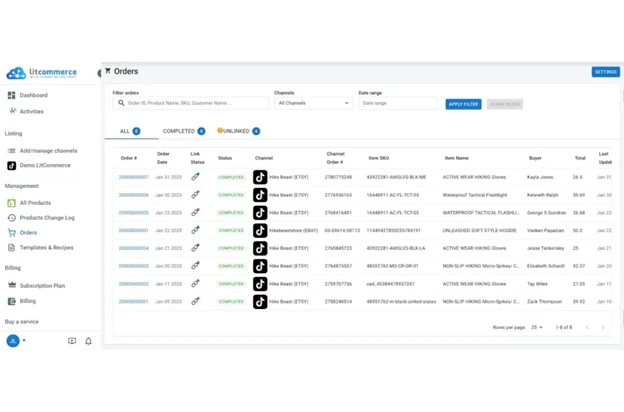
With this feature, LitCommerce application can provide several helpful functionalities:
- Order import and tracking
- Real-time inventory and transferred items update
- Shipment update on both TikTok and WooCommerce
Find LitCommerce Interesting?
Reach more customers by integrating WooCommerce into TikTok Shop by LitCommerce. Start your journey with LitCommerce’s free trial.
How to Set up TikTok for WooCommerce? – Manual Guide
Before we begin with the manual guide, here are some pros and cons with setting up TikTok for WooCommerce manually:
Pros: You can be active to choose products that you want to list on TikTok, and you don’t have to install any TikTok plugin or TikTok extension for integration with WooCommerce. Furthermore, you can actively control every step of TikTok for WooCommerce integration.
Cons: Manual action can cause you time and effort because you need to skim all the product’s details without any bulk edition. Also, TikTok WordPress plugin does not support integrating orders and inventory, you have to make changes in both platforms when an order is placed.
To sum up, manually connecting TikTok to WooCommerce can be frustrating and risky for new sellers, it might require more technical knowledge to perform.
Now, let us begin our manually guide on TikTok for WooCommerce integration:
#Step 1. Install TikTok for WooCommerce plugin
- Navigate to Marketplace in your WooCommerce dashboard, you need to search for TikTok extension on the search bar.
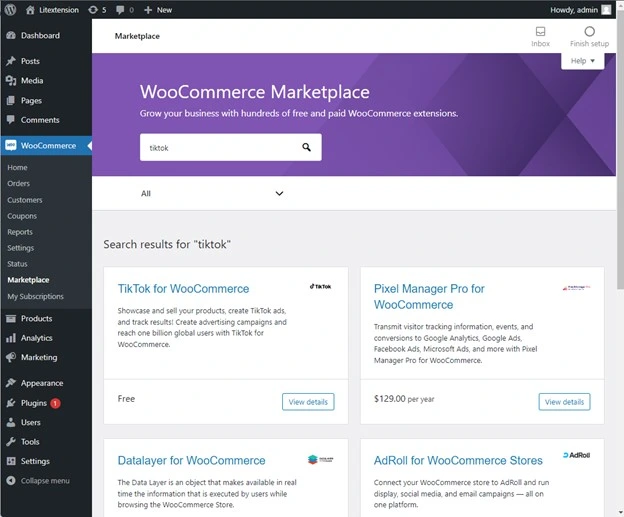
- You will be directed to TikTok WooCommerce Download Page, from there click Free Download
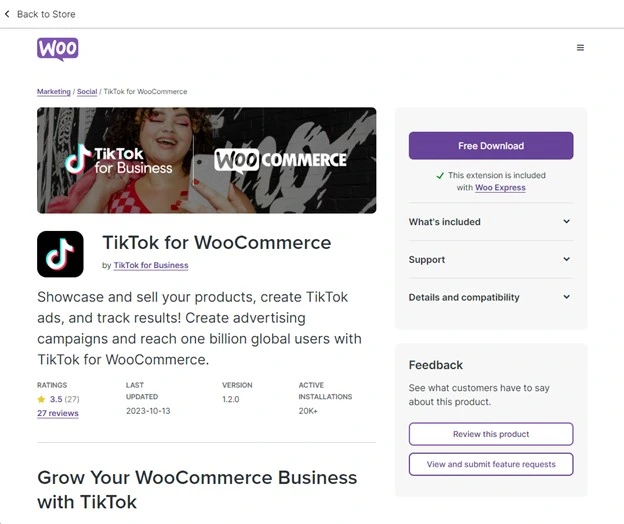
- Pre-check if everything suits you, then the checkout page will appear. Fill out all the information required, then click Pay $0.00. FIY, You do not need to add any payment method now.
- From this page, click Add to site, the final action is to add your site URL to finish.
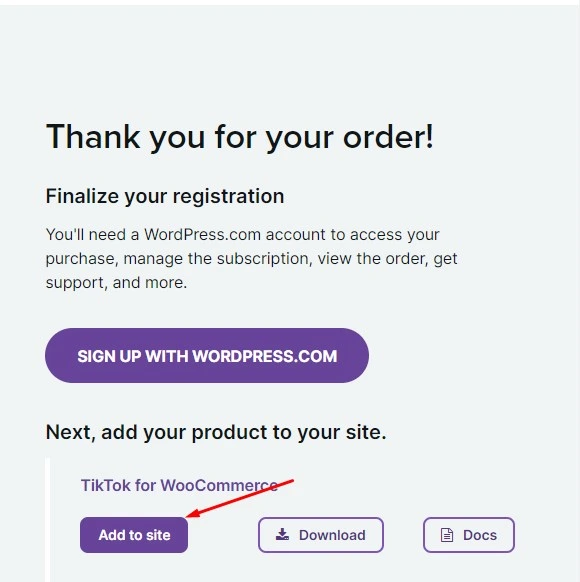
You will now have the TikTok extension installed in WooCommerce.
#Step 2. Connect WooCommerce account to TikTok Shop
For WooCommcer versions 6.5 or greater, the TikTok option may not appear on the Marketing sidebar menu. To enable it, go to WooCommerce > Settings > Advanced, then click Features.
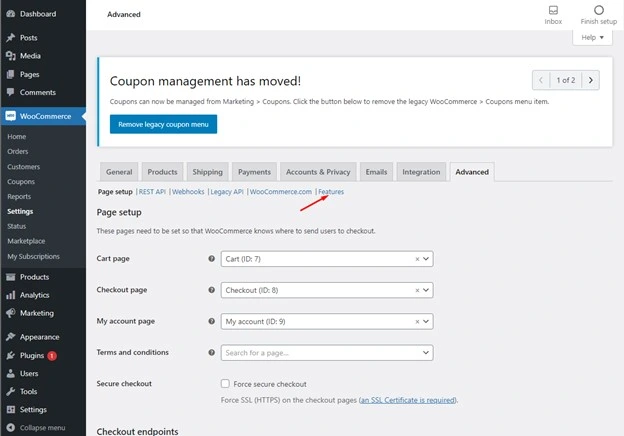
You should see the Navigation option, un-check, and save changes. Consequently, the TikTok option will now be live under the Marketing tab. Initiate your setup to complete the process. TikTok also has a Set Up Guide to connect TikTok accounts to WooCommerce for you to follow.
#Step 3. List WooCommerce products on TikTok
To list your products on TikTok Shop from WooCommerce, follow the prompts to complete set-up and create or add your TikTok accounts.
- Sign-in your newly created account.
- Authorize WooCommerce to connect with TikTok Business.
- Connect your existing TikTok Ads Manager account.
- Install the pixel and activate Advanced Matching for tracking optimization.
- Sync your product catalog then you are done.
When you finish all the steps, your products will be live on TikTok Shop for selling.
Try LitCommerce App for Faster Integration
LitCommerce can bring you great value to your store with cutting-edge features, including LiveSync, Integrated Order Flow, Multiple Channel Connection, and QuickGrid for bulk action.
Why Choose LitCommerce for TikTok WooCommerce Integration?
On the journey to maximizing revenue for your store, you will find it difficult to expand your sales channels to reach more customers while maintaining store efficiency and profitability. To integrate selling platforms into one store, you must have decent technical knowledge. As a result, managing and organizing multiple platforms at the same time may consume time and effort.
LitCommerce multichannel selling features
Acknowledging these obstacles, LitCommerce offers a comprehensive multi-selling solution. Not only can you integrate WooCommerce into TikTok Shop, but you can also add a lot more sales channels to your store, including Amazon, eBay, Etsy, Walmart, etc, you can find the most suitable platforms in our articles and Top 7 Online Marketplaces for Selling Products . With our tool, you can manage all marketplaces into one dashboard with outstanding features:
- Multichannel Connect: You can reach a wide range of audiences on TikTok Shop. However, your customers will also be on other platforms such as Esty, eBay, Amazon, etc. Consequently, connecting multiple sales channels can bring you more benefits.
- LitCommerce QuickGrid: As we mentioned before, QuickGrid allows you to bulk edit all product data on a single platform. This feature will save you time efficiently when you are having various product templates and recipes.
- LitCommerce LiveSync: No need to update every product from your store to sales channels, LitCommerce offers a LiveSync feature that near-instant sync product listings, orders, pricing, and inventory. For example, when you change the price on WooCommerce, it will instantly be updated on TikTok Shop. How convenient is that!
- Integrated Order Flow: This feature imports all your orders on sales channels directly to your eCommerce platform’s order page. By using Integrated Order Flow, you can avoid manual updates on both platforms and keep track of your orders from a single dashboard.
LitCommerce aims to simplify the selling process across multiple platforms, improve sellers’ experience, and empower your business to prosper in this competitive market.
WooCommerce TikTok Shop sync – Customer reviews
Many individual sellers and businesses have progressed with the LitCommerce Multichannel selling tool. We are receiving positive customer feedback for our ease of use and reliability. We are proud to present to you the most efficient eCommerce solution that can integrate multiple selling platforms into your business.
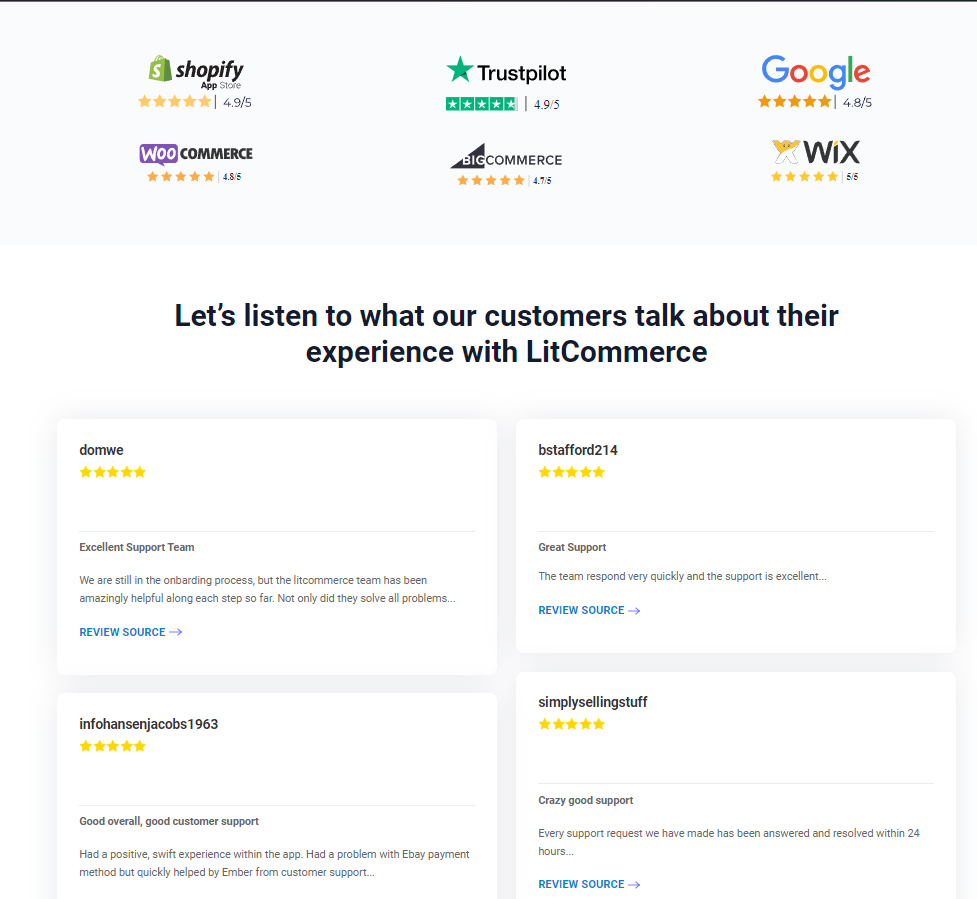
WooCommerce TikTok Shop Integration – FAQs
Yes, TikTok works perfectly with WooCommerce. TikTok and WooCommerce have cooperated to create TikTok marketing options inside your WordPress site. Once you finish your setup, you can control your products and orders from your WooCommerce store. We recommend you use a 3rd party integration platform like LitCommerce to boost your business performance and sync all products and orders on a single dashboard. There are 2 methods to connect TikTok to WooCommerce: By using LitCommerce you will be able to monitor and edit all of your listings on one dashboard. Of course. With its fast-growing eCommerce market, you can reach millions of customers. Sellers can boost their business growth with TikTok outstanding potentials with Gen Z consumer approach, video advertising and eCommerce cutting-edge features.
Connect WooCommerce to TikTok Shop – Final Words
In conclusion, you are able to integrate TikTok WooCommerce manually or using LitCommerce. By integrating these two platforms, you can list products on sales channels, synchronize product data, and manage your orders and inventory to scale your business. TikTok Shop is a great platform for selling products online due to its fast growth. Selling and promoting will now be easier for businesses. By using LitCommerce, you can sell your products on TikTok and also 20+ other sales channels at the same time.
If you’re interested in learning more about managing data across eCommerce platforms and marketplaces, feel free to drop us a message. And if you’re looking for more strategies to sell online, join our community for more insights. Thanks for reading the LitCommerce Retailer Blog!




