So, you want to learn how to set up a TikTok shop? You are in the right spot. TikTok Shop is an in-app shopping feature that allows merchants, brands, and content creators to showcase and sell their products directly and creatively on TikTok.
The potential of TikTok commerce is huge. According to Statista, in 2023, around 37% of US TikTok users, 55.5 million individuals, made purchases through links on the app or directly within the platform. This number is nearly half the number of eBay’s 132 million active buyers worldwide. Thus, leveraging this emerging social selling platform on time is a great way to boost your sales.
But is the setting process complicated? I created a TikTok shop to find out. Based on my experience, I will show you how to set up a TikTok Shop in 4 easy steps.
- Step 1: Create your TikTok shop
- Step 2: Provide your information and document
- Step 3: Link your bank account
- Step 4: Add new products
Keep reading to check it out now!
Start Selling on TikTok Shop with LitCommerce!
With LitCommerce TikTok Shop integration, selling on TikTok has never been easier! List products in bulk, sync your inventory and manage your orders in one centralized hub.
Who Can Use TikTok Shop?
On the journey of learning how to set up TikTok Shop, understanding its requirements is essential. TikTok Shop isn’t available to everyone; specific eligibility criteria must be met to open a TikTok Shop.
So, who can use TikTok Shop? You can use the TikTok shop if you fall within any of these four groups: sellers, creators, partners, and affiliates. You can review these requirements in the provided information below to learn more.
But, before discovering who can use TikTok shop, here are some important requirements:
#1. TikTok sellers
Sellers here mean registered companies or brands with products to sell on TikTok. If you want to be a seller on TikTok, you should be in eligible countries such as the US, the UK, Thailand, and Singapore. You can refer to TikTok’s latest updates to determine eligibility in other countries and regions.
Furthermore, you must provide verifiable evidence of your location through a region-specific phone number, a business incorporation certificate, and valid identification.
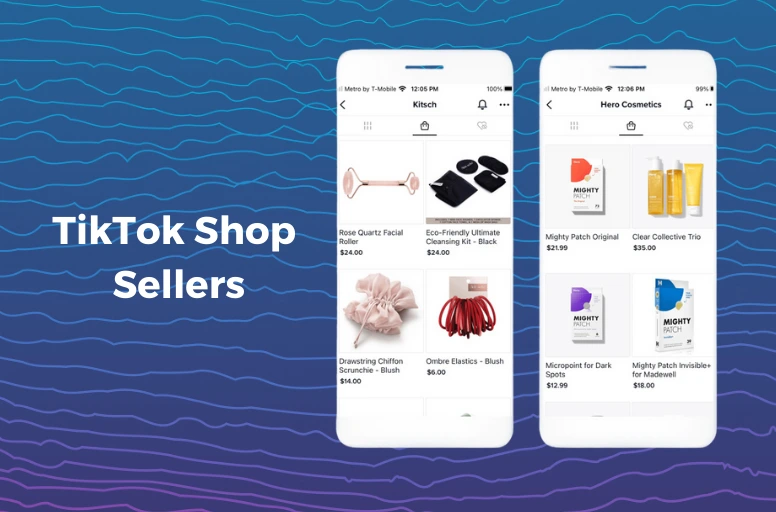
#2. TikTok creators
TikTok creators are people who make videos on TikTok as a hobby but can get paid to sell things for brands. To become a realtor, you ought to meet specific criteria, including maintaining an account in good standing and fulfilling the following conditions:
- Having a minimum of 1,000 followers.
- Accumulating at least 50 video views within the last 28 days.
- Being at least 18 years old.
How to set up TikTok Shop as a creator? You can submit your application through the TikTok Shop Creator Application if you meet these qualifications.

#3. TikTok partners
Partners on TikTok can be understood as businesses that help companies sell things even better by teaming up with them on TikTok. Not all users can become partners. It’s necessary to possess a registered business in the designated countries, which include:
- China;
- Indonesia;
- Italy;
- Malaysia;
- The Philippines;
- Singapore;
- Thailand;
- Turkey;
- The UK;
- Vietnam.

#4. TikTok affiliates
Affiliates refer to the program that helps brands work with influencers who advertise products and get a percentage of sales. When registering as an Affiliate, you must sign in as a TikTok Shop seller originating from:
- The UK;
- Chinese mainland;
- The Hong Kong SAR Seller (for cross-border sales only);
- Indonesia;
- Malaysia;
- Thailand;
- Vietnam;
- The Philippines;
- Singapore.
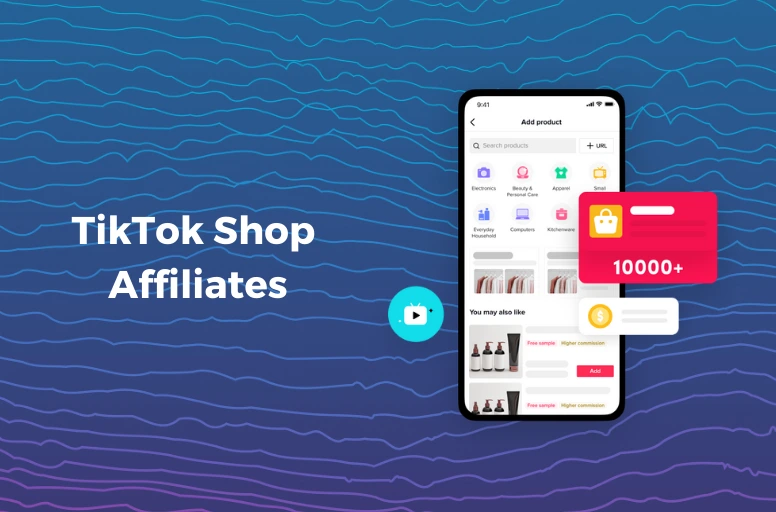
These are all the basic requirements you should meet before setting up a TikTok shop. Check them carefully and keep updated with the TikTok shop policy to ensure a smooth registration process.
How to Set Up TikTok Shop: A 4-Step Guide
Setting up a TikTok Shop is straightforward. However, before you begin, gathering and setting aside essential documents like your ID card and business license will be helpful. This is because TikTok Shop will require your business information, just like other top online marketplaces. Once ready, let’s follow the steps below to get your selling on the TikTok Shop journey rolling.
Based on my testing, the steps of creating a TikTok shop may vary depending on your country. Then, your TikTok Shop will only be accessible within the country where it was created. For instance, Singaporean shoppers can not access a TikTok Shop set up in the United States. In this guide, I will guide you through how to set up a TikTok shop in the US market.
In short, here are 4 steps to set up a TikTok Shop:
1. Sign up on TikTok Seller Center, then provide your warehouse information.
2. Upload your seller and business information to verify your identity and eligibility to sell on TikTok.
3. Provide your bank account to facilitate payments for sales and returns.
4. Add products to your TikTok Shop and go live!
Step 1: Create your TikTok shop
To begin, you must create an account on the TikTok Seller Center and provide the necessary details for logistics services to pick up and return your products. This account can be a different account you use to surf the TikTok feed every day. To learn more about the TikTok account, you can read our article about TikTok business account vs personal.
Now, let’s get back to how to open a TikTok Shop by following these steps:
- Go to the TikTok Seller Center , or sign up with a TikTok account or your email and phone number, then choose your country.
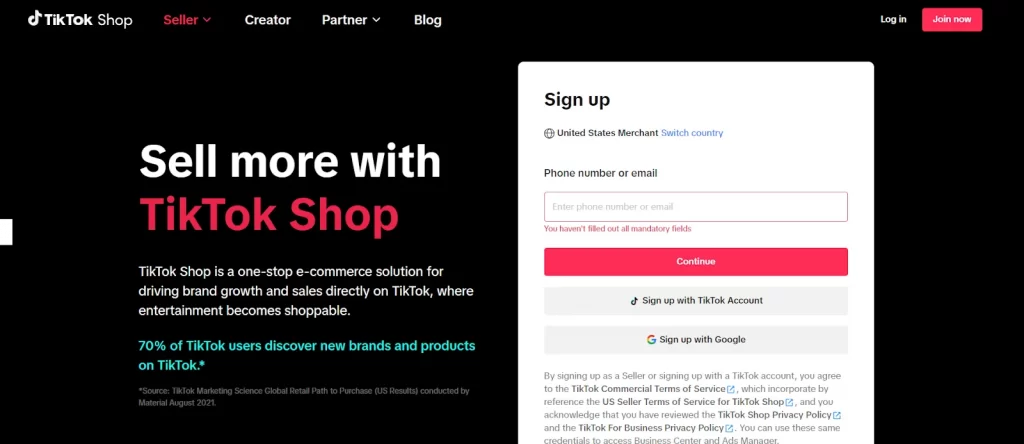
- Choose a type of business account you would like to set up a shop for, or if you’re selling under your name as an individual.
- Once you create a TikTok Seller Center account, the next step is setting up your shop’s Warehouse/ Pickup Address is next.
- Provide your country/ region and your street address.
- Enter the name of a contact person, add your Postcode, then input your phone number.
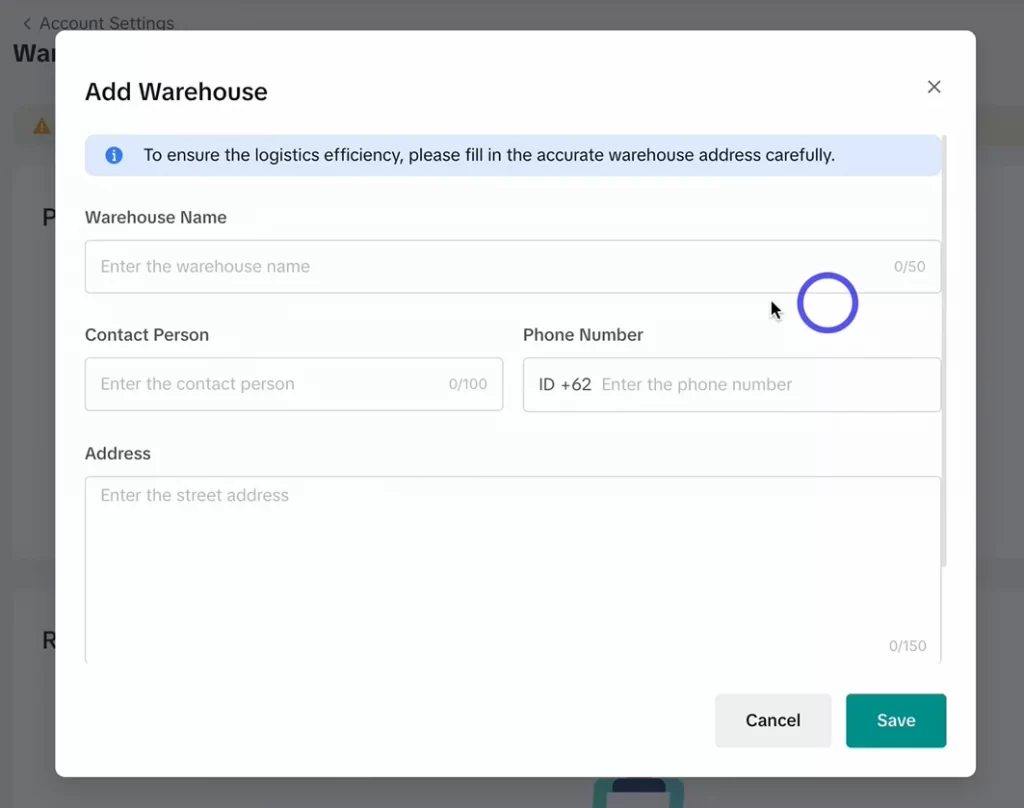
- Next, set up your Return Warehouse Address. Here, you have 2 options:
Option 1: Check Set as the return address to use your Warehouse/Pickup Address for returns.
Option 2: Add a separate Return Warehouse Address with the contact person, postcode, and phone number.
- Once finished, agree to the terms and conditions and click Start Your Business.
Step 2: Provide your documents
In this step, you will need to provide some documents with basic information about yourself, your business, and your private data to verify your identity and eligibility under applicable laws to sell on TikTok Shop.
- On your homepage, click Verify documents > Upload Documents.
- Under business type, hoose your business type: Corporation or Individually-owned Business.
If you’re an individual owner, you should upload pictures of the front and back of your passport, ID card, or driver’s license.
If it’s a company, you’ll upload the photo ID of the main person in charge along with your business license or papers proving you can sell things online legally.
- Then, enter a name for your shop. Simply use your brand name to make it easy for customers to find you and to showcase your brand identity.
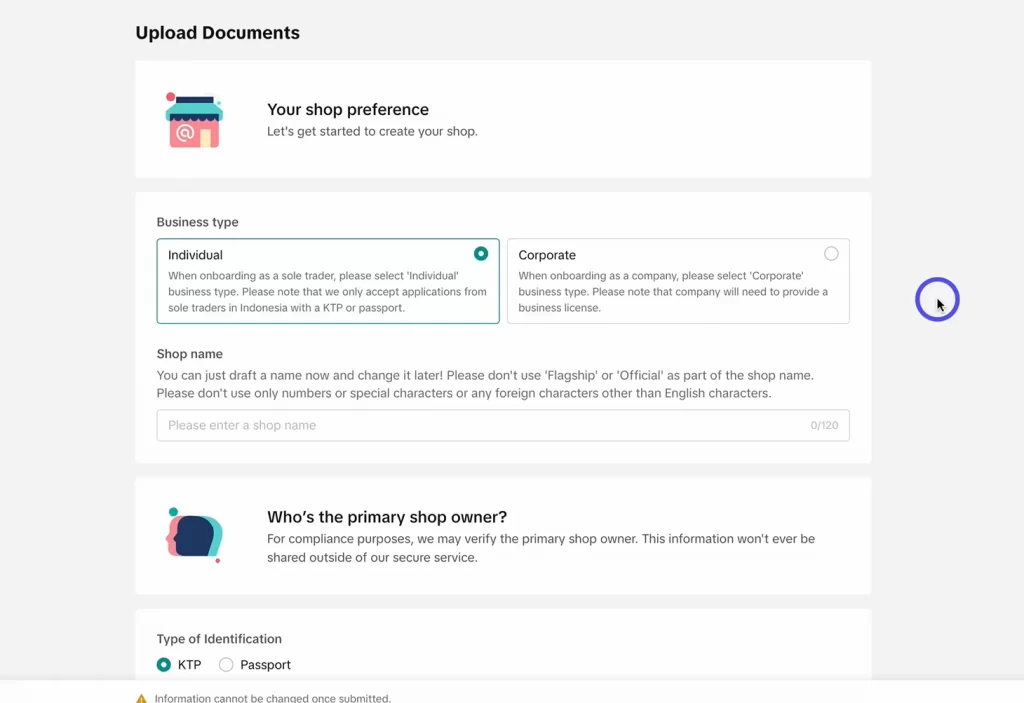
- After uploading all required information and files, then click Submit. Your request will be reviewed.
Note: After you finish this step, you’ll receive an email if changes are needed or when you are approved to open your shop. Your registration might be reviewed for 48 hours. So, while waiting for the results from TikTok, let’s proceed to the next step.
Step 3: Link your bank account
Next, on how to set up TikTok shop, you should link a bank account to get paid for sales and returns. Follow the instructions below to add your bank account to your TikTok Shop:
- From the Seller Center homepage, click My Account > Bank Account
- Then, to fill in your bank account information, you will need to provide your Account Name, Bank Name, Bank account number, Email Address, and Building Number.
For Individual businesses, the account name must match the registered business name.
For Corporations, the account name must be the same as the company’s official name.
- Once completed all the required fields, click Submit.
Then, you can add products to your TikTok Shop account and finish step 3 of the guide on how to set up TikTok Shop.
Step 4: Add new products
After finishing adding your business information, let’s add products to your shop to start selling on TikTok. Basically, you can manually upload your products to your TikTok Shop on the TikTok Seller Center. However, if you have already set up your own stores, you can also use third-party tools to add your products to the TikTok shop. I will guide you through both 2 cases.
List products manually
To add products to the TikTok shop, follow these steps:
- On your homepage, click Get Started, and then Add your first product. Otherwise, tap the Products icon on the bottom menu and choose Manage Products. Select Add New Product.
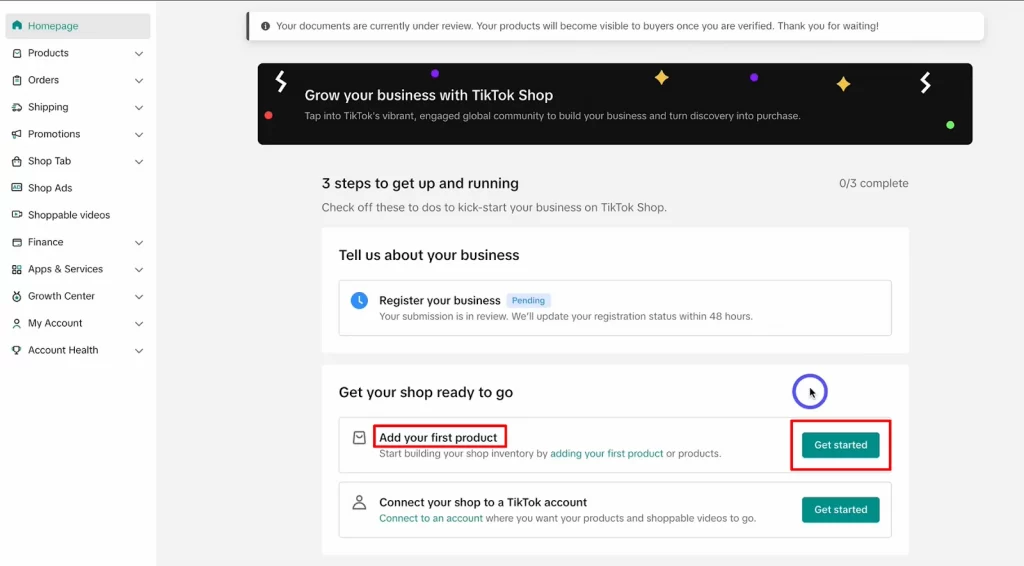
- Then, enter basic information like the title, description, price, photos, shipping, and payment options.
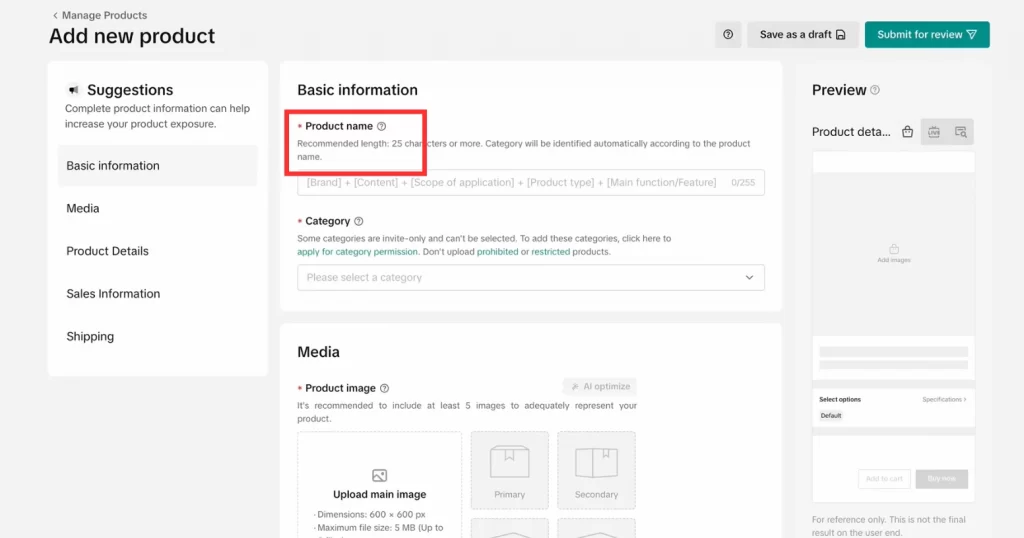
- Hit the Submit to Review button to confirm.
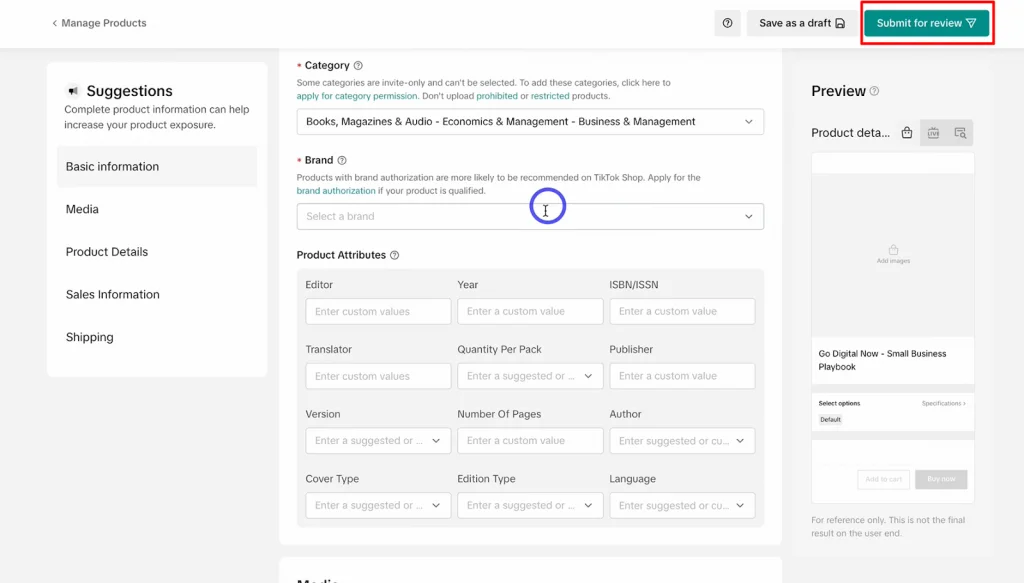
- Once approved, products will be seen in your TikTok Shop so people can buy directly from there.
Additionally, instead of listing your item once at a time to your TikTok Shop, you can choose Bulk upload. With this option, you can download a template provided by TikTok and then enter your product information. After finishing your file, you can upload it again on TikTok to list multiple products at once on your TikTok Shop.
List products using tools
If you have already built your online store, you can use tools to sync your product catalog between your current store and your new TikTok Shop. The tools are designed to help you avoid the time-consuming manual listing of hundreds of items.
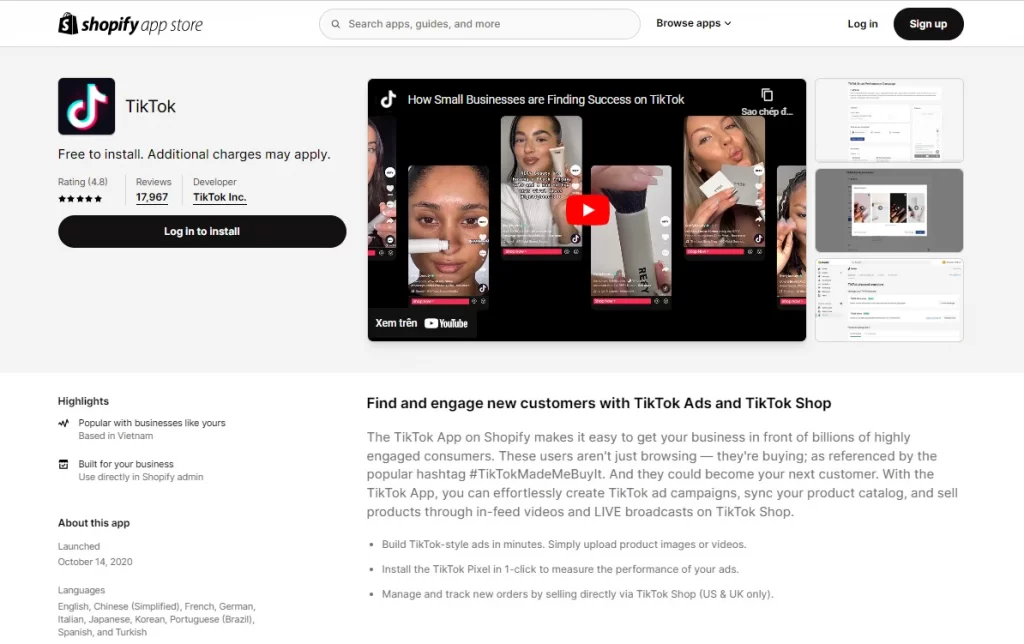
For example, TikTok built its app on Shopify to help Shopify sellers easily create TikTok ad campaigns, sync their product catalog, and sell products through in-feed videos and LIVE broadcasts on TikTok Shop.
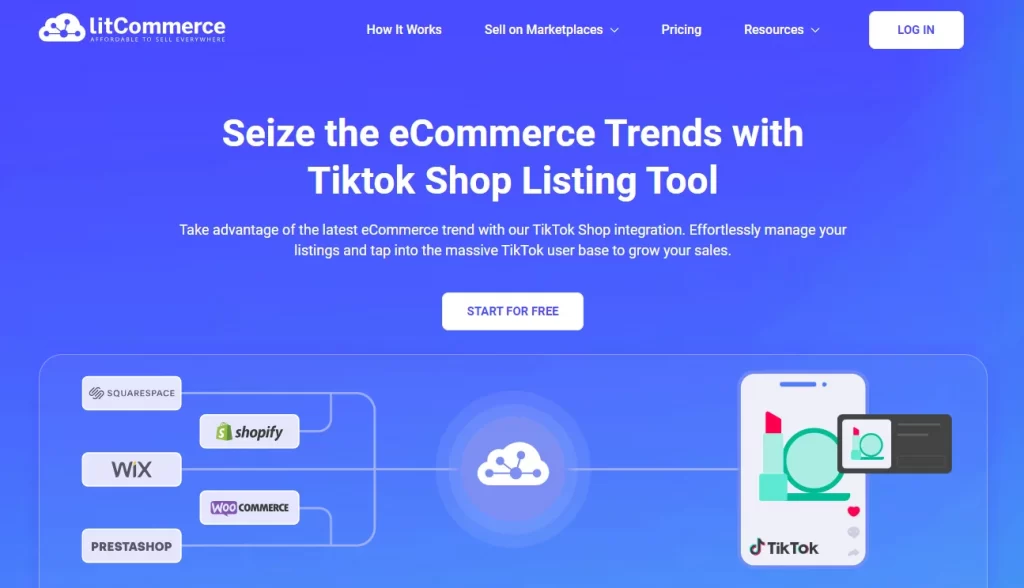
Otherwise, LitCommerce is a highly recommended multichannel selling tool that enables you to connect your web store with TikTok Shop and the top marketplaces. Once you connect your channels, you manage all of them at one single hub. This tool currently supports integrating Shopify, BigCommerce, Wix, Magento, WooCommerce, Squarespace, and Shoplazza with TikTok Shop.
With LitCommerce TikTok integration, your listing process will be speeded up. You can list and edit products in bulk from your current store on your TikTok Shop. Moreover, near-instant sync will simplify your multichannel inventory and order management.
Add New Products to TikTok Shop Quickly with LitCommerce
LitCommerce helps you list products from your current store in your TikTok Shop, saving you time when setting up your shop.
For a detailed guide on how to add products to TikTok Shop using LitCommerce, you can also check out this video:
The Benefits of Setting Up a TikTok Shop
As I mentioned above, the potential of selling on TikTok Shop is huge. Let’s take a closer look at what makes setting up a shop on TikTok worth considering for your business.
- TikTok Shop makes it easier to turn their fans into real customers. This in-app purchase feature eliminates the barrier of switching to another app and losing interest by letting customers browse, discover, and buy products directly on the platform.
- TikTok makes the shopping experience fun, creative, and engaging with TikTok Shop. Once you’ve created your TikTok Shop, you can showcase your items in various ways, such as live shopping, product carousels, or shoppable videos.
- Selling on TikTok allows you to access a vast and engaged audience. With over 1 billion monthly active users and users spending an average of 53.8 minutes per day on the app (Source: Statista, published on Mar 2024), TikTok provides a massive potential customer base. Your brand can especially reach the highly influential Gen Z demographic, who are avid TikTok users and obviously your future consumers.
- Setting up a TikTok Shop also allows you to leverage trending marketing strategies, such as collaborating with influencers or capitalizing on viral trends and hashtag challenges. This absolutely can increase your product visibility and authority.
To sum up, by setting up a TikTok Shop, you can capitalize on the growing trend of social commerce to reach new customers, create new shopping experiences, and ultimately boost your sales.
Are you still wondering, “Is TikTok Shop still worth it in 2026?” Check out our detailed TikTok Shop review for more insights.
3 Ways to Sell Your Products with TikTok Shop
Now that you’ve learned how to create a TikTok Shop,, let’s explore in detail how you can sell on the platform with this eCommerce feature.
Setting up a TikTok Shop makes selling products directly on TikTok easier by letting you sell your items in shoppable videos, LIVES, and on your profile’s Product Showcase tab. We will walk through each of these three ways.
1. Shoppable videos
Shoppable videos on TikTok are created with content that features your products with shoppable links. This allows viewers to buy products directly while watching the video without having to leave the video page, simplifying the entire buying process. For example, a cosmetics brand can show its products within a makeup tutorial video.
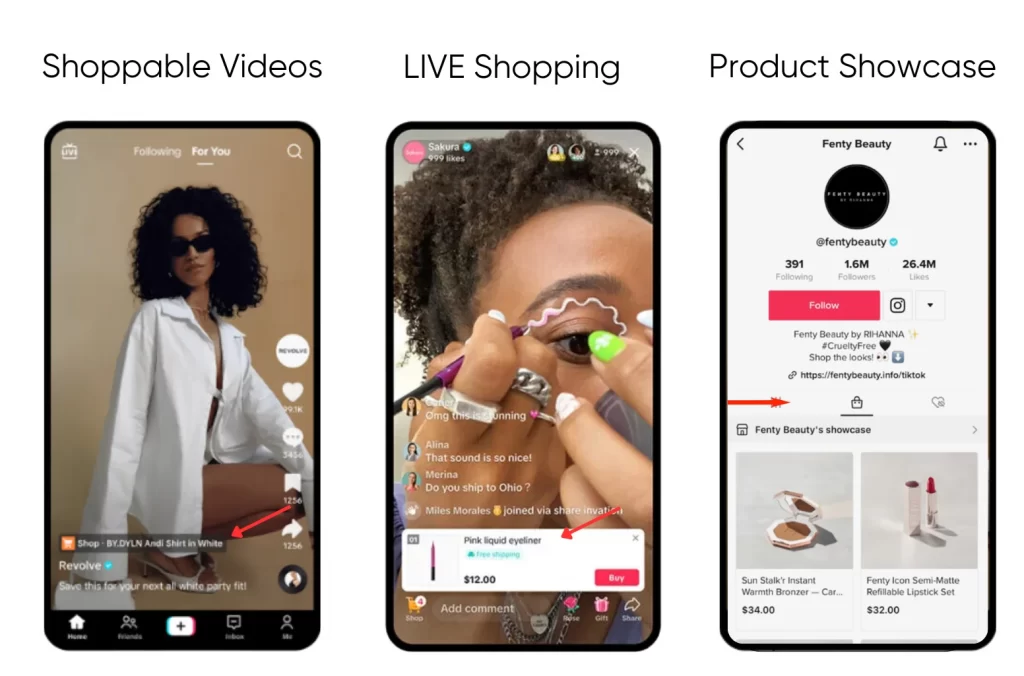
2. LIVE shopping
Once you have finished setting up a TikTok shop, you can start harnessing the power of live shopping. With this selling feature, your brand can showcase and sell products in real-time during live streams on the platforms.
When brands showcase a product, a listing pin related to that product will pop up. TikTok viewers can then tap that pin to see or add the items to their shopping cart. Otherwise, they can wait until the end of the live stream to buy all the featured items.
3. Product Showcase
Product Showcase or Store Page is a feature that allows your customers to shop directly from your TikTok account. Tapping the shopping bag icon, customers can browse all your products, select the ones they want, and then check out in a few steps.
While this feature is typically associated with TikTok Shop accounts, it’s also accessible to certain creators and affiliates. Without owning the products, these accounts can add items sourced from various TikTok Shops, enabling them to promote and earn commission on sales – which is one way to make money on TikTok.
4. TikTok Shop Tab
The TikTok Shop tab is a dedicated section within the TikTok app that allows users to browse and purchase products directly on the platform. It offers an integrated shopping experience, making it convenient for users to discover and buy products without leaving the app.
This Shop tab displays a variety of products across different categories such as fashion, beauty, home goods, and more. It provides a convenient shopping experience for users to discover and buy products, eliminating the need to navigate to external websites.
Multichannel selling made easy with LitCommerce
LitCommerce streamlines your multichannel selling by allowing you to effortlessly connect and manage various sales channels, including TikTok Shop, all from a single dashboard.
4 Best Practices for Setting Up a Successful TikTok Shop
Once get started, get ahead. Let’s discover our top 4 best practices to help you get the most out of TikTok Shopping after successfully learning how to set up shop on TikTok.
1. Make quality TikTok videos
Content is king. Creating quality content on TikTok is the greatest way to grow your fans and ultimately increase your TikTok Shop sales. Plus, original content that includes your products naturally will perform better than a direct sales pitch.
While creating on TikTok, leverage the TikTok trends, trending sounds, or the best TikTok hashtags; these elements can help your content go viral on TikTok and reach more audiences.
Do you want to increase your TikTok visibility, don’t forget to check out our guide on How to get more views on TikTok!
2. Launch LIVE shopping events
TIkTok Live is also one of the best TikTok marketing strategies that can help your brand increase sales. With TikTok Live shopping, you can showcase your products and answer customers’ questions directly and in real time. This selling model can help customers get an authentic view of the products, which may help your brand increase sales.
Moreover, during TikTok LIVE shopping events, sellers usually “make it like a party” and offer only-on-live sales or discounts. These limited discounts can create a sense of urgency, pushing your customers to get the deal and make the purchases right in the live-streaming session.
3. Partner with creators and influencers
Selling on TikTok Shop successfully requires multiple tasks and strategies. In addition to creating quality content and setting up LIVE Shopping, working with creators and influencers is a great way to boost your product reach.
They are talented at creating engaging content. By collaborating with them, you can tap into their large fan base and leverage their credibility to promote your products, leading to increased brand visibility and sales.
The key to a successful collaboration is to find the influencers who like your brand and align with the products you offer. For example, if you make lipsticks, team up with influencers who already talk about cosmetics. When your influencer likes a video about your brand or products, it helps more potential customers discover you.

4. Run TikTok Shop ads
Using TikTok ads not only promotes your TikTok shop more but also gets more people to know your brand. TikTok ads are a great way to reach more viewers and show your products.
Here are some types of TikTok ads:
- TopView ads: Show up right when someone opens the app.
- In-Feed ads: Appear sometimes as people look through videos.
- Branded effects: Make custom, branded effects, stickers, and filters for others to use.
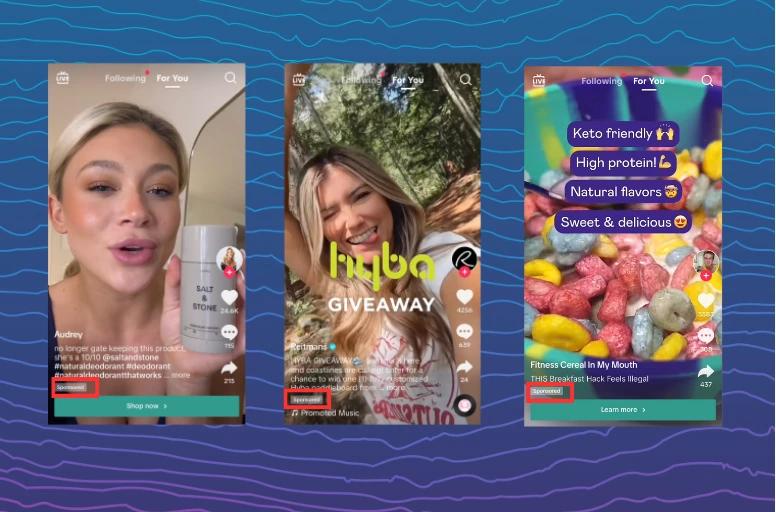
How to Sell on TikTok – FAQs
A TikTok Shop is an integrated shopping functionality right within the TikTok platform. It empowers merchants, brands, and content creators to showcase and directly sell their products on TikTok. Through its shopping capabilities, sellers and creators can promote and sell their items. When selling on TikTok Shop, you can easily convert TikTok followers into customers by providing direct with the following features of TikTok shop: If you find TikTok a profitable platform to run a business and want to learn how to set up TikTok shop, below are basic steps to get on TikTok Shopping: If you start selling on TikTok as a seller, you don’t need to have 1,000 followers. However, if you sell your products as a creator, you must have over 1,000 followers on TikTok. Besides, you should post at least 50 videos that got views in the last 28 days and be 18 years old or older. Unlike some other online marketplaces, TikTok does not charge sellers any fees for listing their products. This means you can upload and showcase your products without incurring any upfront costs. However, TikTok charges you the commission fees for selling your products on TikTok Shop, which may start from 1.8% for each product sale. Before start getting to know how to access tiktok shop, you may wonder whether it’s worthwhile to sell your product there. Selling on TikTok lets you meet more people, especially younger ones who spend a lot of time watching videos. But because TikTok is new for selling things, we don’t suggest only using it. TikTok should be another place where you promote products, not the only one. Are you struggling with selling on too many platforms? Check out our multiplechannel selling guide now for tips and strategies. To enable the TikTok shop button, follow the steps below: To open a TikTok Shop in the US, your business must meet these requirements:
Start Selling on TikTok Today!
Selling through social media platforms like TikTok Shop is projected to rise sharply. Hence, you should take advantage of this growing customer behavior and start learning how to set up TikTok shop.
As of 2026, selling on TikTok Shop has become more challenging due to the increasing number of sellers on the platform. However, the earlier you start, the less competition you’ll face, making it easier for your business to get sales.
When running an eCommerce business, apart from TikTok Shop, you can also leverage different channels for different customer preferences to maximize your sales. LitCommerce is thus a go-to multichannel selling tool that helps you fasten your listing process and simplify your inventory and order management. If you need more help with marketplace integration, contact LitCommerce anytime.
Happy Selling!




