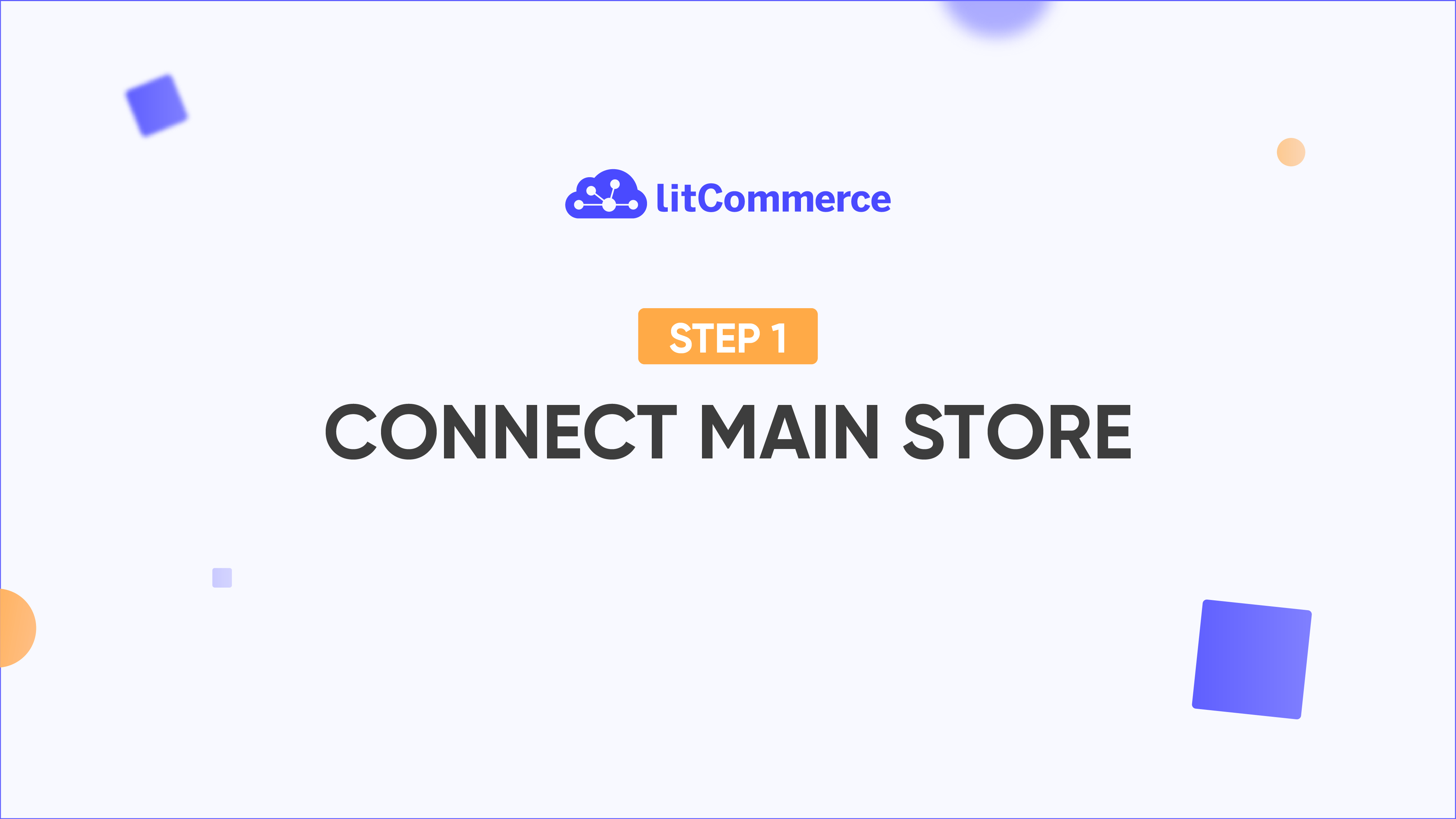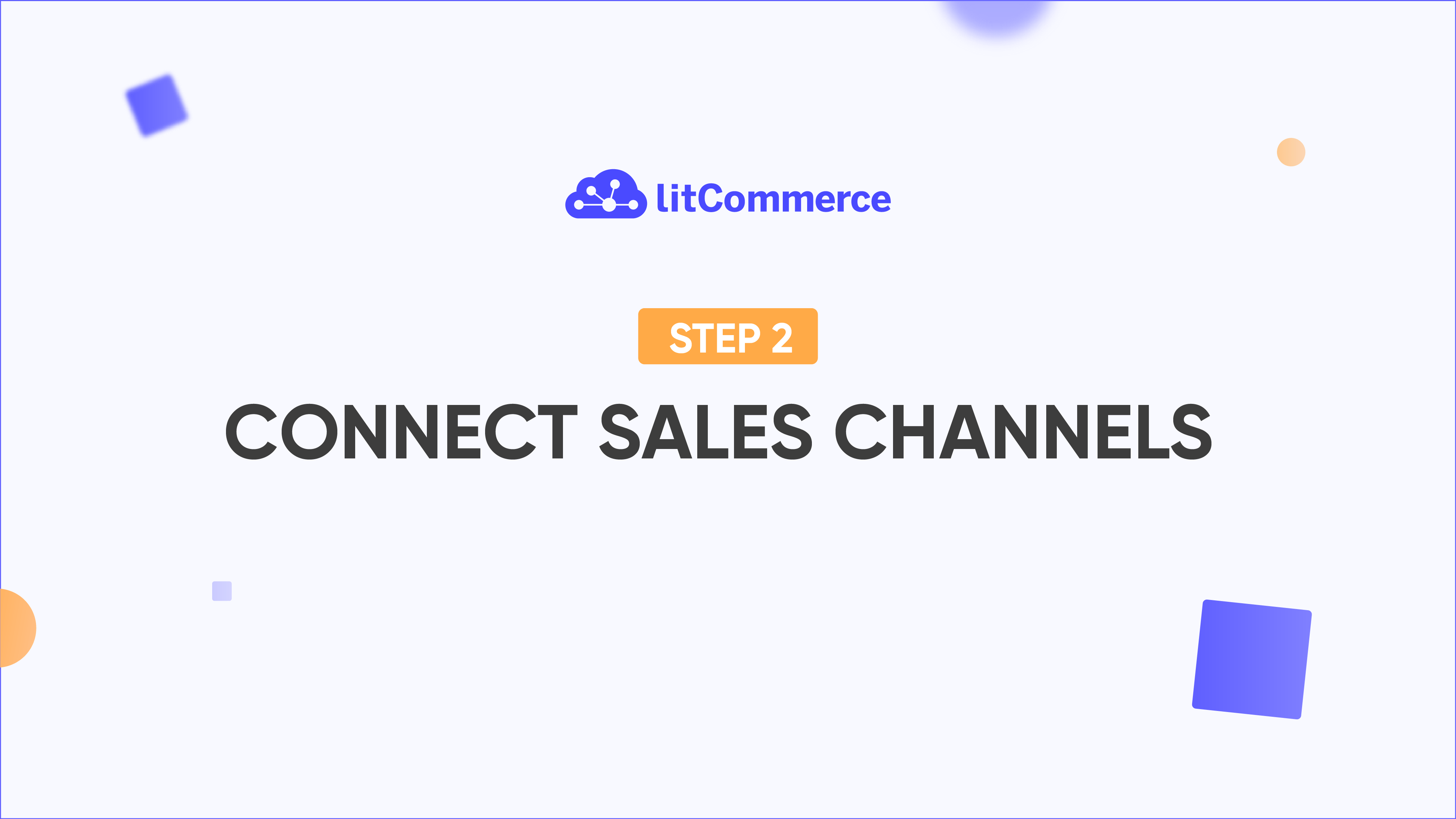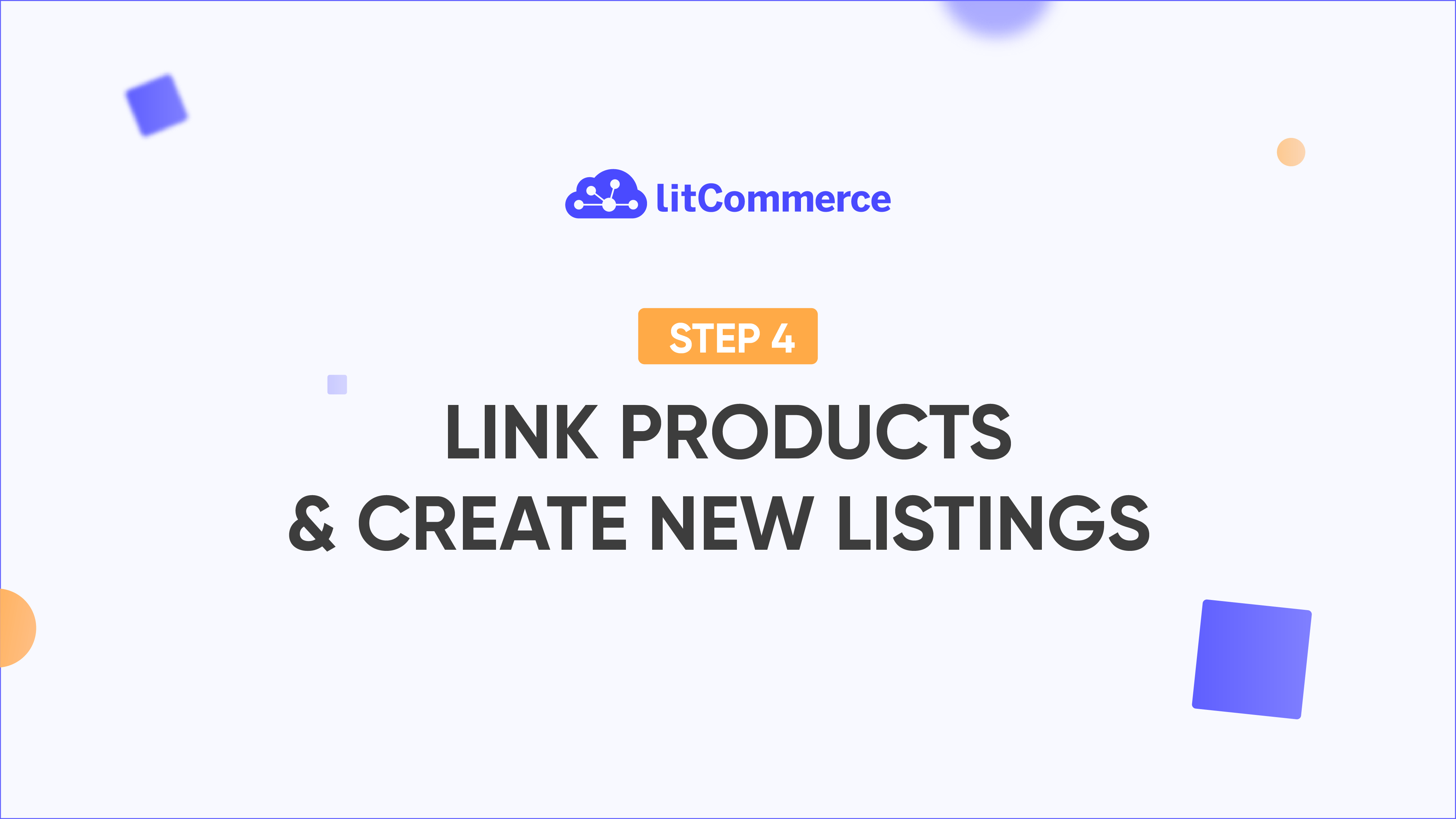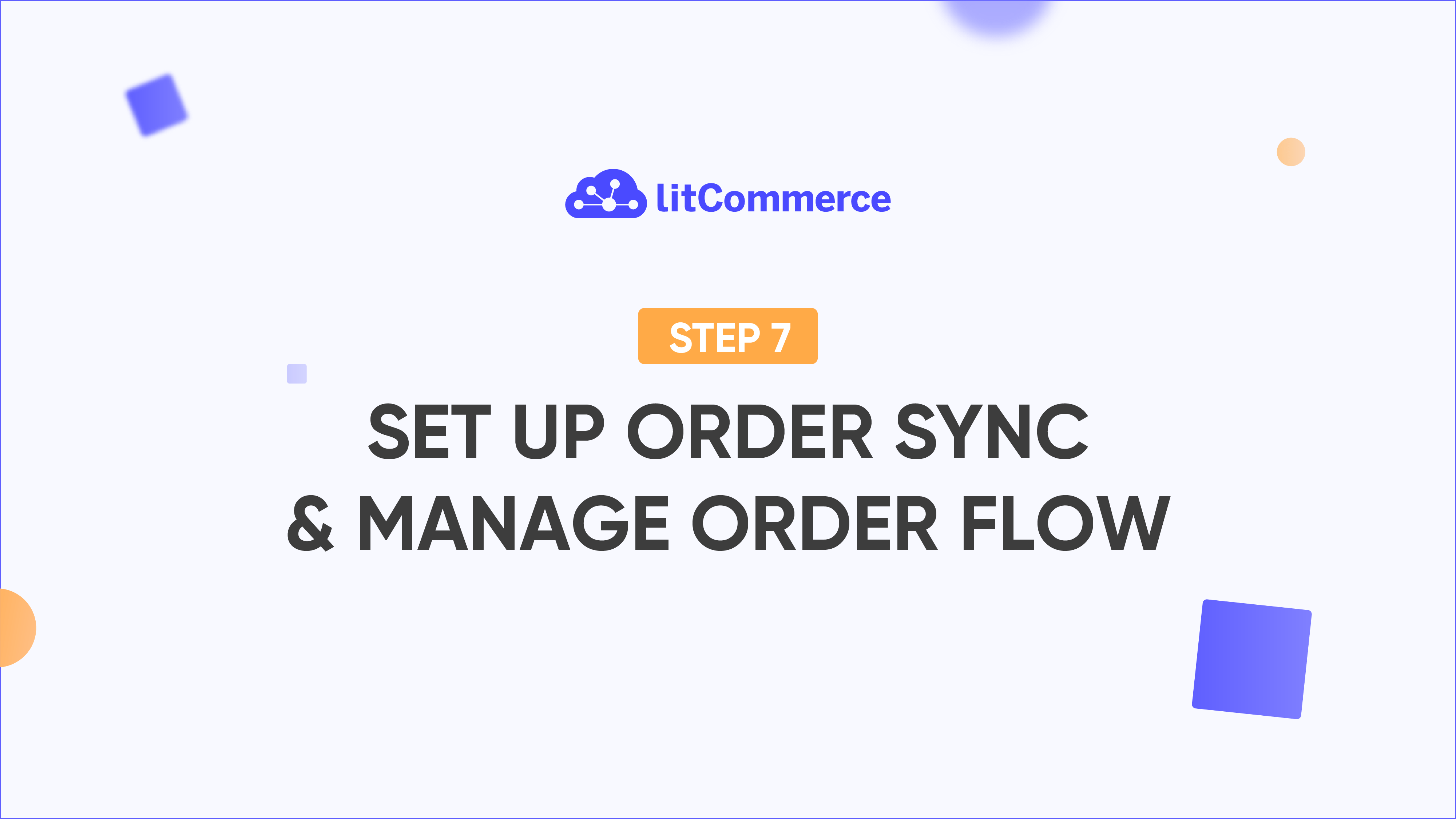LitCommerce Academy
How to Connect Shopify with eBay: Easy Shopify eBay Integration
This LitCommerce Academy video guides you through the complete process of integrating Shopify with eBay in a few easy steps to simplify multichannel selling.
Step 1: Connect Shopify and eBay to LitCommerce
-
Install LitCommerce from the Shopify App Store
-
Set Shopify as the main store and connect eBay as a sales channel by authorizing access
Step 2: List Products on eBay
-
Shopify products are automatically imported into the LitCommerce dashboard
-
Choose products to list on eBay and create draft listings
-
Use single-edit or multi-edit mode to fill in required details
-
Utilize Templates and Recipes to edit multiple listings efficiently
-
Publish drafts live to eBay with one click
Step 3: Set Up Shopify–eBay Sync
-
Enable price sync with support for pricing rules, currency conversion, and strikethrough pricing (STP)
-
Turn on inventory sync to match stock between Shopify and eBay in real-time
-
Activate features like Keep Listing Active, Out-of-Stock Control, and Auto Relist for better automation
Step 4: Manage Orders Efficiently
-
Enable order sync to import eBay orders into Shopify for centralized fulfillment
-
Customize order settings such as skipping unpaid orders
-
Additional sync options include title, description, and SKU syncing