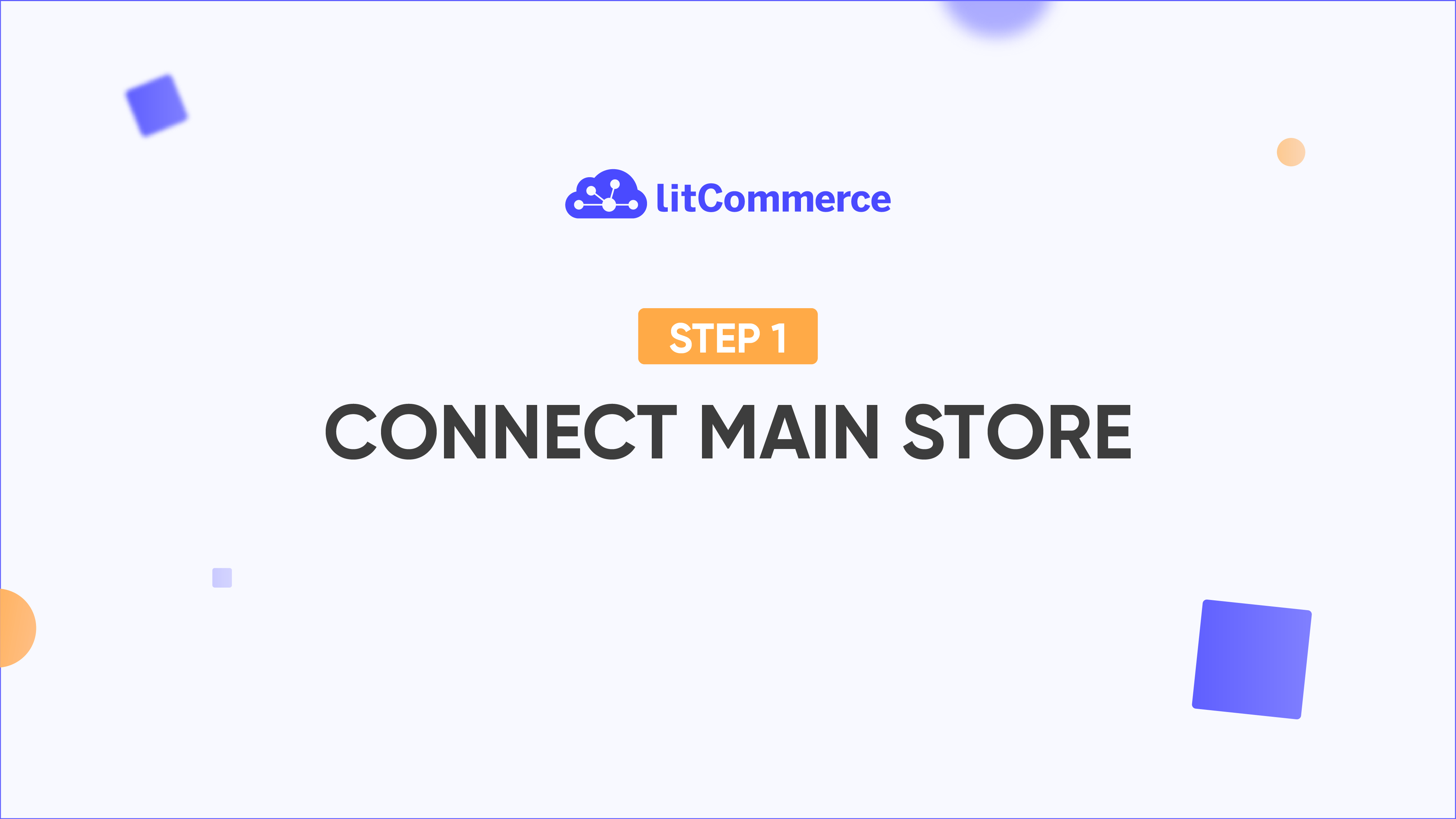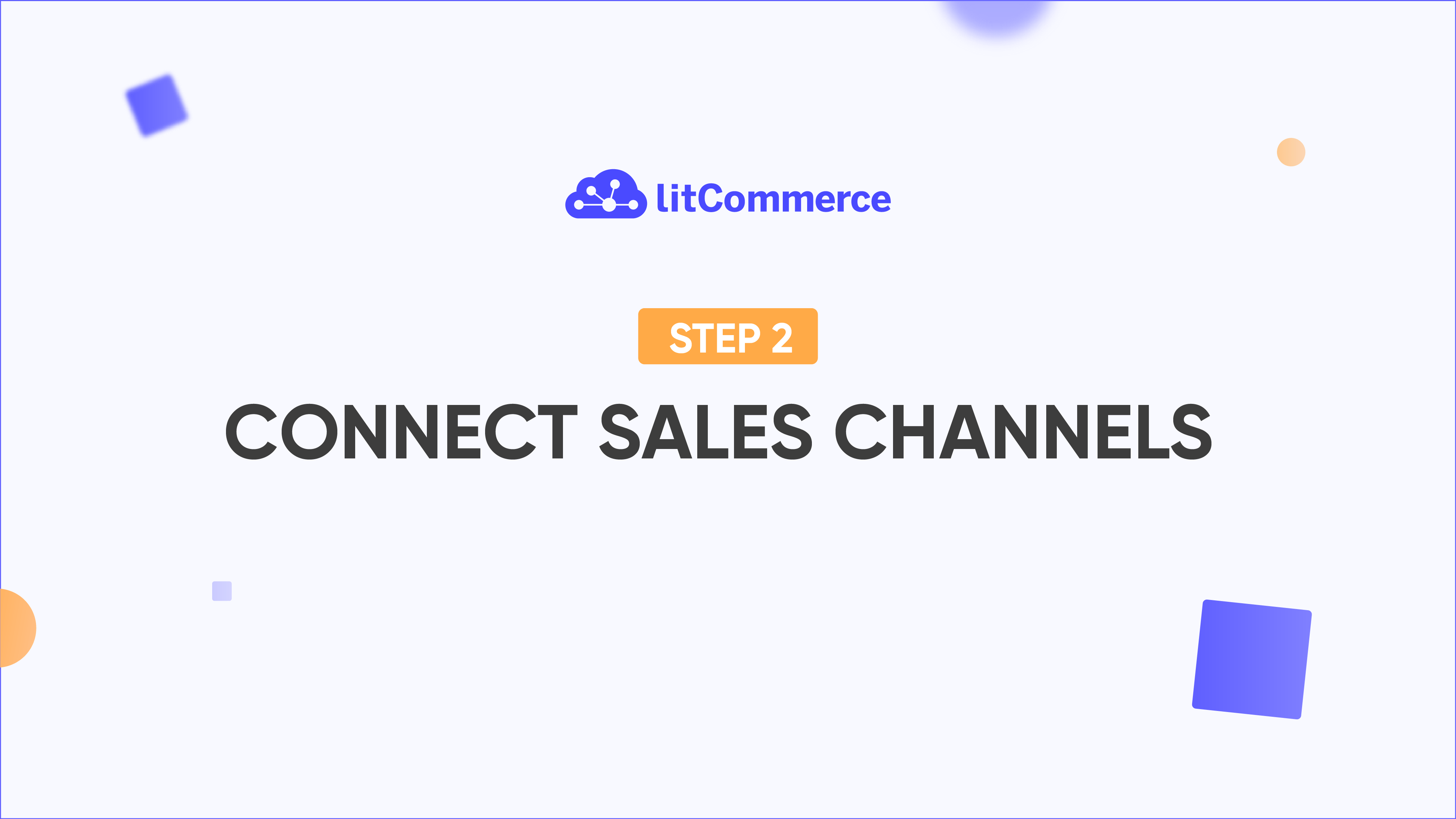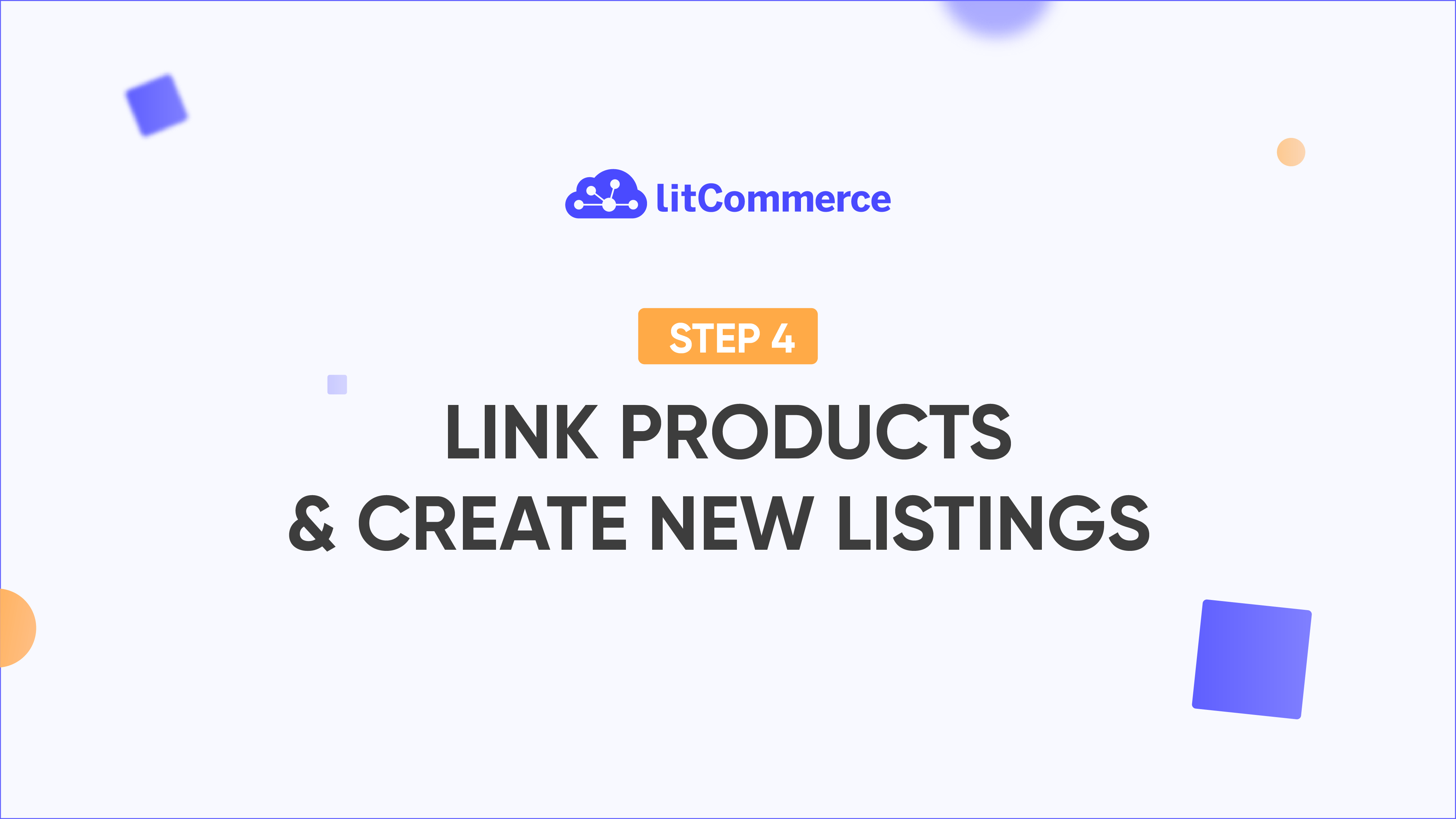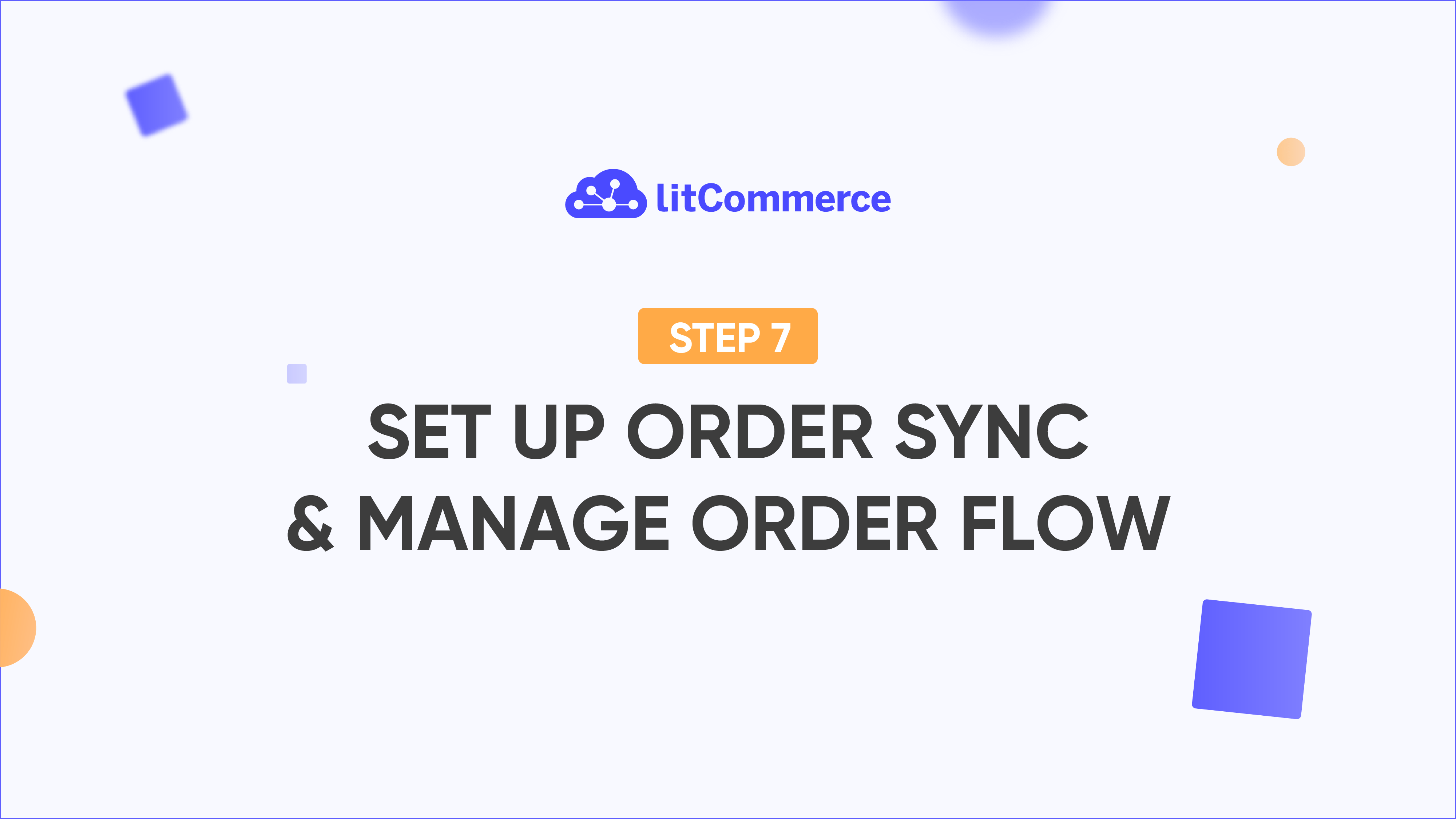LitCommerce Academy
How to Connect WooCommerce to TikTok – A 2025 Step-by-Step Guide
This video provides a step-by-step guide to connecting WooCommerce with TikTok Shop through LitCommerce for streamlined multichannel selling.
Step 1: Connect WooCommerce to TikTok Shop
-
Install LitCommerce on your WooCommerce store
-
Connect TikTok Shop as a sales channel by providing your store details and granting access to your data
Step 2: List and Import Products
-
Case 1: List products from WooCommerce to TikTok Shop: Select products, add them as drafts, edit them on TikTok, and publish to the shop
-
Case 2: Import TikTok Shop products to WooCommerce: Choose products to import and create listings on WooCommerce
-
Case 3: Link products across WooCommerce and TikTok by matching SKU/UPC for easier management
Step 3: Set Up Sync Between WooCommerce and TikTok
-
Enable price sync and inventory sync to keep data consistent across platforms
-
Use price rules and inventory rules to manage prices and stock levels
-
Expand to other sales channels like TikTok Shop or eBay via the LitCommerce dashboard