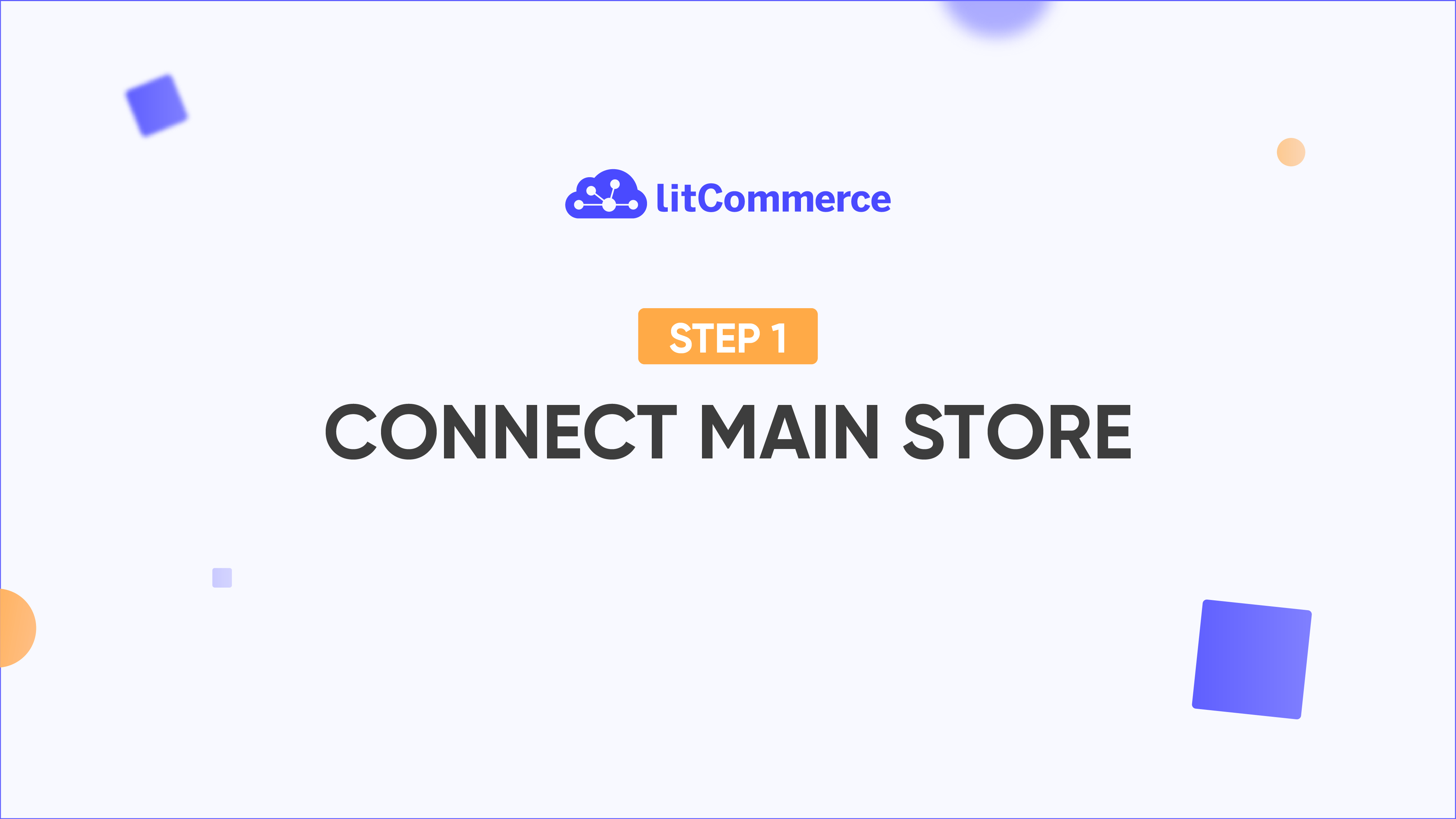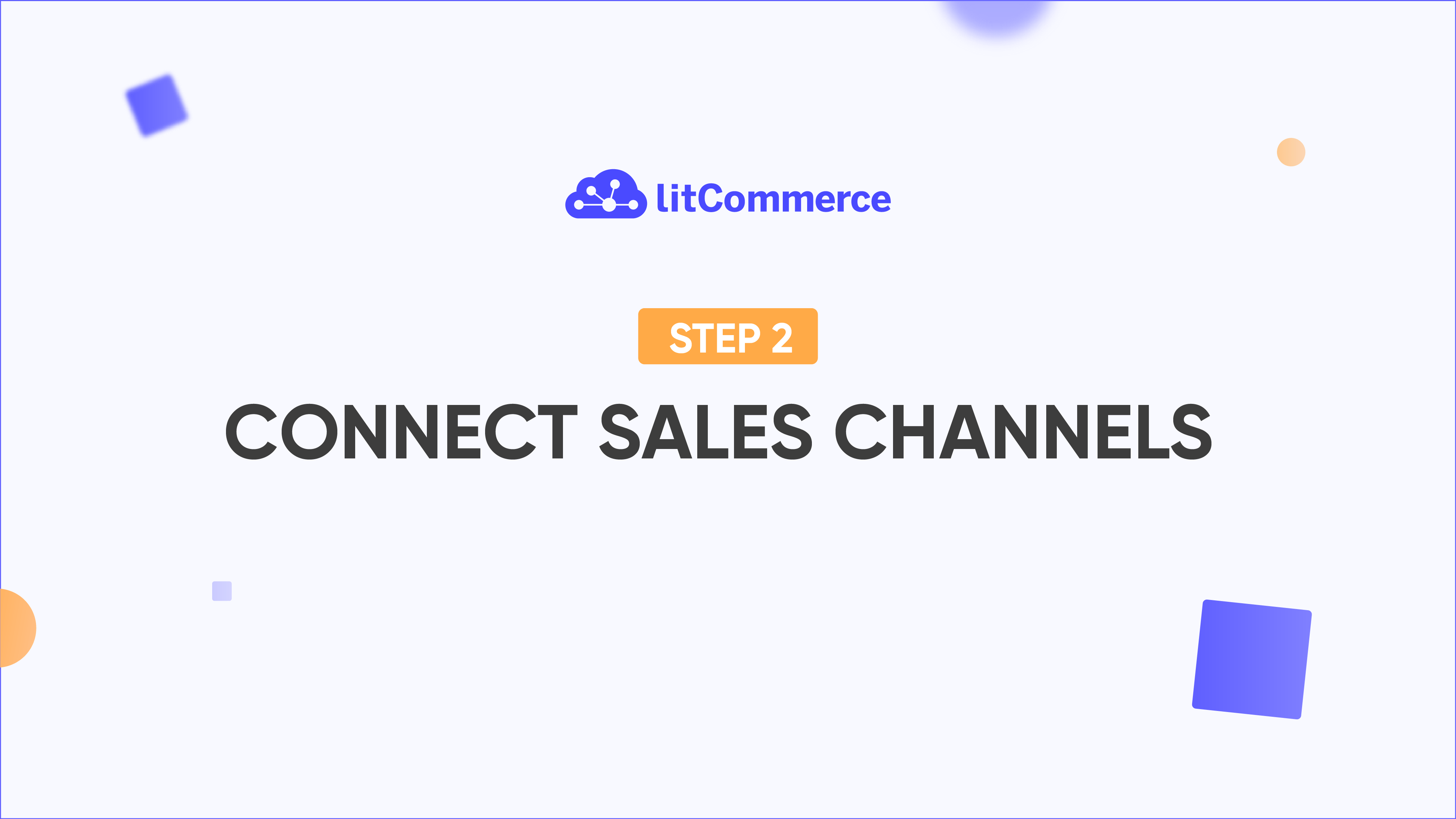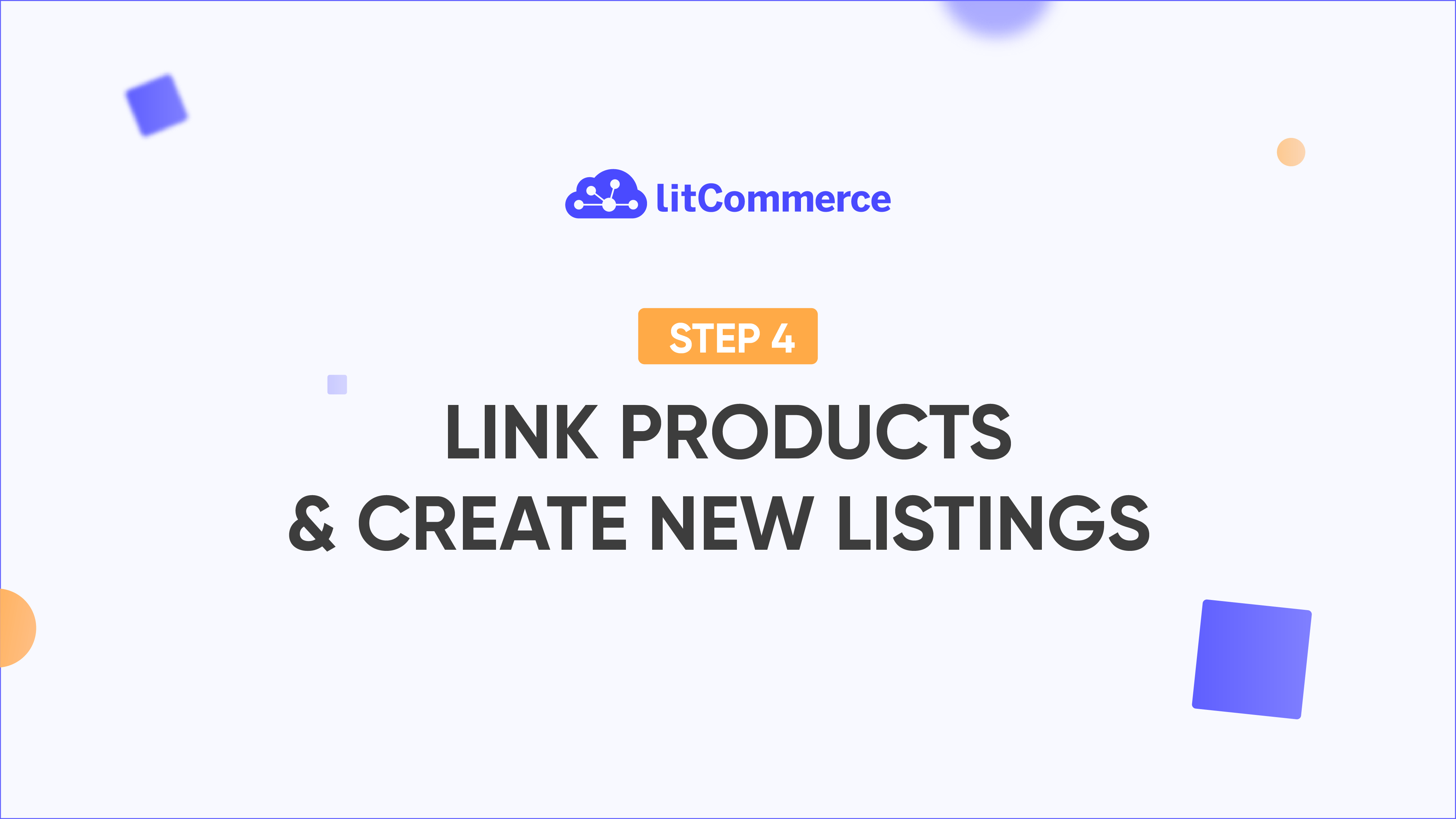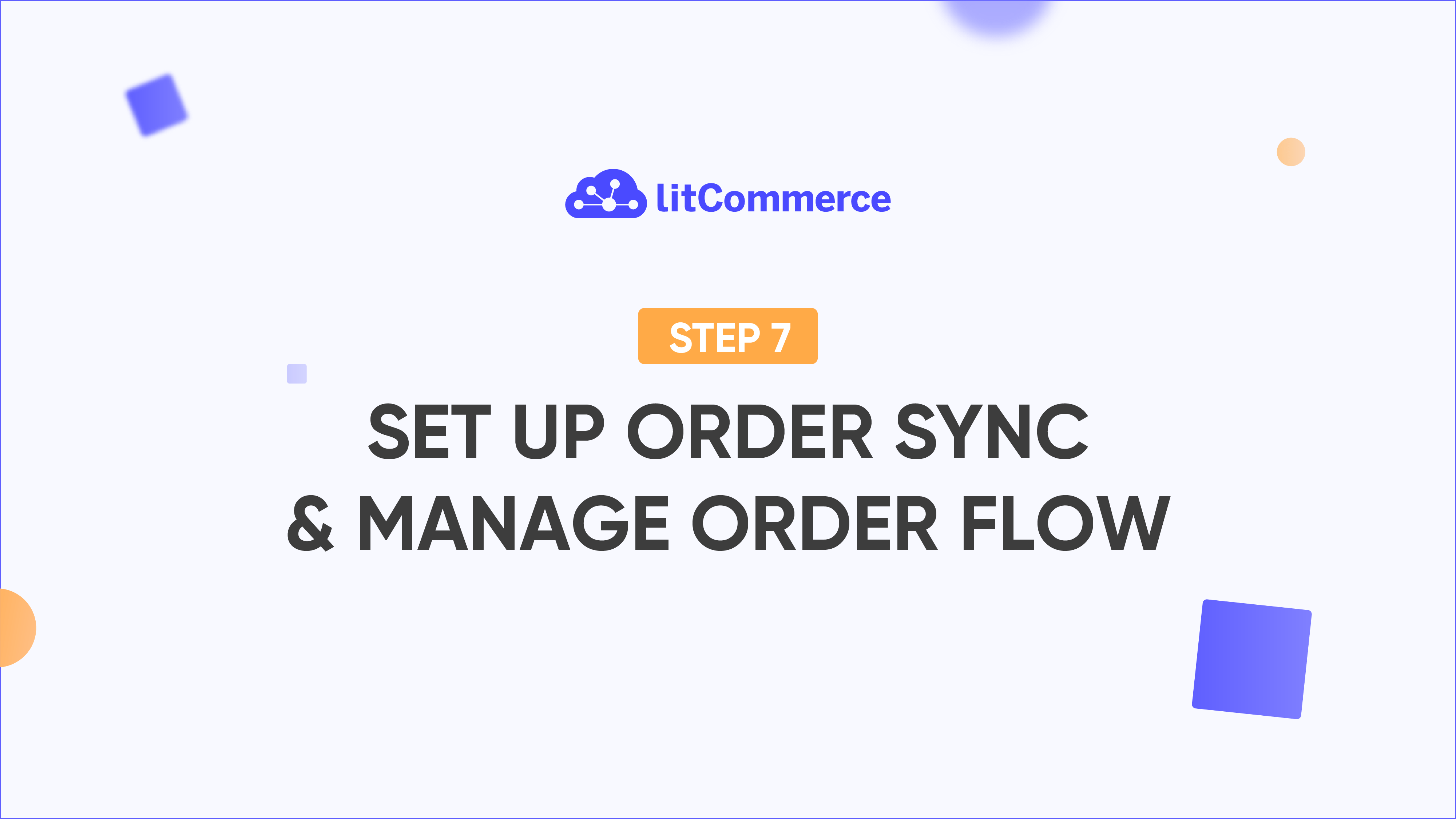LitCommerce Academy
How to Integrate Shopify with Amazon Using LitCommerce
This LitCommerce Academy video guides users through integrating Shopify with Amazon in four key steps, making multichannel selling more efficient.
Step 1: Connect Shopify and Amazon to LitCommerce
-
Install LitCommerce from the Shopify App Store
-
Connect your Amazon account by following the setup instructions within the LitCommerce dashboard
-
Once done, both accounts will be linked and ready for use
Step 2: List Products on Amazon
-
Select products from the All Products tab in LitCommerce
-
Add them as drafts for Amazon and fill in required Amazon details, including ASIN or GTIN
-
Optimize product titles, descriptions, and publish to Amazon
Step 3: Import Amazon Listings to Shopify
-
Import Amazon listings into LitCommerce
-
Choose which products to list on Shopify
-
Link products automatically by matching SKU/UPC, or manually if needed
Step 4: Set Up Sync Between Shopify and Amazon
-
Enable Price Sync and apply pricing rules
-
Turn on Inventory Sync to auto-update stock levels
-
Use inventory rules to customize how quantities are managed across platforms
-
Click Save Settings to apply changes