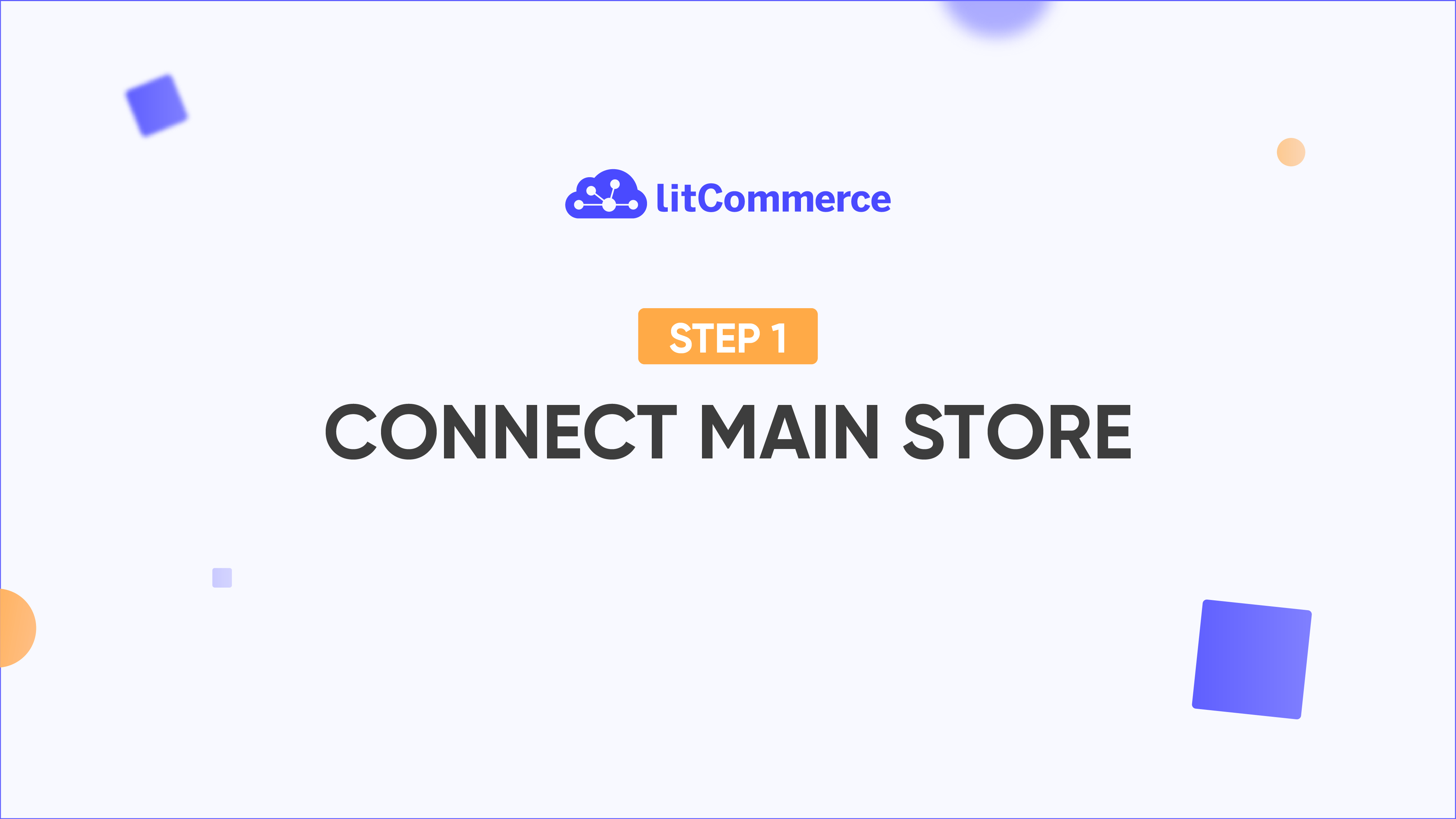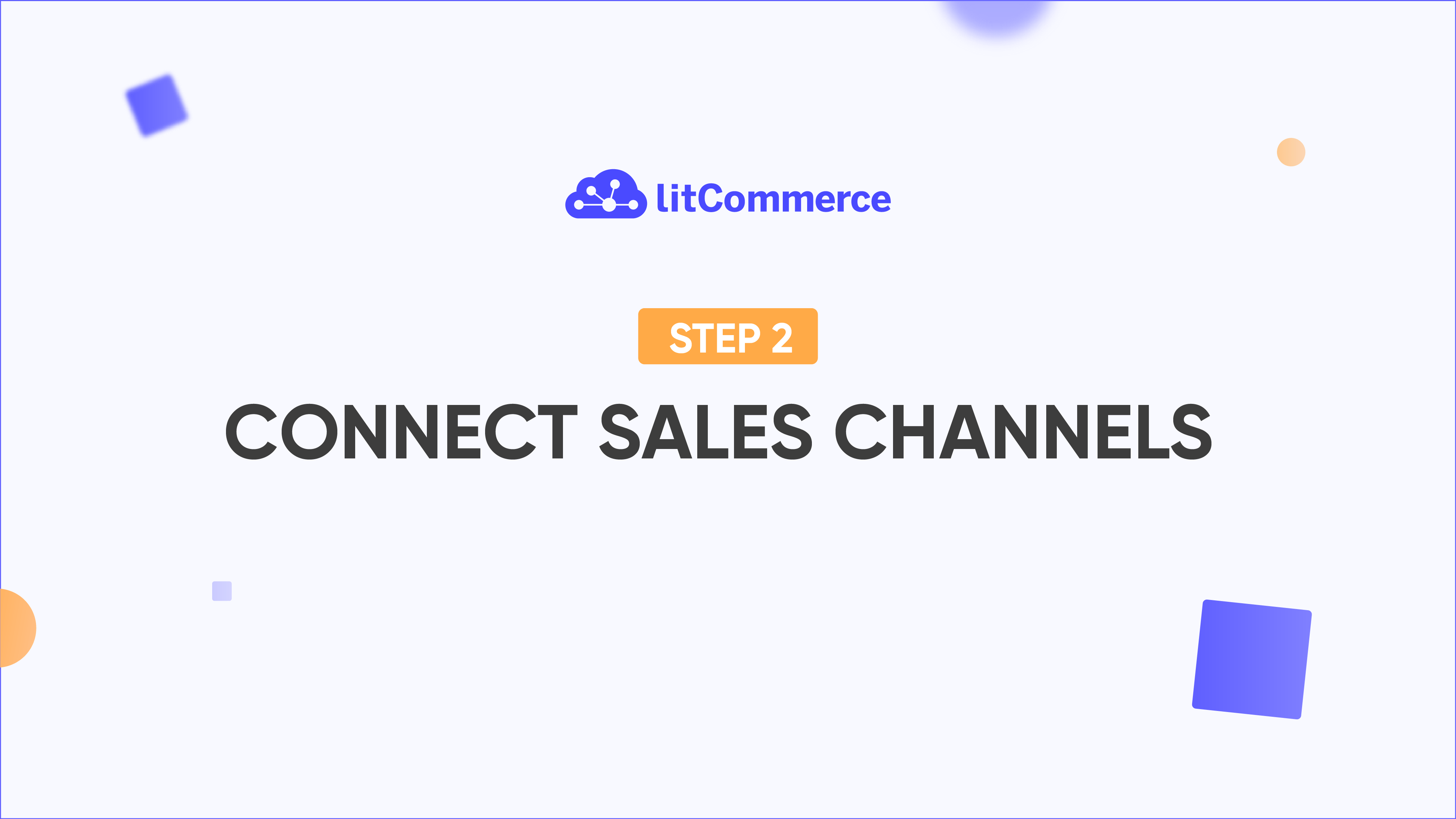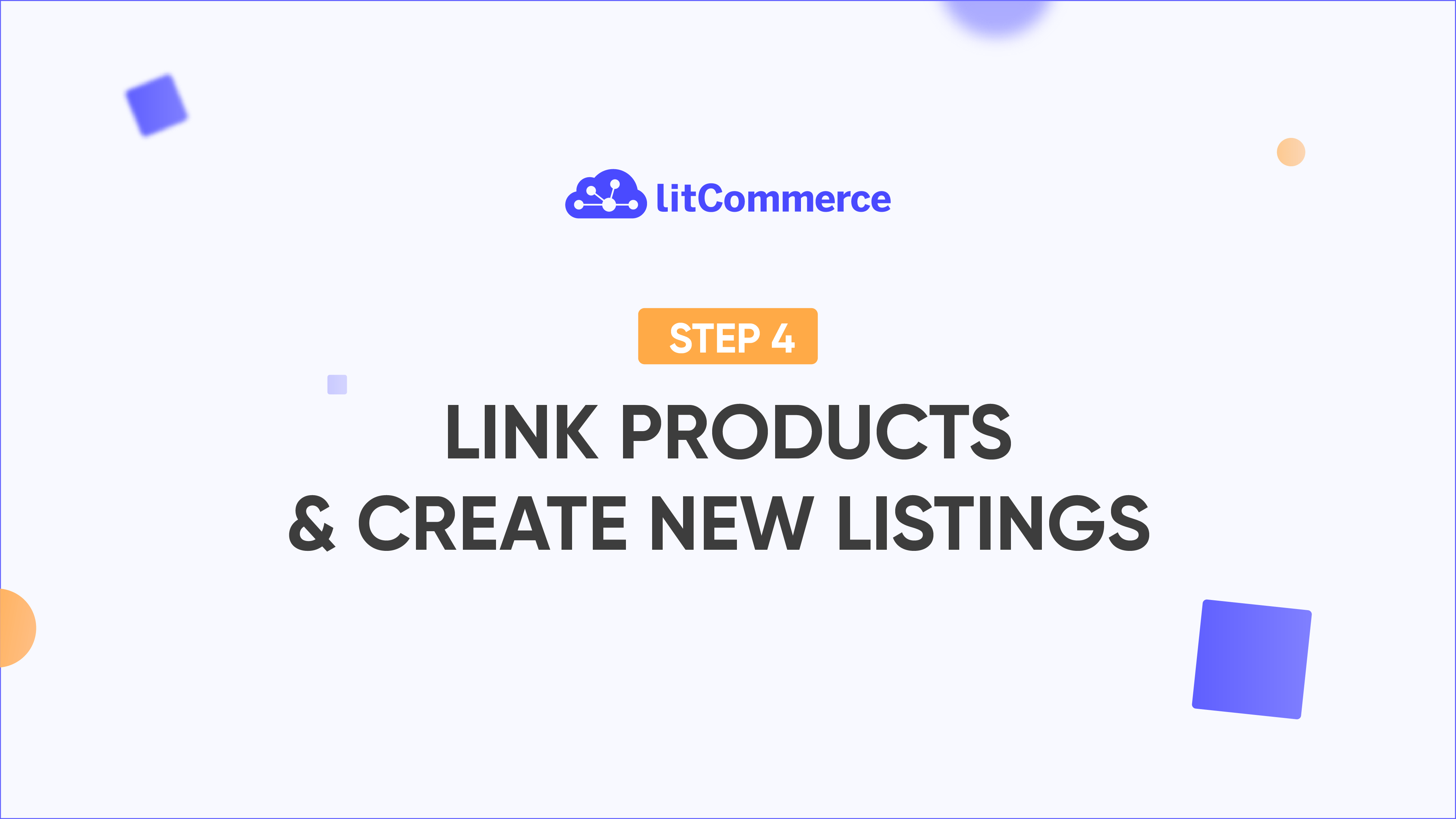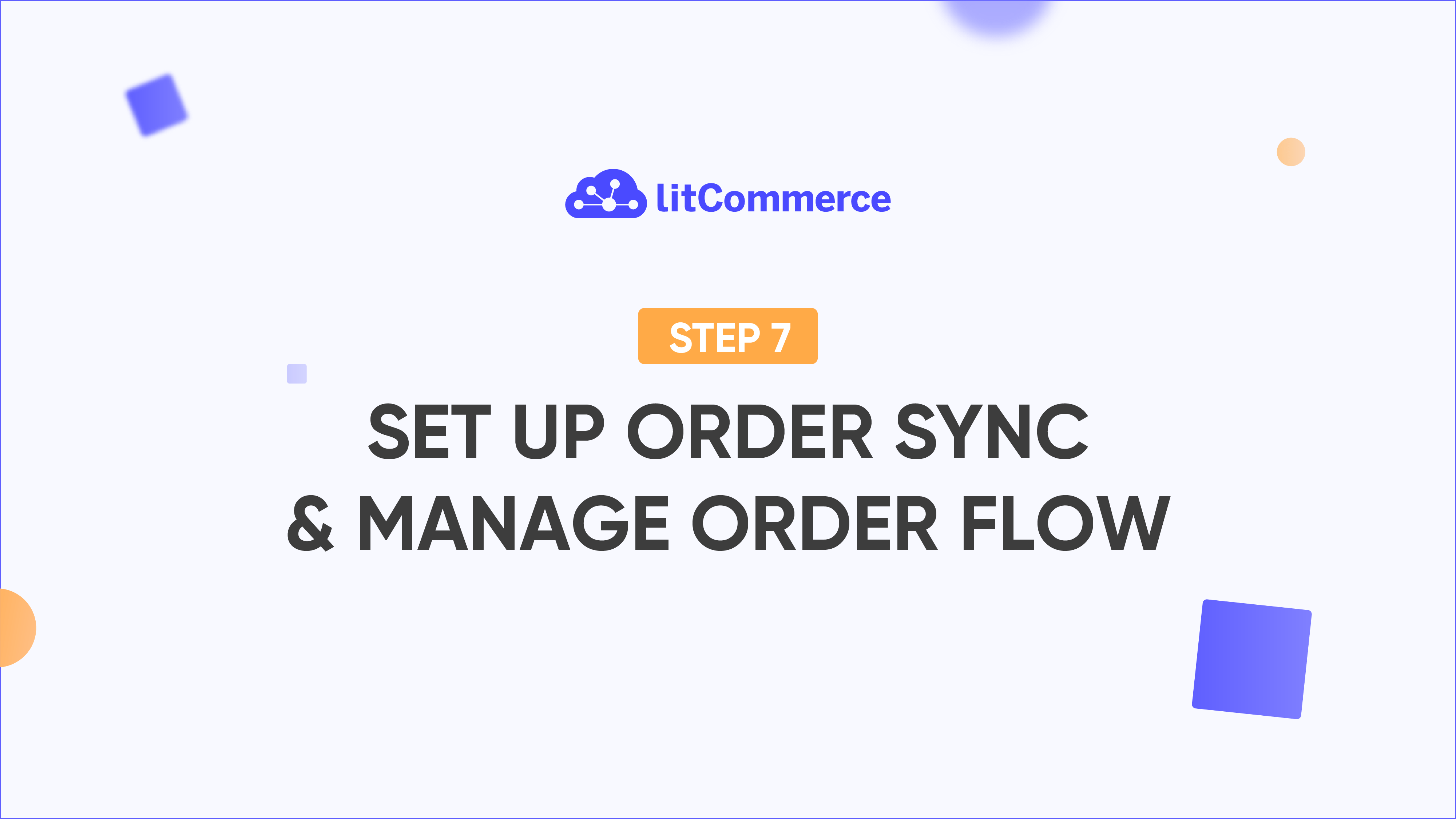LitCommerce Academy
How to Integrate Shopify with Etsy Using LitCommerce
In this LitCommerce Academy tutorial, users learn how to integrate their Shopify store with Etsy using LitCommerce to simplify multichannel selling.
What the Video Covers:
Step 1: Connecting Accounts
The video walks through installing LitCommerce via the Shopify App Store, then connecting both Shopify and Etsy accounts to the LitCommerce dashboard.
Step 2: Listing and Importing Products
For sellers new to Etsy, products from Shopify can be imported into LitCommerce, edited in draft mode, and published directly to Etsy.
For existing Etsy sellers, listings can be imported into Shopify with options to filter, link, or re-import as needed.
Step 3: Linking Listings for Sync
Listings across Shopify and Etsy can be auto-linked based on matching SKUs, or manually linked if SKUs differ. This ensures proper syncing of updates across both platforms.
Step 4: Sync Settings
LitCommerce offers flexible sync settings including:
– Price Sync with currency conversion and pricing rules
– Inventory Sync with quantity control options
– Order Sync to manage Etsy orders directly in Shopify
Step 5: Order Management and Platform
Users can manage orders under a unified dashboard. The video also highlights Etsy’s API limitations for new integrations in specific regions and the risks of disconnecting channels.