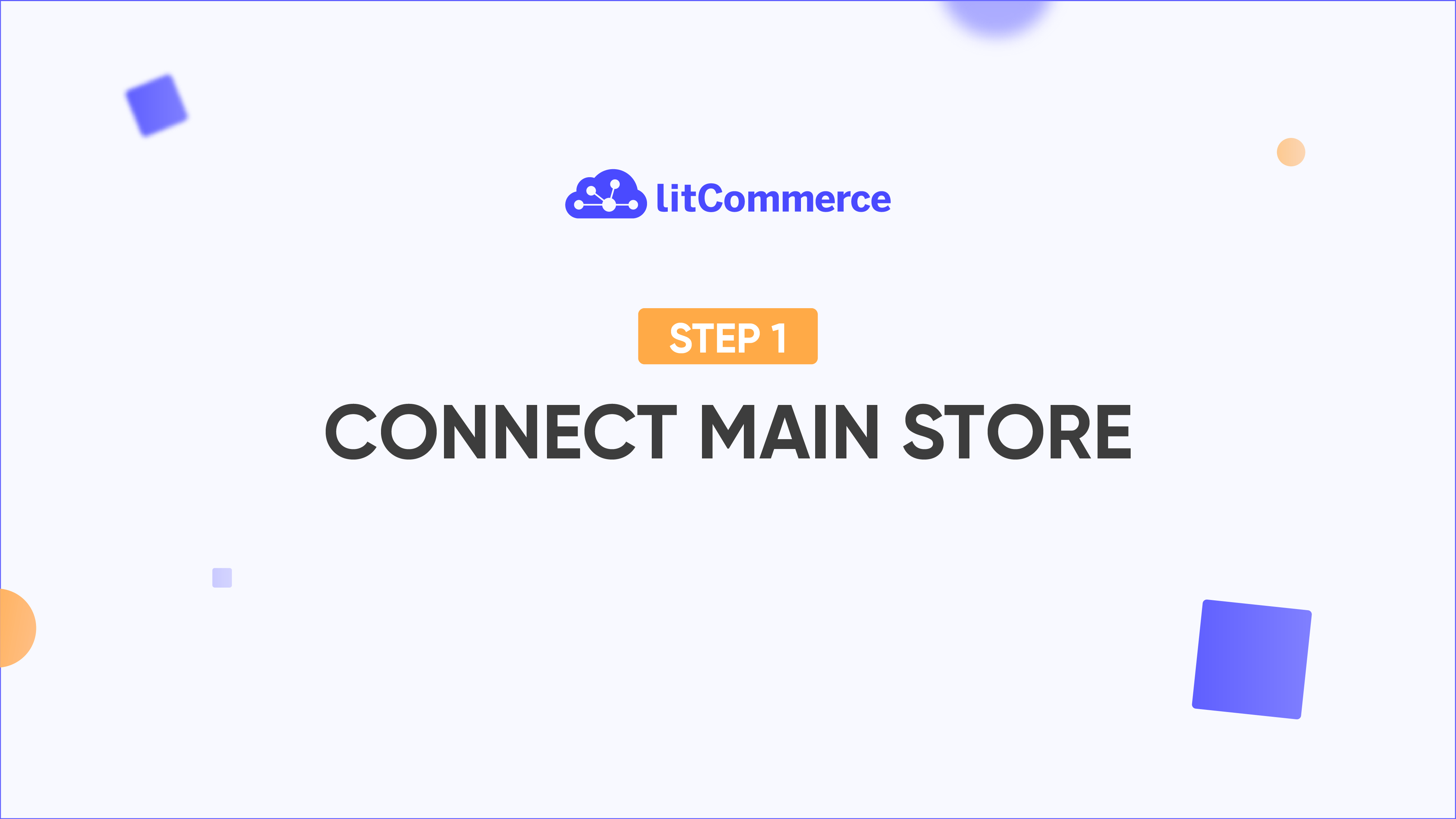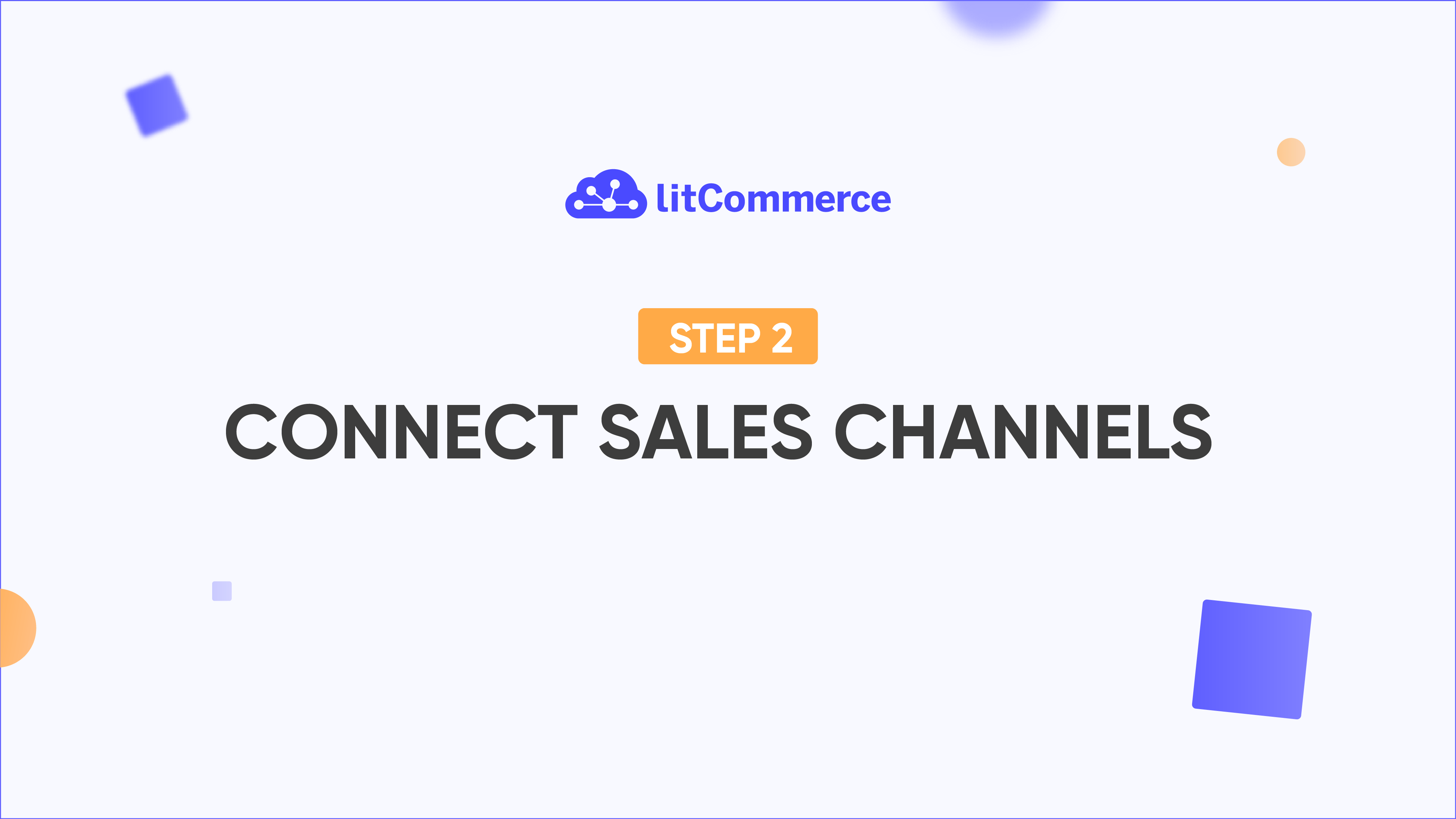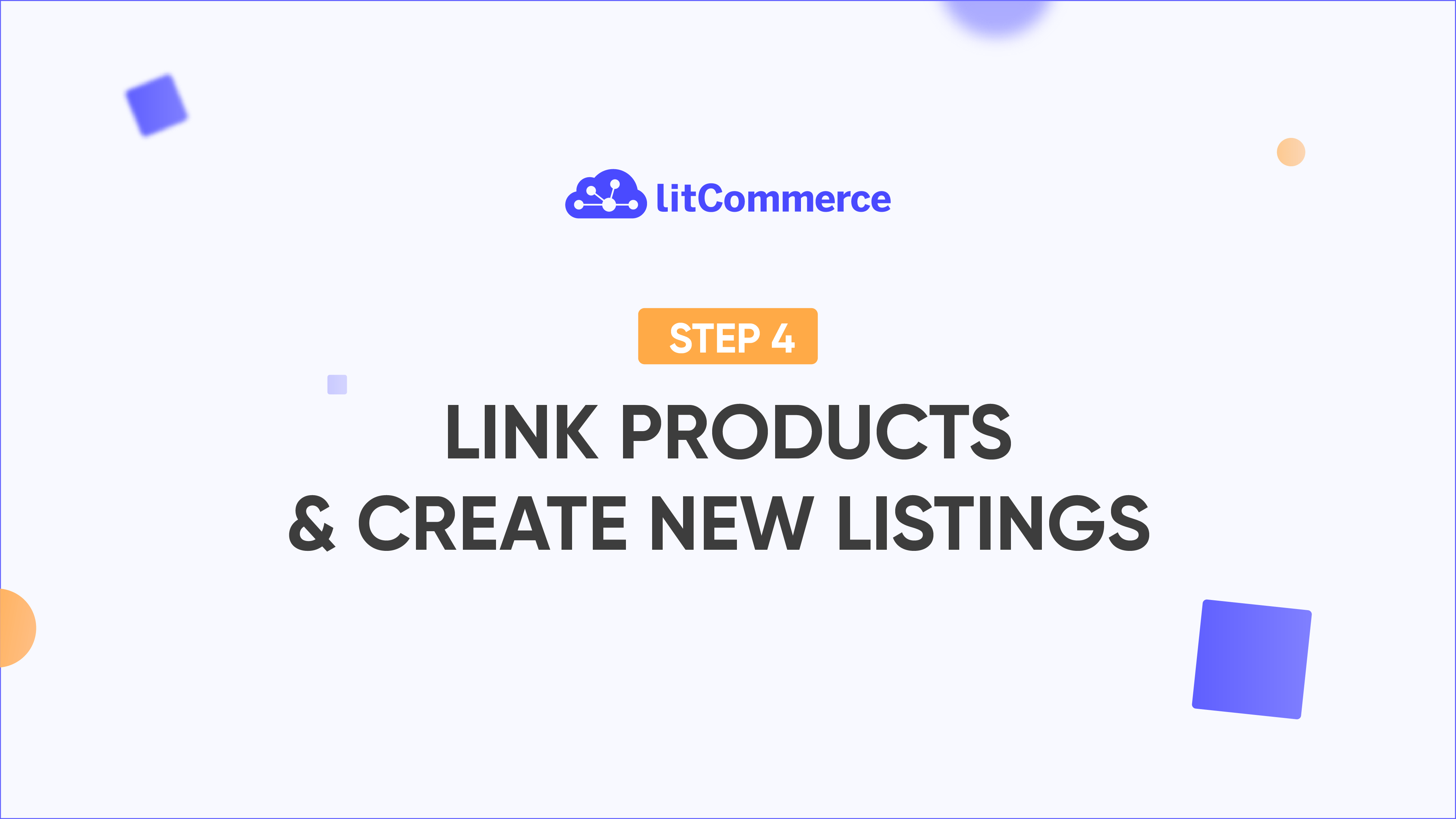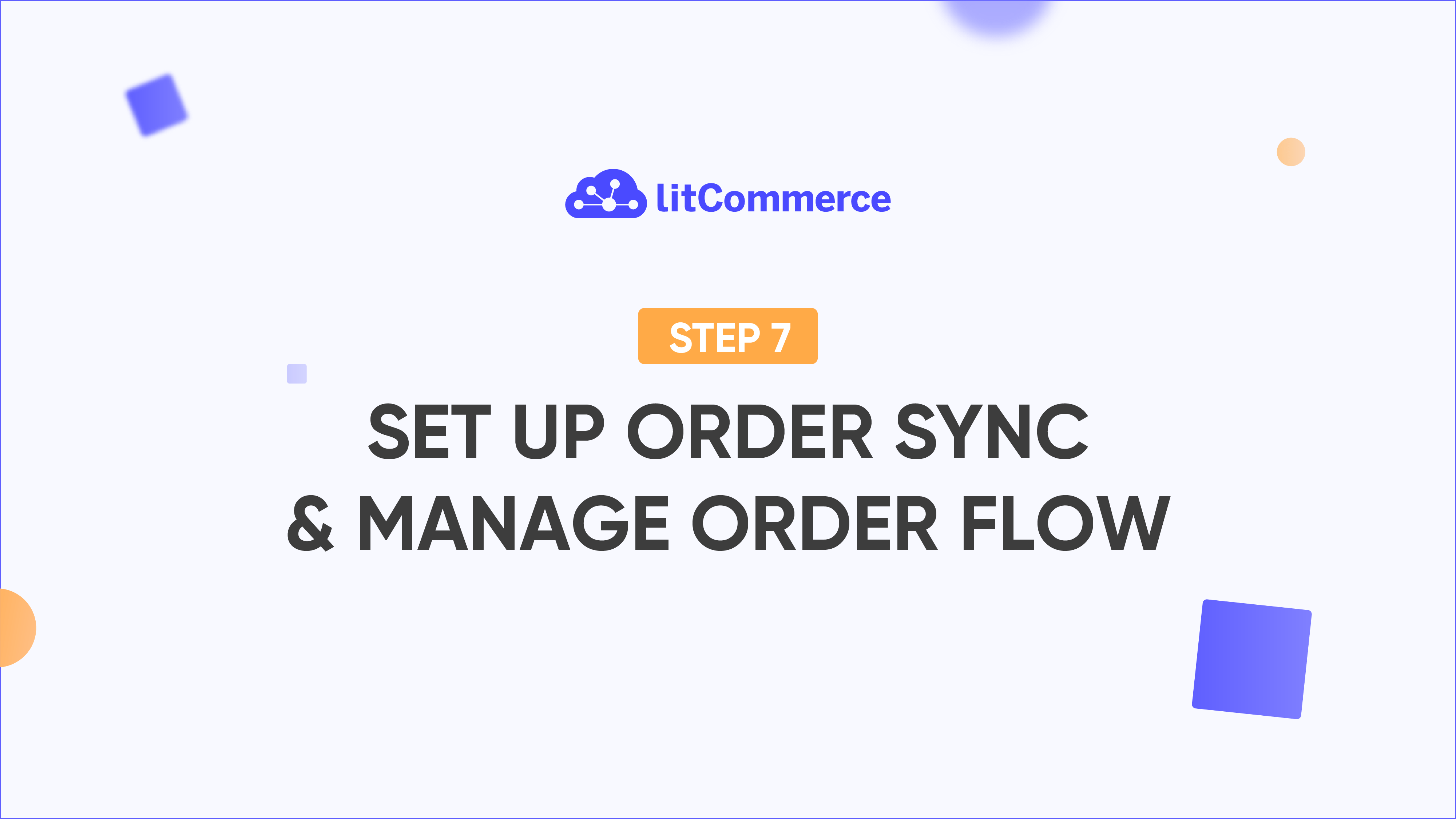LitCommerce Academy
How to Integrate Shopify with TikTok Shop Using LitCommerce
This LitCommerce Academy video provides a step-by-step guide to integrating Shopify with TikTok Shop for streamlined multichannel selling.
Key Steps Covered:
Step 1: Connect Shopify and TikTok Shop to LitCommerce
- Install LitCommerce from the Shopify App Store
- Connect TikTok Shop as a sales channel within the LitCommerce dashboard
Step 2: List and Import Products
- List Shopify products to TikTok Shop
- Import TikTok Shop listings into Shopify
- Use Single or Multi-edit modes and leverage Templates & Recipes for bulk editing
Step 3: Link Listings Across Channels
- Auto-link products by SKU or manually match listings
- Ensure proper linkage for accurate syncing
Step 4: Set Up Sync Settings
- Enable price, inventory, and order sync
- Customize with pricing rules, currency conversion, and inventory thresholds
- Sync product details like titles and descriptions
Step 5: Manage Orders
- View and fulfill TikTok orders in Shopify
- Orders are organized into tabs (All, Open, Completed, Ready to Ship, Unlinked) for easy tracking
Note: Buyer info on “Shipped by TikTok” orders is hidden due to platform policies
Go LitCommerce Multi-Channel Today!
Take the very first step to effectively expand your online business with our multichannel selling solution.