In today’s multichannel world, besides implementing Etsy marketing strategies, leveraging the power of social media platforms such as Facebook, Instagram, or TikTok is essential when you start selling on Etsy. A robust social media presence can drive more traffic to your Etsy shop, potentially boosting your Etsy sales. This article will walk you through 7 steps on how to connect Etsy to Facebook.
Let’s get started!
- Why should you connect Etsy to Facebook?
- 8 steps of connecting Etsy to Facebook
- How to add a Facebook button and page to Etsy?
- How to increase Etsy sales beyond Etsy and Facebook?
Kick Off Selling on Etsy, Facebook, & Many More Channels
Maximize reach and multiply profit by going live on Etsy, Facebook, and more platforms. LitCommerce connects multiple channels and offers all-in-one-place management, minimalizing your multichannel selling effort!
Why Should You Connect Etsy to Facebook?
First, let’s check out 4 reasons why you should sell your products on Facebook besides on Etsy – one of the top marketplaces in the world.
- Increase reach for your Etsy shop: Linking your Etsy shop to Facebook allows you to tap into Facebook’s vast user base of over 3 billion monthly active users. This exposure can significantly expand your reach and showcase your products to a broader audience. Check out Facebook marketplace reviews to get more insights about this social eCommerce platform.
- Sell your Etsy product directly on Facebook: Once you link Etsy to Facebook Marketplace, customers can browse and purchase your products directly from your Facebook page. This streamlined shopping experience can lead to higher conversion rates as customers can buy without leaving their favorite platform.
- Strengthen your Etsy brand: This is because you can reinforce your brand identity and make it more recognizable across platforms. This consistency can build trust among potential customers.
- Boost engagement with potential customers: The more you interact with your Facebook fans and respond to their comments, the more notifications and updates they will receive, which increases your chance of selling your Etsy products.
By linking your Etsy shop to Facebook, you unlock these benefits that can positively impact your online presence, sales, and overall business growth. Let’s explore how to connect Etsy shop to Facebook.
How to Connect Etsy to Facebook?
Get prepared before connecting Etsy to Facebook
As you are here, you probably already have an Etsy shop. However, before connecting Etsy to Facebook, check out all our 10 Etsy SEO checklists and ensure your store is ready to impress your potential customers on Facebook. Focus on taking high-quality photos on Etsy, and crafting compelling product titles and descriptions, because they are the key elements to getting your customers’ attention.
As for Facebook, make sure that you create a Facebook page and then set up Facebook Business Manager for your Etsy brand. Then, you can simply add your products to the Facebook Marketplace. Alternatively, you will also need to create a Facebook shop to list your Etsy products later on your shop.
8 steps to connect Etsy to Facebook
Get your Etsy store and Facebook shop ready, let’s connect Etsy to Facebook.
Follow these steps to connect Etsy to Facebook:
- Log in to your Facebook Business Manager account and go to Settings
- Click Domains under the Brand Safety and Suitability section
- Opt for Add, then Create a new domain
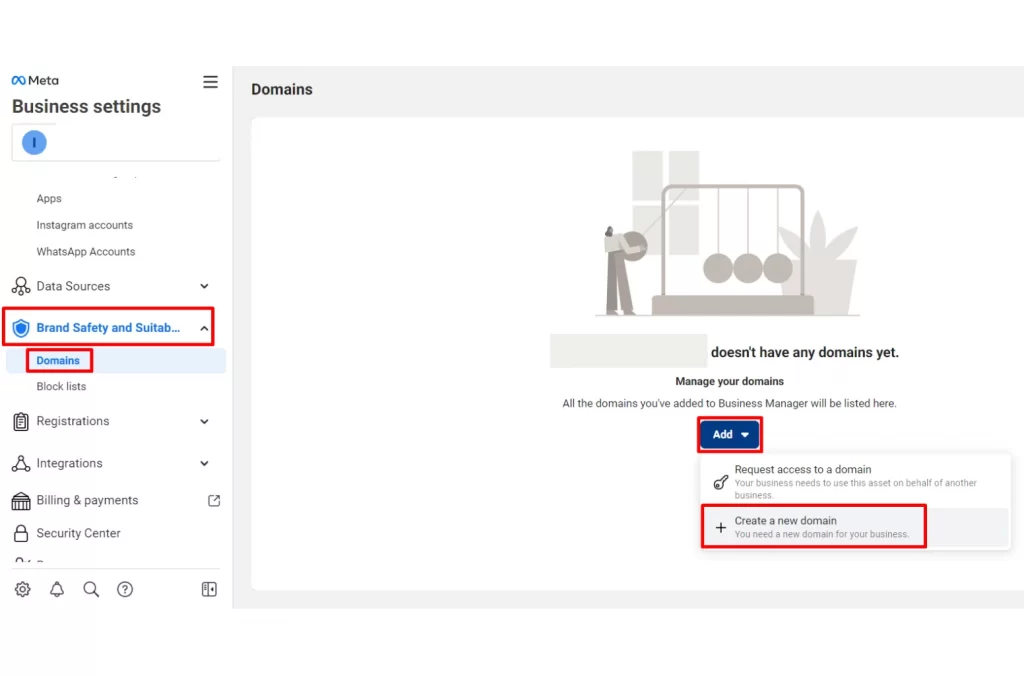
- Type your Etsy shop name into a pop-up box using the format: shopname.etsy.com
- Copy your meta-tag verification code from Facebook
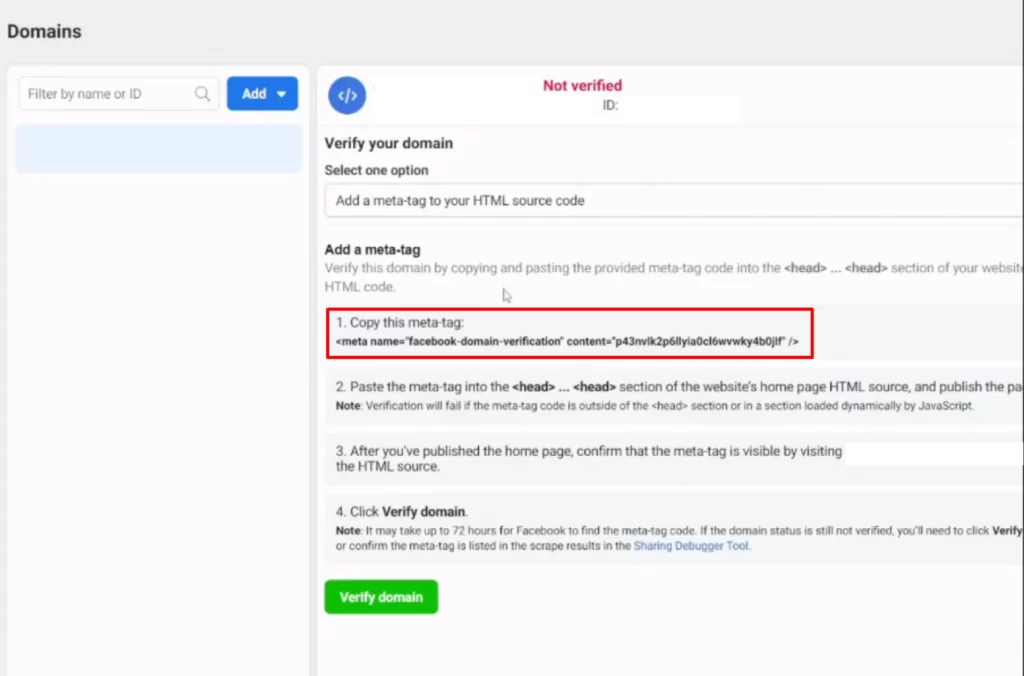
- Go to Settings on Etsy and choose Facebook Shops
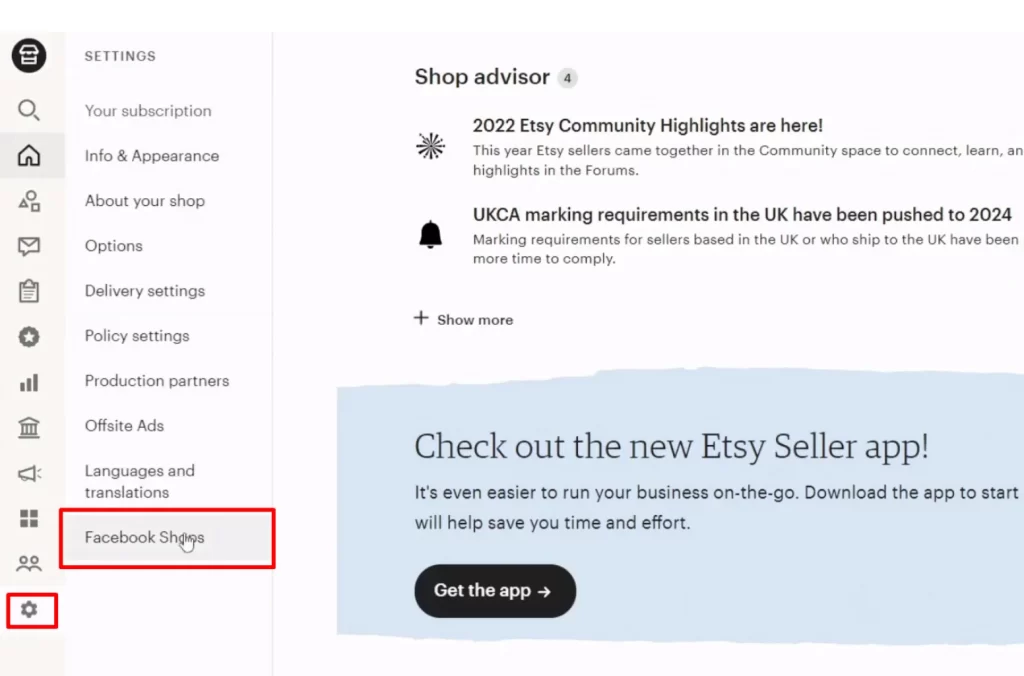
- Paste that code into the box and click Connect
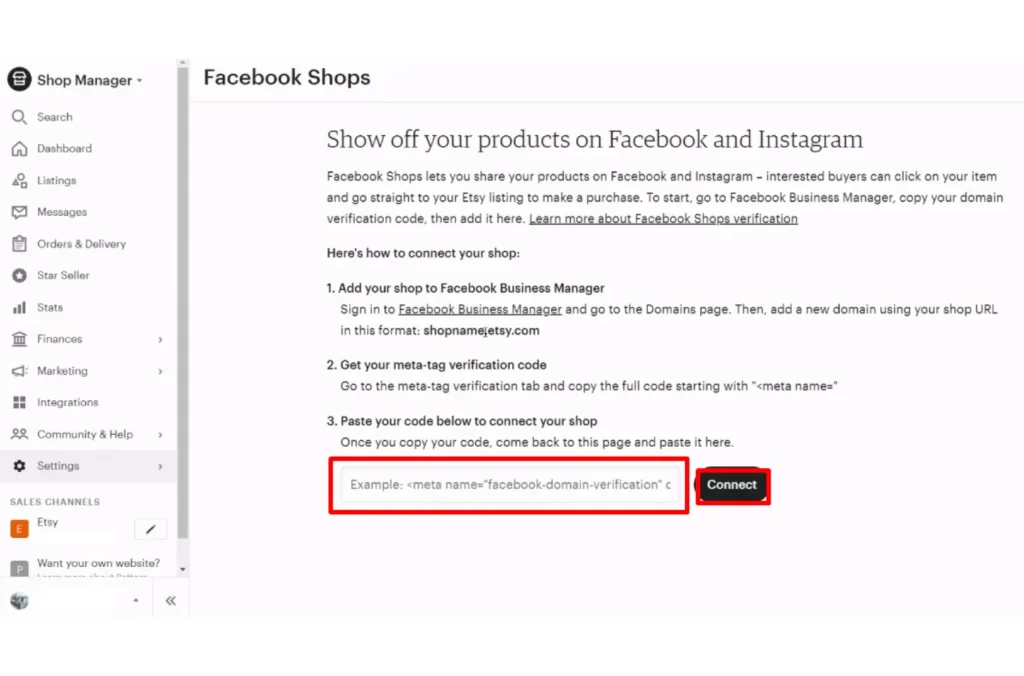
- Switch back to Facebook and click Verify domain
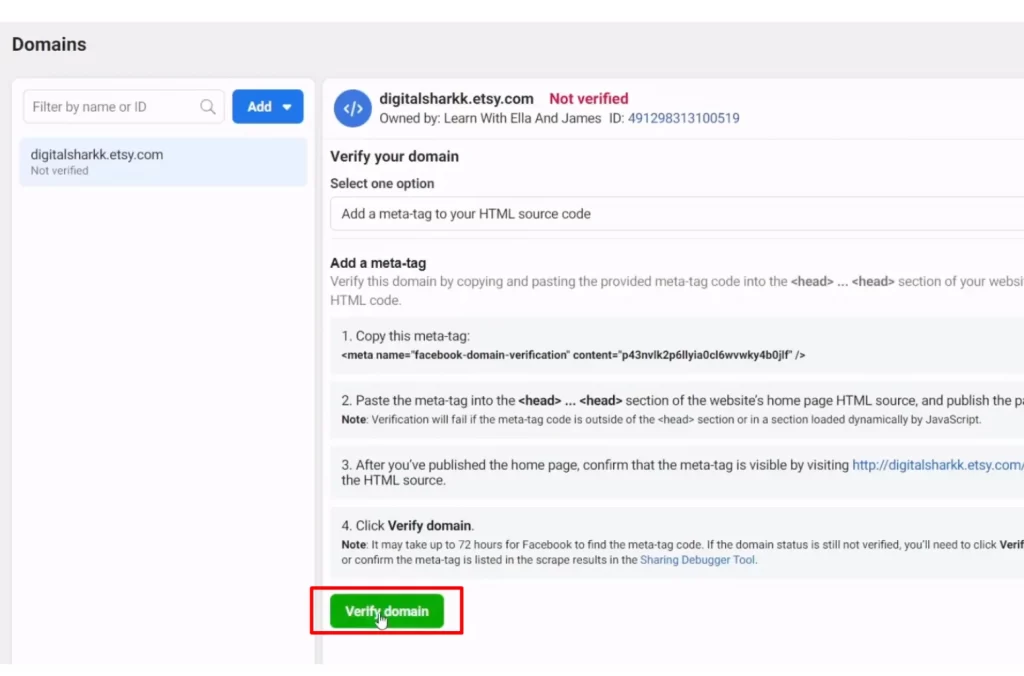
Once your domain is verified, you have successfully connected Etsy to Facebook. Now, you can start adding products to your Facebook Shop or Marketplace using your listing URL: shopname.etsy.com/listing/ID#.
Add Etsy to Shop Now button on Facebook
Besides connecting Etsy to Facebook, you can also add a Shop Now button that links to your Etsy shop. This button not only encourages your Facebook followers to check out your Etsy shop but also allows them to navigate directly to your Etsy without having to leave Facebook.
Here is how to link your Etsy shop to Shop Now on your Facebook page:
- Go to your Facebook page.
- Look for the Add a Box button below your cover image.
- Choose the Make a Purchase or Donation button from the list that shows up.
- Click on Shop Now and paste type in your Etsy shop UR to the pop-up box.
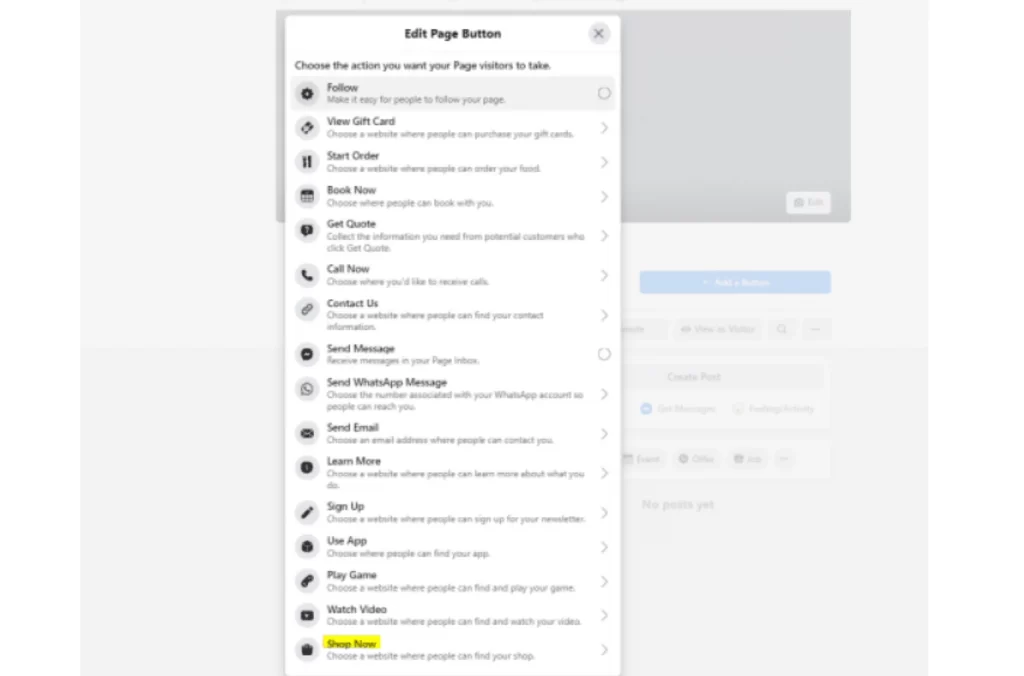
This way, you’ll connect your Etsy shop to your Facebook page smoothly.
How to Add Facebook Button and Link Facebook Page to Etsy?
Aside from learning how to connect Etsy to the Facebook business page, linking your Facebook to Etsy is also crucial when it comes to a multichannel marketing strategy. This ensures that your Etsy customers can see your Facebook page.
Let’s find out how to add a Facebook button and link the Facebook page to Etsy
Add the Facebook button to your Etsy page
Adding the Facebook button to your Etsy shop might convert your Etsy into your Facebook fans. Keeping in touch with your customers on multiple channels likely makes them remember your brand better. As a result, when customers remember your brand, it’s easier for them to make a purchase.
Follow these steps to add the Facebook button to your Etsy page and increase interaction with your potential customers:
- Go to Shop Manager on Etsy
- Choose Settings from the menu on the left side of the page.
- Click Info & Appearance.
- Scroll down and click Connect with Facebook.
- Etsy will direct you to a page so that you can choose the Facebook shop you want.
- Click Save Changes.
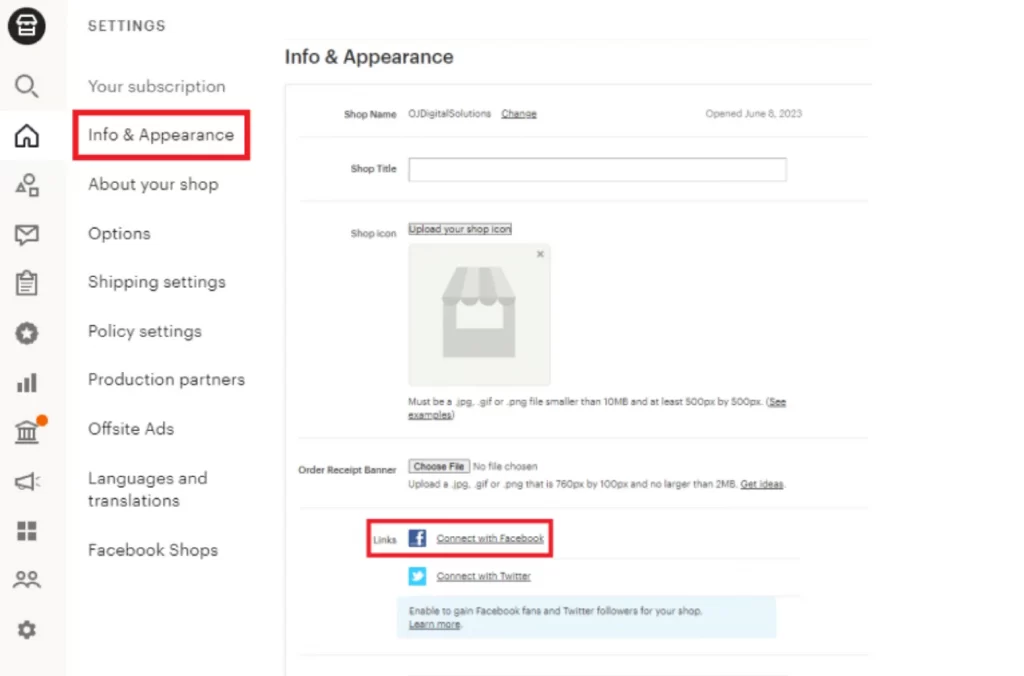
Link your Facebook page to your Etsy shop
After finishing linking Etsy to Facebook marketplace, adding your page to your Etsy shop is also essential to build trust with your customers.
Here is how to connect your Facebook page to your Etsy shop:
- Go to Shop Manager on Etsy
- Go to Settings
- Choose About your shop, then click Story
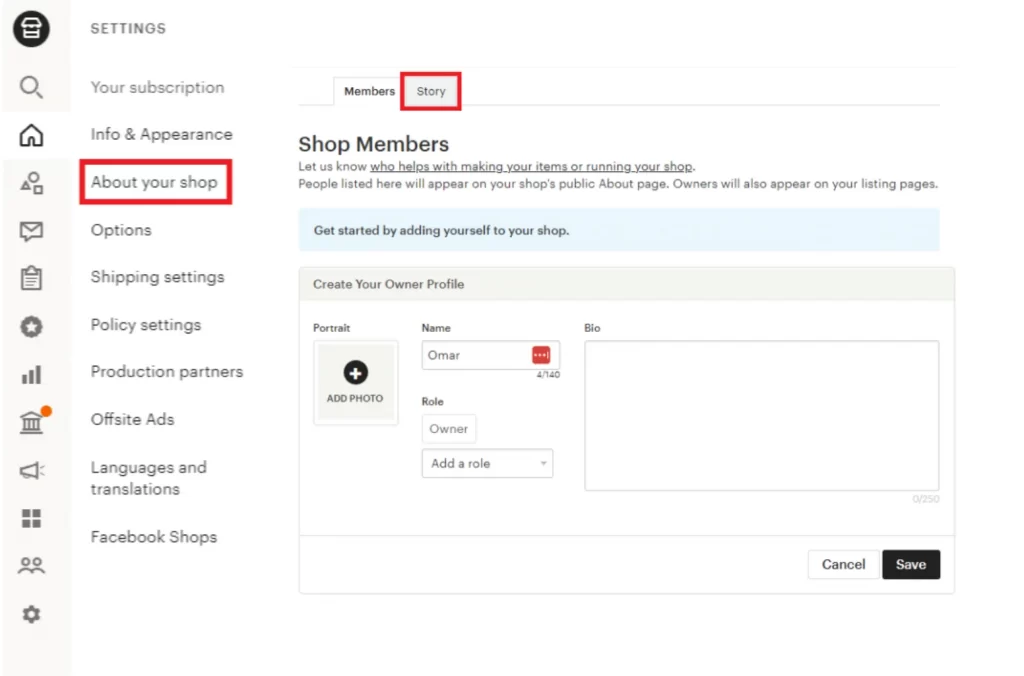
- Scroll down to the bottom to see the Shop Links.
- Opt for Facebook in the Link Type section.
- Copy and paste the URL of your Facebook shop on the Link URL box
- Lastly, click Save
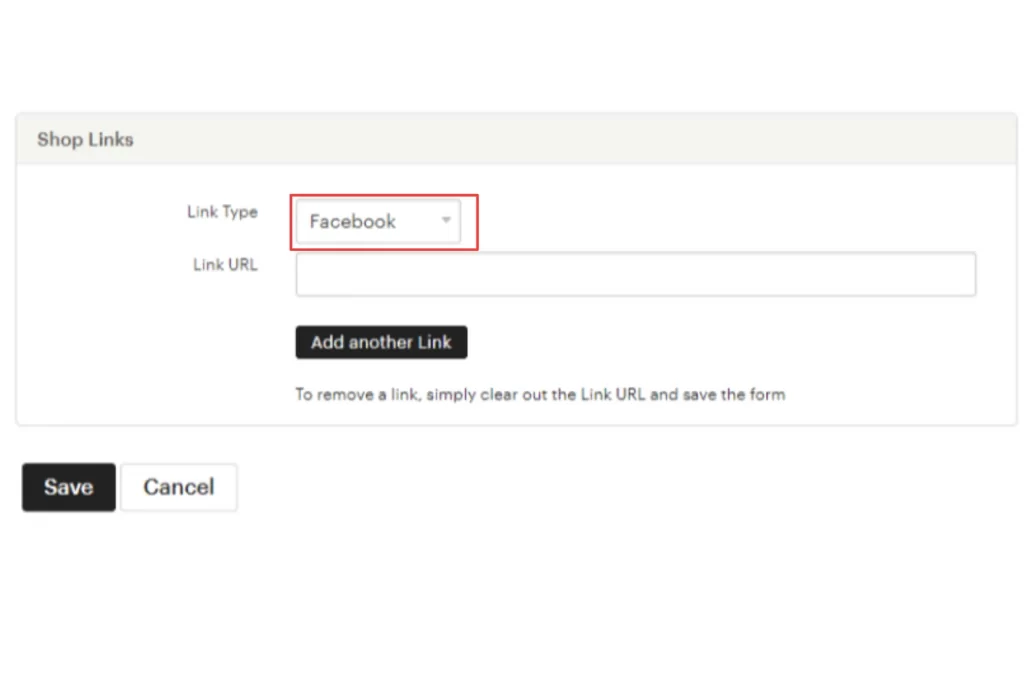
Now that you understand how to connect Etsy to Facebook, add the Facebook button, and link your Facebook page to Etsy, let’s move to the next chapter: How to increase sales for your Etsy shop beyond Etsy and Facebook.
How to Boost Etsy Shop Sales Beyond Etsy and Facebook?
As we are in a multichannel world, besides learning how to link Etsy to Facebook, being on multiple channels where your target customers are is one of the vital eCommerce strategies to build brand awareness and get more sales on Etsy.
Multichannel marketing allows you to vary potential customer touchpoints, wherever or whenever they are. Moreover, with multichannel selling, customers can order directly on their preferred channel. Check out the steps below when implementing the multichannel strategies:
- Understand your buyer persona
- Choose the right channels
- Map out your customer journey
- Tailor your message to each channel
- Integrate experience across channels
- Measure multichannel campaign performance
Multichannel selling is advantageous; however, managing multiple channels usually comes with a hassle. That’s where our multichannel sync tool LitCommerce comes in.
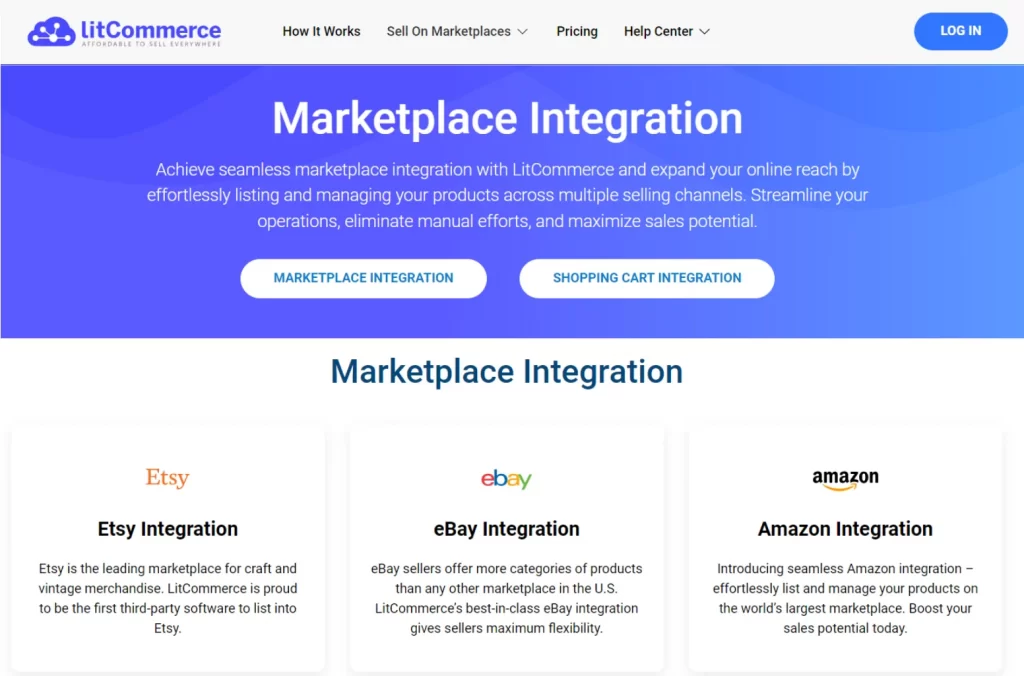
Besides Facebook Etsy integration, our LitCommerce sync tool allows the integration of 20+ best-selling platforms such as Amazon, eBay, Shopify, Wix, etc. With these 4 features below, you can say goodbye to manual updates and tedious data entry across channels:
- Multichannel Connect: With this feature, you can seamlessly connect and sell on multiple channels simultaneously and manage them from one central dashboard.
- LitCommerce QuickGrid: This one–spreadsheet interface allows you to create or edit listings in bulk, saving time and effort while managing your product listings on multiple platforms.
- LitCommerce LiveSync: Our state-of-the-art feature also includes real-time pricing, inventory, and order synchronizations.
- Integrated Order Flow: For LitCommerce, you can seamlessly view and fulfill orders across selling channels in one place, keeping you updated constantly.
Connect Etsy to Facebook – FAQ
To connect Etsy to Facebook, follow these 8 steps: To advertise your Etsy shop on social media, follow these steps: Yes, Etsy allows you to integrate with Facebook and vice versa. This Etsy Facebook integration makes it easy to import your Etsy products to Facebook and link your Facebook page to your Etsy shop, which helps you to build a more substantial online presence. Yes, you can link Etsy to Facebook. Facebook allows you to connect directly with Etsy shops so that your Facebook fans or audience can easily see your Etsy products. If you are wondering how to add Etsy products or how to import Etsy listings to Facebook shop, you can add products to your Facebook shop or Facebook catalogs using your listing URL
The Bottom Line
We’ve been walking through all the steps on how to connect Etsy to Facebook. By putting your Etsy shop on Facebook, you can easily showcase your products to more potential customers. Furthermore, you can link your Facebook page to your Etsy shop. Leveraging this synergy between Etsy and Facebook, you set a more robust online presence, which can help you to build a more trustworthy brand with your customers.
Besides marketing your Etsy shop on Facebook, don’t miss the platforms where your potential customers are to maximize your reach and, ultimately, your sales! On this multichannel selling journey, contact us anytime, LitCommerce will always be by your side!
Follow our LitCommerce Retailer Blog and join our eCommerce Growth Hacks community to be up-to-minute on eCommerce trends and insights.




