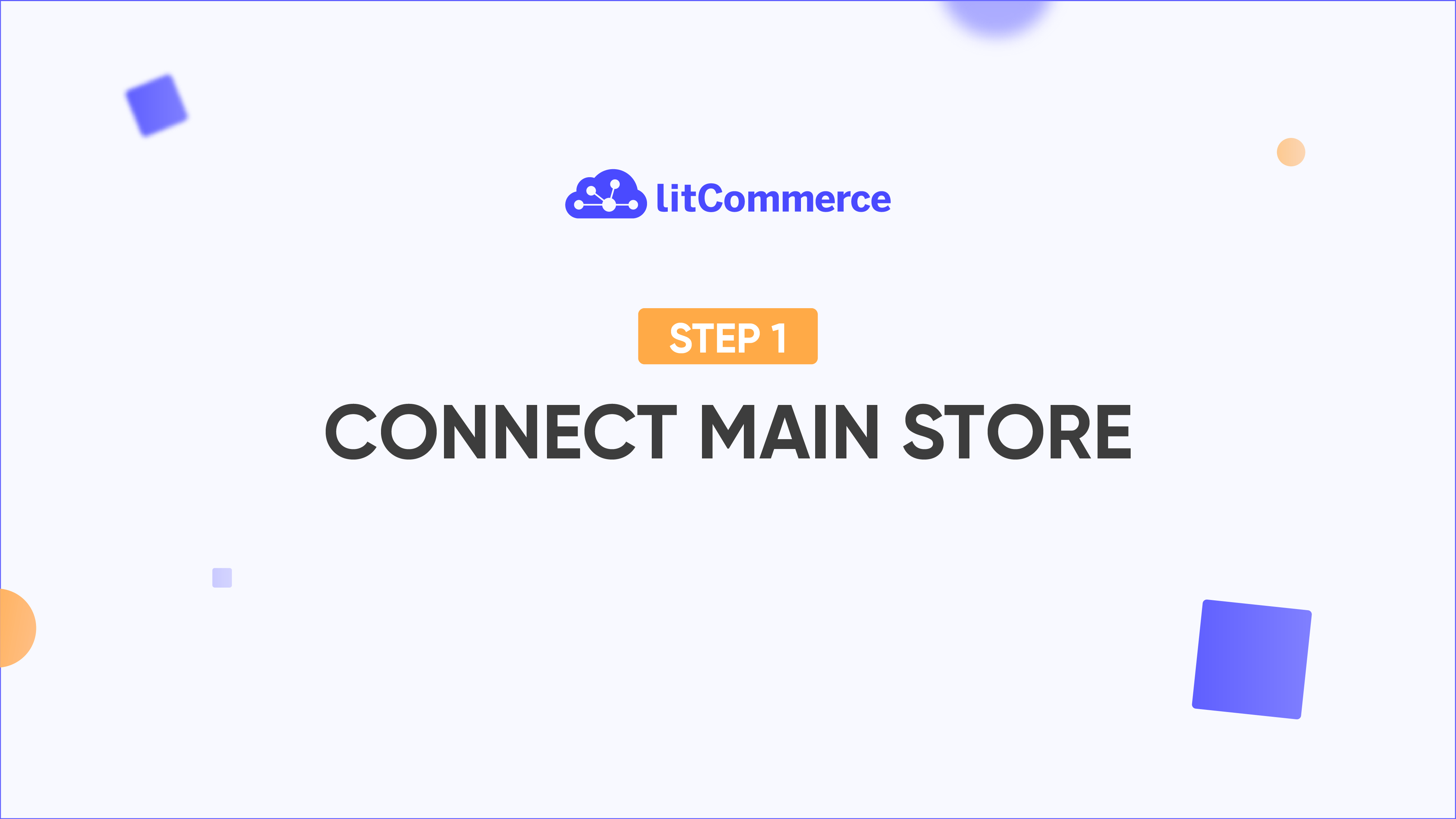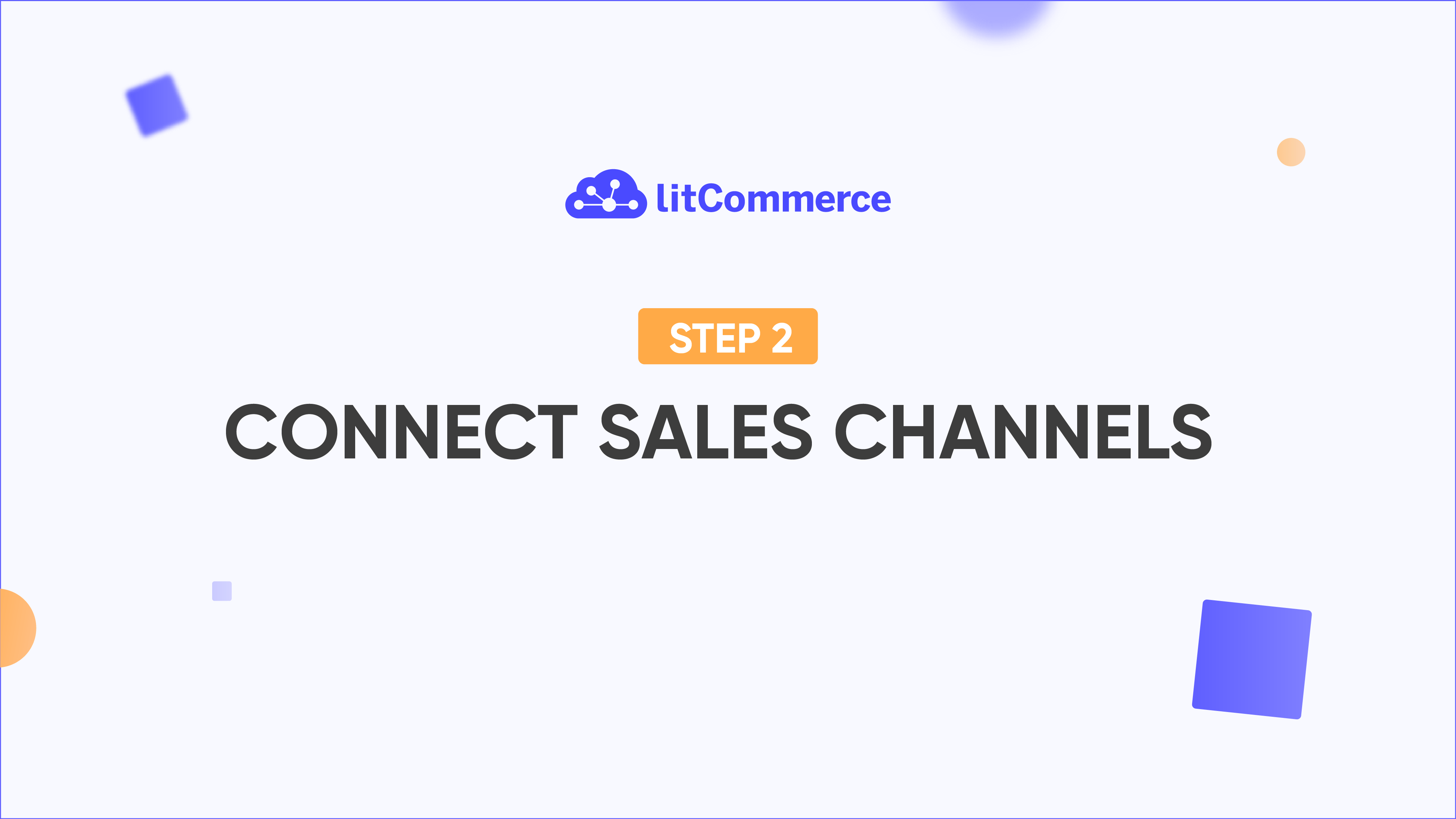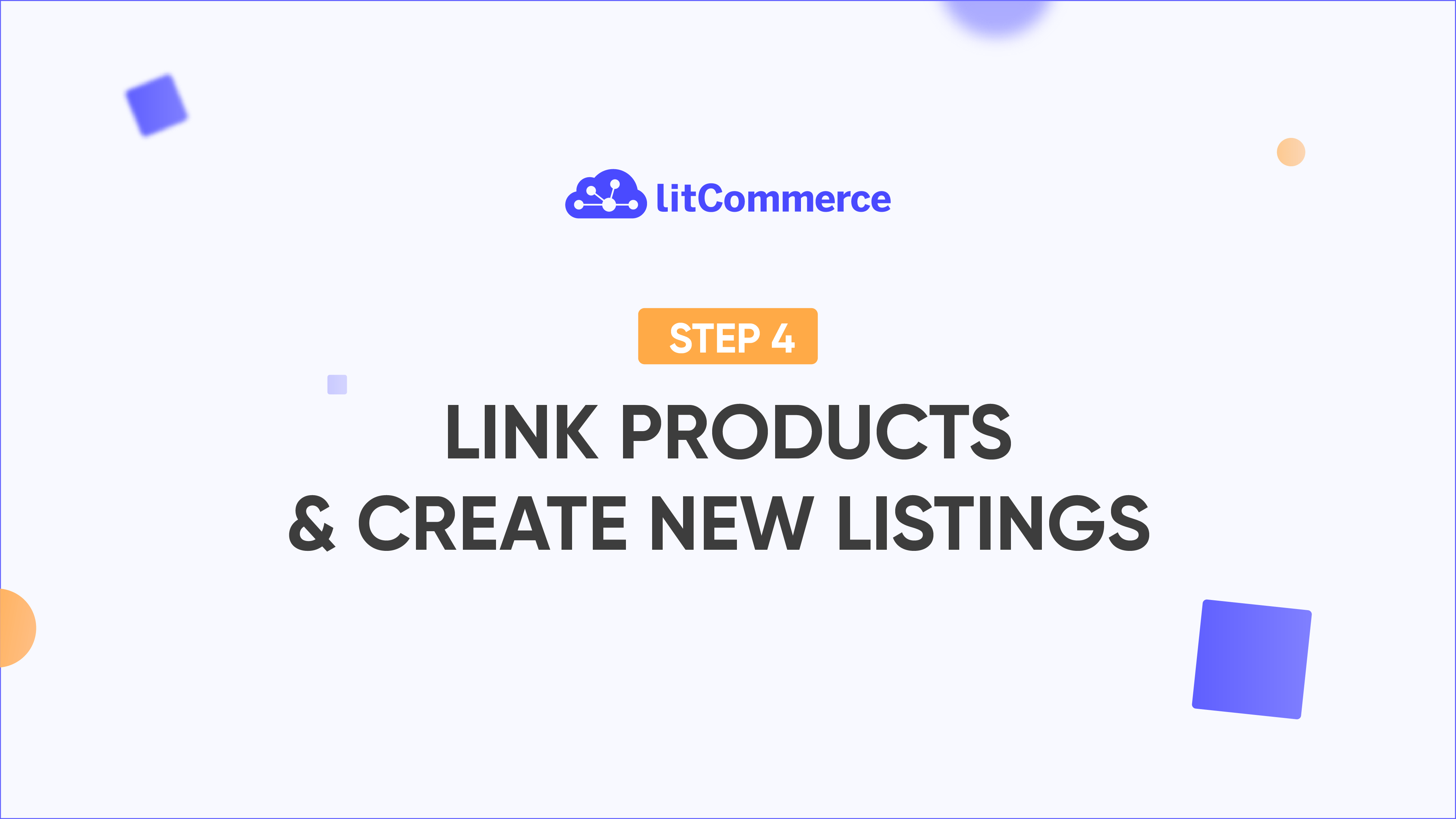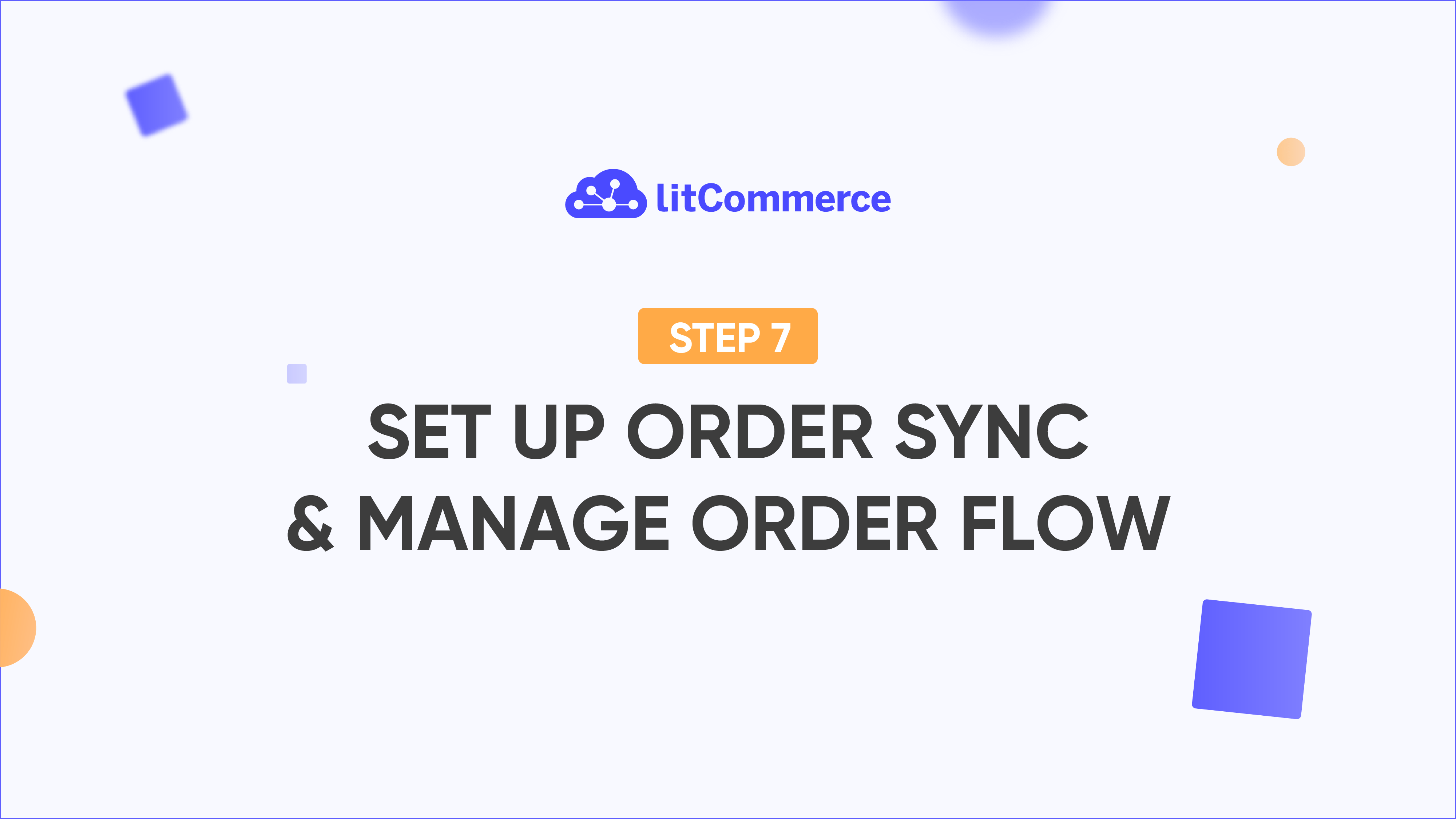1. eBay Inventory Sync
LitCommerce offers inventory sync for eBay, allowing you to sync stock from your Main Store to eBay. After linking your listings on eBay, you can keep them synced by enabling this option.
-
Basic Setup:
- Customize eBay inventory levels based on your Main Store data.
- Set rules to sync a percentage of the stock from your Main Store to eBay.
- For “No Manage Stock” items, set a fixed quantity for the eBay listing.
-
Advanced Options:
- Set maximum or minimum stock limits for eBay listings.
- Configure a custom threshold to trigger an “out-of-stock” status when inventory drops below a certain level.
2. Understanding eBay Inventory Sync
Availability for synced listings depends on two factors: Product Status and Product Inventory. By default, a product is available if it has inventory and is “ACTIVE” in your Main Store. Special settings can adjust these defaults.
3. Keep Product Active
The “Keep Product Active” feature offers flexibility for managing eBay listings:
- Use this feature if you want to continue selling a product on eBay regardless of its status in your Main Store.
- When enabled, LitCommerce shows the product as “Active” on eBay, ignoring the Main Store status. Inventory sync continues based on your Main Store’s total available stock.
4. eBay Out-of-Stock Control
When a product goes out of stock, eBay typically ends the listing, requiring a relist. This can affect sales history and reviews.
- Solution: Turn on Out-of-Stock Control in LitCommerce to prevent listings from ending when stock runs out. This keeps the listing active, allowing you to restock without losing sales history.
5. Auto Relist for Fixed Price Items
LitCommerce ensures that fixed-price items remain available on eBay:
- If an item meets relisting conditions, LitCommerce automatically relists it, maintaining availability and matching Main Store inventory.
- This helps prevent missed sales opportunities.
6. Auto Relist for Auction Items
For auction listings, where eBay allows only one item per auction:
- LitCommerce relists items when auctions end, continuing until Main Store inventory is sold out.
- This feature streamlines auction management and reduces manual relisting tasks.