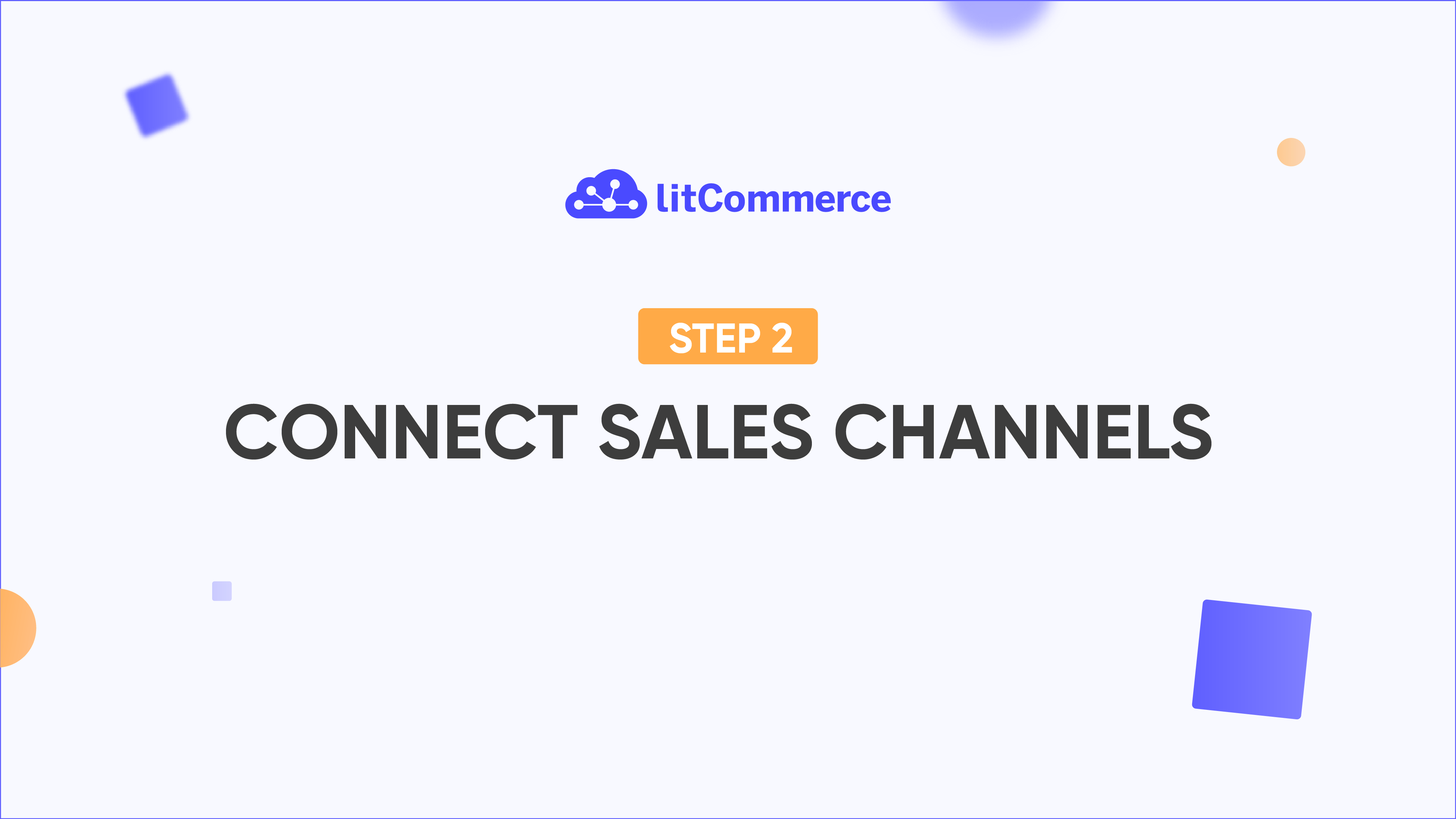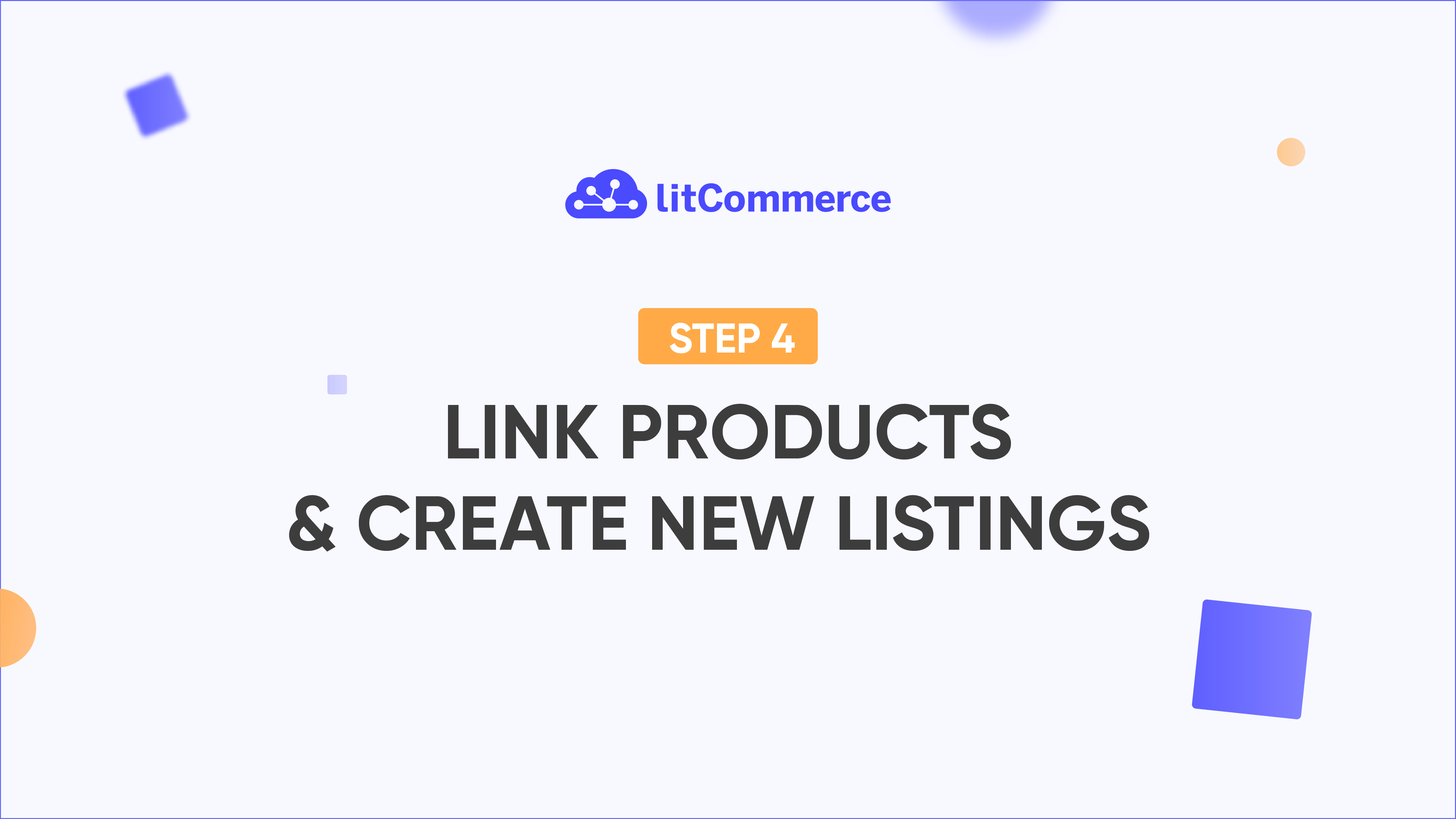The first step is to connect your eCommerce platform. With LitCommerce, your eCommerce platform will be responsible for importing products and sales channel orders.
Assume you’ve logged in to your account, and the Source Store setup page will appear on the screen. Simply click on your current platform from our supported eCommerce platforms list:
- Shopify/Shopify Plus.
- WooCommerce.
- BigCommerce.
- Squarespace.
- Square.
- Wix.
To continue, fill in the required information for your current platform. Each platform has different requirements compared to the others.