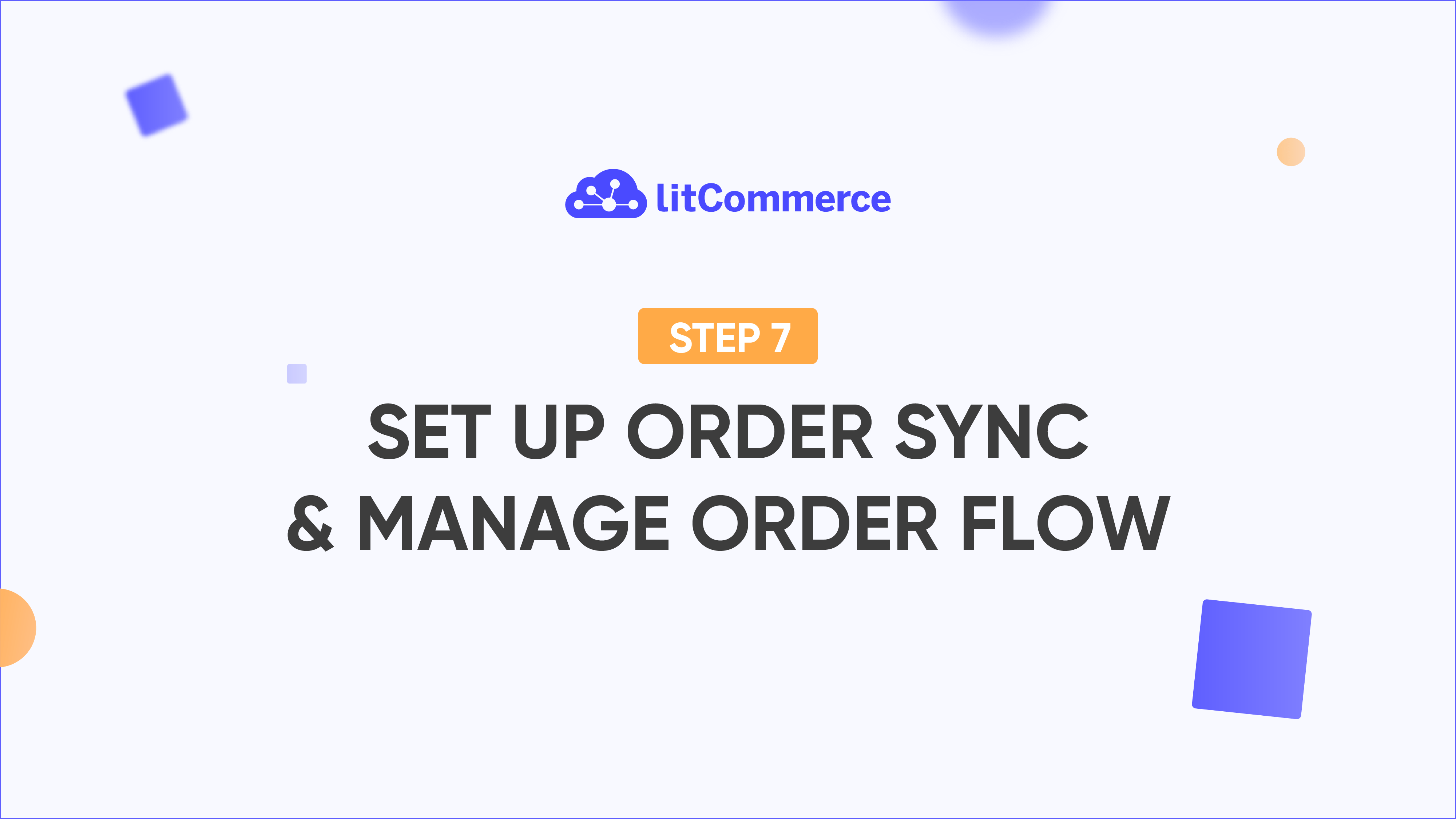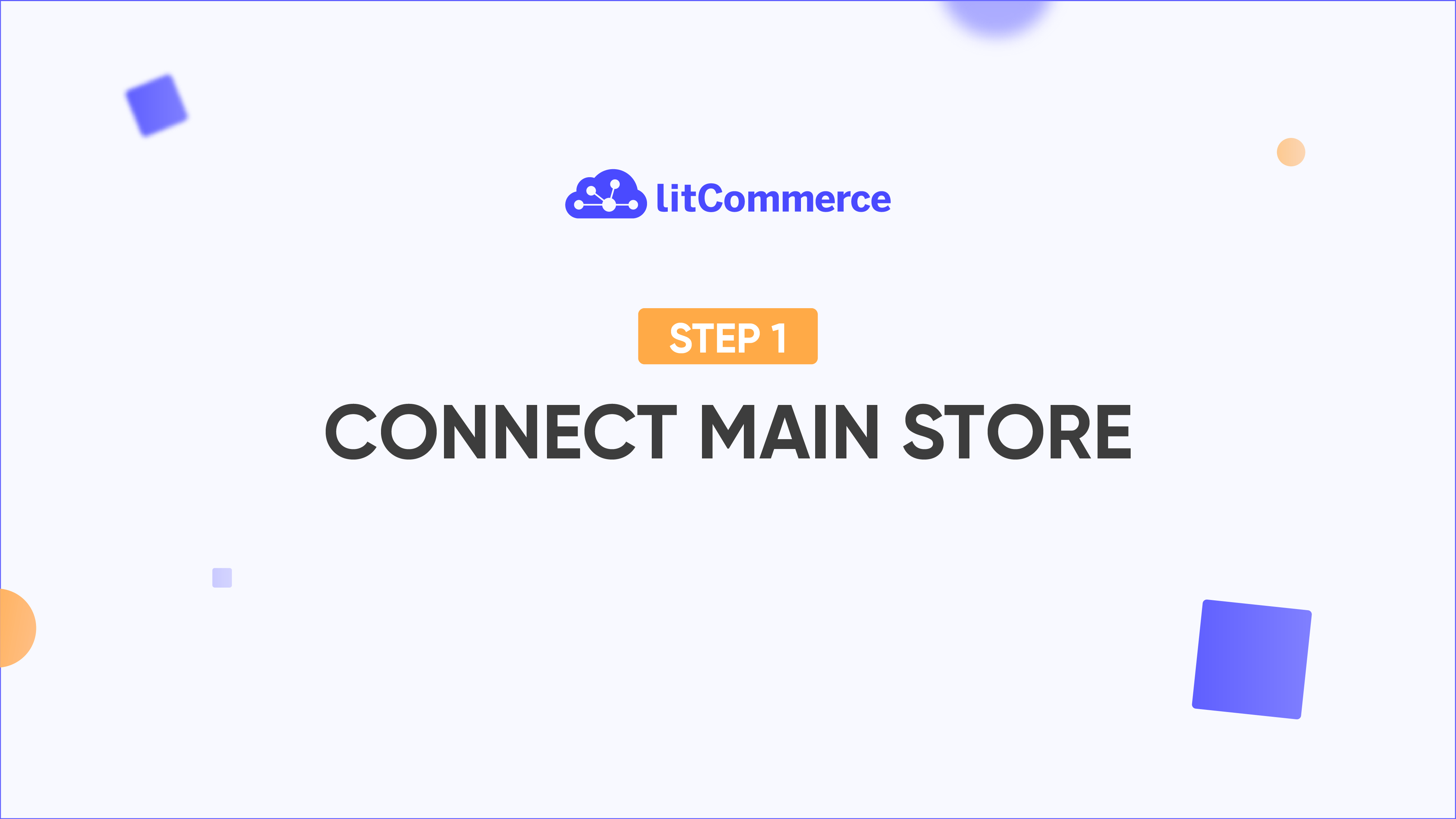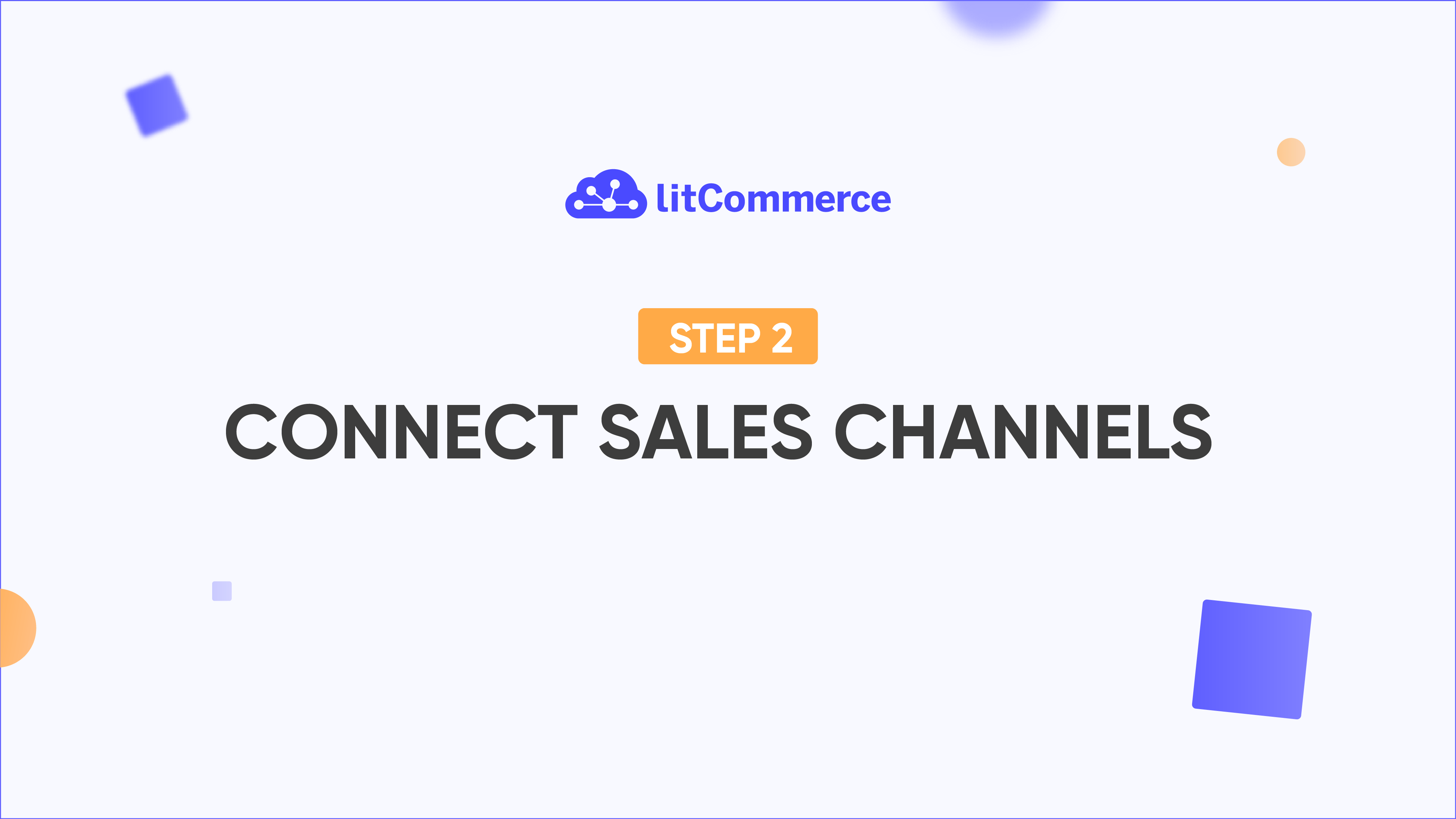LitCommerce Academy
Step 6: Set Up Pricing Sync and Pricing Rules
The Price Sync feature will update the price of all listings on your channels according to the price of products in the LitCommerce catalog. You can activate Price Sync individually for each sales channel.
Once activated, LitCommerce will begin updating the price of all listings on that channel with the price of linked products in your main store. The price will also be automatically synced when you create a new listing on that channel.
Please note that Price Sync only updates the price from your main store to channels. If you update your listing price manually on your marketplace account, LitCommerce will not reflect the change in the system and thus the new price will not be updated on any channel.
Price Sync only works if the listing is linked to a product in your main store.