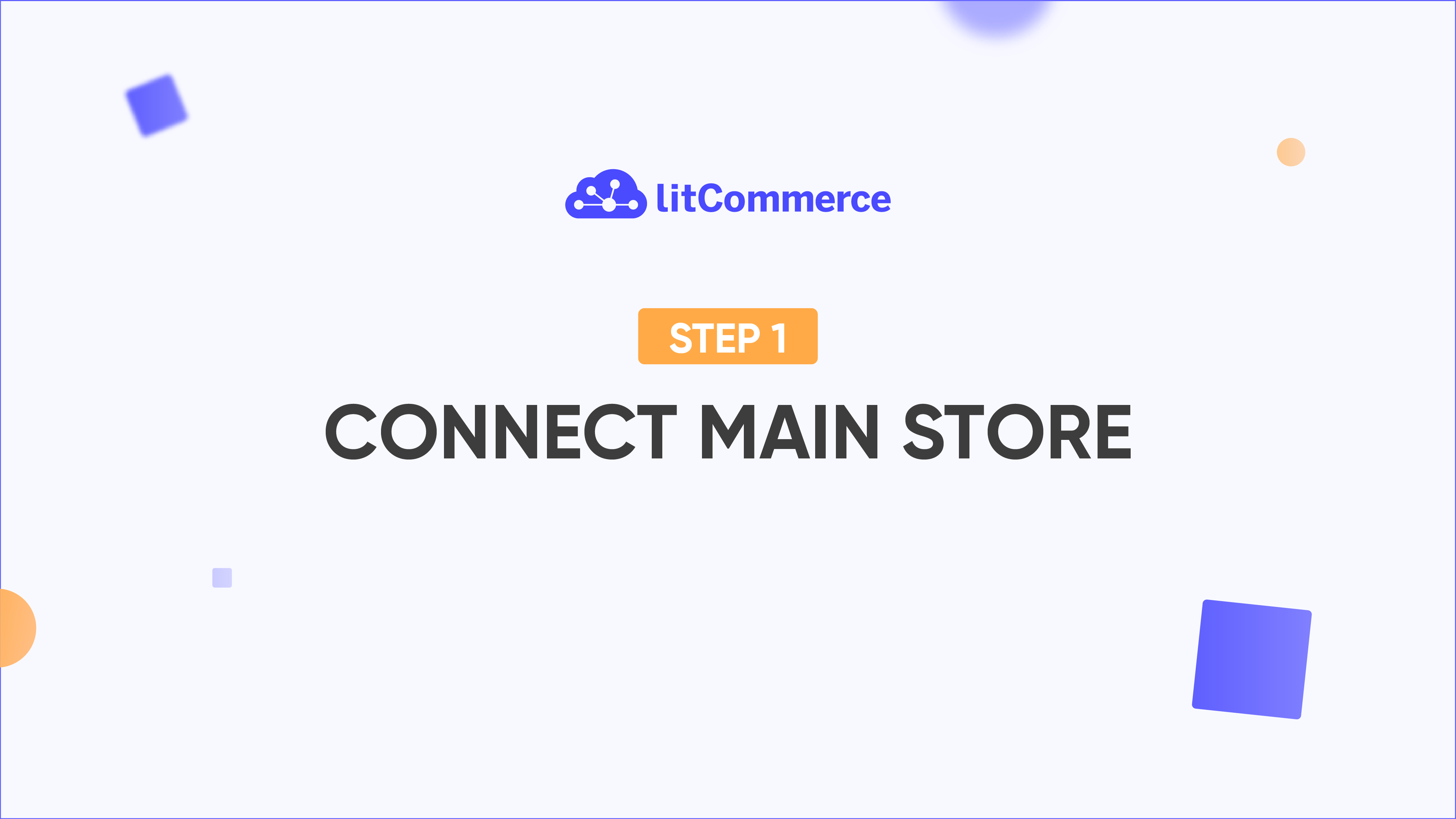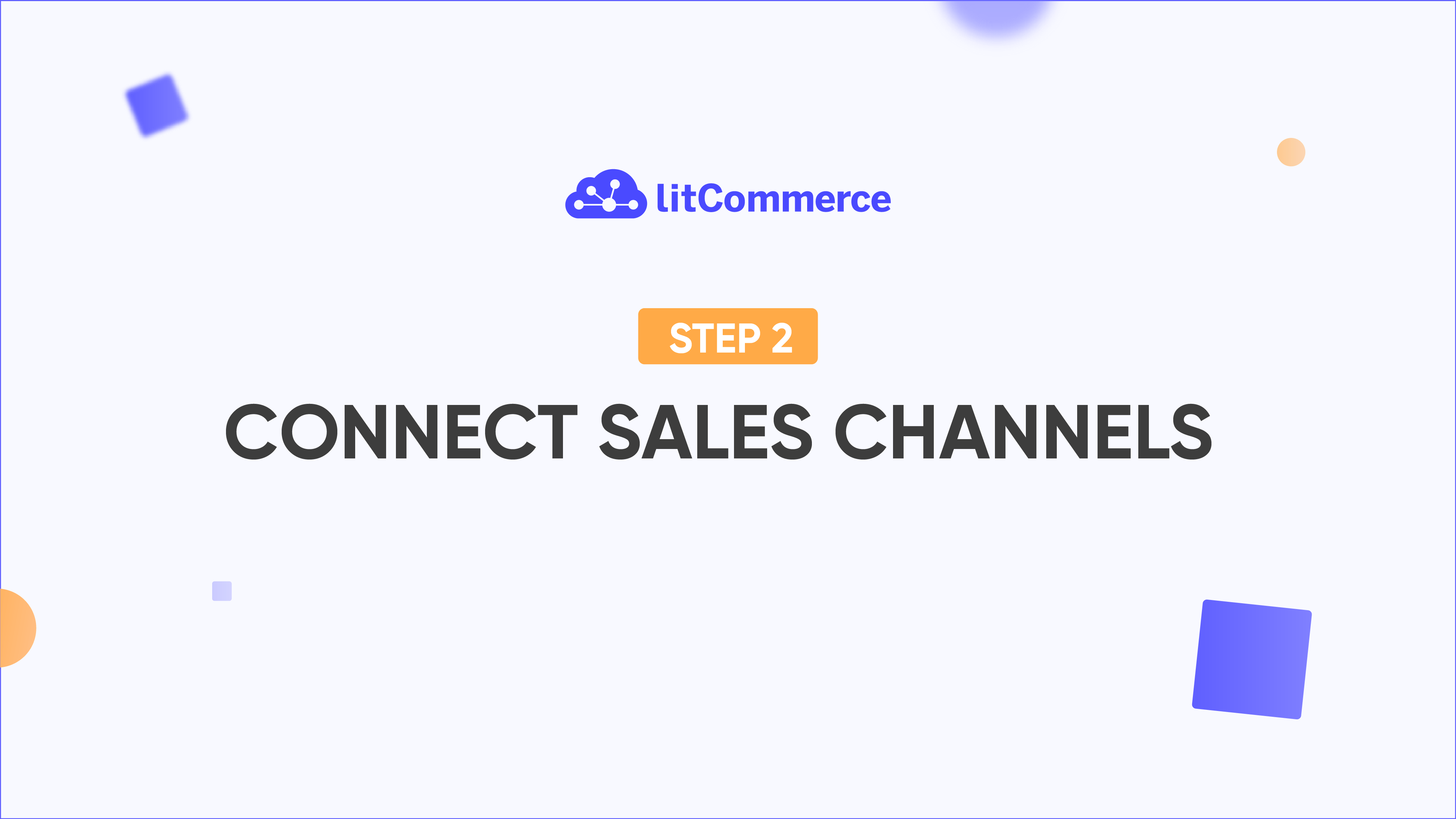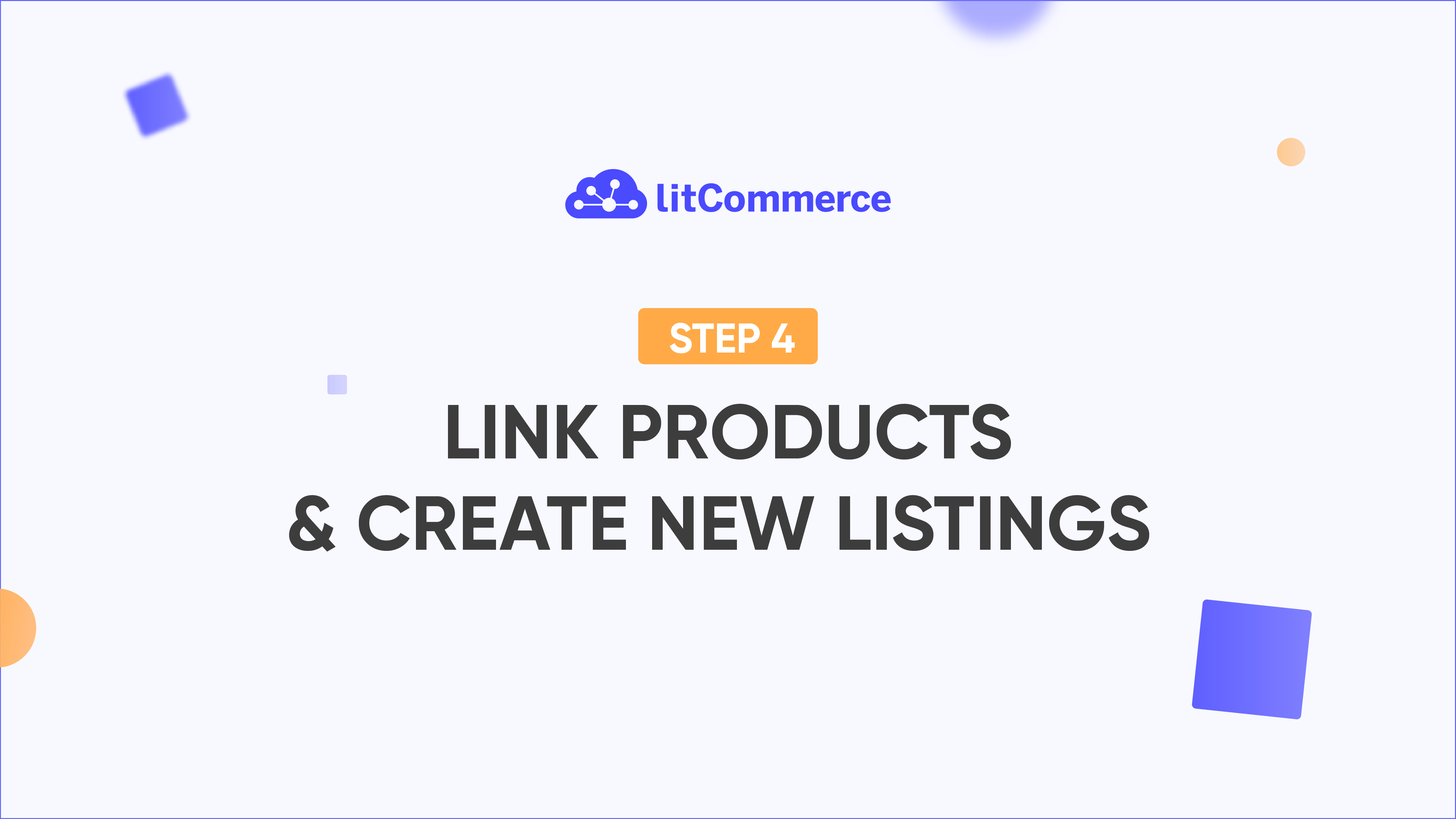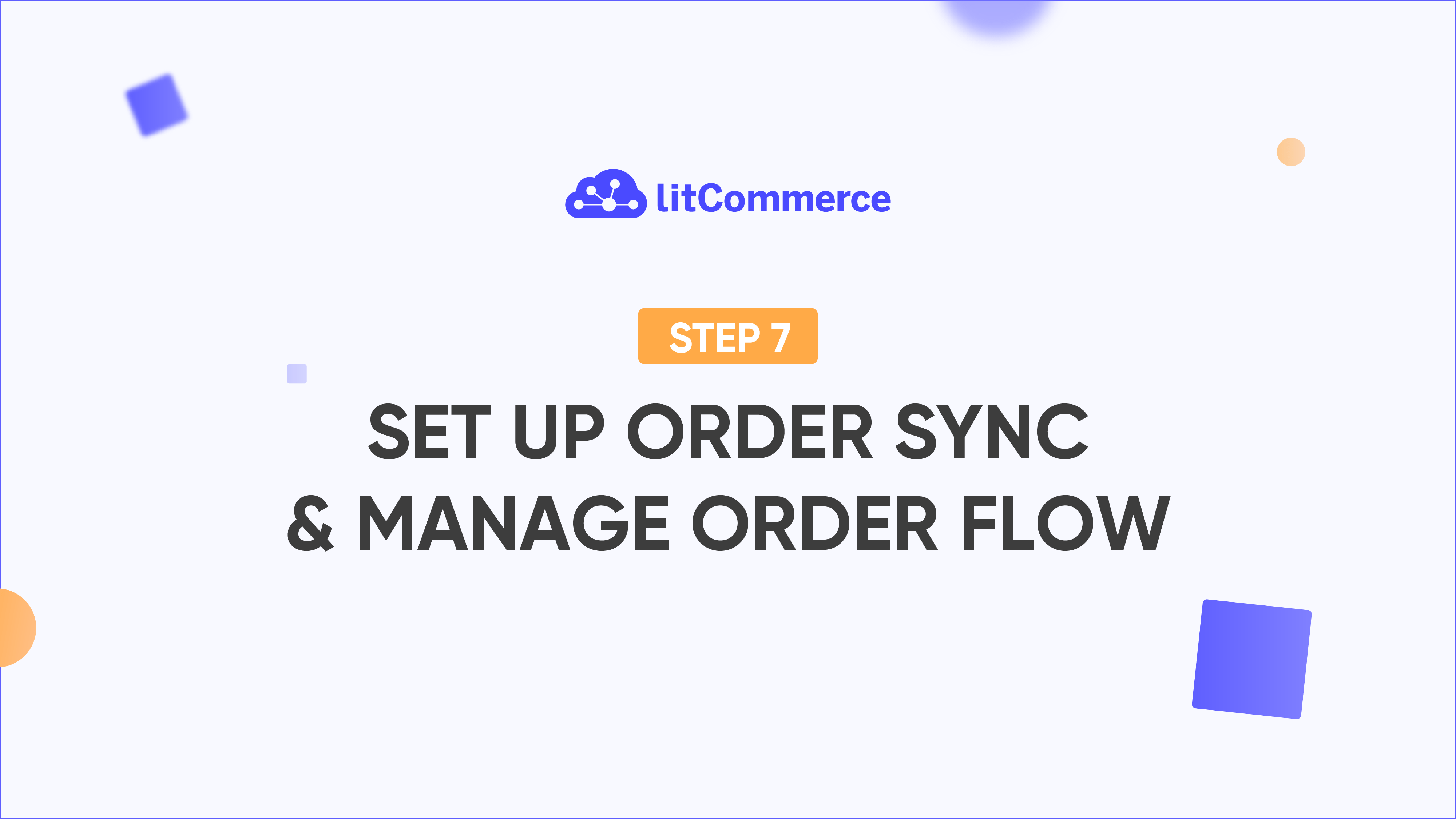Effortlessly connect with multiple channels like Etsy, eBay, Amazon, etc., and streamline the inventory, prices, and orders management process within a single dashboard. All at once!
Whenever you want to list products to a new sale channel, just add the channel right to your LitCommerce dashboard and start listing easily. This way, you can quickly reach out to new customers and generate more sales while LitCommerce actively manages and optimizes the sales operation.
- Connect multiple channels, including eCommerce platforms and marketplaces at once;
- List products in bulk to multiple channels;
- Sync in real-time for price, inventory, and orders across all connected channels;
Import orders from all sales channels and manage them on your eCommerce platform.