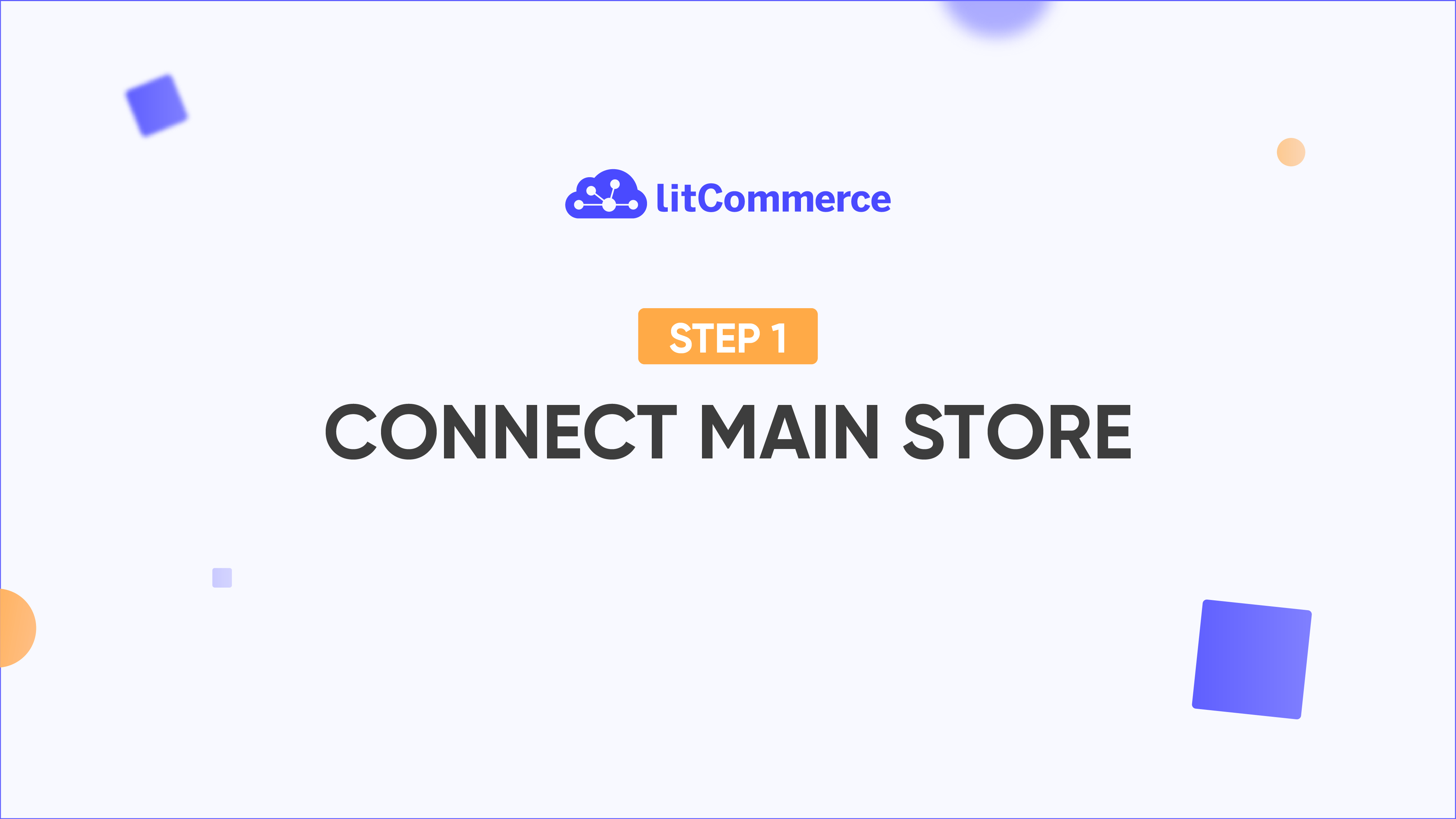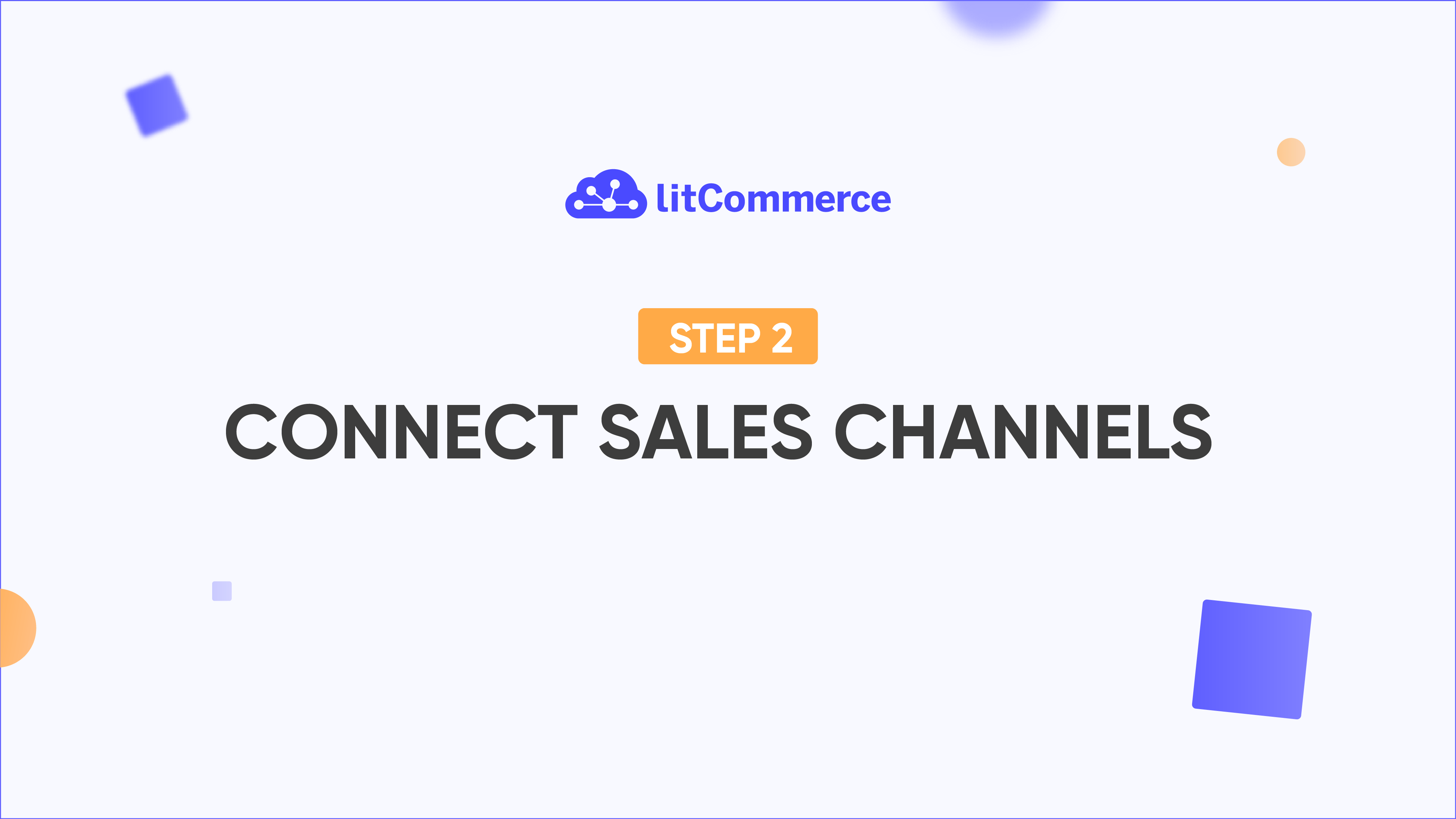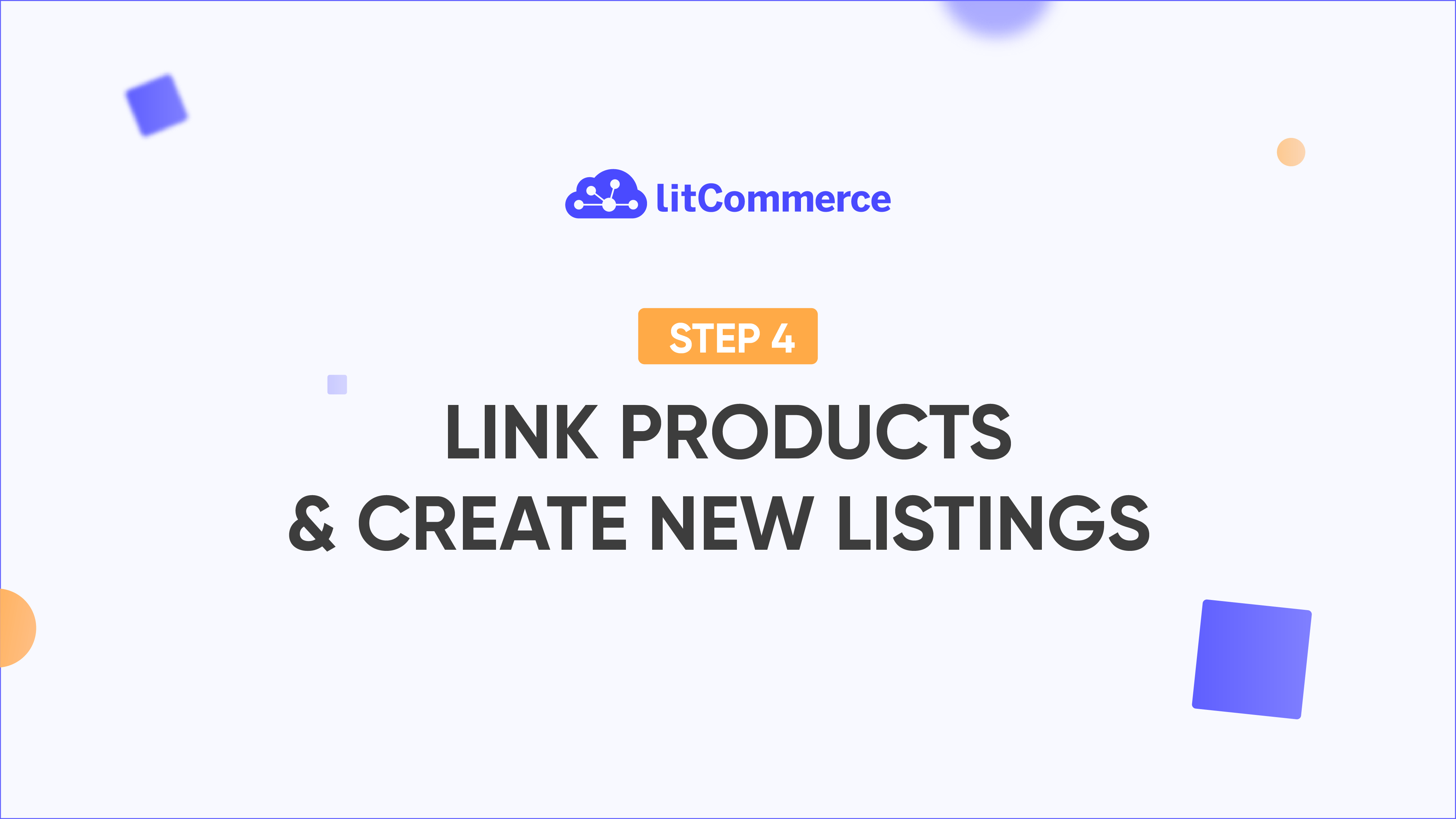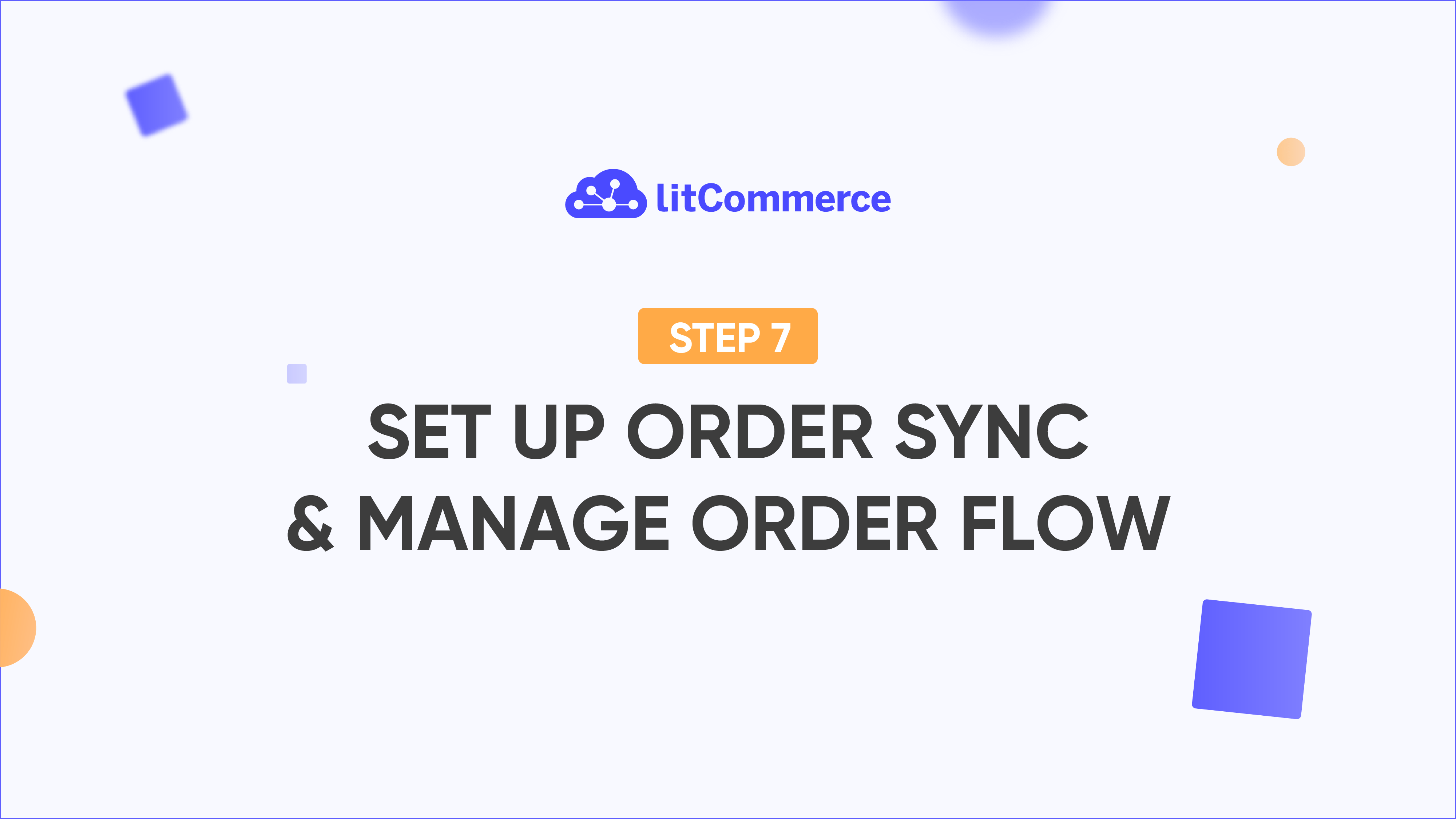How to Import Reverb Listings to LitCommerce?
Once you have successfully connected your channels, the next thing you need to do is import listings from your sales channel into the LitCommerce dashboard.
You’re allowed to automatically create your listings on the Main Store (a.k.a eCommerce store). Once you’ve clicked on the button, LitCommerce will import all listings from the sales channel and list them on your connected eCommerce platform.
How to List Products on Reverb?
After successfully connecting to your Main Store and sale channels, LitCommerce will automatically import your product lists to the central dashboard.
On the LitCommerce dashboard, you can choose as many products as you want to list on Reverb. All product data will be copied into draft listings, and from that point, listings data will be maintained separately from the original Main Store products.
The listing has not yet been published in your Reverb store. Now it’s time to customize your listing information before going live. Before publishing your listing to the Reverb site, you’ll need to fill in some missing information (which Reverb requires but does not exist on product information on the Main Store yet). There will be an error message along with a red warning symbol (!) to let you know which tab is missing information. The required field will have a red asterisk symbol (*) next to it.
Once all the required information is filled in, please save and publish all your changes to the listing. Then, your listing will be transferred from the Draft tab to the Active tab correspondingly.