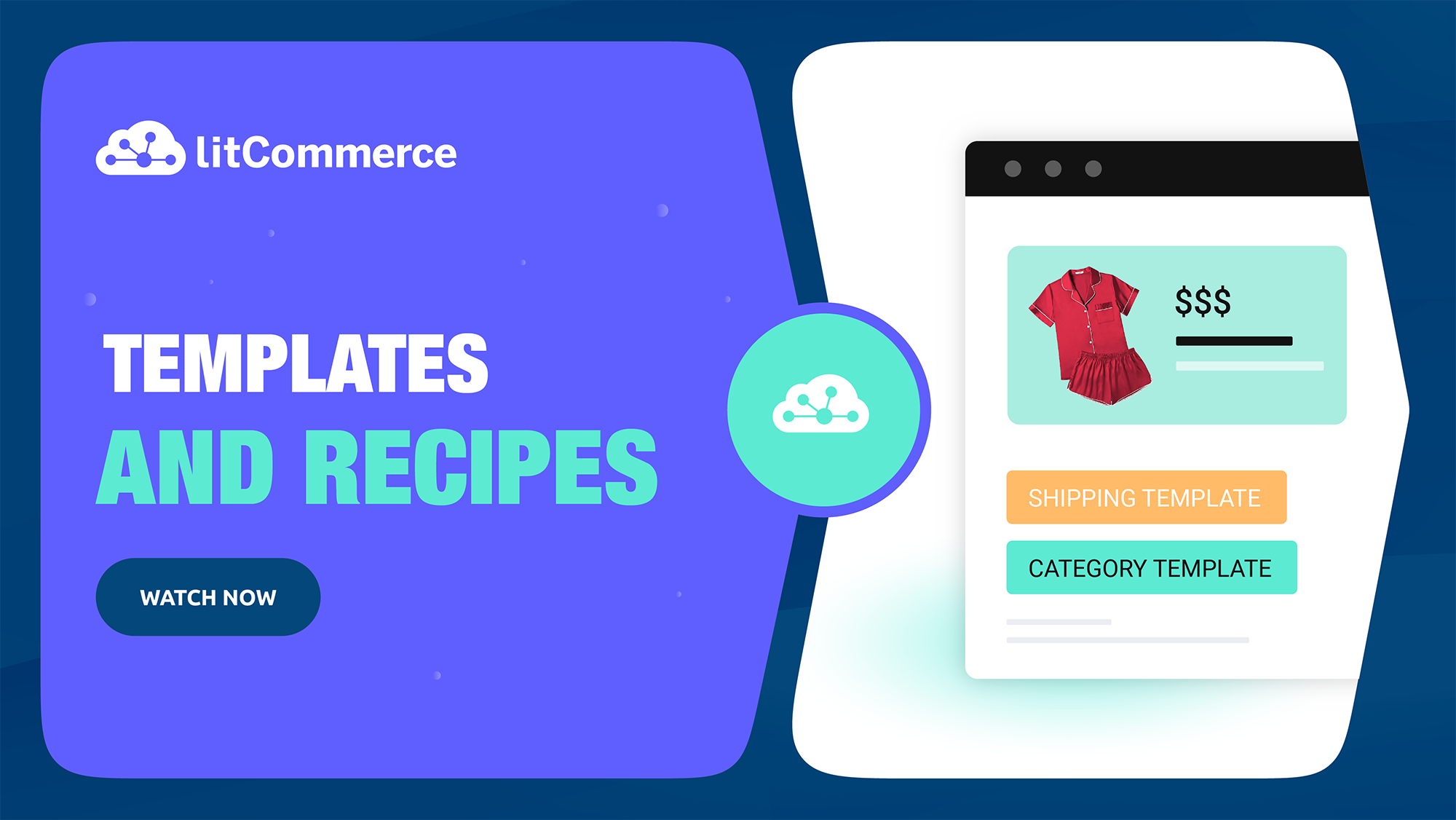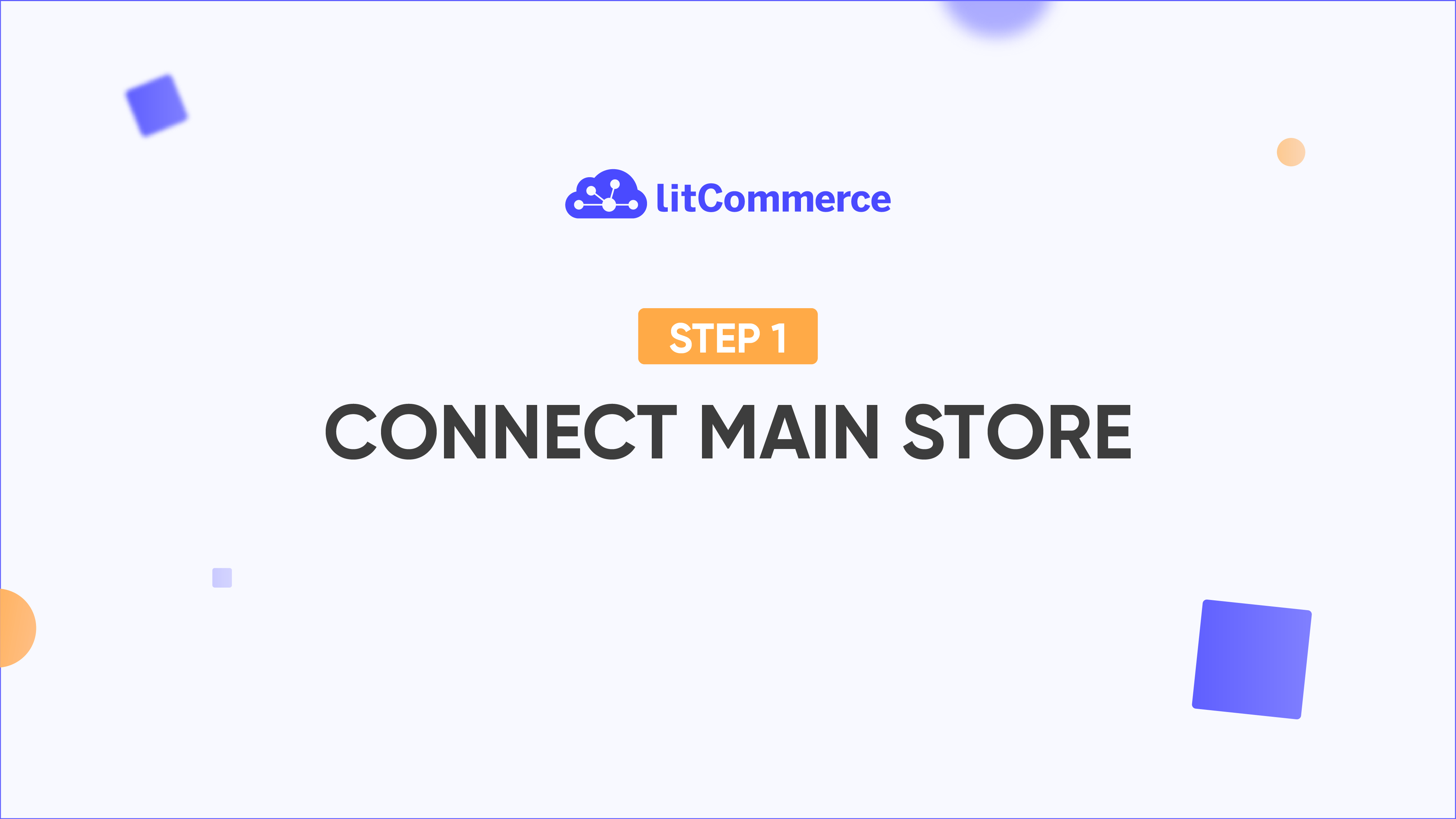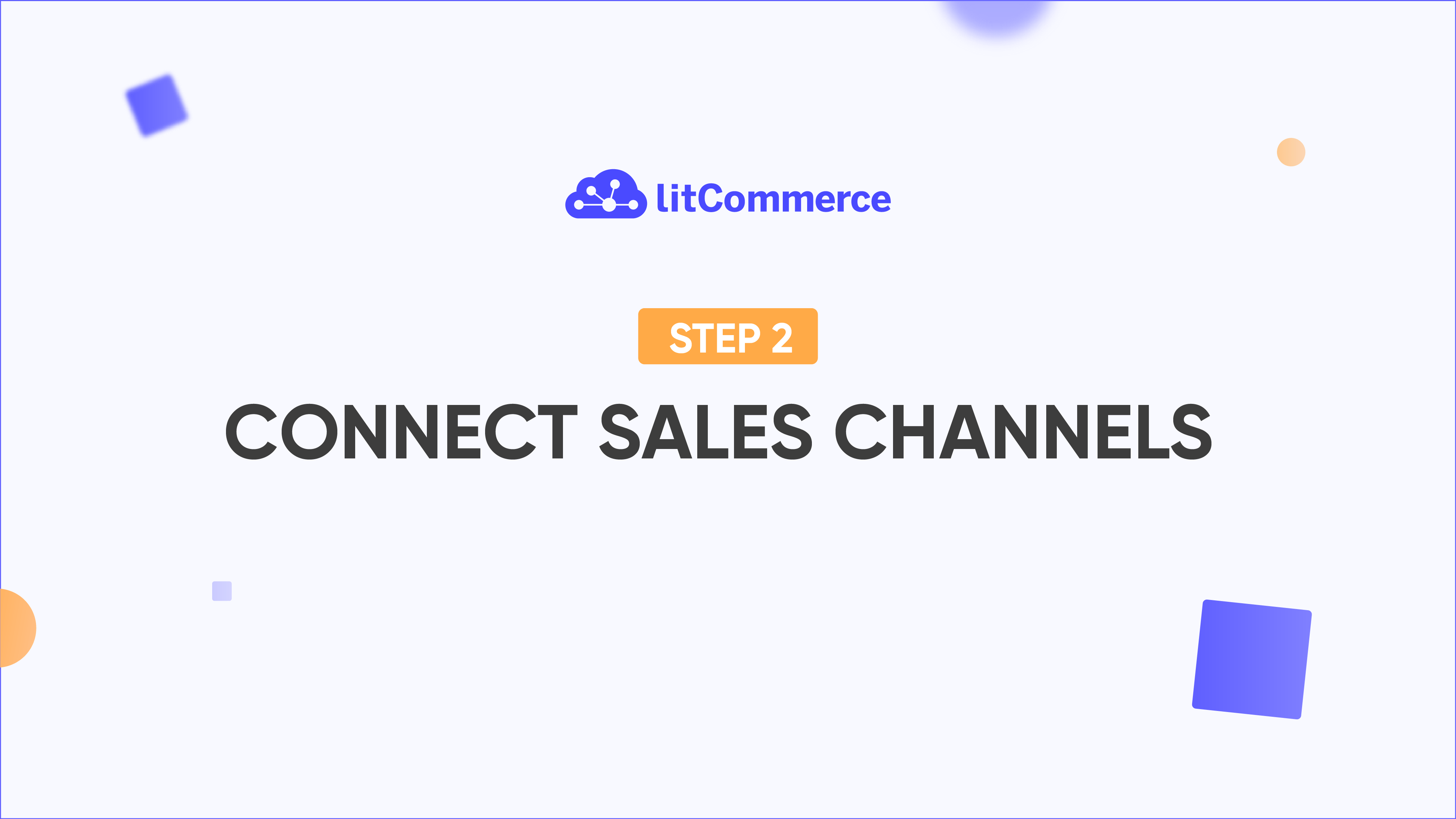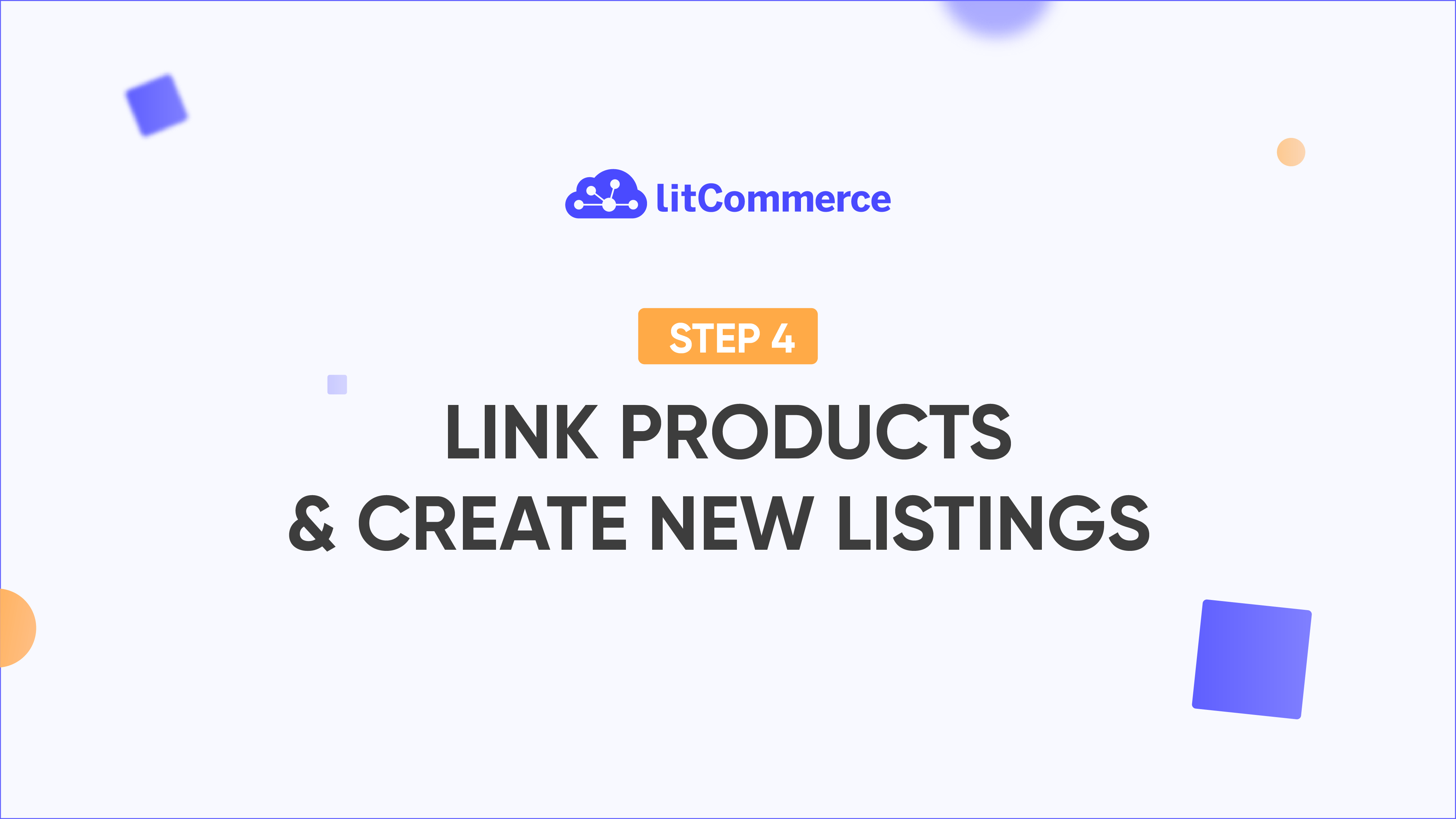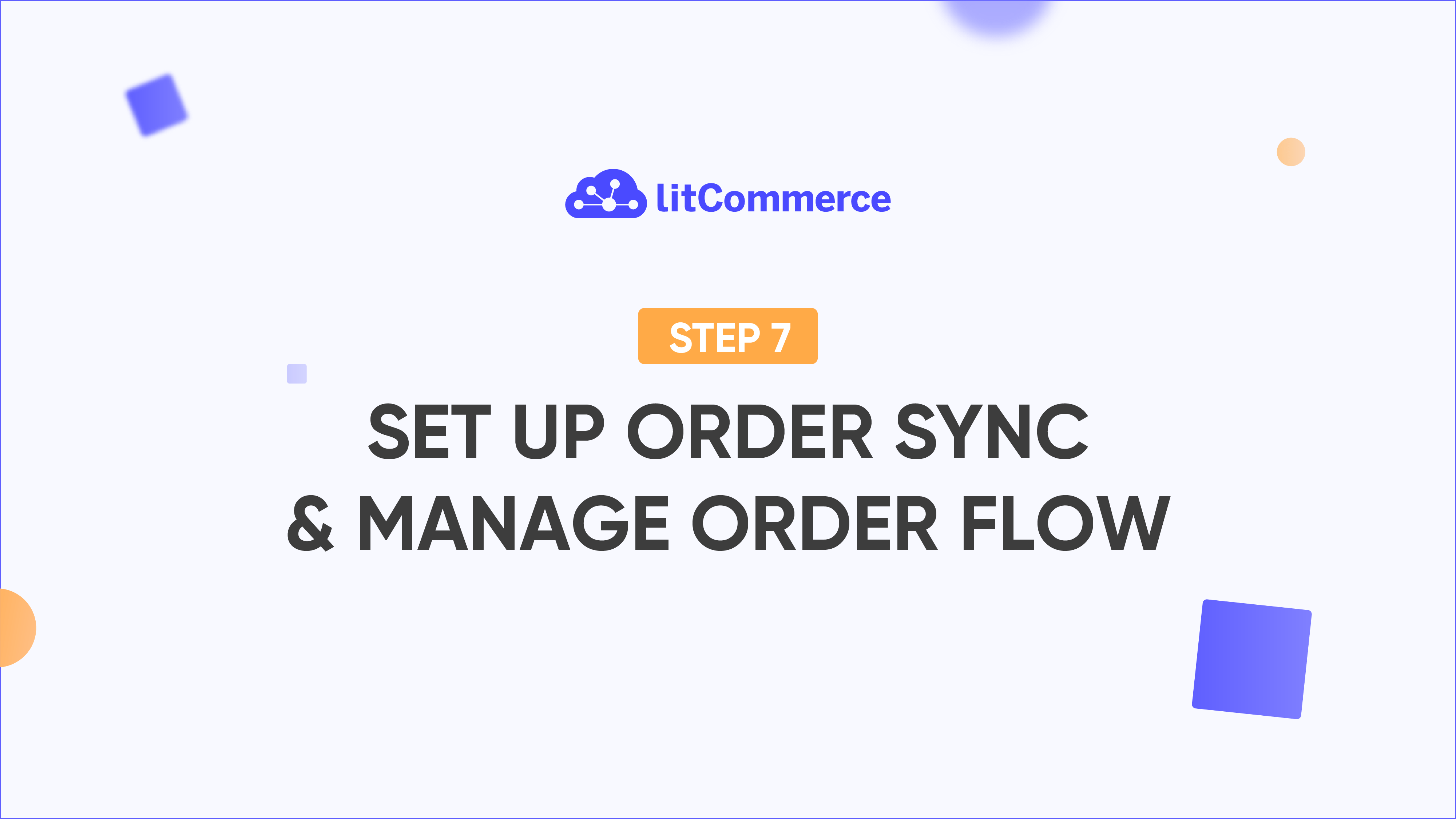LitCommerce Academy
What’s Inside LitCommerce Etsy Listing Tool?
Managing an Etsy store alongside other sales channels can be challenging. That’s why LitCommerce is here to make things easier for you!
Today, we’ll explore the standout features of our Etsy listing tool, which is designed to streamline multichannel selling and help grow your Etsy business.
Fixed Features for LitCommerce Etsy Listing Tool
-
Effortless Bulk Editing and Uploading: Say goodbye to tedious manual updates. With LitCommerce, you can easily manage hundreds of listings in just a few clicks.
-
Real-Time Inventory and Price Syncing: Keep your Etsy store and other channels automatically updated to prevent overselling and give you peace of mind.
-
Centralized Order Tracking: Handle orders from multiple channels in one place for a seamless management experience.
Unique Features Tailored for Etsy Sellers
-
Automated Order Import: When you receive an Etsy order, LitCommerce automatically imports key details, including buyer information, so you can focus on growing your business.
-
Support for Digital Products: Easily list digital products by importing details from your web store, uploading files for each Etsy listing, and selecting from 14 file formats for various digital items.
-
Personalized Product Options: If you offer personalized items, you can enable this feature directly in LitCommerce. All details are synced to your web store for hassle-free fulfillment.