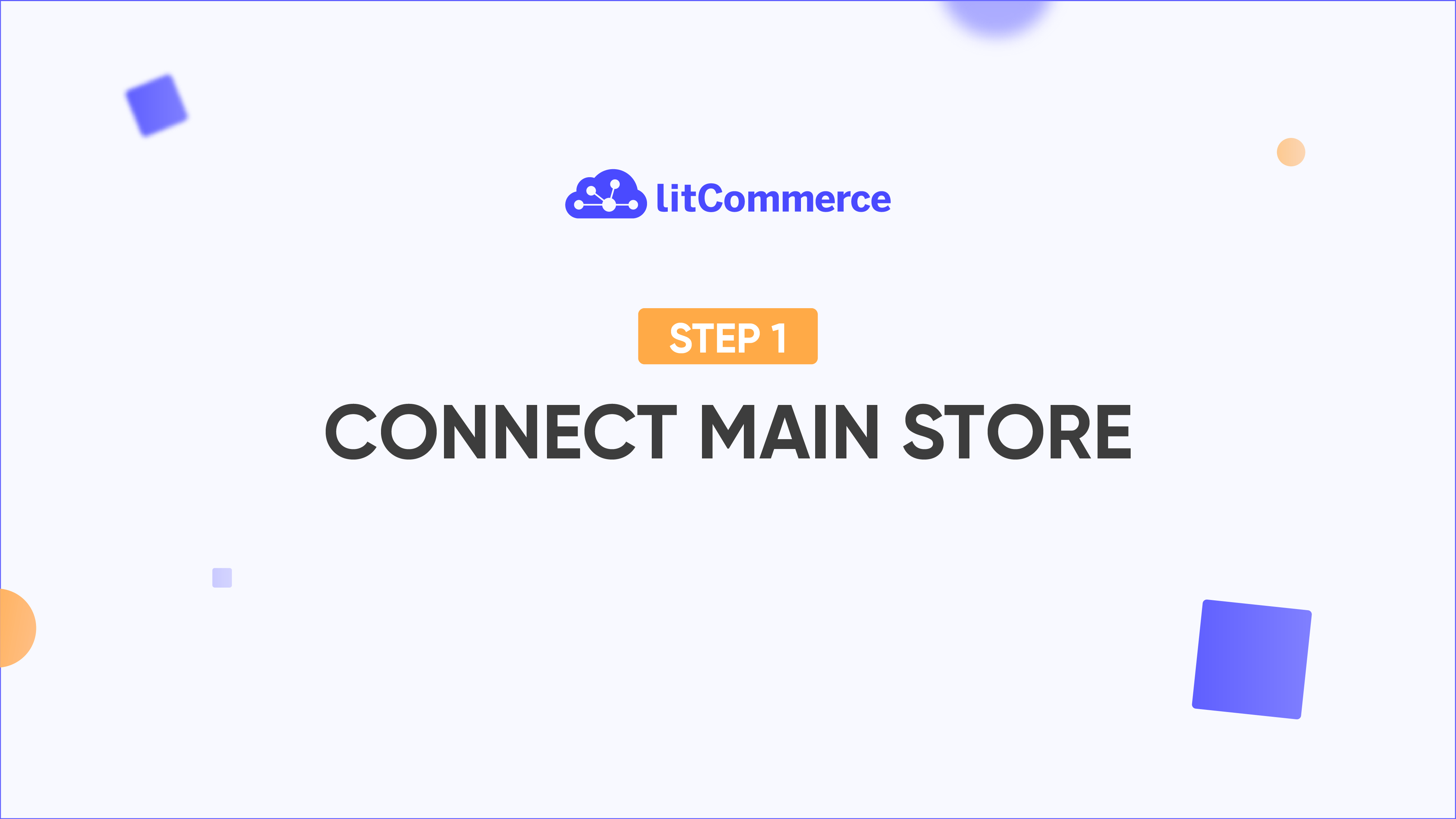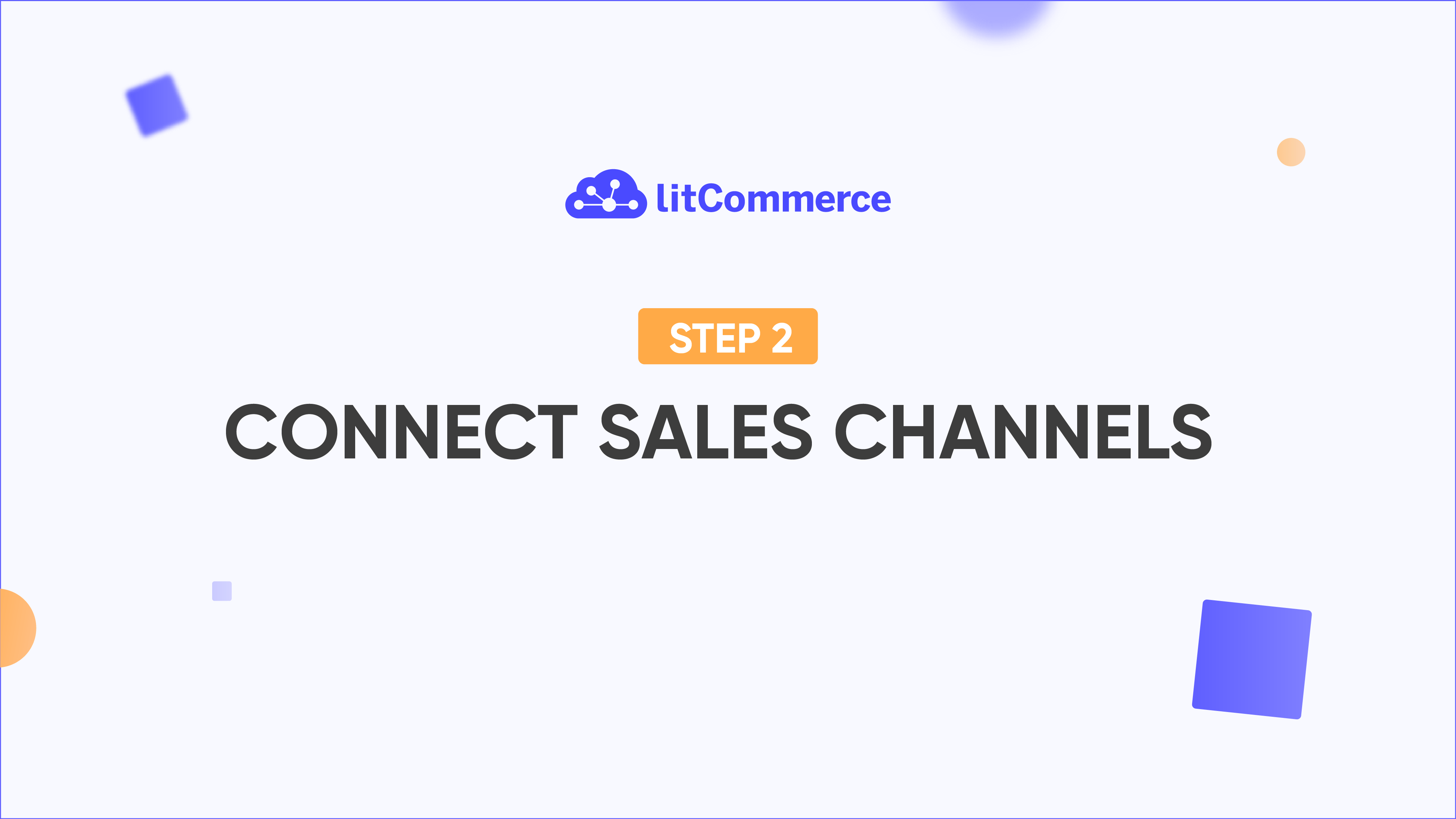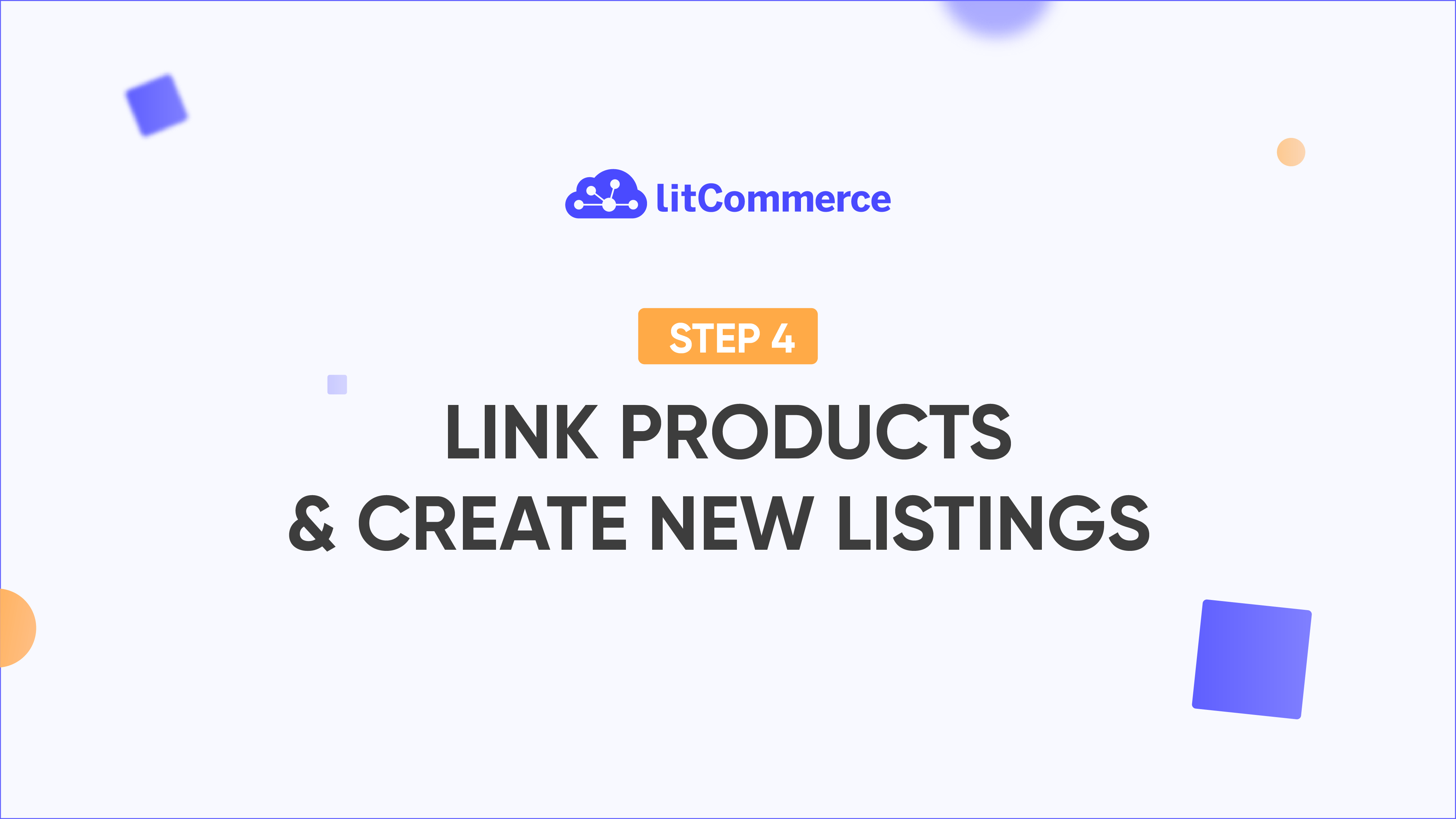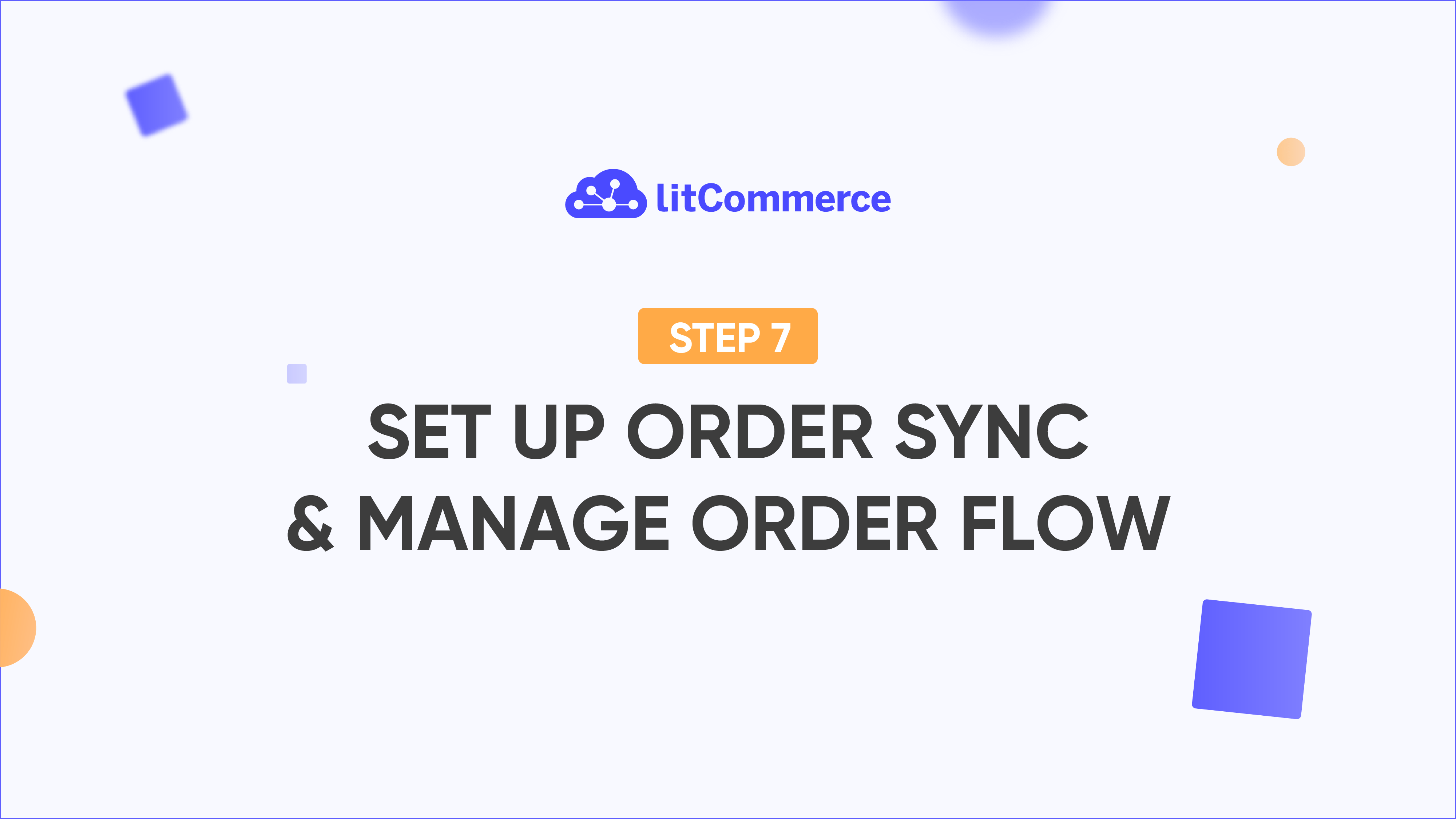LitCommerce QuickGrid is a spreadsheet-style interface that lets you view, edit and manage all listings on a single screen. It offers an alternative and more advanced way to quick-edit your listings.
With LitCommerce QuickGrid, editing the product (titles, descriptions, and other attributes) is easier than ever. You can effortlessly and promptly edit products individually or in filtered groups using a spreadsheet layout. Moreover, with LitCommerce Template & Recipe, the process of editing listings will be even more rapid when creating rules to bulk update products.
- Easy-to-use spread-sheet style interface allows much faster product editing.
- Allow mass-apply Templates & Recipes, super fast and convenient.
- Powerful products search& filter to edit individually or in filtered groups.