Square Amazon Integration
LitCommerce offers the simplest solution for integrating Square with Amazon, enabling you to sell on Amazon with your Square store and manage all data from a centralized location. You can now try our Free Trial designed for SMBs, with no payment or time limit requirements.
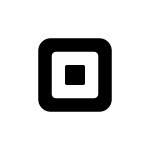
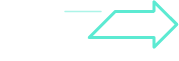

How to Integrate Amazon with Square
Select Square as your Main Store then choose Amazon as the marketplace when you want to sell Square products on Amazon.
After that, you can connect to other marketplaces on your account dashboard.
Select products from Square to list on Amazon or vice versa to import Amazon listings to Square. Products listed in your sales channel will be stored in the tab Draft.
You can edit products before publishing them live on Square and Amazon.
Amazon Square inventory management has never been easier with Square Amazon integration. The product details such as product name, inventory, price, images, etc., are regularly synced from Square to Amazon and vice versa.
When you integrate Amazon and Square, your Square store will instantly receive all order details from Amazon.
You can review and fulfill them alongside orders from your Square store, conveniently in one place.
Amazon Integration Guideline
If you engage in online product sales, you might want to consider integrating with Amazon using LitCommerce. This tool simplifies selling on Amazon and facilitates Amazon sync, which includes inventory, orders, and customer data management across multiple channels.
Whether you’re a small business aiming to expand sales or a larger enterprise seeking operational optimization, integrating with Amazon through LitCommerce follows 4 primary steps:
1. Connect with Amazon
2. List products on Amazon
3. Enable Amazon sync
4. Manage orders
For a detailed guide on integrating with Amazon, please refer to our comprehensive guide on Amazon integration with LitCommerce:
#Step 1: Connect with Amazon
To begin, establish a connection between your chosen eCommerce platform and LitCommerce. Upon logging in to your account, you’ll encounter the Source Store setup page. Select your current platform from the supported eCommerce platforms list, such as Shopify/Shopify Plus, WooCommerce, BigCommerce, Squarespace, or Wix.
Now, let’s provide the required information specific to your platform’s requirements.
After successfully connecting your online store, proceed to connect with Amazon. Choose the desired selling channel for integration on the First Channel Setup page. Currently, LitCommerce supports connecting to 15+ marketplaces, including Amazon, eBay, Etsy, Walmart, Wish, Google Shopping, and Facebook.
After creating an Amazon account and assigning a nickname, select ‘Connect Your Account‘ on Amazon. Note that Amazon listings may entail additional costs.
#Step 2: List products on Amazon
To list products on Amazon, start by creating a new draft listing. Navigate to ‘All products‘ in the left sidebar menu. Select the products you wish to list on Amazon by ticking the corresponding checkboxes. Click ‘List products on a channel‘ and choose Amazon from the list.
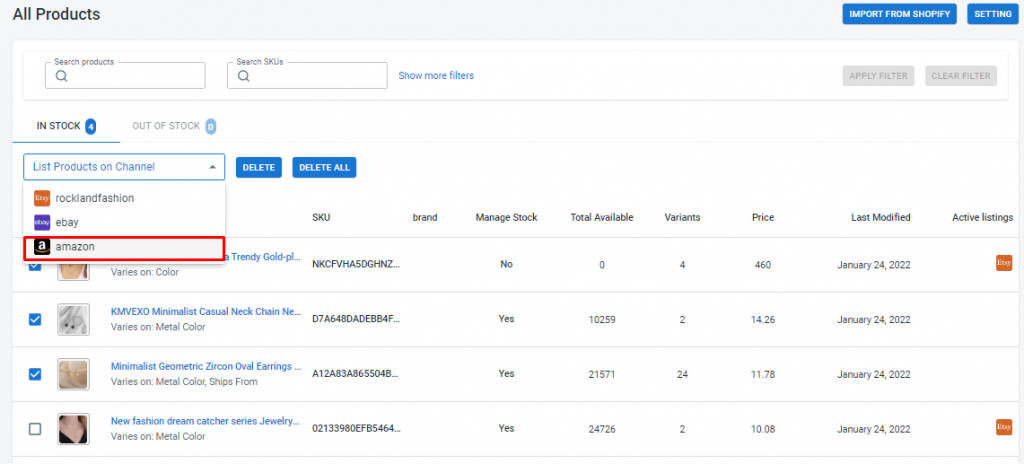
You will be redirected to the new draft listings page, accompanied by a notification confirming the successful creation of draft listings. Customize your listings as desired before making them live.
Upon finishing the listing edits, choose ‘Active listing‘ from the ‘Select Action‘ list to publish your listings on Amazon. The listings will be transferred from the Draft tab to the Active tab accordingly.
#Step 3: Enable Amazon sync
LitCommerce facilitates inventory, pricing, and order synchronization between your online store and Amazon. Enabling the Amazon sync function ensures that any price adjustments made in your online store will be automatically reflected on Amazon. Additionally, when an order is placed, the inventory sync feature ensures accurate quantity adjustments across all channels.
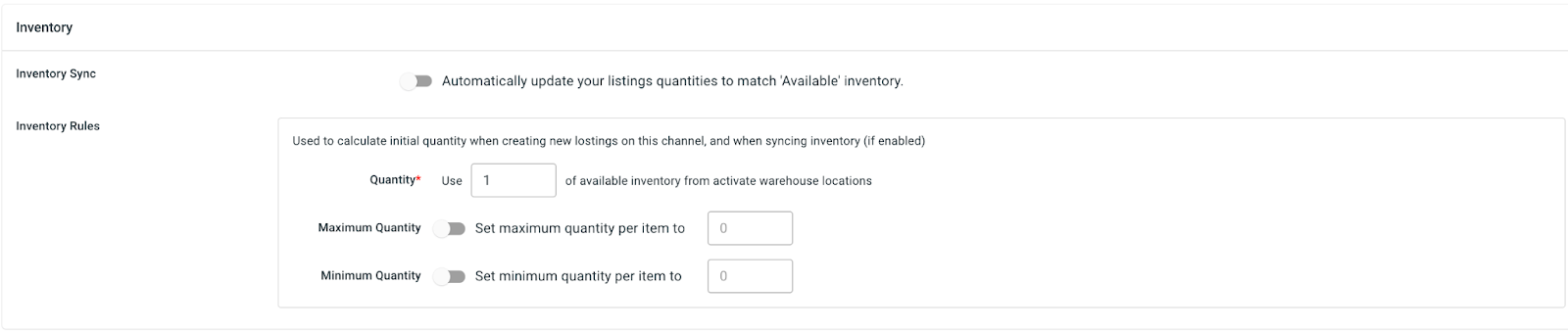
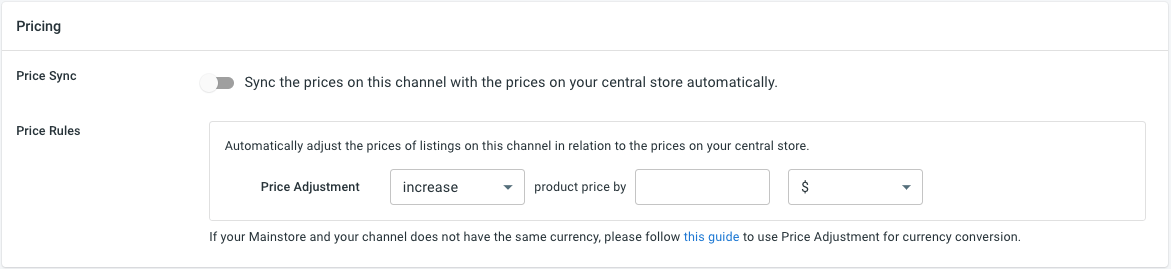
To initiate syncing, select Amazon from the main dashboard and click on ‘Channel Settings’ at the top right corner. You will find three sections: Pricing, Inventory, and Order. Toggle the switches beside all the Sync options and confirm to activate these features.
#Step 4: Manage orders
To effectively manage orders, access your sales channel from the left sidebar menu under the Listing section. Click on ‘Channel Settings‘ at the top right corner and scroll down to the bottom. Click on the button next to ‘Import Orders to the eCommerce platform‘.
Incoming orders from Amazon will be pulled into your online store’s dashboard. You can review orders before the fulfillment process or have LitCommerce import them directly into your existing order flow for centralized multichannel fulfillment.
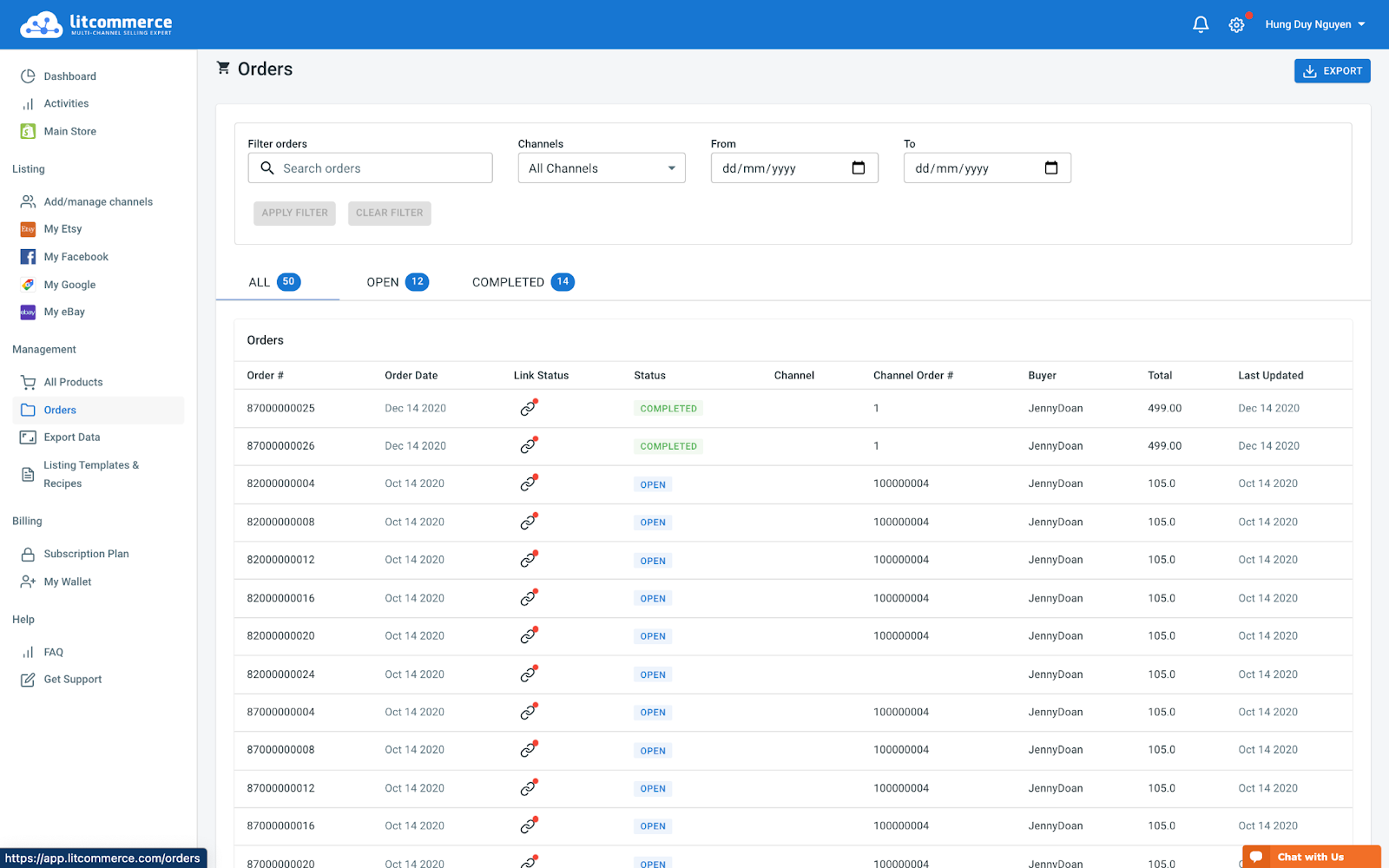
The order page comprises five primary tabs: All, Open, Completed, Ready to Ship, and Unlinked. These tabs help you track the order status and fulfillment process, providing clarity even with a large number of orders. For instance, the ‘Ready to Ship’ tab indicates that the customer’s order is fully packed and ready for shipping.
By following the four crucial steps of Amazon integration with LitCommerce, you’ll be well on your way to tapping into Amazon’s extensive customer base and maximizing selling potential. Our team is dedicated to supporting you throughout the integration process and ensuring its success.
Our most-used integrations:
- Shopify Amazon integration
- WooCommerce Amazon integration
- BigCommerce Amazon integration
- Wix Amazon integration
- Squarespace Amazon integration
So why wait? Start integrating with Amazon using LitCommerce today and witness the growth of your business!
Our Integration Pricing
(*) Number of Product Listings count towards the total number of listings on all connected sale channels, not on products you have on your mainstore.
Need a Custom Plan? Please contact us.
Bring Channels to a Single Dashboard
Live Sync
The LitCommerce LiveSync establishes a near-instant sync of product listing, orders, pricing and inventory between your Main Store and your sale channels.
Multichannel Connect
Integrated Order Flow
QuickGrid
QuickGrid is a spreadsheet-style interface that lets you view, edit and manage all listings on a single screen. You can edit products individually or in filtered groups and create rules to bulk update products.
See What You Can Integrate with Amazon
Popular Questions About Square Amazon Integration
Both Square vs Amazon allow connecting manually or using LitCommerce – a multichannel selling software to help you to add an Amazon store to the Square website.
With LitCommerce, Square and Amazon are integrated with only 6 steps:
#Step 1: Add LitCommerce app on Square
#Step 2: Connect to Amazon
#Step 3: List Square products on Amazon
#Step 4: Edit Amazon listings
#Step 5: Enable Square Amazon synchronization
#Step 6: Make use of Square Amazon integrated order flow
To read more information about Square Amazon integration, please check out this article to read the detailed guide.
Square is a prominent hosted eCommerce platform that provides everything you need to create an online store. The only thing you need to do is sign up. Then, you can start personalizing your eCommerce store and monetizing it right away.
In its most general sense, Square is made-to-measure for big sellers with a variety of rich built-in features. Also, it would be an ideal place for those who are having an international plan as Square excels with multi-channel selling. And more importantly, this hosted cart gives you the flexibility to customize and scale up your business effortlessly.
Square defines itself to be an all-in-one solution to all sizes of businesses. However, with a focus on various out-of-the-box features, Square is more well-tailored for enterprise-level companies or those who want to scale up their store.
LitCommerce supports 5 Subscription Plans depending on the number of listings and your needs.
- Free Trial: 7-Day Free Trial (with full access to all features)
With the paid plans, LitCommerce will unlock the Synchronize features.
- Basic: With under 500 listings, you need to pay $29/month, $299/year.
- Standard: With under 2,000 listings, you need to pay $49/month, $499/year.
- Advance: With under 10,000 listings, you need to pay $69/month, $699/year.
- Enterprise: With under 10,000 listings, you should contact us for more consultation.
At the end of the year, LitCommerce launches a promotion of 30% off for customers who pay annually. Don’t skip this opportunity and check out now!
20+
Supported Marketplaces
20K+
Customers Worldwide
60+
Countries Served
4.9*
Rating from Merchants
Why Choose LitCommerce
Born with Simplicity
Made Affordable for All Sizes
Besides a free trial available, LitCommerce goes with diverse plans at reasonable prices. Our goal is to help every business benefit the most from multi-channel selling.
Dedicated Support
Our dedicated team of experts is here to guide each and every seller along the way. We pride ourselves on providing personalized support tailored to specific needs, via live chat or email.
Centered Around Customers
Choose Square Amazon Integration to Grow
Supercharge your sales with LitCommerce Square Amazon integration. Expand, dominate, and conquer multiple channels effortlessly. Maximize your business potential now!



