Wix Etsy Integration Guideline
LitCommerce allows you to integrate various sales channels, including Wix Etsy integration, and manage everything from syncing data to completing orders from a central system properly and consistently.
#Step 1: Connect Wix with Etsy
#Step 2: List Wix products on Etsy
#Step 3: Enable Wix Etsy sync
#Step 4: Manage Etsy orders on Wix
Let’s dive in!
#Step 1: Integrate Wix with Etsy
-
- At the App Market, find and download the LitCommerce app.
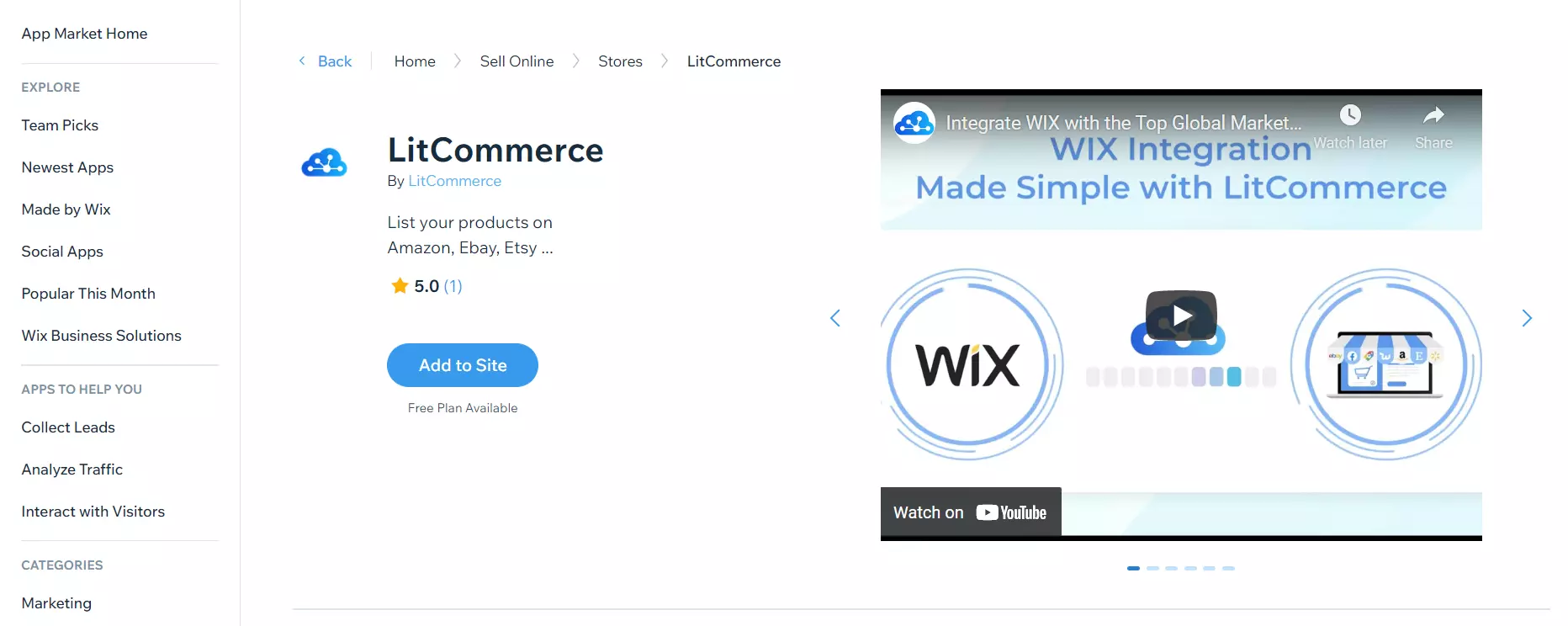
- Follow the instructions and connect Wix with LitCommerce
After that, you will be redirected to the LitCommerce app to link to the Etsy shop. At the Setup First Channel, select Etsy and click on the Connect button.
#Step 2: List products on Etsy
From the LitCommerce main dashboard, go to All Products from the left sidebar menu. Choose the products you want to list on your channel, then select Etsy.
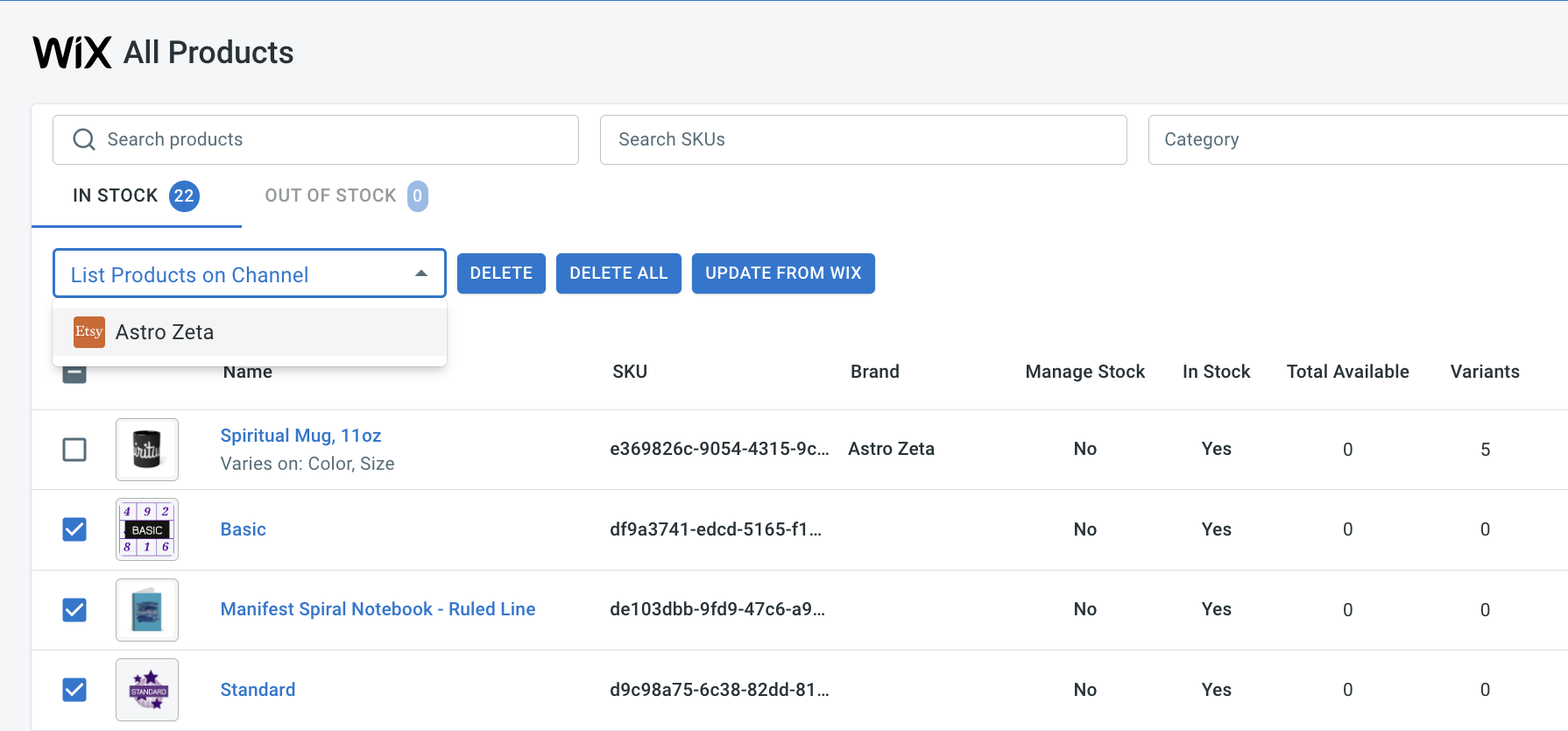
You will then be redirected to the draft listings created by the system, along with a notification saying Draft listings successfully created. After that, sellers can make any final edits or customization before publishing the listings.
#Step 3: Turn on Wix and Etsy synchronization
The LitCommerce app allows you to edit listings one by one or in bulk by using the QuickGrid feature.
In order to finish the Wix Etsy Integration, you will need to turn on prices and inventory synchronization. First, select Wix from your main dashboard and choose Channel Settings at the top right corner.
To turn on the synchronizations, click on the switches next to the 3 sections: Pricing, Inventory, and Order, then click on the Save Setting at the bottom of the page to save all changes.
-
- Pricing Synchronization:
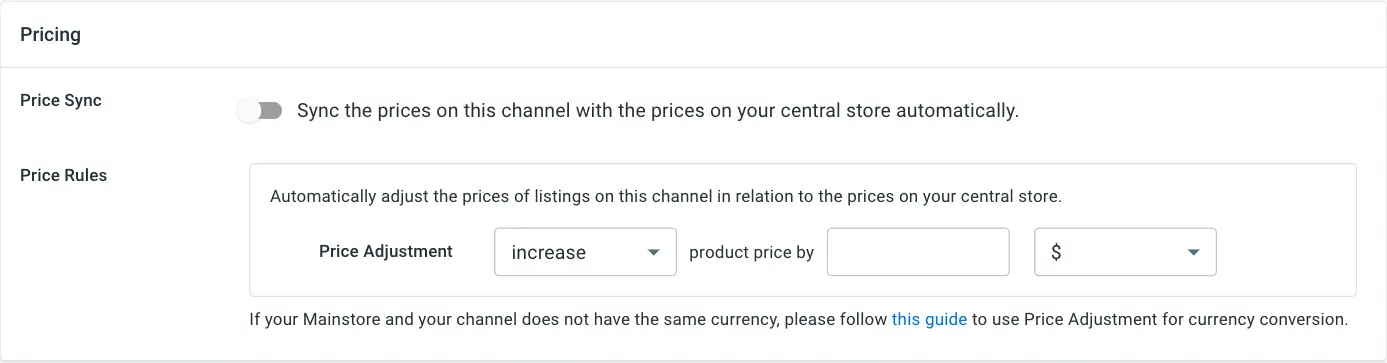
When using the Pricing Synchronization, any changes you make to the pricing will be updated and displayed automatically on both Wix vs Etsy. Not only so, but you can also make your own pricing rules making sales more effective, either increasing or decreasing the prices by a percentage or a fixed amount.
And once you click on the Save button, the changes will be automatically updated for all products.
-
- Inventory Synchronization:
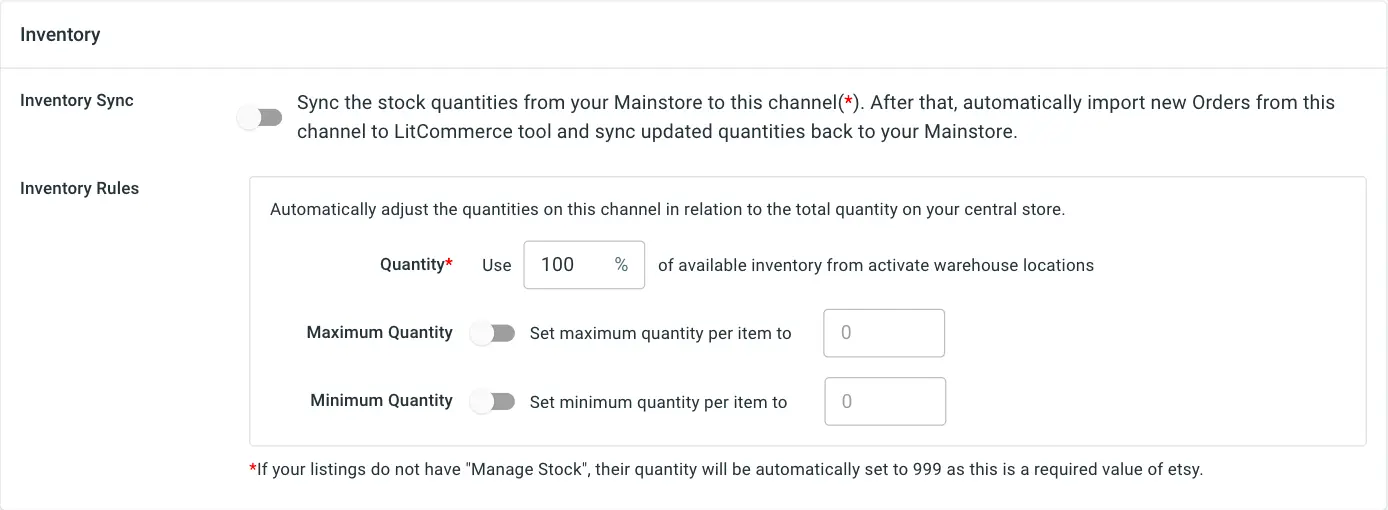
With Inventory Synchronization, you can also make custom rules for the inventory, and the displayed quantities on Etsy vs Wix. Remember, this feature is only viable if you make the changes through LitCommerce’s dashboard.
-
- Order Synchronization:
LitCommerce offers you a special feature that can help you reduce the risk of overselling by displaying the respective correct product quantity on each channel.
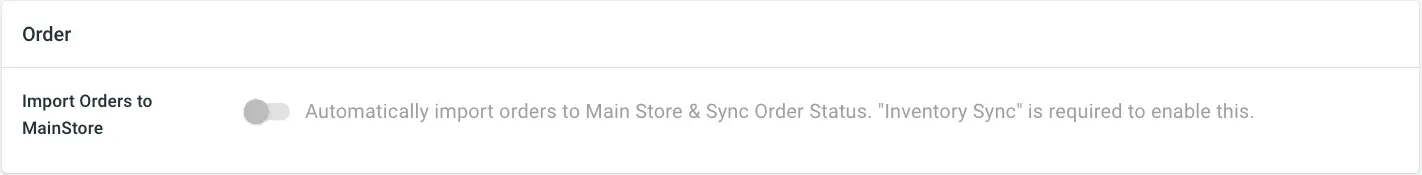
Every time someone places an order on any of the websites, the system will automatically reduce the number of items on other websites accordingly.
However, you can turn this feature off at any time if you need to manually monitor the orders on each website.
#Step 4: Manage Orders
The system will show you information like the buyer’s name, order status, channel order number, and other important components. This will allow you to monitor and manage orders from all sales channels in one place.
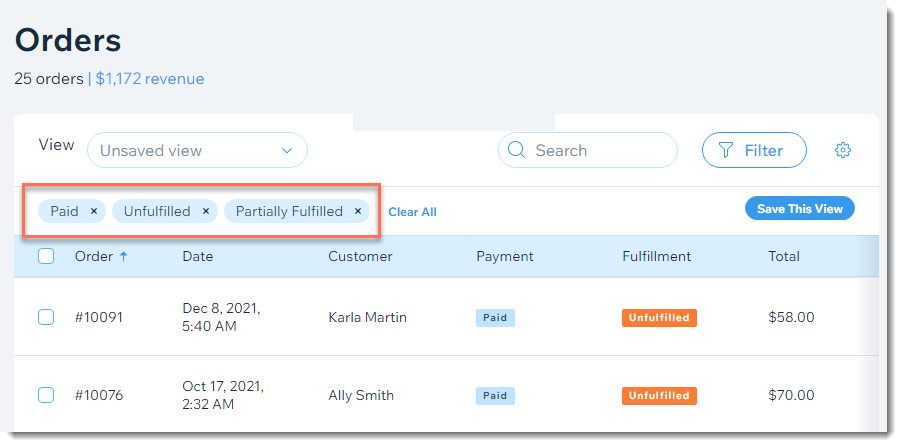
Once you have orders that occurred on Etsy, LitCommerce will pull that information right onto your Wix dashboard to help centralize the multichannel management.