This is the second company we have used…
This is the second company we have used to integrate our products with Etsy. The first was difficult…almost adequate. LIT did a much better job. The software was easy to use...
LitCommerce is the most simple way to integrate WooCommerce with eBay, allowing you to sell on eBay easily with your WooCommerce store and manage everything from one place. Try our the Free Forever Plan for SMBs. No payment required. No time limit.

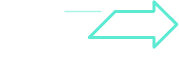

Select WooCommerce as your Main Store then choose eBay as the marketplace when you want to sell WooCommerce products on eBay.
After that, you can connect to other marketplaces on your account dashboard.
Select products from WooCommerce to list on eBay or vice versa to import eBay listings to WooCommerce. Products listed in your sales channel will be stored in the tab Draft.
You can edit products before publishing them live on WooCommerce and eBay.
eBay WooCommerce inventory management has never been easier with WooCommerce eBay integration. The product details such as product name, inventory, price, images, etc., are regularly synced from WooCommerce to eBay and vice versa.
When you integrate eBay and WooCommerce, your WooCommerce store will instantly receive all order details from eBay.
You can review and fulfill them alongside orders from your WooCommerce store, conveniently in one place.
Pricing That Suits All Business Sizes
Start For Free. No Credit Card Required. No Setup Costs.
(*) Number of Product Listings count towards the total number of listings on all connected sale channels, not on products you have on your mainstore.
Need a Custom Plan? Please contact us.
The LitCommerce LiveSync establishes a near-instant sync of product listing, orders, pricing and inventory between your Main Store and your sale channels.
QuickGrid is a spreadsheet-style interface that lets you view, edit and manage all listings on a single screen. You can edit products individually or in filtered groups and create rules to bulk update products.
The answer is a big YES. Both WooCommerce vs eBay allow being connected manually or using LitCommerce – a multichannel selling software to help you to add an eBay store to the WooCommerce website.
With LitCommerce, online store owners may easily integrate WooCommerce with eBay by following the 6 steps:
#Step 1. Add LitCommerce app on WooCommerce
#Step 2. Connect WooCommerce to eBay
#Step 3. List WooCommerce products on eBay or vice versa
#Step 4. Edit eBay listings
#Step 5. Enable WooCommerce eBay sync
#Step 6. Integrate WooCommerce eBay order flow
LitCommerce may even accommodate customers’ specific requirements that fall outside of the scope of the standard offerings. For more information, feel free to connect with our Customer Support team.
With LitCommerce’s product listing feature, you can easily bulk-push your WooCommerce products to eBay. Go to All Products -> Import from WooCommerce on your LitCommerce dashboard.
Then, selecting eBay from the List Products on the Channel dropdown menu will allow you to list all products or just a selection of them.
Next, select Action > Publish to eBay > Action in the Draft tab after you are ready to publish the products.
You should use LitCommerce as a WooCommerce eBay sync plugin if you want to maximize your multichannel selling. You can access the Inventory Sync section by going to Channel Settings in the WooCommerce section in LitCommerce App. Then, set the Inventory Rules and enable it by turning on the Inventory Sync feature. LitCommerce will automatically connect your WooCommerce inventory with eBay on your behalf.
After connecting successfully, LitCommerce will help import products from the Main Store to the App automatically for customers to list on sales channels.
If you want to import eBay products to the WooCommerce website, please follow these 4 steps:
#Step 1: Click on the eBay sales channel from the left sidebar.
#Step 2: Hover on Import from eBay.
#Step 3: Read the option for importing listings such as auto-link, re-import, or import-ended listings.
#Step 4: Finally, click Begin Import to import listings from eBay to WooCommerce.
WordPress allows you to install a lot of plugins to optimize your eCommerce website, including the LitCommerce WooCommerce eBay sync plugin. This plugin will help you to link WooCommerce to eBay to sell on one dashboard.
To start using the WordPress WooCommerce eBay connector plugin, you need to access the WordPress dashboard > locate Plugins > choose Add New > then Install and Activate LitCommerce App. Finally, click on Connect to LitCommerce to link WooCommerce to eBay and begin using this plugin.
When using the LitCommerce App, there is no restriction on how many orders and products can be synced. However, there will be a maximum amount of synced products on each Subscription Plan.
In addition, LitCommerce App will automatically sync all of your new orders and products every 15 minutes and under 15 minutes with Enterprise Plan.
Now, LitCommerce supports 5 Subscription Plans, which limit your number of synced products:
“We originally started with an Etsy store that had over a hundred items, all unique handmade, artist handmade. And we want to make sure that the following stores and marketplace that we joined – we were able to sync our product inventory as well as pricing and attribute. BigCommerce has a LitCommerce app which allows us to set up and install quickly with just a couple of clicks…”
Mr. Rodrigo, CEO of Bien Hecho
Near perfect - excellent customer service
LitCommerce is close to perfect. It could have some extra tools to help edit content/descriptions etc - what we use on Etsy...
Above expectations
Above expectations, easy to use and most importantly, it works perfectly. I needed to transfer some items from Etsy to Wix...
When I had trouble with my Etsy Integration
Lit commerce has been the only integration that successfully let me list and bulk manage my items on Facebook....
Replaced eBay's discontinued app and another Etsy integration app!
Litecommerce allowed me to replace that and another app I was using for Etsy integration. As a bonus I find it easier to use...
Great app & customer service
If you are looking for an eBay/Etsy sync app, this one was very easy to set up and has been working great...
An App that really works
The ability to synchronise multiple Shopify sites alongside ETSY and eBay represents a paradigm shift for our company...
This App is a Life Saver!
I would say that the developers at LitCommerce were quick and efficient. I never had to follow up with LitCommerce...
I am extremely impressed with LitCommerce!
Their platform has made it so easy for me to connect my e-shop with multiple marketplaces like Etsy, eBay, and Amazon. 5 stars all around!
I've never thought of leaving a review
It's now about 2 weeks since my installation. Lit Commerce works! It's maintained my inventory without any issues....
I love this App
I love this App! I had been looking for a way to integrate my Shopify store with Etsy, and this is the only app I found that works....
Amazing tool for Etsy Integration
We are finding this tool amazing and time-saving. Support is fantastic and virtually instant....
Totally worth it
Litcommerce has helped me do what was nearly impossible for me to do before: sell products across 3 different locations of Woocommerce, Ebay, and Etsy,..
Really good and getting better
Allows me to manage my inventory and publish listings across multiple selling channels (woo, etsy, ebay)seamlessly all for an incredible price.
Customer Service is Excellent
I think this product has a great potential to be a valuable tool for any e-commerce owner, and already is better than some of the ones I tried so far....
Great Plugin for Multichannel eCommerce
Does what you need for unified eCommerce across multiple channels like Etsy, Facebook, and more. The support team is simply awesome!
Very helpful especially for me who is…
Very helpful especially for me who is still getting used to the backend of Litcommerce. Using it is great and the support is helping me big time.
Very convenient to have all sales and…
Very convenient to have all sales and pricing to sync on my webpage. Needed customer service once and Hanah was very helpful!
Setting up Litcommerce to integrate our…
Setting up Litcommerce to integrate our shop with Etsy. The customer service, particularly Ember, has been great. Recommend!
We have just set up Litcommerce to…
We have just set up Litcommerce to integrate our shop with Etsy, and it's been a lifesaver. We are freeing up time for us...
They made a stunning product with a…
They made a stunning product with a perfect customer service level. They respond to every question and solve the problems quickly. Perfect product, perfect service!
A very handy app for inventory syncing
A very handy app for inventory syncing. Any of my questions were answered promptly and helpfully. Thanks!
Multi Platform App Ebay Etsy Etc
I use this app to manage listings and sales across Etsy Ebay and Shopify. The app if fairly straightforward to use and the technical team are top notch the few teething problems...
great customer service reps!
Excellent support and service.
I've been looking for a way to synch my Etsy and Wix stores for over a year when I finally stumbled upon LitCommerce. So far the app seems great...
Very Good and Getting Better
Allows me to manage my inventory and publish listings across multiple selling channels (woo, etsy, ebay) seamlessly all for an incredible price. This is especially important for me...
App that does what it says
Ember from the support has been exceptionally great and help us set this app as per our need. Finally, it would save us lot of time every week managing inventory across our Wix, Etsy and ebay store....
Best Etsy plugin for WooCommerce
Best Etsy plugin for WooCommerce. Keeps stock and orders synced. Intuitive interface. Reasonably priced. Very helpful customer service!
LitCommerce transfers my products from 2 Etsy stores to my new website
I used LitCommerce to transfer all my product from my 2 Etsy stores to my new website. I moved over 400 products and photos and no issues.
Great experience.
Great experience. All of my issues solved in no time. Migration process from Etsy to Woocommerce was super easy. The support team was always there for me. Thank you!
Good solution for multi-platform e-commerce projects.
We used litcommerce for our Etsy store . Litcommerce crew moved 800 products with all variants, photos and tags from Etsy to the woocommerce site. We will continue to use the litcommerce app...
I reached out to the developers for a…
I reached out to the developers for a change in an integration with Etsy that seemed to be missing a certain item. They responded quickly and improved the integration for me and seemingly every body else within....
Litcommerce is the omnichannel ecommerce king
Litcommerce is the choice software for startups looking to get to market at multiple storefronts. Litcommerce is the market leader in omnichannel inventory and listing management. I sell on Etsy and BigCommerce...
I didn't realize certain things…
I didn't realize certain things wouldn't integrate into Etsy, like product partners and shipping addresses, so there was still lots of work I had to do myself after the integration. However, the syncing works really well...
This is the second company we have used…
This is the second company we have used to integrate our products with Etsy. The first was difficult…almost adequate. LIT did a much better job. The software was easy to use...
Supercharge your sales with LitCommerce WooCommerce eBay integration. Expand, dominate, and conquer multiple channels effortlessly. Maximize your business potential now!
When selling on eBay and WooCommerce, sellers must find a way to connect these selling channels. Although no eBay Connect App is available in both WordPress and WooCommerce app stores, you can choose a third-party extension to streamline your multichannel selling process and make the most out of both eBay store benefits and WooCommerce’s.
Among the vast collections available in the market, LitCommerce is a reliable and affordable alternative to integrating eBay with WooCommerce. When you enlist the help of LitCommerce, WooCommerce eBay Sync will take place in 4 simple steps only.
#Step 1: Connect WooCommerce and eBay
#Step 2: List products on eBay
#Step 3: Sync WooCommerce and eBay
#Step 4: Manage eBay orders on WooCommerce
Let’s get started!
For starters, initiate the WooCommerce eBay Integration process by signing up for a new LitCommerce account here. If you have Google and Facebook accounts ready, you can use them to log in instead.
To connect your WooCommerce store with LitCommerce, visit your WooCommerce dashboard. Then, locate Plugins on the left-side menu bar and choose Add New.
Type LitCommerce in the search bar, and the tool will appear right on the screen. Click Install Now and activate it.
After installing the LitCommerce app successfully, you will see it on the left navigation bar.
Then, click on Connect to LitCommerce, and the process of connecting your WooCommerce store with LitCommerce will be implemented.
After the process is completed, click on Connect to LitCommerce, and the system will take you to the LitCommerce app so you can continue with the setup.
Check out this video if you need a visual presentation of how to connect your WooCommerce store: